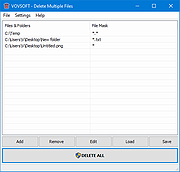|
Android Junk Files Cleaner 1.01
Android Junk Files Cleaner 1.01
Android Junk Files Cleaner is an Android system tool which can clean history, protect your personal privacy, save your disk space, make your phone's speed more faster.
Features:
Clear call and miss call record
Clear Android Market and uninstall history
Clear map history
Clear browser history
Clear gmail history
Clear clipboard and software cookies
Clear SD garbage
|
 |
10,347 |
Nov 08, 2013
bvcsoft Studio |
 |
Artweaver Plugins and Language Files v3.0
Artweaver Plugins and Language Files v3.0
A collection of all Artweaver add-ons and language files currently available
Add-ons extend the functionality of Artweaver Free or Artweaver Plus.
Artweaver supports language files where it is possible to translate the whole application interface and the preset names into another language. For each language there is a dedicated language file which can be selected from the application preferences.
Click here to visit the author's website. |
 |
2,055 |
Feb 05, 2025
Boris Eyrich Software  |
 |
Delete Multiple Files v1.1
Delete Multiple Files v1.1
Batch delete tool
Bulk delete utility
Vovsoft Delete Multiple Files enables batch file/folder deletion through a simple process. It permits you to get rid of multiple files or folders from your computer without the need to go through and manually delete them. It presents a simplified user interface without overly complex settings.
Multiple file eraser
When you want to get rid of many files on your computer, you typically need to browse any location and manually erase the items. Alternatively, you can try "Delete Multiple Files", an application that does exactly what its title suggests. The overall look and feel of this software utility is minimalist, as its GUI is not cluttered with redundant menus and buttons. Instead, you get a simple window where you can add files or folders you want to remove, along with some additional features meant to simplify the whole process.
Delete files or folders from different places on the computer
The application is meant to allow you to efficiently add the items you want to delete and complete the job with minimal hassle. It supports drag'n'dropping of the selected items for removal. It can be used for individual files, folders, subfolders, or recursive subfolders. You can choose between "Send to Recycle Bin" and "Permanently Delete" options. You can also specify file mask when dealing with directories. It is the perfect addition to your toolset without wasting time when multiple files need to be deleted. It can come in handy when you want to save both time and energy when removing numerous files at the same time.
Supports: Windows 10/8.1/8/7/Vista/XP (32-bit and 64-bit)
Language: English, Deutsch, Español, Français, Italiano, Magyar, Nederlands, Polski, Português, Pусский, Shqip, Slovenčina, Svenska, Türkçe, български, العربية, 中文, 日本語, 한국어
License: Freeware no nags, no ads, fully functional
Note from the OlderGeeks: There are some false ... |
 |
2,510 |
Dec 21, 2021
Vovsoft 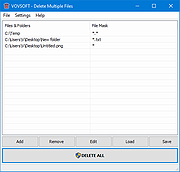 |
 |
Files Terminator Free (PORTABLE) 2.6.0.0
Files Terminator Free (PORTABLE) 2.6.0.0
Secure deletion of sensitive data!
Files Terminator Free is an easy to use application that allows users to permanently delete their files and wipe free disk space. Portable version available.
The utility protects the users privacy by permanently delete sensitive documents, images, videos and other files and by overwriting the free disk space.
The software uses several shredding methods (one pass Pseudorandom, British HMG IS5, two pass Russian GOST P50739-95, three pass US DoD 5220.22M, seven pass German VSITR, Canadian RCPM TSSIT OPS-II, Bruce Schneier and the 35-pass Peter Gutmann) and supports drag and drop for easier use.
During file shredding the content of the selected files are overwritten several times with random data and predefined characters and cannot be recovered any more.
Finally, Files Terminator Free is a quick and easy to use application with a user-friendly interface that helps users permanently delete sensitive documents and swap free disk space.
|
 |
8,781 |
Jan 19, 2014
Elefant Software |
 |
Files Terminator Free 2.6.0.0
Files Terminator Free 2.6.0.0
Secure deletion of sensitive data!
Files Terminator Free is an easy to use application that allows users to permanently delete their files and wipe free disk space. Portable version available.
The utility protects the users privacy by permanently delete sensitive documents, images, videos and other files and by overwriting the free disk space.
The software uses several shredding methods (one pass Pseudorandom, British HMG IS5, two pass Russian GOST P50739-95, three pass US DoD 5220.22M, seven pass German VSITR, Canadian RCPM TSSIT OPS-II, Bruce Schneier and the 35-pass Peter Gutmann) and supports drag and drop for easier use.
During file shredding the content of the selected files are overwritten several times with random data and predefined characters and cannot be recovered any more.
Finally, Files Terminator Free is a quick and easy to use application with a user-friendly interface that helps users permanently delete sensitive documents and swap free disk space.
|
 |
8,778 |
Jan 19, 2014
Elefant Software |
 |
Files v3.9.1
Files v3.9.1
Explore a beautiful Windows-first design. Manage all your files with increased productivity. Work across multiple folders with tabs. And so much more.
Files is the ultimate file manager for Windows. With its sleek and intuitive design, navigating through your files and documents has never been easier. Files features tabs for easy switching between different folders, a column layout for quick file browsing, and dual pane support for efficient file management. In addition, you can easily create and extract zipped archives with just a few clicks, making file compression and decompression a breeze.
Files also offers advanced features such as file tagging for easy organization, support for QuickLook for previewing files without opening them, and the ability to customize the background color to match your personal style. Whether you're a power user or just looking for an alternative to File Explorer, Files has everything you need to keep your files organized and easily accessible. With its combination of powerful features and ease of use, Files is the ultimate file management solution for Windows.
Features
Cloud files integration? Tabs and multiple layouts? Rich file previews? Files has it covered with robust features you expect from a modern file manager.
Multitask with tabs
Avoid multiple windows and keep your desktop clutter-free with tabs.
Dual pane
View and manage two folders side by side with the Dual Pane feature.
Tag files and folders
Organize and sort your files and folders with colored tags.
Column view
Quickly navigate through different levels of the file system using the column layout.
View and edit archives
Create and extract archives including zip, WinRar, and 7zip.
Seamless cloud integration
Built-in support for cloud drives such as OneDrive, Google Drive, and iCloud.
Preview pane
Preview photos, videos, and documents without opening them.
QuickLook and SeerPro support
Preview Office files, documents, and other file types by pressing the space bar. This feature requires installing QuickLook or SeerPro.
Git integration
Easily manage ... |
 |
552 |
Feb 28, 2025
Files Community  |
 |
Tweaking.com - Register System Files 1.7.4
Tweaking.com - Register System Files 1.7.4
This will register a list of Dll & Ocx files in the System32 & SysWOW64 directories in Windows. This tool is also a part of Windows Repair (All In One).
What will this fix?
Many, many fixes for problems in windows has to do with registering system files. By registering the system files we are fixing a very wide range of problems that could be happening in windows.
|
 |
9,195 |
Sep 02, 2017
Tweaking.com  |
 |
Tweaking.com - Remove Temp Files 1.7.4
Tweaking.com - Remove Temp Files 1.7.4
This is more of maintenance than a repair. The windows temp folder can grow rather large when not emptied. It can also have files that windows tries to use instead of the proper ones. Also some viruses and infections will be in the temp folder. This tool is also a part of Windows Repair (All In One).
|
 |
9,143 |
Sep 02, 2017
Tweaking.com  |
 |
Tweaking.com - Unhide Non System Files 1.7.4
==Official Mirror==
Tweaking.com - Unhide Non System Files 1.7.4
Some new viruses hide every single file on the system. This repair will unhide every file on the system that is not a system file. This tool is also a part of Windows Repair (All In One).
It checks the attributes of each file, and if it is hidden and not a system file it will unhide the file. This way normal hidden system files stay hidden, such as desktop.ini and such.
|
 |
9,168 |
Dec 21, 2013
Tweaking.com |