Buy our over-priced crap to help keep things running.




















| File - Download CleanSweep2 v2.3.5 | ||||||||
| Description | ||||||||
|
A plea... Deanna and I have been running this site since 2008 and lately we're seeing a big increase in users (and cost) but a decline in percentage of users who donate. Our ad-free and junkware-free download site only works if everyone chips in to offset the revenue that ads on other sites bring in. Please donate at the bottom of the page. Every little bit helps. Thank you so much. Sincerely, your Older Geeks: Randy and Deanna Always scroll to the bottom of the page for the main download link. We don't believe in fake/misleading download buttons and tricks. The link is always in the same place. CleanSweep2 v2.3.5 The easiest and quickest Windows junk file remover on the planet. It's fast, it's portable and it's tiny. CleanSweep2 removes temp and junk files in the click of a button. 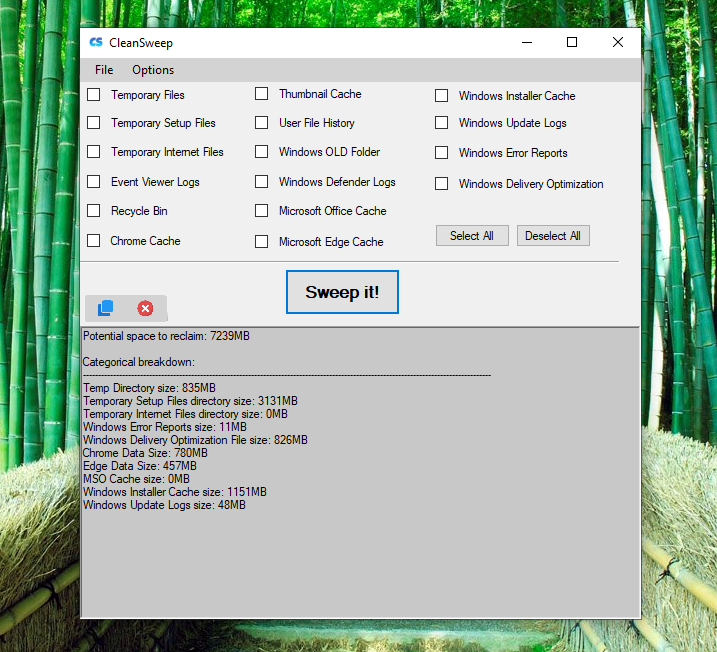 Supported Operating Systems Windows 11 Windows 10 Windows 8/8.1 Windows 7 Previous Windows OS's may work, but some features may be incompatible or produce undesired results. Cleaning Features Temporary Files Temporary Setup Files Temporary Internet Files Event Viewer Logs Recycle Bin Chrome Cache Thumbnail Cache User File History Snapshots Windows .Old Folder Windows Defender Logs Microsoft Office Cache Microsoft Edge Cache Windows Installer Cache Windows Update Logs Windows Error Reports Windows Delivery Optimization Additional Features Provides potential reclaimable disk space prior to cleaning. Provides total reclaimed disk space post cleaning. Detailed logging to log window/file. Verbose and non-verbose output. Remembers configuration and previous cleaning selections (GUI only). Show or hide operation windows (command prompts, etc) that perform tasks. Update checking. Perform tasks silently without user interaction (CLI only). Supports Windows Task Scheduler (CLI preferred). Getting Started With CleanSweep2_GUI 1) Download the latest CleanSweep2 below and extract the contents. 2) Run CleanSweep2.exe. 3) Select any cleaning options you wish. 4) Click "Sweep it!". CleanSweep2_CLI CleanSweep2_CLI is the command-line based version of CleanSweep2 which offers all features CleanSweep2 has to offer, except that jobs are passed through arguments, including logging actions to a logfile on disk, changing verbosity modes, selective cleaning, and silent running for scheduled cleaning through Windows Task Scheduler. Getting Started with CleanSweep2_CLI 1) Download the latest CleanSweep2 release below extract the contents. 2) For manual cleaning, create a shortcut to the executable, and modify the arguments in the "Target" properties field, then run CleanSweep2_CLI. 3) For automated cleaning, launch Task Scheduler in Windows, click "Create Basic Task". Enter a name for the task (example: CleanSweep2_CLI) and give a description if desired. Select a scheduled time for CleanSweep2_CLI to run. On the "Action" page, select "Start a program". Select the CleanSweep2_CLI executable, and pass desired arguments. For a list of arguments, see below. CleanSweep2_CLI Arguments -1 (Remove Temporary Files) -2 (Remove Temporary Setup Files) -3 (Remove Temporary Internet Files) -4 (Removes Event Viewer Logs) -5 (Empties the Recycle Bin) -6 (Removes Windows Error Reports) -7 (Removes Delivery Optimization Files) -8 (Clears Thumbnail Cache) -9 (Remove User File History) -10 (Removes Windows.old Directory) -11 (Removes Windows Defender Log Files) -12 (Removes Microsoft Office Cache) -13 (Removes Microsoft Edge Cache) -14 (Removes Google Chome Cache) -15 (Removes Windows Installer Cache) -16 (Removes Windows Update Log Files) -log (Writes a log file of actions performed and their timestamps to the "CleanSweep2 Logs" folder under the user account's Documents folder.) -showoperationwindows (Make all spawned windows visible.) -update (Checks for updates. This argument requires the -visible argument.) -v1 (Sets the verbosity to low) -v2 (Sets the verbosity to high) -visible (Makes the CleanSweep2_CLI console window visible. By default, CleanSweep2_CLI runs hidden.) Changes v2.3.5 FIX - Additional exception handling to allow CleanSweep to continue after failing to access specific cache folders in Chrome and Edge. Note: There are several false positives from the usual suspects on VirusTotal. The file is safe. Click here to visit the author's website. Continue below for the main download link. |
||||||||
| Downloads | Views | Developer | Last Update | Version | Size | Type | Rank | |
| 4,190 | 8,006 | Thomas Loupe <img src="https://www.oldergeeks.com/downloads/gallery/thumbs/CleanSweep1_th.png"border="0"> | Apr 19, 2023 - 11:42 | 2.3.5 | 25.8MB | ZIP |  , out of 34 Votes. , out of 34 Votes. |
|
| File Tags | ||||||||
| v2.3.5 CleanSweep2 | ||||||||
Click to Rate File Share it on Twitter → Tweet
|