|
|

Your download link is at the very bottom of the page... always. |
Processed through Paypal No account required. |
Buy our over-priced crap to help keep things running.










|
|

Your download link is at the very bottom of the page... always. |
Processed through Paypal No account required. |










| File - Download HFS (Http File Server) v3 | ||||||||
| Description | ||||||||
|
A plea... Deanna and I have been running this site since 2008 and lately we're seeing a big increase in users (and cost) but a decline in percentage of users who donate. Our ad-free and junkware-free download site only works if everyone chips in to offset the revenue that ads on other sites bring in. Please donate at the bottom of the page. Every little bit helps. Thank you so much. Sincerely, your Older Geeks: Randy and Deanna Always scroll to the bottom of the page for the main download link. We don't believe in fake/misleading download buttons and tricks. The link is always in the same place. HFS (Http File Server) v3 A web file server to run on your computer. Share folders or even a single file thanks to the virtual file system. 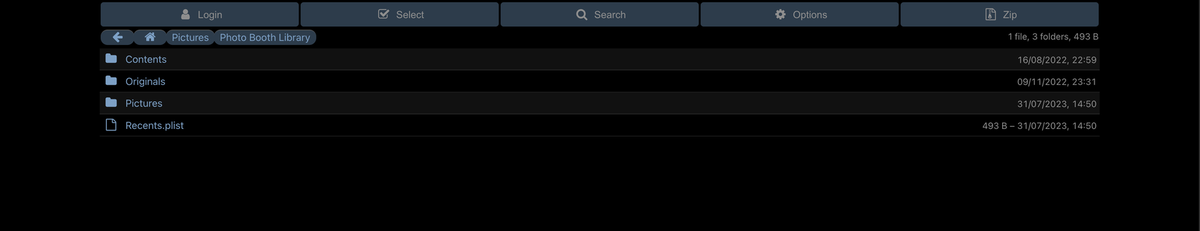 Access via web your files directly from your disk. You be the server, share files fresh from your disk, with unlimited space and bandwidth. Fast! Try zipping 100GB, download starts immediately! Intelligent. HFS tries to detect problems and suggest solutions. Share even a single file with our virtual file system, even with a different name, all without touching the real file. Present things the way you want! Watch all activities in real-time. Control bandwidth, decide how much to give. No intermediaries, give a huge file to your friend without waiting for it to be uploaded on a server first. How does it work run HFS on your computer, administration page automatically shows up select what files and folders you want to be accessible access those files from a phone or another computer just using a browser possibly create accounts and limit access to files Features https easy certificate generation unicode virtual file system mobile friendly search accounts resumable downloads & uploads download folders as zip archive delete, move and rename files simple website serving plug-ins real-time monitoring of connections show some files speed throttler geographic firewall admin web interface multi-language front-end virtual hosting anti-brute-force (plug-in) reverse-proxy support comments in file descript.ion integrated media player customizable with html, css and javascript dynamic-dns updater 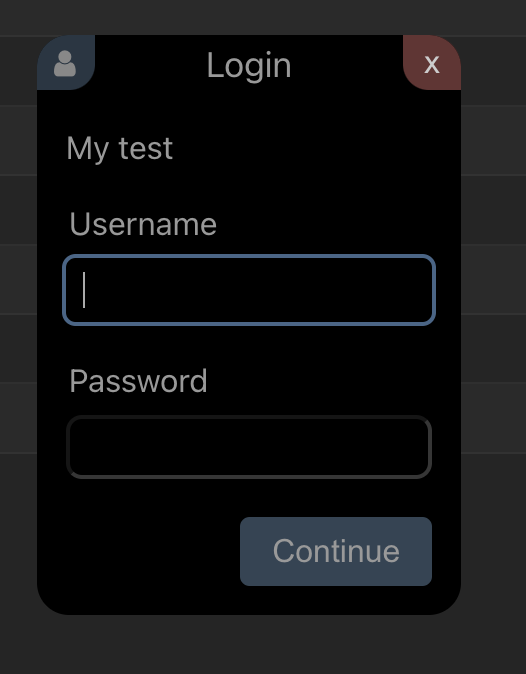 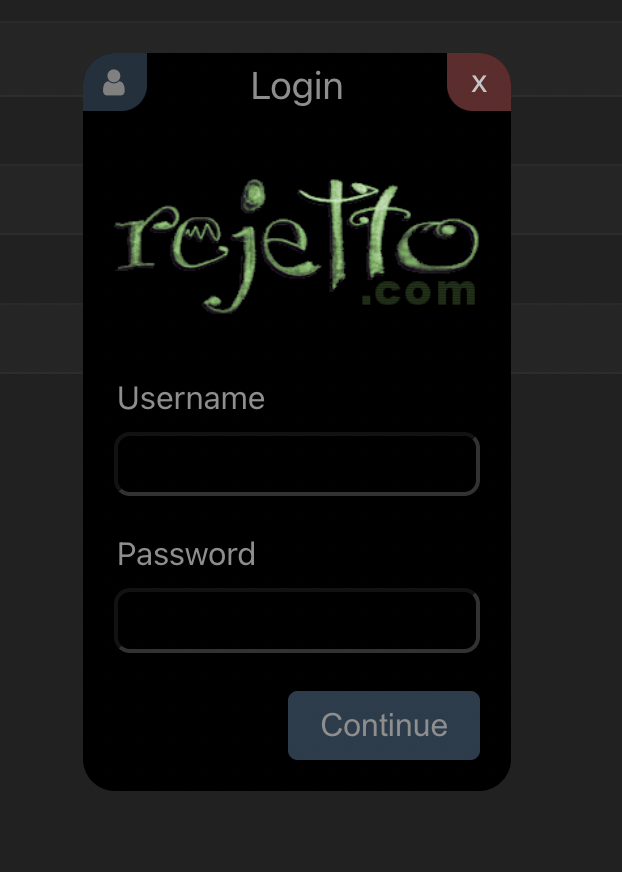 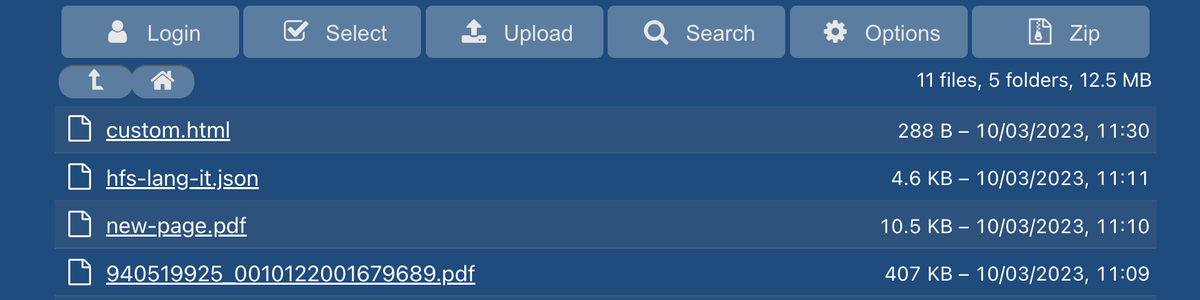 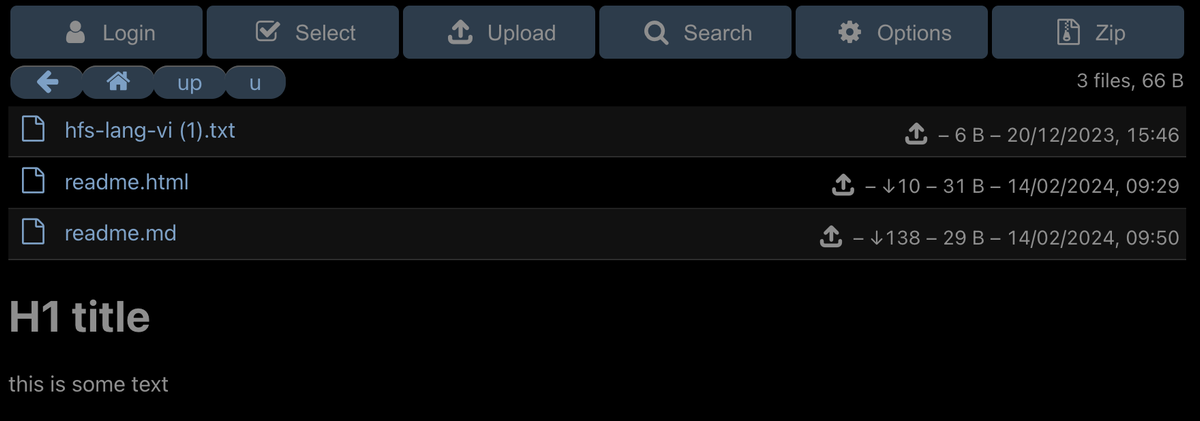 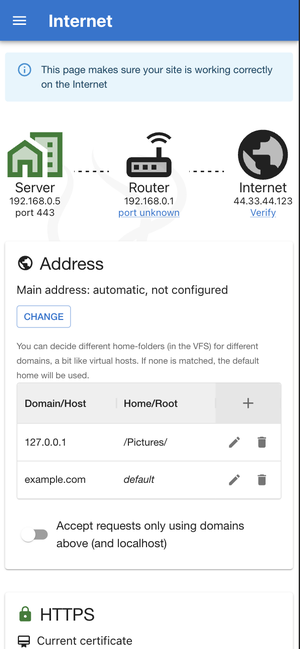 This download is for the Windows version (very bottom of page). All other download assets are below: macOS: hfs-mac-arm64-0.53.0.zip hfs-mac-x64-0.53.0.zip Linux: hfs-linux-x64-0.53.0.zip Click here to visit the author's website. Continue below for the main download link. |
||||||||
| Downloads | Views | Developer | Last Update | Version | Size | Type | Rank | |
| 5,051 | 18,199 | rejetto.com <img src="https://www.oldergeeks.com/downloads/gallery/thumbs/HFS3_th.png"border="0"> | Aug 26, 2024 - 11:44 | 3 | 19.6MB | ZIP |  , out of 70 Votes. , out of 70 Votes. |
|
| File Tags | ||||||||
| HFS (Http File Server) v3 | ||||||||
|
Click to Rate File Share it on Twitter → Tweet
|