Buy our over-priced crap to help keep things running.




















| File - Download Files v3.9.1 | ||||||||
| Description | ||||||||
|
A plea... Deanna and I have been running this site since 2008 and lately we're seeing a big increase in users (and cost) but a decline in percentage of users who donate. Our ad-free and junkware-free download site only works if everyone chips in to offset the revenue that ads on other sites bring in. Please donate at the bottom of the page. Every little bit helps. Thank you so much. Sincerely, your Older Geeks: Randy and Deanna Always scroll to the bottom of the page for the main download link. We don't believe in fake/misleading download buttons and tricks. The link is always in the same place. Files v3.9.1 Explore a beautiful Windows-first design. Manage all your files with increased productivity. Work across multiple folders with tabs. And so much more. Files is the ultimate file manager for Windows. With its sleek and intuitive design, navigating through your files and documents has never been easier. Files features tabs for easy switching between different folders, a column layout for quick file browsing, and dual pane support for efficient file management. In addition, you can easily create and extract zipped archives with just a few clicks, making file compression and decompression a breeze. 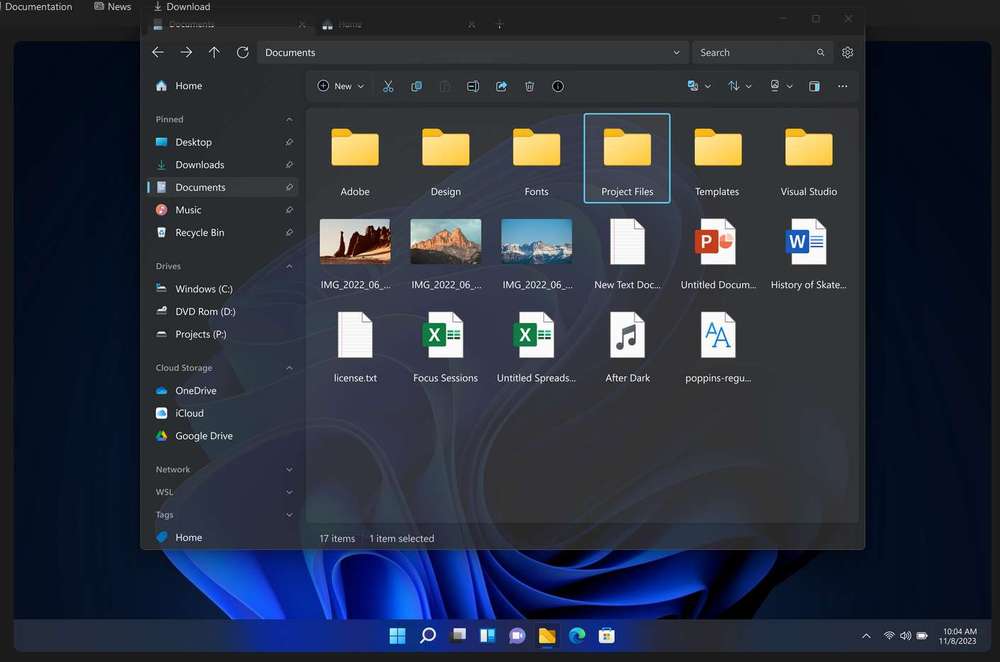 Files also offers advanced features such as file tagging for easy organization, support for QuickLook for previewing files without opening them, and the ability to customize the background color to match your personal style. Whether you're a power user or just looking for an alternative to File Explorer, Files has everything you need to keep your files organized and easily accessible. With its combination of powerful features and ease of use, Files is the ultimate file management solution for Windows. Features Cloud files integration? Tabs and multiple layouts? Rich file previews? Files has it covered with robust features you expect from a modern file manager. Multitask with tabs Avoid multiple windows and keep your desktop clutter-free with tabs. Dual pane View and manage two folders side by side with the Dual Pane feature. Tag files and folders Organize and sort your files and folders with colored tags. Column view Quickly navigate through different levels of the file system using the column layout. View and edit archives Create and extract archives including zip, WinRar, and 7zip. Seamless cloud integration Built-in support for cloud drives such as OneDrive, Google Drive, and iCloud. Preview pane Preview photos, videos, and documents without opening them. QuickLook and SeerPro support Preview Office files, documents, and other file types by pressing the space bar. This feature requires installing QuickLook or SeerPro. Git integration Easily manage your Git projects. Create new branches, switch between them, and sync your changes - all without leaving Files. Hashes View and compare file hashes from the properties window. Command Palette Quickly access commands, features, and settings from the Command Palette. Remap key bindings Streamline you workflow by creating custom key bindings. Themes Distinctly personal. Have it your way. Files features a fully customizable user interface, right down to the colors and materials. Try custom themes that are built into Files or dive right into the docs and create your own. Supported operating systems: Windows 10 and 11 Changes: v3.9.1 Feb 7, 2025 Changes Home Page widgets Added support for refreshing the Home Page to reload the Drives and Tags widgets. Fixes Drag and drop Fixed an issue with drag & drop to Firefox. 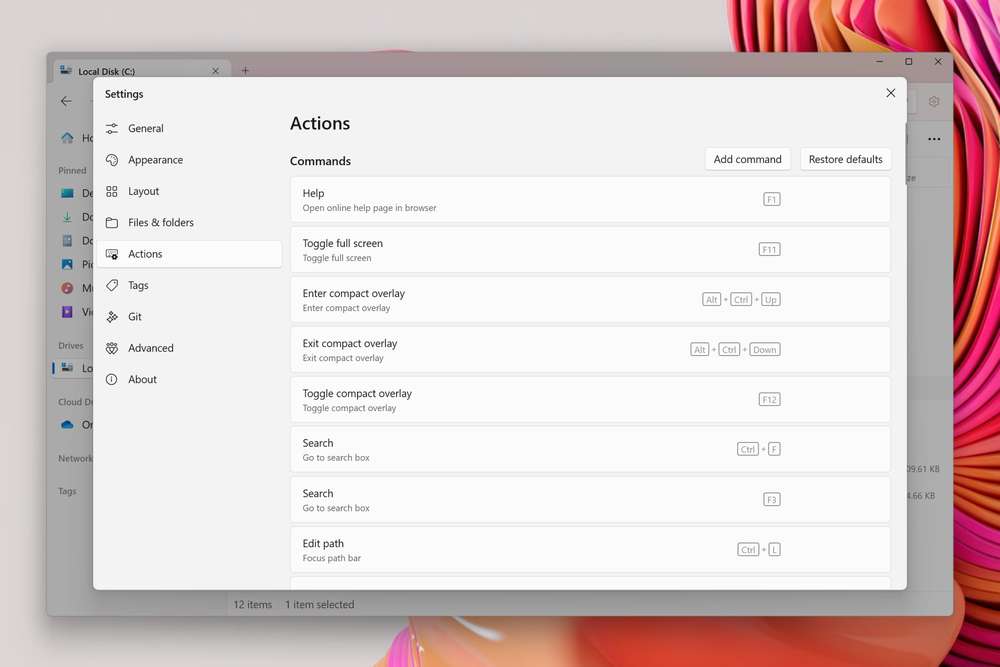 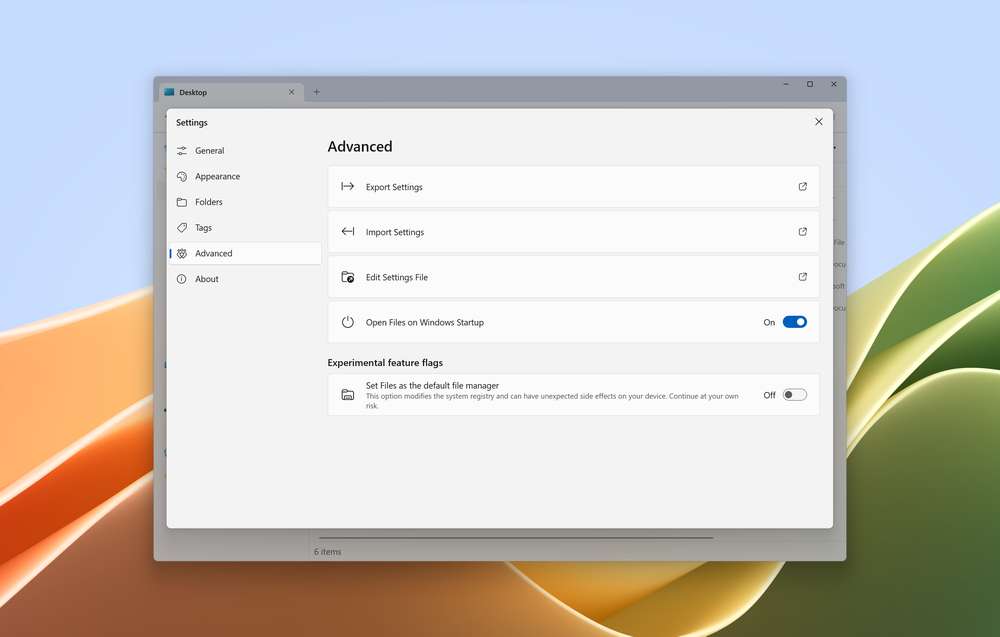 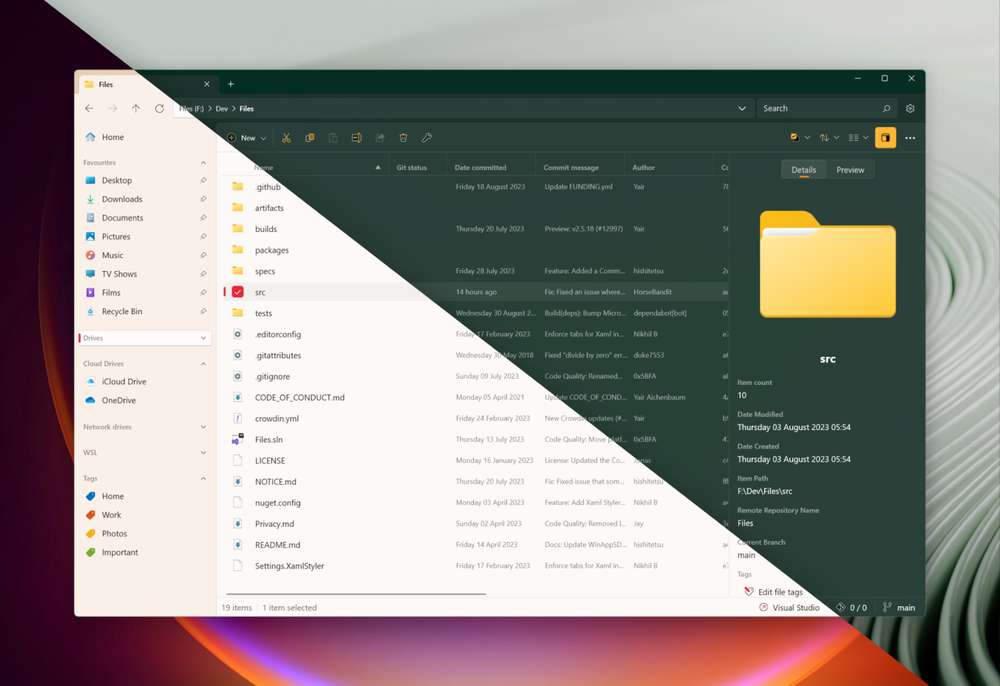 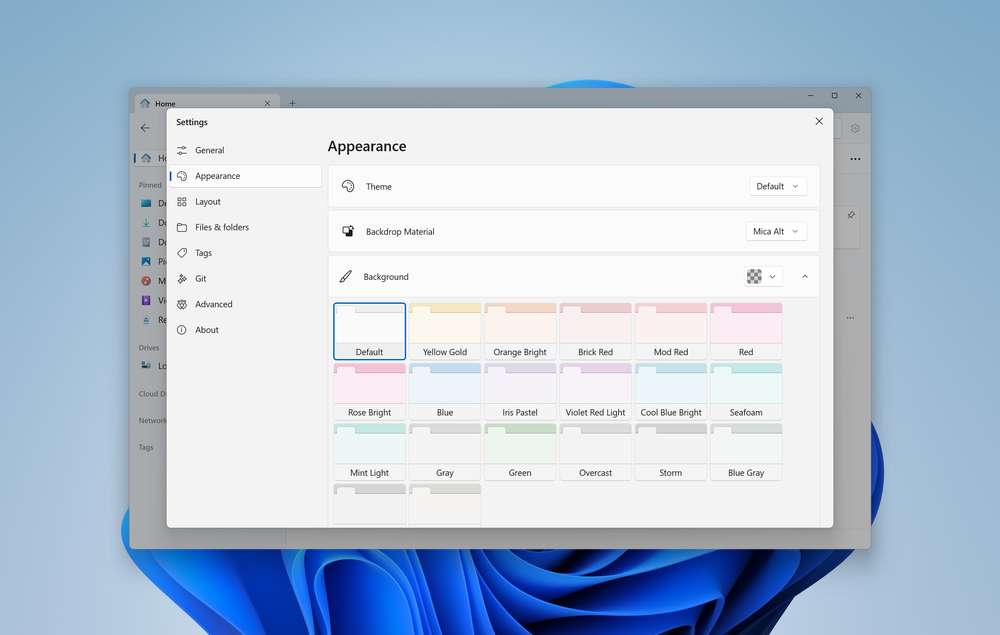 Note: The Windows Update and Optimization services will need to be enabled for this installer to work. If you use "debloating" software, this may have been disabled on your computer. You can also install via PowerShell: 1) Open PowerShell as administrator. 2) Run this command Add-AppxPackage -AppInstallerFile https://cdn.files.community/files/stable/Files.Package.appinstaller. Click here to visit the author's website. Continue below for the main download link. |
||||||||
| Downloads | Views | Developer | Last Update | Version | Size | Type | Rank | |
| 557 | 2,423 | Files Community <img src="https://www.oldergeeks.com/downloads/gallery/thumbs/Files1_th.png"border="0"> | Feb 28, 2025 - 12:33 | 3.9.1 | 710B | ZIP |  , out of 14 Votes. , out of 14 Votes. |
|
| File Tags | ||||||||
| Files v3.9.1 | ||||||||
Click to Rate File Share it on Twitter → Tweet
|