Buy our over-priced crap to help keep things running.




















| File - Download FileVoyager v25.1.26 | ||||||||
| Description | ||||||||
|
A plea... Deanna and I have been running this site since 2008 and lately we're seeing a big increase in users (and cost) but a decline in percentage of users who donate. Our ad-free and junkware-free download site only works if everyone chips in to offset the revenue that ads on other sites bring in. Please donate at the bottom of the page. Every little bit helps. Thank you so much. Sincerely, your Older Geeks: Randy and Deanna Always scroll to the bottom of the page for the main download link. We don't believe in fake/misleading download buttons and tricks. The link is always in the same place. FileVoyager v25.1.26 Swiss Army knife of file management FileVoyager is a freeware Orthodox file manager (OFM) for Microsoft Windows. OFMs are file managers that use a dual-panel layout for browsing disks. This layout makes it easy to transfer files and folders between sources and destinations. 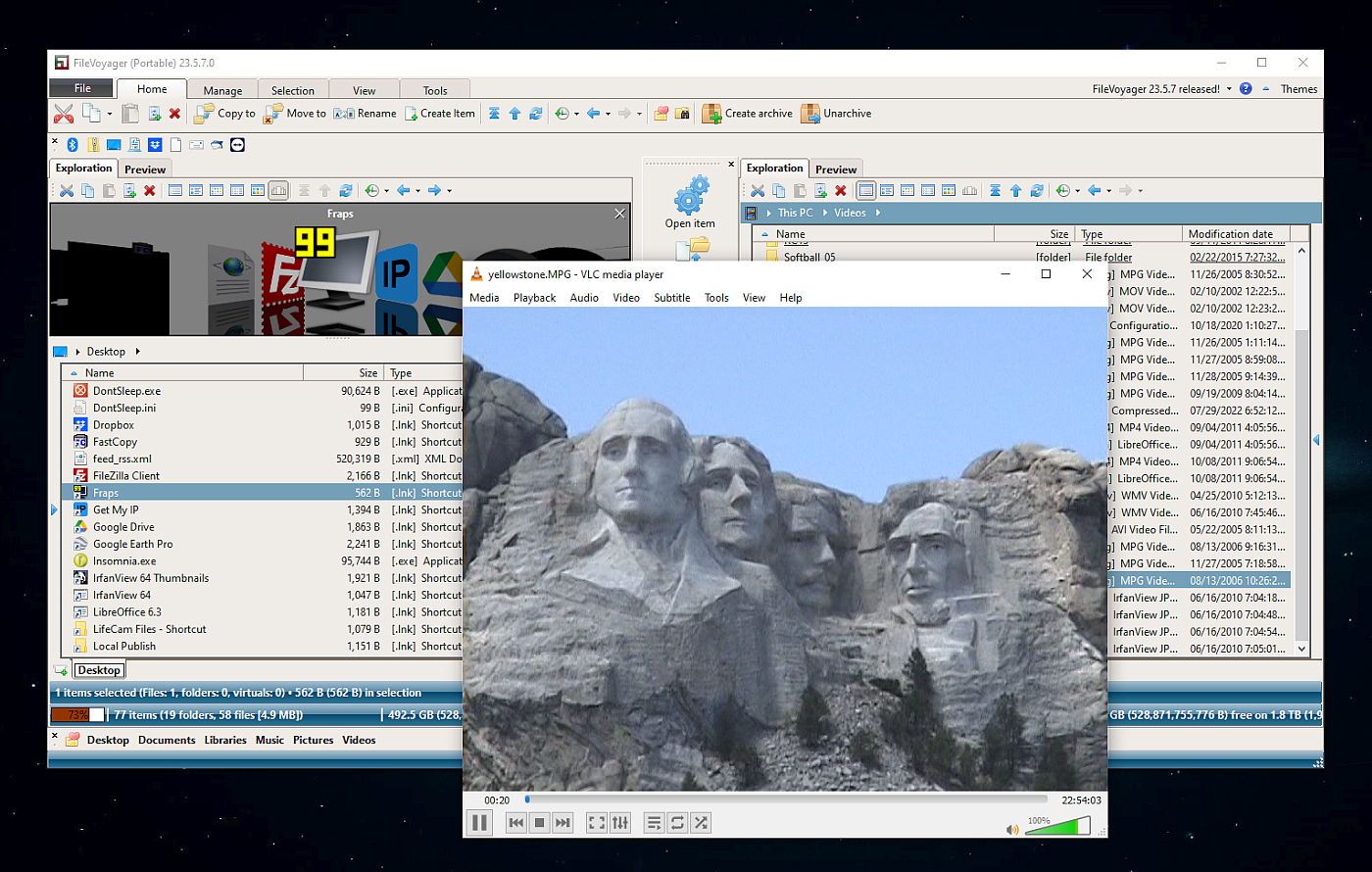 FileVoyager contains a wide variety of tools and features, including: Browse disks, folders (real or virtual), shares, archives and FTP/FTPS in one unified way Browsing in various display modes (such as report or thumbnail modes) Common file operations (rename, copy, move, link, delete, recycle) in the various types of containers listed above and even between them Pack and unpack ZIP, 7Zip, GZip, BZip2, XZ, Tar and WIM formats (FileVoyager wraps 7-zip) Unpack ARJ, CAB, XAR, Z, RAR, LZH, LZMA, ISO, WIM and many others (FileVoyager wraps 7-zip) Play virtually any Audio or Video formats (FileVoyager relies on installed codecs, on WMP and on VLC) Compare files or folders. Synchronize folders Hash tool with malware report (powered by VirusTotal) Quick preview feature for any file format: Render multimedia files (including M3U, PLS, ASX, WPL, MPCPL and XSPF playlist formats) View ebooks and comicbooks including PDF, EPUB, MOBI, FB2, DJVU, CBR, CBZ, XPS, (Powered by SumatraPDF) Syntax highlighting for virtually any source code language/format (Powered by Scintilla) Render file formats supported by Preview Handlers (like Office files, PDF, pictures, ) Support for many character encodings (SBCS including various ANSI implementations, UTF-8, UTF-16, EBCDIC) Display files in flat or hexadecimal format And many other tools and features Runs on Windows Vista, Windows 7, Windows 8.x, Windows 10 and Windows 11  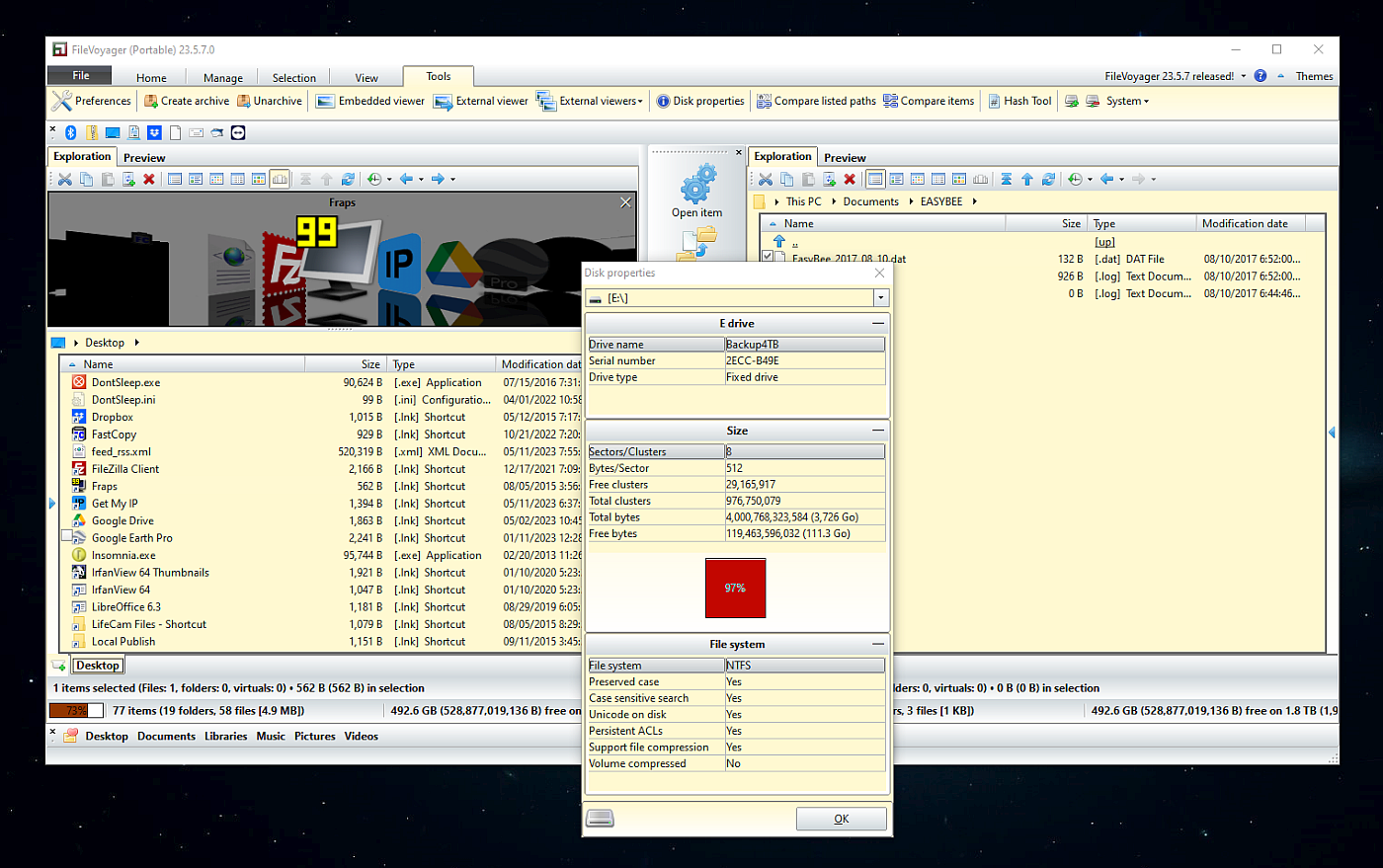 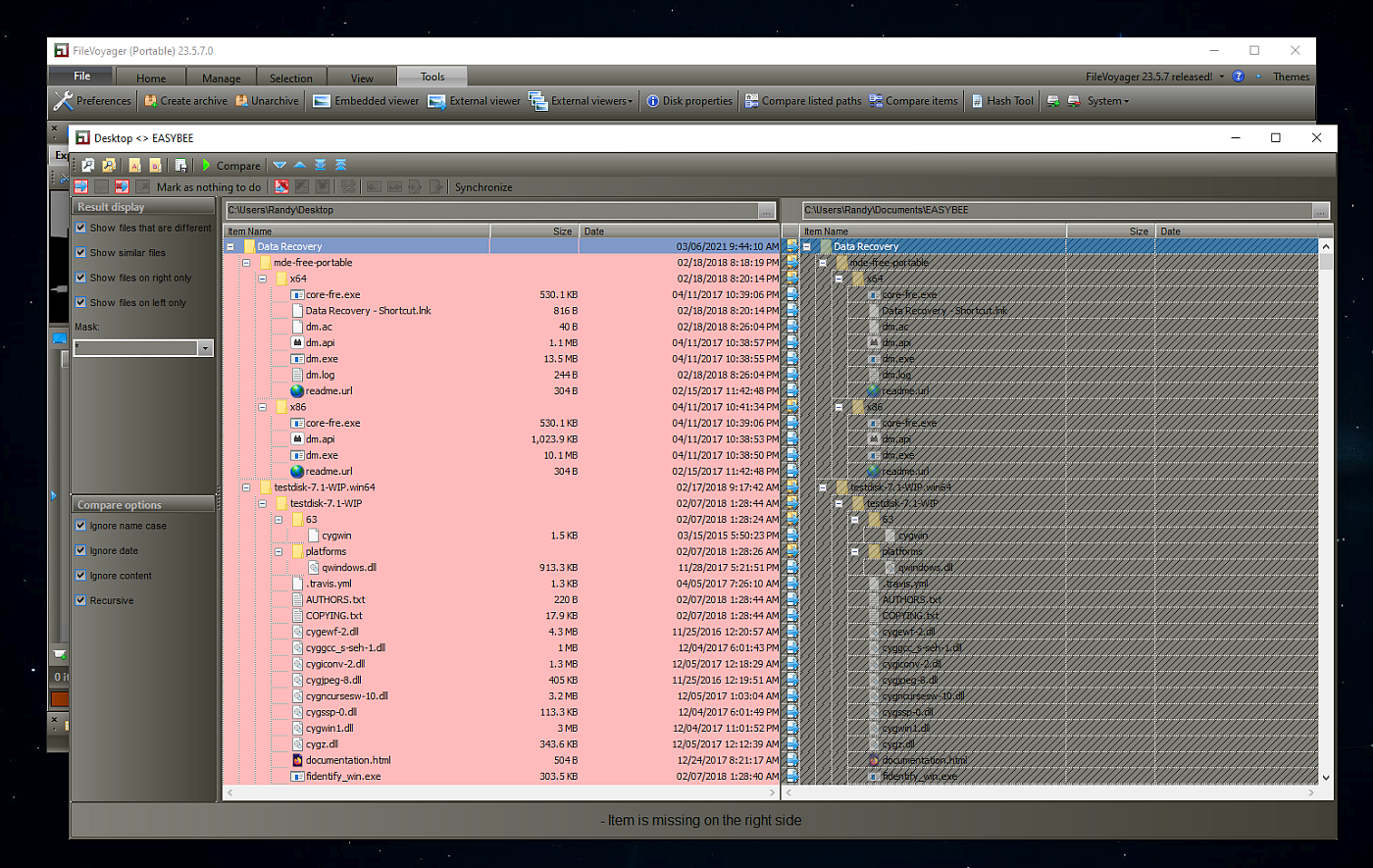 Changes: v25.1.26 01-26-25 + New: Global: Added Danish Translation (Machine translated). + New: Viewer: SumatraPDF - added support of Sumatra's Dark Theme + New: Viewer: SumatraPDF - added support of Sumatra's Translations + New: Diff: Dir Comparison - added a toggle to ignore/consider file content in the progress windows + New: Diff: File Comparison - added the detection of a file change and prompts the user to reload in case of change ~ Chg: Global: The RSS fetch is not in a separate thread, not blocking the UI anymore ~ Chg: Diff: Some UI changes ~ Chg: Viewer: Multimedia - Some UI changes ~ Chg: Global: Optimized the theming/skinning mechanism to consume less resources when theme is applied ~ Chg: Viewer: Playlists - now m3u8 playlists are created/saved without UTF BOM, as the BOM in not foreseen/supported by the standard ~ Chg: Viewer: Playlists - the playlist panel now supports Drag & Drop of files ~ Chg: Preferences - The window now supports resizing (Forums:make-prefs-panel-resizeable-or-small-with-scrollbar) - Fix: Diff: File Comparison - fixed a misalignement between text and diffs drawing - Fix: Diff: File Comparison - fixed a display issue where lines were elipsed and not fully visible - Fix: Diff: File Comparison - Solved a crash that use to occur when closing a comparison window - Fix: File Operations: Fixed an issue where Elevated operations were not supporting non-latin file names - Fix: File Operations: Fixed a display issue in the progress window with right-to-left texts - Fix: Multiple tools were not supporting Unicode when saving files (Hash, Playlist, Diff file, Diff folder) - Fix: Search: Columns were misaligned Use 7-Zip to unzip this file. This download is for the Full installer version (very bottom of page). If you need the No VLC included installer version, download here. If you need the Full portable version, download here. If you need the No VLC included portable version, download here. Click here to visit the author's website. Continue below for the main download link. |
||||||||
| Downloads | Views | Developer | Last Update | Version | Size | Type | Rank | |
| 4,732 | 9,601 | FileVoyager <img src="https://www.oldergeeks.com/downloads/gallery/thumbs/FileVoyager1_th.png"border="0"> | Jan 27, 2025 - 12:55 | 25.1.26 | 53.3MB | EXE |  , out of 71 Votes. , out of 71 Votes. |
|
| File Tags | ||||||||
| FileVoyager v25.1.26 | ||||||||
Click to Rate File Share it on Twitter → Tweet
|