Buy our over-priced crap to help keep things running.




















| File - Download Executor v1.0.11 | ||||||||
| Description | ||||||||
|
A plea... Deanna and I have been running this site since 2008 and lately we're seeing a big increase in users (and cost) but a decline in percentage of users who donate. Our ad-free and junkware-free download site only works if everyone chips in to offset the revenue that ads on other sites bring in. Please donate at the bottom of the page. Every little bit helps. Thank you so much. Sincerely, your Older Geeks: Randy and Deanna Always scroll to the bottom of the page for the main download link. We don't believe in fake/misleading download buttons and tricks. The link is always in the same place. Executor v1.0.11 A multi purpose tool to help you ease your daily computer workflow. Launch programs, manage clipboard, manage running apps, do fast calculations, quick launch internet searches, file path autocomplete and history. Want to assign a hotkey that paste the second item from the clipboard? It can do this as well. There's a vast amount of features and customization to help you out for all sorts of things, and also features and settings for power users to really tweak workflows, launch multiple items of the already mentioned functionality with one command etc. Has an easy browseable history and customizable auto complete system.  Features Keywords have properties like shortcuts, and you can for example drag-drop a shortcut/file/folder/favorite to add it as a keyword. Auto-completion for keywords, file system and history (can also be configured). Url detection, Enter URLs directly (like www.google.com, mail.google.com, google.com or http://www.google.com). Keywords support parameters. Example "google latest executor" "wiki nirvana". Besides keywords Executor can also optionally and dynamically add matching start-menu items (including UWP Apps), control panel items and other handy items to the drop-down/list. Ability to add your own paths to scan for user defined file extensions. Each keyword can be assigned a hotkey, so Executor can also perform like many popular hotkey managers. Keyword control, have keyword open program(s) minimized, with admin access, make sure only one instance is running of program and more Can add keyword integration with popular services like GMail, Twitter, GCal, RTM and many others (see forums for howto's, tutorials and tips). Optional show icon for current keyword/input. Optional show drop-down box for current keyword/input (auto-completion). Optional drop-down box can be set to auto-open (like windows run) displaying auto-completion suggestions. Optional list displaying matching items. Layout can be customized. Set colors, font, dimensions, position, transparency and more. Skinable. Supporting alpha blending effects and free positioning of all elements. Many settings to customize the program as you like. Can be launched from an user defined hotkey. One keyword or text input can start multiple keywords/urls/programs/documents/files etc. Example one keyword opens three websites and/or programs. Each keyword have properties like optional group (to organize into groups), customizable icon and other properties. Keyword "find [text]" for using Windows Instant Search feature or Windows Desktop Search. A number of special commands (like for example pause and replace tag with parameter). Optional windows context-menu integration (as another way of easily adding new keywords). Optional show title for the current input. Can import keywords from windows start-menu. Can auto import keywords from an url on startup, so you can share keywords between different Executor installations (for example for cooperate use). Executor has a number settings on how you want it to find desired item(s). Text could "start with" or "contain text" (substring) or short form detection (for example typing ffox for firefox). All file-paths can be auto-completed (also when file-path is a parameter), and you can use tab and shift-tab to browse filesystem path. Keywords to manipulate the current active window (center, resize to specific size, maximize width or height etc). Special keywords to list (and open) running applications, text previously copied to clipboard and recent documents. Can also strip formatting from clipboard text. Many special keywords like for example lock computer, restart, shutdown, standby, turn off monitor(s), mute sound, show date/time/week number etc. Shortcut keys for faster navigation. Integrated calculator. Integrated Notes, for quick notes etc. Import/Export keywords (import can also import directly from an url rather than a file). Option to override windows run hotkey (Win-R). Optional sounds. Integrated Windows context-menu (for example when right-clicking list items). At startup a number of keywords/commands optionally be launched. Set simple a simple alarm, timer, stop-watch (with optional alert sound). Pressing enter with no valid input will launch first suggested item (optional). Be able to grab text from hidden launched console applications and display text in input or in multi-lined text. Several hidden experimental/minor settings to play with (Example show time/date/other stuff when idle). Requirements/supports Win11/Win10/Win8/Win7/Vista/XP/2003/Windows 2000 64bit/32bit support Changes v1.0.11 (09-jan-23) Added in "Settings - Visual / skin" two buttons to set the color of the title text in the main window and in the list window. This makes it easier to load a skin and change the main text colors of the skin without having to fiddle with the skin file. Click here to see example of this.. Also a new skin can found here on the forum. Updated the start/settings wizard to use more modern skins. Fixed in "Settings - Visual / skin" the "Save visual settings as skin" feature did not really support "alpha" skins. Also fixed and improved various small things in this functionality as well.  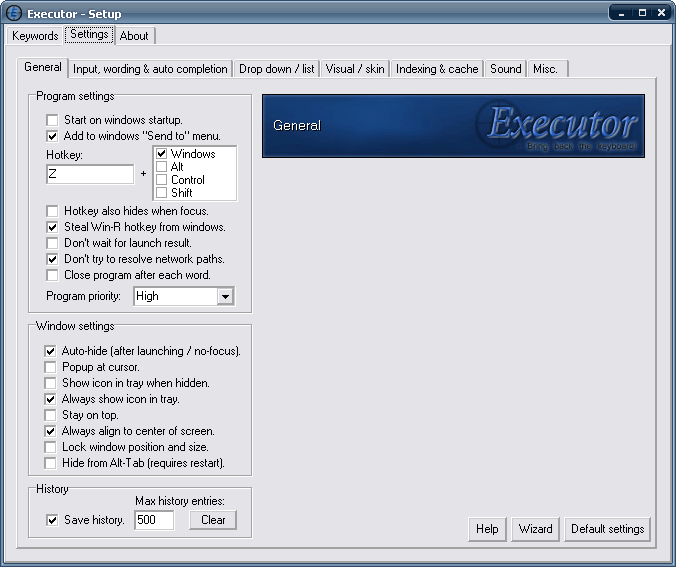 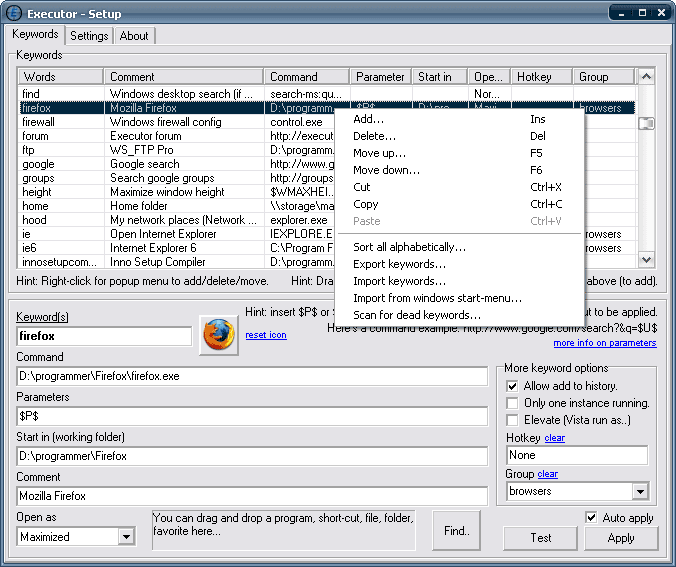 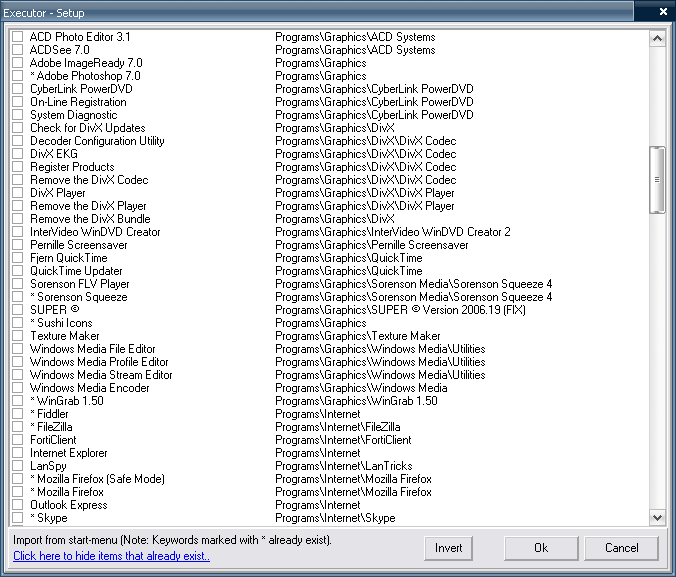 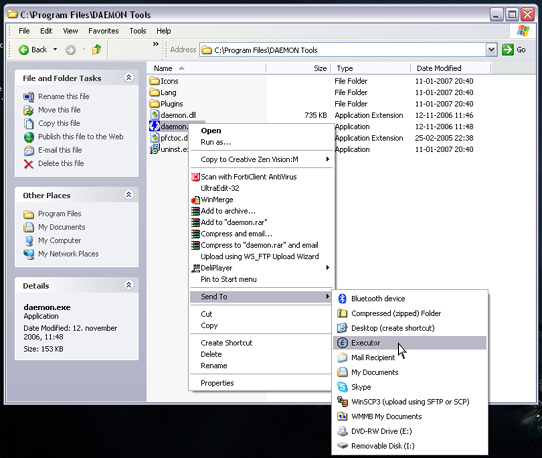 This download is for the Installable version (the best way to use this program). If you need the 64bit portable version, download here. If you need the 32bit portable version, download here. If you need extra skins for Executer, download here. Click here to visit the author's website. Continue below for the main download link. |
||||||||
| Downloads | Views | Developer | Last Update | Version | Size | Type | Rank | |
| 5,113 | 9,409 | Martin Bresson <img src="https://www.oldergeeks.com/downloads/gallery/thumbs/Executor1_th.png"border="0"> | Jan 10, 2023 - 13:15 | 1.0.11 | 2.23MB | EXE |  , out of 64 Votes. , out of 64 Votes. |
|
| File Tags | ||||||||
| Executor v1.0.11 | ||||||||
Click to Rate File Share it on Twitter → Tweet
|