Buy our over-priced crap to help keep things running.




















| File - Download WizTree v4.26 | ||||||||
| Description | ||||||||
|
A plea... Deanna and I have been running this site since 2008 and lately we're seeing a big increase in users (and cost) but a decline in percentage of users who donate. Our ad-free and junkware-free download site only works if everyone chips in to offset the revenue that ads on other sites bring in. Please donate at the bottom of the page. Every little bit helps. Thank you so much. Sincerely, your Older Geeks: Randy and Deanna Always scroll to the bottom of the page for the main download link. We don't believe in fake/misleading download buttons and tricks. The link is always in the same place. WizTree v4.26 The world's fastest disk space analyzer. It scans your hard drive and shows you which files and folders are using the most disk space. It does this in the FASTEST way possible - you simply won't find any other application of this type that's quicker! Use the information WizTree provides to quickly locate and remove "space hogs" from your hard drive. 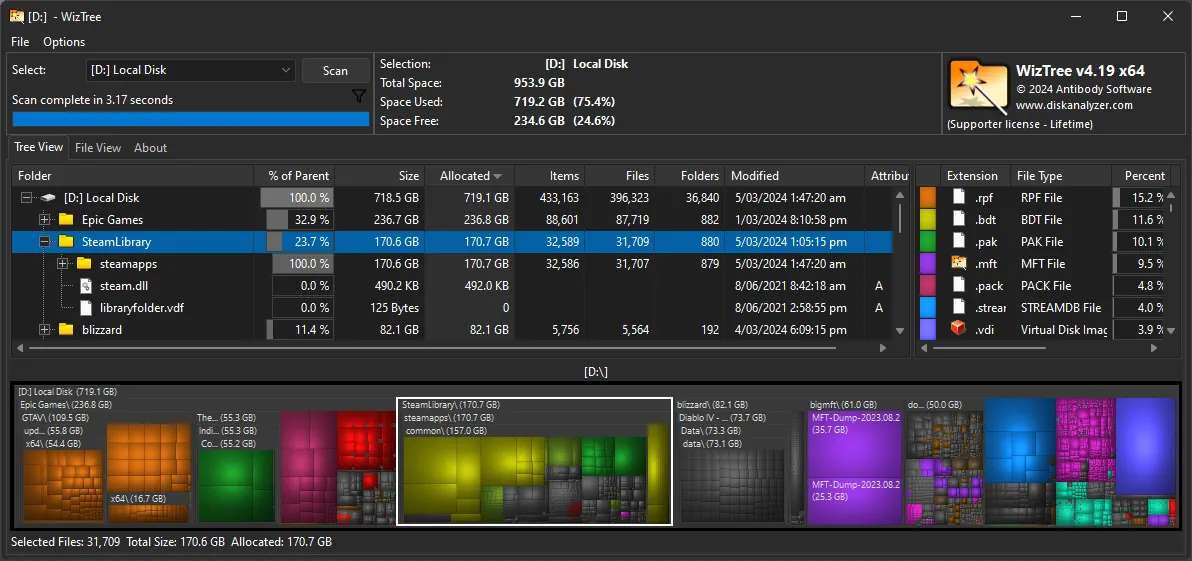 WARNING: Take care not to remove any files that are required for the correct operation of your PC! What makes WizTree so fast? When scanning NTFS formatted hard drives (most modern hard drives use this format), WizTree reads the hard drive's Master File Table (MFT) directly from the disk. The MFT is a special hidden file used by the NTFS file system to keep track of all files and folders on a hard drive. Scanning for files this way completely bypasses the operating system (Windows) and provides a huge performance boost. Features Finds the files and folders using the most space on your hard drive VERY Fast! WizTree reads the master file table (MFT) directly from NTFS formatted hard drives (similar to the way Everything Search Engine works) Finds the largest files on your hard drive. Every single file on your hard drive can be sorted in order of size. File Name Search - quickly locate files by name or wildcard match Sort the contents of your entire hard drive by folder size and optionally delete files and folders Scan ALL hard drive file system types (NTFS, FAT, FAT32, network, etc) and/or individual folders Supported operating systems: Works on 32 and 64 bit versions of Windows XP, Vista, Windows 7, 8, 10 and 11 Changes: v4.26 (2 July 2025) Total disk and free space will now be displayed (if available) when scanning a single folder (local or network share) Fixed path sorting bug on "File View" that occurred when "scan MFT" tweak enabled Fixed "No MFT Root found" error when loading some CSV files when "scan MFT" tweak enabled Fixed UI issue on Windows 7 when classic theme enabled Fixed issue with color index #1 being changed to red when using the "Options->Colors" function due to buggy color picker control Trying to export a treemap image file that's too large to fit in memory will now display an error message instead of crashing the application Polish, Japanese and Turkish translations updated 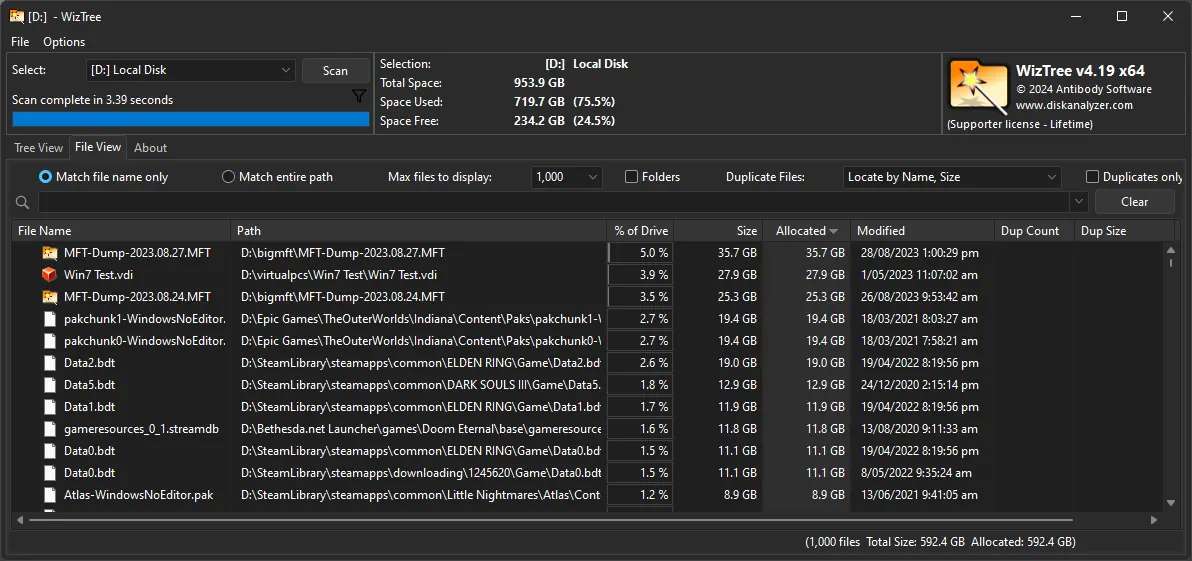 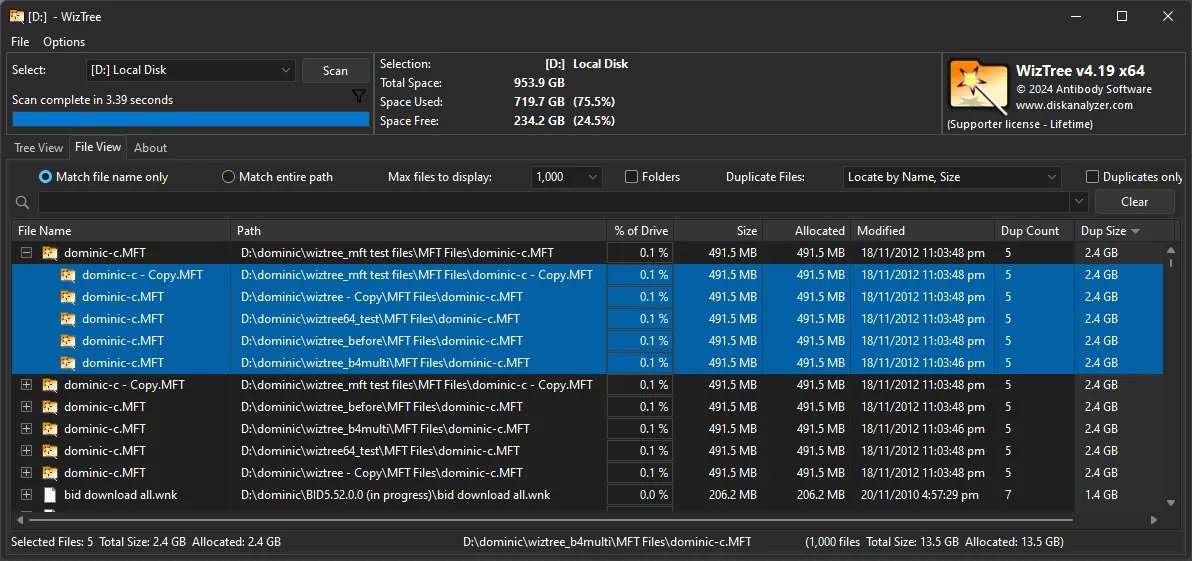 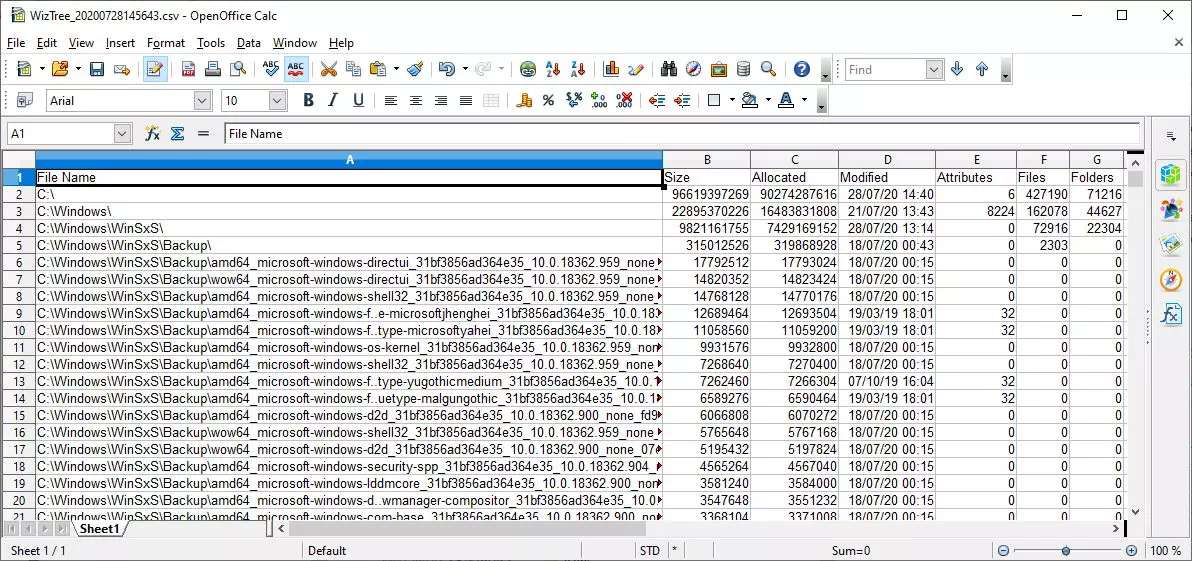 Click here to visit the author's website. Continue below for the main download link. |
||||||||
| Downloads | Views | Developer | Last Update | Version | Size | Type | Rank | |
| 10,583 | 24,819 | antibody-software.com <img src="https://www.oldergeeks.com/downloads/gallery/thumbs/wiztreetree_th.png"border="0"> | Jul 03, 2025 - 11:01 | 4.26 | 7.32MB | ZIP |  , out of 74 Votes. , out of 74 Votes. |
|
| File Tags | ||||||||
| WizTree v4.26 | ||||||||
Click to Rate File Share it on Twitter → Tweet
|