|
|

Your download link is at the very bottom of the page... always. |
Processed through Paypal No account required. |
Buy our over-priced crap to help keep things running.










|
|

Your download link is at the very bottom of the page... always. |
Processed through Paypal No account required. |










| File - Download ThisIsMyFile v4.41 | ||||||||
| Description | ||||||||
|
A plea... Deanna and I have been running this site since 2008 and lately we're seeing a big increase in users (and cost) but a decline in percentage of users who donate. Our ad-free and junkware-free download site only works if everyone chips in to offset the revenue that ads on other sites bring in. Please donate at the bottom of the page. Every little bit helps. Thank you so much. Sincerely, your Older Geeks: Randy and Deanna Always scroll to the bottom of the page for the main download link. We don't believe in fake/misleading download buttons and tricks. The link is always in the same place. ThisIsMyFile v4.41 A small and effective program for unlocking and/or deleting locked or protected files. Problem: "Xxxx.xxx Can not delete the file: The file is used by another person or program." OR: The action can't be completed because the file is open in XXXXXX.exe 1.42 Close the file and try again. 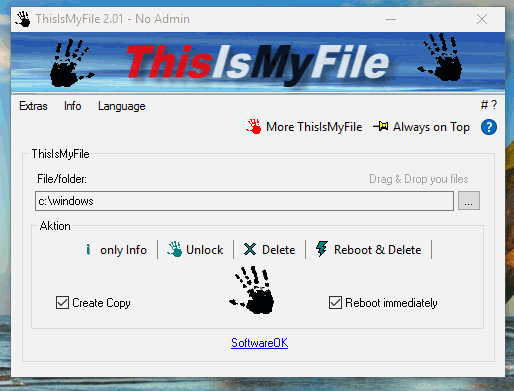 Installation is not required, simply place the ThisIsMyFile on the desktop and drop files on the ThisIsMyFile program icon. Features: Create a copy of locked File and delete Unlock only Reboot and Delete Reboot and Delete without request Process killer More ThisIsMyFile Select files Program Parameters Multi-language Create a copy If you want to copy the file before deleting it. Only info Shows who program that taken the file. Unlock only Only unlock the file, not delete it. Reboot and Delete For very stubborn files or folders, activate this option. The system will be shut down and the file and folders will be deleted at system startup. Reboot and Delete without request There is no query, whether the file or folder is locked. It just gets deleted. Process killer Can be found under "More ThisIsMyFile". This can be used to terminate or kill specific processes. More ThisIsMyFile Here you can see more details about the locked files. The process killer can be used here, Selects the process or program and terminate it. Info 1. Automatically starts when deleting or unlocking folders. 2. Use this when it comes to the deleting or unlocking loaded modules (DLLs). Select files Simply drag and drop the locked file to ThisIsMyFile and perform the desired action. Program Parameters For example: ThisIsMyFile.exe c:\file1.txt c:\file2.txt "c:\file with spaces.txt" For the files with blank spaces in their names, always use quotation marks around name (""). Supported Operating Systems: Windows 11, Windows 10, Windows 10 Pro, Windows 10 Enterprise, Windows 10 Home, Windows 8.1, Windows 8.1 Enterprise and Pro, Windows 8, Windows 8 Enterprise and Pro, Windows 7, Windows 7 Enterprise, Windows 7 Home Basic, Windows 7 Home Premium + Professional, Windows 7 Starter + Ultimate, , X64, x86 and x32 all Windows, MS Windows Server 2019, 2016,2012. Changes: v4.41 // 2 February 2025 General improvements and updating of the language files Bug fix when unlocking the files under Windows Server 2025, 2022 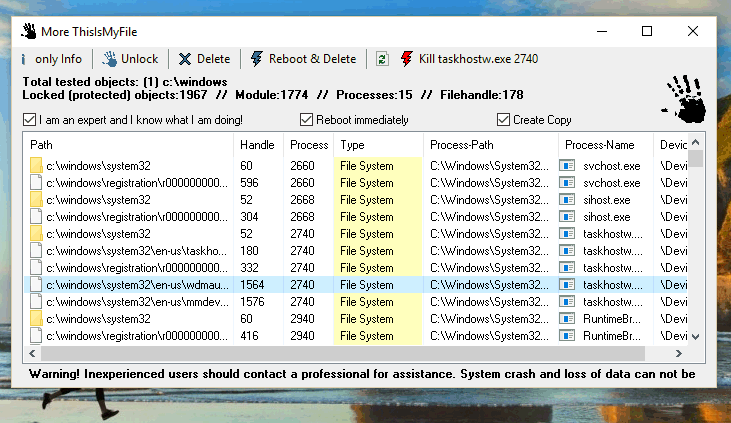 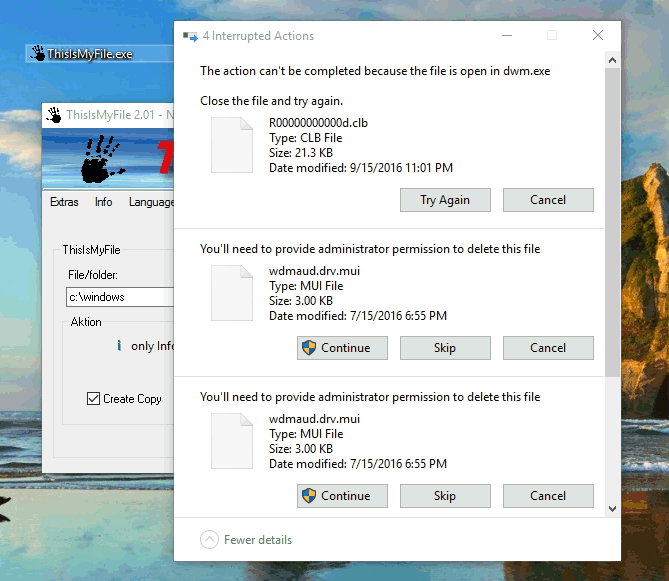 This download is for the 64bit version (very bottom of page). If you need the 32bit version, download here. Click here to visit the author's website. Continue below for the main download link. |
||||||||
| Downloads | Views | Developer | Last Update | Version | Size | Type | Rank | |
| 6,037 | 13,421 | Nenad Hrg <img src="https://www.oldergeeks.com/downloads/gallery/thumbs/ThisIsMyFile1_th.png"border="0"> | Jun 16, 2025 - 12:35 | 4.41 | 381.4KB | ZIP |  , out of 66 Votes. , out of 66 Votes. |
|
| File Tags | ||||||||
| ThisIsMyFile v4.41 | ||||||||
|
Click to Rate File Share it on Twitter → Tweet
|