|
|

Your download link is at the very bottom of the page... always. |
Processed through Paypal No account required. |
Buy our over-priced crap to help keep things running.










|
|

Your download link is at the very bottom of the page... always. |
Processed through Paypal No account required. |










| Files | ||||
| File Name | Rating | Downloads | ||
| 64tass v1.59.3120 64tass v1.59.3120 An assembler for the legendary 6502 processor and it's derivatives (6502, 65C02, R65C02, W65C02, 65CE02, 65816, DTV, 65EL02, 4510). 64tass is a cross assembler targeting the 65xx series of micro processors. Reference manual HERE. Features Open source portable C with minimal dependencies Familiar syntax to Omicron TASS and TASM Supports 6502, 65C02, R65C02, W65C02, 65CE02, 65816, DTV, 65EL02, 4510 Arbitrary-precision integers and bit strings, double precision floating point numbers Character and byte strings, array arithmetic Handles UTF-8, UTF-16 and 8 bit RAW encoded source files, Unicode character strings Supports Unicode identifiers with compatibility normalization and optional case insensitivity Built-in "linker" with section support Various memory models, binary targets and text output formats (also Hex/S-record) Assembly and label listings available for debugging or exporting Conditional compilation, macros, structures, unions, scopes This download is for the Windows (command line) version. If you need the source code, download here. Click here to visit the author's website. |
 |
1,829 | Mar 18, 2024 Soci/Singular  |
|
| AkelPad 4.9.8 AkelPad 4.9.8 AkelPad - is an open source editor for plain text. It is designed to be a small and fast. Features Single window (SDI), multi-window (MDI) and pseudo multi-window modes (PMDI); Full support of Unicode strings on Unicode systems (NT/2000/XP/2003/Vista/Seven); Support of Unicode codepages (UTF-8, UTF-16LE, UTF-16BE, UTF-32LE, UTF-32BE); Support of any codepage installed in the system; Support of DOS/Windows, Unix and Mac newline formats; Preview file open; Correct pseudographics displaying; Column text selection; Multi-level undo; Fast search/replace text strings; Remember file codepage and caret position; Printing of a document and print preview; Support of language modules; Plugins support (syntax highlighting, folding, auto-completion, scripts execution, keyboard macros and much more). |
 |
9,014 | Dec 21, 2016 Shengalts A.A. 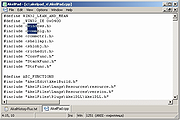 |
|
| Atom v1.58.0 Atom v1.58.0 The hackable text editor. Atom is a hackable text editor for the 21st century, built on Electron, and based on everything we love about our favorite editors. They designed it to be deeply customizable, but still approachable using the default configuration. Everything you would expect Cross-platform editing Atom works across operating systems. Use it on OS X, Windows, or Linux. Built-in package manager Search for and install new packages or create your own right from Atom. Smart autocompletion Atom helps you write code faster with a smart and flexible autocomplete. File system browser Easily browse and open a single file, a whole project, or multiple projects in one window. Multiple panes Split your Atom interface into multiple panes to compare and edit code across files. Find and replace Find, preview, and replace text as you type in a file or across all your projects. Make it your editor Packages Choose from thousands of open source packages that add new features and functionality to Atom, or build a package from scratch and publish it for everyone else to use. Themes Atom comes pre-installed with four UI and eight syntax themes in both dark and light colors. Can't find what you're looking for? Install themes created by the Atom community or create your own. Customization It's easy to customize and style Atom. Tweak the look and feel of your UI with CSS/Less, and add major features with HTML and JavaScript. See how to set up Atom Under the hood Atom is a desktop application built with HTML, JavaScript, CSS, and Node.js integration. It runs on Electron, a framework for building cross platform apps using web technologies. Atom Documentation Atom Flight Manual API Reference Atom Discussions Changes v1.58.0 (2021-07-27) Update to macOS Big Sur icon. Fix reopening a project in safeMode and devMode. Improve contrast on Windows app icons Add ability to collapse archived directories (zip, tar, e.t.c) Handle multicursor selection inside brackets Add "Open in New Tab" and "Open in New Window" right-click context ... |
 |
2,417 | Dec 29, 2021 Atom Dev Team  |
|
| AutoIt v3.3.16.1 AutoIt v3.3.16.1 A freeware BASIC-like scripting language designed for automating the Windows GUI and general scripting. It uses a combination of simulated keystrokes, mouse movement and window/control manipulation in order to automate tasks in a way not possible or reliable with other languages (e.g. VBScript and SendKeys). AutoIt is also very small, self-contained and will run on all versions of Windows out-of-the-box with no annoying “runtimes” required! AutoIt was initially designed for PC “roll out” situations to reliably automate and configure thousands of PCs. Over time it has become a powerful language that supports complex expressions, user functions, loops and everything else that veteran scripters would expect. Easy to learn BASIC-like syntax Simulate keystrokes and mouse movements Manipulate windows and processes Interact with all standard windows controls Scripts can be compiled into standalone executables Create Graphical User Interfaces (GUIs) COM support Regular expressions Directly call external DLL and Windows API functions Scriptable RunAs functions Detailed helpfile and large community-based support forums Compatible with Windows XP / Vista/ 7 / 8 / 10 / 11 /Server 2003,2008,2008 R2 Unicode and x64 support Digitally signed for peace of mind Works with Windows Vista’s User Account Control (UAC) AutoIt has been designed to be as small as possible and stand-alone with no external .dll files or registry entries required making it safe to use on Servers. Scripts can be compiled into stand-alone executables with Aut2Exe. Also supplied is a combined COM and DLL version of AutoIt called AutoItX that allows you to add the unique features of AutoIt to your ... |
 |
5,667 | Jan 15, 2024 AutoIt Consulting Ltd  |
|
| BabelPad v16.0.0.5 BabelPad v16.0.0.5 Unicode text editor for Windows. BabelPad is a free Unicode text editor for Windows developed by Andrew West that supports the proper rendering of most complex scripts, and allows you to assign different fonts to different scripts in order to facilitate multi-script text editing. It also provides many useful features and special utilities for processing Unicode text. BabelPad was first released in 2002 (Unicode 3.2), and is updated for each new release of the Unicode Standard. The current version supports Unicode 16.0 which was released on 10 September 2024. Summary of Features These are some of the key features of BabelPad. For more information see the BabelPad Help pages. • Open files in a wide variety of Unicode or legacy encodings; save files in any Unicode encoding (UTF-8, UTF-16, UTF-32) or Unicode-compatible encoding (GB18030), or as ASCII text with escaped Unicode characters. • Able to open and edit very large (multi-megabyte) files. • Open and merge multiple files into a single document. • Split the current document into multiple files based on line ranges or keywords. • Standard edit functionality, including drag-and-drop editing, multiple undo/redo, find and replace, and casing functions (for all casing scripts in Unicode). • Left-To-Right (LTR) or Right-To-Left (RTL) page layout; and support for bidirectional text. • Render text with either a single font or a user-defined composite font (where you can define which font to use for each Unicode block). • In text mode, Unicode text is displayed using Microsoft's Uniscribe rendering engine (USP100.dll) or the Universal Shaping Engine for Windows 10+. Please note that the text rendering behaviour for some complex scripts may vary depending upon the version of ... |
 |
6,262 | Oct 10, 2024 Andrew West  |
|
| bas55 v2.00 bas55 v2.00 ECMA-55 Minimal BASIC System bas55 is an implementation of the Minimal BASIC programming language as defined by the ECMA-55 standard. bas55 provides an interpreter and an editor with line renumbering capabilities. bas55 is free software under the terms of the GNU General Public License version 3 or later. • Browse the online manual. • Download the National Bureau of Standards test programs for Minimal BASIC: nbs-20210703.zip (July 3 2021). These have been compiled by John Gatewood Ham. bas55 has been tested using these programs. • If you run an x86-64 machine running Linux and you want a compiler instead of an interpreter, check out the free software ECMA-55 Minimal BASIC compiler, written by John Gatewood Ham. John is also the author of the great free book An introduction to Programming with ECMA-55 Minimal BASIC. Changes: v2.00 2023-05-06 * IMPORTANT NOTICE: from this version, bas55 is under the GNU General Public License version 3 or later. Previous versions were under a Expat/MIT license. The manual is under the GNU Free Documentation License. * Support for GNU Readline added. Changing to GPL makes it easier to support GNU Readline, which as of this writting works perfectly and is very robust, compared to the readline interface of NetBSD's libedit that we were using, which was not behaving completely compatible with GNU Readline. This means that on GNU/Linux and BSDs you can compile the program with GNU Readline support or NetBSD libedit support, if they are installed. I recommend that, if you can, use GNU Readline. See the README file for instructions on how to compile the program with support for one or the other. * Fixed: we were allowing to enter arbitrary characters when INPUT was called and entered them between double quotes. Only the characters ... |
 |
6,320 | Jan 14, 2025 Jorge Giner Cordero  |
|
| BASIC-256 v2.0.0.11 BASIC-256 v2.0.0.11 An open-source computer language for learning. BASIC-256 is an easy to use version of BASIC designed to teach anybody how to program. A built-in graphics mode lets them draw pictures on screen in minutes, and a set of easy-to-follow tutorials introduce programming concepts through fun exercises. Click here to visit the author's website. |
 |
5,735 | Jan 14, 2025 BASIC-256 Project 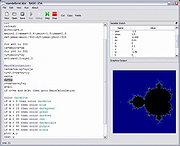 |
|
| Batchrun 4.4.2.0 Batchrun 4.4.2.0 With Batchrun you can create a batch file without needing to know arcane scripting languages. Batchrun's .brs batch files, an alternative to .bat files, can launch any number of Windows programs with just a click. You can control the startup and run behavior of your batch files with properties like Priority and Run Mode. For example, you can start an application with its window minimized or with an increased CPU priority. You can do much more with Batchrun than starting programs thanks to the built-in file management functions. Commands include Copy, Rename, Makedir, Deltree, End Process, Kill Process and Text to Clipboard. Batch files can be launched with doubleclick from Explorer or placed in StartUp folder or on the Desktop. Full feature list Launch files of any filetype Internal commands: Run, Copy, Rename, Makedir, Delete, DelTree, End Process, Kill Process, Text to Clipboard Wildcard (e.g. *.jpg) support for Copy, Delete and DelTree Makedir nested folder creation (e.g. create c:\data\myfolder even if c:\data does not exist yet) Drag and Drop between Explorer and Batchrun Environment variables (e.g. %programfiles%) can use used in batch files Support for date and time tags Command line parameters can be passed to Batchrun script files Save batch files directly to Startup and Desktop |
 |
5,376 | Aug 31, 2017 Outertech  |
|
| BinText v3.3 BinText v3.3 Finds Ascii, Unicode and Resource strings in a file. A small, very fast and powerful text extractor that will be of particular interest to programmers. It can extract text from any kind of file and includes the ability to find plain ASCII text, Unicode (double byte ANSI) text and Resource strings, providing useful information for each item in the optional "advanced" view mode. Its comprehensive filtering helps prevent unwanted text being listed. The gathered list can be searched and saved to a separate file as either a plain text file or in informative tabular format. Click here to visit the author's website. |
 |
5,320 | Oct 23, 2019 packetstormsecurity.com 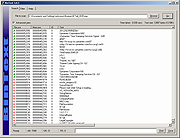 |
|
| BowPad v2.9.3 BowPad v2.9.3 A small and fast text editor with a ribbon user interface and syntax highlighting. A few notable features of BowPad: • syntax highlighting for over 100 file types and languages handling of many different encodings, including UTF-8, UTF-16 and even UTF-32 • easy ribbon user interface • navigation hints in the vertical scrollbar • coloring of open tabs according to their path • can open files bigger than 2GB • extendable with plugins written in JScript or VBScript Windows 7 or higher required BowPad requires Windows 7 or later. It won't work on Windows XP! Or if you're using Vista, you have to install the Platform Update for Windows Vista. Replace Notepad If you want to replace the Windows NotePad with BowPad, you can do that by modifying the registry: • Start regedit.exe • go to HKLM\SOFTWARE\Microsoft\Windows NT\CurrentVersion\Image File Execution Options and create a new key named notepad.exe • under the notepad.exe key, create a new string value named Debugger and set the value to "c:\program files\BowPad\BowPad.exe" /z Changes: v2.9.3 selected word isn't marked anymore bug This download is for the 64bit version (very bottom of page). If you need the 32bit version, download here. If you need the ARM version, download here. Click here to visit the author's website. |
 |
5,069 | Dec 09, 2024 Stefan Küng  |
|
| cCalc v1.13 cCalc v1.13 A binary calculator using x/86 instructions. Useful for generating bit masks, and learning how CPU flags are affected by various instructions. See cCalc.txt for a brief tutorial. Changes: 1.13 -renamed "Copy to Op" to "MOV -> Op" -reordered some controls -added XCHG, exchanges Input with Op -added IDIV, IMUL -added [MOD], [IMOD], these are in brackets since they are not really cpu instructions, but added for convenience, they display the remainder of DIV/IDIV instructions in EDX. Use 7-Zip 32bit or 7-Zip 64bit to unzip this file. Click here to visit the author's website. |
 |
2,530 | Aug 04, 2021 Sevag Krikorian  |
|
| CCode v2.2.3 CCode v2.2.3 A free source code editor based on Scintilla. CCode is written in C++ with about 24000 line of code, no MFC, no WTL, no QT, just pure Win32 and C++, to keep this software small and fast. Features • Integrated file explorer • Full-featured tab-based code editor • Code snippets • Symbols list • Automatic code indentation • Code hinting • File and Folder favorites • Runs on 32-bit and 64-bit Windows versions from Windows XP to Windows 11 • Include more than 20 code theme styles • Powerful and easy-to-use customization features: change font... • Translated to more than 7 languages Changes v2.2.3 2025-01-19 Fixed cannot run on Windows XP This download is for the Windows 64bit version (very bottom of page). If you need the Windows 32bit version, download here. If you need the Windows ARM 64bit version, download here. If you need the Windows ARM 32bit version, download here. Click here to visit the author's website. |
 |
1,273 | Mar 24, 2025 Yubsoft  |
|
| Code::Blocks v20.03 Code::Blocks v20.03 The free C/C++ and Fortran IDE. Code::Blocks is a free C/C++ and Fortran IDE built to meet the most demanding needs of its users. It is designed to be very extensible and fully configurable. Built around a plugin framework, Code::Blocks can be extended with plugins. Any kind of functionality can be added by installing/coding a plugin. For instance, event compiling and debugging functionality is provided by plugins! Features Highlights: Open Source! GPLv3, no hidden costs. Cross-platform. Runs on Linux, Mac, Windows (uses wxWidgets). Written in C++. No interpreted languages or proprietary libs needed. Extensible through plugins Compiler: Multiple compiler support: GCC (MingW / GNU GCC) MSVC++ clang Digital Mars Borland C++ 5.5 Open Watcom …and more Very fast custom build system (no makefiles needed) Support for parallel builds (utilizing your CPU’s extra cores) Multi-target projects Workspaces to combine multiple projects Inter-project dependencies inside workspace Imports MSVC projects and workspaces (NOTE: assembly code not supported yet) Imports Dev-C++ projects Debugger: Interfaces GNU GDB Also supports MS CDB (not fully featured) Full breakpoints support: Code breakpoints Data breakpoints (read, write and read/write) Breakpoint conditions (break only when an expression is ... |
 |
2,938 | Feb 26, 2021 Code::Blocks  |
|
| Comprehensive Python Cheatsheet Comprehensive Python Cheatsheet A very useful cheatsheet for newbies and seasoned Python programmers. Right click the README.md file and choose open with and then select a web browser. Click here to visit the author's website. |
 |
4,665 | Feb 05, 2019 Jure Šorn 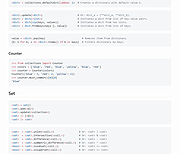 |
|
| ConvertShellCode v3.0 ConvertShellCode v3.0 ConvertShellcode takes Shellcode as input and disassemble it in a list of instructions in assembly language. It shows the assembly instructions that the supplied shellcode string represents. What do you need Windows XP SP2 or newer License Copyright (C) 2015-2017 Alain Rioux This program is free software: you can redistribute it and/or modify it under the terms of the GNU General Public License as published by the Free Software Foundation, either version 3 of the License, or (at your option) any later version. This program is distributed in the hope that it will be useful, but WITHOUT ANY WARRANTY; without even the implied warranty of MERCHANTABILITY or FITNESS FOR A PARTICULAR PURPOSE. See the GNU General Public License for more details. |
 |
5,360 | Jan 16, 2019 Alain Rioux  |
|
| CotEditor v5.1.6 CotEditor v5.1.6 Lightweight plain-text editor for macOS. The project aims to provide a general plain-text editor for everyone with an intuitive macOS-native user interface. CotEditor is a purely macOS native application written in Swift. It adheres to Cocoa's document-based application architecture and respects the power of NSTextView. Supported operating systems: macOS 14 Sonoma or later. Supported languages: English, Czech, Dutch, French, German, Italian, Japanese, Korean, Polish, Portuguese, Spanish, Simplified Chinese, Traditional Chinese, and Turkish Changes: v5.1.6 04-27-25 Improvements [trivial] Improve the Recently Used list of syntaxes in the toolbar item. Fixes Fix an issue where an existing document may unintentionally shift when a new document is opened. [trivial] Fix an issue where the titlebar separator in the inspector is drawn in the incorrect position when the tab bar is shown. Click here to visit the author's website. |
 |
56 | Apr 28, 2025 CotEditor Project  |
|
| CppCommentRemover v1.1 CppCommentRemover v1.1 This application removes comments from C/C++ source code. From the author: "Motivation: as I'm working from time to time with medium-to-large size third party code (pjsip, baresip) it was written to help with comparing source code of different version of projects. Most annoying thing are CVS tags in pjsip source code as once code is checked in and then checked out from own repository they are expanded/rewritten creating differences in every single file. Copyright notices are also annoying in similar way as they often may be single one detail changing between software version from different years." What does this application do? processing recursively files from selected folder removing comments containing selected strings or all comments preserving file timestamps (by default) - original timestamps make comparing source easier Files are processed in place (overwritten) - make sure to not work on main copy of the project. I've tested this tool on projects based on both pjsip (300+ kLOC) and baresip but handling of some rarely used language constructions is omitted (continuation inside single-line comments), results might be also unexpected when source code is not valid (has syntax errors). Preprocessor expression are also not evaluated thus text from "#if 0" blocks is processed and it has higher chance to trigger unexpected behavior as it may contain unclosed block comment. Changes: 2018.12.30 v1.1 added option to skip removing comments longer than N bytes (Portaudio: CVS Id tags mixed with copyright notices that should be kept) Click here to visit the author's website. |
 |
4,422 | Mar 22, 2019 Tomasz Ostrowski 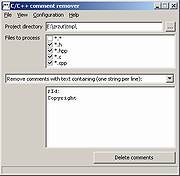 |
|
| Craft Basic v1.7 Craft Basic v1.7 A BASIC interpreter for Windows 95 and higher. Learn programming, make simple games, write code interactively, perform complex calculations, display cool graphics, build windows with forms, write useful scripts, and more... There are simple commands to draw bitmaps and play wav files, form handling of static text and buttons, and plenty of example programs are included to help you get started. Documentation: http://www.lucidapogee.com/craftbasic/craftbasichelp.html Supported Operating Systems: Win9X, WinMe, Win2K, WinXP , WinVista, Win7, Win8, Win10, Win11 Click here to visit the author's website. |
 |
1,792 | Jan 14, 2025 Lucid Apogee 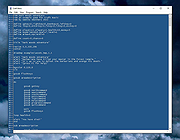 |
|
| CudaText v1.223.6 CudaText v1.223.6 CudaText is a cross-platform, fully open source text editor, written in Lazarus. It starts quite fast (0.5 sec with ~30 plugins on CPU Intel Core i3 3Hz). It is extensible by Python add-ons (plugins, linters, code tree parsers, external tools). Features include: • Syntax highlight for many languages: C, C++, JavaScript, HTML, CSS, PHP, Python, XML etc. 200+ syntax lexers exist. • Code tree (tree structure of functions/classes/etc in source). • Code folding. • Multi-carets and multi-selections. • Find/Replace with reg. ex. • Configs in JSON format. Including lexer-specific configs. • Tabbed UI. • Split each tab. • Split view for 2/3/4/6 files. • Simple auto-completion (fixed list) for some lexers. • Command palette (ST3 style). • Minimap. • Micromap. • Show unprinted whitespace. • Support for many encodings. • Customizable hotkeys. • Binary/Hex viewer for files of unlimited size. Features for HTML/CSS coding: • Smart auto-completion for HTML, CSS. • HTML tags completion with Tab-key (Snippets plugin). • HTML color codes (#rgb, #rrggbb) underline. • Show pictures inside editor area (jpeg/png/gif/bmp/ico). • Show tooltip when mouse moves over picture tag, entity, color value. Powerful features implemented as plugins: • Addons manager • Find in files • Snippets • External tools • Project manager • Session manager • Macro manager • Spell checker ... |
 |
4,782 | May 24, 2025 uvviewsoft.com  |
|
| Decimal BASIC v8.1.3.0 Decimal BASIC v8.1.3.0 Decimal BASIC is a tool for calculation and investigation. • Decimal BASIC is a programming environment for those who write programs for their own investigation. • Decimal BASIC adopts ANSI/ISO Full BASIC as its syntax, because Full BASIC has suitable facilities for those who are unacquainted with the peculiar knowledge about computers. • Decimal BASIC has the feature of readability to communicate algorithms with others. • Decimal BASIC implements the core module and the graphics module of ISO Full BASIC. • The most part of modules module and the individual character input module for Full BASIC are implemented, too. • It has not been perfectly conformed to the standard, but there are only insignificant differences with the standard. This download is for the Windows version (very bottom of page). All other download assets are below: macOS: BASIC8130En_Mac_Intel.zip BASIC0750En_Mac_ARM.zip Linux: BASIC8130En_Linux64_Qt5.tar.xz BASIC8130En_Linux64.tar.xz Click here to visit the author's website. |
 |
5,066 | Jan 14, 2025 Decimal BASIC project 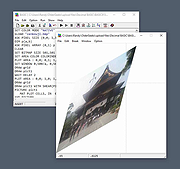 |
|
| DevToys v1.0.13.0 DevToys v1.0.13.0 A Swiss Army knife for developers. Introduction DevToys helps in daily tasks like formatting JSON, comparing text, testing RegExp. No need to use many untruthful websites to do simple tasks with your data. With Smart Detection, DevToys is able to detect the best tool that can treat the data you copied in the clipboard of your Windows. Compact overlay lets you keep the app in small and on top of other windows. Multiple instances of the app can be used at once. Many tools are available. Converters Json <> Yaml Number Base Encoders / Decoders HTML URL Base64 JWT Decoder Formatters Json Generators Hash (MD5, SHA1, SHA256, SHA512) UUID 1 and 4 Lorem Ipsum Text Inspector & Case Converter Regex Tester Text Comparer Markdown Preview Graphic Color Blindness Simulator PNG / JPEG Compressor ... and more are coming! How to install (as an end-user) -Double click the *.msixbundle file. -Install. Prerequisite You need Windows 10 build 1903+ or later. How to run DevToys Using Start Menu Open Windows start menu, type DevToys and press [Enter]. Using ... |
 |
2,616 | Nov 21, 2023 Etienne Baydoux and BenjaminT  |
|
| DevToysMac v0.0.7 DevToysMac v0.0.7 The Swiss Army Knife of developer tools for Mac. Home Json <> Yaml Converter Number Base Converter HTML Encoder / Decoder URL Encoder / Decoder Base64 Encoder / Decoder JSON Formatter and more... Click here to visit the author's website. |
 |
2,280 | Feb 14, 2022 ObuchiYuki 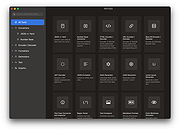 |
|
| Diffinity v0.9.4 Diffinity v0.9.4 A free diff and merging tool for Windows with focus on accurate and easy to read source code diffs. It will compare the contents of two text files and show all differences line by line and also which individual characters/words that differs. source code diff Features: • Improved diffing quality for c-style source code and xml • Thumbnail view of all diffs • Folder comparison • Differentiates between changed, removed and added lines • Instance highlighting - double click or search for a word to show all instances of it • Syntax highlighting • Supports unicode and auto detects encoding (and warns if encoding mismatch) • Customizable interface with support for tabs • Manual alignment markers • In-line diffs live updated as you type • Windows Explorer shell integration • Portable (can be run directly from an external device) Diffinity Documentation https://truehumandesign.se/diffinityDocumentation.php Changes [Diffinity 0.9.4] 2022-11-24 - Text casing can be ignored for text diffs, setting and toolbar button added - Folder diff exclusions can be added, for a session only or saved in settings - Tab header text can now be split into two lines to make them less wide - Migrated from .NET 4.7 to .NET 6 - Several small and large optimizations for diffing texts and folders - Text/code diffing quality improvements - Several crash fixes text diff source code diff with customized settings folder diff view Click here to visit the author's website. |
 |
4,934 | Dec 01, 2022 True Human Design  |
|
| EditBone 32bit 12.17.4 EditBone 32bit 12.17.4 Powerful text editing tool with syntax highlighting support for programming languages and scripts, over 100 options for customizing, over 100 ready made skins, unicode character map, numerical unit convert tool, SQL formatter, and support for multiple directories and search results. Change Info: Version 12.17.4 (February 19, 2017) Note! This is the last version of EditBone. The next version is re-branded to "Text Editor Pro" and the new domain is http://texteditor.pro Issues, feedback, and language files can be sent to info@texteditor.pro already. - Fixed check for updates - Fixed editing of selected char |
 |
9,124 | Feb 20, 2017 bonecode  |
|
| EditBone 64bit 12.17.4 EditBone 64bit 12.17.4 Powerful text editing tool with syntax highlighting support for programming languages and scripts, over 100 options for customizing, over 100 ready made skins, unicode character map, numerical unit convert tool, SQL formatter, and support for multiple directories and search results. Change Info: Version 12.17.4 (February 19, 2017) Note! This is the last version of EditBone. The next version is re-branded to "Text Editor Pro" and the new domain is http://texteditor.pro Issues, feedback, and language files can be sent to info@texteditor.pro already. - Fixed check for updates - Fixed editing of selected char |
 |
8,366 | Feb 20, 2017 bonecode  |
|
| Embarcadero Dev-C++ v6.3 Embarcadero Dev-C++ v6.3 A fast, portable, simple, and free C/C++ IDE Embarcadero Dev-C++ is a new and improved fork (sponsored by Embarcadero) of Bloodshed Dev-C++ and Orwell Dev-C++. It is a full-featured Integrated Development Environment (IDE) and code editor for the C/C++ programming language. It uses Mingw port of GCC (GNU Compiler Collection) as its compiler. Embarcadero Dev-C++ can also be used in combination with Cygwin or any other GCC based compiler. Embarcadero Dev-C++ is built using the latest version of Embarcadero Delphi. Embarcadero Dev-C++ has a low memory footprint because it is a native Windows application and does not use Electron. Keystone Features: • C++17/C++20 (partial) support. • Unicode support. • Parallel Compilation support. • Windows 7/8/10/11 support. Main Features include: • TDM-GCC 9.2.0 32/64bit • Support GCC-based compilers • Integrated debugging (using GDB) • GPROF profiling • Project Manager • Customizable syntax highlighting editor • Class Browser • Code Completion • Code Insight • Function listing • AStyle code formatting support • GPROF Profiling support • Quickly create Windows, console, static libraries and DLLs • Support of templates for creating your own project types • Makefile creation • Edit and compile Resource files • Tool Manager • Devpak IDE extensions • Print support • Find and replace facilities • CVS support font size="4" color="black">Supported Operating System: • Windows 7 ... |
 |
1,271 | May 03, 2023 Embarcadero Technologies  |
|
| FMSLogo v8.3.0 FMSLogo v8.3.0 A programming environment based on Logo for kids 6 years of age and up. FMSLogo is a free implementation of a computing environment called Logo, which is an interactive programming language that is simple, powerful, and best of all fun. FMSLogo includes support for: "Standard" Logo parsing Turtle Graphics Exception handling TCP/IP networking Text in all available system fonts Multiple independent turtles Bitmapped turtles MIDI devices Direct I/O for controlling external hardware (must be admin) Serial and parallel port communications Saving and loading images in BMP format Calling into native DLLs Creating windows dialog boxes Event driven programming (mouse, keyboard, timer) Controlling multimedia devices (WAV sound files, CD-ROM control, etc.) 3D Perspective drawing (wire-frame and solids) Creating animated GIFs Why FMSLogo? FMSLogo has a simple GUI that encourages learning. FMSLogo provides support for exploring diverse disciplines, including mathematics, engineering, art, music, and robotics. FMSLogo runs fine on computers that are 10 years old. FMSLogo has a strong, international user community with over a decade of classroom experience. Because of this, FMSLogo is ideal for elementary school computer labs. To get started, visit the Logo Workshop and watch the video below. Your browser does not support the video tag. Changes v8.3.0 2022-01-17 Reduce the size of the back buffer that is used to remove flicker when using rotating bitmapped turtles. This reduces memory usage. Implement feature request #131; MACHINE output now ... |
 |
3,225 | Feb 03, 2022 David Costanzo 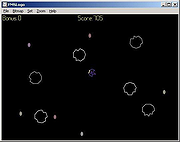 |
|
| FreeBASIC v1.10.1 FreeBASIC v1.10.1 A free/open source (GPL), BASIC compiler for Microsoft Windows, DOS and Linux. The FreeBASIC project is a set of cross-platform development tools, consisting of a compiler, GNU-based assembler, linker and archiver, and supporting runtime libraries, including a software-based graphics library. The compiler, fbc, currently supports building for i386-based architectures on the DOS, Linux, Windows and Xbox platforms. The project also contains thin bindings (header files) to some popular 3rd party libraries such as the C runtime library, Allegro, SDL, OpenGL, GTK+, the Windows API and many others, as well as example programs for many of these libraries. FreeBASIC is a high-level programming language supporting procedural, object-orientated and meta-programming paradigms, with a syntax compatible to Microsoft QuickBASIC. In fact, the FreeBASIC project originally began as an attempt to create a code-compatible, free alternative to Microsoft QuickBASIC, but it has since grown into a powerful development tool. FreeBASIC can be seen to extend the capabilities of Microsoft QuickBASIC in a number of ways, supporting more data types, language constructs, programming styles, and modern platforms and APIs. This download is for the Windows version (very bottom of page). Use 7-Zip to unzip this file. All other download assets are below: DOS: FreeBASIC-1.10.1-dos.zip Linux: FreeBASIC-1.10.1-linux-x86_64.tar.gz FreeBASIC-1.10.1-linux-x86.tar.xz Click here to visit the author's website. |
 |
6,394 | Jan 14, 2025 FreeBasic  |
|
| Freelens v1.0.0 Freelens v1.0.0 Free and open source IDE for Kubernetes. Freelens is a free and open-source user interface designed for managing Kubernetes clusters. It provides a standalone application compatible with macOS, Windows, and Linux operating systems, making it accessible to a wide range of users. The application aims to simplify the complexities of Kubernetes management by offering an intuitive and user-friendly interface. Freelens is a fork of Open Lens, the core of Lens Desktop, with the aim of carrying forward its open-source version. Notes on downloads: macOS • Download either the PKG (installer) or DMG (image) package below. Both arm64 (M1 chip or newer) and amd64 (Intel) variants are available. • All binary packages are built on macOS 14 and should be compatible with newer systems. Homebrew • Run the following command: brew install --cask freelens Linux • Download DEB or RPM (package) or AppImage (executable) below. Both arm64 (aarch64) and amd64 (x86_64) variants are available. • All binary packages are built on Ubuntu 20.04 and should be compatible with new systems. AppImage • The Linux AppImage file requires libz.so and libfuse.so.2. You can add them by running: sudo apt install libfuse2 zlib1g-dev • Run the application with additional arguments: ./Freelens*.AppImage --no-sandbox --ozone-platform-hint=auto --enable-features=WebRTCPipeWireCapturer --enable-features=WaylandWindowDecorations --disable-gpu-compositing Flatpak • The package is available on the Flathub App Store for Linux. • Run the following commands: flatpak install flathub app.freelens.Freelens flatpak run app.freelens.Freelens • The application is sandboxed. It includes bundled kubectl and helm commands and uses the ~/.kube/config file by default. • Flatpak adds wrappers for the aws, doctl, gke-gcloud-auth-plugin, and kubelogin tools, running them as commands from the host system. • The terminal uses /bin/sh by default, but it can be switched to, for example, /bin/bash for a sandboxed environment or /app/bin/host-spawn for a host environment. APT repository • Run the following commands: curl -L https://raw.githubusercontent.com/freelensapp/freelens/refs/heads/main/freelens/build/apt/freelens.asc | sudo tee /etc/apt/keyrings/freelens.asc curl -L https://raw.githubusercontent.com/freelensapp/freelens/refs/heads/main/freelens/build/apt/freelens.sources | sudo tee /etc/apt/sources.list.d/freelens.sources sudo apt update sudo apt install freelens Windows • Download the EXE or MSI installers ... |
 |
102 | Mar 04, 2025 Freelens Authors  |
|
| FUPX v3.2 FUPX v3.2 An advanced graphical interface for the UPX (Ultimate Packer for eXecutables). It allows you to compress (and decompress) files produced according to Microsoft Portable Executable Specification (EXE, DLL, OCX, BPL, CPL and other), ELF executables, Mac OS X executable files (Mach-O, Mach-FAT) and other. It offers easy access to all documented and undocumented UPX parameters without the need for command line usage. The FUPX interface is very simple and user-friendly. To compress executable files, just drag & drop them into main window, select proper profile from list, and click the Compress button. FUPX works with the last six versions of the UPX: 3.91, 3.92, 3.93, 3.94, 3.95, 3.96 and 4.0.0. The active UPX version can be set in the program options. The most important features •Compression and decompression of executable files: Windows Portable Executable files (EXE, DLL, OCX, BPL, CPL, SYS, AX, ACM, DRV, TLB and other), ELF executables (used on Unix, Linux, Solaris, FreeBSD and other operating systems), Mac OS X executables (Mach-O, Mach-FAT) and other. •Easy acces to all UPX command-line parameters. •Displaying detailed informations about compressed files: original file size, compresson ratio, saved space, compression level and other. •The ability to filter files based on multiple criteria. •Predefined UPX profiles for beginners. Advanced users can define custom profiles. •Portability. FUPX does not use system registry and all settings are stored in INI file, so it can be run from portable drives. •Shell integration (optional). •100% freeware! - for private and commercial use. There are no limitations, adware, spyware. Language: Chinese (simplified), English, Italian, Japanese, Polish, Russian, Slovenian System: Windows XP, Vista, 7, 8, 10, 11 Changes Version 3.2 (2022.11.09) Support for the latest UPX version ... |
 |
4,275 | Nov 14, 2022 Jacek Pazera  |
|
| Geany v1.36 Geany v1.36 The Flyweight IDE. Geany is a powerful, stable and lightweight programmer's text editor that provides tons of useful features without bogging down your workflow. It runs on Linux, Windows and MacOS is translated into over 40 languages, and has built-in support for more than 50 programming languages. Fast & Small One the primary reasons for Geany's existence is that there is a need for a decent, GUI, lightweight, cross-platform, flexible and powerful IDE/editor. Many editors meet one or more of these requirements but fall short on others. Geany attempts to hit the sweet spot. Great Community Geany is Good Ol' Fashioned Free Software. Using the GPL v2 license, Geany assures that not only can you customize and hack it, but that everyone benefits from changes the community makes. Geany has a vibrant community of professionals and hobbyists alike that contribute improvements and fixes across numerous platforms including The Mailing Lists, IRC, Github and Twitter. Easily Customizable Many parts of Geany are heavily customizable like color themes (Geany Themes) or adding new filetypes. Furthermore, Geany provides many settings to let you adjust it to your needs and preferences. Many Filetypes Many supported filetypes including popular programming languages like C, Java, PHP, HTML, JavaScript, Python or Perl. But Geany also includes support for other useful filetypes like ini-style config files, Diff output, SQL files and many more. Many Plugins With Geany's plugin system, users can get more features into Geany and developers can easily add new features and/or improve existing ones. This download is for the Windows version. If you need the MacOS version, download here. Geany 1.36.0 (September 28, 2019) General Give precedence to user-defined filetype extension mappings over default ones (PR#2166). Give precedence to the longest matching filetype pattern (Issue#1499, Issue#1921, PR#2167). Place the socket file in $XDG_RUNTIME_DIR when available (Thomas Martitz, PR#2222). Bug ... |
 |
3,720 | Mar 03, 2020 The Geany Contributors  |
|
| GnuCOBOL v3.2 GnuCOBOL v3.2 A free, open source COBOL compiler GnuCOBOL (formerly OpenCOBOL) is a free, modern COBOL compiler. GnuCOBOL implements a substantial part of the COBOL 85, X/Open COBOL and newer ISO COBOL standards (2002, 2014, 2022), as well as many extensions included in other COBOL compilers (IBM COBOL, MicroFocus COBOL, ACUCOBOL-GT and others). GnuCOBOL translates COBOL into C and internally compiles the translated code using a native C compiler. Build COBOL programs on various platforms, including GNU/Linux, Unix, Mac OS X, and Microsoft Windows. GnuCOBOL has also been built on HP/UX, z/OS, SPARC, RS6000, AS/400, along with other combinations of machines and operating systems. Features A nicely complete implementation of COBOL with nearly seamless C integration Over 9740 NIST COBOL 85 test suite tests passed, over 2500 tests in more than 1100 internal test groups Dialect support for COBOL85, X/Open COBOL, COBOL2002, COBOL2014, MicroFocus, IBM, MVS, ACUCOBOL-GT, RM/COBOL, BS2000 Supports ORGANIZATION INDEXED along with REPORT SECTION, SCREEN SECTION, FUNCTION-ID Almost full support of the COBOL 2022 Compiler Directing Facility feature set EXEC SQL preprocessors available for PostgreSQL, Firebird, ODBC, DB2 ASCII, EBCDIC, little endian, big endian. A build published for z/OS OMVS/USS Multiple Source Level Debuggers available (GDB frontends or extensions as well as completely separate projects) Compiler built with GNU Autotools and GCC, also successfully builds with LLVM clang, VisualStudio or others Direct access to almost all C libraries, and even more with the C++ base Multiple screen libraries available including Java (AWT/SWING) and GTK+ based Code integrating Ada, Guile, Lua, Rexx, Javascript, Python, and others, published CGI capable and desktop ready ... |
 |
3,557 | Mar 13, 2024 GnuCOBOL Devs  |
|
| Great Cow BASIC v1.0121 Great Cow BASIC v1.0121 An open-source BASIC compiler for 8 bit Microchip PIC, Atmel AVR legacy, AVRDx and LGT microcontrollers. Also included in the project is Graphical GCBASIC, an icon based editor for GCBASIC programs. Supporting over 1400 microcontrollers! Features • Compiler • Microchip • AVR • BASIC • Assembler • PIC-AS • Fast • PPSTOOL • PIC • LGT • AVRDx This download is for the Windows version (very bottom of page). All other download assets are below: Linux: GCBASIC.rar Other: GCBdemonstrationsPack.exe Click here to visit the author's website. |
 |
3,414 | Jan 14, 2025 Great Cow BASIC Team  |
|
| Greenfoot v3.7.1 Greenfoot v3.7.1 Teach and learn Java programming Educational software designed to make learning programming easy and fun! Interactive Visual tools coupled with programming, making learning to program easier Real Programming Learn and teach Java, one of the most popular languages in the world Global Discuss, share and interact with user communities, both for learners and teachers About Greenfoot: Interactive Visual World Greenfoot teaches object orientation with Java. Create 'actors' which live in 'worlds' to build games, simulations, and other graphical programs. Greenfoot is visual and interactive. Visualisation and interaction tools are built into the environment. The actors are programmed in standard textual Java code, providing a combination of programming experience in a traditional text-based language with visual execution. Simple Programming IDE The interface is a full IDE which includes project management, auto-completion, syntax highlighting, and other tools common to most IDEs. It also allows you to publish your work both on and offline. However the interface is designed to be simple and easy to use; built with beginners in mind. Greenfoot is used by thousands of institutions around the world. It provides easy transition into other environments, such as BlueJ and more professional IDEs. Real Java Code Greenfoot programs are written in standard Java, one of the primary languages in academia and industry. Concepts learned transfer directly to programming in subsequent environments. Greenfoot makes the environment easy enough to use for beginners, and Java makes it powerful enough to write impressive, flexible and sophisticated applications. Teacher Resources Greenroom Exclusive to instructors, the Greenroom is a community place for sharing teaching resources and discussion surrounding teaching with Greenfoot. With hundreds of resources and thousands of teachers, the Greenroom is a treasure trove of teaching ideas. Go to Greenroom Programmer Resources The Gallery Publish your projects online, where your friends and other Greenfoot users can play with them and comment. Online sharing is built directly into the environment. Learn from projects of other users, get ideas, help, ... |
 |
4,947 | May 24, 2023 University of Kent Canterbury, UK 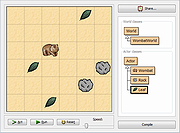 |
|
| gVim v8.2.2825 gVim v8.2.2825 GUI (Graphical User Interface) for the Vim text editor for programmers. What Is Vim? Vim is a highly configurable text editor built to enable efficient text editing. It is an improved version of the vi editor distributed with most UNIX systems. Vim is often called a "programmer's editor," and so useful for programming that many consider it an entire IDE. It's not just for programmers, though. Vim is perfect for all kinds of text editing, from composing email to editing configuration files. Despite what the above comic suggests, Vim can be configured to work in a very simple (Notepad-like) way, called evim or Easy Vim. What Vim Is Not Vim isn't an editor designed to hold its users' hands. It is a tool, the use of which must be learned. Vim isn't a word processor. Although it can display text with various forms of highlighting and formatting, it isn't there to provide WYSIWYG editing of typeset documents. (It is great for editing TeX, though.) Go here to learn Vim https://vimhelp.org Supported Operating systems for GVim Windows XP - Windows 11 Click here to visit the author's website. |
 |
2,281 | Dec 30, 2021 Bram Moolenaar  |
|
| HelpNDoc v6.1.0.206 HelpNDoc v6.1.0.206 HelpNDoc is a modern help authoring tool with an intuitive user interface. Write or import your content and produce more than 7 documentation formats including help files, web sites, user manuals, documents, eBooks… Smart and stunning user interface HelpNDoc’s user interface has been carefully designed to be clear and effective: the various tools are grouped using the popular ribbon design first introduced by Microsoft Office: contextual elements such as picture or table editing operations will only appear when needed thus greatly simplifying the overall experience. Everything has been integrated All the necessary tools needed to create great documentations are built right in HelpNDoc: the table of contents editor, WYSIWYG topic editor, keywords editor and library are some of the features provided to ease-up the process of writing amazing documentations and are an integral part of the HelpNDoc environment. State of the art word processor HelpNDoc includes a feature-packed word processor which makes you feel instantly at home: all the major strength you’ve come to expect from a modern document authoring application such as Microsoft Word are an integral part of HelpNDoc to make the most visually appealing help and documentation easier to create than ever. Powerful media library system All the media elements such as pictures, videos, documents, HTML code snippets and variables are managed by the library: those media elements are reusable as much as needed throughout the documentation project. Need to change one picture ? Just update the library item and it will be propagated to all the topics using it! Multi-format documentation generation Whether you need to create a compiled CHM help file, an on-line full HTML documentation, a printable PDF or Word documentation or an eBook, HelpNDoc has you covered: write once and export to multiple formats by the click of a button! HelpNDoc is available completely free for personal use ... |
 |
10,542 | Apr 24, 2019 IBE Software  |
|
| IzPack v5.1.3 IzPack v5.1.3 IzPack is a widely used tool for packaging applications on the Java™ platform. Easily make installers that work seamlessly on Microsoft Windows™, Linux™, Solaris™ and Mac OS X™. Keep your users happy just right before they get their hands on your software for the first time. Opensource, since 2001 IzPack is published under the terms of the Apache Software License, Version 2.0, meaning that you can adapt it to your needs with very minimal constraints. IzPack is developed by a community of benevolent contributors. Customizable IzPack does not predefine a rigid installation canvas. You can freely pick the elements that you would like to assemble. You can choose how your installer should look like. Oh, and you can always extend it shall you not find the features you would be looking for! Cross-platform The very same installer works on any operating system where a Java SE™ 6+ virtual machine exists. IzPack-generated installers also provide optional native integration such as creating desktop shortcuts, manipulating a system registry or switching to an administrator account during the installation. IzPack 5.1.3 released Dear community, release 5.1.3 of our latest stable branch is available now. Highlights: JDK 9/10 support for installation Bug fixes and improvements This release adds the following list of changes in particular: New features [IZPACK-1602] - RegistrySpec rootFallback [IZPACK-1619] - Allow previous nav button to be disabled on ShortcutPanel [IZPACK-1620] - Ability to change Next text for summary panel Bug [IZPACK-1469] - WebDir tag is creating packages but installation is failing [IZPACK-1527] - enableOverrideArtifact=true make version append twice to artifact name [IZPACK-1552] - Property substitution issue [IZPACK-1583] - Configurations actions merge decides based on first attribute [IZPACK-1588] - Java 9: ... |
 |
5,254 | Feb 11, 2020 IzPack  |
|
| jEdit v5.6.0 jEdit v5.6.0 A programmer's text editor written in Java. jEdit is a programmer's text editor written in Java. It uses the Swing toolkit for the GUI and can be configured as a rather powerful IDE through the use of its plugin architecture. Features Combines the best functionality of Unix, Windows and MacOS text editors. Runs on any operating system with a Java 1.6 or higher virtual machine - this includes MacOS X, Linux, Unix, VMS and Windows. Efficient keyboard shortcuts for everything, with predefined keymaps for Emacs, Intellij IDEA, and Mac OSX (5.0) Comprehensive online help Unlimited undo/redo Copy and paste with an unlimited number of clipboards (known as "registers") Register contents are saved across editing sessions "Kill ring" automatically remembers previously deleted text Rich set of keyboard commands for manipulating entire words, lines and paragraphs at a time "Markers" for remembering positions in files to return to later Marker locations are saved across editing sessions Any number of editor windows may be open, each window may be split into several areas, each area can view a different file and keep track of an independent set of buffers. Alternatively, different locations in one file can be viewed in more than one area Multiple open windows and split windows are remembered between editing sessions Rectangular selection Multiple selection (sometimes known as "discontinuous" or "additive" selection) for manipulating several chunks of text at once Word wrap This download is for the Windows installer version. All other download assets are below: Java: jedit5.6.0install.jar MacOS: jedit5.6.0install.dmg Linux: jedit_5.6.0_all.deb jedit-5.6.0-noarch-1sao.tgz Source: jedit5.6.0source.tar.bz2 Documentation: jedit5.6.0manual-letter.pdf jedit5.6.0manual-a4.pdf Click here to ... |
 |
1,791 | Oct 12, 2022 jEdit Development Team 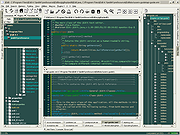 |
|
| JSONedit v0.9.35 JSONedit v0.9.35 JSONedit is a simple JSON editor with text, tree and list view. Complete application (single executable file) weights about 2 MB (statically linked Lua and Scintilla included), does not require installation and does not depend on any non-standard dll. Settings are stored in .ini file created in application directory, so you can call it portable. Limitations: no Unicode support. Keep in mind that UTF-8 text with characters limited to 0x00 to 0x7F codes (7-bit) is equivalent to ASCII. Also, if you're using additional characters from single codepage only (your Windows default), then external to/from Unicode converter might come to help. Note: UTF-8 support is present in test version 0.10. With some limitations program runs under Linux + WINE. Tested JSONedit 0.8 under WINE 1.3 cannot edit large files (very slow operations comparing to Windows) and has problems with immediate tree redrawing when i.e. cloning node multiple times. WINE 1.6.2 seems to work slightly better. License: freeware (free as in beer). 2020.10.28 Version 0.9.35 text view: add option to disable brace matching (highlighting) alternative, stream-based formatting is used if text could not be formatted in "regular" way as it is not a valid JSON added tSIP buttons configuration JSON examples new subeditor for arrays of objects JSONedit array editor table view with columns corresponding to names of object elements; <N/A> displayed for array elements not being objects double click or [Enter] cell to start editing [Enter], [Up]/[Down] or select another cell to confirm edit, [Esc] to abort editing "reuse tree" option might be recommended when using editor modes ... |
 |
5,023 | Oct 29, 2020 Tomasz Ostrowski  |
|
| JTOpen - The IBM Toolbox for Java v20.0.7 JTOpen - The IBM Toolbox for Java v20.0.7 IBM Toolbox for Java, an IBM i communications library. What is the Toolbox? JTOpen is the open source software product known as the "IBM Toolbox for Java." It is also commonly referred to "jt400" or simply "the toolbox." In short, this package provides a set of Java classes that enable applications to integrate with IBM i. JTOpen is governed by the IBM Public License. JTOpen is the open source counterpart to a version of the IBM Toolbox for Java that is delivered as part of the 5770-SS1 Licensed Program Product (LPP). The LPP version is supported by IBM and can be obtained from the IBM Toolbox for Java web site. The Toolbox is available as an installable licensed program for IBM i. Here is a breakdown of the supported Toolbox releases versus operating system versions: Changes v20.0.7 JDBC AAF by @jeber-ibm in #147 Loom initial work by @mdg1349 in #125 Fix javadoc generation (#126) by @NicolaIsotta in #141 Bump org.codehaus.mojo:build-helper-maven-plugin from 3.4.0 to 3.5.0 by @dependabot in #142 Bump org.apache.maven.plugins:maven-compiler-plugin from 3.11.0 to 3.12.0 by @dependabot in #148 Bump org.apache.maven.plugins:maven-compiler-plugin from 3.12.0 to 3.12.1 by @dependabot in #149 fix: DDM signon with passwords greater than 10 chars by @ThePrez in #152 Added methods to ISeriesNetServer to work with disabled IDs by @MikSwens in #151 Fix NPE when using password in Properties by @jeber-ibm in #158 feat: build native package for JDKs 7, 8, and 11 by @ThePrez in #153 doc-files fixes and modernization by @NicolaIsotta in #150 Fixup build to make jar contents match 11.x by @ThePrez in #159 Click here ... |
 |
1,899 | Mar 07, 2024 IBM 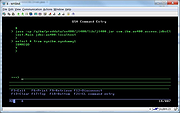 |
|
| Kate v24.11.70 Kate v24.11.70 A free, open source and feature-packed text editor for Windows, macOS and Linux. Kate is packed with features that will make it easier for you to view and edit all your text files. Kate lets you to edit and view many files at the same time, both in tabs and split views, and comes with a wide variety of plugins, including an embedded terminal that lets you launch console commands directly from Kate, powerful search and replace plugins, and a preview plugin that can show you what your MD, HTML and even SVG will look like. Make Your Code Pretty With Syntax Highlighting Kate supports highlighting for over 300 languages making it easier to read code in almost all programming languages. Kate also understands how brackets works and will help you navigate inside complex code blocks hierarchies. On-the-fly spellchecking is also included and will help you check your text before publishing. Multi-cursor editing Boost your productivity with a help of multi-cursor and multi-selection features. Kate now has it! Switching from other proprietary text editors and missing your hotkey bindings you used to? You can configure every hotkey in Kate so you don't even have to retrain yourself. Work on Complex Projects Efficiently Work on multiple files at the same time with split views. Use the project sidebar to navigate your project directory structures and use Kate's smart tabs to quickly access your recently opened documents. The powerful search and replace tool lets you quickly search inside your entire projects. Develop your Next Application with Kate Kate is the perfect tool for programming as it includes autocompletion for many languages with the help of the Language Server Protocol (LSP). The editor has been optimized for editing code and provide scriptable auto indentation, VI input mode, rectangular block selection mode, smart comment and uncomment handling and much more. Plugins Kate ... |
 |
1,530 | Sep 04, 2024 Kate KDE Team  |
|
| Lapce v0.0.11 Lapce v0.0.11 Lightning-fast and Powerful Code Editor written in Rust FEATURES A modern open source code editor in Rust Native GUI and Rust powered performance, we as developers know what you need for an essential tool like a code editor. Write code with joy in Lapce. Lightning fast Native GUI with GPU acceleration in Rust, no more waiting on launching the editor, and any lag on your keystroke will be treated as a bug and get fixed. Remote Development You can connect to a remote machine seamlessly, with a "local" experience, benefiting from a identical environment with your production server, or utilizing the full performance of the remote machine. Batteries included Code syntax highlighting using Tree-sitter, much faster and better than regex based highlighting. Also with built in LSP support, to give you code intelligence like code completion, diagnostics and code actions etc. Vim like modal editing Vim users, we've got you covered! Built in support for a Vim like editing experience, without a plugin. WASI plugin system You can write a plugin for Lapce with any programing language that complies to WASI. Choose a familiar language for writing a plugin without learning a new language. Built in Terminal Start a terminal at the path of your workspace, without leaving Lapce. READ THE DOCUMENTATION https://docs.lapce.dev/ This download is for the Windows portable version. All other download assets are below: Note: Does not run on Windows 7 Windows: Lapce-windows.msi MacOS: Lapce-macos.dmg Linux: Lapce-linux.tar.gz lapce-proxy-linux.gz Click here to visit the author's website. |
 |
2,262 | Mar 23, 2022 Lapce  |
|
| Laragon v5.0.0.2 Laragon v5.0.0.2 Laragon is a portable, isolated, fast and powerful universal development environment for PHP, Node.js, Python, Java, Go, Ruby. It is fast, lightweight, easy-to-use and easy-to-extend. Laragon is great for building and managing modern web applications. It is focused on performance - designed around stability, simplicity, flexibility and freedom. Laragon is very lightweight and will stay as lean as possible. The core binary itself is less than 2MB and uses less than 4MB RAM when running. Laragon doesn’t use Windows services. It has its own service orchestration which manages services asynchronously and non-blocking so you’ll find things run fast & smoothly with Laragon. Features Pretty URLs Use app.test instead of localhost/app. Portable You can move Laragon folder around (to another disks, to another laptops, sync to Cloud,…) without any worries. Isolated Laragon has an isolated environment with your OS - it will keep your system clean. Easy Operation Unlike others which pre-config for you, Laragon auto-configs all the complicated things. That why you can add another versions of PHP, Python, Ruby, Java, Go, Apache, Nginx, MySQL, PostgreSQL, MongoDB,… effortlessly. Modern & Powerful Laragon comes with modern architect which is suitable to build modern web apps. You can work with both Apache & Nginx as they are fully-managed. Also, Laragon makes things a lot easier: Wanna have a Wordpress CMS? Just 1 click. Wanna show your local project to customers? Just 1 click. Wanna enable/disable a PHP extension? Just 1 click. Note Laragon ... |
 |
4,653 | Jun 25, 2021 Leo Khoa  |
|
| Lines-Measure v1.0 Lines-Measure v1.0 A free source code line counter. View the line count of your code projects with this free, open source portable tool. Click here to visit the author's website. |
 |
2,326 | Dec 23, 2021 Jin Jae-yeon 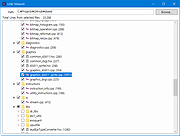 |
|
| Lomsel EasyINI 1.0 Lomsel EasyINI 1.0 Lomsel EasyINI is a multi INI editor. If you want edit one INI file or many INI files at once this is a program you are looking for. You can use many file filter options to search for INI files and change their values in ini sections. You can check all results in a log box. Program has a nice looking interface and is easy to use. |
 |
5,261 | Aug 15, 2017 Lomsel 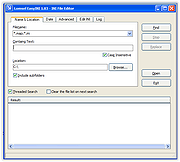 |
|
| MassCert v2.1.0.19 MassCert v2.1.0.19 A user-friendly batch digital signature utility. Features Automatic mass-signature using Microsoft's SignTool (Windows SDK v7.1 or later required) Supports SHA1 or SHA256 digests Supports timestamping compliant with RFC 3161 using SHA1 or SHA256 digests Supports PKCS #12 personal information file (X.509 certificate + private key bundle) Automatic verification of correct execution Internationalization support. Click here to visit the author's website. |
 |
3,444 | Dec 20, 2021 KC Softwares  |
|
| massCode assistant for Visual Studio Code v1.1.0 massCode assistant for Visual Studio Code v1.1.0 Quick access to massCode app in Visual Studio Abilities Fetch snippets Search snippets Select to paste Create snippets Requirements: massCode v2.4.0 or higher Microsoft Visual Studio About the .VSIX file extension: https://docs.microsoft.com/en-us/visualstudio/extensibility/anatomy-of-a-vsix-package?view=vs-2022 Click here to visit the author's website. |
 |
2,160 | Aug 06, 2024 Anton Reshetov  |
|
| massCode v3.11.0 massCode v3.11.0 A free and open source code snippets manager for developers. It helps you create and organize your own personal snippets collection and have quick access to it. Features Organization massCode allows you to organize snippets using multi-level folders as well as tags. Each snippet has fragments - tabs, which gives even greater level of organization. Editor A snippet manager must not only provide organization of snippets but also have a good code editor. That's why under the hood of massCode there's Monaco. Monaco is a modern code editor from Microsoft which is used in one of the most popular editor VS Code. The editor provides IntelliSense, validation for TypeScript, JavaScript, CSS, LESS, SCSS, JSON, HTML. We also added a super productive Emmet and Prettier to code formatter. Tray Assistant massCode assistant lives in the tray and gives you the ability to always have quick access to your snippets using the search. The snippet you selected will be copied to the clipboard. Markdown massCode allows you to write in Markdown and also provide syntax highlighting inside a code block. And of course there is a preview. Search It is impossible to imagine a productive snippet manager without quick access to snippets. Therefore massCode has a fast full-text search with highlighting of the search query. Autosave massCode automatically saves any changes you make during work, so you don't have to worry about losing changes. Sync You can use any service that provides cloud synchronization, such as iCloud Drive, Google Drive, Dropbox or other similar. Database massCode uses a simple but powerful NeDB to store your data, every entry is a simple JSON structure. The database files are on your local computer. This download is for the Windows version (very bottom of page). All other download assets are below: MacOS: massCode-3.11.0.dmg massCode-3.11.0-arm64.dmg Linux: masscode_3.11.0_amd64.snap Click here to visit the author's website. |
 |
2,436 | Aug 06, 2024 Anton Reshetov  |
|
| Microsoft Small Basic v1.2 Microsoft Small Basic v1.2 Every kid can code. Small Basic is the only programming language created specially to help students transition from block-based coding to text-based coding. By teaching the fundamental elements of syntax-based languages in an approachable manner, Small Basic gives students the skills and confidence to tackle more complex programming languages such as Java and C#. You can also build applications for Kinect, Lego Mindstorm, Raspberry Pi, Arduino, Oculus Rift, and more using Small Basic. For ages 7 to 107, Small Basic is one of the easiest ways to learn to code. Small Basic combines a friendly environment with a very simple language and a rich and engaging set of libraries to make your programs and games pop! In a matter of few lines of code, you will be well on your way to creating your very own game! With smart coding hints from IntelliSense, Small Basic makes writing code a breeze. Social Share your programs with your friends and let them import your published programs and run them on their computer. Using the Silverlight player, you can even post your games on your own blogs and websites and play them in the browser. Gradual Learn programming concepts starting with the fundamentals and move your way up. Small Basic is based on .NET and what you learn here could be easily applied to other .NET programming languages like Visual Basic. And when you graduate to Visual Basic, you can bring your existing programs with you using a built-in conversion utility. Why Learn to Code? You might be wondering: why should I learn to code anyways? Coding is a fun way to express your imagination, creativity, and logical thinking all at once! When you learn to code, you develop various skills, such as how to break down complex problems and solve them ... |
 |
5,599 | Jan 14, 2025 Microsoft Corp.  |
|
| MiTeC JSON Viewer v3.2.2 MiTeC JSON Viewer v3.2.2 Full featured JSON/BSON Viewer Free to use for private, educational and non-commercial purposes. Description • Hierarchical and text preview • Text searching • Base64 encoding/decoding • Simple JSON Editor with JSON validation and formatter Supported operating systems: • Windows XP • Windows 2003 • Windows Vista • Windows 7 • Windows Server 2008 • Windows 8 • Windows 8.1 • Windows Server 2012 • Windows Server 2012 R2 • Windows 10 • Windows Server 2016 • Windows Server 2019 • Windows 11 • Windows Server 2022 Changes v3.2.2 20.1.2025 * Bug fixes Click here to visit the author's website. |
 |
599 | May 13, 2025 MiTeC  |
|
| Neovim v0.10.2 Neovim v0.10.2 Hyperextensible Vim-based text editor Neovim is a project that seeks to aggressively refactor Vim source code in order to achieve the following goals: • Simplify maintenance to improve the speed that bug fixes and features get merged. • Split the work among multiple developers. • Enable the implementation of new/modern user interfaces without any modifications to the core source. • Improve the extensibility power with a new plugin architecture based on coprocesses. Plugins will be written in any programming language without any explicit support from the editor. By achieving those goals new developers will soon join the community, consequently improving the editor for all users. It is important to emphasize that this is not a project to rewrite Vim from scratch or transform it into an IDE (though the new features provided will enable IDE-like distributions of the editor). The changes implemented here should have little impact on Vim's editing model or Vimscript in general. Most Vimscript plugins should continue to work normally. The following screenshots are taken from possibly unreleased versions of Neovim, to showcase what is possible with a few plugins and lines of configuration: they are not representative of an out of the box experience. Terminal screenshots Custom Start Screen and a fuzzy finder LSP Search with Lspsaga GUI Screenshots Graphical interfaces are not packaged with Neovim. GUIs are not limited by terminal capabilities and can choose to override the rendering of certain neovim elements (cursor, tabline, popup menu, etc). This section showcases only a handful of them, see Neovim's wiki for a list of many of the available GUIs. Treeview and an externalized popup menu in Neovim-qt Nyancat in Uivonim Minimap and externalized window in Goneovim Externalized command mode in GNvim Features Extensible • API is first-class: discoverable, versioned, documented. ... |
 |
1,401 | Nov 27, 2024 Neovim team  |
|
| Notepad++ v8.8.3 Notepad++ v8.8.3 A free source code editor which supports several programming languages running under the MS Windows environment. This project, based on Scintilla edit component (a very powerful editor component) are written in C++ with pure win32 api and STL (that ensures the higher execution speed and smaller size of the program), is under the GPL Licence. Features: Syntax Highlighting and Syntax Folding: Supported languages : C, C++, Java, C#, XML, HTML, PHP, Javascript, RC resource file, makefile, ASCII art file extension .nfo , screenshot1, screenshot2), doxygen, ini file, batch file, ASP, VB/VBS source files, SQL, Objective-C, CSS, Pascal, Perl, Python, Lua, TCL, Assembler, Ruby, Lisp, Scheme, Properties, Diff, Smalltalk, Postscript and VHDL. More Features: •WYSIWYG •User Defined Syntax Highlighting •Multi-Document Tabs •Regular Expression Search/Replace supported •Full Drag N' Drop supported •Dynamic position of Views •File Status Auto-detection •Zoom in and zoom out •Multi-Language environment supported •Bookmark •Brace and Indent guideline Highlighting •Macro recording and playback Changes: Notepad++ v8.8.3 security-fixes and new enhancement: Use self-signed certificate to sign new release binaries. (Implement commit) Fix uninstaller security issue (CVE-2025-49144). (Fix #16787) Enhance security for DLL loading. (Fix #13964) This download is for the Windows 64bit portable version (very bottom of page). All other download assets are below: Windows: npp.8.8.3.portable.zip npp.8.8.3.portable.arm64.zip npp.8.8.3.Installer.x64.exe npp.8.8.3.Installer.exe npp.8.8.3.Installer.arm64.exe Click here to visit the author's website. |
 |
9,014 | Jul 10, 2025 Don Ho  |
|
| Notepad3 v6.24.1221.1 Notepad3 v6.24.1221.1 A fast and light-weight Scintilla-based text editor with syntax highlighting. It has a small memory footprint, but is powerful enough to handle most programming jobs. Although the Windows operating system was updated significantly over the past years. However, the default Windows Notepad has not been updated in 20 years. If you need a text editor for simple programming tasks, using the vanilla Windows Notepad just does not cut it. Enter Notepad3! Therefore, Notepad3 was created with all the features that the default Windows Notepad currently lacks. Notepad3 is a fast and light-weight Scintilla-based text editor with syntax highlighting. It has a small memory footprint, but is powerful enough to handle most programming jobs. Features • code folding • bracket matching • automatic indentation • word auto-completion • convert character encoding between various formats (ASCII, UTF-8, and UTF-16) • newline format conversion (between DOS (CR/LF), Unix (LF), and Macintosh (CR) formats) • multiple undo or redo • bookmarks • regular expression-based find and replace. Supported Languages Syntax highlighting support for Apache, ASP, Assembly, AutoHotkey, AutoIt3, AviSynth, Awk, Bash, BAT, C, C++, C#, CGI, CMake, CoffeeScript, CSS, CSV, D, Dart, DIFF, Fortran, Go, HTML, INF, INI, Inno Setup, Java, JavaScript, JSON, Julia, KiXtart, Kotlin, LaTeX, Lua, Makefiles, Markdown, MATLAB, Nim, NSIS, Pascal, Perl, PHP, PowerShell, Python, REG, Resource, R-S-SPlus Statistics, Ruby, Rust, Shell, SQL, Tcl, TOML, VB, VBScript, VHDL, XHTML, XML, YAML and improved support for NFO ANSI. Changes: v6.24.1221.1 (December 21, 2024) Changes NEW: Digitally Signing the Notepad3 “INNO Setup Uninstaller” file (SUP). Add an “Opera Promotion” page in Notepad3 “INNO Setup Installer” (SUP). New settings option to enable/disable feature ... |
 |
4,086 | Dec 26, 2024 Rizonetech Pty Ltd.  |
|
| OpenCV v4.10.0 OpenCV v4.10.0 (Open Source Computer Vision Library) An open source computer vision and machine learning software library. OpenCV was built to provide a common infrastructure for computer vision applications and to accelerate the use of machine perception in the commercial products. Being a BSD-licensed product, OpenCV makes it easy for businesses to utilize and modify the code. The library has more than 2500 optimized algorithms, which includes a comprehensive set of both classic and state-of-the-art computer vision and machine learning algorithms. These algorithms can be used to detect and recognize faces, identify objects, classify human actions in videos, track camera movements, track moving objects, extract 3D models of objects, produce 3D point clouds from stereo cameras, stitch images together to produce a high resolution image of an entire scene, find similar images from an image database, remove red eyes from images taken using flash, follow eye movements, recognize scenery and establish markers to overlay it with augmented reality, etc. OpenCV has more than 47 thousand people of user community and estimated number of downloads exceeding 18 million. The library is used extensively in companies, research groups and by governmental bodies. Along with well-established companies like Google, Yahoo, Microsoft, Intel, IBM, Sony, Honda, Toyota that employ the library, there are many startups such as Applied Minds, VideoSurf, and Zeitera, that make extensive use of OpenCV. OpenCV’s deployed uses span the range from stitching streetview images together, detecting intrusions in surveillance video in Israel, monitoring mine equipment in China, helping robots navigate and pick up objects at Willow Garage, detection of swimming pool drowning accidents in Europe, running interactive art in Spain and New York, checking runways for debris in Turkey, inspecting labels on products in factories around the world on to rapid face detection in Japan. It has C++, Python, Java and MATLAB interfaces and ... |
 |
4,854 | Dec 12, 2024 opencv.org 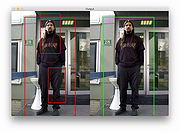 |
|
| pelook v1.65 pelook v1.65 Pelook is a comprehensive information tool for 32 and 64 bit Windows EXE, DLL, driver and OBJ files (PE/COFF images). This tool is suitable for reverse engineers or anyone needing to delve into the internals of Windows PE files. At first glance, pelook may seem a lot like Microsoft's dumpbin tool, however you'll find it has many additional features and doesn't have the unnecessary verbosity of dumpbin. Rather than blindly dumping fields from the various headers and sections that comprise a PE image, pelook creates an intelligent report of the most useful information in the most compact form possible without sacrificing readibility. Why shouldn't you be able to see the target architecture, dependency DLLs, section list, loader flags, supported .NET framework and version resource all within the same screenful of information and all within the same tool? Pelook was originally written for the virtual memory map display and pointer to image-file-offset conversions; two features I always needed but never found in other PE dumping tools. Pelook combines the most widely used features in these popular tools in addition to other useful features: Dumpbin - Microsoft's PE/COFF header dump tool Depends - Microsoft's Dependency Walker imports/exports tool filever - Microsoft's version information resource dump tool clrver - Microsoft's CLR version tool (determine .NET Framework version needed for an EXE) Some of pelook's features are: Support for both 32-bit and 64-bit Windows modules (PE32 and PE32+, a.k.a. PE64) Dump COFF and section headers (Portable Executable/OBJ files) Dump Data Directory table Dump Debug Directory Summary (recognition of Microsoft and Borland debug) Dump import and delay-import dependency DLLs and associated functions (or just a DLL name list ... |
 |
4,969 | Dec 12, 2019 BYTE*  |
|
| PICSimLab v0.8.9 PICSimLab v0.8.9 PICSimLab is a realtime emulator for PIC and Arduino. PICSimLab is a realtime emulator of development boards with integrated MPLABX/avr-gdb debugger. PICSimLab supports some picsim microcontrollers and some simavr microcontrollers. PICSimLab have integration with MPLABX/Arduino IDE for programming the boards microcontrollers. PICSimlab supports several devices (spare parts) that can be connected to the boards for simulation. As for example LEDs and push buttons for simple outputs and inputs and some more complex ones like the ethernet shield w5500 for internet connection or the color graphic display ili9340 with touchscreen. The the complete list of parts can be accessed in the documentation. Features realtime emulation arduino support Documentation at https://lcgamboa.github.io/picsimlab_docs/ v0.8.9 (2021-07-25) New Support to TinyDebug message write added to Franzininho DIY board. [lcgamboa] Support to open files using drag and drop. [lcgamboa] Buzzer new passive mode Tone added. [lcgamboa] New part Fixed Voltage. [lcgamboa] New part SHT3X temperature and humidity sensor. [lcgamboa] New part FM50 temperature sensor. [lcgamboa] New part LM35 temperature sensor. [lcgamboa] Support to dump Flash memory in rcontrol interface. [lcgamboa] Support to dump RAM and internal EEPROM memory in rcontrol interface. [lcgamboa] Support to save EEPROM of AVR MCU between PICSimLab sessions. [lcgamboa] Pin Viewer tool added. [lcgamboa] VCD Dump support to change external VCD viewer (eg. use pulseview instead gtkwave) [lcgamboa] New part MPU6050 accel and gyro added (only raw values, no FIFO or DMP) [lcgamboa] Support to only draw when need update to reduce cpu usage. [lcgamboa] Rcontrol new command loadhex. [lcgamboa] New board ... |
 |
2,701 | Sep 14, 2021 Luis Claudio Gambôa Lopes  |
|
| PilotEdit Lite v12.6.0 PilotEdit Lite v12.6.0 PilotEdit is a text, hex, XML, C/C++, HTML, PHP, Java, Javascript and Perl editor that can edit large files of 10GB. It offers customizable syntax and keyword highlighting, advanced search and replace operations, automatic text encoding, 256-bit AES encryption/decryption and a built-in FTP/SFTP client lets you open, edit, download and upload large files directly to/from a FTP/SFTP server. In addition to standard text editing features, PilotEdit can compare and merge two large files of 100GB (10 billion lines). You can also sort, find/remove duplicate lines and extract strings over a large file of 1GB. PilotEdit works on both 32-bit and 64-bit Windows Operating Systems. PilotEdit is 100% clean. |
 |
8,990 | Apr 10, 2019 PilotEdit  |
|
| Podman Desktop v1.19.2 Podman Desktop v1.19.2 Containers and Kubernetes for application developers. Podman Desktop is an open source graphical tool enabling you to seamlessly work with containers and Kubernetes from your local environment. Available on Windows, Mac and Linux. Use the same UI across different operating systems. Manage containers • List, Search, Inspect, Connect, Run and Stop containers. Build, Pull and Push images • Build images from the tool. • Pull and push images by managing registries. • Run containers from these images Management from the tray icon • Check status and start/stop container engines. • Create new machine if needed as well as start or stop Podman machines directly from the tray icon. • Quickly check activity status and stay updated without losing focus from other tasks. Manage Podman resources • View allocated memory, CPU and storage. • Create new machine if needed Create and start Pods with Podman • Select containers to run as a Pod. • Play Kubernetes YAML locally without Kubernetes. • Generate Kubernetes YAML from Pods. Import Docker Desktop extensions • Specify OCI image of a Docker Desktop extension to import it. • For example: security scanner or deploy to OpenShift extensions. Documentation https://podman-desktop.io/docs/intro Changes: v1.19.2 chore: update podman to v5.5.1 (backport #12762) by @mergify in #12804 This download is for the Windows 64bit installer version (very bottom of page). All other download assets are below: Windows: podman-desktop-1.19.2-setup-arm64.exe macOS: podman-desktop-1.19.2-universal.dmg podman-desktop-1.19.2-x64.dmg podman-desktop-1.19.2-arm64.dmg Linux: podman-desktop-1.19.2.flatpak podman-desktop-1.19.2.tar.gz Installers for restricted environments: podman-desktop-airgap-1.19.2-setup-x64.exe podman-desktop-airgap-1.19.2-setup-arm64.exe podman-desktop-airgap-1.19.2-x64.dmg podman-desktop-airgap-1.19.2-arm64.dmg Click here to visit the author's website. |
 |
388 | Jun 18, 2025 Containers  |
|
| Programmer's Notepad v2.4.2 Programmer's Notepad v2.4.2 Programmer's Notepad is a text editor for Windows designed for editing code. It is primarily written in C++ and extensible using Python, and is built on the following technologies: Scintilla WTL Boost Featuring Syntax highlighting Text Clips for simple text insertion Code folding / outlining Flexible Regular Expression support Code navigation using Ctags Projects for navigating large code bases Extend using Python or C++ Schemes A lot of programming languages are supported by PN by default, the following are not distributed in the main packages: Name Updated AVE Oct 2008 AutoIt Oct 2008 ASN.1 Oct 2008 Bullant Oct 2008 BlitzBasic Oct 2008 Baan Oct 2008 Objective Caml Oct 2008 Csound Oct 2008 Apache Conf Oct 2008 E-Script Oct 2008 Eiffel Oct 2008 Erlang 13th April 2008 FreeBasic Oct 2008 Forth files Oct 2008 Flagship Oct 2008 Haskell April 2011 HLSL June 2009 Inno Setup Oct 2008 Kix-Script Oct 2008 Lua Oct 2008 Lout Oct 2008 Lot Oct 2008 Lisp and Scheme 24th April 2008 LSL 4th Feb 2010 MMixal Oct 2008 nnCron Oct 2008 Opal Oct 2008 Octave Oct 2008 PureBasic Oct 2008 POV-Ray SDL Oct 2008 PostScript Oct 2008 Prolog Oct 2008 Rebol Oct 2008 Spice Oct 2008 Smalltalk Oct 2008 Scriptol Oct 2008 Yaml Oct 2008 PyPN - Python for Programmer's Notepad PyPN embeds Python into your favourite text editor, and it's included in the installer as of Programmer's Notepad v2.4! Click here to visit the author's website. |
 |
4,657 | Feb 08, 2019 Simon Steele  |
|
| Programming Without Coding Technology v1.9 (revised) Programming Without Coding Technology v1.9 Create software without writing a single line of code. Comes with Autocomplete, Colors, VPL Compiler & More ! If you want to learn programming, create applications/systems or get some new ideas about visual programming in the practice then you are in the right place. The goal of this project is to present programming to every computer users, whether they are beginners or professionals. Beginners means that the tools of programming must be accessible – must be easy. So I decided to take coding out of programming. And presenting programming to professional developers requires a tool that is productive and unlimited and can be extended. PWCT is a Free-Open Source project, also the documentation and the support is free. Installing PWCT on MS-Windows is easy through simple installation program, after downloading the software you can download many samples,tutorials and movies. Some of PWCT users are using the software to create presentations and education software. Many users are using the software for business applications. At my side I have used the software to create a new programming language as a proof that the technology is productive and powerful and unlimited. This language is called the Supernova programming language , and it is a free, Open Source project hosted on Sourceforge. So the software can be used in many different applications. The domain of the problem is called “Visual Programming Languages.” There are many projects in this domain, but most of these languages are domain-specific languages that are used in education, But with respect to general-purpose visual programming languages, there are few of them. PWCT don't use the Drag-and-Drop method. PWCT provide a new method based on Automatic Steps Tree Generation and Update in response to interaction with components that provide to the user simple data entry forms. The idea ... |
 |
6,096 | Feb 08, 2019 Mahmoud Samir Fayed  |
|
| PSeInt v20240122 PSeInt v20240122 A tool for learning programming basis with a simple spanish pseudocode Una herramienta para aprender a programar con un simple pseudocódigo en español PSeInt is a tool to assist a student in his first steps in programming. Through a simple and intuitive pseudo-language in Spanish (complemented with a flowchart editor), it allows you to focus your attention on the fundamental concepts of computational algorithms, minimizing the difficulties of a language and providing a work environment with numerous helps and didactic resources. PSeInt es una herramienta para asistir a un estudiante en sus primeros pasos en programación. Mediante un simple e intuitivo pseudolenguaje en español (complementado con un editor de diagramas de flujo), le permite centrar su atención en los conceptos fundamentales de la algoritmia computacional, minimizando las dificultades propias de un lenguaje y proporcionando un entorno de trabajo con numerosas ayudas y recursos didácticos. Discover its main features Descubra sus principales funcionalidades Information for teachers Información para docentes What is PSeInt used for? ¿Para que sirve PSeInt? PSeInt is intended to assist students who are beginning to build computational programs or algorithms. Pseudocode is usually used as a first contact to introduce basic concepts such as the use of control structures, expressions, variables, etc., without having to deal with the particularities of the syntax of a real language. This software aims to make it easier for the beginner to write algorithms in this pseudolanguage by presenting a set of help and assistance, and also provide some additional tools to help find errors and understand the logic of the algorithms. PSeInt está pensado para asistir a los estudiantes que se inician en la construcción de programas o algoritmos computacionales. El pseudocódigo se suele utilizar como primer contacto para introducir conceptos básicos como el uso de estructuras de control, expresiones, variables, etc, sin tener que ... |
 |
1,787 | Mar 04, 2024 Pablo Novara 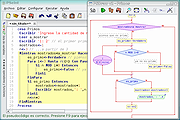 |
|
| PSPad v5.5.1 PSPad v5.5.1 Free and open source text and code editor. PSPad is a freeware programmer's editor for Microsoft Windows operating systems, useful for people who: • work with various programming environments • like highlighted syntax in their source code • need a small tool with simple controls and the capabilities of a mighty code editor • are looking for a tool that handles plain text • want to save time - PSPad offers rich text formating functions • need a tool that offers user extension capabilities • want to save money and still have the functionality of professional products because PSPad is free for commercial and government purposes too Changes: v5.5.1 (815) News: New version of TiDy (HTML check and transform) New version of OpenSSL libraries 3.4 Clipboard monitor - detection of changed clipboard entry Fixes: Handled wrong FTP password entry and unsuccessful connection - won't be cached Other fixes reported by users Note: This file has two hits on VirusTotal. We have confirmed these to be false positives. The file is safe. This download is for the 64bit portable version (very bottom of page). If you need the 32bit portable version, download here. Click here to visit the author's website. |
 |
6,862 | Feb 12, 2025 PSpad 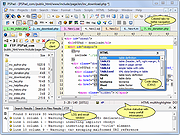 |
|
| PyScripter v3.6.4 PyScripter v3.6.4 PyScripter is a free and open-source Python Integrated Development Environment (IDE) created with the ambition to become competitive in functionality with commercial Windows-based IDEs available for other languages. License: MIT Features Syntax Highlighting Editor Unicode based Full support for encoded Python source files Code folding Brace Highlighting Python source code utilities ((un)tabify, (un)comment, (un)indent, etc.) Code completion and call tips Code and debugger hints Syntax checking as you type Context sensitive help on Python keywords Parameterized Code Templates Accept files dropped from Explorer File change notification Converting line breaks (Windows, Unix, Mac) Print preview and print syntax highlighted Python code Syntax highlighting of HTML, XML and CSS files Split view file editing Firefox-like search and replace Side-by-side file editing Integrated Python Interpreter Code Completion Call Tips Command History Execute scripts without saving them Integrated Python Debugging ... |
 |
5,632 | Apr 04, 2021 kvlahos  |
|
| qb64 v2.0.2 qb64 v2.0.2 BASIC for the modern era. QB64 is a modern extended BASIC+OpenGL language that retains QB4.5/QBasic compatibility and compiles native binaries for Windows (XP and up), Linux and macOS. Installation Download the appropriate package for your operating system at the bottom of the page. Windows Make sure to extract the package contents to a folder with full write permissions (failing to do so may result in IDE or compilation errors). It is advisable to to whitelist the QB64 folder in your antivirus/antimalware software macOS Before using QB64 make sure to install the Xcode command line tools with: xcode-select --install Run ./setup_osx.command to compile QB64 for your OS version. Linux Compile QB64 with ./setup_lnx.sh. Dependencies should be automatically installed. Required packages include OpenGL, ALSA and the GNU C++ Compiler. Usage Run the QB64 executable to launch the IDE, which you can use to edit your .BAS files. From there, hit F5 to compile and run your code. To generate a binary without running it, hit F11. Additionally, if you do not wish to use the integrated IDE and to only compile your program, you can use the following command-line calls: qb64 -c yourfile.bas qb64 -c yourfile.bas -o outputname.exe Replacing -c with -x will compile without opening a separate compiler window. Changes: https://raw.githubusercontent.com/QB64Team/qb64/master/CHANGELOG.md This download is for the Windows 64bit zip version (very bottom of page). All other download assets are below: Windows: qb64_2021-11-07-03-00-00_4d85302_win-x86.zip qb64_2021-11-07-02-59-30_4d85302_win-x64.7z qb64_2021-11-07-03-00-00_4d85302_win-x86.7z MacOS: qb64_2021-11-07-02-58-38_4d85302_osx.tar.gz Linux: qb64_2021-11-07-02-59-19_4d85302_lnx.tar.gz Source: qb64-2.0.2.zip Click here to visit the author's website. |
 |
2,391 | Jan 14, 2025 QB64 Team  |
|
| ResEdit v1.6.6 ResEdit v1.6.6 ResEdit is a resource editor for Windows programs. There are multiple ways to use it : Software developers : Create you resource script (.rc) with dialogs, menu and then export it as an executable with ResEdit or use the generated script with your usual compiler. Software translator : Open exe or dll file and directly translate the strings in dialogs, menu and string tables. Other usages : Extract icons, bitmaps or any resource from 32-bit and 64-bit executables You will need the Windows® Platform SDK to develop with ResEdit. Documentation here. Use 7-Zip 32bit or 7-Zip 64bit to unzip this file. This download is for the 64bit version. If you need the 32bit version, download here. Click here to visit the author's website. |
 |
2,643 | Jan 12, 2022 ResEdit  |
|
| Resource Hacker v5.2.8 Resource Hacker v5.2.8 A freeware resource compiler and decompiler for Windows applications. Resource Hacker is a resource editor for 32bit and 64bit Windows® applications. It's both a resource compiler (for *.rc files), and a decompiler - enabling viewing and editing of resources in executables (*.exe; *.dll; *.scr; etc) and compiled resource libraries (*.res, *.mui). While Resource Hacker is primarily a GUI application, it also provides many options for compiling and decompiling resources from the command-line. Compiling: Compiling can be initiated either by opening an existing resource script file, or by creating one from scratch using Resource Hacker's editor. A complete list of Resource-Definition Statements can be found here. Additional features of Resource Hacker's compiler include: The #INCLUDE directive (to access definition statements in header files etc) can be nested to multiple levels, as can the #IF, and #IFDEF directives. #DEFINE, #UNDEF, #IF, #ELIF, #ELSE, #IFDEF, #IFNDEF, #INCLUDE, and #PRAGMA directives are all supported. Strings, between double-quote (") characters, may contain typical 'C' style backslashed 'escaped' characters \t , , \\ , \" , \x, \u and \377 (octal). A double-quote within a string must be 'escaped' using either a preceding backslash or with another double-quote. Script comments are preceded either by double forward-slashes (//) or by a semi-colon (;). Filenames with relative paths are allowed. Filenames that contain spaces must be enclosed within double-quote characters. Compiler error messages are reported, even errors nested within INCLUDE statements... Viewing and Editing Resources: Once a resource file has been opened, its resources will generally be displayed as either an image (or group of images) or as decompiled text. Binary resources, usually images, can't be edited directly with Resource Hacker, but they can still be very easily exported and imported once they've been modified by an external image editor. (I see no benefit in duplicating what third-party image editors do ... |
 |
5,950 | Mar 06, 2025 Angus Johnson  |
|
| RisohEditor v5.8.9 RisohEditor v5.8.9 A free resource editor for Win32 development RisohEditor can add, edit, extract, clone and remove the resource data in EXE/DLL/RC/RES files. You can edit Windows resources (Dialogs, Menus, Icons, Cursors, String Tables, Message Tables etc.) by using RisohEditor. Features: • High scalability. • Open source. • Full Unicode support (for international resources). • It can read the "resource.h" header file. • Supports GUI edit. • The exported resource can be read by Visual C++. • Supports window class libraries. Supported Platforms: Windows XP/2003/Vista/7/8.1/10/11 and ReactOS. Supported languages: English, Chinese, Italian, Russian, Japanese, Korean, and Portuguese A Guide to RisohEditor Changes: v.5.8.9 (2025-07-01) Notified icon change on saving EXE file by SHChangeNotify. Added English "Neutral" entry to the language list. Fixed initial language list box selection. Correctly retrieving info of RLE Bitmap. Reduced flickering when moving the splitter. Disabled WoW filesystem redirection. Enabled filesystem auto-completion. This download is for the Windows portable version (very bottom of page). If you need the Windows 32bit installer version, download here. If you need the Windows 64bit installer version, download here. Click here to visit the author's website. |
 |
2,738 | Jul 01, 2025 Katayama Hirofumi  |
|
| SciTE v5.0.1 SciTE v5.0.1 SciTE is a SCIntilla based Text Editor. Originally built to demonstrate Scintilla, it has grown to be a generally useful editor with facilities for building and running programs. It is best used for jobs with simple configurations - I use it for building test and demonstration programs as well as SciTE and Scintilla, themselves. Development of Scintilla started as an effort to improve the text editor in PythonWin. After being frustrated by problems in the Richedit control used by PythonWin, it looked like the best way forward was to write a new edit control. The biggest problem with Richedit and other similar controls is that they treat styling changes as important persistent changes to the document so they are saved into the undo stack and set the document's dirty flag. For source code, styling should not be persisted as it can be mechanically recreated. Scintilla is a free source code editing component. It comes with complete source code and a license that permits use in any free project or commercial product. As well as features found in standard text editing components, Scintilla includes features especially useful when editing and debugging source code. These include support for syntax styling, error indicators, code completion and call tips. The selection margin can contain markers like those used in debuggers to indicate breakpoints and the current line. Styling choices are more open than with many editors, allowing the use of proportional fonts, bold and italics, multiple foreground and background colors and multiple fonts. Change Info: Release 5.0.1 Released 9 April 2021. Remove SetLexer, SetLexerLanguage, and LoadLexerLibrary methods. These have been superceded by Lexilla and the SetILexer API. Improve the platform layer interface. Add support for stroke width and translucency to drawing methods. Allow clipping to nest. Add methods ... |
 |
8,443 | Apr 09, 2021 Neil Hodgson  |
|
| SimpleProgramDebugger v1.16 SimpleProgramDebugger v1.16 A simple debugging tool for Windows that attaches to existing running program or starts a new program in debugging mode, and then displays all major debugging events occurs while the program is running, including Exception, Create Thread, Create Process, Exit Thread, Exit Process, Load DLL, Unload Dll, and Debug String. After the debugging events are accumulated, you can easily export them into comma-delimited/tab-delimited/xml/html file or copy them to the clipboard and then paste them into Excel or any other spreadsheet application. System Requirements This utility works on any version of Windows, starting from Windows XP and up to Windows 11. Both 32-bit and 64-bit systems are supported. Changes: Version 1.16: Added 'Add Header Line To CSV/Tab-Delimited File' option (Turned on by default). Fixed a few high DPI mode issues. Fixed a bug that caused a small token handles leak (In the 'Select Process' window). Start Using SimpleProgramDebugger SimpleProgramDebugger doesn't require any installation process or additional dll files. In order to start using it, simply run the executable file - SimpleProgramDebugger.exe After running SimpleProgramDebugger, you can attach a program that is already running by pressing F7 and choosing the desired process, or you can start a new program by pressing Ctrl+N and choosing the .exe file to run, and optionally parameters and start folder. After the debugging events are displayed in the main window of SimpleProgramDebugger, you can select one or more events, and then use the 'Save Selected items' option to export them into comma-delimited/tab-delimited/xml/html file or press Ctrl+C to copy them to the clipboard, and then paste them into Excel or any other spreadsheet application. Command-Line Options /DebugProcess <Process ID/Filename> Start to debug an existing process. You can specify the process ID or process filename, for example: SimpleProgramDebugger.exe /DebugProcess explorer.exe SimpleProgramDebugger.exe /DebugProcess "c:\temp\myexe.exe" SimpleProgramDebugger.exe /DebugProcess 4522 /StartDebugProcess Start ... |
 |
9,069 | Sep 20, 2022 Nir Sofer  |
|
| SMTPDummy v1.10 SMTPDummy v1.10 SMTPDummy is a "dummy" SMTP mail server that can be used by software developers for testing email sending software. SMTPDummy is simple and practical, and responds to all SMTP commands in a positive manner (i.e. it accepts everything you throw at it), it does not however, store, forward or send emails. SMTPDummy does not require installation and is fully portable, you can run it from a USB stick. If does not require configuration, simply run the executable and you have a full (albeit dummy) SMTP server... :-) Its purpose is to simply respond to SMTP commands without functioning as an SMTP server in any way. While it's running, you can see the server's log and the individual messages that it has received. Messages can be displayed as plain text or HTML. You can use SMTPDummy for debugging your software sending application or for development and integration environments. Finally, SMTPDummy can listen to any port number (defaults to 25). Click here to visit the author's website. |
 |
5,138 | Aug 28, 2019 CyLog Software 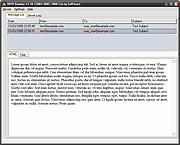 |
|
| Sourcetrail v2021.1.30 Sourcetrail v2021.1.30 Free and open-source cross-platform source explorer Get productive on unfamiliar source code. Supported Languages: C, C++, Java, Python, <custom>; more info Used and tested on code bases with up to 10 million lines of code. Connectable Editors: Atom, Clion, Eclipse, Emacs, IntelliJ IDEA, Neovim, PyCharm, QtCreator, Sublime Text, Vim, Visual Studio, Visual Studio Code; more info Software developers spend most of their time figuring out existing source code, but common code editing tools offer little help for this task. Debuggers only allow detailed inspection of one narrow code path. 'Find all references' helps you in navigating between files, but doesn't provide the context to see the big picture of all relevant dependencies. Sourcetrail provides both overview and details by combining an interactive dependency graph, a concise code view and efficient code search, all built into an easy-to-use cross-platform developer tool. It supports you in exploring legacy code, understanding the implementation and refactoring the software architecture, making it a fun experience for the whole family! Sourcetrail runs locally. Your code is private. No cloud necessary. How It Works 1) Index your Source Code Sourcetrail's in-depth static analysis finds all definitions and references within your source files. To start the static code analyzer, you can either import an existing build configuration or choose manual project setup. 2) Find any Symbol Use Sourcetrail's search field to quickly find any symbol within the whole codebase. The fuzzy code search engine gives you the best matches with just a few keystrokes. 3) Explore Dependencies Visually The graph visualization provides a quick overview of any class, method, field, etc., of interest and all its relations. The dependency graph is fully interactive. Use it to move through the codebase by focusing on related nodes and edges. 4) Browse your Source Code Finally the code view holds all implementation details of the element in focus within a well-arranged list of code snippets. Further inspect scopes ... |
 |
2,963 | Mar 17, 2021 Coati Software  |
|
| SSE Setup v8.7 SSE Setup v8.7 SSE SetupTM is a freeware Windows installation creator that is easy, full-featured and mature. Installers run on Windows 10 and all relevant Windows OS's (you choose which) Installs both 32-bit and 64-bit programs NOT some complicated scripting language! (unlike many other installers) Create a fully functional installer in minutes (NOT days!) Handles the most common things automatically Creates small, efficient .EXE's or .ZIP's, or burns to CD/DVD Non-Admin (Limited/Standard user) install support Upgrade and patch support for installed programs Integrated Internet Updater solution that can download & install needed updates Prerequisites checks to look for needed hardware / OS's / software Can download any required software (runtimes) your program needs For .NET installs, easy framework download if user needs For Access developers: Easy Access database deployment Built-in Language support for 12 of the world's most-used (multilanguage) Works well with UAC / Very "UAC Friendly" Customizable GUI and 7 presets to choose from Ability to digitally sign installer/uninstaller/your program's files Display license agreement that must be agreed to Install files & shortcuts; modify registry Automatic DLL/OCX registration or font installation if needed Full Unicode support Complete context-sensitive help a button away Automatic removal of everything installed during uninstall Run external programs during install/uninstall Show welcome screen or custom messages Play audio files Associate filetypes with your ... |
 |
5,344 | Nov 20, 2019 Chris Long  |
|
| SynWrite v6.41.2780 SynWrite v6.41.2780 SynWrite combines great ideas from many well known editors into a single, freely available product. It's a complete environment for Web workers, coders and writers. SynWrite's many features include macro recording, code highlighting, code folding, multi-caret editing and regular expressions. (See feature list below.) You can easily extend the editor with plugins written in the Python scripting language. Many plugins are available here, and you can write your own. You can easily configure it to your needs and even take it with you on a USB flash drive. It's free, open-source software. Features Syntax highlighting for lots of languages Fully customizable highlightings Code folding Tree structure view for source code Support for almost all encodings Auto-completion Code templates Clipboard history panel Search, replace with regular expressions Search, replace in multiple files External tools support Document mini-map feature Strings extraction feature Customizable hotkeys Bookmarks Keyboard macros Spell checking Zen Coding support HTML Tidy support and more... Version 6.41.2780 (2021.03.29) You can choose between installer version and zip archive. If you want to use SynWrite as Total Commander Lister plugin you need the zip package Click here to visit the author's website. |
 |
8,101 | Mar 31, 2021 UVViewSoft  |
|
| TempleOS 5.01 TempleOS 5.01 TempleOS is a x86_64, multi-cored, non-preemptive multi-tasking, ring-0-only, single-address_mapped (identity-mapped), operating system for recreational programming. Paging is almost not used. The people whom can most benefit are: * Professionals doing hobby projects * Teenagers doing projects * Non-professional, older-persons projects Simplicity is a goal to keep the line count down, so it's easy to tinker with. As it turns-out, simplicity makes it faster in some ways, too. It never switches privilege levels, never changes address maps, tends to load whole contiguous files and other, similar things which boost speed. It's only 80,590 lines of code including the kernel, the 64-bit compiler, the graphics library and all the tools. More importantly, it's designed to keep the user's line count down -- you can do a Hello World application in one line of code and can put graphics on the screen with a three line program! It's a kayak, not a Titanic -- it will crash if you do something wrong. You quickly reboot, however. DOS and the 8-bit home computers of the 80's worked fine without memory protection and most computers in the world -- the embedded ones -- operate without protection. The resulting simplicity of no protections is why TempleOS has value. In facts, that's the point of TempleOS. This download is an .ISO file which needs to be burned to CD/DVD. You can boot it directly. * Oracle in program, AfterEgypt, for tongues. * x86_64, ring-0-only, single-address-map (identity), multitasking kernel with multicore support. * Master/Slave MultiCore * Free, public domain, 100% open source. * 64-bit compiler/assembler for HolyC. Truly compiles, doesn't interpret. Just -in-Time and Ahead-of-Time compilation. With JIT, no need for object or exe files. * No 32-bit krufty code. * 640x480 16 color VGA graphics. * Keyboard & Mouse support. * ATA PIO ... |
 |
8,427 | Jan 11, 2017 TempleOS  |
|
| Text Editor Pro v32.0.0 Text Editor Pro v32.0.0 Formerly EditBone Powerful text editing tool... with syntax highlighting support for programming languages and scripts, multi-caret and synchronized editing, code/text folding, over 300 options for customizing, over 100 ready made skins, spell check, PDF view, character map, numerical unit convert tool, text compare, JSON/SQL/XML formatter, and support for multiple directories (also SFTP) and search results. Changes: v32.0.0 (April 21, 2025) - Added application parameters for running commands (https://www.texteditor.pro/support/application-params/) - Added highlighter for Velocity Template Language (VTL) - Added poll only active file application modified files option (default false) - Added reopen for macro - Added run command file (Tools > Run command file or from the file pop-up menu) - Added show options option for title bar (default false) - Fixed and refactored AlphaControls - https://www.alphaskins.com/ - Fixed ChatGPT - Fixed directory - Fixed highlight line - Fixed highlighters - Fixed macro - Fixed -noskin issues - Fixed options - Fixed output - Fixed replace - Fixed roll out menu - Fixed text compare - Fixed text editor control - https://github.com/TextEditorPro/TTextEditor - Updated Graphics32 library - https://github.com/graphics32/graphics32 - Updated Inno Setup v.6.4.2 - https://jrsoftware.org/ - Updated language files - Updated PDFium 137.0.7123.0 binaries (DLL files) - https://github.com/bblanchon/pdfium-binaries - Updated RAD Studio 12.3 - https://www.embarcadero.com/products/rad-studio This download is for the 64bit version (very bottom of page). If you need the 32bit version, download here. If you need the Windows XP 32bit version, download here. If you need the Windows XP 64bit version, download here. Click here to visit the author's website. |
 |
5,969 | Apr 22, 2025 Lasse Markus Rautiainen  |
|
| Textadept v12.6 Textadept v12.6 A fast, minimalist, and remarkably extensible cross-platform text editor. Features Fast and Minimalist Textadept’s user interface is sleek and simple. Relentlessly optimized for speed and minimalism over the years, the editor consists of less than 2000 lines of C code and less than 4000 lines of Lua code. Cross Platform Textadept runs on Windows, macOS, Linux, and BSD. It also has a terminal version, which is ideal for work on remote machines. Remarkably Extensible Textadept is an ideal editor for programmers who want endless extensibility without sacrificing speed or succumbing to code bloat and featuritis. The editor gives you complete control over the entire application using the Lua programming language. Everything from moving the caret to changing menus and key bindings on-the-fly to handling core events is possible. Its potential is vast. Multiple Language Support Being a programmer’s editor, Textadept excels at editing source code. It understands the syntax and structure of more than 100 different programming languages and recognizes hundreds of file types. Textadept uses this knowledge to make viewing and editing code faster and easier. It can also compile and run simple source files. Unlimited Split Views Both the graphical version and the terminal version of Textadept support unlimited vertical and horizontal view splitting, even of the same file. Customizable Themes Textadept uses themes to customize its look and feel. It comes with built-in light, dark, and terminal themes. Code Autocompletion Not only can Textadept autocomplete words in files, but it can also autocomplete symbols for programming languages and display API documentation. Keyboard Driven Textadept can be entirely keyboard driven. The editor defines key bindings for nearly every action. You can easily reassign existing bindings or create new ones. Keys may be chained together or grouped into language-specific keys or key modes. Self Contained Textadept’s binary packages are self-contained and need not be installed. No administrator privilages are required ... |
 |
2,693 | Feb 12, 2025 orbitalquark 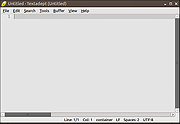 |
|
| TextWorx v1.7 TextWorx v1.7 The Universal Text Manipulator. Access advanced text-manipulation routines in *any* program via popup-menu or floating toolbar. Completely customizable menus, toolbars and hotkeys. It is the most useful tool any coder can have in his repertoire! • win+K to show the menu • win+shift+K to show the toolbar • If you are currently using a beta (pre version 1.0) please replace all the files with these new ones (including the ini file). • Online Documentation is here. TextWorx Toolbar (yes, you get both in one application) TextWorx Menu Click here to visit the author's website. |
 |
5,010 | Apr 23, 2025 bgmCoder  |
|
| Thonny v4.1.1 Thonny v4.1.1 A Python IDE meant for learning programming. Features Easy to get started. Thonny comes with Python 3.7 built in, so just one simple installer is needed and you're ready to learn programming. (You can also use a separate Python installation, if necessary.) The initial user interface is stripped of all features that may distract beginners. No-hassle variables. Once you're done with hello-worlds, select View → Variables and see how your programs and shell commands affect Python variables. Simple debugger. Just press Ctrl+F5 instead of F5 and you can run your programs step-by-step, no breakpoints needed. Press F6 for a big step and F7 for a small step. Steps follow program structure, not just code lines. Step through expression evaluation. If you use small steps, then you can even see how Python evaluates your expressions. You can think of this light-blue box as a piece of paper where Python replaces subexpressions with their values, piece-by-piece. Faithful representation of function calls. Stepping into a function call opens a new window with separate local variables table and code pointer. Good understanding of how function calls work is especially important for understanding recursion. Highlights syntax errors. Unclosed quotes and parentheses are the most common beginners' syntax errors. Thonny's editor makes these easy to spot. Explains scopes. Highlighting variable occurrences reminds you that the same name doesn't always mean the same variable and helps spotting typos. Local variables are visually distinguished from globals. Mode for explaining references. Variables are initially presented according to simplified model (name → value) but you can switch to more realistic model (name → address/id → value). Code completion. Students can explore APIs with the help of code completion. Beginner friendly system shell. Select Tools → Open system shell to install extra packages or learn handling Python on command line. PATH and conflicts with other Python interpreters are taken care ... |
 |
5,314 | Jun 12, 2023 University of Tartu, Estonia 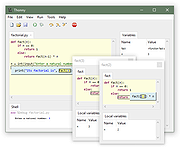 |
|
| TinySetup v1.4 TinySetup v1.4 An easy way to create a simple installer for your programs. A lightweight installer written in C. Setup loader is only 24KB, small, simple and straightforward. Changes v1.4.0 2024-06-02 Fixed nothing happened when clicking next if one or more of the intermediate folders do not exist Changed dialog font from "MS Shell Dlg" to "Segoe UI" Click here to visit the author's website. |
 |
421 | Jun 21, 2024 yubsoft.com  |
|
| Turbo C++ 3.2 Turbo C++ 3.2 Turbo C++ for Windows 7,8,10 (32/64bit) Most updated and functional Turbo C++ available on the Internet with Microsoft Visual Studio 2015 home screen design. How to use Turbo C++ Step 1 Double click on "Turbo C++" shortcut link on the desktop. Step 2 If you want run turbo c++ on full screen simply click on button "Run Turbo C++" Step 3 "OR" If you not want full screen mode uncheck the "Full screen mode" check box and click on button "Start Turbo C++" Full Screen Mode - Window Mode- Operating System Pre-Requirements Windows 10, 8.1 and 8 - None Windows 7, Vista and XP - .NET 4.5 Framework Required |
 |
5,752 | Nov 12, 2016 vineetchoudhary  |
|
| TURGEN v9.2.0 TURGEN v9.2.0 Create your own tapes with software for Atari 8-bit computers, and transfer data from your PC or Mac to your Atari 8-bit computer using your data recorder and a cassette adapter. Convert files to the original standard Atari tape records and also various "turbo" systems. You can create WAVE files, tape images, or send signal directly to the sound card. Tools such as Wizard for files, Tape Side Creator, Dual Track Tape creator, Batch processing allow you to create tapes with convenience. Features Creation of tapes with ordinary tape recorder Transferring data from PC/Mac to Atari with data recorder and cassette adapter Support for the original standard Atari tape records Support for "turbo" systems popular in Europe Full support for processing of segmented binary load files Comprehensive documentation Convenient tools Dual Track tape creation System Requirements Java SE Runtime Environment (JRE) or Java SE Development Kit (JDK) version 9 or newer. Microsoft Windows, GNU/Linux, macOS, Solaris, FreeBSD, and other operating systems supported by the JRE and JDK Java JRE/JDK from the Adoptium Project The author of TURGEN recommends OpenJDK builds provided by the Eclipse Adoptium project. General download page (allows selecting the operating system, architecture, package type, and version): https://adoptium.net/temurin/releases/ This download is for the Windows version. If you need the Linux Debian version, download here. If you need the multi-platform portable version, download here. Click here to visit the author's website. |
 |
2,143 | Jun 02, 2023 baktrasf  |
|
| Vbs To Exe v3.0.9.0 Vbs To Exe v3.0.9.0 Vbs To Exe can convert VBS (.vbs) files to the EXE (.exe) format. Features Visible and invisible applications Executables with administrator priviliges Inclusion of additional files, folders, icon and version information Creation of 32-Bit and 64-Bit EXE files Commandline interface Portable Encryption Multilanguage support Free for commercial and non-commercial use Platform Windows Last updated 2019-04-30 MD5 cea28f5b6f1423ba6ce2603380185e85 License Freeware |
 |
5,553 | May 05, 2019 Fatih Kodak 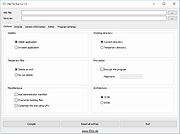 |
|
| Visual Code Studio v1.98.0 Visual Code Studio v1.98.0 Code editing... Redefined. Free. Open source. Runs everywhere Visual Studio Code is a lightweight but powerful source code editor which runs on your desktop and is available for Windows, macOS and Linux. It comes with built-in support for JavaScript, TypeScript and Node.js and has a rich ecosystem of extensions for other languages (such as C++, C#, Java, Python, PHP, Go) and runtimes (such as .NET and Unity). Meet IntelliSense. Go beyond syntax highlighting and autocomplete with IntelliSense, which provides smart completions based on variable types, function definitions, and imported modules. Print statement debugging is a thing of the past. Debug code right from the editor. Launch or attach to your running apps and debug with break points, call stacks, and an interactive console. Git commands built-in. Working with Git and other SCM providers has never been easier. Review diffs, stage files, and make commits right from the editor. Push and pull from any hosted SCM service. Extensible and customizable. Want even more features? Install extensions to add new languages, themes, debuggers, and to connect to additional services. Extensions run in separate processes, ensuring they won't slow down your editor. Changes: https://code.visualstudio.com/updates/v1_98 This download is for the Windows 64bit System Setup version (very bottom of page). All other download assets are below: Windows: VSCodeSetup-arm64-1.98.0.exe VSCodeUserSetup-x64-1.98.0.exe VSCodeUserSetup-arm64-1.98.0.exe MacOS: VSCode-darwin-universal.zip Linux: code_1.98.0-1741124782_amd64.deb code_1.98.0-1741123840_arm64.deb code_1.98.0-1741123854_armhf.deb code-1.98.0-1741124844.el8.x86_64.rpm code-1.98.0-1741123902.el8.aarch64.rpm code-1.98.0-1741123915.el8.armv7hl.rpm Click here to visit the author's website. |
 |
5,037 | Mar 06, 2025 Microsoft Corp.  |
|
 |
VSCodium v1.97.2.25045 VSCodium v1.97.2.25045 Free/libre open source binaries of VS Code without Microsoft branding, telemetry or licensing. Note: This is not a fork. This is a repository of scripts to automatically build Microsoft's vscode repository into freely-licensed binaries with a community-driven default configuration. Why Does This Exist? Microsoft’s vscode source code is open source (MIT-licensed), but the product available for download (Visual Studio Code) is licensed under this not-FLOSS license and contains telemetry/tracking. According to this comment from a Visual Studio Code maintainer: "When we [Microsoft] build Visual Studio Code, we do exactly this. We clone the vscode repository, we lay down a customized product.json that has Microsoft specific functionality (telemetry, gallery, logo, etc.), and then produce a build that we release under our license." "When you clone and build from the vscode repo, none of these endpoints are configured in the default product.json. Therefore, you generate a “clean” build, without the Microsoft customizations, which is by default licensed under the MIT license." The VSCodium project exists so that you don’t have to download+build from source. This download is for the Windows 64bit installer version (very bottom of page). All other download assets are below: Windows: VSCodiumSetup-arm64-1.97.2.25045.exe (ARM64) macOS: VSCodium.x64.1.97.2.25045.dmg (Intel) VSCodium.arm64.1.97.2.25045.dmg (Apple Silicone) Linux: VSCodium-1.97.2.25045.glibc2.25-x86_64.AppImage codium_1.97.2.25045_amd64.deb codium_1.97.2.25045_arm64.deb codium_1.97.2.25045_armhf.deb codium-1.97.2.25045-el9.x86_64.rpm codium-1.97.2.25045-el9.aarch64.rpm codium-1.97.2.25045-el9.armv7hl.rpm codium_1.97.2.25045_arm64.snap Click here to visit the author's website. |
 |
237 | Feb 27, 2025 The VSCodium Project  |
| WindEdit v0.9 WindEdit v0.9 A high performace text editor for huge file and long lines. License Completely FREE for commercial and non-commercial use without limitations. Features Support huge files up to TBytes. Support huge files containing billions of lines of text. Support very long lines up to GBytes. Support vscode syntaxes. (Currently only support cpp, python, rfc, and more is coming) Support vscode themes. Configurable fold, pair, indent, outline, complete, mark and so on. Snippet. Word wrap. Hex edit. Column edit. Multilines edit. Search and replace in folders. High performance. Click here to visit the author's website. |
 |
2,070 | Jun 02, 2023 kingToolbox  |
|
| Window Detective v3.5.1 Window Detective v3.5.1 Window Detective is a programmer's tool used to "spy" on an application's windows and allows you to view and even modify some of it's properties. Key features of Window Detective include: View properties of windows such as text/title, dimensions and styles. Set properties such as text/title, dimensions and styles. View all windows in a tree hierarchy of parent/child windows. 'Pick' windows to inspect using the mouse. Advanced search which allows you to find windows that match specified criteria. Listen for window messages sent to a window. "Smart Settings" that intelligently remember user settings such as window positions. Changes In This Release ----------------------- Bugs fixed - ID #10. Crash when capturing messages. Click here to visit the author's website. |
 |
5,458 | Dec 09, 2019 xtal256 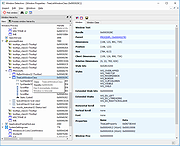 |
|
| Window Ruler 1.1 rev 9 Window Ruler 1.1 rev 9 Window Ruler is a program that permits you to: • Test if your application windows fit in a certain screen resolution (very useful for developers!); • Measure any window by dragging the red ball (left-upper corner). How to use this program: • Move the ruler by dragging it • Measure a certain window by dragging the red ball over it • Show/Hide the ruler by left-clicking over the notify icon • Show the options by right-clicking over the notify icon or the ruler window • The ruler can be resized using the mouse History v.1.1 rev 9 Fixed a bug when capturing the image to the clipboard |
 |
5,394 | Aug 31, 2017 Lorenzi Davide  |
|
| WinMerge Portable v2.16.46 WinMerge Portable v2.16.46 Free, portable file comparison and differencing tool. WinMerge is an Open Source visual text file differencing and merging tool for Win32 platforms. It is highly useful for determing what has changed between project versions, and then merging changes between versions. It features visual differencing and merging of text files, a flexible editor with syntax highlighting, line numbers and word-wrap and handles DOS, UNIX and MAC text file formats. It also includes full support for archives with the bundled 7-Zip plugin. Both the 32-bit and 64-bit versions are included for maximum performance on every PC. System Requirements: Windows XP, Vista, 7, 8, 10, 11 Click here to visit the author's website. |
 |
2,755 | Feb 25, 2025 WinMerge Team & PortableApps.com (Ryan McCue) 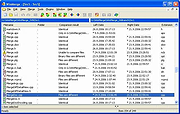 |
|
| WinMerge v2.16.46 WinMerge v2.16.46 An Open Source differencing and merging tool for Windows. WinMerge can compare both folders and files, presenting differences in a visual text format that is easy to understand and handle. Features WinMerge is highly useful for determining what has changed between project versions, and then merging changes between versions. WinMerge can be used as an external differencing/merging tool or as a standalone application. In addition, WinMerge has many helpful supporting features that make comparing, synchronising, and merging as easy and useful as possible: General • Supports Microsoft Windows XP SP3 or newer • Handles Windows, Unix and Mac text file formats • Unicode support • Tabbed interface File Compare • 3-way File Comparison New! • Visual differencing and merging of text files • Flexible editor with syntax highlighting, line numbers and word-wrap • Highlights differences inside lines • Difference pane shows current difference in two vertical panes • Location pane shows map of files compared • Moved lines detection Folder Compare • Regular Expression based file filters allow excluding and including items • Fast compare using file sizes and dates • Compares one folder or includes all subfolders • Can show folder compare results in a tree-style view • 3-way Folder Comparison Image Compare New! • Support many types of images • Can highlight the differences with blocks • Overlaying of the pictures is possible Table Compare New! • Shows CSV/TSV file contents in table format • Text can be wrapped for each ... |
 |
4,476 | Feb 25, 2025 WinMerge Dev. Team 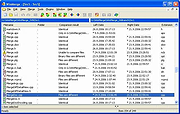 |
|
| WinNMP v19.07 WinNMP v19.07 Nginx MariaDB Redis Php 7 development stack for Windows. A lightweight, fast and stable server stack for developing php mysql applications on windows, based on the excellent webserver Nginx. A lighter alternative to XAMPP and WAMP, with Composer, Adminer, LetsEncrypt certificates, WinSCP, multiple PHP versions, projects and virtual servers. Unlike other development stacks, WinNMP doesn't require any aditional software, it includes all runtime libraries. It works out-of-the-box and it is safe to install it over a previous version, or in a folder with spaces or special characters. You can even move it after instalation and it will still work. And most importantly, it dosen't waste your time! Current Package contains: Nginx 1.17.2 web server MariaDB 10.4.6 database server, mysql 5.5.5 replacement (32/64bit) Redis 4.0 Cache/NoSql, memcached alternative (64bit) Php 5.6.40 & PHP 7.0.33 & PHP 7.2.20 & PHP 7.3.7 scripting language (32/64bit) XDebug, GeoIP, Gender PHP Extensions WinSCP SFTP client HTTPS using free LetsEncrypt certificates Composer dependency manager for php Adminer web based database manager Reg.php regular expressions tester WinNMP Manager (32/64bit), formerly known as WTServer Features: Easy to upgrade! Backups, configuration files, database data, included libraries and projects are persistent during upgrades (not overwritten) A single installer for both x86 and x64 systems, with 32bit and 64bit versions of MariaDB, PHP and WinNMP Manager Lightning-fast web server. Optimized for best performance Tools: mysql client, php console, composer, acmePhp, hostsEditor, putty, mailToDisk PORTABLE: you can move it to a different location, configuration files are updated automatically For easy access, all ... |
 |
4,095 | Oct 25, 2019 WinNMP 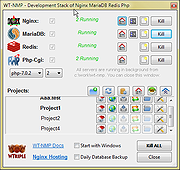 |
|
| x64dbg v2025-01-17_12-45 x64dbg v2025-01-17_12-45 An open-source x64/x32 debugger for windows. An open-source binary debugger for Windows, aimed at malware analysis and reverse engineering of executables you do not have the source code for. There are many features available and a comprehensive plugin system to add your own. Features • Open-source • Intuitive and familiar, yet new user interface • C-like expression parser • Full-featured debugging of DLL and EXE files (TitanEngine) • IDA-like sidebar with jump arrows • IDA-like instruction token highlighter (highlight registers etc.) • Memory map • Symbol view • Thread view • Content-sensitive register view • Fully customizable color scheme • Dynamically recognize modules and strings • Import reconstructor integrated (Scylla) • Fast disassembler (BeaEngine) • User database (JSON) for comments, labels, bookmarks etc. • Plugin support with growing API • Extendable, debuggable scripting language for automation • Multi-datatype memory dump • Basic debug symbol (PDB) support • Dynamic stack view • Built-in assembler (XEDParse) This download is for the main file (very bottom of page). If you need the Symbols, download here. Click here to visit the author's website. |
 |
6,230 | Feb 02, 2025 x64dbg Team  |
|
| YAT v2.4.1 YAT v2.4.1 Yet Another Terminal :: Serial Communication :: Engineer/Test/Debug Engineering, testing and debugging of serial communication. Supports RS-232/422/423/485 as well as TCP/IP Client/Server/AutoSocket, UDP/IP Client/Server/PairSocket and USB Ser/HID. Optimized for simple command sets of e.g. embedded systems. Features Serial terminal (connection endpoint) for engineering, testing and debugging purposes. The perfect replacement for good ol' fashioned Windows 3.x Terminal, Hyperterminal and other terminals used for device communication. Formatting options for excellent readability. Configurable input mode. Single-line text commands. Multi-line text commands. Send files; including option to exclude empty lines, text patterns like comments and special commands. History of recent commands. Unlimited number of predefined commands. Reorder, cut/copy/paste, export/import and even link predefined commands and pages thereof. Escapes for bin/oct/dec/hex like "\h(4F 4B)" as well as C-style "0x4F" and "0b01001111". Escapes for ASCII controls like "<CR><LF>" as well as C-style " ". Special commands like "\!(EOL)", "\!(NoEOL)", "\!(Delay(100))", "\!(LineDelay(500))", "\!(LineInterval(500))", "\!(LineRepeat(10))". Option to concurrently send text commands or files. On-the-fly change of communication settings using e.g. "\!(Port(10))", "\!(Baud(115200)), "\!(PortSettings(115200, 8, 0, 1))". Advanced options for in-depth RS-232/422/423/485 debugging of flow control, break condition and buffering. Advanced options for text and binary communication. Support for UDP/IP broadcast. Versatile monitoring and logging of sent and received data. Option to automatically trigger an action. Option to automatically trigger a response. Filtering or suppressing lines of a given pattern. Plotting live data. Support for numerous ... |
 |
2,331 | Mar 27, 2022 maettu_this/y-a-terminal  |
|
| Zeal v0.6.1 Zeal v0.6.1 Zeal is an offline documentation browser for software developers. These docsets are generously provided by Dash. You can also create your own! How to use the program? Go here. This download is for the Windows 64bit version. If you need the Windows 32bit version, download here. If you need the Linux version, download here. Click here to visit the author's website. |
 |
3,342 | Aug 20, 2020 Oleg Shparber  |
|
| Showing rows 1 to 93 of 93 | Showing Page 1 of 1 | 1 |
OlderGeeks.com Copyright (c) 2025