Buy our over-priced crap to help keep things running.




















| File - Download Decimal BASIC v8.1.3.0 | ||||||||
| Description | ||||||||
|
A plea... Deanna and I have been running this site since 2008 and lately we're seeing a big increase in users (and cost) but a decline in percentage of users who donate. Our ad-free and junkware-free download site only works if everyone chips in to offset the revenue that ads on other sites bring in. Please donate at the bottom of the page. Every little bit helps. Thank you so much. Sincerely, your Older Geeks: Randy and Deanna Always scroll to the bottom of the page for the main download link. We don't believe in fake/misleading download buttons and tricks. The link is always in the same place. Decimal BASIC v8.1.3.0 Decimal BASIC is a tool for calculation and investigation. Decimal BASIC is a programming environment for those who write programs for their own investigation. Decimal BASIC adopts ANSI/ISO Full BASIC as its syntax, because Full BASIC has suitable facilities for those who are unacquainted with the peculiar knowledge about computers. Decimal BASIC has the feature of readability to communicate algorithms with others. Decimal BASIC implements the core module and the graphics module of ISO Full BASIC. The most part of modules module and the individual character input module for Full BASIC are implemented, too. It has not been perfectly conformed to the standard, but there are only insignificant differences with the standard. 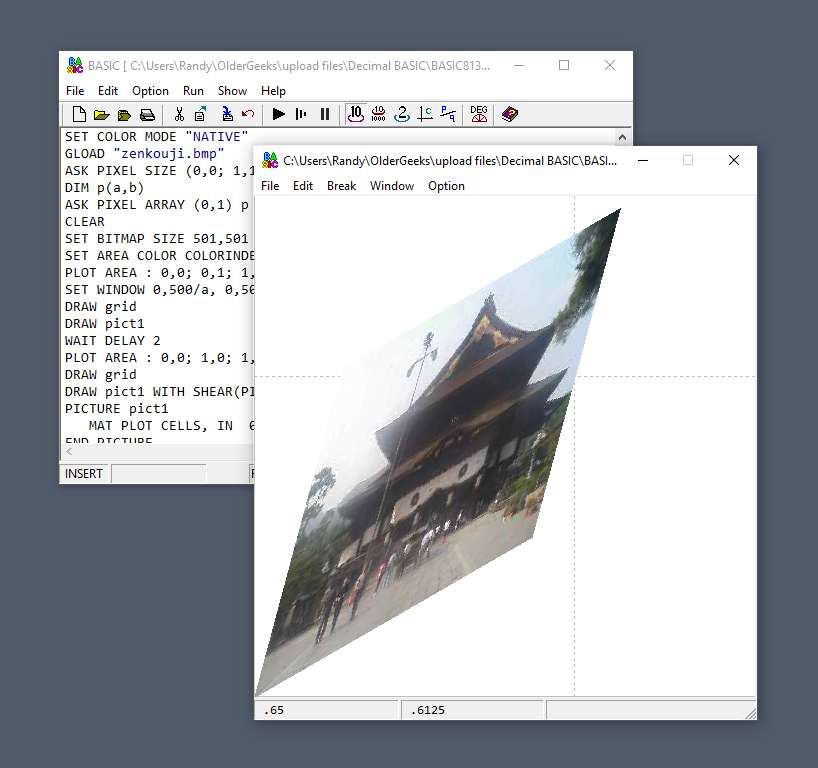 This download is for the Windows version (very bottom of page). All other download assets are below: macOS: BASIC8130En_Mac_Intel.zip BASIC0750En_Mac_ARM.zip Linux: BASIC8130En_Linux64_Qt5.tar.xz BASIC8130En_Linux64.tar.xz Click here to visit the author's website. Continue below for the main download link. |
||||||||
| Downloads | Views | Developer | Last Update | Version | Size | Type | Rank | |
| 5,060 | 9,277 | Decimal BASIC project <img src="https://www.oldergeeks.com/downloads/gallery/thumbs/DecimalBasic1_th.png"border="0"> | Jan 14, 2025 - 03:42 | 8.1.3.0 | 2.2MB | ZIP |  , out of 70 Votes. , out of 70 Votes. |
|
| File Tags | ||||||||
| v8.1.3.0 Decimal BASIC | ||||||||
Click to Rate File Share it on Twitter → Tweet
|