Buy our over-priced crap to help keep things running.




















| File - Download CudaText v1.223.6 | ||||||||
| Description | ||||||||
|
A plea... Deanna and I have been running this site since 2008 and lately we're seeing a big increase in users (and cost) but a decline in percentage of users who donate. Our ad-free and junkware-free download site only works if everyone chips in to offset the revenue that ads on other sites bring in. Please donate at the bottom of the page. Every little bit helps. Thank you so much. Sincerely, your Older Geeks: Randy and Deanna Always scroll to the bottom of the page for the main download link. We don't believe in fake/misleading download buttons and tricks. The link is always in the same place. CudaText v1.223.6 CudaText is a cross-platform, fully open source text editor, written in Lazarus. 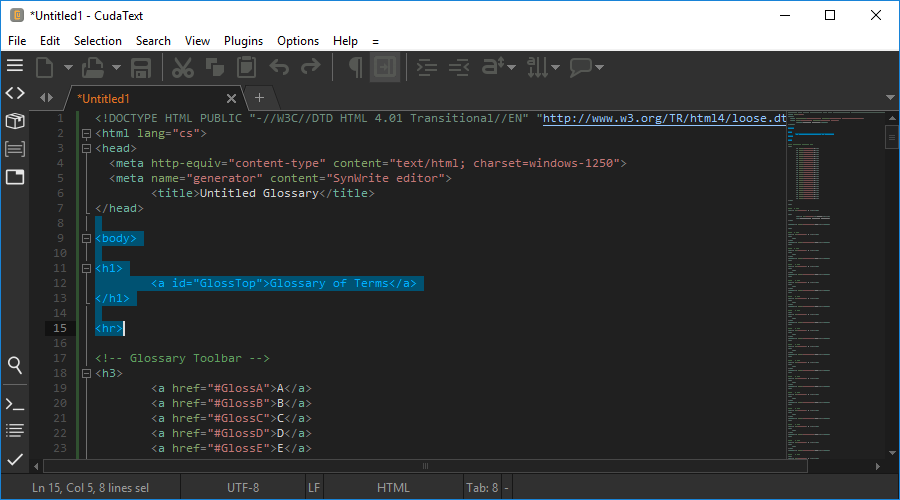 It starts quite fast (0.5 sec with ~30 plugins on CPU Intel Core i3 3Hz). It is extensible by Python add-ons (plugins, linters, code tree parsers, external tools). Features include: Syntax highlight for many languages: C, C++, JavaScript, HTML, CSS, PHP, Python, XML etc. 200+ syntax lexers exist. Code tree (tree structure of functions/classes/etc in source). Code folding. Multi-carets and multi-selections. Find/Replace with reg. ex. Configs in JSON format. Including lexer-specific configs. Tabbed UI. Split each tab. Split view for 2/3/4/6 files. Simple auto-completion (fixed list) for some lexers. Command palette (ST3 style). Minimap. Micromap. Show unprinted whitespace. Support for many encodings. Customizable hotkeys. Binary/Hex viewer for files of unlimited size. Features for HTML/CSS coding: Smart auto-completion for HTML, CSS. HTML tags completion with Tab-key (Snippets plugin). HTML color codes (#rgb, #rrggbb) underline. Show pictures inside editor area (jpeg/png/gif/bmp/ico). Show tooltip when mouse moves over picture tag, entity, color value. Powerful features implemented as plugins: Addons manager Find in files Snippets External tools Project manager Session manager Macro manager Spell checker FTP panel Linters support (CudaLint) Brackets highlight, go to pair bracket Highlight all occurences Color picker Insert date/time Formatters for HTML/ CSS/ JS/ XML/ SQL Tabs list in sidebar Create backup files Menu configurator and more... Configs Call menu item "Settings-default" and you'll see Default config. Copy any lines to config called by "Settings-user" and edit lines in this User config. Lexer override config: settings for single lexer only. E.g., if you open Pascal file, lexer-override for Pascal is read after user config. File types config: you can specify mapping between file types and lexer names. Such mapping exists in lexer-library, this config overrides it. Hotkeys config: hotkeys dialog allows to customize hotkeys for all program actions. Color themes: color editor dialog allows to customize colors and save them to a theme file. Find documentation at the CudaText Wiki. Download add-on pack here. Changes: v1.223.6 (2025/05) + add: on switching ui-tab, remember/restore folded state of code-tree nodes (thanks @mix-7) - fix: "File / New from template" did not support Unicode in templates (thanks @MiroslavMatas) - fix: memory leak in code-tree Gallery Multi-selections, Replace dialog at bottom 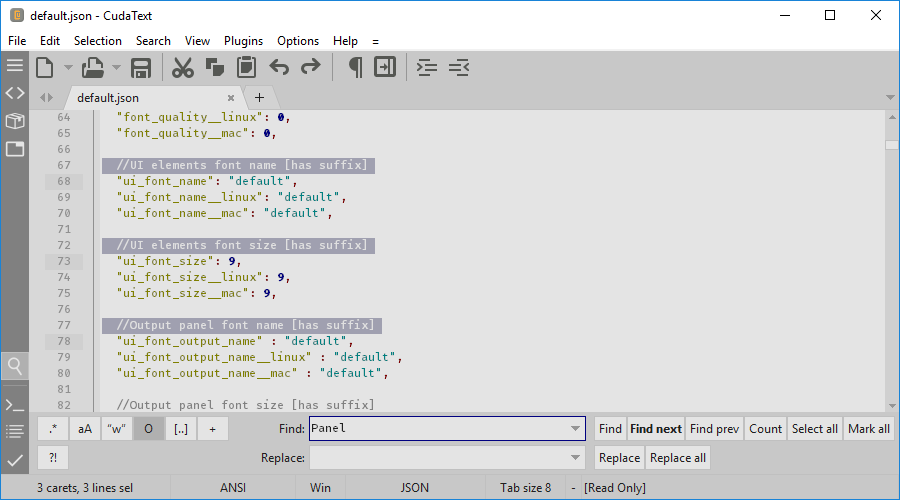 Dark theme, Minimap 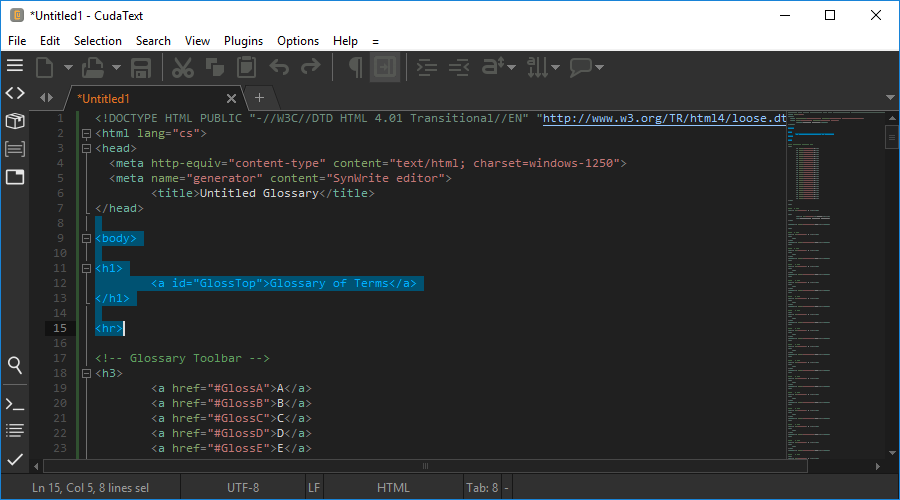 2 groups shown, picture file opened, JavaScript fragment in HTML 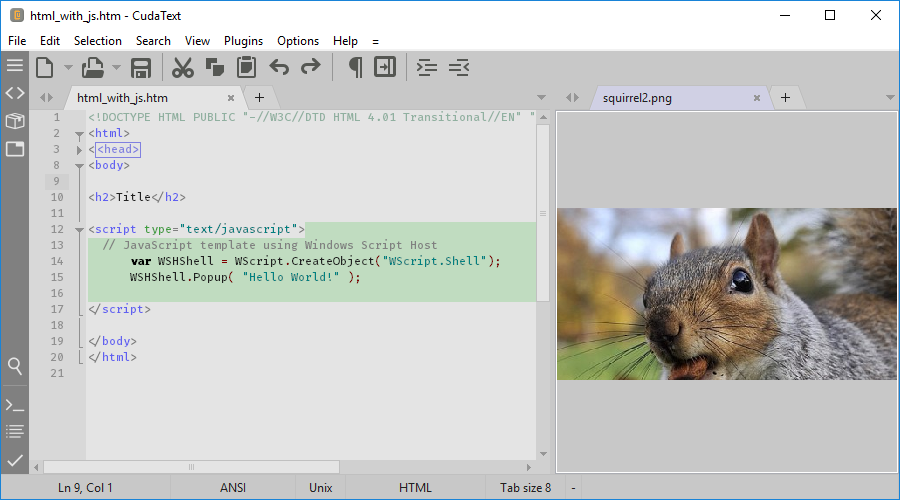 Code Tree for Pascal lexer 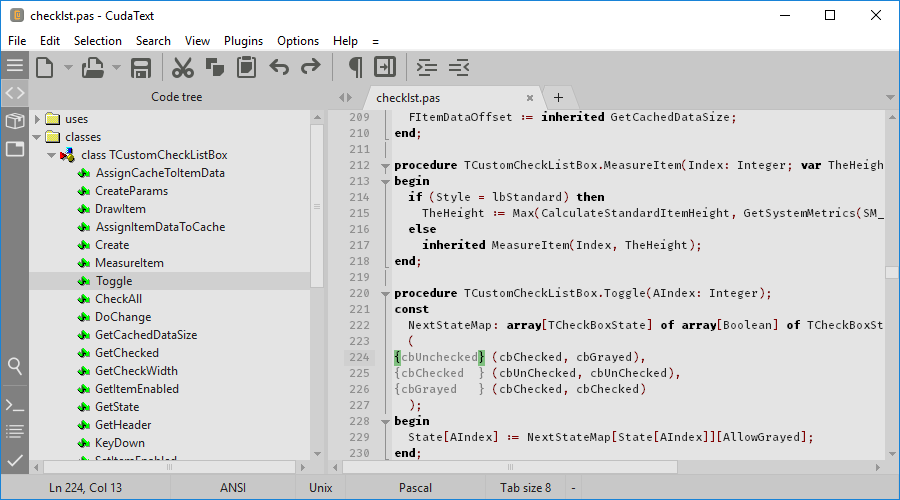 Multi-carets, multi-selections in action 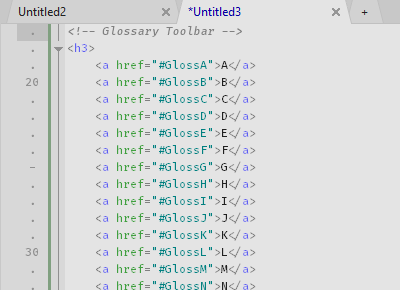 Font ligatures with Fira Coda font 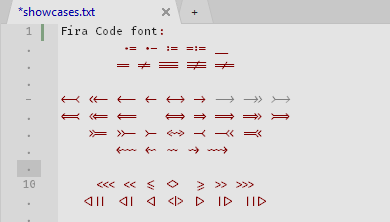 How to install and call plugins 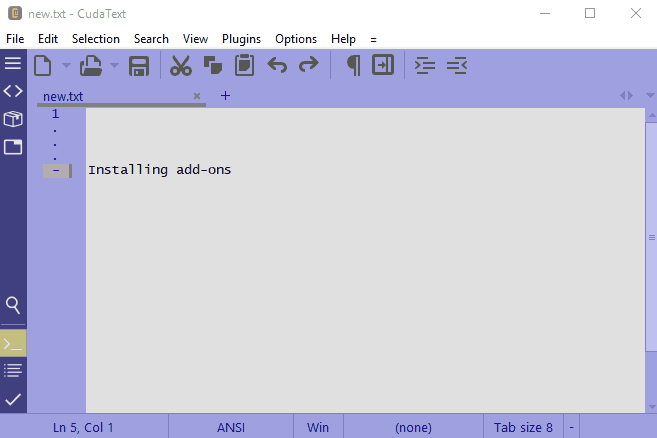 FindInFiles plugin in action 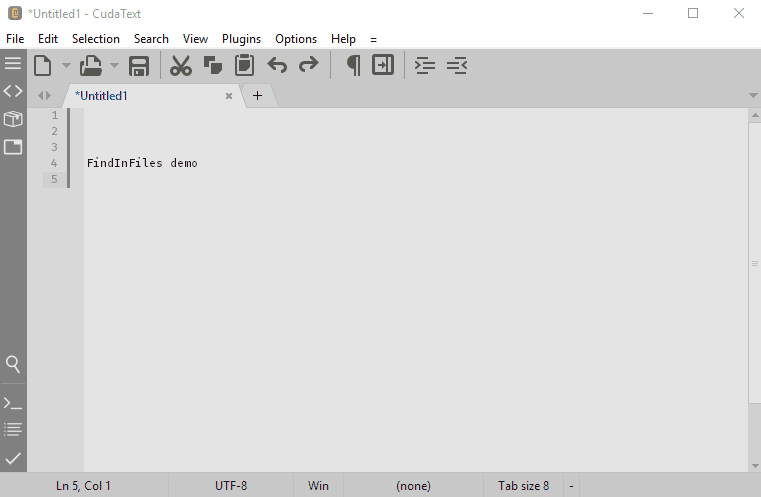 Python IntelliSense plugin in action (based on Jedi library) 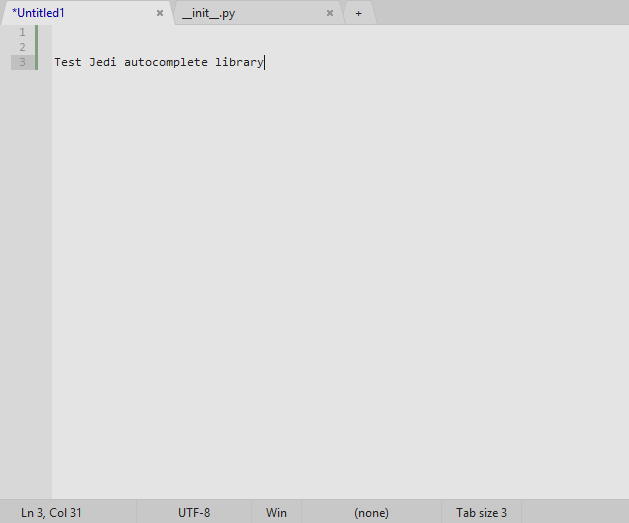 Project Manager plugin in action 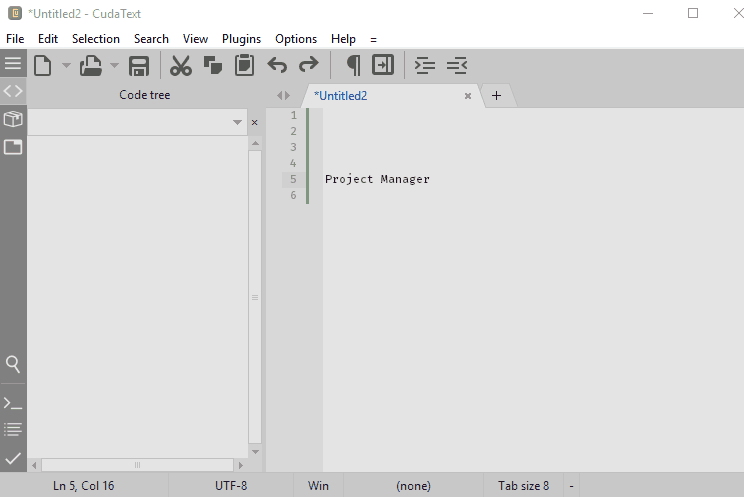 HTML Tooltips plugin in action 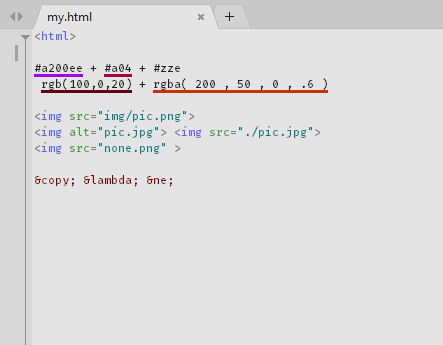 Lexer Properties dialog 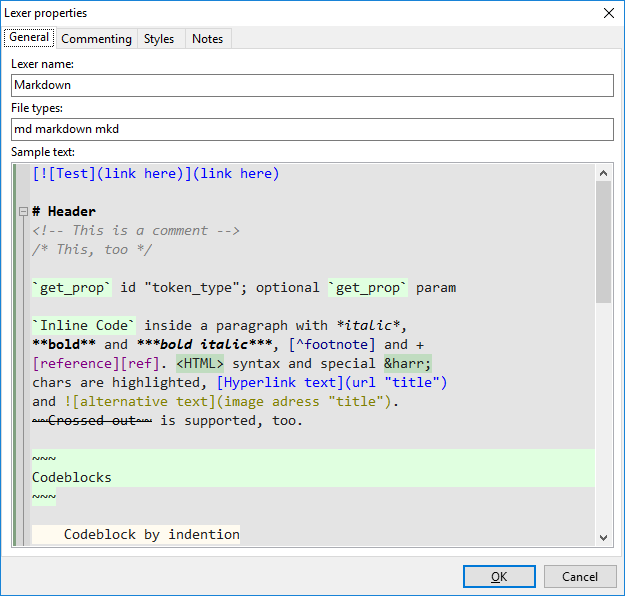 Auto-completion for CSS 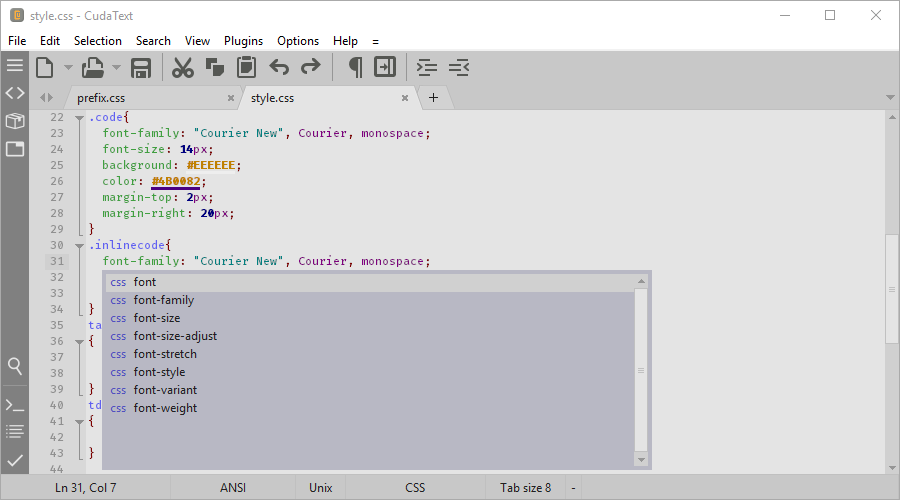 CudaLint plugin found errors in HTML file 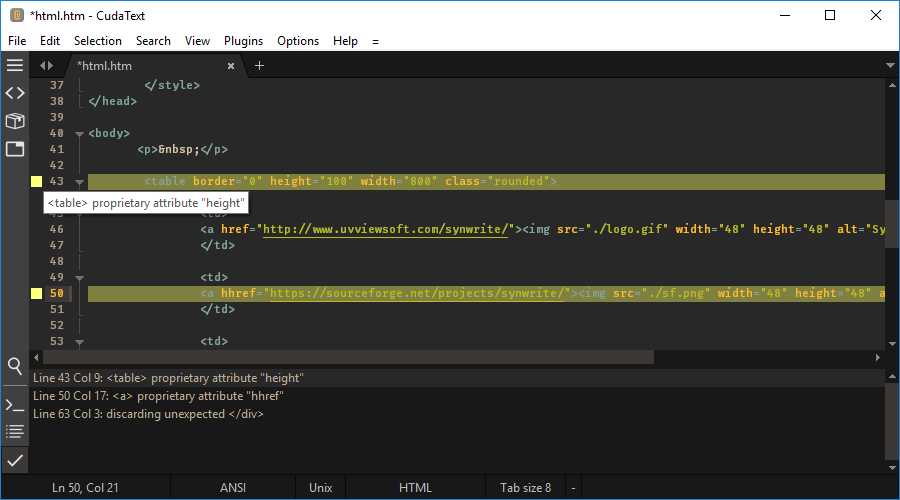 Can edit/save binary files without data loss 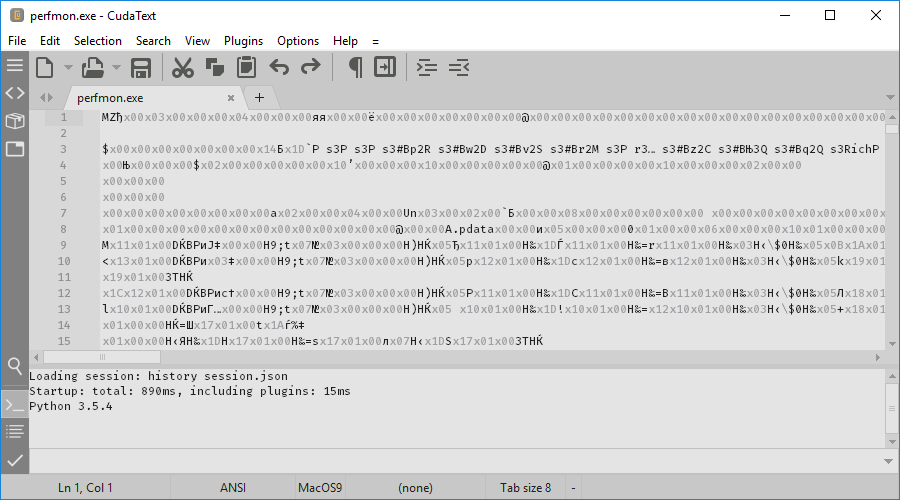 Internal hex viewer (for any files) 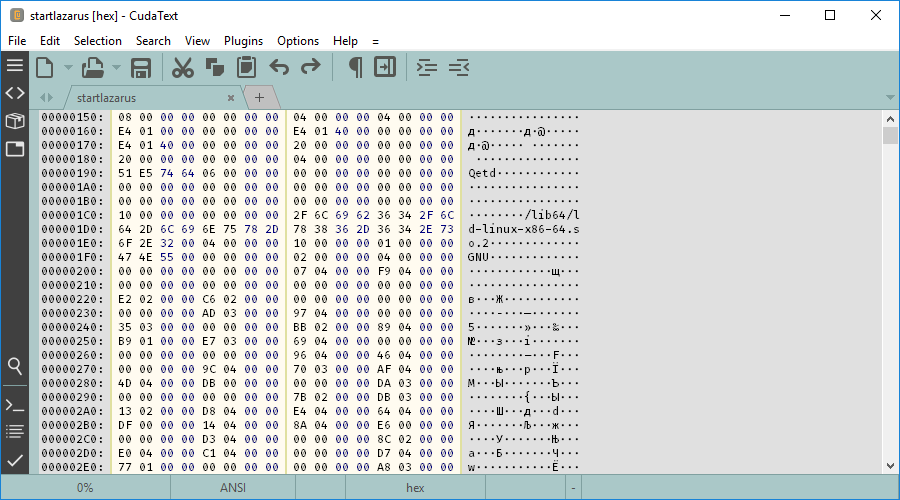 Sublime-like command palette, with 100's of commands 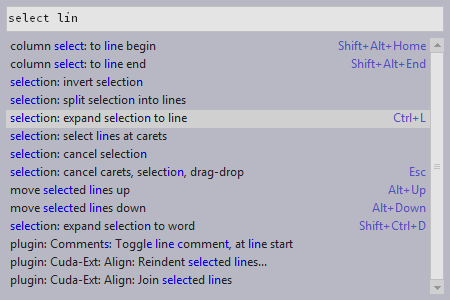 This download is for the Windows 64bit version (very bottom of page). All other download assets are below: Windows: cudatext-windows-i386-1.223.6.0.zip MacOS: cudatext-macos-cocoa-amd64-1.223.6.0.dmg.zip cudatext-macos-cocoa-aarch64-1.223.6.0.dmg.zip Linux Debian: cudatext_1.223.6.0-1_gtk2_amd64.deb cudatext_1.223.6.0-1_qt5_amd64.deb Linux Tarballs: cudatext-linux-gtk2-aarch64-1.223.6.0.tar.xz cudatext-linux-gtk2-amd64-1.223.6.0.tar.xz cudatext-linux-gtk2-arm-1.223.6.0.tar.xz cudatext-linux-qt5-aarch64-1.223.6.0.tar.xz cudatext-linux-qt5-amd64-1.223.6.0.tar.xz cudatext-linux-qt5-arm-1.223.6.0.tar.xz FreeBSD: cudatext-freebsd-gtk2-amd64-1.223.5.2.tar.xz cudatext-freebsd-gtk2-i386-1.223.5.2.tar.xz Dragonfly: cudatext-dragonflybsd-gtk2-amd64-1.223.5.2.tar.xz NetBSD: cudatext-netbsd-gtk2-amd64-1.223.5.2.tar.xz cudatext-netbsd-gtk2-i386-1.223.5.2.tar.xz OpenBSD: cudatext-openbsd-gtk2-amd64-1.223.5.2.tar.xz cudatext-openbsd-gtk2-i386-1.223.5.2.tar.xz Solaris: cudatext-solaris-gtk2-amd64-1.223.5.2.zip Click here to visit the author's website. Continue below for the main download link. |
||||||||
| Downloads | Views | Developer | Last Update | Version | Size | Type | Rank | |
| 4,768 | 10,895 | uvviewsoft.com <img src="https://www.oldergeeks.com/downloads/gallery/thumbs/cudatext1_th.png"border="0"> | May 24, 2025 - 12:29 | 1.223.6 | 15.6MB | ZIP |  , out of 47 Votes. , out of 47 Votes. |
|
| File Tags | ||||||||
| CudaText v1.223.6 | ||||||||
Click to Rate File Share it on Twitter → Tweet
|