|
|

Your download link is at the very bottom of the page... always. |
Processed through Paypal No account required. |
Buy our over-priced crap to help keep things running.










|
|

Your download link is at the very bottom of the page... always. |
Processed through Paypal No account required. |










| File - Download WinMerge v2.16.46 | ||||||||
| Description | ||||||||
|
A plea... Deanna and I have been running this site since 2008 and lately we're seeing a big increase in users (and cost) but a decline in percentage of users who donate. Our ad-free and junkware-free download site only works if everyone chips in to offset the revenue that ads on other sites bring in. Please donate at the bottom of the page. Every little bit helps. Thank you so much. Sincerely, your Older Geeks: Randy and Deanna Always scroll to the bottom of the page for the main download link. We don't believe in fake/misleading download buttons and tricks. The link is always in the same place. WinMerge v2.16.46 An Open Source differencing and merging tool for Windows. WinMerge can compare both folders and files, presenting differences in a visual text format that is easy to understand and handle. 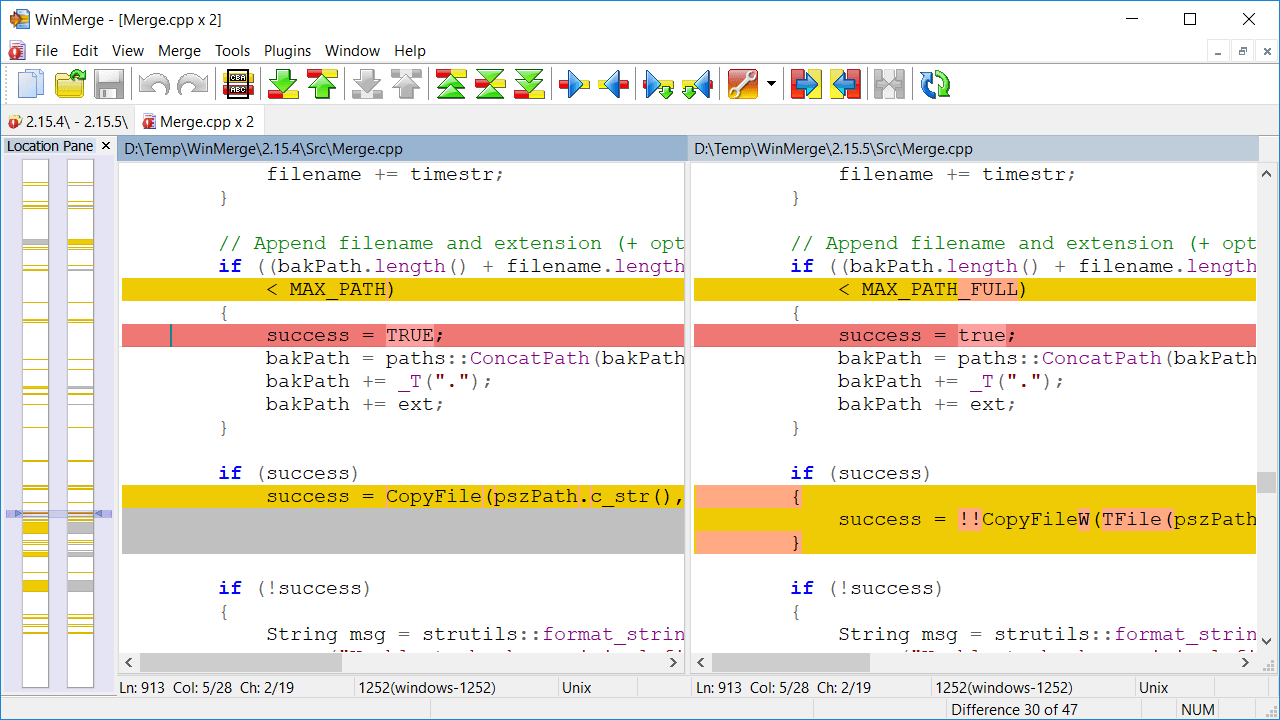 Features WinMerge is highly useful for determining what has changed between project versions, and then merging changes between versions. WinMerge can be used as an external differencing/merging tool or as a standalone application. In addition, WinMerge has many helpful supporting features that make comparing, synchronising, and merging as easy and useful as possible: General Supports Microsoft Windows XP SP3 or newer Handles Windows, Unix and Mac text file formats Unicode support Tabbed interface File Compare 3-way File Comparison New! Visual differencing and merging of text files Flexible editor with syntax highlighting, line numbers and word-wrap Highlights differences inside lines Difference pane shows current difference in two vertical panes Location pane shows map of files compared Moved lines detection Folder Compare Regular Expression based file filters allow excluding and including items Fast compare using file sizes and dates Compares one folder or includes all subfolders Can show folder compare results in a tree-style view 3-way Folder Comparison Image Compare New! Support many types of images Can highlight the differences with blocks Overlaying of the pictures is possible Table Compare New! Shows CSV/TSV file contents in table format Text can be wrapped for each column Version Control Creates patch files (Normal-, Context- and Unified formats) Resolve conflict files Other Shell Integration (supports 64-bit Windows versions) Archive file support using 7-Zip Plugin support Localizable interface Online manual and installed HTML Help manual Changes: 2.16.46 - 2025-01-27 General BugFix: ALT-F4 opens Tools menu instead of exit from WinMerge (#2592) BugFix: Fixes an issue causing a momentary drawing shift when launching WinMerge with Windows animation effects enabled and the window maximized. Folder compare BugFix: Compare - Text files different and case also different bug when delete and copy (#2599) Add a Prompt to Copy Only Differences in Folder Comparison (PR #2622,#198,#1168,#1350,#1995) Plugins BugFix: Fixes an issue where the Plugins → Prediffer menu is not displayed correctly since version 2.16.43. BugFix: Fixed an issue in the CompareMSPowerPointFiles.sct plugin that caused error 0x80048010 when comparing PowerPoint files Enable per-file plugin application with file number specification (PR #2598) Some Plugins window fixes (PR #2621) Manual BugFix: Typos and minor errors in WinMerge manual (#2597) Translations Translation updates: Brazilian (PR #2601,#2623) Chinese Simplified (PR #2603,#2624) French (PR #2595,#2612) Hungarian (PR #2602) Italian (PR #2610,#2627) Japanese Korean (PR #2611,#2630) Lithuanian (PR #2604,#2628) Portuguese (PR #2614) Russian (PR #2593,#2609,#2629) 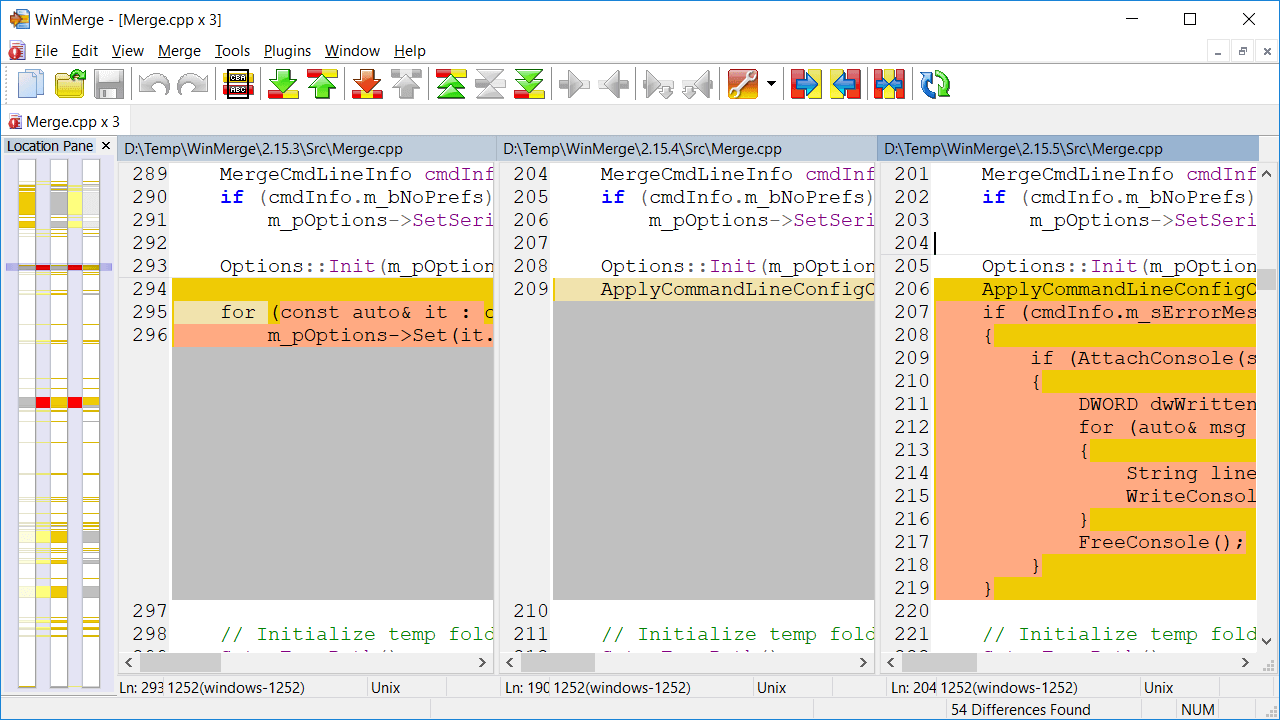 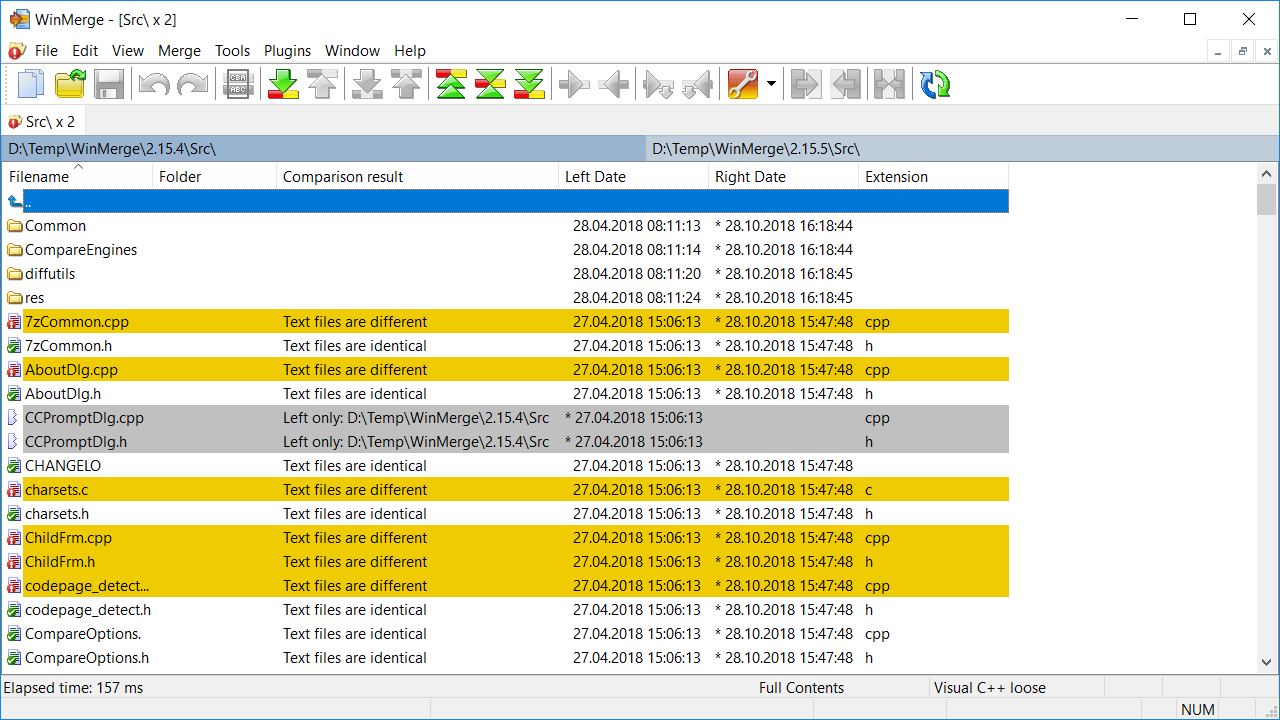 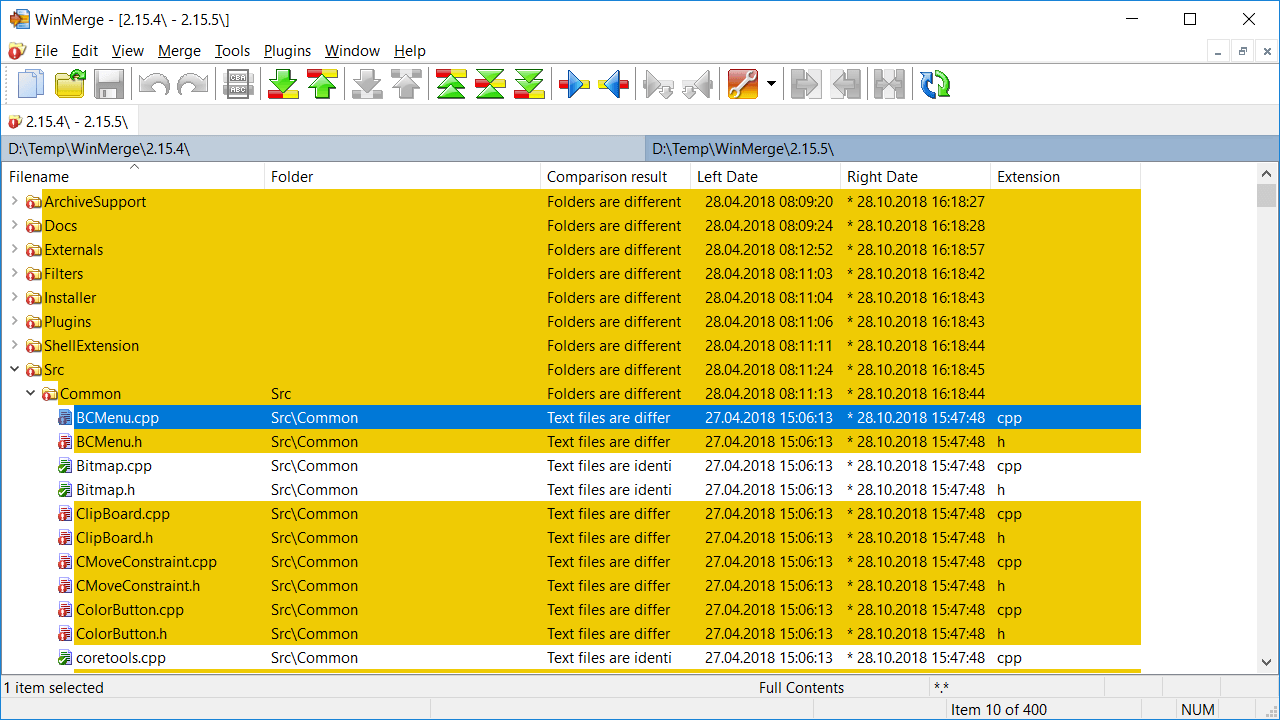 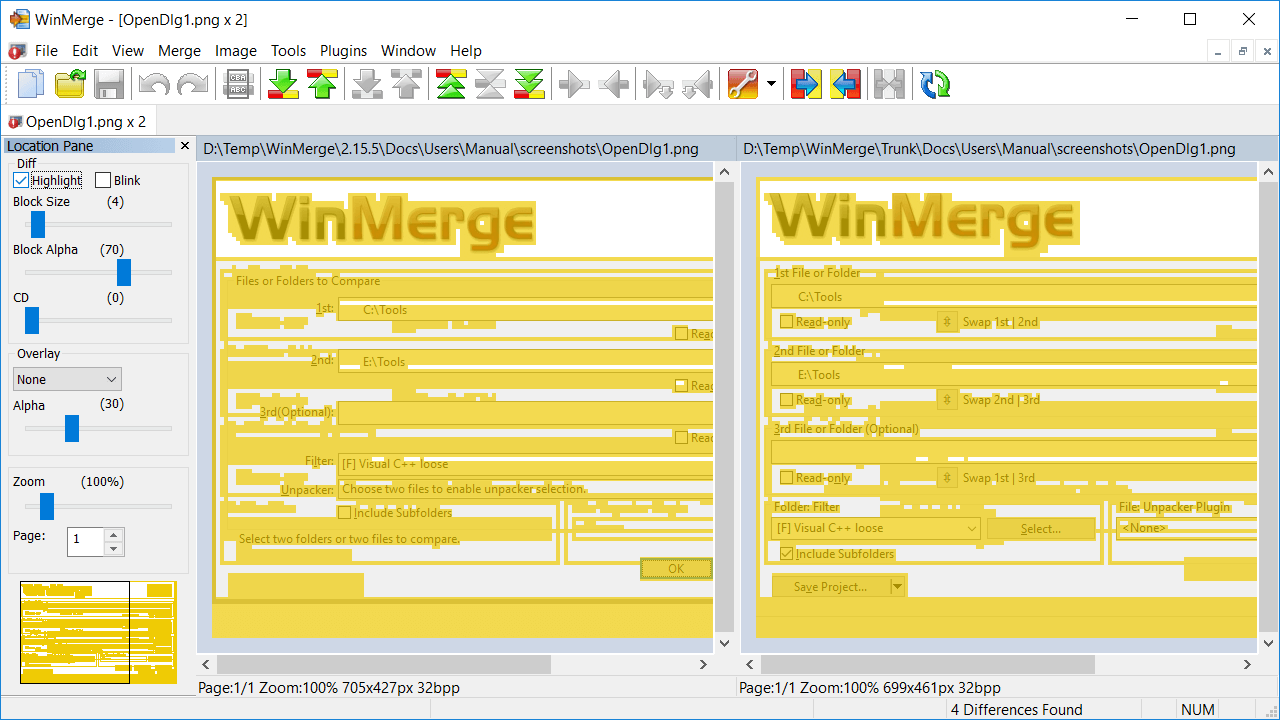 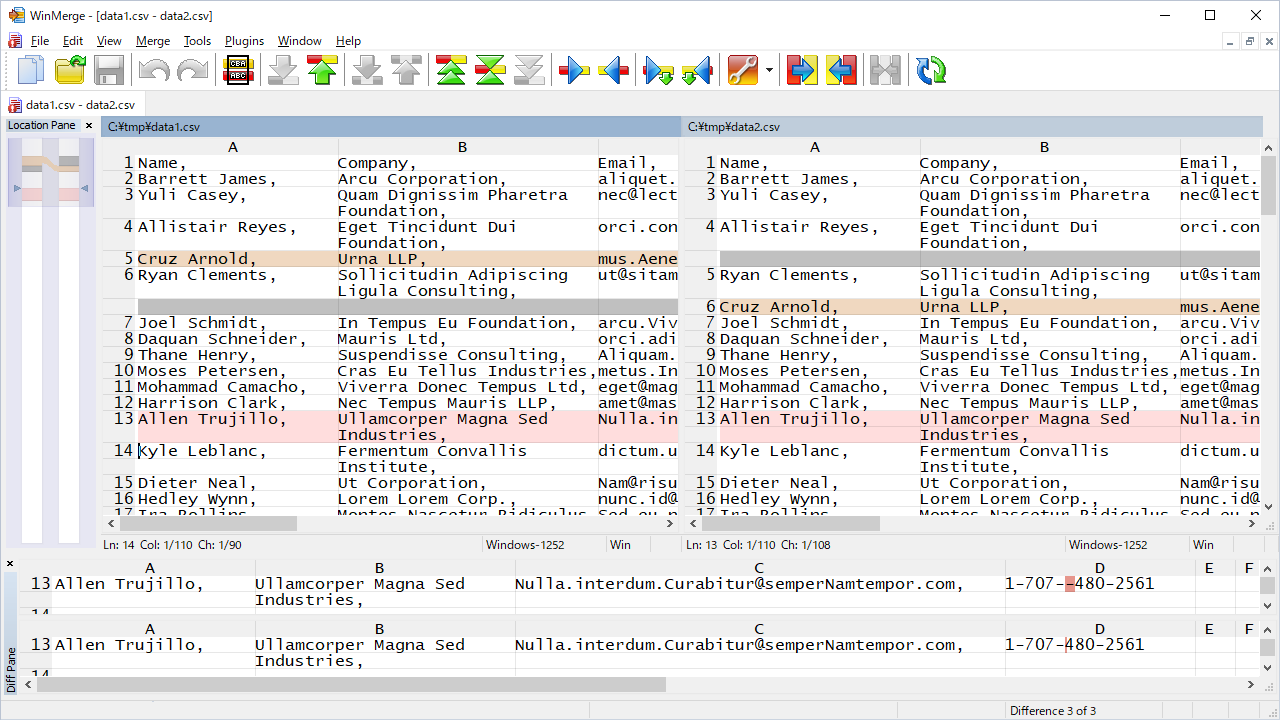 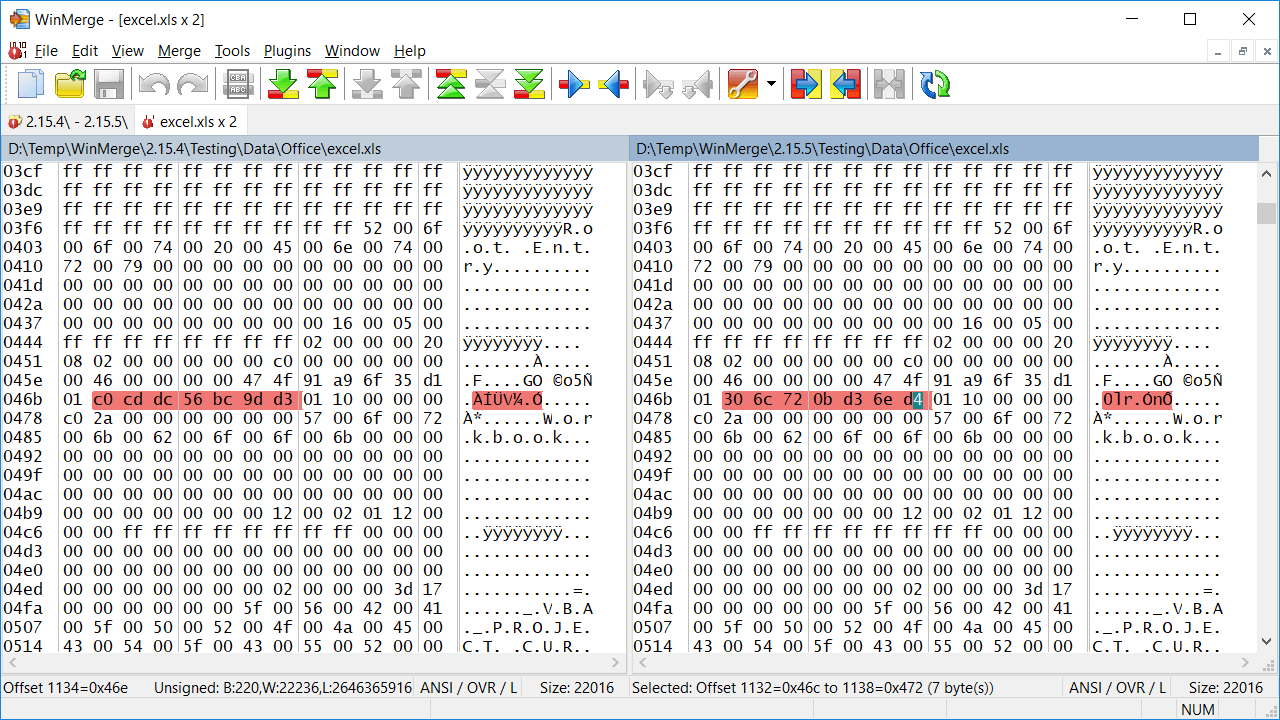 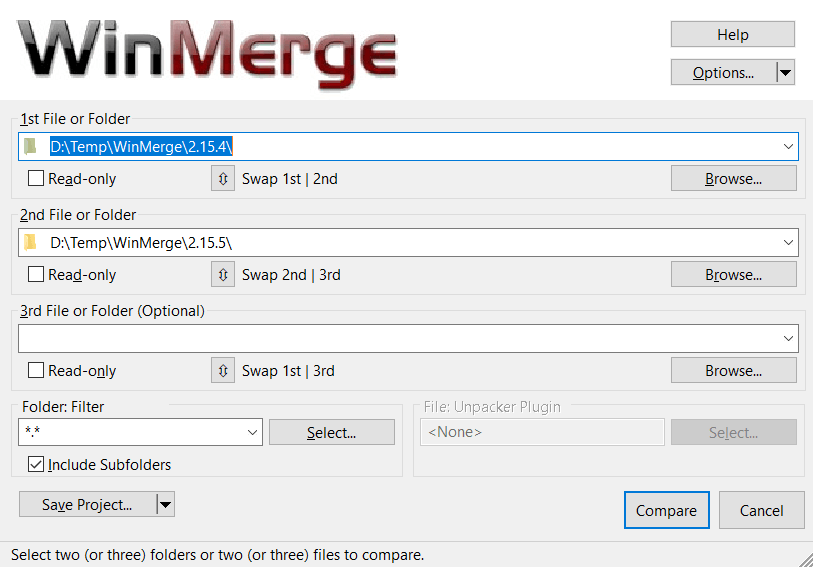 This download is for the Windows 64bit installer version (very bottom of page). All other download assets are below: Windows 64bit: winmerge-2.16.46-x64-exe.zip WinMerge-2.16.46-ARM64-Setup.exe winmerge-2.16.46-ARM64-exe.zip Windows 32bit: WinMerge-2.16.46-Setup.exe winmerge-2.16.46-exe.zip Click here to visit the author's website. Continue below for the main download link. |
||||||||
| Downloads | Views | Developer | Last Update | Version | Size | Type | Rank | |
| 4,475 | 8,465 | WinMerge Dev. Team <img src="https://www.oldergeeks.com/downloads/gallery/thumbs/WinMerge1_th.png"border="0"> | Feb 25, 2025 - 12:23 | 2.16.46 | 9.57MB | EXE |  , out of 41 Votes. , out of 41 Votes. |
|
| File Tags | ||||||||
| 64bit v2.16.46 | ||||||||
|
Click to Rate File Share it on Twitter → Tweet
|