Buy our over-priced crap to help keep things running.




















| File - Download Notepad++ v8.8.2 | ||||||||
| Description | ||||||||
|
A plea... Deanna and I have been running this site since 2008 and lately we're seeing a big increase in users (and cost) but a decline in percentage of users who donate. Our ad-free and junkware-free download site only works if everyone chips in to offset the revenue that ads on other sites bring in. Please donate at the bottom of the page. Every little bit helps. Thank you so much. Sincerely, your Older Geeks: Randy and Deanna Always scroll to the bottom of the page for the main download link. We don't believe in fake/misleading download buttons and tricks. The link is always in the same place. Notepad++ v8.8.2 A free source code editor which supports several programming languages running under the MS Windows environment. This project, based on Scintilla edit component (a very powerful editor component) are written in C++ with pure win32 api and STL (that ensures the higher execution speed and smaller size of the program), is under the GPL Licence. 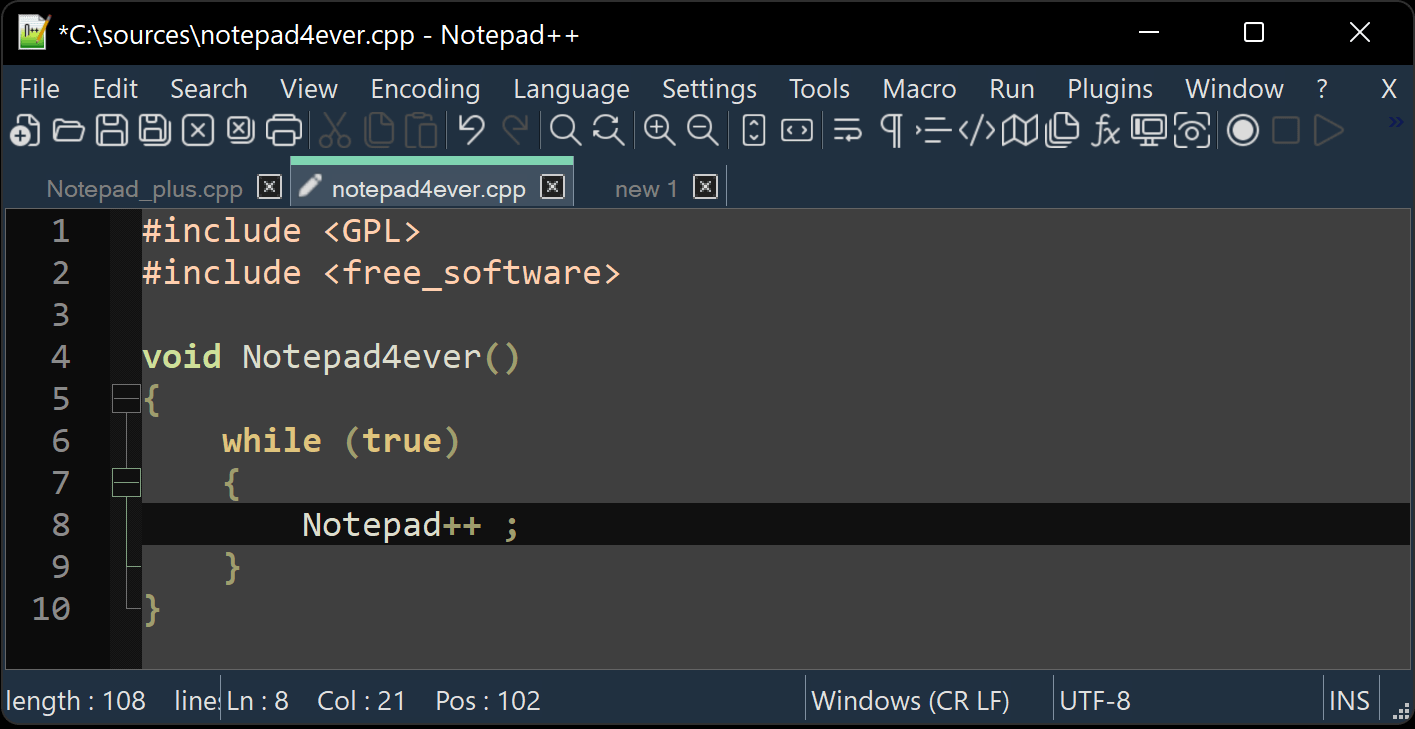 Features: Syntax Highlighting and Syntax Folding: Supported languages : C, C++, Java, C#, XML, HTML, PHP, Javascript, RC resource file, makefile, ASCII art file extension .nfo , screenshot1, screenshot2), doxygen, ini file, batch file, ASP, VB/VBS source files, SQL, Objective-C, CSS, Pascal, Perl, Python, Lua, TCL, Assembler, Ruby, Lisp, Scheme, Properties, Diff, Smalltalk, Postscript and VHDL. More Features: •WYSIWYG •User Defined Syntax Highlighting •Multi-Document Tabs •Regular Expression Search/Replace supported •Full Drag N' Drop supported •Dynamic position of Views •File Status Auto-detection •Zoom in and zoom out •Multi-Language environment supported •Bookmark •Brace and Indent guideline Highlighting •Macro recording and playback Changes: v8.8.2 regression-fixes, bug-fixes and new features: Fix regression of folding state not being remembered through sessions. (Fix #16597, #16670) Fix “Go To Settings” links in Style Configurator regression (from v8.8). (Fix #16592) Fix small regression of tab background (hovered) highlighting issue after drag&drop. (Fix #16559) Fix an unresponsive (hang) issue due to hide lines. (Fix #16316) Fix installer security issue by using the absolute path instead of an unspecified path (CVE-2025-49144). (commit, fix report on GitHub, fix #16744) Installer component “WinGUp”: update cURL to 8.13.0 for fixing cURL’s security issue CVE-2025-0167. (Fix #16531, #16515) Update to scintilla 5.5.7 & Lexilla 5.4.5. (Implement #16649) Add feature to update Notepad++ on exit. (Fix #16601, #13749, #10317, #8495, #8457, #3755) Add “/relaunchNppAfterSilentInstall” command argument for installer. (Fix #issue) Add feature to set read-only attribute on file so user can toggle (set/remove) read-only attribute of a file. (Fix #326, #4594, #6216, #7841, #12520, #15571, #16603) Add new plugin API: NPPM_GETTOOLBARICONSETMODE & NPPN_TOOLBARICONSETCHANGED to get toolbar icon set choice. (Fix #16547, #16646) Deprecate 3 APIs: Deprecate NPPM_GETOPENFILENAMES, NPPM_GETOPENFILENAMESPRIMARY & NPPM_GETOPENFILENAMESSECOND. (Fix #15997) Add new feature of using first line of untitled document for its tab name. (Fix #3994, #16584) Enhance NPPM_DARKMODESUBCLASSANDTHEME: Enable darkmode progress bar for plugins. (Fix #16675) Various dark mode enhancements. (Fix #16668, #16674, #16560, #16537, #issue) Fix right click on caption bar unhidding main menu. (Fix #16652) Fix rename tab error message when tab name is unchanged. (Fix #16661) Fix Python FunctionList absorbing next function issue if space after colon. (Fix #16636) Remove .log from errorlist lexer’s default extensions. (Fix #16627) Make raw string syntax highlighting work for Golang. (Fix #16609) Fix Notepad++ tray icon lost after Windows Taskbar crashing & being relaunched. (Fix #16588) Fix changing toolbar icon set not updating to matching panel icon set. (Fix #16595) Fix Windows dialog file list not react with keystroke (character match). (Fix #2239) Add “*” mark on modified file entries in “Windows” dropdown menu. (Fix #16542) 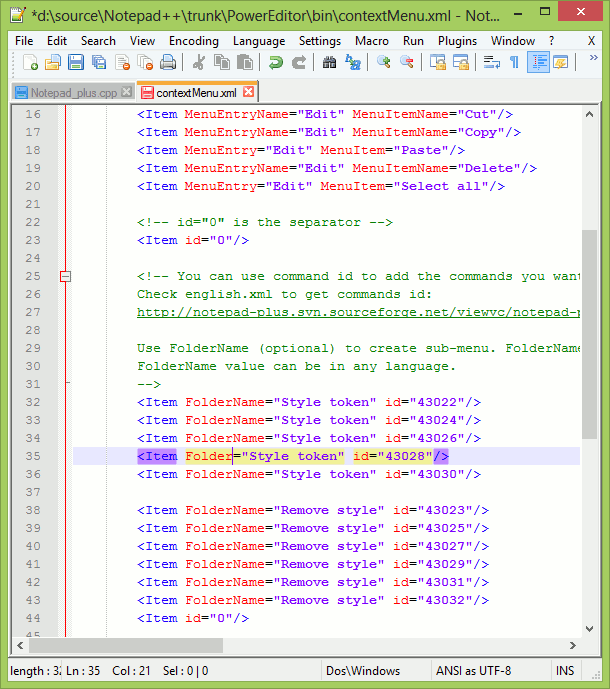 This download is for the Windows 64bit portable version (very bottom of page). All other download assets are below: Windows: npp.8.8.2.portable.zip npp.8.8.2.portable.arm64.zip npp.8.8.2.Installer.x64.exe npp.8.8.2.Installer.exe npp.8.8.2.Installer.arm64.exe Click here to visit the author's website. Continue below for the main download link. |
||||||||
| Downloads | Views | Developer | Last Update | Version | Size | Type | Rank | |
| 8,984 | 38,716 | Don Ho <img src="https://www.oldergeeks.com/downloads/gallery/thumbs/notepad_th.png"border="0"> | Jul 01, 2025 - 10:57 | 8.8.2 | 7.67MB | ZIP |  , out of 85 Votes. , out of 85 Votes. |
|
| File Tags | ||||||||
| Notepad++ v8.8.2 | ||||||||
Click to Rate File Share it on Twitter → Tweet
|