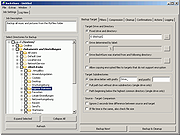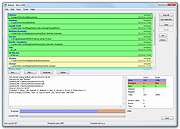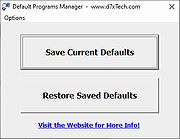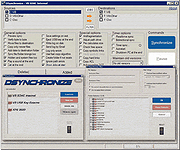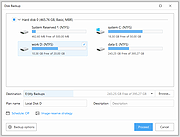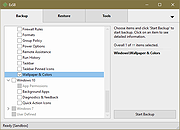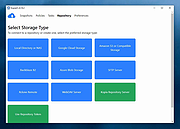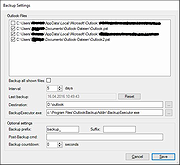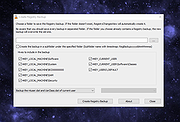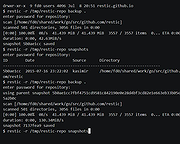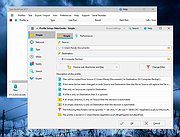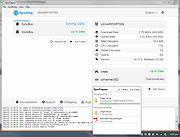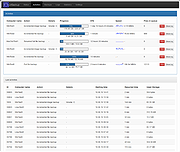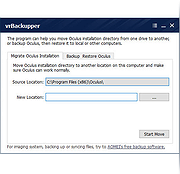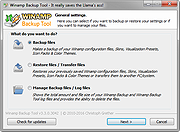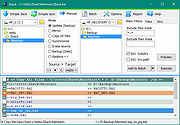|
AOMEI Backupper Standard v7.4.1
AOMEI Backupper Standard v7.4.1
Free Windows Backup and Synchronization Software
Easily back up OS, settings, applications, and any data on your Windows PC and quickly sync files to another location. Our reliable and free backup software meets your all-round data protection needs.
Easy, Efficient and Free Backup and Restore Software
With diverse backup features and an user-friendly interface, AOMEI Backupper Standard could always keep your system and data safe, and perform a quick restore if necessary. Most of all, it is completely free for personal use.
Backup Everything
Automatically back up Windows OS, hard disks, files, or Microsoft Outlook emails with full, incremental, or differential back up methods to meet all your data protection needs.
Save to Anywhere
Fully aligned with 3-2-1 backup rule. You can back up data to local disks, external hard or USB drives, network share, NAS, and cloud storage.
Restore Anything
Efficiently restore your computer to a previous state or retrieve lost files in case of system failure or unforeseen disasters, saving valuable time and effort.
Click here to visit the author's website. |
 |
8,447 |
Sep 29, 2024
AOMEI Technology Co., Ltd  |
 |
AOMEI Cyber Backup Free v3.6.2
AOMEI Cyber Backup Free v3.6.2
Powerful and free enterprise backup software for Windows and Linux.
Free data protection for VMware, Hyper-V, Windows PCs and Server.
Intuitive and user-friendly interface simplifies data backup process.
Designed for small-sized businesses and tech enthusiasts.
Free and Reliable
AOMEI offers a free enterprise backup solution to meet most backup and recovery needs for small businesses, Also, a professional technical support is here to solve various problems you encounter.
• Perpetual free
• Fulfill most backup needs
• Professional tech support
Powerful and Complete Protection
Integrates basic backup features, ensuring automatic, fast, and flexible backup and recovery of all business data. And AOMEI Cyber Backup supports various environments, such as VMware, Hyper-V, Windows PCs and Servers, MS SQL databases.
• All data protected
• Automated and Flexible Backup
• Instant Data Recovery
Easy Management
Comes with a user-friendly console ensure easy operations. All metrics and changes can be viewed and monitored via visualization charts. So, you don’t need a large team of specialized technicians to greatly save data security costs.
• Easy and Effective
• Visualization Monitoring
• Save data management costs
This download is for the Windows version (very bottom of page).
If you need the Linux version, download here.
Click here to visit the author's website. |
 |
208 |
Sep 25, 2024
AOMEI Technology Co., Ltd  |
 |
Appcopier v0.30
Appcopier v0.30
Back up key things on your Windows PC, perform a reset or simply go back in time.
Appcopier allows you to back up and restore your most important Windows 11 preferences and settings offline and locally. The app mimics the new backup app of Windows 11 - which is part of the Windows 11 2023 Update (23H2) - but without the obligation of the cloud.
How it works?
Only registry entries and/or associated folders and files of the respective area are exported. This process is very quick and lightweight.
This download is for the portable version.
If you need the .msi installer version, download here.
Click here to visit the author's website. |
 |
945 |
Jan 02, 2024
Builtbybel  |
 |
AutoVer v2.2.1
AutoVer v2.2.1
AutoVer is a configurable automatic or real time backup and personal versioning system. It can be used as a simple real time backup or as a more complex, but transparent version control system (like a realtime incremental backup). The beauty of this system is that once you set it up (which is extremely simple) it does everything. No remembering to backup or to check in or check out files. Every time you save a file it is copied to your backup folder, drive or FTP server. You can include and exclude certain files and browse the backups with the Backup Explorer.
Great for backing up (or one way synchronising) your work or home documents to flash memory or saving every change you make to your source code or image files.
Features
Open Source!
Select any number of separate folders or folder trees (including sub folders) to watch for changes - each folder tree has its own independent settings
Select straight backup or one of two versioning modes
Select any folder, drive or FTP to backup to (including memory sticks and network drives)
Option to create an initial backup before the automatic backup starts and ensure it is current on every startup
Backups can be checked automatically, at a set time or manually
Restrict which files and folders to include and exclude (by file mask) & maximum size
Change the versioning date/time stamp format and versioning rate.
Zip or delete old versions after a specified time (or just keep storing the files)
Optionally delete backup files on original file deletion permanently or to the Recycle Bin
Fault ... |
 |
5,183 |
Sep 03, 2019
Beanland  |
 |
Back4Sure v3.7.8
Back4Sure v3.7.8
A freeware program for making backup copies of your documents, pictures, music, videos and anything you find valuable.
The files to copy may be distributed all over your computer, even on different drives. Back4Sure will gather all the files you've selected for backup and make a copy of them into a specified target directory. The folder with the drive letter of the source drive and the directory structure will be automatically created in the target directory, so all your files will be stored correctly and easy to find. In this process, Back4Sure will only copy files that have changed since the last backup, so even a large number of files is backed up as fast as possible.
You can use a USB flash drive, a second hard drive or a network share as backup target. With the built-in compression of Back4Sure you can save space and especially on flash disks lots of time when you make a backup of thousands of files.
Back4Sure does not use a proprietary file format to store your data. All files are simply copied or alternatively stored in standardized Zip or 7Zip containers. This way you don't need Back4Sure to get your files back, your file manager will do the job!
Additionally, Back4Sure has an option to cleanup the target directory. With this option you can remove orphaned files, that only exist in the target directory but do not have corresponding source files anymore.
While offering lots of options for the backup process, Back4Sure is still handy and flexible: It occupies less than 5 MB of storage space and can easily be run from a flash disk without installation. It does not leave any traces on the host system and does not install any kind of extensions or services.
The program was tested under the MS Windows versions XP, ... |
 |
4,960 |
Jan 20, 2023
Ulrich Krebs 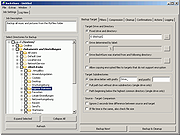 |
 |
Backup Assist v3.5
Backup Assist v3.5
Easily backup your data to an external hard drive.
Simply select the items you wish to backup, choose your destination, and the tool does the rest.
It also features an Advanced mode where you can add custom locations to your backup, choose to automatically shutdown your computer when the backup is complete, and for advanced users the ability to change the backup type.
You can also backup to a network location (mapped drive) but need to follow instructions here first:
Backing up to a mapped network location rather than an external drive
Although this tool was primarily created to allow you to easily backup to an external hard drive, you can also use it to backup to a network location (mapped drive) but you do need to follow the steps below to be able to do this - if not you will see the following error in your backup logs. This is because the underlying code performing the backup requires administrative access to the destination location and mapping a drive normally in Windows File Explorer alone doesn't give it the required permissions.
Error Path: Z:\Example_Mapped_Drive_Path\Backup
Error Code: (0x00000003)
Error Description: The system cannot find the path specified.
For these instructions we are mapping drive Z: to a location called \\TESTPC\BackupFolder as an example.
1) Disconnect the existing mapped drive in File Explorer e.g. right click on it and choose Disconnect
2) Open Windows PowerShell as administrator - the quickest way is to right click on the Start Menu and choose Windows PowerShell (Admin) or Terminal (Admin)
3) Type the following command and press return (changing the drive letter and path to your desired driver letter and location):
NET USE Z: \\TESTPC\BackupFolder /PERSISTENT:YES
4) Now map the drive in File Explorer as you normally would
5) You can now use Backup Assist to backup to this network location
Changes:
09/06/23 v3.5
Added load / ... |
 |
2,686 |
Aug 16, 2023
PC Assist Software  |
 |
BakAndImgCD v46.0
BakAndImgCD v46.0
4MLinux fork designed to perform data backup and disk imaging.
BakAndImgCD is a small Linux-based operating system, which has been designed to perform the following two tasks: data backup and disk imaging. The 4MLinux Backup Scripts make use of FSArchiver, GNU ddrescue, Partclone, Partimage, rsync, and other utilities. The output files (archives and images) can be optionally compressed and sent to a remote sever (using Ethernet, WiFi, PPP or PPPoE). BakAndImgCD is fully compatible with UNetbootin, which can be used to create an easy-to-use live USB.
Features
• Manual backup
• Automatic backup
• Disk imaging
Click here to visit the author's website. |
 |
2,041 |
Sep 10, 2024
zk1234  |
 |
Bart v3.00
Bart v3.00
Bart is a file and folder backup tool, which transfers changes from multiple source directory trees to destination trees. When run, it will copy any files which have changed since the last run, bringing the destination up to date with the source in an efficient way, copying only files required.
Bart can read from a list of source directories, so not only can it keep your My Documents folder backed up, but also any other data stored on your drive in other locations. Direct the target of each of these folders at a network drive on another machine, a second hard drive in the same machine, or removable media such as a USB pen drive. When first run, all the files will be copied, and then on subsequent runs only the files which have altered will be updated, new files copied, and deleted ones removed.
Bart keeps the target completely in line with the source. It does not perform two-way synchronisation. If a file in the target was changed, on next run of Bart, it would be replaced with the file from the source.
Source
The source can be either a single file, or a directory. If a directory is used, then a checkbox controls whether all subdirectories are also copied. Multiple source directories can be chosen, so that all your data areas can be backed up at once.
Destination
The destination folder is kept synchronised with the source. Any changes which are made to the destination would be overwritten the next time Bart is run - to this end do not edit files in the destination, or save anything new! The syncronisation is one-way, and is complete.
Exclusions
An exclusion list can be set for each task, so that certain files can be ignored. To back up a photos directory, but leave out thumbnail files, ... |
 |
5,991 |
Jan 18, 2019
Zhorn Software 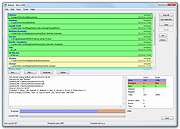 |
 |
ByteSync v2025.4.2
ByteSync v2025.4.2
Sync your remote data with precision and flexibility.
Efficient and secure file synchronization with end-to-end encryption, differential transfers, and smart rules.
No VPN, no complex setup, just seamless syncing.
What You Can Do with ByteSync
ByteSync is more than just an on-demand synchronization tool. It helps you efficiently and securely manage and protect your files.
Compare Large Data Sets Remotely. Quickly identify differences between massive file sets across multiple locations with no full initial transfer required.
Quickly (Re)synchronize Data. ByteSync transfers only modified parts, cutting sync time and bandwidth usage. Data is compressed, buffered, and synchronized in multiple directions with full-duplex efficiency.
Distribute Backups Across Locations. Enhance data resilience by storing backups in multiple places. Sync or split data across up to 5 remote computers simultaneously for better protection & flexibility.
Fine-Tune Sync and Backup Rules. Take full control. Apply actions individually or set automated rules based on content, date, size, or presence for smarter synchronization.
Fast and Hassle-Free Deployment. No complex setup, no VPN, no firewall configuration. Just download, run, and deploy in under a minute on Windows, Linux, and macOS.
Privacy and Security
ByteSync protects your files at every step, offering state-of-the-art encryption, verified connections, and the confidence of open-source technology.
End-to-End Encryption: Every file transferred via ByteSync is encrypted using AES-256 before transmission, ensuring that only authorized clients can decrypt and access the data.
Trusted Client Management: ByteSync verifies the identity of clients through digital signatures, ensuring that only trusted devices can participate in synchronization sessions.
Open Source Transparency: ByteSync is open source, allowing anyone to review, audit, and contribute to its development.
User Manual:
https://www.bytesyncapp.com/documentation/
Supported operating systems:
ByteSync runs on 64-bit versions of the following operating systems:
• Windows 7, Windows 8, Windows 8.1, Windows 10 and Windows 11
• Windows Server 2016, Windows Server 2019 & Windows Server 2022
• ... |
 |
152 |
Apr 08, 2025
POW Software  |
 |
CloneApp UA v0.8.1
CloneApp UA v0.8.1
Backup Settings in Windows Store Apps with CloneApp UA
CloneApp UA is a free program for Microsoft's Windows 10 operating system that users and administrators may use to back up or restore settings of UWP applications on Windows 10 devices.
The program supports the same functionality as the classic CloneApp for Desktop but for Microsoft Store applications, aka Universal Windows Platform (UWP) apps.
CloneApp UA requires Windows 10, 8.1, 8, including both 32-bit and 64-bit versions.
MD5 Checksum: cb870339480a66ba8b7ebeb0a6390975
Changes:
CloneApp UA 0.8.1
Feb 6
Optimized support for Windows, version 1909
Fixed some internal and broken referrer to www.mirinsoft.com
Click here to visit the author's website. |
 |
4,837 |
Mar 25, 2020
Mirinsoft.com  |
 |
CloneApp v2.14.555
CloneApp v2.14.555
CloneApp is a free portable and simple backup tool which could save you a lot of time when migrating your software or reinstalling Windows.
There's nothing like a fresh install of Windows to clear your mind, but it comes at a cost: you have to set everything up again, just the way you like it.
If you don’t want to do a full backup and restore, CloneApp backs up settings for the most popular Windows programs so you can restore them later.
Run the program as an administrator, and a list of supported applications appear on the left. There are plenty of big names: 7-Zip, Adobe Photoshop, Adobe Reader, BlueStacks, Classic Shell, Gimp, Google Chrome, Google Earth, IrfanView, JDownloader, Microsoft Office 2010/2013/2016, Vivaldi Browser, VLC Media Player, and a pile of Windows settings (Favorites, Contacts, Firewall and Network folder settings, Start Menu and more).
The idea is that you select the applications you'd like to back up (or click "Select Installed" to run a full backup), then click "Backup" and watch as the files, folders and Registry keys are backed up.
By default the data is saved to a CloneApp folder. If you're saving the data as a backup then you may want to change that - click "Settings" for the relevant setting.
You'll quickly figure out how to restore your settings (select the target applications and click "Restore").
If you like the idea, CloneApp can be extended with Plug-ins, plain text files which define exactly which files, folders and Registry keys the program should preserve.
CloneApp requires Windows 10, 8.1, 8, 7 or Vista, including both 32-bit and 64-bit versions.
MD5 Checksum: 7ce31b49a84fb52f0109c359fe82db07
Changes:
CloneApp v2.14.555
Feb 11
Revised update function and several referrer issues due to server migration of mirinsoft.com
Click here to visit the author's website.
|
 |
6,915 |
Mar 25, 2020
Mirinsoft.com  |
 |
Cobian Reflector v2.7.20
Cobian Reflector v2.7.20
A full featured, completely free backup program for Windows.
Cobian Reflector is the newcomer in the Cobian Backup family, although it’s a whole new program. Cobian Reflector is completely .NET based. In addition to all the features of the latest Cobian Backup, it has support for SFTP transfers, it is DPI independent due to the use of vector graphics and Windows Presentation Foundation, and also behaves as a 64-bit program in 64-bit systems and as a 32-bit program in 32-bit systems.
Cobian Reflector is freeware and can be used for free even in a commercial environment.
Requirements:
For Windows Vista SP2, Windows 7 SP1, Windows 8, Windows 8.1 Windows 10, Windows 11, Servers 2008 or newer.
.NET runtime 4.6 or newer must be installed (4.6.2, 4.7, etc, but NOT 5.x).
Video Tutorial:
Click here to visit the author's website. |
 |
2,144 |
Sep 29, 2024
Luis Cobian  |
 |
Create Synchronicity v6.0
Create Synchronicity v6.0
Create Synchronicity is an easy, fast and powerful backup application. It synchronizes files and folders, has a neat interface, and can schedule backups to keep your data safe. Plus, it's open source, portable, multilingual, and very light (210kB).
Features
Backup, Restore, Folder synchronization
Scheduling (daily, weekly, or monthly), with automatic catching up
Mirror / Incremental backups
User-friendly GUI, based on profiles
Network backup (LAN Backup)
GZip, BZip2 Compression
Translations in 15 languages
Absolute / Relative / UCN Paths
Precise inclusion and exclusion (regular expression, file type, full text)
Automatic translation of environment variables
Open source, GNU GPL code
Expert mode
Integrity checks (MD5 Checksums)
Dynamic destination folder (Date, Time)
DST correction
Extensive logging (txt or html)
Command-line interface
Batch synchronization
Fast backup
Folder duplication
Network File Transfer
Background scheduler
Languages: English, French, German, Portuguese, Italian, Spanish, Swedish, Dutch, Czech, Indonesian, Hebrew, Danish, Russian, Estonian, Polish, Bulgarian, Korean, Chinese (Simplified), Hungarian, Chinese (Traditional), Amharic, Greek, Turkish, Japanese, Slovene
Click here to visit the author's website. |
 |
4,318 |
Jun 25, 2019
Clément Pit--Claudel  |
 |
CrococryptMirror v1.43
CrococryptMirror v1.43
CrococryptMirror (aka "Crococrypt") is an encryption tool which mirrors complete folders to encrypted folders. The encryption algorithms that are used are AES and Twofish (256 bits, cascading). The keyfile is secured by a password using PKCS #5 (PBKDF2) with a SHA512/Whirlpool based HMAC using 100000 iterations and also AES and Twofish.
Additionally, a ZIP compression for storage space optimization is used. For reasons of performance the synchronization of source and destination folder is done in the background.
A backup copy of the keyfiles has to be stored at a secure place. Without the keyfile the containers cannot be decrypted.
In the portable version of CrococryptMirror keyfile and settings are stored together with the application folder. Hence, the complete application can be transported on an external storage device. Moreover, the folder "container" can be used to store portable containers.
Mirroring can be done manually (on-demand) or by using the sync service which detects directory changes on the fly.
Features
Copying and synchronizing of arbitrary folders/directories to encrypted folders (Backup Containers)
Automatic Synchronization (Live mode, e.g., for Cloud Uploads)
On-Demand Synchronization (e.g., for external drives like USB drives)
Encryption of file content, filenames, file meta data
Shorten of filenames
Using the highest encryption standards (AES-256 & Twofish-256) and
password security techniques (PBKDF2, SHA512 & Whirlpool, 100000 iterations)
Especially the password security implementation is flexible and can be adapted in the future to fit current hardware performance issues
Source folders can be stored in multiple destination containers at the same time (e.g., USB disk drive and Cloud storage)
Network drives can be used as ... |
 |
5,501 |
Feb 05, 2021
Frank Hissen  |
 |
DAR (Disk ARchive) v2.7.18
DAR (Disk ARchive) v2.7.18
A command-line backup and archiving tool that uses selective compression (not compressing already compressed files), strong encryption, may split an archive in different files of given size and provides on-fly hashing, supports differential backup with or without binary delta, ftp and sftp protocols to remote cloud storage.
Archive internal's catalog, allows very quick restoration even a single file from a huge, eventually sliced, compressed, encrypted archive eventually located on a remote cloud storage, by only reading/fetching the necessary data to perform the operation.
Dar saves *all* UNIX inode types, takes care of hard links, sparse files as well as Extended Attributes (MacOS X file forks, Linux ACL, SELinux tags, user attributes) and some Filesystem Specific Attributes (Linux ext2/3/4, Mac OS X HFS+)
Features
• Archiving/backup
• Integrated compression (gzip, bzip2, lzo, xz/lzma) and encryption
• Public key encryption (PGP) and strong encryption (AES, twofish, blowfish, serpent, camellia)
• Sliced archive in files of requested size
• Arbitrarily large file backup and archive creation
• Full/incremental/differential/decremental backup
• binary delta available when performing incremental/differential backups
• Handle any type of inode (directory, plain files, special devices, symlinks, named pipes, sockets, doors...)
• Hardlink support for plain files, special devies, softlinks, named pipes,
• Sparse file detection and restoration
• Extended Attributes support (including Linux ACL and MacOS X File Forks)
• Fast restoration of files even from compressed and/or encrypted archive
• native sftp and ftp protocols support to use remote cloud storage
• Support for tape (sequential reading mode)
• Table contents isolation ... |
 |
3,070 |
Jun 01, 2025
Denis Corbin  |
 |
Default Programs Manager v1.0.2.0
Default Programs Manager v1.0.2.0
Do you prefer to use certain programs over Microsoft’s default offerings, like a certain picture viewer or web browser? If so, you probably have run into the issue of having your preferred program defaults reset to Microsoft Windows defaults.
Default Programs Manager is a small program that provides two options:
Save your current program default settings
Restore your saved program default settings
What this means is you can set all of your program defaults the way you want them (e.g. Adobe Reader for PDF files, Google Chrome for web browsing, etc.), save the config, and later (should Microsoft ever reset your program defaults) restore the config.
Supported Systems:
Windows 8, Windows 8.1, and Windows 10.
How to use it:
1. Setup Windows program defaults to your personal preferences. You should have already done this.
2. Download/Install/Run the program.
3. Click ‘Save Current Defaults’ and you’re done. You can repeat this anytime you change your preferred program defaults.
4. If your defaults are ever changed by Microsoft or another app, run the program again and click ‘Restore Saved Defaults’.
License
Default Programs Manager is free for all personal and commercial usage.
Click here to visit the author's website. |
 |
2,972 |
Feb 17, 2021
d7xtech.com 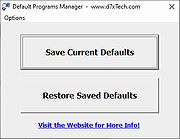 |
 |
DSynchronize v2.46.42
DSynchronize v2.46.42
DSynchronize is a program (Freeware) that syncronizes two or more directories on a local area network.
The program compares every directory "Source" with the respective "Destination", then changes the "Destination" (adding, replacing, or deleting files and subdirectory) in such way to make those files or subdirectories identical to the "Source." It supports multiple filters (separated by "; ") type *.exe; *.txt etc.
You can configure synchronizations to use Varying environments (% WINDIR%,% USERPROFILE% etc.).
The use is rather intuitive.
SUPPORTED SYSTEMS:
~~~~~~~~~~~~~~~~~~
Windows 10
Windows 8
Windows Seven
Windows VISTA
Windows 2003
Windows XP
Windows 2000
Windows NT4 with SP6a and IE4 or superior.
OPTIONS:
~~~~~~~~
"Save on exit"
It serves for saving all the settings and remembering which directories to synchronize.
"Antifragmentation"
It reduces the fragmentation of the disk: In order to prevent holes in the file structure when a file is replaced, the old file is first removed from the structure and then the replacement file is written into the old file's place.
"Set/Enable timer"
This option sets the synchronization to run on a regular basis. You can tell it how much time to wait between synchronizations in terms of hours and minutes. You can also specify certain days that you would like synchronization to occur or a specific time to sync on the days specified.
"Shutdown at the end"
This option will automatically shut down the PC at the end of the synchronization.
"You create folder if it does not exist"
If the specified directory does not exist on the destination, it will automatically be created there with the same name as the source directory.
"Add date to destination folder"
This option add the date to files on the destination. For example, if the source file x is ". C:\mapindestination" it becomes "C:\mapindestination 18-07-2004 22.30", this can be used for creating ... |
 |
6,193 |
May 27, 2020
Dimio 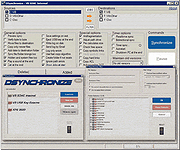 |
 |
Duplicati v2.0 (MacOS)
Duplicati v2.0 (MacOS)
Free backup software to store encrypted backups online.
Many Backends
Duplicati works with standard protocols like FTP, SSH, WebDAV as well as popular services like Backblaze B2, Microsoft OneDrive, Amazon Cloud Drive & S3, Google Drive, box.com, Mega, hubiC and many others.
Features
Backup files and folders with strong AES-256 encryption. Save space with incremental backups and data deduplication. Run backups on any machine through the web-based interface or via command line interface. Duplicati has a built-in scheduler and auto-updater.
Free software
Duplicati is free software and open source. You can use Duplicati for free even for commercial purposes. Source code is licensed under LGPL. Duplicati runs under Windows, Linux, MacOS. It requires .NET 4.5 or Mono.
Strong encryption
Duplicati uses strong AES-256 encryption to protect your privacy. You can also use GPG to encrypt your backup.
Built for online
Duplicati was designed for online backups from scratch. It is not only data efficient but also handles network issues nicely. E.g. interrupted backups can be resumed and Duplicati tests the content of backups regularly. That way broken backups on corrupt storage systems can be detected before it’s too late.
Web-based user interface
Duplicati is configured by a web interface that runs in any browser (even mobile) and can be accessed - if you like - from anywhere. This also allows to run Duplicati on headless machines like a NAS (network attached storage).
User manual here.
2019-04-11 - 2.0.4.17_canary_2019-04-11
==========
* Improved code quality, thanks @warwickmm
* Fixed an issue where index files were not generated, thanks @seantempleton
* Masked password fields in UI, thanks @drwtsn32x
* Added `fr_CA` translation and updated `fr` translation, thanks @flafleur
* Improved default exclude filters to catch Chrome file on Mac/Linux, thanks @flafleur
* Added support for Google Team Drive, thanks @mukut1994
* Fixed random database names being numeric
* Corrected description for approving self-signed certificates, thanks @flafleur
* Click on balloon tip on Windows now ... |
 |
4,323 |
Apr 25, 2019
Duplicati  |
 |
Duplicati v2.0 (Windows)
Duplicati v2.0 (Windows)
Free backup software to store encrypted backups online.
Many Backends
Duplicati works with standard protocols like FTP, SSH, WebDAV as well as popular services like Backblaze B2, Microsoft OneDrive, Amazon Cloud Drive & S3, Google Drive, box.com, Mega, hubiC and many others.
Features
Backup files and folders with strong AES-256 encryption. Save space with incremental backups and data deduplication. Run backups on any machine through the web-based interface or via command line interface. Duplicati has a built-in scheduler and auto-updater.
Free software
Duplicati is free software and open source. You can use Duplicati for free even for commercial purposes. Source code is licensed under LGPL. Duplicati runs under Windows, Linux, MacOS. It requires .NET 4.5 or Mono.
Strong encryption
Duplicati uses strong AES-256 encryption to protect your privacy. You can also use GPG to encrypt your backup.
Built for online
Duplicati was designed for online backups from scratch. It is not only data efficient but also handles network issues nicely. E.g. interrupted backups can be resumed and Duplicati tests the content of backups regularly. That way broken backups on corrupt storage systems can be detected before it’s too late.
Web-based user interface
Duplicati is configured by a web interface that runs in any browser (even mobile) and can be accessed - if you like - from anywhere. This also allows to run Duplicati on headless machines like a NAS (network attached storage).
User manual here.
2019-04-11 - 2.0.4.17_canary_2019-04-11
==========
* Improved code quality, thanks @warwickmm
* Fixed an issue where index files were not generated, thanks @seantempleton
* Masked password fields in UI, thanks @drwtsn32x
* Added `fr_CA` translation and updated `fr` translation, thanks @flafleur
* Improved default exclude filters to catch Chrome file on Mac/Linux, thanks @flafleur
* Added support for Google Team Drive, thanks @mukut1994
* Fixed random database names being numeric
* Corrected description for approving self-signed certificates, thanks @flafleur
* Click on balloon tip on Windows now ... |
 |
4,460 |
Apr 25, 2019
Duplicati  |
 |
EaseBackup v8.09 R1
EaseBackup v8.09 R1
EaseBackup is an easy-to-use backup solution that lets you protect your information everywhere, anytime - at home, at work, or on the road. It keeps files and folders secure by storing them on your hard and removable drives, CD/DVD, FTP Servers, Amazon S3 account and tapes. Restoring is as easy as clicking a button, but you can also use a number of advanced options. Patch mode reduces size of backup archives on 80-90%!
Securing the files you have on your home computer or on your workstation at the office, is a very important part of a productive and reliable working environment. According to statistics, dozens of gigabytes of data are being lost or damaged every single day. There are thousands of possible reasons for loss of valuable information stored on your computer: accidents, virus attacks, human errors, power problems. In order to be protected from unexpected loss of important data, people backup their files. However, backup on the same hard disk does not provide the required safety - in case of disk crash all data will be lost including backup copies.
EaseBackup has been designed to protect your information anywhere, anytime - at home, at work, or on the road, and it keeps your files and folders secure by storing them on another computer, removable disks, FTP Server, Amazon S3, Azure Storage and Google Storage account or tape drives, An additional DBBackup module allows you to backup Oracle, MS SQL Server and MS Exchange Server databases!
Unlike traditional backup programs, EaseBackup maintains its own list of backed up files and every time compares this list against all found disk files. If a Backup Set has the latest version of a file, this file won't be backed up again. This technology ... |
 |
5,418 |
Jul 18, 2019
KieSoft  |
 |
EASEUS Todo Backup Free Edition v13.0
EASEUS Todo Backup Free Edition v13.0
Full Range of Backup and Recovery Solutions for Personal Users
EaseUS Todo Backup is a reliable and professional backup & recovery tool that enables personal users to protect files, partitions, disks and entire system via system backup, files backup with ease.
EaseUS Todo Backup Free focuses on simplicity. Only a few clicks, users can easily realize complete data protection by recovering a backup of the entire system or restoring on new hardware. No need for IT knowledge background.
Backup
Free backup tool that enables personal users to protect files, partitions, disks and entire system via system backup, files backup flexibly.
Clone
Easily clone a smaller HDD to a larger HDD for disk upgrade, or clone HDD to SSD for better performance.
Recovery
Safely recover your whole system or deleted data from your backup to get everything back from unexpected crash or ransomware.
Comprehensive Backup Solution
EaseUS backup software makes it much easy to protect whole PC or laptop in an effective way.
System Backup
Easy to back up your entire system including applications, operation system and settings in one image.
Partition Backup
Backup individual or multiple partitions to save your time.
Disk Backup
Block-level disk imaging of EaseUS Todo Backup Free backs up your entire disk, volume, HDD or SSD at fast speed, such as the internal disk, external disk, USB flash drive, sd card, the hard drive on NAS and others.
Flexible Backup Functions
Select backup types from the full image, incremental, differential and customize times and destinations for users who handle multiple backup schedules.
File Backup
EaseUS file-level backup allows you to selectively back up specific files or file folders including network shared data, such as documents, photos, ... |
 |
10,887 |
Aug 12, 2021
CHENGDU YIWO Tech Development Co. Ltd. 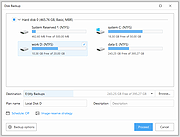 |
 |
Easexp Settings Backup v1.0.0
Easexp Settings Backup v1.0.0
Easexp Settings Backup
Back up, restore, sync Windows and program settings.
Easexp Settings Backup (ExSB) is a tool to back up, restore, sync Windows system settings such as date time, formats, wallpaper, colors, taskbar, group policy, firewall rules, disabled services, tasks, events...and the settings of popular programs such as Office, Firefox, Edge, Chrome etc.
ExSB is not designed for backing up common files, although it's able to. You can consider ExSB to be like the Windows Sync, only it's a real backup tool that can save those settings in files or folders, and restore them to system at any time you want.
Backup, Restore and Sync
During using Windows and favorite apps, you have adjusted them a lot to meet your need. You do NOT want to do that over and over again each time after rebuilt or reset the system. You want a tool to save those settings and restore them back whenever necessary.
You also want to sync those settings across different OS versions or computers, e.g. transfer your settings from Windows 7 to Windows 10, or even from Windows 10 to Windows 7.
That's what ExSB is designed for.
Easexp Settings Backup a.k.a. ExSB, can back up those system and application settings, and restore them to the same system at any time, or sync them to a different system.
1) Detailed setting items - Down to each specific category such as "Date Time", "File Explorer", "Taskbar Pinned Icons", much better for users who want to take full and advanced control.
2) Additional system settings - Disabled services, tasks, events, power options and other system-wide settings which are not supported by Windows Sync.
3) Application settings - ExSB also supports to back up the settings of popular applications such as Edge, Chrome, Firefox, Office etc. More ... |
 |
2,834 |
Apr 15, 2021
EaseXP 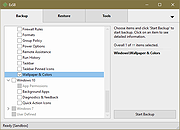 |
 |
Exiland Backup Free v5.0
Exiland Backup Free v5.0
Create backups of valuable files regularly and ensure the safety of your files.
Use Exiland Backup to prevent critical data loss from viruses, PC breakdowns, unwanted changes, HDD crushes, and other threats.
In case of loss of files, simply restore them from a backup.
Learning to use Exiland Backup takes only 2 minutes
When creating Exiland Backup, we focused on the simplicity of the interface and the speed of copying files.
All you have to do is to create a task by specifying the source folders that you want to copy, the schedule for running the task, and the folder where to save the backups.
Everything else the program will do for you!
Creates full and differential backups, performs synchronization
Ability copy local files and files from 1 PC in network
FTP protocol support
Runs as a Windows application
ZIP settings (only by default)
Runs tasks on schedule
On-screen notifications
October 10, 2018
Version 5.0
- Added: Analyzing ExitCode (ReturnCode) after running external applications
- Added: Global file masks editor
- Improved: User interface
- Fixed: Some bugs and defects
Click here to visit the author's website. |
 |
5,468 |
Dec 27, 2018
Exiland Software  |
 |
Hasleo Backup Suite Free v4.9.3
Hasleo Backup Suite Free v4.9.3
Completely free Windows backup software
Hasleo Backup Suite Free is a free Windows backup and restore software, which embeds backup, restore and cloning features, it is designed for Windows operating system users and can be used on both Windows PCs and Servers.
The backup and restore feature of Hasleo Backup Suite can help you back up and restore the Windows operating systems, disks, partitions and files(folders) to protect the security of your Windows operating system and personal data. The cloning feature of Hasleo Backup Suite can help you migrate Windows to another disk, or easily upgrade a disk to an SSD or a larger capacity disk.
Features
• Backup and Restore, clone Windows OS, disks, partitions and files (folders).
• Supported backup modes: full, incremental and differential.
• Supports compression, encryption, splitting and merging of backup image files.
• Delta restore improves restore speed by restoring only changed blocks.
• Automatically and regularly perform backup task with backup schedule.
• Image retention policy and centralized backup task management.
• Creation of WinPE emergency disk and command line interface (CLI) support.
• Supported OS: Windows Vista/Server 2008 or later, fully compatible with GPT and UEFI.
Tech Specification
Supported Operating Systems
Windows Vista/Server 2008 or later (32/64-bit)
Supported Devices
HDD, SSD, USB, Thunderbolt, etc.
Supported File Systems
FAT12, FAT16, FAT32, NTFS, Other
Supported Compression Levels
None, Low, Medium, High
Supported Encryption Modes
AES 128, AES 256
Supported Backup Modes
Full, Incremental, Differential
CPU
Intel® Pentium® processor 1GHz or above
RAM
1 GB or more (2 GB Recommended)
Disk Space
500 MB and above free space
Click here to visit the author's website. |
 |
1,376 |
Sep 29, 2024
Hasleo Software  |
 |
Hekasoft Backup and Restore v0.97
Hekasoft Backup and Restore v0.97
The completely free solution for your web browser and other software's backup and management.
Hekasoft Backup and Restore is an all-in-one solution to manage your browser data and settings. Backup your favorite browser’s settings in a single file that you can store on external drive or cd-rom and use it to restore the profile.
Hekasoft Backup and Restore doesn’t limit you to only backing up your software, you can also migrate your profile from a browser to another and you can optimize your profile folder removing useless files.
41 Supported Programs
Hekasoft Backup and Restore can backup the profile folder of the major browsers available for Windows, it’s an all-in-1 solution for your backup needs. With every update the software supported list grows.
Supported Programs List
Chrome (Chromium) based browsers
Good for you
CCleaner Browser
The CentBrowser
CocCoc Browser
Comfortable Dragon
Epic Privacy Browser
Google Chrome
Google Chrome Canary
Iridium Browser
Microsoft Edge
Microsoft Edge Beta
Microsoft Edge Canary
Naver Whale
Opera and work
Sleipnir
Slimjet
SRWare Iron
Supermium
Thorium
UR Browser
Vivaldi
Yandex
Firefox (Gecko) based browsers
Basilisk
Comfortable IceDragon
LibreWolf
Mercury
Midori
Mozilla Firefox
Mozilla SeaMonkey
Mullvad Browser
PaleMoon
Tor Browser
Waterfox
Other browsers
Lunascape
Maxthon ... |
 |
5,311 |
Dec 18, 2024
Hekasoft  |
 |
jaBuT Backup v2023.02.36857
jaBuT Backup v2023.02.36857
jaBuT Backup, just another Backup Tool, is a powerful and easy to use backup solution which is being developed since 2011.
With jaBuT Backup you can configure your backups easy! You can create “profiles” where all the important and backup related information are saved. These profiles are completely independent of each other.
Let your backups run automatically in the background and keep your data up-to-date - with jaBuT Backup!
Custom settings for each profile
Each profile can be customized with many configuration options.
Run profiles by passing parameters
Individual profiles or profile groups can be easily started by passing parameters.
There are many other parameter available.
Can be used portable
An installation is not always necessary. jaBuT Backup can run also without installation on any disk in portable mode.
Include or exclude specific data
If necessary, jaBuT Backup can process only specific data. For this add the path of a file or directory to the white list. One the other way you can exclude specific data by adding the path from a file or directory to the blacklist. If you want to exclude only a specific file type so add for example *.txt to the blacklist.
Profile groups
All profiles can be sorted into profile groups for a better usability.
File comparison
Files can be compared based on the date of the last modification, file size, archiv bit, binary content or file hash depending on your profile setting.
Manual or scheduled execution of the profiles
Profiles can run manually or in scheduled mode. If multiple profiles are scheduled at the same time they start sequentially.
E-mail Notification
Get an email with a processing report after a profile has been executed. You can specify whether you want it always or only if errors occurred.
Many processing modes selectable
There are several processing methods: Simple copy, Exact copy, Move, Exact move, Compress, Exact compress, Synchronise, Mirror copy.
Changes:
v2023.02.36833 2023-18-02
... |
 |
4,765 |
Feb 27, 2023
Michael Linden  |
 |
Karen's Replicator v3.7.6
Karen's Replicator v3.7.6
The Backup Utility for Windows.
Automatically backup files, directories, even entire drives!
Karen's Replicator copies selected files from one drive/folder to another. Source and Destination folders can reside anywhere on your network.
Options include:
Repeated copies at intervals as short as a few minutes, or as long as several months
Copying only the files that have changed
Removing folders and files from the destination if they have been deleted from the source
Ability to exclude files, specifying which files should not be copied
Ability to exclude days, specifying which days a job should be skipped
MD5
536055da1a162735889daf7fd02bc97b
SHA-1
0f98d93b19ce03d3e1aa7906c28340bfa33a9384
SHA-256
5e184321148bb2c6f46f9934403f42a347f5cddd7a34a0c4518df09992a846dc
Enhancements/Bugs Fixed
Version 3.7.6 2020-05-25
Fixed logic error in ApiFolderExists(): On some machines reports a missing folder as exists, so the destination folder isn't created. Literally: Error 3 - The system cannot find the path specified
Now able save Unicode characters to the log file
Delay removed from most progress strings while running
Click here to visit the author's website. |
 |
2,700 |
Aug 12, 2021
Karen Kenworthy  |
 |
Kopia v0.18.2
Kopia v0.18.2
An open source backup tool for Windows, macOS and Linux with fast, incremental backups, client-side end-to-end encryption, compression and data de-duplication.
Kopia is a fast and secure open-source backup/restore tool that allows you to create encrypted snapshots of your data and save the snapshots to remote or cloud storage of your choice, to network-attached storage or server, or locally on your machine. Kopia does not 'image' your whole machine. Rather, Kopia allows you to backup/restore any and all files/directories that you deem are important or critical.
Pick the Cloud Storage Provider You Want
Kopia supports saving your encrypted and compressed snapshots to all of the following storage locations:
• Amazon S3 and any cloud storage that is compatible with S3
• Azure Blob Storage
• Backblaze B2
• Google Cloud Storage
• Any remote server or cloud storage that supports WebDAV
• Any remote server or cloud storage that supports SFTP
• Some of the cloud storage options supported by Rclone
-Requires you to download and setup Rclone in addition to Kopia, but after that Kopia manages/runs Rclone for you
-Rclone support is experimental: not all the cloud storage products supported by Rclone have been tested to work with Kopia, and some may not work with Kopia; Kopia has been tested to work with Dropbox, OneDrive, and Google Drive through Rclone
• Your local machine and any network-attached storage or server
• Your own server by setting up a Kopia Repository Server
• Uses data de-duplication to save storage costs.
Changes:
v0.18.2 is a hot fix release which ... |
 |
1,334 |
Dec 19, 2024
Kopia Project 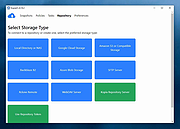 |
 |
MiniTool ShadowMaker Free v3.2
MiniTool ShadowMaker Free v3.2
MiniTool ShadowMaker is an all-in-one data protection and disaster recovery solution for PCs. It can back up your Windows Operating System, selected partitions, and even the whole disk. With a copy of backup, you are able to restore computer once a disaster occurs, like system crash, hard drive failure, and more.
MiniTool ShadowMaker also lets you create a bootable media to restore system to a normal state when a computer fails to boot. With MiniTool Media Builder and MiniTool PXE Boot Tool, hard drive maintaining is not a difficult issue.
Main Features of MiniTool ShadowMaker
System and Disk Backup
Schedule and Event Trigger Backup
Differential and Incremental Images
Bare Metal Recovery and Universal Restore
WinPE Bootable media builder and PXE server
Password Protection and AES Encryption
For Windows 7/8/10 All Editions
Highlighted Features
Quick System/Disk Backup
Quickly back up system and hard disk drives in case an accident happens.
Safe System/Disk Restore
Safely restore system and hard disk drives to previous state when there is a need.
Schedule Setting
How often do you want to make a backup? Is that Daily? Weekly? Or Monthly?
Backup Scheme
Manage hard disk space taken up by full/differential/incremental backup files.
WinPE Bootable Media Builder
Create a bootable media to help restore operating system to previous state.
Disk Clone
Clone hard drive for disk backup or for hard drive upgrade.
MiniTool ShadowMaker Bootable
All-in-one Bootable Backup and Recovery Solution!
Embedded in MiniTool ShadowMaker!
Fully Protect Windows and Quickly Restore OS when Disaster Happens!
What Is MiniTool ShadowMaker Bootable?
MiniTool ShadowMaker Bootable Edition is created by Bootable Media Builder which can be found in MiniTool ShadowMaker Tools. With Bootable Media Builder, users can create bootable CD/DVD, bootable USB flash drive, or build an iso image of a bootable disc.
MiniTool ShadowMaker Bootable Edition is most frequently used ... |
 |
6,204 |
Oct 29, 2019
MiniTool Solution Ltd.  |
 |
OneWay Backup v1.0.0.903
OneWay Backup v1.0.0.903
OneWay Backup is a tool to create a mirror of folder A in folder B. It can run jobs in batch and can be run from command line. It will also allow you to receive emails notifying you of errors, successes, skipped and deleted item counts.
Features
Scans for altered files and copies them only
Jobs can be run in batches
Can be called from console so scheduling a backup is very easy
Can create mirrors (i.e. delete files/folders from folder B so it is identical to folder A)
Easy to use interface
Command line parameters OneWay Backup can be called with command line parameters which makes it ideal for backup scheduling.
/all: Run all jobs, both active and passive jobs
/exit: Close the program when all jobs are done
/shutdown: Shutdown the whole system when all jobs are done
/sendmail: Send email when done using options set in Email Configuration window
/methodX: Use comparing method x where is 0, 1, 2
/method0: Full file search: Reads whole content of files
/method1: Uses MD5 checksums for comparesion
/method2: Compare file sizes
/method3: Compare last modified date
Please note that, OneWay Backup compares last modified date first before using the selected option. If 4th option is selected, only last modified dates will be compared.
Licence OneWay Backup is licenced with MIT licence.
Changes:
v1.0.0.903
Added: Three email report types: Compressed CSV attachment, HTML table ... |
 |
3,635 |
Apr 02, 2020
Okan Özcan  |
 |
Outlook-Backup-Addin v1.10
Outlook-Backup-Addin v1.10
Outlook 2019, 2016, 2013 or 2010 Backup Add-In
Project description from the author:
"Since Office 2010 the tool "Outlook Add-in: Personal Folders Backup" doesn't seem to be updated any more."
"Thus I wrote a similar tool for backing up the pst-files. This plugins provides a configuration window within Outlook and calls a backup program (when closing Outlook) when the configured time interval has expired."
"It works with Microsoft Outlook 2019 / 2016 / 2013 / 2010 and let's you choose which pst files you want to backup. A configuration window is added to outlook to set the backup interval and destination directory. When outlook is closed, the program checks the last backup date and triggers the copy process if necessary."
"The plugin is freeware under the Apache license 2.0. You can use it for private and commercial purposes for free. If you have any suggestions for improvements, you can use the discussion page. The source can be downloaded and modified if you comply with the license."
"The new installer automatically detects 32 or 64 Bit Office installations and activates the plugin accordingly."
Visit the Wiki for installation and usage instructions.
Changes
Version 1.10
Added support for long path and file names (e.g. \?\UNC...)
Added button to schedule backup on next exit of outlook
Added support for setting interval of backup by hours (via registry)
Added multi-user support
Click here to visit the author's website. |
 |
2,427 |
Jan 21, 2022
HoffmannTom 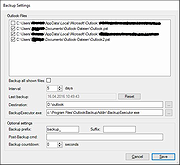 |
 |
PCData Back v3.0.1.0
PCData Back v3.0.1.0
A free backup and restore tool for Windows, which allows you to easily backup and restore user (and other) data.
It has the impressive restoring ability to create the exact same user accounts and restore data directly from a different volume or from Windows.old, making this tool a great backup/restore solution for Windows reinstall, migration to SSD or bigger storage device, or simply to keep a safe backup copy of your data.
PCdata Back allows you to easily backup and restore user (and other) data. It has the impressive restoring ability to create the exact same user accounts that were backed up, making it a great backup solution for Windows reinstall, migration to SSD or bigger disk, restoring user data from Windows.old or from a different PC, or simply to keep a safe backup copy of your data.
This feature was built with simplicity and ease of use in mind. All options are shown in one pane, so you setup everything in just a few clicks.
PCdata Back can also automatically detect user folders that have been moved to a non-standard location, so you don't need to worry about that.
In order to use PCdata Back, you just need to download the executable file by pressing the button above, and then launch the downloaded file. No installation is required. You will be presented with a screen similar to the picture above. Then click the button of your choice; if you're going to create a new backup or udate an existing one, click Start backup.
Otherwise, if you are going to restore a backup, click Restore now. PCdata Back will open a File browsing dialog, allowing you to search for and select the backup file to open. Then you will be taken to the Restore section.
The Restore section is even more dynamic. User ... |
 |
60 |
May 29, 2025
Carifred  |
 |
Personal Backup v6.3.21.0
Personal Backup v6.3.21.0
A program for saving personal data to any destination folder.
This folder may be located on a local fixed or removable drive, on a Windows network server or on an FTP server.
Supported Windows versions:
The 32-bit version of Personal Backup runs under:
Windows 7, 8 and 10 (32 and 64 bit), Windows 11, Windows Vista, Windows XP* and Windows Server 2003* / 2008 / 2012 / 2016 / 2019
* with limitations (more details)
The 64-bit version runs only under:
Windows 7, 8, 10 and 11 (64 bit) and Windows Server 2008R2 / 2012 / 2016 / 2019
You can configure and store as many backup tasks as you wish. The selection of the files to be backed up is made on a by-folder basis. All subfolders are included automatically, but the user can exclude or include any subdirectories from or in the backup by selection or by filter. Additional criteria are the selection by file type, file age and/or file name filter.
At the destination folder the original drives (C:, D:, etc.) appear as subdirectories named LwC, LwD, etc. The original directory structure remains unchanged beneath these folders. All files may be compressed in gzip, either in toto or separated by subfolders as zip files. Optionally all data can be AES algorythm-encrypted.
Performing the backup can be done manually or automatically. During the backup the program checks whether the file to be saved is newer than one already backed up. Only new files and files with newer timestamps are saved. An alternate criteria is the archive bit of the files.
Automatic backups can be started on logon, at a selectable time of day, on logoff or on shutdown. You can make scheduled backups with destination paths changing daily or weekly.
For individual schedules it is easy to ... |
 |
7,851 |
Sep 29, 2024
Dr. J. Rathlev  |
 |
Rclone v1.69.3
Rclone v1.69.3
Free command line tool that syncs your files to cloud storage.
About rclone
Rclone is a command line program to manage files on cloud storage. It is a feature rich alternative to cloud vendors' web storage interfaces. Over 40 cloud storage products support rclone including S3 object stores, business & consumer file storage services, as well as standard transfer protocols.
Rclone has powerful cloud equivalents to the unix commands rsync, cp, mv, mount, ls, ncdu, tree, rm, and cat. Rclone's familiar syntax includes shell pipeline support, and --dry-run protection. It is used at the command line, in scripts or via its API.
Users call rclone "The Swiss army knife of cloud storage", and "Technology indistinguishable from magic".
Rclone really looks after your data. It preserves timestamps and verifies checksums at all times. Transfers over limited bandwidth; intermittent connections, or subject to quota can be restarted, from the last good file transferred. You can check the integrity of your files. Where possible, rclone employs server-side transfers to minimise local bandwidth use and transfers from one provider to another without using local disk.
Virtual backends wrap local and cloud file systems to apply encryption, compression, chunking, hashing and joining.
Rclone mounts any local, cloud or virtual filesystem as a disk on Windows, macOS, linux and FreeBSD, and also serves these over SFTP, HTTP, WebDAV, FTP and DLNA.
Rclone is mature, open source software originally inspired by rsync and written in Go. The friendly support community are familiar with varied use cases. Official Ubuntu, Debian, Fedora, Brew and Chocolatey repos. include rclone. For the latest version downloading from rclone.org is recommended.
Rclone is widely used on Linux, Windows and Mac. Third party developers create innovative backup, restore, GUI and business process solutions using the rclone command line or API.
Rclone does the heavy lifting of communicating with cloud storage.
What can ... |
 |
4,070 |
Jun 02, 2025
Nick Craig-Wood  |
 |
Redo Rescue: Backup and Recovery v4.0.0
Redo Rescue: Backup and Recovery v4.0.0
Backup and Recovery Made Easy
Redo Rescue Backup and Recovery can backup and restore an entire system in minutes with a point-and-click interface anyone can use. Bare metal restore to a new, blank drive and be up and running in minutes. Supports saving to and restoring from local disks or shared network drives. Selectively restore partitions and remap them to different locations on the target drive. Additional tools included for partition editing, web browsing, and more. Runs from live CD/USB; no installation needed.
Features
Simple user interface for everyone
Runs from CD or USB stick even if system won't boot
Remote access option (VNC) for assisted backup and restore operations
Automatically finds shared folders on your network
Bare-metal (replace MBR and partition table) or selective restore mode options
Re-map original data to a different target partition
Verify the integrity of an existing backup image
Extra tools for managing drives and partitions
Web browser for downloading drivers, reading documentation
File explorer for copying and editing files even when system won't boot
Based on Debian and partclone, the engine used by Clonezilla
UEFI Secure Boot and expanded hardware support
Use balenaEtcher to create a bootable USB flash drive for Windows or MacOS.
Click here to visit the author's website. |
 |
2,702 |
Mar 03, 2022
Zebradots Software  |
 |
RegBak v1.6.594.1
RegBak v1.6.594.1
Using this 'light-weight' and simple utility, you can create backups of Windows registry files to a location of your choice and then restore these files at a later date. You can also use the backups created by Regbak while running the 'Windows Recovery Console', making Regbak an ideal choice for all registry restore scenarios.
Click here to visit the author's website. |
 |
3,664 |
Mar 13, 2020
Acelogix Software  |
 |
RegHiveBackup v0.90
RegHiveBackup v0.90
A free, simple tool for Windows that allows you to easily backup the Registry files on your system into a specified folder.
Simply specify the backup folder, the Registry hives to backup (HKEY_LOCAL_MACHINE\Software, HKEY_LOCAL_MACHINE\System, HKEY_CURRENT_USER, and others), and then click the 'Create Registry Backup' button to create the backup.
RegHiveBackup also allows to choose different mode to backup the user Registry hives (ntuser.dat and UsrClass.dat): You can backup the user Registry hives of the user who runs RegHiveBackup, you can choose to backup the Registry hive of another user, or you can choose to backup the Registry hives of all users on your system.
RegHiveBackup works on any version of Windows - from Windows XP and up to Windows 11. Both 32-bit and 64-bit systems are supported.
Note: You will need a password to open this zip file. The password is SoftNirPre987@
Click here to visit the author's website. |
 |
1,592 |
Oct 02, 2023
Nirsoft 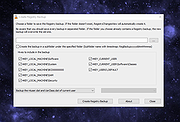 |
 |
restic v0.15.2
restic v0.15.2
Backups done right!
Restic is a modern backup program that can back up your files:
• from Linux, BSD, Mac and Windows
• to many different storage types, including self-hosted and online services
• easily, being a single executable that you can run without a server or complex setup
• effectively, only transferring the parts that actually changed in the files you back up
• securely, by careful use of cryptography in every part of the process
• verifiably, enabling you to make sure that your files can be restored when needed
• freely - restic is entirely free to use and completely open source
Learn how to use it by reading the restic documentation.
This download is for the Windows 64bit version. All other download assets are below:
Windows:
restic_0.15.2_windows_386.zip
macOS:
restic_0.15.2_darwin_amd64.bz2
restic_0.15.2_darwin_arm64.bz2
FreeBSD:
restic_0.15.2_freebsd_amd64.bz2
restic_0.15.2_freebsd_386.bz2
restic_0.15.2_freebsd_arm.bz2
NetBSD:
restic_0.15.2_netbsd_amd64.bz2
restic_0.15.2_netbsd_386.bz2
OpenBSD:
restic_0.15.2_openbsd_amd64.bz2
restic_0.15.2_openbsd_386.bz2
Solaris:
restic_0.15.2_solaris_amd64.bz2
IBM AIX:
restic_0.15.2_aix_ppc64.bz2
Linux:
restic_0.15.2_linux_amd64.bz2
restic_0.15.2_linux_386.bz2
restic_0.15.2_linux_arm64.bz2
restic_0.15.2_linux_arm.bz2
restic_0.15.2_linux_mips64.bz2
restic_0.15.2_linux_mips.bz2
restic_0.15.2_linux_mips64le.bz2
restic_0.15.2_linux_mipsle.bz2
restic_0.15.2_linux_ppc64le.bz2
restic_0.15.2_linux_riscv64.bz2
restic_0.15.2_linux_s390x.bz2
restic-0.15.2.tar.gz
Click here to visit the author's website. |
 |
1,353 |
Jun 07, 2023
The restic backup program 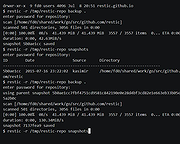 |
 |
Simple Data Backup v10.0
Simple Data Backup v10.0
Simple Data Backup is free, easy and efficient backup software that creates non-proprietary backups. It can back up folders/files from one drive to another anytime you want on-demand (including with an optional direct shortcut on your desktop to run the backup), on a schedule, or at logon. Back up to another hard drive, network drive, flash drive, the 'cloud' (Internet server) via FTP, SSH, or WebDav, DVD (if packet-writing software is installed) and more. It can create identical folder/file structures on the backup drive, or can compress the data as .ZIP or LZMA-compressed .7z files. It can back up "in use" files (including Outlook data), monitor and alert you to any errors including potentially by email/SMS or reporting status to the web, and it automatically handles the whole full/incremental backup thing that other programs make you deal with. Simple Data Backup is powerful, stable, and secure, but also simple - just pick the folders you want to be backed up and a few settings and you're done!
With over a decade of development behind it, Simple Data Backup is trusted and stable.
Contains NO spyware, adware, viruses, or malware of any kind.
Supports: Windows 10, 8.1, 8, 7, and corresponding Server OS's.
The Free edition is perfectly functional, contains no ads, and will not nag you. However, some advanced functionality is disabled.
Click here to visit the author's website. |
 |
5,469 |
May 14, 2021
Chris Long  |
 |
Simple Firefox Backup v1.2
Simple Firefox Backup v1.2
Every browser comes a new user profile where all of your favorites, page/search histories, addons, cookies, preferences and other settings are stored.Any computer user always runs the risk of losing his data due to program or computer crash. If you use Firefox as your Primary Browser, you may prefer to back up regularly to guard against the possibility that their profile gets corrupted or wiped after installing a new extension or a new version of Firefox. There are some ways to back up:
1. Use a backup utility
2. Do it yourself manually
3. Use Firefox Sync function
Backing up Firefox manually is as simple as copying their respective profile folders to another location. For example;
Key4.db : contains a key used to encrypt and decrypt saved passwords
logins.json : stores the encrypted names and passwords
Places.sqlite : stores the annotations, bookmarks, favorite icons, input history, keywords, and browsing history
Cookies.sqlite : is used to store cookies between sessions
If you do that, you’ll have a full backup with all your setting and personal data saved. Syncing is NOT as good as backing up because it is usually not Long-Term , syncing will not ensure that your files are safe and You can’t trust your vital computer data to syncing; you must back it up. When you back something up to a hard drive or external HDD/USB flash drive , they stay there until you decide to delete them. If you need a file from last week, last month or last year, it will be there exactly the way you backed it up.
Backup and restore Your Firefox Bookmarks , Passwords and settings
Backing up of important data is always a smart thing to do. “Simple Firefox Backup” is a portable Freeware Tool that will help you easily create back-up copies of your Mozilla Firefox data . ... |
 |
3,858 |
Apr 27, 2021
Sordum.org  |
 |
SyncBackFree v11.3.106.0
SyncBackFree v11.3.106.0
The best free Windows backup and synchronization program on the planet!
Features:
• Backup and Synchronize: copy files in both directions
• Restore from backups quickly and easily
• Email logs automatically
• Run programs before and after backups
• Automatically schedule backups
• Unicode enabled for non-English filenames
• Simple and Advanced mode
• Runs on Windows 11, 10, 8, 7 and Vista (32/64 bit)
• Extensive Help Documentation
• Completely Free Windows Backup solution!
• No registration required!
• No strings or catches whatsoever!
Supported operating systems:
Windows 11, 10, 8, 7 and Vista Compatible (32/64-bit)
Changes:
V11.3.106.0 27th May 2025
Fixed (Pro): In rare cases, folders may be treated as files when using OneDrive/Sharepoint and Dropbox
Fixed: In Differences window, if Abort button pressed, and choose not to abort, then no files shown
Updated (Pro): For Dropbox, Egnyte and OneDrive and Sharepoint, the error messages are clearer when the filename is invalid
Updated: When authorizing Office 365 or personal Outlook email, a warning is given to make sure correct email address is used
Updated: When saving a profile that uses Touch, and no password is being used, then a warning is given
Updated: The Process Redirection Trust Policy is enabled, by default, when SyncBack is run elevated (CVE-2025-5474)
Updated (Pro/SE): Group Queue profile entries will now not show as running in some situations, e.g. profile not being run as integrity check
Updated (Pro): AWS S3 includes CRC32C hashing information for complete files (multipart uploads)
This download is for the Windows all users version (very bottom of page).
If you need the Windows Administrators only version, download here.
If you need the User Manual, download here.
Click here to visit the author's website. |
 |
5,114 |
Jun 13, 2025
2BrightSparks Pte. Ltd. 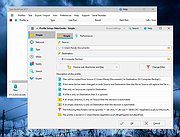 |
 |
Syncthing for macOS v1.18.3
Syncthing for macOS v1.18.3
An open source, continuous file synchronization program that synchronizes files between two or more Mac computers.
Introduction
syncthing-macos project is a native macOS Syncthing tray application bundle. It bundles its own syncthing instance and wraps Syncthing, making it behave more like a native macOS application and less like a command-line utility with a web browser interface.
Features include:
Open the Syncthing WebGUI from the tray in your system preferred browser.
Optionally starts on login, so you don't need to set up Syncthing as a service.
Tray icon syncthing status indicator.
Retina ready icons for the Application bundle and status tray.
Automatic updates (using Sparkle pushed from github releases).
Open shared folders in Finder.
Logfile written to ~/Library/Application Support/Syncthing/syncthing.log, use Finder -> Go -> Go to Folder to open it.
Requirements:
OS X 10.12 or higher
To install just download the dmg, mount it and drag and drop the application to install. The only necessary configuration is to set the API key and URL when provisioning a remote syncthing instance, the local instance is auto-configured. The application automatically keeps the syncthing binary updated, while running.
Changes:
v1.18.3
10-6-21
This release updates the bundled syncthing to v1.18.3
Click here to visit the author's website. |
 |
2,466 |
Oct 07, 2021
The Syncthing Project  |
 |
SyncTrayzor v1.1.29
SyncTrayzor v1.1.29
An open source, continuous file synchronization program that synchronizes files between two or more Windows computers.
Features include:
Has a built-in web browser, so you don't need to fire up an external browser.
Optionally starts on login, so you don't need to set up Syncthing as a service.
Has drop-box style file download / progress window
Tray icon indicates when synchronization is occurring.
Alerts you when:
You have file conflicts
One of your folders is out of sync
Folders finish syncing
Devices connect / disconnect
Has a tool to help you resolve file conflicts
Can pause devices on metered networks, to stop Syncthing transferring data on e.g. a mobile connection or wifi hotspot.
Contains translations for many languages
This download is for the 64bit version. If you need the 32bit version, download here.
Click here to visit the author's website. |
 |
2,516 |
Oct 07, 2021
Antony Male 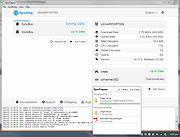 |
 |
UrBackup v2.4.11
UrBackup v2.4.11
An easy to setup Open Source client/server backup system, that through a combination of image and file backups accomplishes both data safety and a fast restoration time.
File and image backups are made while the system is running without interrupting current processes.
UrBackup also continuously watches folders you want backed up in order to quickly find differences to previous backups. Because of that, incremental file backups are really fast.
Your files can be restored through the web interface, via the client or the Windows Explorer while the backups of drive volumes can be restored with a bootable CD or USB-Stick (bare metal restore).
A web interface makes setting up your own backup server really easy. For a quick impression please look at the screenshots here.
Currently there are over 21,000 running UrBackup server instances (with auto-update enabled) with some instances having hundreds of active clients.
Fast.
The custom client makes fast file and image backups possible. The client, for example, continuously watches file changes, so that only few files have to be looked at during incremental file backups.
Web interface.
The backup server has an integrated web interface that shows the status of the clients, current activities and statistics. Existing file backups can be browsed and files from these backups can be extracted or restored.
Easy to setup.
The backup server can be configured via web interface. The client via a user interface. The client can be configured from the server, making the client user interface optional.
Consistent backups while in use.
UrBackup backups your computer while you use it. Open files, like Outlook .pst files, get backed up without problems. The image backups are done while the system is running and in use as well.
Space efficient.
If multiple clients have the same files the UrBackup server saves them only once, leading to reduced storage requirements.
Backups ... |
 |
2,599 |
Aug 25, 2021
Martin Raiber 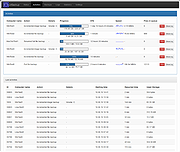 |
 |
vrBackupper v1.0
vrBackupper v1.0
A completely free tool designed to backup and restore Oculus Rift and its games, apps, etc.
It can also move Oculus Rift installation directory to other drives instead of system drive to avoid low disk space problem. vrBackupper ensures Oculus work normally after restoration or migration.
Move Oculus installation directory to another drive to solve lack of disk space problem of installing games. vrBackupper ensures Oculus work normally after moving to new drive. It can also transfer Oculus installation directory to external drives, but you have to insert the external drive into computer first and keep its drive letter unchanged every time you use Oculus.
Why Need vrBackupper
Backup saved game and its game configurations
What game players are fearing is that saved game progress lost when they restart game, or reinstall Oculus rift. In general, vrBackupper is able to backup your VR game configurations covering saved game progress, in-game level, equipment, and gold. Even though you restore Oculus installation to other computers, or migrate to a different drive, you can still continue your game from the latest saving point. Have fun for your game.
Move Oculus Rift game to other computer without re-downloading
As the improvements made to computer configurations, Oculus users also want to play their games on a better equipped computer to have a better experience. However, re-download all its games on the new machine is troublesome especially when the download speed is low. Yet, you can back up Oculus installation directory from old computer and restore them to the new one with vrBackupper all in a quick process.
Move VR game to another drive to ensure enough installation space
Oculus VR games can only be stored in the installation directory of Oculus and Oculus old versions can only be installed on system partition. Thus, new downloaded games usually encounter a problem ... |
 |
5,391 |
Oct 16, 2021
AOMEI Tech Co., Ltd. 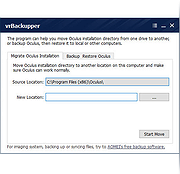 |
 |
Winamp Backup Tool v3.6.3
Winamp Backup Tool v3.6.3
Tired of losing your library database? Do you need the ability to move your Winamp config from one PC to another? Enjoy the ultimate Backup Tool for Winamp!
The tool was written by Christoph Grether.
A lot of people posted in the Winamp.com forums, that they have lost their library database, so I had the idea to create a Backup Tool, using NSIS as program language. The main idea was, that NSIS provides a step by step wizard for installers and already has a built-in localization system. So I decided to write the tool in 2010.
Since I'm using Winamp for a very long time, I was aware about all dependencies with saved settings for the native components and for 3rd party components. Though, there were a lot of other problems, so I asked Paweł for help. He wrote a lot of backend code and code for the GUI, so that I had enough time to work on the main backup system.
As of today, the tool is the best and most safe way to save all Winamp related settings, databases, skins, visualization presets etc. Even if some people still prepare to simply backup their Winamp settings folder, the tool is the better choice. Because the Winamp settings folder only holds settings for the native components (exluding Winamp Pro Registration Data, Skins, Vis Presets and especially 3rd party configuration files).
Thanks go to Paweł Porwisz, who helped during the 1.0 period with a lot of code and Darren Owen.
Features
Allows you to backup/restore all of your Winamp settings, media library database, plugin settings, skins, visualization presets, tray control icon packs, file type icon libraries and even your Winamp Pro reg data!
Allows you to create several zip compressed backup archives!
Allows ... |
 |
7,528 |
May 15, 2019
Christoph Grether and Paweł Porwisz 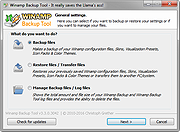 |
 |
Zback v2.90.0.a
Zback v2.90.0.a
Zback - backup and synchronize tool for Windows 2000, XP, Vista, Win7, Win8, Win10 (32 & 64 bit), Linux (Wine).
PURPOSE
1) Synchronize files and folders, for example between hard drive and USB drive or synchronize two computers via USB drive or LAN
2) General purpose backup and restore utility with many options
FEATURES
- portable - no installation needed - just unzip to any directory on a fixed or removable drive
- there is also version with installer available from homepage
- works from USB stick, does not write to the registry
- backup/ synchronize to local drives or network computers (LAN)
- can be used as front-end for cloud backup/ synchronize/ mirror (Google Drive)
- Unicode support for foreign characters in file names
- support for files larger then 4 GB
- allows more then 260 chars in pathnames
- copy modes: update files, refresh existing files, mirror source to target, synchronize, dated backup and restore
- filter files based on extension, size, date, subdirectories, only new or existing files
- keep multiple versions of backup files
- include/ exclude specific directories
- preview and execute operation
- automatic generation of batch scripts for routine backups
- simple, manual, batch or command line operation
- single batch script may contain many backup and sync jobs
- using scripting you may backup to multiple locations or backup from multiple locations to single backup location
- scheduling for batch operation - you may set job repetition interval and auto-run when overdue
- verify copied files
- drag and drop support from Windows Explorer or third party file explorers
- small size
- personal freeware
DOWNLOADS
• No Spyware, Trojans, Viruses, or Advertisements
• No nag screens, no registrations, no payments
• No time limit, no limitations
• No unauthorized Internet connections
• No installation needed - ... |
 |
5,517 |
Apr 03, 2020
Davor Zorc 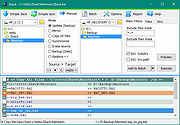 |