Buy our over-priced crap to help keep things running.




















| File - Download CrococryptMirror v1.43 | ||||||||
| Description | ||||||||
|
A plea... Deanna and I have been running this site since 2008 and lately we're seeing a big increase in users (and cost) but a decline in percentage of users who donate. Our ad-free and junkware-free download site only works if everyone chips in to offset the revenue that ads on other sites bring in. Please donate at the bottom of the page. Every little bit helps. Thank you so much. Sincerely, your Older Geeks: Randy and Deanna Always scroll to the bottom of the page for the main download link. We don't believe in fake/misleading download buttons and tricks. The link is always in the same place. CrococryptMirror v1.43 CrococryptMirror (aka "Crococrypt") is an encryption tool which mirrors complete folders to encrypted folders. The encryption algorithms that are used are AES and Twofish (256 bits, cascading). The keyfile is secured by a password using PKCS #5 (PBKDF2) with a SHA512/Whirlpool based HMAC using 100000 iterations and also AES and Twofish. Additionally, a ZIP compression for storage space optimization is used. For reasons of performance the synchronization of source and destination folder is done in the background. A backup copy of the keyfiles has to be stored at a secure place. Without the keyfile the containers cannot be decrypted. In the portable version of CrococryptMirror keyfile and settings are stored together with the application folder. Hence, the complete application can be transported on an external storage device. Moreover, the folder "container" can be used to store portable containers. Mirroring can be done manually (on-demand) or by using the sync service which detects directory changes on the fly. Features Copying and synchronizing of arbitrary folders/directories to encrypted folders (Backup Containers) Automatic Synchronization (Live mode, e.g., for Cloud Uploads) On-Demand Synchronization (e.g., for external drives like USB drives) Encryption of file content, filenames, file meta data Shorten of filenames Using the highest encryption standards (AES-256 & Twofish-256) and password security techniques (PBKDF2, SHA512 & Whirlpool, 100000 iterations) Especially the password security implementation is flexible and can be adapted in the future to fit current hardware performance issues Source folders can be stored in multiple destination containers at the same time (e.g., USB disk drive and Cloud storage) Network drives can be used as sources and destinations Encrypted containers can be read through the Explorer View or through Batch decryption Portable Version No administrative/system rights necessary No installation, everything in one directory (Application & Data) Can be used independently of the manufacturer (HissenIT): No registration, no online service, no online activation Use Cases Some use case and feature examples: Encrypted Cloud backup Mirroring of folders on your computer into your cloud storage folder in encrypted form. Encrypted backup on USB drive Mirroring of folders on your computer to an external storage device in encrypted form. Encrypted multi-backup Multiple storage locations can be used in parallel, e.g., an USB drive, Cloud storage and a local NAS. When using the sync service all encryption destinations while be queued and processed sequentially. Two encryption modes Use the automatic sync service or mirror a directory on-demand simply by clicking on CrococryptMirror's tray icon. Use the latter if you work constantly on a certain directory and do not want to create to much load for a backup. Synchronizing means that also deleted files will be deleted in the container's destination, at the end both directories have the same content. The source directory is not touched. Two decryption modes A complete directory can be efficiently decrypted in a bulk operation. When only single files shall be restored, the Explorer view can be used. For this purpose, a local WebDav view on the encrypted container is opened (read-only), so files can be browsed and copied. Technical Background For technology enthusiasts, we want to describe some implementation details. CrococryptMirror uses two well-known cryptography providers: Oracle (originally Sun) for AES and Bouncy Castle (open source) for Twofish. These are popular implementations, the cryptography is done using these providers not by implementing the algorithms myself. On computers with CPUs which include AES hardware support, this AES implementation is used automatically. This is also done by other popular encryption tools today. By using two different encryption algorithms and different implementations, the risk of compromising the whole encryption scheme is minimized. For instance, if you store an archive of your personal data in a cloud storage for a very long time, it might happen that weaknesses in the algorithms itself come up or that security vulnerabilities in the implementations are discovered. The iteration count of 100000 used for the password protection of the keyfile is upwards compatible with future versions and is not hard coded, for maximum flexibility. 1.43 (11/10/2020): Fix: Minor fixes for Win10 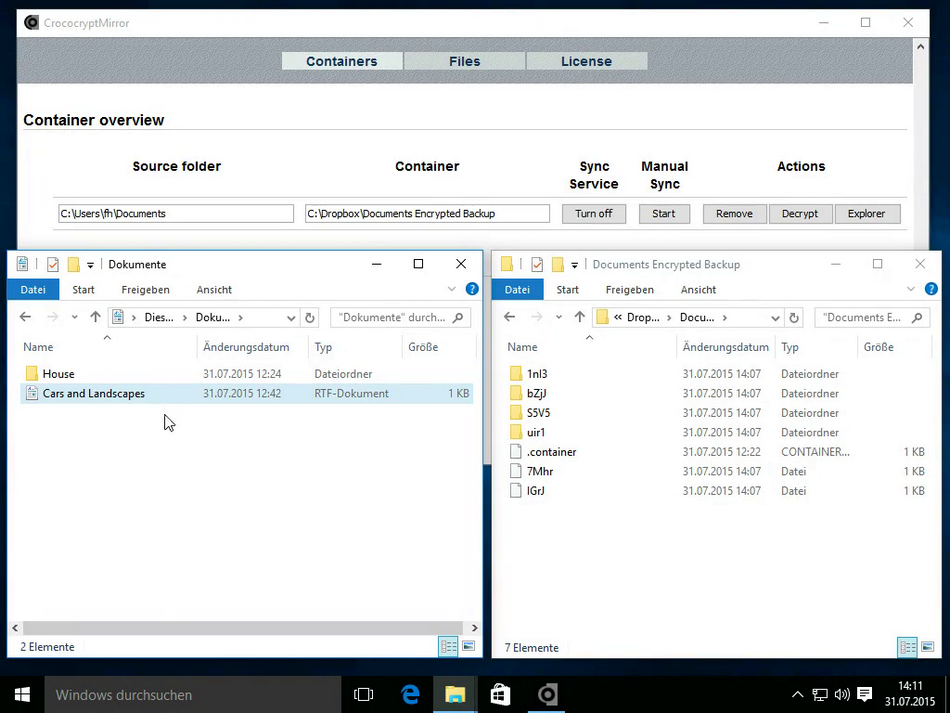 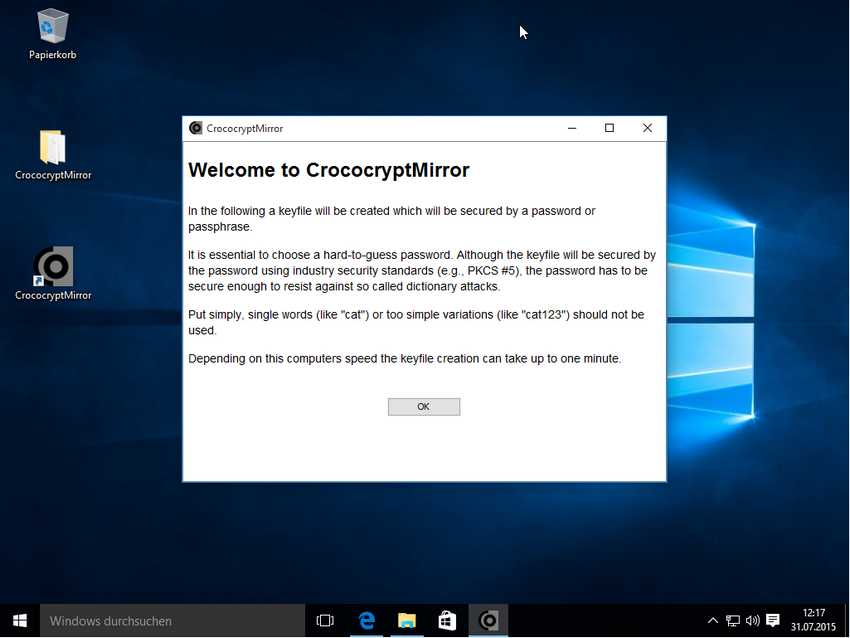 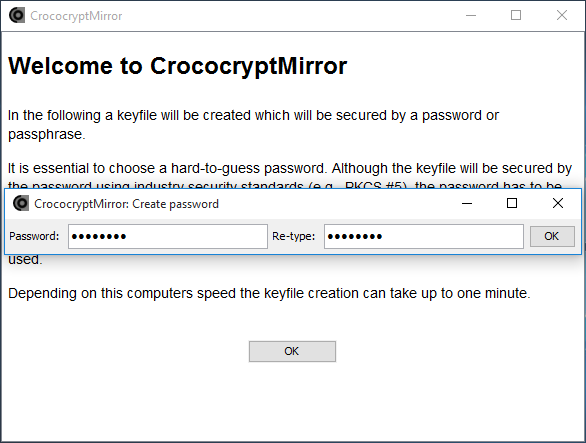 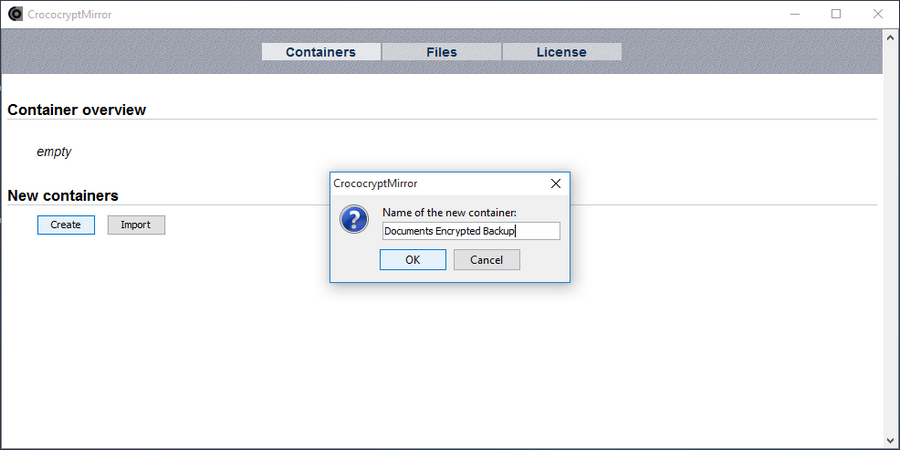 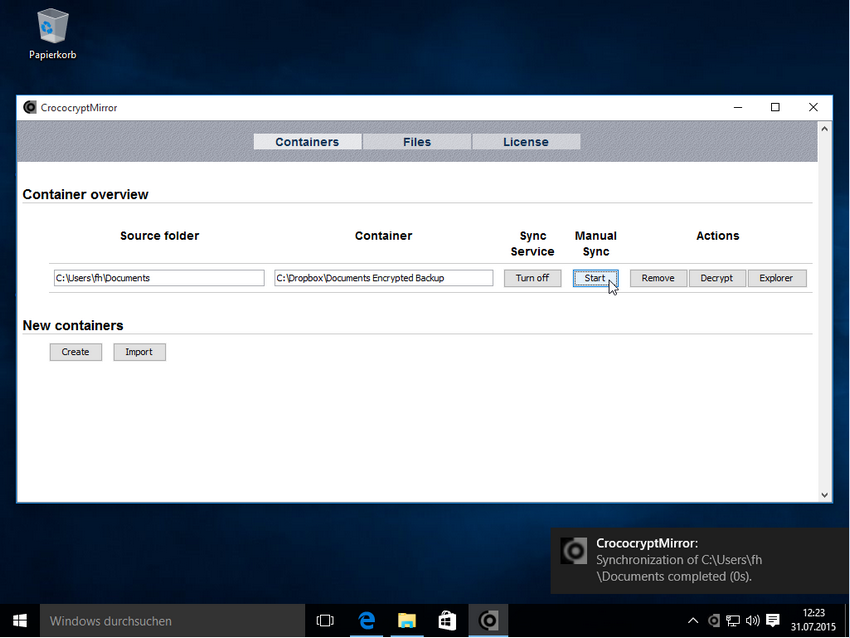 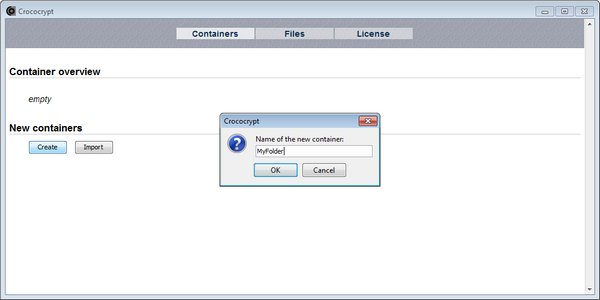 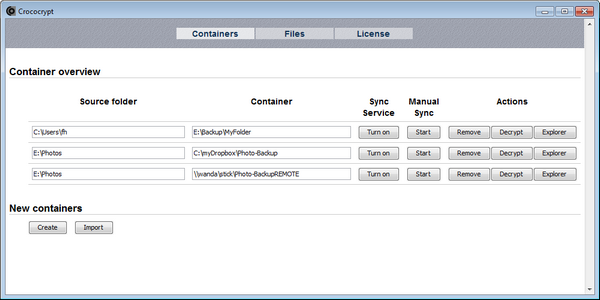 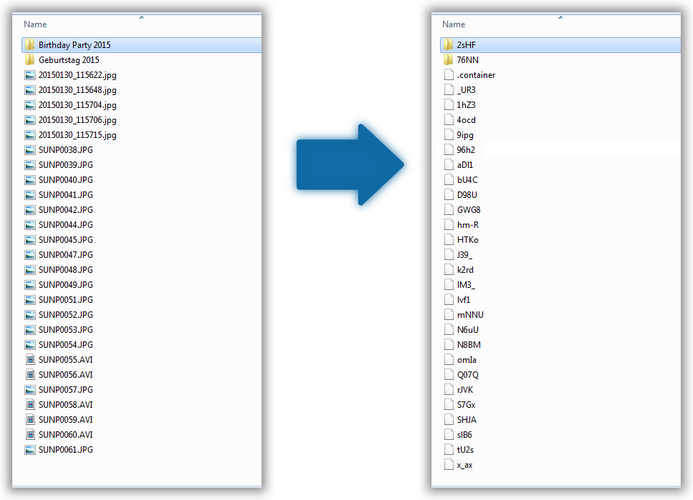 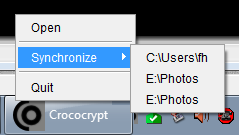 Click here to visit the author's website. Continue below for the main download link. |
||||||||
| Downloads | Views | Developer | Last Update | Version | Size | Type | Rank | |
| 5,502 | 9,381 | Frank Hissen <img src="https://www.oldergeeks.com/downloads/gallery/thumbs/CrococryptMiror1_th.png"border="0"> | Feb 05, 2021 - 13:17 | 1.43 | 30.26MB | EXE |  , out of 69 Votes. , out of 69 Votes. |
|
| File Tags | ||||||||
| v1.43 CrococryptMirror | ||||||||
Click to Rate File Share it on Twitter → Tweet
|