Buy our over-priced crap to help keep things running.




















| File - Download UrBackup v2.4.11 | ||||||||
| Description | ||||||||
|
A plea... Deanna and I have been running this site since 2008 and lately we're seeing a big increase in users (and cost) but a decline in percentage of users who donate. Our ad-free and junkware-free download site only works if everyone chips in to offset the revenue that ads on other sites bring in. Please donate at the bottom of the page. Every little bit helps. Thank you so much. Sincerely, your Older Geeks: Randy and Deanna Always scroll to the bottom of the page for the main download link. We don't believe in fake/misleading download buttons and tricks. The link is always in the same place. UrBackup v2.4.11 An easy to setup Open Source client/server backup system, that through a combination of image and file backups accomplishes both data safety and a fast restoration time. File and image backups are made while the system is running without interrupting current processes. UrBackup also continuously watches folders you want backed up in order to quickly find differences to previous backups. Because of that, incremental file backups are really fast. Your files can be restored through the web interface, via the client or the Windows Explorer while the backups of drive volumes can be restored with a bootable CD or USB-Stick (bare metal restore). A web interface makes setting up your own backup server really easy. For a quick impression please look at the screenshots here. Currently there are over 21,000 running UrBackup server instances (with auto-update enabled) with some instances having hundreds of active clients. Fast. The custom client makes fast file and image backups possible. The client, for example, continuously watches file changes, so that only few files have to be looked at during incremental file backups. Web interface. The backup server has an integrated web interface that shows the status of the clients, current activities and statistics. Existing file backups can be browsed and files from these backups can be extracted or restored. Easy to setup. The backup server can be configured via web interface. The client via a user interface. The client can be configured from the server, making the client user interface optional. Consistent backups while in use. UrBackup backups your computer while you use it. Open files, like Outlook .pst files, get backed up without problems. The image backups are done while the system is running and in use as well. Space efficient. If multiple clients have the same files the UrBackup server saves them only once, leading to reduced storage requirements. Backups via Internet. UrBackup can easily be configured to also backup clients via Internet. This enables backups of mobile devices wherever they currently are. You can also use UrBackup to only backup via Internet. Free Software. UrBackup is Free Open Source software licensed under the OSI certified AGPLv3+. As long as you adhere to the terms and conditions of the license you are allowed to use and redistribute UrBackup in a personal and commercial setting. Multi-platform. UrBackup server currently runs on Windows, GNU/Linux, FreeBSD and several Linux based NAS operating systems. The UrBackup client runs on Windows, FreeBSD and GNU/Linux. See system support for details. Go here for all available documentation. UrBackup client changelog 2.4.11 Fix ipv6 accept issue in filesrv that caused 100% CPU usage Add post backup script call on file backup failure Build with Visual Studio 2019 with updated dependencies UrBackup server changelog 2.4.13 Fix check if image backup is already queued when using image snapshot groups Handle “all_nonusb” setting in image snapshot group Work-around non-working SOCK_CLOEXEC (Linux) Fix storing alert state when serialization has null bytes Fix backup_dirs_optional display + saving Substract sparse extents before checking if file fits on storage Upgrade miniz Upgrade to Visual Studio 2019 Upgrade cURL third-library on Windows Fix raw image deletion if backup storage does not support snapshots Handle new zfs command line version return Use reflink if hard links aren’t available (fixes file backup issues with Windows ReFS) Properly cleanup zstd pipes. Fixes memory/file descriptor leak with ZSTD clients Skip interfaces where address is not set on Linux. Fixes segfault during startup Client Screenshots 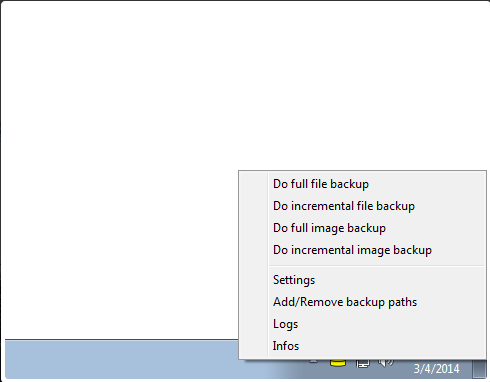 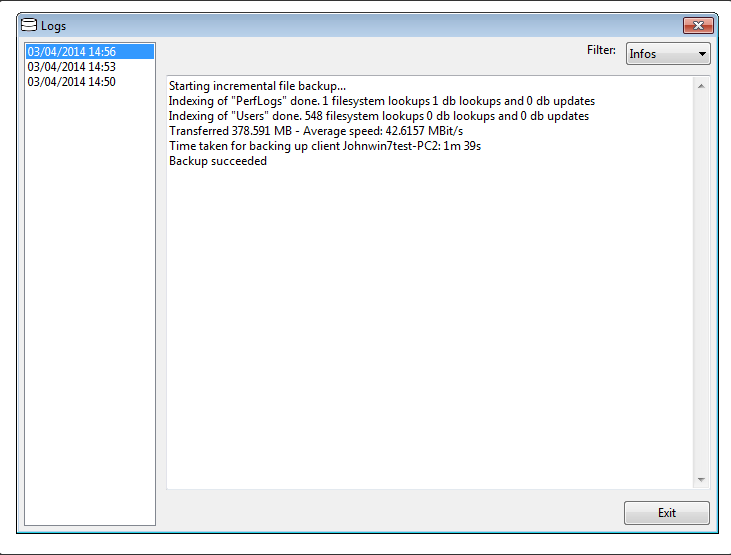 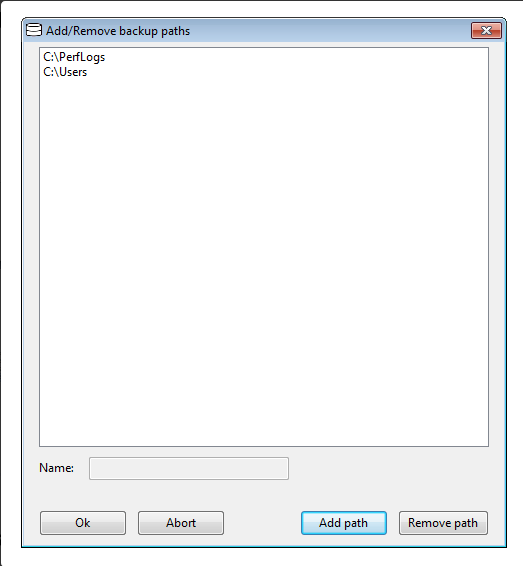 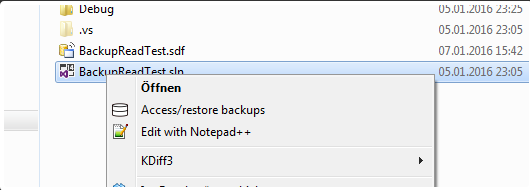 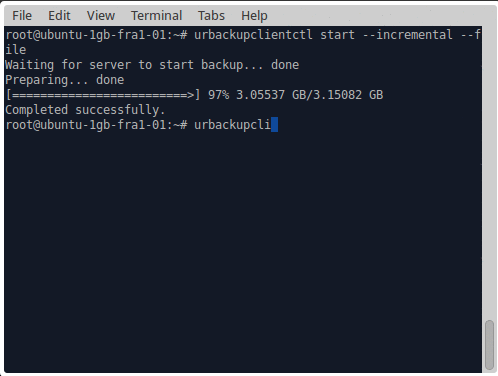 Server web interface screenshots 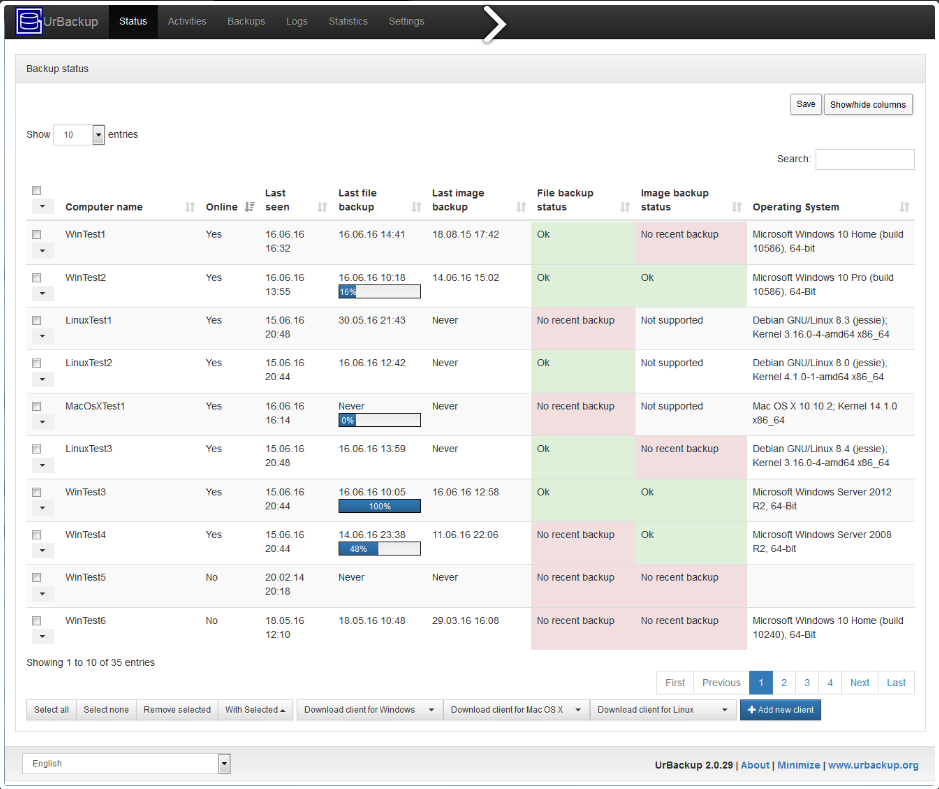 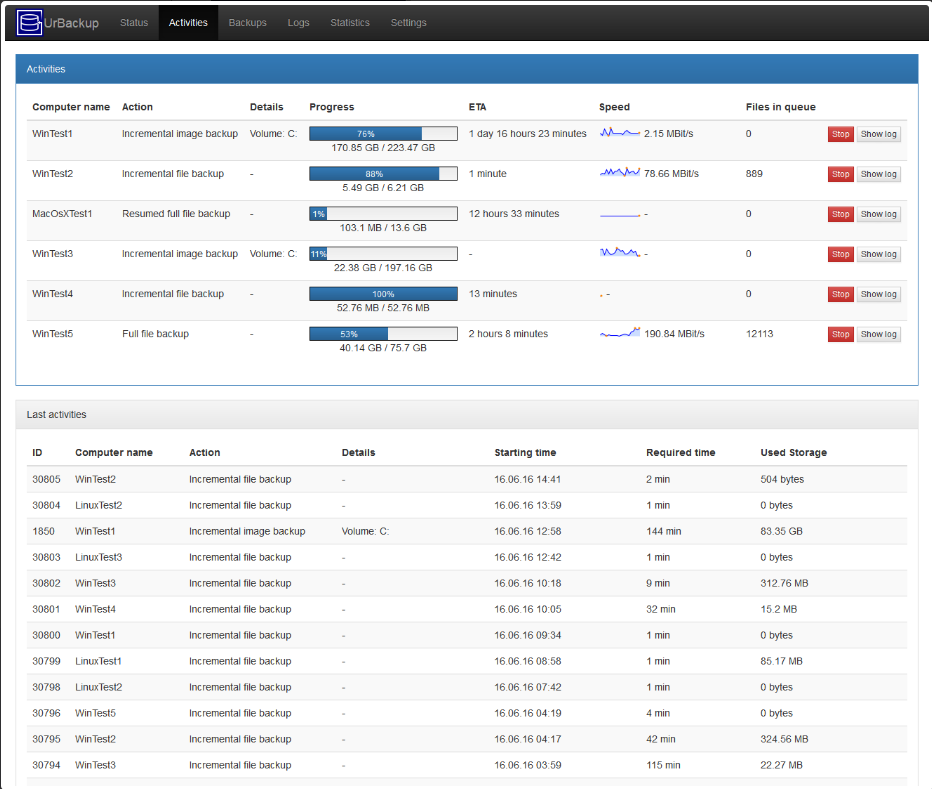 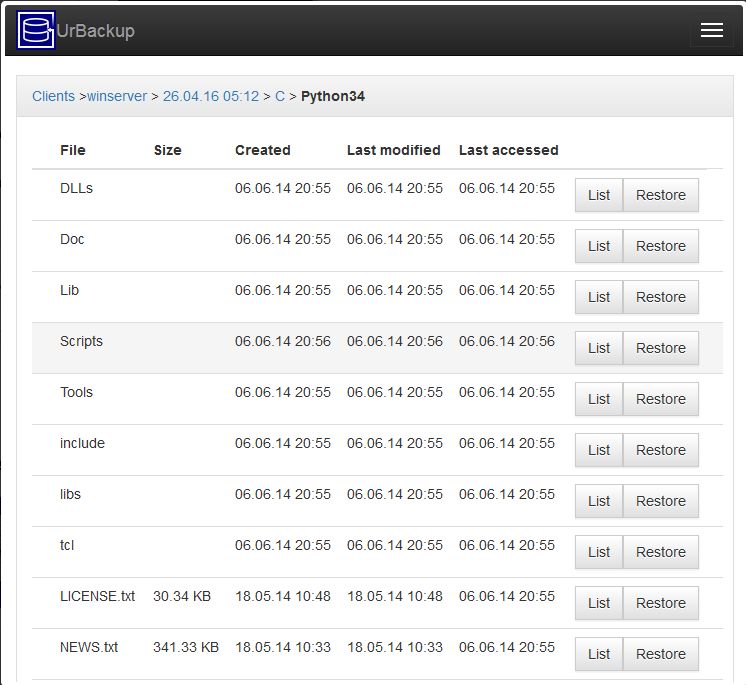 Restore CD/USB screenshots 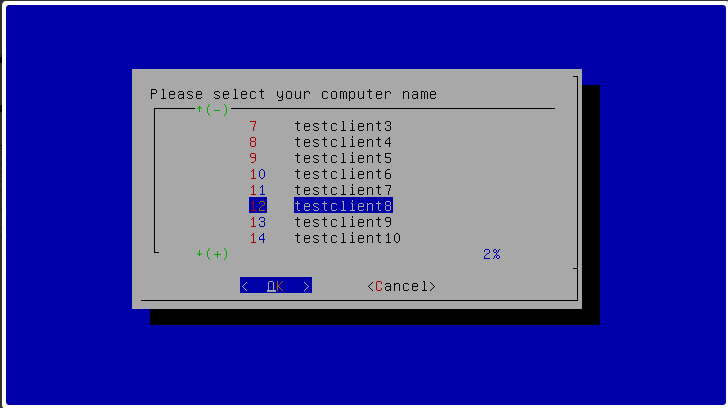 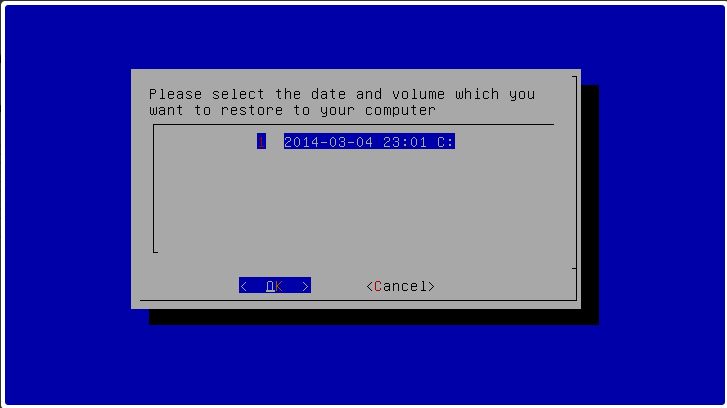 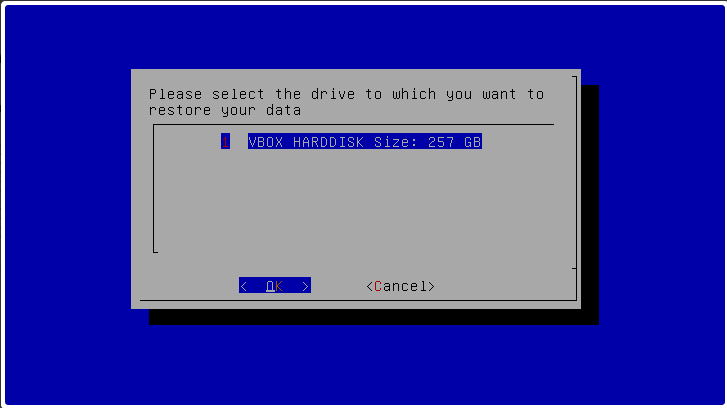 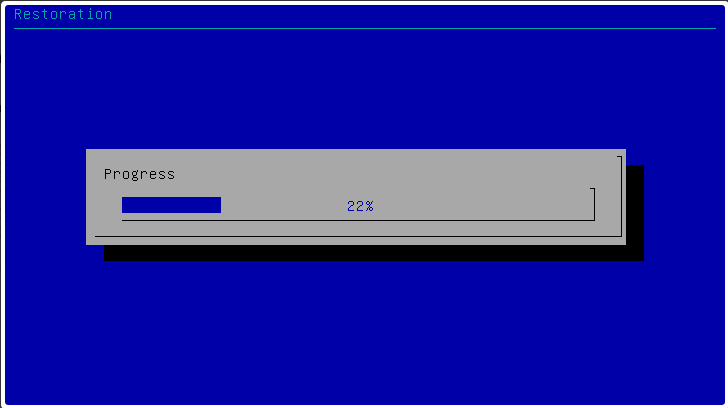 This download is for the Windows Client. If you need the Windows Server, download here. If you need the Restore CD/USB Image, download here. All other downloads such as Linux, go here. Click here to visit the author's website. Continue below for the main download link. |
||||||||
| Downloads | Views | Developer | Last Update | Version | Size | Type | Rank | |
| 2,604 | 4,826 | Martin Raiber <img src="https://www.oldergeeks.com/downloads/gallery/thumbs/UrBackup7_th.png"border="0"> | Aug 25, 2021 - 11:45 | 2.4.11 | 32.3MB | EXE |  , out of 35 Votes. , out of 35 Votes. |
|
| File Tags | ||||||||
| UrBackup v2.4.11 | ||||||||
Click to Rate File Share it on Twitter → Tweet
|