Buy our over-priced crap to help keep things running.




















| File - Download Rclone v1.69.3 | ||||||||
| Description | ||||||||
|
A plea... Deanna and I have been running this site since 2008 and lately we're seeing a big increase in users (and cost) but a decline in percentage of users who donate. Our ad-free and junkware-free download site only works if everyone chips in to offset the revenue that ads on other sites bring in. Please donate at the bottom of the page. Every little bit helps. Thank you so much. Sincerely, your Older Geeks: Randy and Deanna Always scroll to the bottom of the page for the main download link. We don't believe in fake/misleading download buttons and tricks. The link is always in the same place. Rclone v1.69.3 Free command line tool that syncs your files to cloud storage. About rclone Rclone is a command line program to manage files on cloud storage. It is a feature rich alternative to cloud vendors' web storage interfaces. Over 40 cloud storage products support rclone including S3 object stores, business & consumer file storage services, as well as standard transfer protocols. 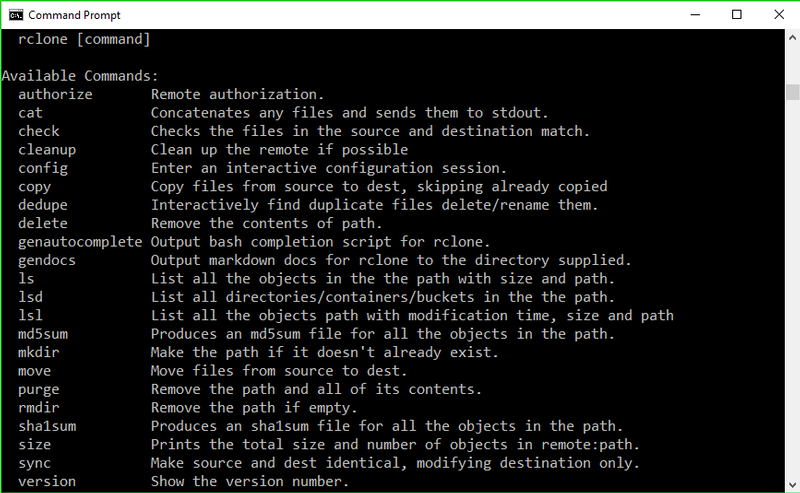 Rclone has powerful cloud equivalents to the unix commands rsync, cp, mv, mount, ls, ncdu, tree, rm, and cat. Rclone's familiar syntax includes shell pipeline support, and --dry-run protection. It is used at the command line, in scripts or via its API. Users call rclone "The Swiss army knife of cloud storage", and "Technology indistinguishable from magic". Rclone really looks after your data. It preserves timestamps and verifies checksums at all times. Transfers over limited bandwidth; intermittent connections, or subject to quota can be restarted, from the last good file transferred. You can check the integrity of your files. Where possible, rclone employs server-side transfers to minimise local bandwidth use and transfers from one provider to another without using local disk. Virtual backends wrap local and cloud file systems to apply encryption, compression, chunking, hashing and joining. Rclone mounts any local, cloud or virtual filesystem as a disk on Windows, macOS, linux and FreeBSD, and also serves these over SFTP, HTTP, WebDAV, FTP and DLNA. Rclone is mature, open source software originally inspired by rsync and written in Go. The friendly support community are familiar with varied use cases. Official Ubuntu, Debian, Fedora, Brew and Chocolatey repos. include rclone. For the latest version downloading from rclone.org is recommended. Rclone is widely used on Linux, Windows and Mac. Third party developers create innovative backup, restore, GUI and business process solutions using the rclone command line or API. Rclone does the heavy lifting of communicating with cloud storage. What can rclone do for you? Rclone helps you: Backup (and encrypt) files to cloud storage Restore (and decrypt) files from cloud storage Mirror cloud data to other cloud services or locally Migrate data to cloud, or between cloud storage vendors Mount multiple, encrypted, cached or diverse cloud storage as a disk Analyse and account for data held on cloud storage using lsf, ljson, size, ncdu Union file systems together to present multiple local and/or cloud file systems as one Features Transfers -MD5, SHA1 hashes are checked at all times for file integrity -Timestamps are preserved on files -Operations can be restarted at any time -Can be to and from network, e.g. two different cloud providers -Can use multi-threaded downloads to local disk Copy new or changed files to cloud storage Sync (one way) to make a directory identical Move files to cloud storage deleting the local after verification Check hashes and for missing/extra files Mount your cloud storage as a network disk Serve local or remote files over HTTP/WebDav/FTP/SFTP/dlna Experimental Web based GUI Supported providers (There are many others, built on standard protocols such as WebDAV or S3, that work out of the box.) 1Fichier Alibaba Cloud (Aliyun) Object Storage System (OSS) Amazon Drive (See note) Amazon S3 Backblaze B2 Box Ceph Citrix ShareFile DigitalOcean Spaces Dreamhost Dropbox Enterprise File Fabric FTP Google Cloud Storage Google Drive Google Photos HDFS (Hadoop Distributed Filesystem) HTTP Hubic Jottacloud IBM COS S3 Koofr Mail.ru Cloud Memset Memstore Mega Memory Microsoft Azure Blob Storage Microsoft OneDrive Minio Nextcloud OVH OpenDrive OpenStack Swift Oracle Cloud Storage ownCloud pCloud premiumize.me put.io QingStor Rackspace Cloud Files RackCorp Object Storage Scaleway Seafile SeaweedFS SFTP StackPath SugarSync Tardigrade Tencent Cloud Object Storage (COS) Wasabi WebDAV Yandex Disk Zoho WorkDrive The local filesystem Features MD5/SHA1 hashes checked at all times for file integrity Timestamps preserved on files Partial syncs supported on a whole file basis Copy mode to just copy new/changed files Sync (one way) mode to make a directory identical Check mode to check for file hash equality Can sync to and from network, eg two different cloud accounts Encryption backend Cache backend Chunking backend Union backend Optional FUSE mount (rclone mount) Multi-threaded downloads to local disk Can serve local or remote files over HTTP/WebDav/FTP/SFTP/dlna Experimental Web based GUI View changelog here. View instructions here. This download is for the Windows 64bit version (very bottom of page). All other download assets are below: Windows: rclone-v1.69.3-windows-386.zip rclone-v1.69.3-windows-arm64.zip MacOS: rclone-v1.69.3-osx-amd64.zip rclone-v1.69.3-osx-arm64.zip Linux: To install rclone on Linux/BSD systems, run: curl https://rclone.org/install.sh | sudo bash Click here to visit the author's website. Continue below for the main download link. |
||||||||
| Downloads | Views | Developer | Last Update | Version | Size | Type | Rank | |
| 4,076 | 8,433 | Nick Craig-Wood <img src="https://www.oldergeeks.com/downloads/gallery/thumbs/Rclone1_th.png"border="0"> | Jun 02, 2025 - 11:52 | 1.69.3 | 22.18MB | ZIP |  , out of 57 Votes. , out of 57 Votes. |
|
| File Tags | ||||||||
| Rclone v1.69.3 | ||||||||
Click to Rate File Share it on Twitter → Tweet
|