Buy our over-priced crap to help keep things running.




















| File - Download Personal Backup v6.3.21.0 | ||||||||
| Description | ||||||||
|
A plea... Deanna and I have been running this site since 2008 and lately we're seeing a big increase in users (and cost) but a decline in percentage of users who donate. Our ad-free and junkware-free download site only works if everyone chips in to offset the revenue that ads on other sites bring in. Please donate at the bottom of the page. Every little bit helps. Thank you so much. Sincerely, your Older Geeks: Randy and Deanna Always scroll to the bottom of the page for the main download link. We don't believe in fake/misleading download buttons and tricks. The link is always in the same place. Personal Backup v6.3.21.0 A program for saving personal data to any destination folder. This folder may be located on a local fixed or removable drive, on a Windows network server or on an FTP server. 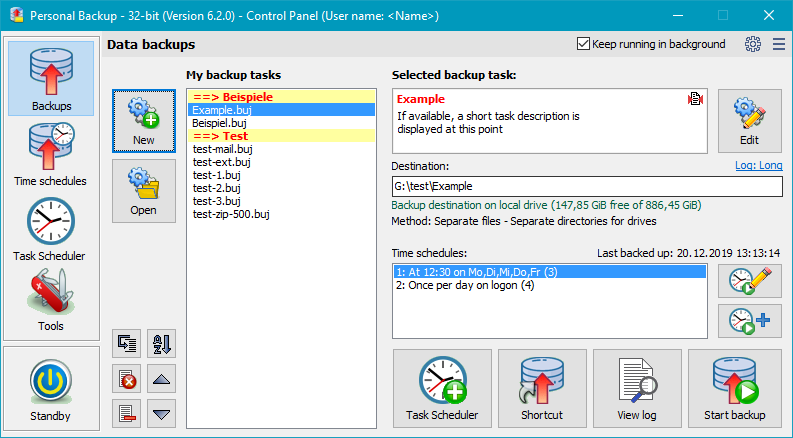 Supported Windows versions: The 32-bit version of Personal Backup runs under: Windows 7, 8 and 10 (32 and 64 bit), Windows 11, Windows Vista, Windows XP* and Windows Server 2003* / 2008 / 2012 / 2016 / 2019 * with limitations (more details) The 64-bit version runs only under: Windows 7, 8, 10 and 11 (64 bit) and Windows Server 2008R2 / 2012 / 2016 / 2019 You can configure and store as many backup tasks as you wish. The selection of the files to be backed up is made on a by-folder basis. All subfolders are included automatically, but the user can exclude or include any subdirectories from or in the backup by selection or by filter. Additional criteria are the selection by file type, file age and/or file name filter. At the destination folder the original drives (C:, D:, etc.) appear as subdirectories named LwC, LwD, etc. The original directory structure remains unchanged beneath these folders. All files may be compressed in gzip, either in toto or separated by subfolders as zip files. Optionally all data can be AES algorythm-encrypted. Performing the backup can be done manually or automatically. During the backup the program checks whether the file to be saved is newer than one already backed up. Only new files and files with newer timestamps are saved. An alternate criteria is the archive bit of the files. Automatic backups can be started on logon, at a selectable time of day, on logoff or on shutdown. You can make scheduled backups with destination paths changing daily or weekly. For individual schedules it is easy to start a backup using the Windows Task Scheduler and the command line options of the program. Note: Personal Backup cannot be used to save and restore system files. The features in detail:
Notes on installation: An already installed version should be removed prior to installing this version. All backup tasks and the ini file with the program settings and adjustments for automatic tasks can be used unchanged. Changes: 6.3.21.0 (2024-09-29) - Changes: - New language: Chinese simplified - Installation under Windows 11 with ARM architecture - PbWatchdog: several enhancements - Bug fixes: - Deleting of security copies: files with placeholder for backup date This download is for the 64bit version. If you need the 32bit version, download here. Click here to visit the author's website. Continue below for the main download link. |
||||||||
| Downloads | Views | Developer | Last Update | Version | Size | Type | Rank | |
| 7,858 | 23,745 | Dr. J. Rathlev <img src="https://www.oldergeeks.com/downloads/gallery/thumbs/pb-en_th.png"border="0"> | Sep 29, 2024 - 19:11 | 6.3.21.0 | 21.95MB | EXE |  , out of 60 Votes. , out of 60 Votes. |
|
| File Tags | ||||||||
| Personal Backup v6.3.21.0 | ||||||||
Click to Rate File Share it on Twitter → Tweet
|