Buy our over-priced crap to help keep things running.




















| File - Download Zback v2.90.0.a | ||||||||
| Description | ||||||||
|
A plea... Deanna and I have been running this site since 2008 and lately we're seeing a big increase in users (and cost) but a decline in percentage of users who donate. Our ad-free and junkware-free download site only works if everyone chips in to offset the revenue that ads on other sites bring in. Please donate at the bottom of the page. Every little bit helps. Thank you so much. Sincerely, your Older Geeks: Randy and Deanna Always scroll to the bottom of the page for the main download link. We don't believe in fake/misleading download buttons and tricks. The link is always in the same place. Zback v2.90.0.a Zback - backup and synchronize tool for Windows 2000, XP, Vista, Win7, Win8, Win10 (32 & 64 bit), Linux (Wine). PURPOSE 1) Synchronize files and folders, for example between hard drive and USB drive or synchronize two computers via USB drive or LAN 2) General purpose backup and restore utility with many options FEATURES - portable - no installation needed - just unzip to any directory on a fixed or removable drive - there is also version with installer available from homepage - works from USB stick, does not write to the registry - backup/ synchronize to local drives or network computers (LAN) - can be used as front-end for cloud backup/ synchronize/ mirror (Google Drive) - Unicode support for foreign characters in file names - support for files larger then 4 GB - allows more then 260 chars in pathnames - copy modes: update files, refresh existing files, mirror source to target, synchronize, dated backup and restore - filter files based on extension, size, date, subdirectories, only new or existing files - keep multiple versions of backup files - include/ exclude specific directories - preview and execute operation - automatic generation of batch scripts for routine backups - simple, manual, batch or command line operation - single batch script may contain many backup and sync jobs - using scripting you may backup to multiple locations or backup from multiple locations to single backup location - scheduling for batch operation - you may set job repetition interval and auto-run when overdue - verify copied files - drag and drop support from Windows Explorer or third party file explorers - small size - personal freeware DOWNLOADS • No Spyware, Trojans, Viruses, or Advertisements • No nag screens, no registrations, no payments • No time limit, no limitations • No unauthorized Internet connections • No installation needed - just unzip to a user directory on a fixed or removable drive (for example "My Documents"\Zbackup or "Desktop"\Zbackup or d:\programs\Zbackup) What's new: -Version 2.90.0.a -Show or hide modes -Sleep & Shutdown PC on all Modes -Calc remaining copy time -Action Menu --Zback.exe is no longer UPX compressed -Small fixes and additions in application and guide 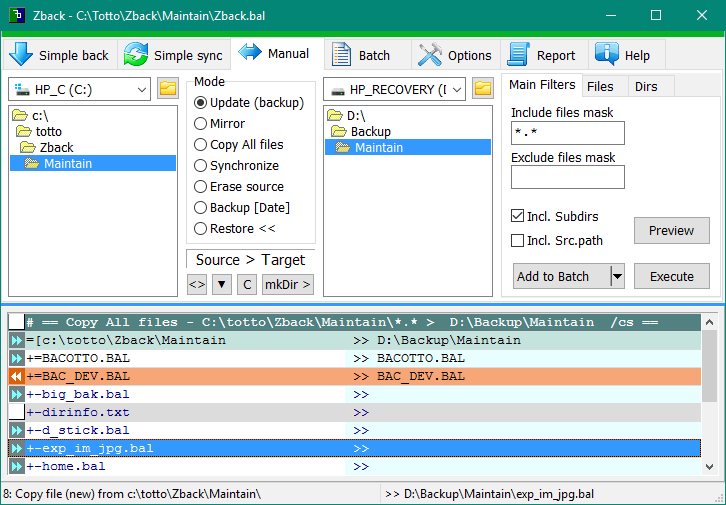 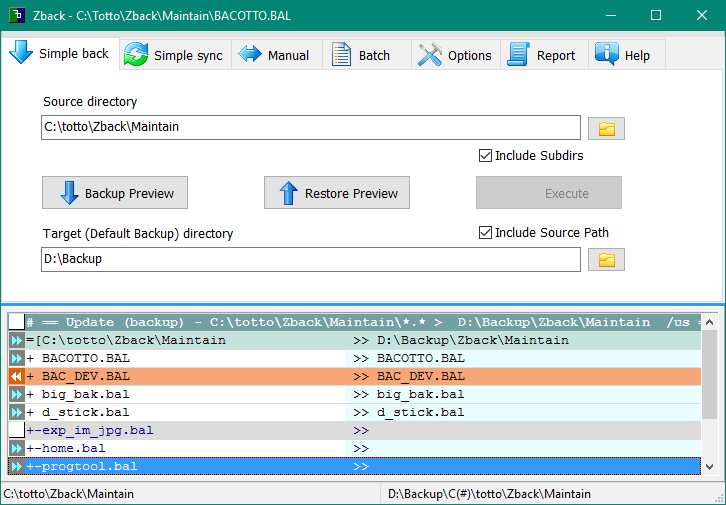 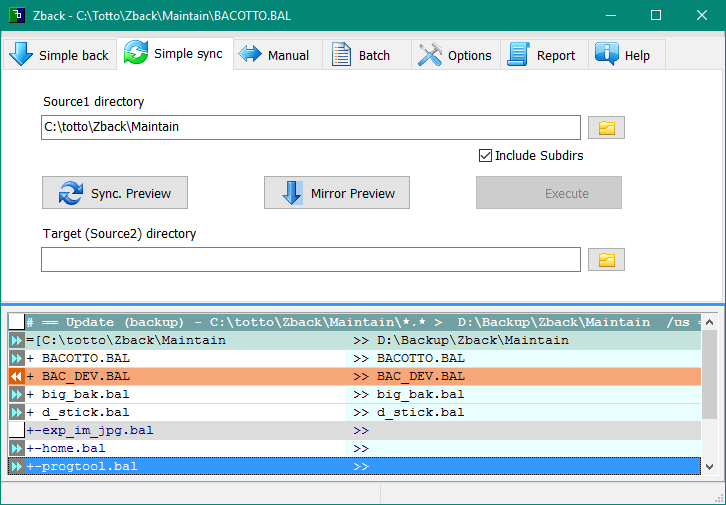 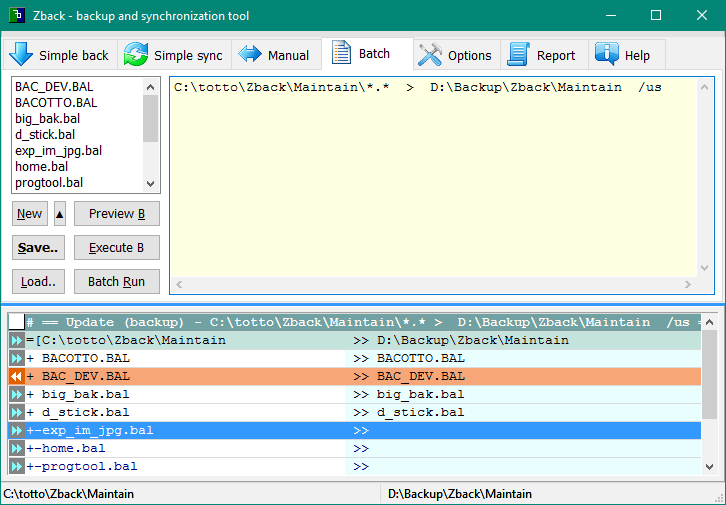 Click here to visit the author's website. Continue below for the main download link. |
||||||||
| Downloads | Views | Developer | Last Update | Version | Size | Type | Rank | |
| 5,519 | 11,375 | Davor Zorc <img src="https://www.oldergeeks.com/downloads/gallery/thumbs/zback1_th.png"border="0"> | Apr 03, 2020 - 11:37 | 2.90.0.a | 847.1KB | ZIP |  , out of 71 Votes. , out of 71 Votes. |
|
| File Tags | ||||||||
| Zback 2.90.0.a | ||||||||
Click to Rate File Share it on Twitter → Tweet
|