|
|

Your download link is at the very bottom of the page... always. |
Processed through Paypal No account required. |
Buy our over-priced crap to help keep things running.










|
|

Your download link is at the very bottom of the page... always. |
Processed through Paypal No account required. |










| Files | ||||
| File Name | Rating | Downloads | ||
| AddrView v1.01 AddrView v1.01 Free tool that allows you to parse HTML pages and extract most URL addresses stored in them. AddrView extracts URLs of images, links to other files, CSS files, frames, Flash files, and more. You can save the extracted addresses list to text, HTML or XML files, or add these addresses to your Favorites. Supported operating systems: This utility works on any version of Windows operating system with Internet Explorer version 4.00 or greater. Changes: v1.01: Added new option to save and copy to clipbard a plain text that only contains the URLs list. Known Limitations • AddrView cannot extract URL addresses from JavaScript or VBScript code. • When you open an HTML file from your local drive, AddrView won't be able to display the absolute URLs of relative addresses, unless the base URL of this HTML file is specified in <base> tag. Using AddrView AddrView is provided as standalone executable, so it doesn't require any installation process or additional DLLs. Just copy the executable (addrview.exe) to any folder you like, and run it. After running it, you can select one of the following options from the menu: • Open URL Address: Downloads the HTML page from the HTTP address that you type, and displays all addresses that it finds in this page. • Open HTML File: Opens HTML page from local file on your drive, and displays all addresses that it finds in this page. You can select one or more URL addresses, and then save them into text, HTML, or XML file, or add them to your Favorities list by using 'Create Links To Selected URLs' option. License This utility is released as freeware for personal and non-commercial use. You are allowed to freely distribute this utility via floppy disk, CD-ROM, Internet, ... |
 |
9,094 | Oct 14, 2024 Nir Sofer 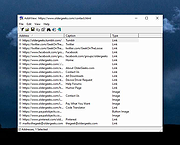 |
|
| Atelier Web IP Locator (AWIPLOC) v4.0 Atelier Web IP Locator (AWIPLOC) v4.0 Atelier Web IP Locator (AWIPLOC) is an invaluable network tool that everyone must keep handy in these days when knowing as much as possible about an internet connection can only help in every security or marketing related aspect. AWIPLOC allows you to access the World’s biggest IP geolocation database straight from your desktop or your windows website and know in instants where a certain IP address belongs. AWIPLOC is free for occasional private use, no time deadlines and no functionality limitation. You are automatically attributed a quota of 200 IP search credits that is automatically renewed periodically. This quota is enough for an occasional private use of the software. AWIPLOC includes a full featured freely distributable Automation Server that allows you to easily perform IP location searches from your website or from your own applications. It includes, as well, a freely distributable .Net engine with equivalent functionality. We have include samples for .ASP, ASP.Net, Visual Basic, VB .Net, Delphi and MFC C++, but you can use it from virtually any .Net or COM aware environment. IP Locator What’s New Release 4.0 Resolves both IPv4 and Ipv6 addresses to Country/City/region and ISP. Queries run much faster in the new optimized server, averaging 300 to 400 IP searches per second. Now, History is locally saved in a Sqlite database. This will allow customized data mining by power users. |
 |
6,186 | Aug 13, 2019 AtelierWeb Software  |
|
| Beaker Browser v1.1.0 Beaker Browser v1.1.0 An experimental peer-to-peer Web browser. Your browser does not support the video tag. Create a P2P site Create a new Hyperdrive site with one click. Edit the source The integrated editor lets you work side-by-side with your page. And share! Other Beaker users can visit your site directly from your computer. How it works Beaker uses a new peer-to-peer network called Hypercore Protocol. Other Beaker users can visit these Websites with no servers required. Read and write files beaker.hyperdrive API Make Websites from inside the browser Beaker is great for classrooms and offices where you need an easy way to share Websites without setting up servers or touching the command-line. Read the Beaker Documentation to get started. This download is for the Windows version. All other download assets are below: MacOS: beaker-browser-1.1.0.dmg Linux: Beaker.Browser-1.1.0.AppImage Click here to visit the author's website. |
 |
3,615 | Feb 03, 2022 Beaker Team  |
|
| Block Nearby WiFi v1.0 Block Nearby WiFi v1.0 Block Nearby WiFi v1 is a freeware portable app to manage nearby wifi connections. You can block or allow a wifi name. In this way you can create easily Blacklist and Whitelist. Important: To run this app, right click file and choose "Run as Administrator". Note: When Windows SmartScreen pops up and says "Microsoft Defender SmartScreen prevented an unrecognized app from starting...", you will have to click "More info" and then choose "Run anyway". This app is safe, Microsoft has just not added to the list of safe apps yet. |
 |
3,989 | Apr 06, 2020 Gaetano D'Aquila  |
|
| Brave v1.77.97 Brave v1.77.97 You deserve a better Internet. Brave Team: So we reimagined what a browser should be. It begins with giving you back power. Get unmatched speed, security and privacy by blocking trackers. Earn rewards by opting into our privacy-respecting ads and help give publishers back their fair share of Internet revenue. We all know what’s wrong. As a user, access to your web activity and data is sold to the highest bidder. Internet giants grow rich, while publishers go out of business. And the entire system is rife with ad fraud. Brave Shields for Privacy Block data-grabbing ads and trackers The vast bulk of websites and ads include software that tries to to identify you. They want to track your every move across the web. Brave blocks all this, allowing you to browse freely. BROWSE AT WARP SPEED Blocking harmful ads and trackers means a faster Internet Brave loads major news sites up to six times faster than Chrome, Safari and Firefox on mobile and desktop. REAL PRIVACY Browse much more privately with Tor* Other browsers claim to have a “private mode,” but this only hides your history from others using your browser. Brave lets you use Tor right in a tab. Tor not only hides your history, it masks your location from the sites you visit by routing your browsing through several servers before it reaches your destination. These connections are encrypted to increase anonymity. BRAVE REWARDS Earn frequent flier-like tokens just for browsing Turn on Brave Rewards to earn frequent flier-like tokens for viewing privacy-respecting ads. You can set the number of ads you see per hour. Currently you can support your favorite web creators with your tokens, but soon you’ll be able to spend tokens on premium content, gift cards, and more. A BETTER DEAL Tip and contribute to websites directly through Brave Rewards Today, you can donate tokens to your favorite websites. ... |
 |
4,612 | Apr 10, 2025 Brave  |
|
| BriskBard v4.5.0 BriskBard v4.5.0 The power of 10 applications in 1 to make your Internet experience easier and more productive Save time and effort with BriskBard Use BriskBard and achieve your goals faster and more efficiently. BriskBard is the new free web browser for windows that integrates everything you need to succeed in all your daily Internet tasks. Main features BriskBard's web browser Navigate the internet safely The main feature in BriskBard is a high speed Internet browser with a new bookmark system and an option to delete your Internet history with 2 clicks. Enjoy the latest technological advances and forget the compatibility problems by using the most popular rendering engine in Windows. BriskBard's email client The most productive way to manage multiple email accounts BriskBard has a lightweight yet powerful email client to compose, send and receive your email messages easily. BriskBard's media player Listen to your music and watch your favorite movies in one place BriskBard has an advanced multi format audio and video player with playlist support and an easy and intuitive interface. BriskBard's IRC chat client Keep in touch with your friends and communicate better with coworkers thanks to IRC instant messaging Connect to the most popular IRC networks or to private IRC servers and keep as many simultaneous conversations as you wish with the IRC client included in BriskBard. BriskBard's news aggregator Stay up-to-date reading all the news with the RSS reader included in BriskBard BriskBard gathers all the news from RSS and Atom feeds and shows you on-screen notifications about new headelines. BriskBard's FTP client Save time transferring files in Internet BriskBard inludes a fast and easy to use FTP client to send and receive files safely in Internet. It comes with an innovative bookmark manager to organize your favorite servers. BriskBard's Usenet newsreader Enjoy the best Usenet client for Windows Connect to thousands of Usenet newsgroups from all over the world and participate in the Usenet community with ... |
 |
4,960 | May 20, 2025 Salvador Díaz Fau  |
|
| BrokenURL v1.4.0 BrokenURL v1.4.0 Allows you to choose which browser to open when clicking a URL. BrokenURL is Windows URL router. When you or a process tries to open a URL, BrokenURL will ask you in which browser to open it. Also it allows you to open it in a private tab or not of the selected browser and you can choose without cookies or extensions. BrokenURL will not disturb the internal URL transitions within an opened browser. The browser can handle that on its own. But any URL opened from external apps (installers; uninstallers; even IM messagers like Skype and other similar processes) will be under your control with BrokenURL. Core Features are: "Open URL with" browser selection dialog. Private tabs support for all browsers. Presets for usual browser choices for different sites and URL source apps. Shorteners support to reveal the original URL. Uses: If you have a few internet browsers installed. If you use a few internet browsers for different cases. Other Features: Completely free. No ads. No telemetry. No spying on which URLs are opening. IMPORTANT: Setting BrokenURL as the default browser is required to make it work. OS Supported: Microsoft Windows Vista Microsoft Windows 7 Microsoft Windows 8 Microsoft Windows 8.1 Microsoft Windows 10 Microsoft Windows 11 Browsers Supported: Google Chrome Mozilla Firefox Waterfox Microsoft Edge (both UWP and Chromium) Vivaldi Chromium Opera SeaMonkey ... |
 |
3,347 | Nov 29, 2021 Broken Event 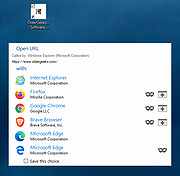 |
|
| BrowsingHistoryView v2.41 BrowsingHistoryView v2.41 BrowsingHistoryView is a utility that reads the history data of 4 different Web browsers (Internet Explorer, Mozilla Firefox, Google Chrome, and Safari) and displays the browsing history of all these Web browsers in one table. The browsing history table includes the following information: Visited URL, Title, Visit Time, Visit Count, Web browser and User Profile. BrowsingHistoryView allows you to watch the browsing history of all user profiles in a running system, as well as to get the browsing history from external hard drive. You can also export the browsing history into csv/tab-delimited/html/xml file from the user interface, or from command-line, without displaying any user interface. This download is for the 64bit version. If you need the 32bit version, download here. Versions History Version 2.41: Fixed the /cfg command-line option to load the .cfg file from the current directory if full path is not specified. System Requirements This utility works on any version of Windows, starting from Windows 2000, and up to Windows 10. Both 32-bit and x64 systems are supported. The following Web browsers are supported: Internet Explorer (Version 4.00 and greater) Mozilla Firefox (Version 3.00 and greater) Microsoft Edge Google Chrome Safari Opera (Version 15 or later, which is based on Chrome Web browser) Known Limitations and Problems 'Visit Count' on Internet Explorer Web browser: The 'Visit Count' column is taken "as is" from the history file of Internet Explorer. Unfortunately, Internet Explorer tend to extremely bloat the 'Visit Count' number, which means that you cannot assume that the 'Visit Count' number represents the actual number of times that the user visited the specified Web site. This remark is only relevant for Internet Explorer. Other Web browsers count ... |
 |
6,461 | Jul 20, 2020 Nir Sofer  |
|
| CheckIP v2.3.0 CheckIP v2.3.0 Discover the World Behind Every Address Get information about an IP address. CheckIP is a GUI-based application that provides comprehensive information about an IP address. Whether you’re curious about the geographical location, network details, or other relevant data related to an IP, CheckIP has you covered. Changes v2.3.0 🚀 New Features New improved UI New languages: German and Italian (thanks to @bovirus) Async loading spinner 🔧 Bug Fixes Fixed error message "Not connected with Internet" 🧬 Quality of Life Upgrade to .NET 8.0 Using HttpClient instead of WebClient Bump dependency WPF-UI to 3.0.2 This download is for the Windows portable 64bit version. All other download assets are below: Windows: Windows portable 32bit Windows portable ARM64bit Click here to visit the author's website. |
 |
1,885 | Mar 27, 2024 valnoxy 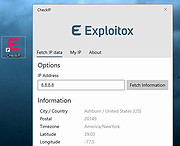 |
|
| Complete Internet Repair Portable v11.1.3.6518 Complete Internet Repair Portable v11.1.3.6518 Complete Internet Repair Portable is a free, open source tool to repair internet connections and get you up and running in no time. Have you ever found yourself frequently encountering the exasperation of an unreliable internet connection? It is quite disheartening when you are on the verge of dispatching an important email or attaining an unprecedented accomplishment in your preferred online game, only to be abruptly disconnected. A truly vexing situation indeed. Complete Internet Repair is a complimentary utility designed to restore and rectify issues pertaining to your internet connectivity. With a staggering download count surpassing 3,000,000, it has emerged as a trusted solution for diagnosing and addressing internet connection faults. Complete Internet Repair has garnered significant acclaim, being utilized by professionals in the field as well. Its intuitive interface empowers users to undertake the troubleshooting and repair processes independently, fostering self-sufficiency in rectifying internet-related complications. Please note: Complete Internet Repair Portable is unable to repair hardware faults or get your Internet service provider up and running. In short; Complete Internet Repair Portable will attempt to repair your internet connection if it's a software issue. Features: • Internet or network problems after removing adware, spyware, viruses, worms, Trojan horses, etc. • Loss of network connection after installing/uninstalling VPN, firewall, internet security suite, antivirus, or other networking programs. • Unable to access any website or can only access some websites. • Pop-up error window with network-related problem description. • Internet or network problems after removing adware, spyware, viruses, worms, Trojan horses, etc. • Loss of network connection after installing/uninstalling VPN, firewall, internet security suite, antivirus, or other networking programs. • Unable to access any website or can only access ... |
 |
11,819 | Mar 19, 2025 Rizonesoft 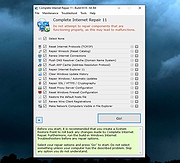 |
|
| Copy Public IP v1.4.0.1 Copy Public IP v1.4.0.1 A free tool to display your public IP address in the System Tray and easily copy it. Copy IP is a Portable freeware. When you run the software, it places the icon in the system tray. If you hover your mouse over the “Copy Public IP” icon in the system tray, your IP address will appear. By double-clicking the software icon, your IP address is copied to the clipboard. If you click on the Copy Public IP icon with the right mouse button, a menu will be opened. By clicking on the Options section, you can have the software start automatically when Windows starts, or you can have it notify you when your IP address changes (below). Supported operating systems: Windows 11 , Windows 10 , Windows 8.1 , Windows 8 , Windows 7 , Windows Vista , Windows Xp – (x86 & x64) Changes: v1.4.0.1 April 20, 2025 What is New 1.[Fixed] - False positives in Virustotal Click here to visit the author's website. |
 |
2,966 | Apr 24, 2025 Sordum.org  |
|
| CountryTraceRoute v1.40 CountryTraceRoute v1.40 A Traceroute utility, similar to the tracert tool of Windows, but with graphical user interface, and it's also much faster than tracert of Windows. CountryTraceRoute also displays the country of the owner of every IP address found in the Traceroute. After the Traceroute is completed, you can select all items (Ctrl+A) and then save them into csv/tab-delimited/html/xml file with 'Save Selected Items' option (Ctrl+S) or copy them to the clipboard (Ctrl+C) and then paste the result into Excel or other spreadsheet application. System Requirements This utility works on any version of Windows, starting from Windows 2000 and up to Windows 11. Both 32-bit and x64 systems are supported. Known Limitations Currently, IPv6 is not supported by this tool. This tool displays the country name of the owner of every IP address found in the Traceroute. Be aware that the actual country where the IP address is located might be different from the country of the IP address owner. Changes: Version 1.40: Added support for using the IP-Location files from https://github.com/sapics/ip-location-db. You can use all 3 types of CSV files: Country, City, and ASN. In order to use these files, simply download the desired files and put them in the same folder of CountryTraceRoute.exe with their original filename (For example: asn-country-ipv4.csv , asn-ipv4.csv) Updated the internal IP location database Start Using CountryTraceRoute CountryTraceRoute doesn't require any installation process or additional dll files. In order to start using it, simply run the executable file - CountryTraceRoute.exe In the main window of CountryTraceRoute, type the desired host name or IP address, the maximum number of hops, the timeout value in milliseconds, and then press the 'Go' button (or press the Enter key) to start the traceroute. Using External ... |
 |
4,301 | Aug 11, 2023 Nir Sofer  |
|
| Dissenter Web Browser v1.5.114 Dissenter Web Browser v1.5.114 Meet the Free Speech Web Browser. The Dissenter web browser is built for The People, not advertisers. Block Big Tech ads and trackers by default. Discover a comment section on every URL online. Welcome to the free speech internet. Block Big Tech Ads and Trackers Dissenter is a browser built for people, not advertisers. By using Dissenter you'll be blocking Big Tech ads and trackers, making your browsing experience faster and more secure. Comment on any URL Dissenter creates a comment section on every URL online. Leave a comment on news sites, videos, and more. Easily view comments left by other people and chat with others visiting the same link in real time. Customize Your Browser Experience With the Dissenter New Tab feature you can customize your browsing experience with unique designs, a choice of search engines, and more. This download is for the Windows version. If you need the MacOSt version, download here. If you need the Linux Debian version, download here. If you need the Linux RPM version, download here. Click here to visit the author's website. |
 |
3,886 | Jul 19, 2020 Gab AI, Inc.  |
|
| DNS Benchmark v1.3.6668 DNS Benchmark v1.3.6668 Domain Name Speed Benchmark Are your DNS nameservers impeding your Internet experience? A unique, comprehensive, accurate & free Windows (and Linux/Wine) utility to determine the exact performance of local and remote DNS nameservers . . . “You can't optimize it until you can measure it” Now you CAN measure it! Although GRC's DNS Benchmark is packed with features to satisfy the needs of the most demanding Internet gurus (and this benchmark offers features designed to enable serious DNS performance investigation), the box below demonstrates that it is also extremely easy for casual and first-time users to run: How to Run the DNS Benchmark After downloading and starting the utility (there's nothing to install), it's as easy as . . . 1 . . . 2 . . . 3 Click the “Nameservers” tab to select the main benchmark display and data pages. 2t Click the “Run Benchmark” button (it may take a moment to become enabled). 3t Click and read the “Conclusions” tab after the benchmark completes. Unless you're a super-guru, PLEASE really do read the “Conclusions” tab once the benchmark has completed. Some people have initially been overwhelmed and intimidated by this benchmark's deep and rich feature set, and by the amount of specific detail it generates. They haven't known what it meant or what, if anything, they should do about it. But you will discover that the “Conclusions” tab presents a distillation of all that, into a set of carefully worded . . . er . . . Conclusions. Really. Why a DNS Benchmark? People use alphabetic domain names (www.grc.com), but Internet data packets require numerical Internet IP addresses (4.79.142.202). So the first step required before anything can be done on the Internet is to lookup the site's or service's domain name to determine its associated Internet IP address. www.grc.com arrow-r [4.79.142.202] Since nothing can happen ... |
 |
5,194 | Oct 09, 2019 Gibson Research Corporation 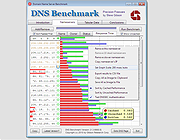 |
|
| Dns Jumper v2.2 Dns Jumper v2.2 DNS, or domain name system, is the internet protocol that turns human readable website names (such as sordum.org) into machine readable numeric addresses. In some cases, you can improve browsing speed and/or improve your security by replacing the DNS provided by your internet service provider. DNS Jumper is a tool which makes this easy for you. Why you should use DNS Jumper: 1. It can aid in accessing blocked websites 2. It can improve security by changing to more secure DNS servers 3. It can help keep your children safe by blocking inappropriate websites (e.g. adult material) by selecting a Family Safe DNS server. 4. It can speed browsing by moving to a faster DNS server 5. Changing DNS servers manually can be done, but DNS Jumper greatly simplifies the process DNS Jumper 2.1 has some new and important features, such as Turbo Resolve which can apply the fastest DNS at startup. DNS Jumper is freeware, and portable (no installation needed). What is new: (Tuesday , 17. March 2020) 1. [FIXED] – Error when Resolve time is less than one millisecond 2. [FIXED] – Minor BUGS 3. [ADDED] – Quick Configuration menu and Hot keys (On DnsJumper tray icon) 4. [ADDED] – Option to stop Auto sort on Fastest DNS window (in DnsJumper.ini file AutoSortDnsList=True/False) How to Change Your DNS Settings 1. Under “Choose a DNS Server”, click the drop-down menu and select a server from the list 2. Click the “Apply DNS” button (for IPv6, be sure to tick the IPv6 checkbox) How to Restore Your DNS settings or use your ISP’s default DNS Again: There are two ways to do this: 1. Click the “Quick Configuration” button (the star icon) and select from the list 2. Under “Choose a DNS Server”, open the drop-down menu and select “Default (or Restore) DNS” from the list, then click “Apply DNS”. (for IPv6, be sure to tick the IPv6 ... |
 |
9,237 | Oct 25, 2021 Sordum.org  |
|
| DNSDataView v1.61 DNSDataView v1.61 This utility is a GUI alternative to the NSLookup tool that comes with Windows operating system. It allows you to easily retrieve the DNS records (MX, NS, A, SOA) of the specified domains. You can use the default DNS server of your Internet connection, or use any other DNS server that you specify. After retrieving the DNS records for the desired domains, you can save them into text/xml/html/csv file. System Requirements DNSDataView can work on Windows XP, Windows Server 2003, Windows Vista, Windows 7, Windows Server 2008, Windows 8, and Windows 10. Older versions of Windows are not supported. Versions History Version 1.61: Fixed bug: DNSDataView failed to work properly with IDN domains (Internationalized domain name) of some european languages. Using DNSDataView DNSDataView doesn't require any installation process or additional DLL files. In order to start using it, simply run the executable file - DNSDataView.exe After running it, you can type one or more domains that you wish to view their DNS information, and click 'Ok'. After very short time, you should get all DNS records of the specified domains in the main window of DNSDataView. If DNSDataView fails to retrieve the DNS records, you should try to manually type the DNS server of your Internet provider. Translating DNSDataView to other languages In order to translate DNSDataView to other language, follow the instructions below: Run DNSDataView with /savelangfile parameter: DNSDataView.exe /savelangfile A file named DNSDataView_lng.ini will be created in the folder of DNSDataView utility. Open the created language file in Notepad or in any other text editor. Translate all string entries to the desired language. Optionally, you can also add your name and/or a link to your Web site. (TranslatorName and TranslatorURL values) If you add this ... |
 |
9,086 | Aug 16, 2021 Nir Sofer  |
|
| DomainHostingView v1.82 DomainHostingView v1.82 DomainHostingView is a utility for Windows that collects extensive information about a domain by using a series of DNS and WHOIS queries, and generates HTML report that can be displayed in any Web browser. The information displayed by the report of DomainHostingView includes: the hosting company or data center that hosts the Web server, mail server, and domain name server (DNS) of the specified domain, the created/changed/expire date of the domain, domain owner, domain registrar that registered the domain, list of all DNS records, and more... System Requirements And Limitations This utility works on any version of Windows, starting from Windows XP and up to Windows 10, including x64 versions of Windows. This utility also works on Windows 2000, but without the IDN support. Firewall/router requirements: You should allow DomainHostingView to connect the following outgoing TCP/UDP ports: 43 (WHOIS), 53 (DNS), 80 (HTTP), and 25 (SMTP). The report created by DomainHostingView is based on the information provided by public WHOIS servers. If WHOIS server is temporary down, some information won't be displayed in the report. Also, some WHOIS servers may block your IP address if you use DomainHostingView to get reports about many domains in short perion of time. DomainHostingView Features DomainHostingView is a Unicode application and this it can display properly WHOIS records containing non-English characters. DomainHostingView supports Internationalized domain names (IDN). When you type a domain with non-English characters, DomainHostingView automatically converts it into a format that can be used in the WHOIS and DNS servers. DomainHostingView parses the text returned by the WHOIS servers, extracts the important data, and displays it in easy-to-read summary. DomainHostingView also displays the raw text returned by the WHOIS ... |
 |
8,880 | Jul 15, 2019 Nir Sofer 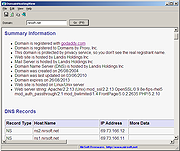 |
|
| Dooble Web Browser v2022.01.15 Dooble Web Browser v2022.01.15 Dooble is the scientific browser Features A Web browser! Anonymous tab headers. Application lock. Basic themes. Compact. Cookie crusher. Custom search engines. Custom style sheets. Documented. Domain restrictions. Favorites. Floating digital clock. Floating minute history window. FreeBSD, Linux, Mac, OpenBSD, Windows. Gopher support. Multiple private instances, including downloads. Native graphing of data. Original implementations of AES-256, Threefish-256. Portable. Qt 6.2 LTS! Qt-only dependency. WebEngine (https://doc.qt.io/qt-5/qtwebengine-overview.html, https://en.wikipedia.org/wiki/Blink_(browser_engine)#Frameworks). Windows portable. Changes: v2022.01.15 Corrected heights of address bar and status bar widgets. Missing include file also corrected. Thank you danrobi11. Corrected size policy of top list in Search Engines. Export As PNG. Thank you Ygarr. Happy New Year! New File -> Open File. The Windows 7 release contains the previous version's calendar version in the Dooble Documentation document. Apologies. Retrieve search engine icons via host names. This download is for the Windows 8/8.1/10/11 version. All other download assets are below: Windows: Dooble_Windows7.zip MacOS: Dooble.d.dmg Linux: Dooble-2022.01.15_amd64.deb Click here to visit the author's website. |
 |
2,500 | Jan 26, 2022 textbrowser  |
|
| DuckDuckGo Browser full packages v5.239.1 DuckDuckGo Browser (full packages) v5.239.1 These are not "downloaders". These are the full packages for redistribution. Protection. Privacy. Peace of mind. Get the DuckDuckGo Browser on all your devices. Search and browse with the DuckDuckGo Browser for more protection. Unlike Chrome and other browsers, DuckDuckGo doesn't track you. Features: Search without being tracked. Other search engines track your every search, from where you go to what you buy. The DuckDuckGo Browser doesn't track your search history. Ever. Stop creepy tracking from Facebook and Google. DuckDuckGo's powerful tracker blocking, in our browser and extension, helps stop privacy-invasive companies from collecting your personal information. Intercept and remove email trackers. 85% of emails sent through Duck Addresses contained hidden email trackers before they stripped them out. Email Protection zaps most trackers and forwards email to your regular inbox so you can read in peace. Block app trackers, day and night. Over 96% of popular free Android apps tested allow other companies to invade your privacy, like using your location to map everywhere you go. Stop most of their spying and take back control of your personal information on Android! It's a myth that companies need to track you to make money. The DuckDuckGo browser and search engine have been free to use since day one. They make money from privacy-respecting ads, not by exploiting your data. When you search for “car” The DuckDuckGo Browser shows you a car ad — it's that simple. Trusted by tens of millions worldwide! 100% free. 3 billion monthly searches. 9 million monthly downloads. This download is for the Windows version (very bottom of page). All other download assets are below: macOS: duckduckgo-click-to-install.dmg Android: duckduckgo-5.239.1-play-release.apk Google Play Store: https://play.google.com/store/apps/details?id=com.duckduckgo.mobile.android Apple Store: https://apps.apple.com/us/app/duckduckgo-browser-search-ai/id663592361 Click here to visit the author's website. |
 |
74 | Jun 22, 2025 DuckDuckGo  |
|
| Farbar MiniToolBox v13.5.2022.0 Farbar MiniToolBox v13.5.2022.0 Free tool that detects Internet connection issues due to broken or hijacked LSP, proxy settings, and problems with network adapters. It can also be used to detect search redirections and router hijackings. The tool has some additional feature like flushing DNS cache, listing installed programs, listing devices in the Devices Manager, enumerating the last 10 Event Viewer errors, enumerating drives, and content of Hosts file. Click here to visit the author's website. |
 |
6,899 | Apr 02, 2024 Farbar 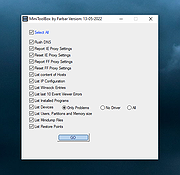 |
|
| FastResolver v1.26 FastResolver v1.26 FastResolver is a small utility that resolves multiple host names into IP addresses and vice versa. You can simply type the list of IP addresses or host name that you want to resolve, or alternatively, you can specify IP addresses range that you want to scan. For local network, FastResolver also allows you to get the MAC address of all IP addresses that you scan. FastResolver is a multithreaded application, so it can resolve dozens of addresses within a few seconds. Versions History Version 1.26: Added 'Copy As Hosts File' option. (Ctrl+H) System Requirements Windows operating system: Windows 98/ME/2000/XP/2003. Network connection. Be aware that resolving IP address to host name doesn't work well under Windows 98/ME. Using FastResolver FastResolver doesn't require any installation process or additional DLLs. Just put the executable file (FastResolver.exe) anywhere you like, and run it. After you run FastResolver utility, you can type multiple IP addresses and host names, separated by commas, spaces, or CRLF. Alternatively, you can select IP addresses range to resolve into host names. The 'Company Name' Column Starting from version 1.20, FastResolver allows you to view the company name of each MAC address. However, in order to get this feature, you must download the following external file, and put in the same folder of FastResolver.exe: http://standards.ieee.org/develop/regauth/oui/oui.txt Be aware that you must save it as 'oui.txt' Options Menu Display Multiple Host IP Addresses: If this option is checked, and the host name has multiple IP addresses, all IP addresses are displayed. Resolve IP Addresses Back To Host Name: If this option is checked, and you resolve an host name to IP address, the IP Address is resolved back into a host name, and displayed in "Host ... |
 |
9,151 | Aug 13, 2019 Nir Sofer 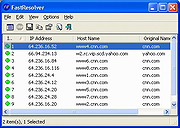 |
|
| Floorp v11.21.0 Floorp v11.21.0 A Firefox-based web browser that focuses on a balance of web openness, anonymity, security and functionality. Features Strong tracker protection Floorp includes a powerful tracking blocker by default to protect you from various malicious trackings that lurk on the web. In addition, measures against fingerprint collection. Extensive customization Unlimited layout customization for Floorp. Move the position of the tab bar to the bottom of the window or hide the title bar. Your own Floorp. Switchable design In addition to customizing with Firefox's usual themes, you can switch the browser's interface from 5 different designs. Also OS specific design. Regular release Floorp is a Firefox ESR based Rapid Release browser with feature updates every 4 weeks. We provide updates faster than Firefox and fix security issues faster. No information collection Floorp does not have the ability to collect user information. We only know the total number of downloads and updates for all users! We don't need to know your personal information. Fully open source Floorp's source code is fully open, and anyone can look at the source code and build Floorp. It's not just the browser itself that exposes. The build environment is also open source. Changes: v11.21.0 Fixed Various security fixes. This download is for the Windows 64bit installer version (very bottom of page). All other download assets are below: Windows: floorp-11.21.0-portable-windows-x86_64.zip macOS: floorp-macOS-universal.dmg Linux: floorp-11.21.0.linux-x86_64.tar.bz2 floorp-11.21.0.linux-aarch64.tar.bz2 Click here to visit the author's website. |
 |
1,573 | Dec 12, 2024 Ryosuke Asano 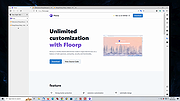 |
|
| Forkle v0.62.0.601 Forkle v0.62.0.601 Yet another browser? Forkle is probably the simplest viable web browser for Windows available. It has no extensions, no tabs, no toolbars, and no bookmark manager. So why would you want to give it a try? Compared to Firefox, Chrome, Edge, or IE: ● It has the largest viewable screen space ● It is privacy-oriented: zero behavior tracking, zero telemetry ● It has the most lightweight adblocker ● It has the fastest cold startup time ● It has the smallest binary size ● It often has the lowest RAM usage ● It is Keepass friendly Security is also a top priority in Forkle. Its feature set is intentionally limited, to minimize both distractions and attack vectors. With a binary size under 2MB, Forkle is extremely lightweight, making it ideal for quick, casual web browsing. It is also an excellent match for USB thumbdrives and resource-limited systems. Getting started No installation needed! Just unzip to any folder, and launch. Options can be customized by editing config files. Requirements Windows 7 or later, with the latest security updates. Admin rights are not required. Beta This is an experimental browser still in beta, with many features still incomplete. Expect bugs and rough edges. Some websites might not display properly. Privacy Forkle fully respects your privacy and contains no adware, malware or sponsored content of any sort. It also does not send data to any third party. SHA256:5daf53336a47410fab60fef1a4fd2bf1627c3edd4f0904ce572207903a6cfbfa Click here to visit the author's website. |
 |
4,571 | Apr 11, 2019 Radsix  |
|
| Google Chrome Portable v132.0.6834.84 Google Chrome Portable v132.0.6834.84 Run Google Chrome from a cloud folder, external drive, or local folder without installing into Windows. This is an online installer that will download Google Chrome during setup. The faster browser Chrome is faster than fast – it’s engineered for speed and has the tools to help you get things done quickly. And with automatic updates, you always have the newest version of Chrome with the latest performance improvements. The safer way to browse You shouldn’t have to be a security expert to stay safe online. Get an extra layer of protection with Google Password Manager, Chrome’s Enhanced Safe Browsing, and more. App Notes (from: portableapps.com) • Passwords Not Saved Between PCs By Default: Google Chrome stores passwords in such a way that they are encrypted in a way tied to current PC. While the passwords are not kept or left behind on the PC itself, they won't be retrievable when you move to a new PC. We've added password portability as an advanced option, though, which you can enable by reading the help.html file. • Certificates Not Portable: Google Chrome has no certificate manager. It uses Windows' certificates manager. So, any certificates you install through the Google Chrome interface are stored on the current local machine and will not travel with you. Thus, you should not use any private certificates with Google Chrome except on your own PC. • Some Settings/Extensions Locked Per PC: Google Chrome locks specific settings to a given PC. Details are included in this post. This behavior is by design by the Chrome team. If you would like this changed, please file a bug with the Chrome team. A suggested workaround is to sign in to Google to restore all settings and extensions and to use an extension such as Session Buddy to maintain your session state as you move ... |
 |
11,763 | Jan 20, 2025 Google and PortableApps.com  |
|
| Google Chrome Standalone Installer v132.0.6834.84 Google Chrome Standalone Installer v132.0.6834.84 The browser built to be fast, safe and yours. This is the full, standalone package for offline installation. Prioritize performance Chrome is built for performance. Optimize your experience with features like Energy Saver and Memory Saver. Stay on top of tabs Chrome has tools to help you manage the tabs you’re not quite ready to close. Group, label, and color code your tabs to stay organized and work faster. Optimized for your device Chrome is built to work with your device across platforms. That means a smooth experience on whatever you’re working with. Automatic updates There’s a new Chrome update every four weeks, making it easy to have the newest features and a faster, safer browser. Supported operating systems: Windows 10/11 Click here to visit the author's website. |
 |
9,691 | Jan 20, 2025 |
|
| Hola 32bit 1.7.258 Hola 32bit 1.7.258 Install Hola on your PC, phone or tablet to make your Internet faster, save data costs, and view sites that are otherwise censored in your country. Bypass Internet censorship Speed up your web browsing Save on bandwidth costs Improve your privacy online |
 |
8,738 | Mar 31, 2015 Hola |
|
| Hola 64bit 1.7.258 Hola 64bit 1.7.258 Install Hola on your PC, phone or tablet to make your Internet faster, save data costs, and view sites that are otherwise censored in your country. Bypass Internet censorship Speed up your web browsing Save on bandwidth costs Improve your privacy online |
 |
8,920 | Mar 31, 2015 Hola |
|
| HostsMan v4.8.106 HostsMan v4.8.106 A freeware application that let's you manage your hosts file with ease. Features Built-in hosts file updater Update your hosts file using the built-in updater. Easily install the latest version of your favourite hosts file. Custom updater sources Add your own local or remote sources to the hosts file updater. HostsMan Editor Use the built-in editor to edit any hosts file. Fix errors HostsMan let's you quickly fix errors, remove duplicates and possible hijacks. Troubleshooter HostsMan includes a basic troubleshooter to help identify the most common issues. Backup manager Use the built-in backup manager to create copies of your hosts file or quickly restore a previous version. Other Features Enable/disable hosts file Supports .zip files Supports .7z files (if 7-Zip 32-bit is installed or 7z.dll is present) Exclusion list Built-in hostname resolver Supported OS Windows XP SP2, Vista, 7, 8, 8.1, 10, Server 2003 SP1, Server 2008, Server 2008 R2, Server 2012, Server 2012 R2 SHA-1: a1e9b079a2857aa7fb1d3bd0561e308ac1291cb6 SHA-256: b98f1155cda04e8a96cf29f6cc68497bdb28add7c8317cae79f6ec34c3bdc7fa Click here to visit the author's website. |
 |
8,354 | Jul 28, 2021 R.J.Governa & R.Loureiro  |
|
| Hush for Safari v1.0.1 Hush for Safari v1.0.1 Noiseless Browsing Block nags to accept cookies and privacy invasive tracking in Safari on Mac, iPhone and iPad. Features Private Unlike some blockers, Hush has absolutely no access to your browser habits or passwords. Nor does it track behavior or collect crash reports - nothing leaves your device. Free Everything is free of charge. Forever. No in-app purchases, no nonsense. However, any help towards covering the yearly Apple Developer fee is greatly appreciated. Fast The app is primarily a host of rules that integrates with Safari in a native, lightweight way, making the blocking efficient and fast. Simple It's as easy as downloading the app and enabling it in Safari settings ⭢ Content Blockers. No configuration or maintenance needed. Open Source The source code is published under the permissive MIT license. Modern Hush is written in Apple's latest programming paradigm Swift UI and has native support for M1 processors. Tiny The app download clocks in at less than half a megabyte. FAQ Does Hush accept or deny permission to site cookies? Neither! Hush will block specific scripts and elements on the website, but can't and won't interact with the website itself and thus won't click on any buttons. According to GDPR laws the user needs to explicitly consent to non-essential cookies and tracking. Can't websites still use cookies/tracking without my consent? Absolutely, being compliant and respecting your choices is up to the website owners. It's possible to block all cookies, but that also breaks a lot of websites. I personally use incognito mode so I don't have to trust website owners' good intents and implementations, but that means they constantly "forget" my cookie choices. Ergo Hush. Does it block ads? Hush doesn't block ads on purpose. Nobody wants to read nor display cookie notices. But ads – however annoying – might be crucial for makers and businesses on the internet and I don't want to steal their lunch. Why does ... |
 |
2,916 | Jan 26, 2021 Joel Arvidsson 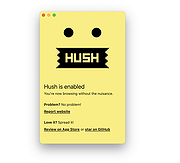 |
|
| Integrity Downloader v2.1.0.5 Integrity Downloader v2.1.0.5 A free Internet file downloading program that prioritizes security aspects. Using it can significantly reduce the security risks associated with downloads. Integrity Downloader ensures secure file downloads in the following way: 1) Before downloading a file, it displays security information related to the given URL and domain based on queries to VirusTotal. 2) Before downloading a file, it retrieves and displays important data from the server where the file is stored (e.g., file size, last modified, content type, redirect). 3) When downloading is in progress, it provides various pieces of information on the download status. 4) After downloading a file, it compares the size of the downloaded file with the data stored on the server. Further operations are only permitted if these two values match. 5)After downloading a file, it calculates and displays MD5, SHA1, or SHA256 checksums. The integrity of the downloaded file can be verified based on the checksum. 6) Based on the checksum, it displays the results of VirusTotal scans related to the downloaded file in a simplified and visually comprehensible format. 7) Also based on the checksum, it generates a checksum file that can be interpreted by Total Commander. 8) Before executing the downloaded file, it displays simplified information from VirusTotal about the file and the most important data on any digital signatures. 9) There is an option to enable SmartScreen integration. If enabled, additional security checks are done before the file is executed. Integrity Downloader is compatible with all internet browsers and other software. The only requirement is that the software can copy the URL to the clipboard. The most popular internet browsers can send the URL ... |
 |
655 | Aug 07, 2024 Peter Panisz 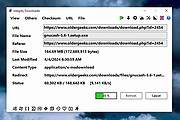 |
|
| InternetTest v5.5.0.2108 InternetTest v5.5.0.2108 A modern connection utility for Windows. Features Check your Internet connection IP Locator Down Detector Dark mode Automatic update system Settings customization Multilingual (French and English) Click here to go to the InternetTest's documentation. Changes: InternetTest v5.5.0.2108 8-11-21 What's new? 3de200c Added Yandex Maps as a map provider (#237) b8fbc4c Added animations on Tab buttons (#238) Fixed 9a7b944 Fixed: Links' hitboxes are taking all the width of the settings page (#235) c289c91 Fixed: The "Licenses" section isn't visible in settings (#236) 2e9bba3 Fixed translations issues: "Localize" should be "Locate" (#243) Updated b2fffe0 Updated LeoCorpLibrary aa50338 Updated Setup Joined files You will find joined to this release: InternetTestSetup.exe Click here to visit the author's website. |
 |
2,523 | Aug 15, 2021 Leo-Corporation 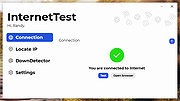 |
|
| IP2 v1.04 IP2 v1.04 Free, portable tool to determine your IP addresses - both WAN and LAN. What this means is that along with showing you the traditional IP address that your computer is using in its local environment (e.g. a LAN) it will also show you what your IP address is from the perspective of an "outsider" on the Internet. This is in contrast to the many tools and utilities available on the Internet that simply return the LAN address, which is useless if somebody on the Internet needs to connect to your computer. Your WAN and LAN IP addresses may be the same if you are directly accessing the Internet with something like a dialup modem or a cable modem without a hardware NAT router. However, if you are using some kind of hardware router or firewall as your gateway to the Internet, your computer will most likely have been assigned a "non-routable" IP address such as 10.1.2.3 or 192.168.1.2 for example. In this situation there is no easy way to find out what your true Internet IP address is. This is where IP2 comes into play. How It Works: IP2 uses one of several methods to determine your true Internet IP address. A built-in list of several servers enables the program to send a request and receive a reply from a remote server containing your Internet accessible IP address. The servers and methods used are as follows: Queries one of the MyWANIP servers and deciphers the response containing your IP. • Queries the web site checkip.dyndns.org • Queries the web site www.whatismyipaddress.com • Queries the web site ipchicken.com • Queries the Geektools Whois server whois.geektools.com When IP2 runs it goes through the list until a successful response is ... |
 |
3,676 | Apr 20, 2025 Robin Keir  |
|
| ip2c v1.0.25 ip2c v1.0.25 A free program written to determine the country associated to a specific IP address. The program queries the five main whois servers responsible for each region of the world and try to automatically establish the most authoritative for the IP specified. Then it return the country's two-letter TLD (for example US), the extended country name (for example United States of America), its world region (for example North America) and a string containing a brief description of the organization managing the block of IP addresses containing the submitted IP (when available). The program can also process a list of IPs stored in a comma delimited file and generate a new file with the country fields added to it. ip2c is a multithreaded application, and queries all the servers in parallel to minimize the overall response time. ip2c is distributed as a console (or command line) application (ip2c.exe) and a Windows GUI application (ip2c_gui.exe). The features of the two versions are somewhat different and examined in more detail in the help file. |
 |
2,377 | Nov 26, 2021 LGM Software  |
|
| IPInfoOffline v1.60 IPInfoOffline v1.60 IPInfoOffline Allows you to view information about IP addresses, without connecting any external server. It uses a compressed IP addresses database that is stored inside the exe file. For each IP address, the following information is displayed: IP block range, Organization (RIPE, ARIN, APNIC, LACNIC or AFRINIC), Assigned Date, Country Name, and Country Code. After retrieving the information about the desired IP addresses, You can copy the information to the clipboard, or save it into text/html/xml/csv file. System Requirements This utility works with any version of Windows from Windows 98 to Windows 10. Versions History Version 1.60: Added 'CIDR' column. Added 'Duplicate Count' column, which displays the number of duplicate IP addresses when the "Don't add duplicate IP addresses" or "Don't add duplicate IP blocks" options are turned on. Updated the internal IP to country database. Using IPInfoOffline IPInfoOffline doesn't require any installation process or additional DLL files. In order to start using it, simply run the executable file - IPInfoOffline.exe After running IPInfoOffline, you can type the IP addresses that you want to inspect, and then click 'Ok'. Using External IP To Country File although the exe of IPInfoOffline already contains the IP addresses database, you can still use an external IP To Country file from the following link: https://software77.net/geo-ip/ If you put the IpToCountry.csv file downloaded from this Web site in the same folder of IPInfoOffline, it will automatically be loaded by IPInfoOffline and will be used instead of the internal IP database. Starting from version 1.40, you can also use the GeoLite City database. You should download the GeoLite City database (https://dev.maxmind.com/geoip/geoip2/geolite2/), put it in the same folder of IPInfoOffline.exe, and IPInfoOffline will automatically use it to get the country/city information for every IP address. (This database format was removed from GeoLite Web site) Starting from version ... |
 |
9,177 | Apr 04, 2021 Nir Sofer  |
|
| IPNetInfo v1.95 IPNetInfo v1.95 IPNetInfo is a small utility that allows you to easily find all available information about an IP address: The owner of the IP address, the country/state name, IP addresses range, contact information (address, phone, fax, and email), and more. This utility can be very useful for finding the origin of unsolicited mail. You can simply copy the message headers from your email software and paste them into IPNetInfo utility. IPNetInfo automatically extracts all IP addresses from the message headers, and displays the information about these IP addresses. How does it work ? The IP address information is retrieved by sending a request to the whois server of ARIN. If ARIN doesn't maintain the information about the requested IP address, a second request is sent to the whois server of RIPE, APNIC, LACNIC or AfriNIC. After the IP address information is retrieved, IPNetInfo analyzes the Whois record and displays it in a table. Notice: From time to time, the WHOIS server of ARIN is down and doesn't respond to WHOIS requests from IPNetInfo, and thus IPNetinfo fails to retrieve the IP address. When such a thing occurs, simply try again later. Retrieving the message headers from your email client If you don't know how to get the message headers from your email client, this web site can help you - it provides detailed explanation about how to get the message headers in each email client. Versions History Version 1.95: You can now change all settings from command-line, by using the same variable like in the .cfg file, for example: IPNetInfo.exe /AutoFailedRetry 1 /AllowIPv6 0 System Requirements Windows operating system: Any version of Windows, starting from Windows 98 and up to Windows 10 Internet connection. On a firewall, you should allow ... |
 |
9,262 | Feb 17, 2020 Nir Sofer  |
|
| Jiffy Reader v1.8.7 Jiffy Reader v1.8.7 The one browser extension to... Read Better Faster Jiffy Reader Inc. is building the world’s first browser extension that increase your focus and reading speed with the simplest brain hack ever. An Overview from the authors: An extension that allows for Bionic Reading on any webpage! Jiffy Reader is an extension that allows for faster reading of any webpage. The way that Jiffy Reader works is by taking a certain port of every or some of the words and changing the font weight. For example, in our default settings we take the first half of every word and make it bolder. This allows for a more seamless reading experience. This way, Jiffy Reader guides your eyes seamlessly over the page via the use of these fixation points. This encourages a smoother reading experience while maintaining comprehension of the words. Many people with ADHD have also reported such methods to help them stay focussed while reading. We hope that by using the Jiffy Reader extension you too will be able to read large amounts of text faster, more easily, and with greater comprehension. This download is for the Mozilla Firefox extension. If you need the Google Chrome/Chromium extension, download here. If you need the Opera extension, download here. If you need the Microsoft Edge extension, download here. Click here to visit the author's website. |
 |
2,143 | Jun 08, 2025 Jiffy Reader Inc.  |
|
| LeechGet 2009 Release 2.1 LeechGet is a download manager that uses a very nice, modern, Microsoft Outlook-like user interface and seamlessly integrates into Internet Explorer, allowing you to easily start and manage your downloads. Use the following license key: AF9B09 - EDF99 - 27464 - C2ADE - CE5A4 - FCD7B7 In addition, LeechGet provides many features, such a automatic downloading, resume of broken downloads, a download timer, automatic hang-up and shutdown and more. A built-in web parser lets you download complete website with all images and scripts in no time. LeechGet also provides a history of your downloaded files, sorted by day, week and month. Additional features include a file drop icon, a speed monitor and much more. Project has been abandoned |
 |
9,078 | Apr 07, 2012 Martin Albiez |
|
| LibreWolf v133.0-3 LibreWolf v133.0-3 A fork of Firefox, focused on privacy, security and freedom. This project is an independent fork of Firefox, with the primary goals of privacy, security and user freedom. LibreWolf is designed to increase protection against tracking and fingerprinting techniques, while also including a few security improvements. This is achieved through our privacy and security oriented settings and patches. LibreWolf also aims to remove all the telemetry, data collection and annoyances, as well as disabling anti-freedom features like DRM. Main Features No Telemetry No experiments, adware, annoyances, or unnecessary distractions. Private Search Privacy-conscious search providers: DuckDuckGo, Searx, Qwant and more. Content Blocker Included uBlock Origin is already included for your convenience. Enhanced Privacy Hardened to maximize privacy, without sacrificing usability. Fast Updates LibreWolf is always built from the latest Firefox stable source, for up-to-date security and features along with stability. Open Source Everyone can participate in the development of LibreWolf. Join them on GitLab, Matrix and Gitter. This download is for the Windows 64bit Installer version. All other download assets are below: macOS: librewolf-133.0-3-macos-arm64-package.dmg librewolf-133.0-3-macos-x86_64-package.dmg Linux: LibreWolf.x86_64.AppImage See your distro's repository for custom versions. Click here to visit the author's website. |
 |
2,313 | Dec 12, 2024 LibreWolf Core Contributors 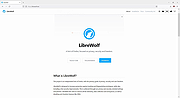 |
|
| MAC Address Changer v1.0 32bit MAC Address Changer v1.0 32bit MAC Address or Media Access Control Address is a unique address or identifier assigned to network interfaces by the manufacturers. Some Internet service providers may require authentication with a MAC address or only allow a device from the specific range of MAC addresses to connect to a network. In this case you need to change your PC's MAC address to connect. MAC Address Changer is a free utility that can change Media Access Control (MAC) address on any network interface in the system. Using Just run this utility and choose required Network Connection, enter or generate desired MAC address, and then click Change MAC. Additionally, this utility allows you to restore factory default MAC address. License This utility is released as freeware. You are allowed to freely distribute this utility via floppy disk, CD-ROM, Internet, or in any other way, as long as you don't charge anything for this. If you distribute this utility, you must include all files in the distribution package, without any modification! Disclaimer The software is provided "AS IS" without any warranty, either expressed or implied, including, but not limited to, the implied warranties of merchantability and fitness for a particular purpose. The author will not be liable for any special, incidental, consequential or indirect damages due to loss of data or any other reason. Feedback If you encounter a problem while running this utility or you have any suggestions, comments, you can send a message to support (at) itsamples.com |
 |
5,381 | Dec 31, 2018 Igor Tolmachev  |
|
| MAC Address Changer v1.0 64bit MAC Address Changer v1.0 64bit MAC Address or Media Access Control Address is a unique address or identifier assigned to network interfaces by the manufacturers. Some Internet service providers may require authentication with a MAC address or only allow a device from the specific range of MAC addresses to connect to a network. In this case you need to change your PC's MAC address to connect. MAC Address Changer is a free utility that can change Media Access Control (MAC) address on any network interface in the system. Using Just run this utility and choose required Network Connection, enter or generate desired MAC address, and then click Change MAC. Additionally, this utility allows you to restore factory default MAC address. License This utility is released as freeware. You are allowed to freely distribute this utility via floppy disk, CD-ROM, Internet, or in any other way, as long as you don't charge anything for this. If you distribute this utility, you must include all files in the distribution package, without any modification! Disclaimer The software is provided "AS IS" without any warranty, either expressed or implied, including, but not limited to, the implied warranties of merchantability and fitness for a particular purpose. The author will not be liable for any special, incidental, consequential or indirect damages due to loss of data or any other reason. Feedback If you encounter a problem while running this utility or you have any suggestions, comments, you can send a message to support (at) itsamples.com |
 |
5,422 | Dec 31, 2018 Igor Tolmachev  |
|
| Maxthon 5 Portable v5.3.8.2000 Maxthon 5 Portable v5.3.8.2000 Maxthon 5 cloud browser, innovate your browser world view with a super surfing experience. Awarded "Best Browser" in three consecutive years. Fast, secure and ad-free. Super-Fast Dual Rendering Engines, Displaying pages in no time Smart switch between Webkit & Trident, balance both read speed and multi-element page content Super-Download Easy to download videos on web, offline viewing at anytime Videos, pictures and music, download them all with 1 simple click Use 7-Zip 32bit or 7-Zip 64bit to unzip this file. MX5 changelog 5.3.8.20002019-10-25 - New core official version - Improved the installation program - Fixed page crashes under some circumstances - Fixed the crash issue when dragging the link under some circumstances Click here to visit the author's website. |
 |
3,981 | Feb 20, 2020 Maxthon  |
|
| Microsoft Edge Browser (Latest) Microsoft Edge Browser (Latest) The browser for business is here. Built on Chromium open source, backed by Microsoft security and innovation. Supports IE Apps and sites Open Internet Explorer-based legacy apps and sites—and the modern web—all while staying in Microsoft Edge. Protects your users and data Microsoft Edge has the highest-rated protection against phishing and malware to help protect your network from external threats. Empowers productivity Microsoft Edge turns every new tab into a portal for productivity with quick access to Office apps, files, sites and built-in Microsoft Search. Unlocks remote work Use Microsoft Edge across your devices whether at home or work with cross-platform support and profiles that sync. Access legacy Internet Explorer-based sites in Microsoft Edge Microsoft Edge with Internet Explorer (IE) mode is the only browser with built-in compatibility for legacy sites and apps. Set up IE mode Improve compatibility, retain value, and streamline productivity with Microsoft Edge and Internet Explorer mode. LEARN MORE Harness Microsoft 365 Microsoft Edge seamlessly works with Microsoft 365 management, security, and productivity tools. Work across platforms Available on supported versions of Windows, macOS, iOS, Android, and Linux (coming soon). Easy sync Have your favorites, passwords, settings, and more with you on home, work, or mobile devices. Security and Protection for your users and data With built-in tools and support for Microsoft 365 security, Microsoft Edge provides a comprehensive approach to browser security on your endpoints. SmartScreen Microsoft Edge has the highest-rated protection against phishing and malware. Conditional Access Single-sign on and native Azure Active Directory Conditional Access allow IT to securely manage access to corporate data using identity. Application Guard Run Microsoft Edge in an isolated container to help prevent bad actors from infiltrating the device OS or corporate network. Information Protection Separate corporate data and control how it’s copied, pasted, or otherwise used with native support for Windows Information Protection. Data Loss Prevention (DLP) Microsoft Endpoint DLP is natively supported so organizations can easily extend their control over data when accessed from the browser. Tracking Prevention Control how ... |
 |
4,284 | May 29, 2022 Microsoft Corp.  |
|
| Midori Browser v11.5 Midori Browser v11.5 A web browser that cares about your privacy and security on the web. What makes Midori the browser of the future? Midori Browser is a lightweight, fast, and secure browser that protects your privacy and keeps your data safe. Enjoy thousands of add-ons, an ad blocker, and much more. Workspaces Allows you to organize tabs and windows more efficiently, featuring different labels and categories. Design It includes different appearance modes such as default, light, and dark, as well as options to configure and customize to various preferences. Privacy Midori enhances and improves privacy by activating features that significantly boost privacy, including DNS navigation, default HTTPS browsing, anti-mining blocking, tracker blocking, and more. Telemetry Midori does not include any type of telemetry or unnecessary distractions and add-ons; it never has and never will. Open source Midori Browser has always been and will always be open source. It's licensed under MPL (Mozilla Public License 2.0), GPL (General Public License), and AGPL (Affero General Public License). This download is for the Windows installer version (very bottom of page). All other download assets are below: Windows: midori-11.5.win64.zip PORTABLE macOS: midori-11.5.1.mac.dmg Linux: midori_11.5.1-2_amd64.deb midori_11.5.1-2_arm64.deb midori_11.5.1-2_i386.deb OpenSUSE Tumbleweed: midori-browser-11.5.1-2.1.x86_64.rpm Click here to visit the author's website. |
 |
169 | Apr 03, 2025 Astian, Inc  |
|
| MIMEView v1.10 This utility displays the list of all MIME types defined in your system. For each MIME type, information about the associated file extension and installed plugin is also displayed. |
 |
8,919 | Nov 24, 2008 Copyright (c) 2003 Nir Sofer |
|
| Mozilla Firefox ESR v140.0 Mozilla Firefox ESR v140.0 Unmatched data protection — on the release cadence that suits you Your data stays your business The Firefox browser is open source, provides Enhanced Tracking Protection and soon will support DNS over HTTPS — all part of our longstanding commitment to data protection. Deploy when and how you want With install packages and a wide expansion of group policies and features, deployment is faster and more flexible than ever — and a breeze in Windows and macOS environments. Choose your release cadence Get rapid releases to make sure you get the latest features faster, or go extended to ensure a super stable experience. This download is for the Windows 64bit version (very bottom of page). All other download assets are below: Windows: Firefox Setup 140.0esr.exe (32bit) Firefox Setup 140.0esrARM.exe MacOS: Firefox 140.0esr.dmg Linux: firefox-140.0esr64.tar.xz firefox-140.0esr.tar.xz Click here to visit the author's website. |
 |
6,057 | Jul 02, 2025 Mozilla  |
|
| Mozilla Firefox Portable v140.0.2 Mozilla Firefox Portable v140.0.2 Portable Firefox is a fully functional package of Firefox optimized for use on a USB key drive. It has some specially-selected optimizations to make it perform faster and extend the life of your USB key as well as a specialized launcher that will allow most of your favorite extensions to work as you switch computers. It will also work from a CDRW drive (in packet mode), ZIP drives, external hard drives, some MP3 players, flash RAM cards and more. To install, just download the ZIP and unzip it to the root directory of your USB drive. It will create a "firefox" directory and all the requisite directories underneath. To use Firefox on your drive, launch it with the PortableFirefox.exe file in the firefox directory. DO NOT launch the firefox.exe file directly, as this will create a profile on your hard drive or use an existing one. Additionally, be sure you've closed any local copies of Firefox and that they've finished shutting down. Otherwise, a new window of your local install will be launched. This is a feature of Firefox itself to prevent multiple copies running at the same time. Mozilla Firefox - Your web, the way you like it: high performance, easy customization and advanced security. Features: Anti-Malware Firefox protects you from viruses, worms, trojan horses and spyware delivered over the Web. If you accidentally access an attack site, it will warn you away from the site and tell you why it isn’t safe to use. Anti-Phishing Shop and do business safely on the Internet. Firefox gets a fresh update of web forgery sites 48 times in a day, so if you try to visit a fraudulent site that’s pretending to be a site you trust (like your bank), a browser message—big as life—will stop you. Instant Web Site ID Want to be extra sure ... |
 |
10,447 | Jul 02, 2025 Mozilla & John T. Haller  |
|
| Mozilla Firefox v140.0.2 Mozilla Firefox v140.0.2 Get the browser that protects what’s important No shady privacy policies or back doors for advertisers. Just a lightning fast browser that doesn’t sell you out. Do it all with Firefox Search smarter, faster • Search from address bar • Search engine options • Smart search suggestions • Bookmark, history and open tab in results Boost your productivity • Works with Google products • Built-in screenshot tool • Bookmarks manager • Autosuggest URLs • Sync across devices • Reader mode • Spell check • Pinned Tabs Stream, share and play • Block Autoplay of video & audio • Picture-in-Picture • Curated content on new tab • Share links Protect your privacy • Third Party Cookie Blocking • Fingerprinter Blocking • Cryptominer Blocking • Private Browsing mode • Individual protections report Secure your personal info • Breached website alerts • Built-in password manager • Clear history • Form autofill • Automatic updates Customize your browser • Themes • Dark mode • Library of extensions • Adjust search bar settings • Change new tab layout Firefox System Requirements: -Windows Operating Systems (32-bit and 64-bit)- Windows 7 Windows 8 Windows 10 Windows 11 Recommended Hardware Pentium 4 or newer processor that supports SSE2 ... |
 |
11,819 | Jul 02, 2025 Mozilla  |
|
| MyHotspot v23.3 MyHotspot v23.3 Wireless-LAN for hotels and cafés and more! Give your customers the flexibility and extra mobility with Wireless Internet Access. MyHotspot is a free professional Wireless LAN software solution for providing internet access to your customers. Customers will be redirected to your login page to authenticate with user account or a prepaid-code before getting the Internet access. The PayPal payment option allows your customers to create and pay for network access directly. The software controls download, upload, data transfer, time usage, visited pages. MyHotSpot Billing software runs on your Windows PC, controls unlimited user or prepaid-code accounts, and displays data to customers on your self-branded pages. MyHotspot billing software is the definitive tool for managing your public WIFI-HotSpot in internet cafes, schools, hotels, bistros or gaming cafe / game center. Features • PayPal - payment by credit card • User accounts • Prepaid-Codes • Free web sites • Port and service filter • Firewall • Blocking of file sharing • URL-log files • SMS Authentication • Bandwidth Manager • Dynamic bandwidth allocation • Flat rates • DHCP and NAT • Bridging Mode • Adblocker • Multi Login • Multi Update • Free Access via: -Facebook -Twitter -Google+ -Access password -Accepting "T and Cs" -100% profit -No ongoing leasing -No special hardware -Data preservation -Windows software Authentication • Login with Username/Password • Login with Prepaid-Codes • Simple and scaled prices • Traffic rate • SMS Authentication Management • Customizable Design/Layout • Daily data backup • Cafeteria management • Register system with receipt printer • Staff management • Staff access ... |
 |
1,426 | Aug 25, 2023 Stefan Reiss  |
|
| Mypal68 v68.14.3b Mypal68 v68.14.3b A free web browser for Windows XP based on Firefox 68. Supported operating systems: Requires Windows XP SP3 (Service Pack 3). It does not run well on Windows XP SP2 and lower. This download is for the Windows 32bit version (very bottom of page). If you need the 64bit version, download here. If you need the Windows 32bit SSE version (for very old non-SSE2 CPUs), download here. Click here to visit the author's website. |
 |
459 | Jul 21, 2024 Feodor2  |
|
| Net Disabler v1.1 Net Disabler v1.1 On average, teens spend nine hours a day using media for entertainment – that’s more time than they spend sleeping and far more time than they spend studying. This is why more and more families are looking into ways to block internet access temporarily.But as we all know, it can be hard to give up things that are bad for us, we get home from work but continue to check email, waste time on social networking sites, or stare blankly at a computer for such reason We may want to turn the internet off temporarily. The reasons to Completely Disable Internet are varied and many , for example : 1. To prevent programs from calling home or from updating. 2. To prevent your computer from receiving email or social media alerts etc. you could also use it to avoid distractions during work. 3. Disconnecting from the internet can limit the impact of the malware it is a security technique known as an “air gap”. By separating the computer from any network makes it more secure. 4. Internet access can be harmful if employees spend too much time browsing the Internet instead of performing their regular duties… Technically, you can control internet by running netsh interface command in command prompt window to enable and disable the network connection that has the internet access. But This method can be easily circumvented and does not offer a guarantee. If you want to disable Internet connectivity for some time or on some events, you can easily do it with Net Disabler it is a small portable Freeware tool, you can use it to quickly turn the Internet off or on again. The application displays the current status of the Internet connection in the interface above is on status and below is off Usage is very simple,there are 4 Internet ... |
 |
5,421 | Apr 16, 2021 Sordum.org  |
|
| NetConnectChoose v1.10 NetConnectChoose v1.10 Easily choose the default Internet connection used by any Internet application when you have more than one Internet connection (Each connection on different network adapter). It also displays extensive information about every active network/Internet connection, including network adapter name, MAC Address, Name Servers, MTU, Interface Speed, current incoming/outgoing data speed, number of received/sent packets, received/sent bytes, and more... System Requirements This utility works on any version of Windows operating system, starting from Windows 2000 and up to Windows 11. Both 32-bit and 64-bit systems are supported. On Windows Vista/7/8 with UAC turned on, you have to run NetConnectChoose as admin in order to smoothly change the default Internet connection. If you don't execute NetConnectChoose as admin, you'll get a confirmation UAC message-box for every default connection change. Changes v1.10 Fixed bug: In some network configurations, NetConnectChoose failed to set the default Internet connection. Added 'Metric' column. Known Issues On Windows XP, when changing the default Internet connection, all existing TCP connections stop working. On Windows Vista/7/8, when switching to another default Internet connection, the existing TCP connections remain active. This means that on Windows Vista/7/8, you can start downloading from one Internet connection and then switch to the second Internet connection, and start another download on the second Internet connection without interrupting the first download process, but it's impossible to do that on Windows XP. Start Using NetConnectChoose NetConnectChoose doesn't require any installation process or additional dll files. In order to start using it, simply run the executable file - NetConnectChoose.exe After running it, the main window displays the details of all active network/internet connections. In order to change the default Internet connection, you ... |
 |
6,640 | Nov 14, 2022 Nir Sofer  |
|
| Opera Neon v1.0.2531.0 Opera Neon v1.0.2531.0 Opera Neon concept browser for Windows. Get a glimpse into what Opera for computers could become. Each Opera Neon feature is an alternate reality for the Opera browser. Feast your eyes The Opera browser features you love have been rebooted, with a fun, fresh take on Speed Dial, visual tabs and the omnibox, which float in to kickstart your browsing session. Opera Neon wipes away your desktop clutter by bringing your computer’s wallpaper into the browser. Or, if you want to go full-Neon, we’ve collaborated with graphic artist Luke Choice to create two free Neon-inspired wallpapers. Engage your senses Opera Neon’s newly developed physics engine is set to breathe life back into the internet. Tabs and other objects respond to you like real objects; they have weight and move in a natural way when dragged, pushed, or even popped. This desktop browser is more than just a window to the internet – with Opera Neon, you are in control of everything you see. Free your mind With video pop-out, split screen mode, a rebuilt omnibox and improved visual tabs, Opera Neon makes surfing the web both easy and beautiful. You don’t need to stuff images you love away into folders where you’ll never find them again. Instead, collect them into the built-in snap-to-gallery tool. Love a video? Opera Neon also lets you gather your media-playing tabs together in the player panel. Visual tabs and gravity Opera Neon offers you new features in a fresh design concept to help you experience the web the way it could be. Gone are the days of rummaging through endless browser tabs to find the website you want. The colorful visual tabs use images from web pages to help you find the pages you need. Cream floats to the top, and so do your favorite tabs; Opera Neon’s gravity system pulls ... |
 |
5,448 | Aug 09, 2019 Opera Software  |
|
| Opera v63.0.3368.71 Opera v63.0.3368.71 A full-featured final version of Opera Next Internet browser, integrating modern style with powerful features, Opera gives you the freedom to truly open the web and explore. Includes pop-up blocking, tabbed browsing, integrated searches, and advanced functions like Opera's groundbreaking E-mail program, RSS Newsfeeds and IRC chat. And because we know that our users have different needs, you can customize the look and content of your Opera browser with a few clicks of the mouse. Features: Find something unexpected The Discover feature gives you top-quality news and entertainment from around the globe. Enjoy new content from a variety of categories and read articles from your region, in your language. Search and navigate easily Opera has one intuitive, powerful location for searching and navigating the web. Search using multiple providers and view site suggestions as you type. Browse with style Opera's interface combines precision and quality. Integrating modern style with powerful features, Opera gives you the freedom to truly open the web and explore. Speed up on slow networks Off-Road mode compresses pages for faster, all-conditions browsing. It helps you stay online when your connection slows down. Organize your favorites An enhanced Speed Dial groups your top-visited sites directly on a custom start page. Quickly search and access your favorite content with refined searching and grouping options. Keep what you find Found something you'll want to come back to? The Stash feature captures a page with one easy click and organizes your pages into a simple, sophisticated list. Scan your Stash in a resizable page preview or search what you've saved, by keywords. And much, much more Click here to visit the author's website. |
 |
8,631 | Sep 09, 2019 Opera Software ASA  |
|
| Orzeszek Transfer v2.5 Orzeszek Transfer v2.5 Orzeszek Transfer is a simple file transfer utility that allows you to send larger files to anyone with a web browser without using buggy IM file transfers. Orzeszek Transfer works as a simple HTTP server that serves only the files you have explicitly specified. When you add a file, it creates a URL that you can send to anyone who has a web browser or a download manager. They can then download that file directly from you. It’s a convenient way to transfer larger files without using an intermediary. And it supports resuming broken transfers and multi-part transfers, so long as the client does. To use Orzeszek Transfer, you’ll need to forward an external port, 30000 by default, to your local IP address. Your external IP address is detected automatically, though you can override this behaviour if you want. Orzeszek Transfer does not support UPnP. You must have Microsoft .NET Framework 3.5 installed to use Orzeszek Transfer. Transfer History 2.5 Check if port is open on settings page Do not add port 80 to file URLs when using that port Click here to visit the author's website. |
 |
5,303 | Mar 08, 2019 Chris Dziemborowicz  |
|
| Pale Moon v33.5.0 Pale Moon v33.5.0 Your browser, Your way! Pale Moon is an Open Source, Goanna-based web browser available for Microsoft Windows, focusing on efficiency and customization. Make sure to get the most out of your browser! Pale Moon offers you a browsing experience in a browser completely built from its own, independently developed source that has been forked off from Firefox/Mozilla code a number of years ago, with carefully selected features and optimizations to improve the browser's stability and user experience, while offering full customization and a growing collection of extensions and themes to make the browser truly your own. Main features: • Optimized for modern processors • Based on our own optimized layout and rendering engine (Goanna) • Safe: forked from mature Mozilla code and regularly updated with the latest security patches • Secure: Additional security features and security-aware development • Supported by our user community, and fully non-profit • Familiar, efficient, fully customizable interface • Support for full themes: total freedom for any element's design • Support for easily-created lightweight themes (skins) • Smooth and speedy page drawing and script processing • Increased stability: experience fewer browser crashes • Support for many "legacy" Firefox extensions • Support for a growing number of Pale Moon exclusive extensions • Extensive and growing support for existing web standards This browser, even though fairly close to Gecko-based browsers like Mozilla Firefox and SeaMonkey in the way it works, is based on a different layout engine and offers a different set of features. It aims to provide close adherence to official web standards and specifications in its implementation (with minimal ... |
 |
4,754 | Dec 05, 2024 Moonchild Productions  |
|
| PingStatus v3.4.2 PingStatus v3.4.2 Portable utility to monitor failures of your Internet connection. • Know the start, end and duration time of every connection failure. • Customize ping intervals. • Adjust upload and download limits of your download manager to browse the web or play online with a good ping. • Easily check if your Internet connection is stable or loses too many packages. Requirements: Windows XP / Vista / 7 / 8 / 10 / 11 Framework .NET 2.0 required Download .Net 2.0 here Click here to visit the author's website. |
 |
5,361 | Sep 09, 2024 Bakidok  |
|
| Portable Bookmarks v2024.05 Portable Bookmarks v2024.05 A portable bookmarks (favorites) manager that adds a website link to it's list every time you copy a link to your Windows clipboard. A great way of capturing links for later use, tagging or removing. Runs on Windows and Linux to share your links across platforms! Usage "Hot Corner" is the top center of your screen. Not really a corner. Move your mouse to the top center to quickly restore the program. You can disable it in settings. Portable Bookmarks is free for non-commercial use. The software is provided "As is", without warranty of any kind. Hotkeys F1-F4 = Internet search from the search box Alt+1..4 = Internet search from your Clipboard You can modify your search engines in Settings Alt+8, +9, +0 = sort bookmarks by number of visits, date modified, date accessed F5 = open the File Explorer F6 = show Settings F7 = show .text F9 = clear Clipboard Alt+E = edit link Alt+Q = delete link (only while editing) Alt+D = add a folder to bookmarks Alt+T = add text (.text) Alt+X = open link and remove it from the bookmarks Alt+C = reset/change link counter (number of visits) Alt+P = show popular tags ESC = start searching / close popup windows ENTER = open selected link ENTER (while editing) = rename link / tag Mouse wheel click = open selected link F11 = resize window Search Suffixes -f = File search. Example: filename-f -q = Close the program immediately File Explorer Hotkeys F2 = rename file / folder F5 = reload folder F8 = delete file / folder Alt+8 = sort files by file name Alt+9 = sort files by date Alt+0 = sort files by size Alt+J = resize and save image as JPG (size %, quality 10-100) Alt+K = resize and save image as PNG (size %) Alt+Z = move file ENTER = open selected file / folder / image ENTER (while editing) = rename file / folder Mouse wheel click = open selected file / open ... |
 |
257 | Jan 27, 2025 Uubiquitous Player  |
|
| Proxy On OFF Switcher 1.0 Proxy On OFF Switcher 1.0 A useful script for Laptop users who work in and out of the office and are behind a proxy server when in the office and are not when out of the office. For those users who have difficulty changing the settings manually through internet explorer this script can save them and your helpdesk invaluable amounts of time and headaches. This script detects the current proxy state and depending on that sate prompts you to enable or disable it. It also kills any current internet explorer instances and when it completes starts a new internet explorer instance. The only variable thats needs to be changed is on line 50 Replace <Domain Proxy Server> with the IP or name of your domain proxy server without the brackets <> eg. ContosoProxy:80 |
 |
5,219 | May 02, 2017 Musings of an IT Pro 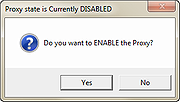 |
|
| qutebrowser v2.3.1 qutebrowser v2.3.1 A keyboard-driven, vim-like browser based on PyQt5 and Qt. qutebrowser is a keyboard-focused browser with a minimal GUI. It’s based on Python and PyQt5 and free software, licensed under the GPL. It was inspired by other browsers/addons like dwb and Vimperator/Pentadactyl. Requirements The following software and libraries are required to run qutebrowser: Python 3.5.2 or newer (3.6 recommended) Qt 5.7.1 or newer (5.12 recommended due to severe bugs in Qt 5.13.0 and .1); support for < 5.9 will be dropped soon) with the following modules: QtCore / qtbase QtQuick (part of qtbase in some distributions) QtSQL (part of qtbase in some distributions) QtOpenGL QtWebEngine, or alternatively QtWebKit - only the updated fork (5.212) is supported. Note: The latest QtWebKit release is based on old WebKit revision with known unpatched vulnerabilities. Please use it carefully and avoid visiting untrusted websites and using it for transmission of sensitive data. PyQt 5.7.0 or newer (5.13 recommended, support for < 5.9 will be dropped soon) for Python 3 pkg_resources/setuptools pyPEG2 jinja2 pygments PyYAML attrs The following libraries are optional: cssutils (for an improved :download --mhtml with QtWebKit). On Windows, colorama for colored log output. asciidoc to generate the documentation for the :help command, when using the git repository (rather than a release). See the documentation for directions on how to install qutebrowser and its dependencies. Donating qutebrowser’s primary maintainer, The-Compiler, is ... |
 |
3,923 | Oct 07, 2021 Florian Bruhin 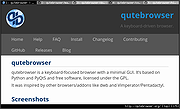 |
|
| Rons WebLynx v2020.06.18.1600 Rons WebLynx v2020.06.18.1600 Powerful bookmark manager to store and organize large numbers of websites links - take control of your internet! If you want to take control of your Internet information, use Rons WebLynx. Ideal for research, marketing, or just organizing a lot of links, Rons WebLynx is a powerful application to manage and view website information. File based so that different areas of interest don't overlap, links can be tagged and sorted into folders. Plus the automatic checking makes sure all the links are up to date! Running as a desktop application Rons WebLynx keeps your files on your own computer so you do not need to ‘share’ them with an anonymous online web site. If you do want to share your links with colleagues, friends and family, you can synchronise links between multiple files on multiple computers. Getting links into WebLynx is as simple as dragging and dropping an HTML selection, a link or even a file (or folder) into the application, or using the import to find links from pretty much anywhere including browser bookmarks, Outlook, Word documents or even entire websites. Web Browser integration available for Google Chrome, Edge, Brave and Firefox to send links directly into WebLynx so your browsing is not disturbed by switching to another application. Once in, links can be easily searched and filtered and even viewed thanks to the integrated web browser and the content-only reading Panel. Automatic link filing can shave hours off the day, and can turn an overwhelming number of links into focused order, literally at the click of a button. In short, WebLynx is an application that not only stores and organizes links but makes it easy to make the most of them. A great tool for anyone who uses the Internet, all presented with a clean and ... |
 |
5,037 | Jun 18, 2020 Rons Place Software  |
|
| SeaMonkey Portable v2.53.6 SeaMonkey Portable v2.53.6 The SeaMonkey project is a community effort to develop the SeaMonkey all-in-one internet application suite. Such a software suite was previously made popular by Netscape and Mozilla, and the SeaMonkey project continues to develop and deliver high-quality updates to this concept. Containing an Internet browser, email & newsgroup client with an included web feed reader, HTML editor, IRC chat and web development tools, SeaMonkey is sure to appeal to advanced users, web developers and corporate users. Under the hood, SeaMonkey uses much of the same Mozilla source code which powers such successful siblings as Firefox and Thunderbird. SeaMonkey Portable is a dual-mode 32-bit and 64-bit app, ensuring SeaMonkey runs as fast as possible on every PC. System Requirements: Windows XP, Vista, 7, 8, 10 App License: Open Source (MPL/GPL/LGPL under Mozilla EULA) MD5 Hash: f86b2cc41514f5ca8058f42ec8b05805 (English) SHA256 Hash: ba38d25043b439c529c740d2196bcf9ebec2b70c526867eb6d7413daedca9740 (English) Click here to visit the author's website. |
 |
3,126 | Jan 28, 2021 Mozilla & PortableApps.com (John T. Haller)  |
|
| SeqDownload v1.20 Many Web sites provides \"live\" images that are automatically updated every few seconds or minutes. When you browse to a Web page with live image, you always get the latest image from the last few minutes. But what about viewing some historical images from a few days ago, or watching the animation of the images from the last few hours ?? Some Web sites provides limited options to do that, but most Web sites only allows you to watch the latest image. This utility allows you to automatically download an image file in every few seconds or minutes (according to your selection), and save it to your local drive. After collecting a fair amount of downloaded images in your local drive, you can easily create beautiful animation from the downloaded images or simply watch the historical images on your local download folder. You can also use this utility to frequently download non-image files, and store them on your local drive, so we\'ll always have in your computer the latest file from the remote Web site. This utility is especially useful for live cams Web sites, weather radar images, and satellite images. |
 |
9,150 | Nov 24, 2008 Copyright (c) 2003 - 2007 Nir Sofer |
|
| SilverSHield 6.0.20.120 SilverSHield 6.0.20.120 SilverSHielD, a tiny SSH and SFTP server for Windows. It features SSH2 password-based, interactive and public-key authentication methods and fully supports forwarding and sftp subsystem, along with state-of-the-art virtual folders management. Yet its management console makes it extremely easy to configure and deploy, both locally and remotely. This tiny award-winning software is built with ease-of-use and security in mind, please give it a try and if you just need a single-user/non-commercial version, then you can keep the Free edition forever, no expiration and free lifetime updates and upgrades. Whether your need is to backup your Cisco CallManager/UC or a PCI-compliant server to securely transfer any type of file, SilverSHielD is the solution you are looking for. Features: Secure Shell/Command (SSH2) Forwarding SFTP (supports files larger than 4 GB!) Compression (Zlib) Powerful script-based event handling subsystem, with support for 4 major scripting languages (NEW!) |
 |
8,967 | Aug 22, 2013 K2SXS |
|
| Simple Custom Search 5.2 Simple Custom Search 5.2 Simple Custom Search allows you to use multiple search engines with one mouse click. Search strings are, of course, editable. The program works with default browser. You can use URL + Enter to open links in new tab. You can use search field as an address bar. Left click = search. Right click = paste from clipboard + search. Arrows UP/DOWN while typing = autocomplete search terms from history. ESC = clear search field. |
 |
8,582 | Feb 17, 2014 UP Team |
|
| Simple Internet Meter 2.3.0 ==Official Mirror== Simple Internet Meter 2.3.0 Simple Internet Meter is my new bandwidth monitor. After my program CS Fire Monitor came out years ago I had many requests for added features. Many of those features where not possible to add using the Windows API. Such as seeing what is internet traffic and what is local network traffic. The only way to accomplish this is to look at the packet data. So I made this program using WinPcap and PacketX.dll. Limitations: 14-day trial To view the Help & FAQ for Simple Internet Meter - http://www.pcwintech.com/simple-internet-meter-help To view a video on the features and information on Simple Internet Meter - http://www.pcwintech.com/files/simple_internet_meter_video/index.htm Lite and standard features include: Monitor Network Traffic. Monitor a range of ports Keep logs of Daily & Hourly Usage Auto save any report to a file. Easily change the colors to fit your style and taste. Resize the monitors to make then very small and transparent, keeping them out of the way Blend to desktop mode makes the monitors blend to your desktop. Ghost mode makes the monitors click through. System tray icon can be animated to show network traffic. Open network connections and Windows firewall settings from the right click menu of the tray icon. (This makes getting to these areas much easier in Vista and Windows 7) Repair and view Network Information from the right click menu. View Detailed Netstats, showing what ports are being used and by what program. Extra Stats Features available only in the standard version: Remote View (Monitor Multiple Computers from any where in the world) Bandwidth Quotas Quota Alerts Determine what is Internet & Local Traffic Changelog: Major code updates and tweaks. Better handling when system comes out of sleep. |
 |
9,159 | Dec 21, 2013 PcWinTech |
|
| Simple Internet Meter Lite 2.3.0 ==Official Mirror== Simple Internet Meter Lite 2.3.0 Simple Internet Meter is my new bandwidth monitor. After my program CS Fire Monitor came out years ago I had many requests for added features. Many of those features where not possible to add using the Windows API. Such as seeing what is internet traffic and what is local network traffic. The only way to accomplish this is to look at the packet data. So I made this program using WinPcap and PacketX.dll. Lite and standard features include: Monitor Network Traffic. Monitor a range of ports Keep logs of Daily & Hourly Usage Auto save any report to a file. Easily change the colors to fit your style and taste. Resize the monitors to make then very small and transparent, keeping them out of the way Blend to desktop mode makes the monitors blend to your desktop. Ghost mode makes the monitors click through. System tray icon can be animated to show network traffic. Open network connections and Windows firewall settings from the right click menu of the tray icon. (This makes getting to these areas much easier in Vista and Windows 7) Repair and view Network Information from the right click menu. View Detailed Netstats, showing what ports are being used and by what program. Extra Stats Features available only in the standard version: Remote View (Monitor Multiple Computers from any where in the world) Bandwidth Quotas Quota Alerts Determine what is Internet & Local Traffic Changelog: Major code updates and tweaks. Better handling when system comes out of sleep. |
 |
9,261 | Dec 21, 2013 PcWinTech |
|
| Simple Porn Blocker v1.0 Simple Porn Blocker v1.0 Simple Porn Blocker is a very simple Windows OS software that can help you to quickly block all major porn\adult websites with a single mouse click. This program blocks 3000+ popular pornographic websites on any web browser, including Internet Explorer, Firefox, Chrome, Opera, etc. It is very useful for parents to prevent the childrens from visiting porn websites. The program can block porn websites because it modifies the \etc\hosts file (some security software may show you an alert dialog, just allow\exclude our program). Works on Windows XP, Vista, 7, 8, 8.1 and Windows 10 (32\64-bit). Program Key Features Easily Block 3000+ Popular Pornographic\Adult Websites Works on Any Web Browser (Internet Explorer, Firefox, Chrome, etc) Porn Sites are Blocked by Modifying the Windows \etc\hosts File The Program is Already Translated in 28 Languages If Needed You can Quickly Un-block Pornographic\Adult Websites Run it Directly from the USB with the Portable Version Works on Windows XP, Vista, 7, 8, 10 (32\64-bit) |
 |
6,144 | Jan 09, 2016 Site2unblock  |
|
| SiteShoter v1.20 - Take a screenshot of a Web site SiteShoter is a small utility that allows you to save a screenshot of any Web page into a file. It automatically creates hidden window of Internet Explorer, loads the desired Web page, and than save the entire content of the Web page into an image file (.png, .jpg, .tiff, .bmp or .gif). You can use SiteShoter in user interface mode, or alternatively, you can run SiteShoter in command-line mode without displaying any user interface. |
 |
8,908 | Nov 24, 2008 Copyright (c) 2008 Nir Sofer |
|
| SlimBrowser 7.00.027 SlimBrowser 7.00.027 SlimBrowser is a fast and secure internet browser for Windows fully loaded with powerful features. It starts up quickly and opens web pages right in front of you with minimum delay. It is designed to let you browse the Internet carefree by guarding your personal information and protecting your privacy. SlimBrowser offers various functions and options so that you can go where you want and get whatever from you want from the Internet with as few clicks as possible and as little distraction as possible.A brief summary of important features supported by SlimBrowser is listed below:1. Built-in download manager boosts your download speed by up to 12 times and maintain a download history for you.2. Intelligent form filler saves and completes web form for you automatically.3. Popup blocker suppresses all annoying popup ads while you browse internet.4. Web form spell checker proofs your online postings against spelling mistakes.5. Ad blocker eliminate ad banners or other obtrusive components within web pages.6. Convenient access to major web search engines or your own favorite ones by Quick-Search Bar7. Built-in VBScript/Jscript/HTML/Text editor.8. A large collection of skins available to tune the browser appearance to your own taste.9. Select-and-translate feature allows you to translate any text within a web page without even leaving the page.10. Site group lets you save a collection of web sites as a group and open all of them at once with a single click.11. You can type pre-defined short alias instead of long URL to browse frequently visited internet sites.12. Much more...All the handy functionalities are packed into a compact setup file of only 2MB. Download the best browser for Windows now and see how it makes your web surfing a much more enjoyable experience. |
 |
9,273 | May 07, 2013 FlashPeak, Inc |
|
| Slimjet v40.0.2.0 Slimjet v40.0.2.0 Fast web browser that automatically blocks ads and more. Tired of all the obtrusive ads that attempt to track everything you do online, irritates your eyes and wastes your time? Welcome to the ONLY browser that automatically blocks ALL ads. No plugins, opt-ins or configurations needed. Enjoy a clean and ad-free web at lightning fast speed. Maximum privacy protection Tired of being watched all the time by big companies like Facebook or Google no matter where you go? You can rest at ease here. Rebuilt from the open-source Chromium project, Slimjet doesn't send any usage data back to Google like Chrome. On top of that, Slimjet is armed with the most advanced anti-tracking technology to thwart various attempts to invade on your privacy (e.g., track your identity or profile your behavior) by the intrusive businesses. High performance blink engine Faster browser startup, faster page loading, highly responsive UI powered by industry-leading Blink engine. Unsurpassed level of integration Loaded with powerful features & flexible options, Slimjet does more for every user without relying on external plugins. Multiple layers of protection Automatic protection against phishing and malware, advanced privacy control options, robust sandboxed multi-process architecture. Major Features KILL ALL ADS WITH AD BLOCKER Fed up with all the annoying ads? Kill them all with the built-in ad blocker. Boost the performance of your browser by saving memory, CPU and bandwidth consumed by the ads. HI-SPEED DOWNLOAD MANAGER Slimjet comes with a turbocharged download manager which uses multiple connections in parallel to download files up to 12x faster. It also lets you resume a download job between browser sessions. INTELLIGENT FORM FILLER Smarter and more convenient than the basic password manager in Chrome. Save page url and login data in a form file which lets you open your favorite online account with a single click later on. YOUTUBE VIDEO DOWNLOADER Download any youtube videos to local hard disk ... |
 |
2,485 | Jul 14, 2023 FlashPeak Inc. 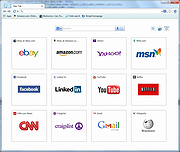 |
|
| Sniffnet v1.3.2 Sniffnet v1.3.2 Free and open source application to comfortably monitor your Internet traffic. Multi-threaded, cross-platform, reliable. Sniffnet is a network monitoring tool to help you easily keep track of your Internet traffic. Whether you want to gather statistics, or you need to inspect more in depth what's going on in your network, this app will get you covered. What makes Sniffnet unique? Sniffnet is a technical tool, but at the same time it strongly focuses on the overall user experience: most of the network analyzers out there are cumbersome to use, while one of Sniffnet's cornerstones is to be usable with ease by everyone. Furthermore, Sniffnet is completely free and open-source, dual-licensed under MIT or Apache-2.0. Last but not least, this application is totally developed in Rust: a modern programming language to build efficient and reliable software, emphasizing performance and safety. Features: 💻 choose a network adapter of your PC to inspect 🏷️ select a set of filters to apply to the observed traffic 📖 view overall statistics about your Internet traffic 📈 view real-time charts about traffic intensity 📌 keep an eye on your network even when the application is minimized 📁 export comprehensive capture reports as PCAP files 🔎 identify 6000+ upper layer services, protocols, trojans, and worms 🌐 find out domain name and ASN of the hosts you are exchanging traffic with 🏠 identify connections in your local network 🌍 get information about the country of remote hosts (IP geolocation) ⭐ save your favorite network hosts 🕵️♂️ search and inspect each of your network connections in real time 🔉 set custom notifications ... |
 |
1,613 | Feb 18, 2025 Giuliano Bellini  |
|
| SpeedGuide.net TCP Optimizer 3.0.8 Description: The TCP Optimizer is a free, easy Windows program that provides an intuitive interface for tuning and optimizing your Internet connection. There is no installation required, just download and run. The program can aid both the novice and the advanced user in tweaking related TCP/IP parameters in Windows, making it easy to tune your system to the type of Internet connection used. The tool uses advanced algorithms, and the bandwidth*delay product to find the best TCP Window for your specific connection speed. It provides for easy tuning of all related TCP/IP parameters, such as MTU, RWIN, and even advanced ones like QoS and ToS/Diffserv prioritization. The program works with all current versions of Windows, and includes additional tools, such as testing average latency over multiple hosts, and finding the largest possible packet size (MTU). The TCP Optimizer is targeted towards broadband internet connections, however it can be helpful with tuning any internet connection type, from dialup to Gigabit+ :) It is completely free, requires no insatllation, and has been downloaded over 3 Million times. |
 |
9,273 | Apr 07, 2012 speedguide.net |
|
| Supermium v132.0 Supermium v132.0 An up-to-date Chromium-based web browser compatible with Windows XP, 2003, Vista, 7, 8.x, and newer. Supermium is a drop-in replacement for Google Chrome with privacy and usability enhancements, optimized for legacy and modern Windows systems alike. It aims to restore classic Chrome features, as well as to ensure that compatibility with legacy Windows is preserved. Features: • Aero Glass and Aero Glass-style titlebars instead of Windows 10-style ones (#force-xp-theme in chrome://flags for the latter) • Turnaround for major vulnerability patches generally less than one week from upstream disclosure • A functional sandbox for enhanced security • Google Sync • On Windows 7 and up, Widevine CDM support for viewing DRM content • GDI font rendering, using #force-gdi in chrome://flags • Persistent dark mode on the browser's UI elements, using #force-dark-mode in chrome://flags • Custom tab options including trapezoidal tabs, transparent tabs, and outlined tabs • Many flags from ungoogled-chromium • Support for SSE2-only processors in the 32-bit build System Requirements: • Windows XP SP1 or later or Windows Server 2003 SP1 or later • An Intel Pentium 4 processor or later that's SSE2 capable. Hyper-threading or dual-core recommended. • A minimum of 768 MB of RAM. 2 GB or greater is recommended for a smooth browsing experience. Supports your ... |
 |
105 | Jun 08, 2025 Shane Fournier  |
|
| Sushi Browser v0.22.0 for Debian/Ubuntu Sushi Browser v0.22.0 for Debian/Ubuntu The Next Generation Multi-Panel Browser Concepts When you are browsing the web you can only use a section of your screen. Have you ever thought that that's a waste? The concept of the "Sushi Browser" is wanting to utilize the screen to the maximum capacity just by a simple operation. Its goal is to be as fantastic as sushi. Features We will introduce this panel's greatest feature, the "multi panel". Multi panel ・Display to the opposite panel By middle clicking (pressing the mouse wheel) the link you can open the page in the link to the opposite panel. Middle clicking with 1 panel automatically splits the display into 2 panels. ・Sync scrolling By pressing the Sync scroll button, 1 page can be lined up like the pages of a book. Utilizing the screen to the maximum ・Side (bottom) bar You can open favorite pages or pages from your history using the side bar. ・Slim menu One Line mode: Using a display method that integrates the menu bar and tab bar, it achieves a menu with a mere 30px. Full screen mode: The menu bar is not displayed and the menu is displayed by moving the cursor. Extension tools ・Terminal: It can operate Bash for Linux/Mac and Power Shell for Windows. ・File explorer: It can manage and browse files. ・Text editor: It can edit text and source codes etc. ・Video playback: It can be used for automatic playback of videos. Some useful functions There are other useful functions besides Swapping panels, Aligning panels, switch direction, simultaneous scroll, Float panel mode, etc. Other This browser is equipped with various convenient features other than the multiple panel function. In addition, we are using Muon derived from the Electron Framework, and we can also use that function. AdBlock Equipped with a native-implemented high speed advertisement block. Download function ・Video download: When downloading video and music information, download link is displayed automatically. ・Parallel download: For 1 file it can ... |
 |
5,271 | Apr 26, 2019 kura52  |
|
| Sushi Browser v0.22.0 for Fedora/CentOS Sushi Browser v0.22.0 for Fedora/CentOS The Next Generation Multi-Panel Browser Concepts When you are browsing the web you can only use a section of your screen. Have you ever thought that that's a waste? The concept of the "Sushi Browser" is wanting to utilize the screen to the maximum capacity just by a simple operation. Its goal is to be as fantastic as sushi. Features We will introduce this panel's greatest feature, the "multi panel". Multi panel ・Display to the opposite panel By middle clicking (pressing the mouse wheel) the link you can open the page in the link to the opposite panel. Middle clicking with 1 panel automatically splits the display into 2 panels. ・Sync scrolling By pressing the Sync scroll button, 1 page can be lined up like the pages of a book. Utilizing the screen to the maximum ・Side (bottom) bar You can open favorite pages or pages from your history using the side bar. ・Slim menu One Line mode: Using a display method that integrates the menu bar and tab bar, it achieves a menu with a mere 30px. Full screen mode: The menu bar is not displayed and the menu is displayed by moving the cursor. Extension tools ・Terminal: It can operate Bash for Linux/Mac and Power Shell for Windows. ・File explorer: It can manage and browse files. ・Text editor: It can edit text and source codes etc. ・Video playback: It can be used for automatic playback of videos. Some useful functions There are other useful functions besides Swapping panels, Aligning panels, switch direction, simultaneous scroll, Float panel mode, etc. Other This browser is equipped with various convenient features other than the multiple panel function. In addition, we are using Muon derived from the Electron Framework, and we can also use that function. AdBlock Equipped with a native-implemented high speed advertisement block. Download function ・Video download: When downloading video and music information, download link is displayed automatically. ・Parallel download: For 1 file it can ... |
 |
5,385 | Apr 26, 2019 kura52  |
|
| Sushi Browser v0.22.0 for MacOS Sushi Browser v0.22.0 for MacOS The Next Generation Multi-Panel Browser Concepts When you are browsing the web you can only use a section of your screen. Have you ever thought that that's a waste? The concept of the "Sushi Browser" is wanting to utilize the screen to the maximum capacity just by a simple operation. Its goal is to be as fantastic as sushi. Features We will introduce this panel's greatest feature, the "multi panel". Multi panel ・Display to the opposite panel By middle clicking (pressing the mouse wheel) the link you can open the page in the link to the opposite panel. Middle clicking with 1 panel automatically splits the display into 2 panels. ・Sync scrolling By pressing the Sync scroll button, 1 page can be lined up like the pages of a book. Utilizing the screen to the maximum ・Side (bottom) bar You can open favorite pages or pages from your history using the side bar. ・Slim menu One Line mode: Using a display method that integrates the menu bar and tab bar, it achieves a menu with a mere 30px. Full screen mode: The menu bar is not displayed and the menu is displayed by moving the cursor. Extension tools ・Terminal: It can operate Bash for Linux/Mac and Power Shell for Windows. ・File explorer: It can manage and browse files. ・Text editor: It can edit text and source codes etc. ・Video playback: It can be used for automatic playback of videos. Some useful functions There are other useful functions besides Swapping panels, Aligning panels, switch direction, simultaneous scroll, Float panel mode, etc. Other This browser is equipped with various convenient features other than the multiple panel function. In addition, we are using Muon derived from the Electron Framework, and we can also use that function. AdBlock Equipped with a native-implemented high speed advertisement block. Download function ・Video download: When downloading video and music information, download link is displayed automatically. ・Parallel download: For 1 file it can ... |
 |
5,287 | Apr 26, 2019 kura52  |
|
| Sushi Browser v0.25.6 for Windows Sushi Browser v0.25.6 for Windows The Next Generation Multi-Panel Browser Concepts When you are browsing the web you can only use a section of your screen. Have you ever thought that that's a waste? The concept of the "Sushi Browser" is wanting to utilize the screen to the maximum capacity just by a simple operation. Its goal is to be as fantastic as sushi. Features We will introduce this panel's greatest feature, the "multi panel". Multi panel ・Display to the opposite panel By middle clicking (pressing the mouse wheel) the link you can open the page in the link to the opposite panel. Middle clicking with 1 panel automatically splits the display into 2 panels. ・Sync scrolling By pressing the Sync scroll button, 1 page can be lined up like the pages of a book. Utilizing the screen to the maximum ・Side (bottom) bar You can open favorite pages or pages from your history using the side bar. ・Slim menu One Line mode: Using a display method that integrates the menu bar and tab bar, it achieves a menu with a mere 30px. Full screen mode: The menu bar is not displayed and the menu is displayed by moving the cursor. Extension tools ・Terminal: It can operate Bash for Linux/Mac and Power Shell for Windows. ・File explorer: It can manage and browse files. ・Text editor: It can edit text and source codes etc. ・Video playback: It can be used for automatic playback of videos. Some useful functions There are other useful functions besides Swapping panels, Aligning panels, switch direction, simultaneous scroll, Float panel mode, etc. Other This browser is equipped with various convenient features other than the multiple panel function. In addition, we are using Muon derived from the Electron Framework, and we can also use that function. AdBlock Equipped with a native-implemented high speed advertisement block. Download function ・Video download: When downloading video and music information, download link is displayed automatically. ・Parallel download: For 1 file it can ... |
 |
5,497 | Jul 09, 2019 kura52  |
|
| TCP Optimizer v4.1.1 TCP Optimizer v4.1.1 The TCP Optimizer is a free, easy Windows program that provides an intuitive interface for tuning and optimizing your Internet connection. There is no installation required, just download and run as administrator. The program can aid both the novice and the advanced user in tweaking related TCP/IP parameters in Windows, making it easy to tune your system to the type of Internet connection used. The tool uses advanced algorithms, and the bandwidth*delay product to find the best TCP Window for your specific connection speed. It provides for easy tuning of all related TCP/IP parameters, such as MTU, RWIN, and even advanced ones like QoS and ToS/Diffserv prioritization. The program works with all current versions of Windows, and includes additional tools, such as testing average latency over multiple hosts, and finding the largest possible packet size (MTU). The TCP Optimizer is targeted towards broadband internet connections, however it can be helpful with tuning any internet connection type, from dialup to Gigabit+ :) It is completely free, requires no installation, and has been downloaded over 8 Million times. If you need help with the program, check the TCP Optimizer documentation, read our broadband tweaking articles, the Optimizer FAQ, and/or visit our Forums. Windows 9x/ME/2K/XP/XP-SP2/2k3/Vista/7/2008/8/8.1/10/2012 Server Click here to visit the author's website. |
 |
5,264 | Jan 11, 2021 Speed Guide, Inc 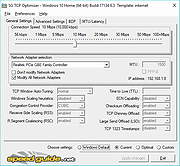 |
|
| The Classic Browser v8.0 The Classic Browser v8.0 “Designed to serve YOU not corporations!” Browser Features ● Stop Press! New fantastic feature built into the browser... The Classic Browser’s new “Internet TV & Radio Menu” is the world’s most comprehensive IPTV software ever developed for any platform, offering hundreds of worldwide streaming entertainment channels to enjoy via a user-friendly interface. Access needs no subscription, no membership, no money, no special hardware, no DRMs, and no external media player even; just click on any of the hundreds of channel logos on offer to instantly enjoy directly in a browser tab RIGHT NOW, with no ifs and no buts! We have swept all the technical obstacles away to bring everyone instant FREE Internet streaming entertainment; in top quality 1080p or 720p graphics, so here is at least ONE good reason why the Classic Browser is a MUST HAVE app on all your Windows desktops, laptops, and tablets! So whether you’re at home, at the office, or stuck at some airport thousands of miles away... you can always count on the Classic Browser delivering instant free streaming entertainment to you once connected to the Internet. ● The Hallmark of the Classic browser: The Internet is all about the websites YOU like to visit often so bookmarks to these sites are THE most important aspect of a browser. You'd be lost without your bookmarks, which is why we designed the Classic browser to accentuate YOUR favorites as they should be! Simultaneously it's important to compare this with what is NOT important about the Internet such as what Google thinks, what Microsoft has on offer, and what other corporations may be doing because the truth is... we don't care! So using this browser essentially means that YOUR needs are elevated to the highest possible level while dominant corporations are demoted to an almost nonexistent status where they belong! While using the ... |
 |
5,937 | Mar 01, 2022 theclassictools.com  |
|
| TurnFlash v1.00 (command-line version) Many Web sites today use the Macromedia Flash component for creating animated ads. These ads consumes additional bandwidth and sometimes even slow down your computer. Unfortunately, Internet Explorer doesn\'t provide a simple way to disable the Flash component. Furthermore, if you refuse to install the Flash component, Internet Explorer will constantly ask you to install Flash in each time that you enter into a Web page that contains a Flash object. This utility allows you to easily disable and enable the Flash component in Internet Explorer browser (Version 5.00 and above). When you disable Flash with this utility, all new windows in Internet Explorer will be opened without using the Flash component. The disabling of Flash doesn\'t affect the windows that are already opened. While the Flash Component is disabled, Internet Explorer will not ask you to download and install it. However, the disabling of the Flash component might cause a script error in some Web pages. Be aware that in Windows NT, 2000 and XP, this utility will not work if you don\'t have permission to write to the Registry keys of Internet Explorer. |
 |
8,873 | Nov 24, 2008 Copyright (C) 2003 Nir Sofer |
|
| TurnFlash v2.10 Many Web sites today use the Macromedia Flash component for creating animated ads. These ads consumes additional bandwidth and sometimes even slow down your computer. Unfortunately, Internet Explorer doesn\'t provide a simple way to disable the Flash component. Furthermore, if you refuse to install the Flash component, Internet Explorer will constantly ask you to install Flash in each time that you enter into a Web page that contains a Flash object. This utility allows you to easily disable and enable the Flash component in Internet Explorer browser (Version 5.00 and above). When you disable flash with this utility, all new windows in Internet Explorer will be opened without using the Flash component. The disabling of Flash doesn\'t affect the windows that are already opened. While the Flash Component is disabled, Internet Explorer will not ask you to download and install it. However, the disabling of the Flash component might cause a script error in some Web pages. Be aware that in Windows NT, 2000 and XP, this utility will not work if you don\'t have permission to write to the Registry keys of Internet Explorer. |
 |
8,916 | Nov 24, 2008 Copyright (c) 2003 Nir Sofer |
|
| TweetDuck v1.18.2 TweetDuck v1.18.2 Free and open source desktop client for TweetDeck. Just the way you want Missing the old dark theme, icon design, square avatars, or character count? We brought it all back! Spell check and tweet translations in over 35 languages Transfer your settings and login session between computers Built for convenience Download all images and videos in a tweet in the highest quality Type emoji using :short_codes: Write less with custom templates Upload images directly from clipboard No more annoying t.co redirection Instant notifications Fully customize location and size of desktop notifications, perfect for multi‑monitor setups Dislike the default sound notification? Use your own! Mute all notifications on command Greatness in detail Many quality of life features and fixes for long‑standing TweetDeck issues Powerful plugin system and style editor for the most advanced users Looks great on high DPI screens ...and much more! TweetDuck requires Windows 7+ and .NET Framework 4.5.2 or newer. TweetDuck is released under the open-source MIT License, and uses the CefSharp library which is under the BSD-3 License. TweetDuck is not affiliated with Twitter or TweetDeck. Click here to visit the author's website. |
 |
5,032 | Nov 07, 2019 chylex.com  |
|
| URL Blocker v2.0.0.0 URL Blocker v2.0.0.0 URL Blocker is a tool for safe internet use. It is used for making certain web addresses (URLs) totally inaccessible from your computer. In addition to web browsers, blocked URLs apply to all user and system programs, including the background processes of the operating system. URL Blocker data can easily be transferred to another computer. The Profiles function enables you to group and change settings immediately. It also includes a Scheduler, which can run in the background. It is able to protect specific settings with a password. With URL Blocker, you can safely set which URLs to block from your computer, without a complex firewall program or any special network knowledge. You can easily change the list of blocked URLs at any time. The operation of URL Blocker is based on the correct setting of the hosts file. The hosts file is a system file that fundamentally determines the operation of the system. It can only be overwritten if you have administrator rights, which means URL Blocker can only be run as an administrator. URL Blocker runs with administrator rights, and it modifies the settings of a system file. As a result, it affects the operation of system processes that determine the operation of the computer as a whole. For this reason you are only permitted to use it if you have read, understood and accepted the terms of use. Dark theme URL Blocker works on Win7/8/10 operating systems, it requires no installation, it is free to use. MD5: 1e24e714bb2f4998a21680e5c16e38c8 Version: 2.0.0.0 - Date: 2021-05-31 Fully new code Add: No restart needed to apply changes Add: Profiles Add: Language interface Add: Autostart Add: Scheduler Add: Export/Import Add: Built-in ping Click here to ... |
 |
5,537 | Jun 01, 2021 WinTools 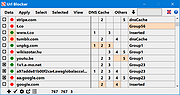 |
|
| Vivaldi v7.4.3684.38 Vivaldi v7.4.3684.38 The only web browser powerful enough for you! Vivaldi has all the features and tools you need built-in and unmatched levels of customization. Powerful Vivaldi is packed with powerful built-in features, built for you, who demand more. Whether you're juggling dozens of tabs or need all the tools in the toolbox, Vivaldi lets you conquer the web. Personal You can personalize every feature, every shortcut, every theme to match your style and workflow. Want a sleek minimal look or a bold, vibrant interface? It’s your call, with Vivaldi, you’re browsing the web your way. Private Privacy isn’t just a feature at Vivaldi, it’s a philosophy. No profiling, no data mining, no-nonsense. With built-in ad and tracker blockers, plus end-to-end encryption for synced data. Features: • Mail Manage emails from multiple accounts, mailing lists and feeds in a unified inbox, with this powerful, built-in email client. • Calendar Manage events with this built-in flexible, private calendar. • Feed Reader Use this built-in, algorithm-free feed reader to build a private news feed that is based on your interests, not what you do online. • Web Panels Add any website to your side bar. A great spot for your chat apps and social feeds. • Notes Take notes in the side bar as you browse and sync them securely to other devices. • Sync Securely synchronize your Vivaldi browser data across multiple devices. • Tab Tiling Open tabs in split-screen to view multiple pages side by side. • Tab Stacking Sort out your tabs by grouping them in two-level Tab Stacks. Stacks are a great way to keep things tidy when you have a lot of open tabs. • Workspaces Organize your tabs and tab stacks into categories and switch easily between ... |
 |
5,641 | May 20, 2025 Vivaldi Technologies  |
|
| Vole Internet Expedition 3.3.30316 Vole Internet Expedition 3.3.30316 Vole Internet Expedition is a scene reproduce internet browser collection controller. A faster and more graceful way to browse the web. We call page collection as Explorer, Explorer collection as Explorer Project, Explorer Project collection as Vole Internet Expedition. We call all web pages and page docking position reproduce as scene reproduce. We call find, download and preview VMC media library in any web page as VMC Discovery. Search for Vole Media CHM for more detail. Vole Internet Expedition is a universal internet browser. Not only that, we also provides you with the following features: Three layers of web pages topology You no longer have to worry about browser web pages do not fit enough. You no longer have to worry about frequent open, close the web pages. We offer you a massive web pages space. Just like Microsoft Internet Explorer, Google Chrome. We have six preset Explorer, there are General, Learn, Work, Leisure, Live, Assistant and VMC Explorer. You can create and rename as many Explorer Project as you want. Such as "Browse at Work", " Brose at Home", "Browse for XXX Market Research"... You can host as many Explorer Project as you want. And you can rapid switching them at control panel. Docking web pages as you want All web pages, all Explores are dockable. You can dock them as you want. Very useful in web pages comparison and web page reference. Web pages topology reproduce when starts All web pages, all Explores and all their docking position that you opened last time will be reproduce the same appearance when starts again. So turn on your computer, start the software and have a cup of coffee, other work left for us to do. It's really a graceful way to browse the web. VMC Discovery The software will automatically find, download and preview VMC ... |
 |
9,098 | Mar 06, 2013 sanwhole.com |
|
| Waterfox vG6.0.5 Waterfox vG6.0.5 Fast and Private Web Browser Get privacy out of the box with Waterfox. Waterfox was one of the first widely distributed 64-Bit browsers on the web and quickly gained a loyal following. At a time Waterfox had one thing in mind: speed, but now Waterfox also attempts to be an ethical, user-oriented browser. The browser is all about balance of privacy and useability. Too much focus on privacy and the web becomes too broken to use. Too little and data leakage happens. With Waterfox, you should find comfort in knowing that what you are doing inside your browser is only known by you. This download is for the Windows version. If you need the macOS version, download here. If you need the Linux version, download here. Click here to visit the author's website. |
 |
959 | Nov 17, 2023 BrowserWorks Ltd.  |
|
| WebChangeMonitor v25.04 WebChangeMonitor v25.04 Monitors a number of web pages and tracks changes based on the content of the web pages. Allows to monitor several protocols, including HTTP and HTTPS. Allows to view and record differences. Features • Allows monitoring of web pages and informs about content changes • Indication of states of currently monitored items in the tool and taskbar • Reporting as sound and/or email • Several configuration / filter options • Support all protocols, e.g. http, https • Multi-threaded, running in the background • Bulk-import and bulk-export of items (from/to CSV) to monitor • Export of results to CSV file for further processing • Allows running command on items states and/or showing diff (changes) of content with preferred diff-tool • Cross platform for Windows, Linux and Mac (if self-compiled) • Open Source (C++, wxWidgets) This download is for the Windows 64bit version (very bottom of page). All other download assets are below: Windows: WebChangeMonitor_25_04-32bit.zip WebChangeMonitor_25_04-64bit-Win7.zip WebChangeMonitor_25_04-32bit-Win7.zip Linux: WebChangeMonitor_25_04.zip Raspberry Pi: WebChangeMonitor_25_04_RPi.zip Click here to visit the author's website. |
 |
4,308 | Apr 06, 2025 Martin Halle 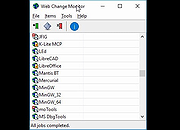 |
|
| WhoisThisDomain v2.46 WhoisThisDomain v2.46 A free domain registration lookup utility allows you to easily get information about a registered domain. It automatically connects to the right WHOIS server, according to the top-level domain name, and retrieve the WHOIS record of the domain. It supports both generic domains and country code domains. System Requirements: Windows operating system: Any version of Windows, from Windows 2000 and up to Windows 11. Internet connection. On a firewall, you should allow outgoing connections to port 43. Changes: Version 2.46 Fixed the Ctrl+A (select all) to work properly on the 'Build Domains List' window. Using WhoisThisDomain: This utility doesn't require any installation process or additional DLLs. Just put the executable file (WhoisTD.exe) anywhere you like, and run it. When running WhoisThisDomain utility, the "Choose Domains" window appears. You can type a single domain, or multiple domains separated by commas, space characters, or enter characters. After pressing the 'OK' button, WhoisThisDomain start to retrieve the domain registration records for the domains that you typed. Creating whois-servers.txt: Starting from version 1.20, you can create your own WHOIS servers list to override the default servers defined by WhoisThisDomain. In order to use this feature, follow the instructions below: 1) Create a file named 'whois-servers.txt' in the same folder of WhoisTD.exe 2) Add the needed servers to the list. Each line should contain the domain extension, a space character, and then the whois server address. For example: gov whois.nic.gov com rs.internic.net il whois.isoc.org.il ir whois.nic.ir 3) In the next time that you run WhoisThisDomain, the specified servers will be used instead of the default servers list stored in WhoisThisDomain. Be aware that WhoisThisDomain only supports WHOIS ... |
 |
9,553 | May 27, 2024 Nir Sofer  |
|
| Win Facebook Blocker v1.0 Win Facebook Blocker v1.0 Win Facebook Blocker is a simple Windows OS software useful to block Facebook domains and subdomains. Of course, you can also unblock Facebook when needed. Useful to block Facebook for your children or employees. The program modifies the \etc\hosts file in order to block Facebook. We have translated the program into 20 languages and the program automatically selects the language based on the one that is in use on your operating system. Make sure to restart the web browser for the changes to take effect. Works on Windows XP, Vista, 7, 8, 8.1 and Windows 10 (32\64-bit). Program Key Features Quickly Block Facebook Domains and Subdomains Program is Translated into 20 Languages (Multilingual) Auto-Select the Language Based on the One In Use in Your OS Automatically Edit \etc\hosts File to Block Facebook Domains Run it Directly from the USB with the Portable Version Works on Windows XP, Vista, 7, 8, 10 (32\64-bit) |
 |
6,078 | Jan 09, 2016 Site2unblock  |
|
| Showing rows 1 to 89 of 89 | Showing Page 1 of 1 | 1 |
OlderGeeks.com Copyright (c) 2025