Buy our over-priced crap to help keep things running.




















| File - Download Brave v1.77.97 | ||||||||
| Description | ||||||||
|
A plea... Deanna and I have been running this site since 2008 and lately we're seeing a big increase in users (and cost) but a decline in percentage of users who donate. Our ad-free and junkware-free download site only works if everyone chips in to offset the revenue that ads on other sites bring in. Please donate at the bottom of the page. Every little bit helps. Thank you so much. Sincerely, your Older Geeks: Randy and Deanna Always scroll to the bottom of the page for the main download link. We don't believe in fake/misleading download buttons and tricks. The link is always in the same place. Brave v1.77.97 You deserve a better Internet. Brave Team: So we reimagined what a browser should be. It begins with giving you back power. Get unmatched speed, security and privacy by blocking trackers. Earn rewards by opting into our privacy-respecting ads and help give publishers back their fair share of Internet revenue. 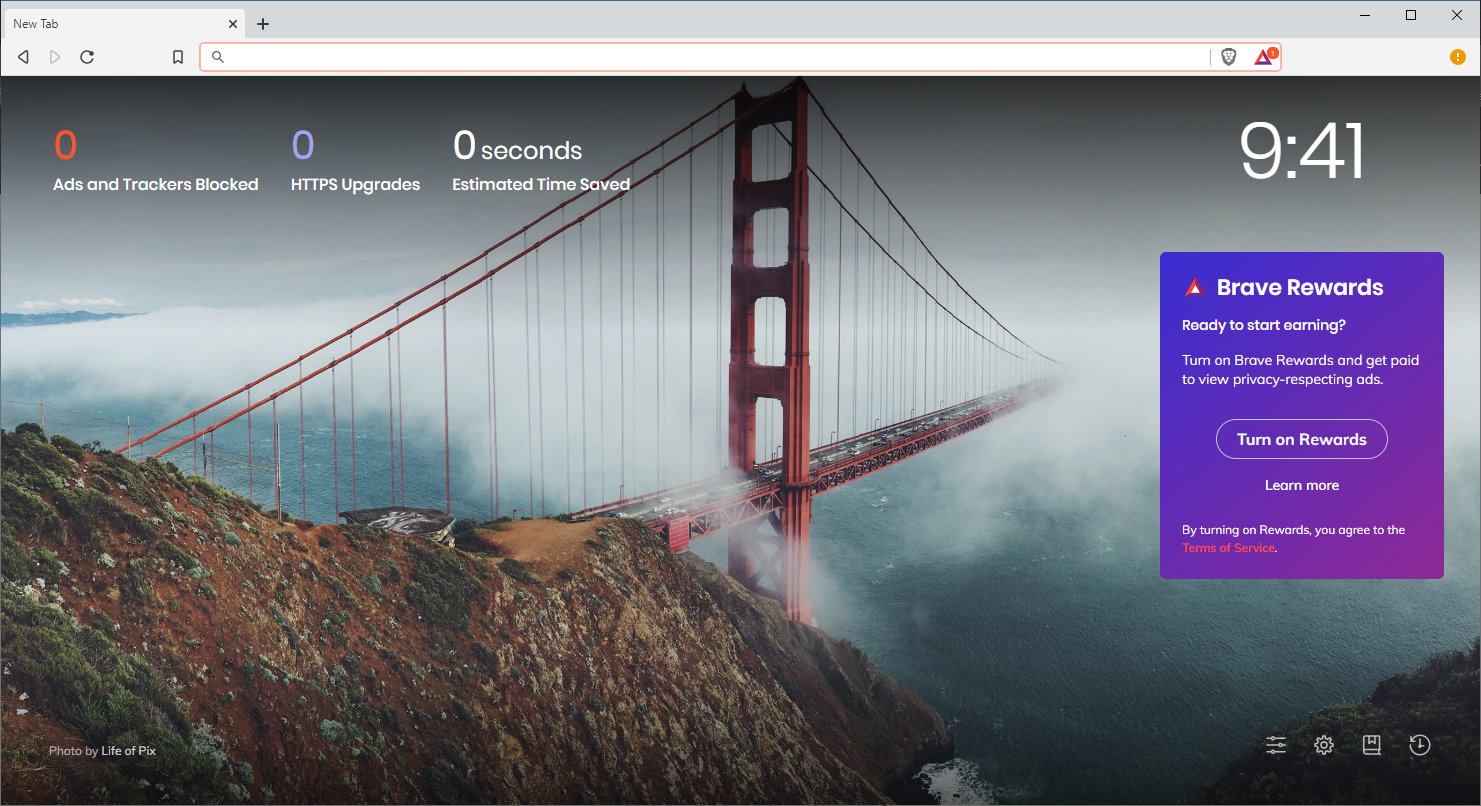 We all know what’s wrong. As a user, access to your web activity and data is sold to the highest bidder. Internet giants grow rich, while publishers go out of business. And the entire system is rife with ad fraud. Brave Shields for Privacy Block data-grabbing ads and trackers The vast bulk of websites and ads include software that tries to to identify you. They want to track your every move across the web. Brave blocks all this, allowing you to browse freely. BROWSE AT WARP SPEED Blocking harmful ads and trackers means a faster Internet Brave loads major news sites up to six times faster than Chrome, Safari and Firefox on mobile and desktop. REAL PRIVACY Browse much more privately with Tor* Other browsers claim to have a “private mode,” but this only hides your history from others using your browser. Brave lets you use Tor right in a tab. Tor not only hides your history, it masks your location from the sites you visit by routing your browsing through several servers before it reaches your destination. These connections are encrypted to increase anonymity. BRAVE REWARDS Earn frequent flier-like tokens just for browsing Turn on Brave Rewards to earn frequent flier-like tokens for viewing privacy-respecting ads. You can set the number of ads you see per hour. Currently you can support your favorite web creators with your tokens, but soon you’ll be able to spend tokens on premium content, gift cards, and more. A BETTER DEAL Tip and contribute to websites directly through Brave Rewards Today, you can donate tokens to your favorite websites. Coming soon, some creator sites will feature Brave Ads, which helps them earn more ad revenue than existing ad models. Browse Faster Load pages 3x to 6x faster Watch Brave in action, head-to-head-to-head against Chrome and Firefox. Brave loads pages three times as fast out of the box with nothing to install, learn or manage. Switching is easy Import and continue where you left off It’s easy to import your settings from your old browser. You can do it during the welcome tour or later through the menus. All of your old browser profiles will appear in a list. You can import other browser data through the main menu item called “Import Bookmarks and Settings.” Give Some Back Support your favorite sites with Brave Rewards Turn on Brave Rewards and give a little back to the sites you frequent most. Earn frequent flyer-like tokens (BAT) for viewing privacy-respecting ads through Brave and help fund the content you love Browsing the web with Brave is free: with Brave Rewards activated, you can support the content creators you love at the amount that works for you. Browse Safer Experience unparalleled privacy and security. Brave fights malware and prevents tracking, keeping your information safe and secure. It’s our top priority. We’re not in the personal data business. Our servers neither see nor store your browsing data – it stays private, on your devices, until you delete it. Which means we won’t ever sell your data to third parties. Customize your shield settings Choose your settings on a per-site or browser-wide basis. See how many ads and trackers are being blocked by Brave every day on the New Tab Page. Security meets simplicity If you’re willing to research, download, and install multiple extensions, and carefully configure and correctly maintain settings in both the browser and extensions, you can match some of Brave’s privacy and security. Brave does all that work for you. Simple, right? Whenever possible using the HTTPS Everywhere list, Brave automatically upgrades to HTTPS for secure, encrypted communications when an ordinary browser would use an insecure connection. Defaults that matter Browse confidently with default settings that block phishing, malware, and malvertising. Also, plugins, which have proven to be a security risk, are disabled by default. Sync your devices bravely Changes: v1.77.97 04-09-25 Updated "Top sites" to "Top Suggestions" under brave://settings/appearance. (#44592) Reduced the width of the bookmarks application menu. (#45165) Fixed crash which occurred when a tab is sent from mobile to desktop. (#45198) Fixed insecure download indicator not being displayed. (#45159) Upgraded Chromium to 135.0.7049.84. (#45297) (Changelog for 135.0.7049.84) 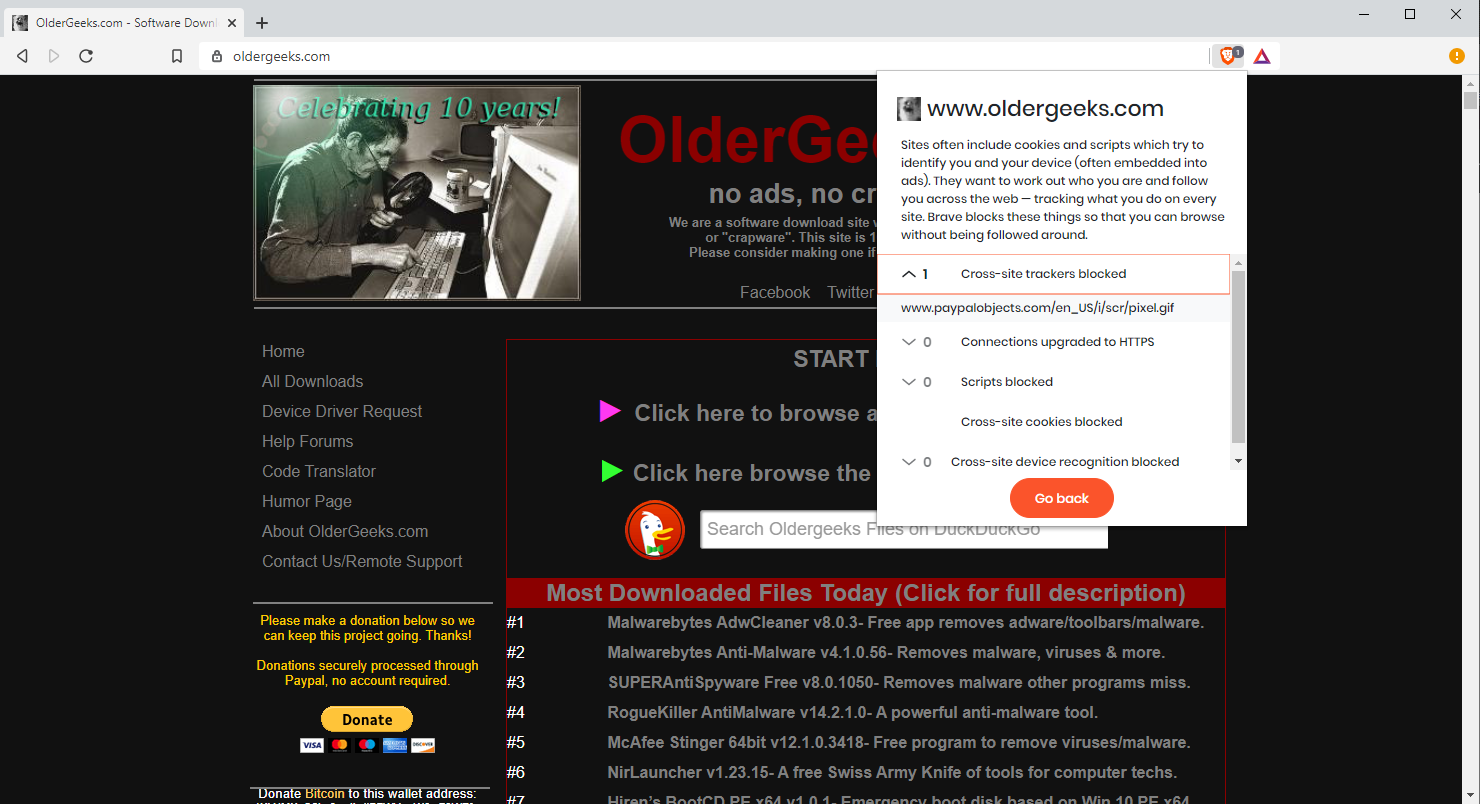 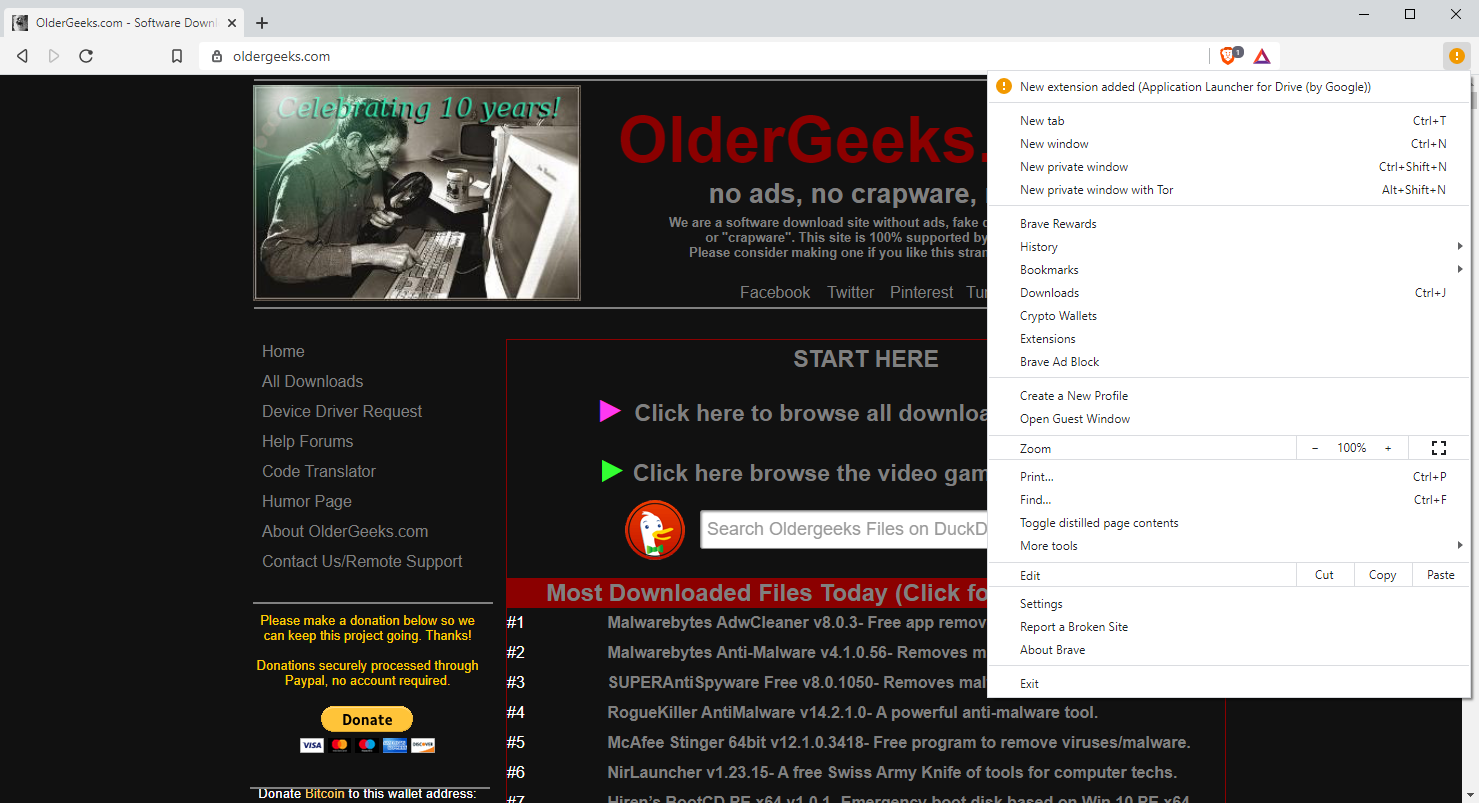 This download is for the Windows 64bit version (very bottom of page). All other download assets are below: Windows: BraveBrowserStandaloneSetup32.exe BraveBrowserStandaloneSetupArm64.exe macOS: Brave-Browser-universal.pkg Brave-Browser-universal.dmg Linux: brave-browser_1.77.97_amd64.deb brave-browser_1.77.97_arm64.deb brave-browser-1.77.97-1.x86_64.rpm brave-browser-1.77.97-1.aarch64.rpm OR... Debian 9+, Ubuntu 14.04+ and Mint 17+ If you get gnutls_handshake() errors after adding the Brave repository on Debian 9, you may need to uninstall old conflicting packages. sudo apt install apt-transport-https curl gnupgcurl -s https://brave-browser-apt-release.s3.brave.com/brave-core.asc | sudo apt-key --keyring /etc/apt/trusted.gpg.d/brave-browser-release.gpg add -echo "deb [arch=amd64] https://brave-browser-apt-release.s3.brave.com/ stable main" | sudo tee /etc/apt/sources.list.d/brave-browser-release.listsudo apt updatesudo apt install brave-browserFedora 28+, CentOS/RHEL 8+ sudo dnf install dnf-plugins-coresudo dnf config-manager --add-repo https://brave-browser-rpm-release.s3.brave.com/x86_64/sudo rpm --import https://brave-browser-rpm-release.s3.brave.com/brave-core.ascsudo dnf install brave-browserOpenSUSE 15+ sudo zypper install curlsudo rpm --import https://brave-browser-rpm-release.s3.brave.com/brave-core.ascsudo zypper addrepo https://brave-browser-rpm-release.s3.brave.com/x86_64/ brave-browsersudo zypper install brave-browserClick here to visit the author's website. Continue below for the main download link. |
||||||||
| Downloads | Views | Developer | Last Update | Version | Size | Type | Rank | |
| 4,607 | 12,756 | Brave <img src="https://www.oldergeeks.com/downloads/gallery/thumbs/Brave1_th.png"border="0"> | Apr 10, 2025 - 11:06 | 1.77.97 (Chromium 135.0.7049.84) | 128.46MB | EXE |  , out of 85 Votes. , out of 85 Votes. |
|
| File Tags | ||||||||
| Brave v1.77.97 | ||||||||
Click to Rate File Share it on Twitter → Tweet
|