A plea...
Deanna and I have been running this site since 2008 and lately we're seeing a big increase in
users (and cost) but a decline in percentage of users who donate. Our ad-free and junkware-free
download site only works if everyone chips in to offset the revenue that ads on other sites bring
in. Please donate at the bottom of the page. Every little bit helps. Thank you so much.
Sincerely,
your Older Geeks: Randy and Deanna
Always scroll to the bottom of the page for the main download link.
We don't believe in fake/misleading download buttons and tricks. The link is always in the same place.
The Classic Browser v8.0
“Designed to serve YOU not corporations!”
Browser Features
● Stop Press! New fantastic feature built into the browser...
The Classic Browser’s new “Internet TV & Radio Menu” is the world’s most comprehensive IPTV software ever developed for any platform, offering hundreds of worldwide streaming entertainment channels to enjoy via a user-friendly interface.
Access needs no subscription, no membership, no money, no special hardware, no DRMs, and no external media player even; just click on any of the hundreds of channel logos on offer to instantly enjoy directly in a browser tab RIGHT NOW, with no ifs and no buts!
We have swept all the technical obstacles away to bring everyone instant FREE Internet streaming entertainment; in top quality 1080p or 720p graphics, so here is at least ONE good reason why the Classic Browser is a MUST HAVE app on all your Windows desktops, laptops, and tablets!
So whether you’re at home, at the office, or stuck at some airport thousands of miles away... you can always count on the Classic Browser delivering instant free streaming entertainment to you once connected to the Internet.
● The Hallmark of the Classic browser:
The Internet is all about the websites YOU like to visit often so bookmarks to these sites are THE most important aspect of a browser. You'd be lost without your bookmarks, which is why we designed the Classic browser to accentuate YOUR favorites as they should be!
Simultaneously it's important to compare this with what is NOT important about the Internet such as what Google thinks, what Microsoft has on offer, and what other corporations may be doing because the truth is... we don't care!
So using this browser essentially means that YOUR needs are elevated to the highest possible level while dominant corporations are demoted to an almost nonexistent status where they belong!
While using the Classic browser you will never hear from Google again, they will never bother you again, there will be no more obligatory one-sided agreements to enter, no user tracking allowed whatsoever, and no violations to your system whatsoever.
In a nutshell, we offer you LIBERTY from the evil clutches of corporate America and it's now up to YOU to take advantage of it.
● A browser that doesn't look like Vogue!
At a time when most browsers and countless websites are hell-bent on looking like another edition of the glossy Vogue magazine; well most just plagiarize each other's interface to be honest, we choose to differ with a unique traditional toned-down computer software look that doesn't blind you off the Internet.
The Classic Browser is not a delivery vehicle for advertisements but a powerful navigator of the Internet serving the user's interests, so it has been carefully designed to look like computer software as it should.
The emphasis is on the websites it opens for the user, not the browser's shell.
● Dynamic Cache-Less Browsing:
The Classic features dynamic cache-less rendering which translates to superb loading speeds by relying on TODAY'S modern hardware and Internet speeds to FETCH fresh content as opposed to saving copies of pages on the hard disk. The browser cache is a now OBSOLETE necessity of the 90s when Internet speeds were in their infancy and reloading old saved data made sense, but no more...
As a bonus, in a cache-less environment HTTP ETags are utterly useless and provide no user-tracking opportunities for exploiters thereby guarding your privacy.
Furthermore, no gargantuan cache file is created on your hard disk removing yet another speed bottleneck and further protecting the privacy of your Internet surfing activity. You'll find that ads no longer follow you around!
A dynamic cache-less browser also means that any references to cache control in scripts are obsolete so the browser always fetches the LATEST version of a page regardless, ensuring you always get the most up-to-date content.
Frankly, you'd have to be INSANE to ever go back to an archaic cache-based browser again!
NB: The cache we are referring to is the rendering engine's cache, so please do not disable any internal cache that your current browser may have thinking you're going to fix everything upon reading this! They are two completely different things not to be confused.
● True Security no gimmicks:
Unlike insecure browsers like Chrome/FF/Opera/Edge, the Classic is NON-programmable by 3rd parties (yet highly user-configurable and user-programmable) so it does not serve as a TROJAN HORSE for malicious script to access your system.
Your Home page; or any other of your settings, can NEVER be modified by outsiders and no unauthorized re-directions are permitted whatsoever because the Classic has a custom-designed History Object that is inaccessible to outsiders.
The Classic is an IMPENETRABLE BASTION to outsiders as it leaves no back-doors or front-doors open for malicious access.
So the next time you read about a 3rd party programmable browser; such as Chrome or Firefox, being “secure” enjoy the oxymoron because these clowns have been taking the world for a ride for decades!
● 100% Privacy by Default:
The Classic's dynamic cache-less nature and a host of other settings, ensure your 100% privacy, which you can easily verify with a 3rd party online privacy testing tool like “Panopticlick” or “Aloodo”. You'll find that the Classic is the ONLY browser on the market that attains PERFECT privacy protection, straight out of the box!
No add-ons are needed and no obscure settings buried deep in some crevice are required to enable privacy, in fact you can't turn privacy off even if you wanted to.
Don't be fooled by deceiving “incognito tabs” and similar gimmicks invented by corporate cheats to spread a false sense of privacy. If you're going to use a corporate browser to surf the Internet then there is NO ESCAPE from privacy violation because their software is HARD-CODED to phone home in multiple ways. Believe it!
● Ad-blockers are for suckers!
Ad-blockers are BOGUS browser add-ons invented by scam artists to deceive the public into believing that they are safeguarding them from ads and other undesirable scripts but had they cared about you they wouldn't maintain “whitelists” of so-called “good advertisers”, in other words THEIR customers!
Third-party Ad-blockers try to mimic what Windows does with the HOSTS file, only they do it inefficiently and at the worst possible time because the memory consumption and time delays are at the browser's expense instead of the O/S blacklisting undesirable domains early on at boot-up!
So you've got the massive browser-cache working against you, the 3rd-party add-on junk working against you, the unnecessary-open ports relaying your surfing activity back to servers working against you, and a host of other inefficiencies working against you... is it any wonder your commercial browser is so SLOW & BLOATED?
There is only ONE effective way to kill ALL ads and other undesirable scripts, and that is to use the Windows operating system's NATIVE method via the Windows HOSTS file so get smart by familiarizing yourself with it TODAY, regardless of which browser you use.
The Classic Browser works very closely with the Windows HOSTS file; keeping it updated with every new release, eliminating all the Internet junk and with a ZERO overhead on all browsers installed, as it should be!
● Custom History Object:
The Classic has a custom-written History Object thereby preventing websites from manipulating the user's surfing history from a distance. This means that browser-manipulating JavaScript commands that can be issued by online scripts such as...
history.length, history.go(), history.back(), history.forward(), history.pushState(), history.replaceState(), etc
...are completely ignored and have no effect whatsoever, in the Classic browser. Such ill-conceived authority granted to websites is yet another massive security risk completely ignored by corporations that claim to care about your security!
● There's more to Privacy & Security than you are being told!
Privacy & Security isn't only about what happens while you are surfing online... it's also about what happens when others get hold of your computer!
Be it known to you that The Classic Browser is the ONLY browser on the market that PRUNES the browsing session upon program exit.
We are able to do so by keeping separate the user's bookmarks, passwords and browser preferences from the browsing session, while every other browser on the market lumps them together into the same directory tree making it impossible to delete the browsing session without also losing all your bookmarks, passwords, and browser preferences.
So anyone who seizes your computer and knows what they're doing can easily dig up EVERYTHING you've been doing from the very first day you installed this insecure browser on your computer, including...
Cookies, Session Storage, Local Storage, Download and Upload info, Logon info, Websites visited, Banking transactions... and much more in excruciating detail!
Everything is SAVED to your hard disk in database files going back to the very first day you installed this browser, in the browsing session folder; which just keeps growing and growing in size and is one of the reasons why this junk browser is getting slower and slower with the passage of time!
In contrast, the Classic Browser is always FAST and ready for action because it always fires up with a FRESH Chromium session, empty of any past Internet activity data!
● Intranet Support:
As of v4.6 the Classic Browser introduced disk I/O support and numerous other system functions for HTML5 Desktop Apps enabling them to read/write files, access user/system info, execute shell commands, and more via the new powerful interface BrowserFunction().
We have an entire section on that under the link "Desktop Apps" if interested.
● No Crashes!
The Classic doesn't suffer from random crashes and bad behavior because we have meticulously debugged our code. In fact we are so confident of our source code that we have enabled "Browser Error Message Reporting" by default in the browser options, because if there's a problem we want to know about it so we can eliminate it for the next version instead of hiding it!
If a problem ever occurs it will gracefully display the error message in detail but it will never crash with a ridiculous... “Aw, Snap!”. Such silly things just don't happen in the Classic.
● No more Cookie/Privacy banners!
With the advent of the European Union's “General Data Protection Regulation” (GDPR) which stipulates that the user does NOT give their consent to privacy violations by default and that websites must specifically request such permission, the Classic browser no longer tolerates annoying cookie and privacy banners obstructing web content.
As always, this is a configurable feature enabled by default in the browser options under “GDPR” so if you enjoy such banners by all means disable it.
● User Programmable:
The Classic Browser is fully user-programmable as it facilitates user JavaScripts that can either run automatically on all pages visited upon loading (auto script macros), or on the current page triggered by a designated key press (manual script macros).
This means that for the first time in the history of Internet browsing, users can automatically modify the appearance and behavior of all websites visited. Make no mistake, corporate browsers would never allow you such power!
We have an entire section on that under the link "Programmable" if interested.
● Serious Research:
The Classic is the only browser on the market that enables you to Multi-Search in multiple search engines all at once, which you can also Multi-Frame for unlimited side-by-side browsing if desired, or even Multi-Bookmark to instantly save all opened tabs in a bookmark group, or Multi-Link to instantly create a single bookmark that can open countless websites with one click. Beat that!
Whether you're an academic, a student or a professional researcher... the Classic is what you've been looking for.
● Respect for Users and their Systems:
No privacy violations, obligatory one-sided agreements, contracts, blackmailing, threats, or other types of user bullying because this browser respects both users and their computer systems like they deserve.
The Classic will happily coexist with other browsers and software. It does not change your Windows registry, it does not add scheduled tasks, it does not add background services, it does not open ports to transmit your surfing habits to distant servers, and it does not need or request to be the default browser even!
That's what RESPECT for users and their computer systems is all about.
● Fantastic Bookmark Menus:
The modern Internet browser is all about YOUR favorites or the websites you love to visit regularly and that's why we've paid a LOT of attention to this area to give you the most beautiful, configurable, and versatile Favorites menus possible.
● Revolutionary Internet Searching:
What could be easier and more powerful than typing once and getting search results from up to 12 unique search engines of your choice? You just can't beat that so expand your horizons with our Multi-Search!
● Superb Entertainment:
The Classic Browser includes special menus for Web-TV, Web-Radio, Web-Tunes, and popular websites. Top quality free LIVE Internet Radio and TV streaming from hundreds of channels is just a click away!
● Tools you've always wanted:
We're not ashamed to admit that the Classic Browser includes powerful scraping capabilities offered strictly for personal use. Please use them responsibly and wisely.
● HTML5 Compatibility Checking:
We've exhausted searching the Internet but couldn't find a single decent HTML5 document checker so we added a native one for you! With this tool we offer you a treasure-trove of information and error checking on all websites. Enjoy it.
● Local Media Support:
We haven't forgotten the hundreds of audio, video, and image files you've probably got sitting on your hard disk collecting dust. We unearth and give them new life for you in a beautiful menu for easy access. Please note that this is not a file manager but a player/viewer menu for local files.
● Faster Downloads:
Upon clicking a download link the precious seconds it takes for the "Save As" dialog box to appear and for you to enter and OK the path-name, are not wasted because the Classic Browser starts downloading immediately to a data buffer in memory and if you decide to cancel the data buffer is simply discarded but if you go ahead with the save much of the file has already been downloaded and stored in memory! This results in faster downloads thanks to this head start.
● Powerful Screen Adjustments:
Apply powerful filters to websites like grayscale, sepia, and inversion or set the brightness, contrast, saturation, opacity, and hue. Special effects like page flipping, skewing, scaling, rotating and zooming can also be easily set. Have you ever surfed the Internet while lying down flat on a bed? Well now you can rotate the viewport to any angle!
● RSS & Atom Feeds:
RSS and Atom Feeds are automatically detected and displayed in a fast, flexible, and beautiful built-in reader. Subscription syndicate feeds are not supported though.
● Web Widgets:
Web Widgets are supported in a menu of their own. These are cute little gadgets that offer some kind of functionality like calculators, currency converters, games, and many others. Add/delete widgets as you please... Iframe, Object, and Embed based widgets are supported while inline Script based are not for security reasons.
● Web Technologies:
Technologies supported by the Classic include the IPv6 protocol, WebSockets, TCP Fastopen (in Windows 10+), WebGL, WebVR, WebRTC, WebSQL and much more.
● Another Chrome clone?
Absolutely not! The Classic Browser uses the Chromium engine strictly as a RENDERER-ONLY and that's where the similarities with Chrome end. Our entire interface and all number-crunching routines are custom written from the ground up including our Tab manager, History manager, Bookmarks manager, Password manager, Download manager, Events manager, and so forth.
Everything has been custom created to liberate ourselves from the reliance on the dreaded Chromium session so that we can blow it away upon browser exit without fearing the loss of favorites, passwords, and browser settings.
Chromium is only called to pass a URL to it to display a website; in fact we have fine-tuned the highly configurable Chromium engine not only to support the latest web technologies but to also not waste precious time writing everything to your hard disk and thus the absence of Internet junk files.
● Real Technical Support:
The Classic Browser offers REAL Human Technical Support via email with which you can directly communicate with a support person to help you solve any technical issues that may arise.
No membership account is needed, no “support forum” garbage, and no waste of your time with fake “support” bots. All technical support emails receive a reply within 24 hours max.

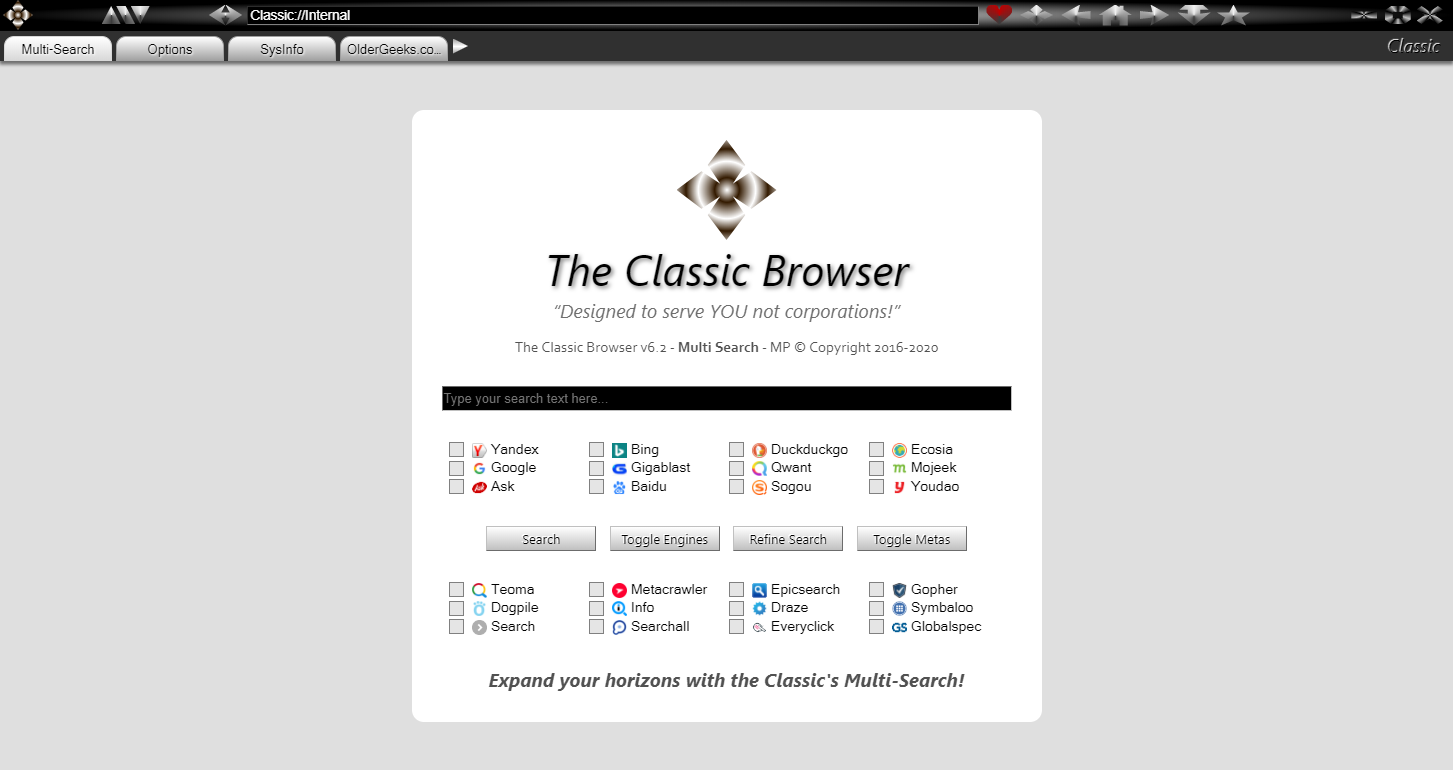
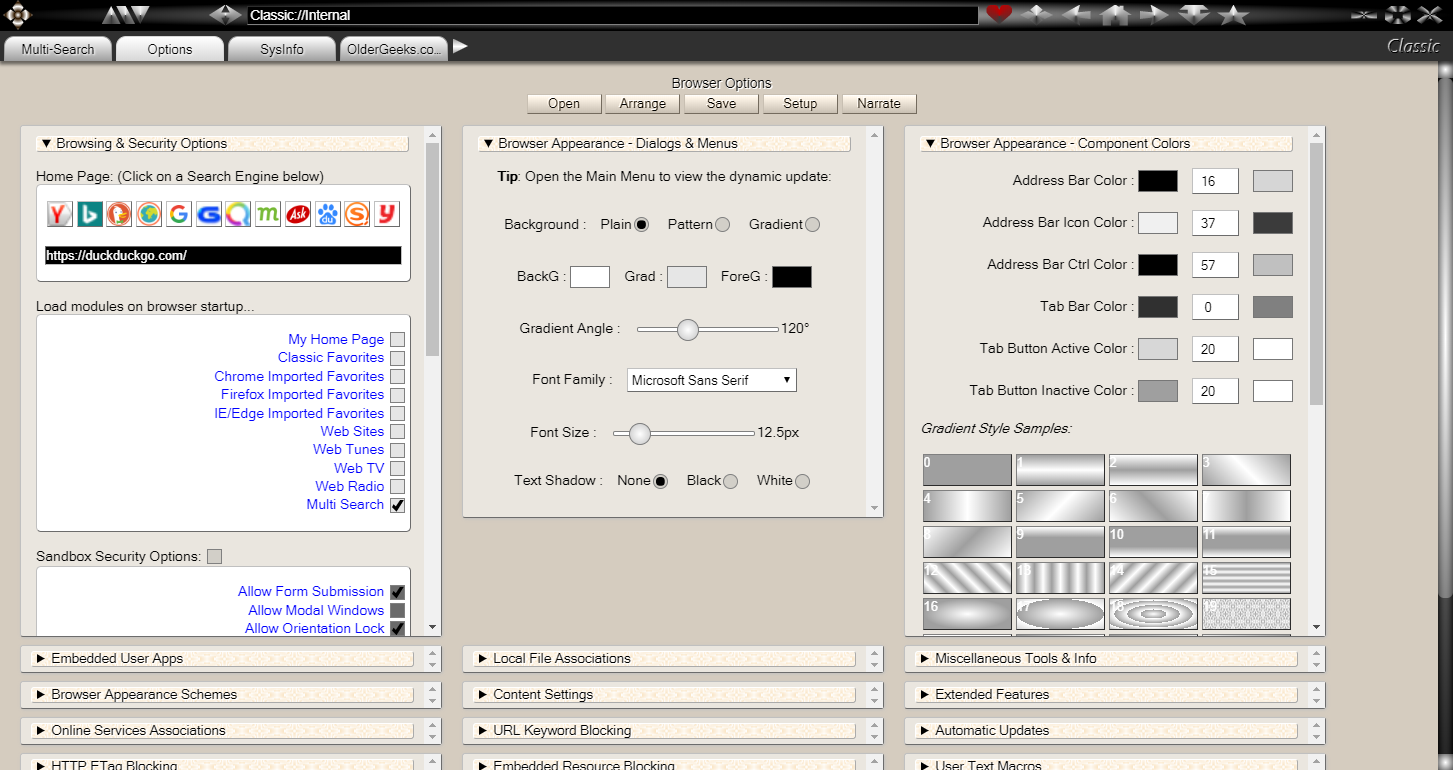
This download is for the 64bit version. If you need the 32bit version, download here.
Click here to visit the author's website.
Continue below for the main download link.
|













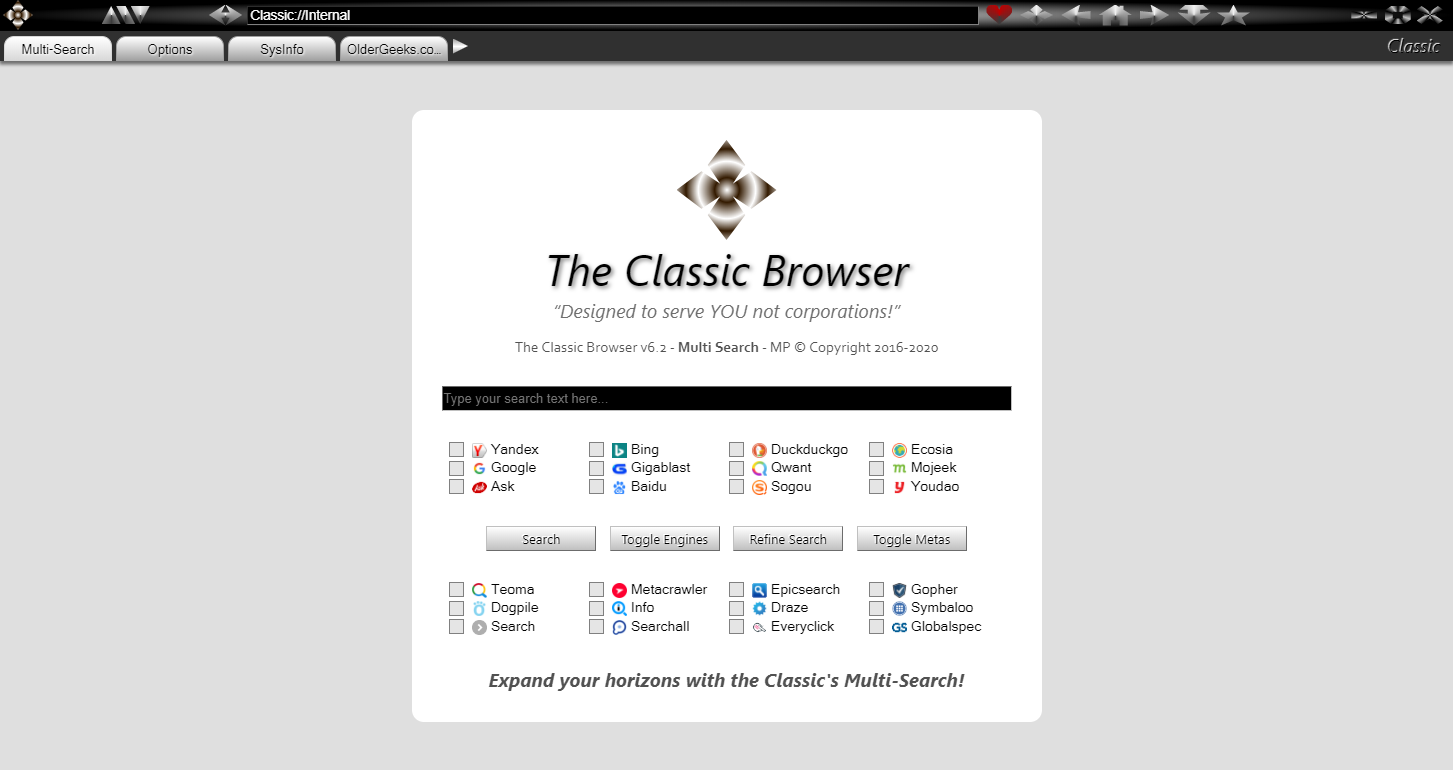
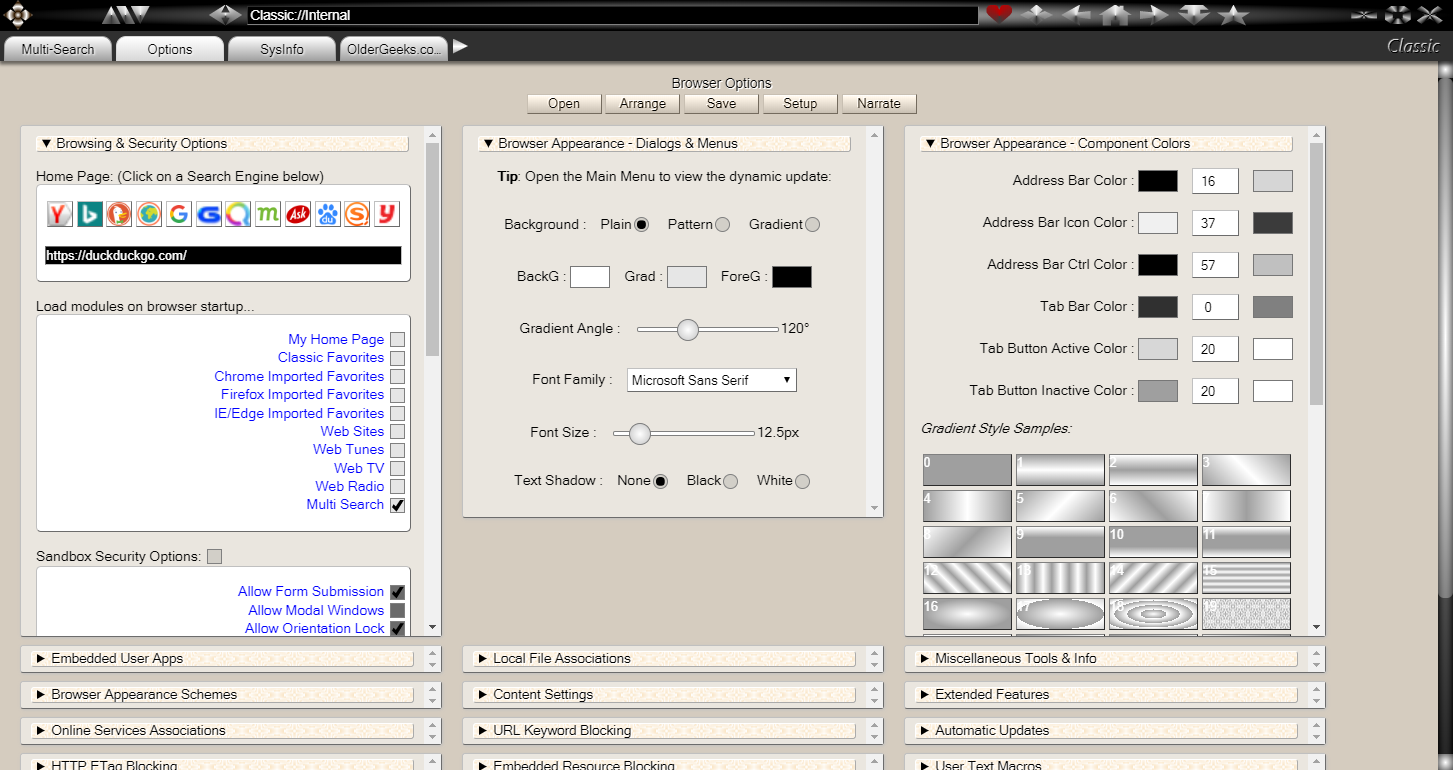
 , out of 66 Votes.
, out of 66 Votes.
