Buy our over-priced crap to help keep things running.




















| File - Download Microsoft Edge Browser (Latest) | ||||||||
| Description | ||||||||
|
A plea... Deanna and I have been running this site since 2008 and lately we're seeing a big increase in users (and cost) but a decline in percentage of users who donate. Our ad-free and junkware-free download site only works if everyone chips in to offset the revenue that ads on other sites bring in. Please donate at the bottom of the page. Every little bit helps. Thank you so much. Sincerely, your Older Geeks: Randy and Deanna Always scroll to the bottom of the page for the main download link. We don't believe in fake/misleading download buttons and tricks. The link is always in the same place. Microsoft Edge Browser (Latest) The browser for business is here. Built on Chromium open source, backed by Microsoft security and innovation. Supports IE Apps and sites Open Internet Explorer-based legacy apps and sites—and the modern web—all while staying in Microsoft Edge. Protects your users and data Microsoft Edge has the highest-rated protection against phishing and malware to help protect your network from external threats. Empowers productivity Microsoft Edge turns every new tab into a portal for productivity with quick access to Office apps, files, sites and built-in Microsoft Search. Unlocks remote work Use Microsoft Edge across your devices whether at home or work with cross-platform support and profiles that sync. 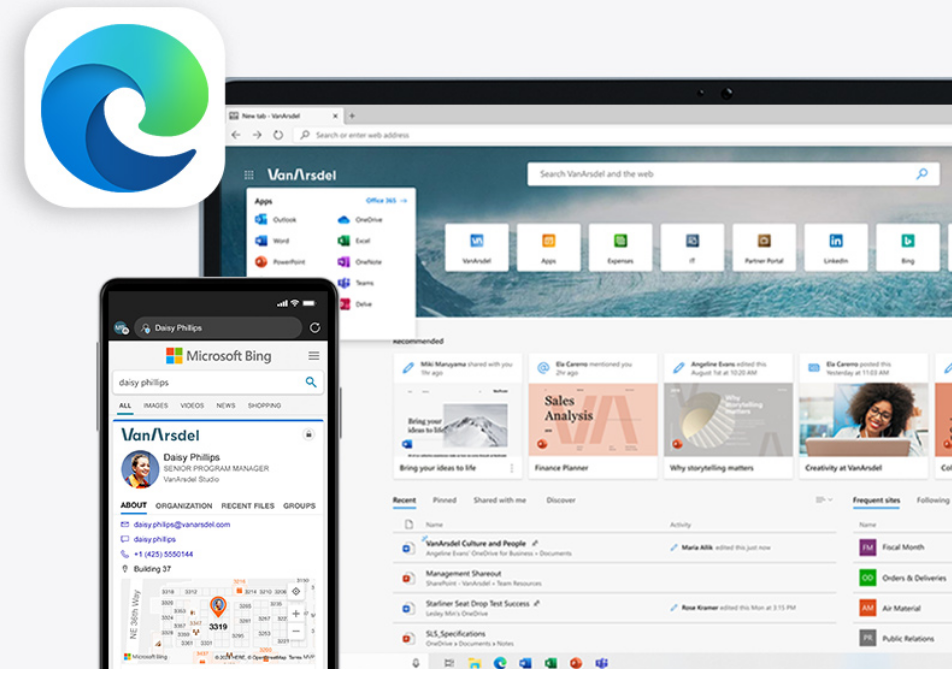 Access legacy Internet Explorer-based sites in Microsoft Edge Microsoft Edge with Internet Explorer (IE) mode is the only browser with built-in compatibility for legacy sites and apps. Set up IE mode Improve compatibility, retain value, and streamline productivity with Microsoft Edge and Internet Explorer mode. LEARN MORE 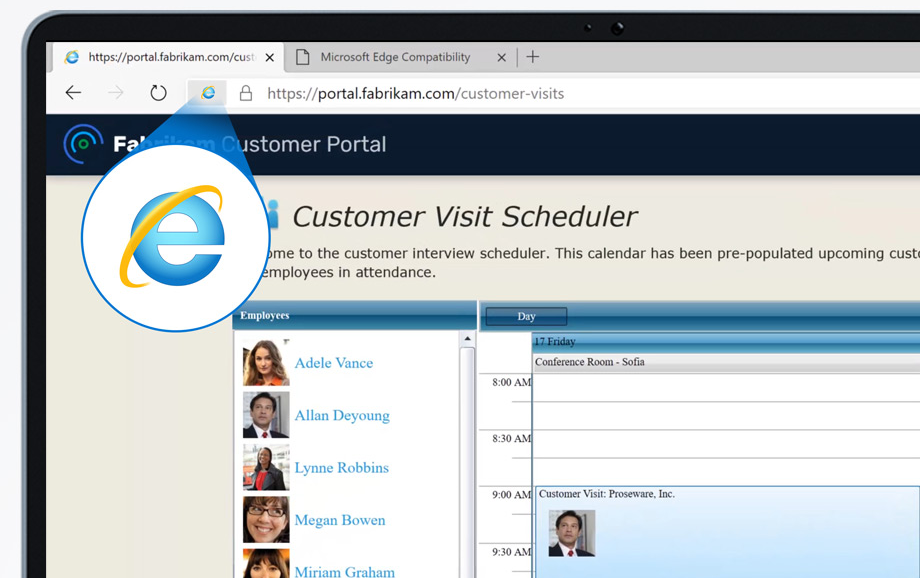 Harness Microsoft 365 Microsoft Edge seamlessly works with Microsoft 365 management, security, and productivity tools. Work across platforms Available on supported versions of Windows, macOS, iOS, Android, and Linux (coming soon). Easy sync Have your favorites, passwords, settings, and more with you on home, work, or mobile devices. Security and Protection for your users and data With built-in tools and support for Microsoft 365 security, Microsoft Edge provides a comprehensive approach to browser security on your endpoints. 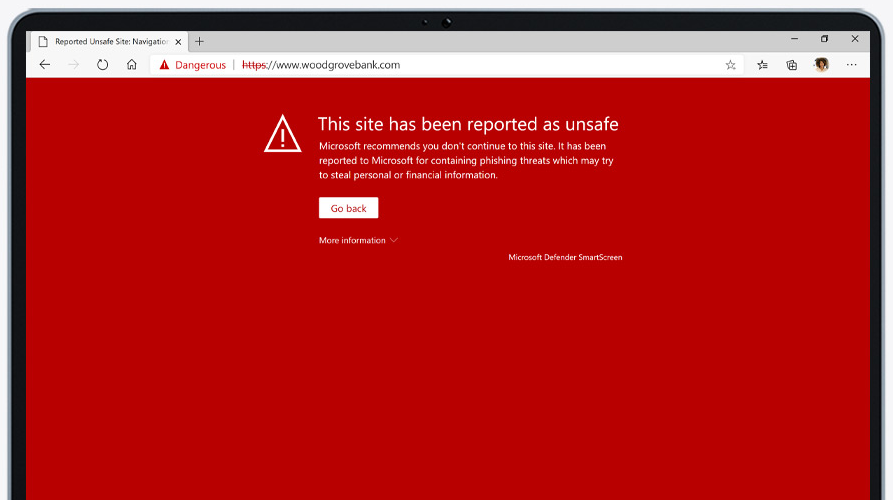 SmartScreen Microsoft Edge has the highest-rated protection against phishing and malware. Conditional Access Single-sign on and native Azure Active Directory Conditional Access allow IT to securely manage access to corporate data using identity. Application Guard Run Microsoft Edge in an isolated container to help prevent bad actors from infiltrating the device OS or corporate network. Information Protection Separate corporate data and control how it’s copied, pasted, or otherwise used with native support for Windows Information Protection. Data Loss Prevention (DLP) Microsoft Endpoint DLP is natively supported so organizations can easily extend their control over data when accessed from the browser. Tracking Prevention Control how sites track users across the internet with this simple, transparent tool that can be set by policy. Simplify deployment and management with M365 Deploy and configure Microsoft Edge easily alongside other critical apps using Microsoft 365 management tools and services. Microsoft Edge Privacy and compliance Microsoft Edge has built-in tools that work across Microsoft 365 to help organizations govern how data is collected and used in the browser. Deploy Microsoft Edge with guidance We're here to help. Get deployment guidance and compatibility support at no extra charge for eligible customers. Kiosk mode Learn how to transition from kiosk mode in Microsoft Edge Legacy to kiosk mode in the newest version of Microsoft Edge. Microsoft Mechanics Check out the Microsoft Edge playlist for helpful tutorials on how to deploy and configure the browser for your organizations’ devices. Configuration Manager Use Configuration Manager to deploy Microsoft Edge and get insights through the Microsoft Edge Management dashboard. Intune Manage and deploy Microsoft Edge across Windows, macOS, and mobile devices using Intune. This download is for: Windows 7, 8, 8.1, 10 and 11. Server 2016 and 2019 All other download assets are below: MacOS: MicrosoftEdge-101.0.1210.53.pkg (Intel) MicrosoftEdge-101.0.1210.53Silicone.pkg (Apple Silicone) Linux: microsoft-edge-stable_101.0.1210.53-1_amd64.deb microsoft-edge-stable-101.0.1210.53-1.x86_64.rpm Android:  iOS: 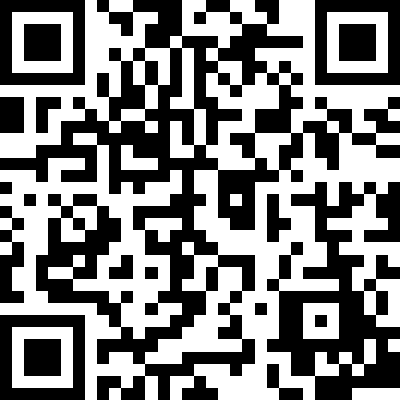 Click here to visit the author's website. Continue below for the main download link. |
||||||||
| Downloads | Views | Developer | Last Update | Version | Size | Type | Rank | |
| 4,278 | 7,064 | Microsoft Corp. <img src="https://www.oldergeeks.com/downloads/gallery/thumbs/edge1_th.png"border="0"> | May 29, 2022 - 16:06 | Latest | 1.75MB | EXE |  , out of 46 Votes. , out of 46 Votes. |
|
| File Tags | ||||||||
| (Latest) Microsoft Edge Browser | ||||||||
Click to Rate File Share it on Twitter → Tweet
|