Buy our over-priced crap to help keep things running.




















| File - Download WhoisThisDomain v2.46 | ||||||||
| Description | ||||||||
|
A plea... Deanna and I have been running this site since 2008 and lately we're seeing a big increase in users (and cost) but a decline in percentage of users who donate. Our ad-free and junkware-free download site only works if everyone chips in to offset the revenue that ads on other sites bring in. Please donate at the bottom of the page. Every little bit helps. Thank you so much. Sincerely, your Older Geeks: Randy and Deanna Always scroll to the bottom of the page for the main download link. We don't believe in fake/misleading download buttons and tricks. The link is always in the same place. WhoisThisDomain v2.46 A free domain registration lookup utility allows you to easily get information about a registered domain. It automatically connects to the right WHOIS server, according to the top-level domain name, and retrieve the WHOIS record of the domain. It supports both generic domains and country code domains. 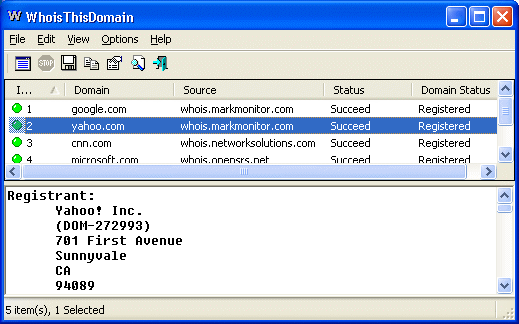 System Requirements: Windows operating system: Any version of Windows, from Windows 2000 and up to Windows 11. Internet connection. On a firewall, you should allow outgoing connections to port 43. Changes: Version 2.46 Fixed the Ctrl+A (select all) to work properly on the 'Build Domains List' window. Using WhoisThisDomain: This utility doesn't require any installation process or additional DLLs. Just put the executable file (WhoisTD.exe) anywhere you like, and run it. When running WhoisThisDomain utility, the "Choose Domains" window appears. You can type a single domain, or multiple domains separated by commas, space characters, or enter characters. After pressing the 'OK' button, WhoisThisDomain start to retrieve the domain registration records for the domains that you typed. Creating whois-servers.txt: Starting from version 1.20, you can create your own WHOIS servers list to override the default servers defined by WhoisThisDomain. In order to use this feature, follow the instructions below: 1) Create a file named 'whois-servers.txt' in the same folder of WhoisTD.exe 2) Add the needed servers to the list. Each line should contain the domain extension, a space character, and then the whois server address. For example: gov whois.nic.gov com rs.internic.net il whois.isoc.org.il ir whois.nic.ir 3) In the next time that you run WhoisThisDomain, the specified servers will be used instead of the default servers list stored in WhoisThisDomain. Be aware that WhoisThisDomain only supports WHOIS servers in port 43. It doesn't support Web-based WHOIS requests. Using whois-server-list.xml: Starting from version 2.35, you can download the whois servers list xml file from https://github.com/whois-server-list/whois-server-list, put the file as whois-server-list.xml in the same folder of WhoisTD.exe and WhoisThisDomain will automatically extract the right whois server from this file. This whois-server-list.xml file is more updated and contains more whois servers than the internal whois servers list of WhoisThisDomain. Build Domains List Option: If you want to check multiple domain names in combinations with multiple domain extensions, this feature can help you. For example, if you want to check abcde, poiuyt, lkjhgf names with .com, .org, .net, .biz extensions, simply type the names list in the first text-box, and the extensions list in the second one. After you click OK, you'll get the list of all possible combinations (abcde.com, abcde.org, abcde.net, and so on...) Click here to visit the author's website. Continue below for the main download link. |
||||||||
| Downloads | Views | Developer | Last Update | Version | Size | Type | Rank | |
| 9,549 | 15,737 | Nir Sofer <img src="https://www.oldergeeks.com/downloads/gallery/thumbs/whoistd_th.png"border="0"> | May 27, 2024 - 14:04 | 2.46 | 64KB | ZIP |  , out of 70 Votes. , out of 70 Votes. |
|
| File Tags | ||||||||
| WhoisThisDomain v2.46 | ||||||||
Click to Rate File Share it on Twitter → Tweet
|