Buy our over-priced crap to help keep things running.




















| Files | ||||
| File Name | Rating | Downloads | ||
| Altap Salamander v4.0 Altap Salamander v4.0 Altap Salamander is a fast and reliable two-panel file manager for Windows. It has an intuitive interface, offers viewers for all popular file formats as well as support for common archives, and has built-in FTP and SFTP clients. Thanks to the merge Altap with Fine company now free of charge. This is for 64bit Windows only. Performance Altap Salamander is designed to be as fast as possible: quick navigation among directories, fast directories reading, fast and smooth painting of panels. Viewers Built-in viewers will instantly display content of most popular file formats. Text and binary files, bitmap images, or database files. Archivers Work with your files even if they are stored in archives. All major formats as ZIP, RAR, 7-Zip, or ISO/UDF image are supported. Connectivity Most popular network protocols such as FTP, FTPS, SCP, or SFTP are supported. Security and Privacy Full control over your recent history lists, seamlessly integrated Password Manager, or option to protect your sensitive files with strong encryption algorithms. Extensibility Open architecture allows to extend Altap Salamander with custom plugins or automate common tasks using scripts written in any language supported by the Windows Script Host such as JScript or VBScript. Much much more Altap Salamander has much more useful features built in, including File Comparator, Undelete plugin for deleted files recovery, or powerful Renamer plugin. Basic Operations Altap Salamander supports basic file manager operations such as Rename, View, Edit, Copy, Move, Delete, create file or directory, archive packing and extracting, or emailing files. Operations run on background from the start, there is option to process operations in queue, pause or resume operation. Advanced Operations Beyond basic operations, compare directories, change case of names, change attributes, date, and time, or convert files encoding or end of lines. Calculate physical space occupied by your files, show directory sizes in panel or show detailed drive information. Easily execute external command ... |
 |
4,415 | Jul 02, 2020 ALTAP  |
|
| Double Commander v1.1.2 Double Commander v1.1.2 A cross platform open source file manager with two panels side by side. It is inspired by Total Commander and features some new ideas. Features Unicode support Tabbed interface Multi-rename tool Custom columns Built in file viewer (F3) to view files of in hex, binary or text format Internal text editor (F4) with syntax hightlighting Archives are handled like subdirectories. You can easily copy files to and from archives. Supported archive types: ZIP, TAR GZ, TGZ, LZMA and also BZ2, RPM, CPIO, DEB, RAR. Most operations working in background Extended search function with full text search in any files Configurable button bar to start external programs or internal menu commands Total Commander WCX, WDX, WFX and WLX plug-ins support This download is for the Windows 64bit installer version. All other download assets are below: Windows: doublecmd-1.1.2.x86_64-win64.msi doublecmd-1.1.2.i386-win32.exe doublecmd-1.1.2.i386-win32.msi doublecmd-1.1.2.x86_64-win64.zip doublecmd-1.1.2.i386-win32.zip macOS: doublecmd-1.1.2-71.cocoa.x86_64.dmg doublecmd-1.1.2-71.cocoa.aarch64.dmg Linux: doublecmd-1.1.2.gtk2.x86_64.tar.xz doublecmd-1.1.2.qt.x86_64.tar.xz doublecmd-1.1.2.gtk2.i386.tar.xz doublecmd-1.1.2.qt.i386.tar.xz doublecmd-1.1.2.gtk2.aarch64.tar.xz doublecmd-1.1.2.qt.aarch64.tar.xz Add-Ons: HglEditor_2.0.zip UniHighlighterEditor.zip synplus_HighlightersPack_1.0.rar Highlighters_files.7z Click here to visit the author's website. |
 |
6,032 | Sep 14, 2023 Double Commander  |
|
| Eagle Mode v0.96.3 Eagle Mode v0.96.3 A free, zoomable user interface (ZUI) with file manager, file viewers, games, and more. This project is about a futuristic style of human-computer interaction, where the user can visit almost everything simply by zooming in. It features a portable C++ programming interface for developing such ZUIs, and it features the Eagle Mode application, which provides a virtual cosmos with plugin applications. The most important one is the professional file manager with its rich, scriptable command set. It integrates file viewers for most of the common file types, as well as an audio/video player. Furthermore, the virtual cosmos contains a chess game, a netwalk game, a 3D mines game, a multi-function clock, a stock watchlist, some fractals, and a Linux kernel configurator in form of a kernel patch. An autoplay function allows to show or play things one ofter the other (e.g. slideshow of picture files or document pages, playing of multiple audio or video files). The core of Eagle Mode supports fast anti-aliased graphics, virtually unlimited depth of zooming, extensive mouse and keyboard control, animated navigation with kinetic effects (inertia, friction, and magnetism), popup-zoomed control views, editable bookmarks, in-place help texts, and working with multiple windows. Eagle Mode is distributed under the GNU General Public License version 3. View Documentation. Screenshots File Manager and File Viewers Games Fractals Clock Linux Kernel Configurator (emLKC) Stock Watchlist (emStocks) This download is for the Windows 64 bit version (very bottom of page). All other download assets are below: Binary package for installation on x86_64 compilations of Debian ≥ 9.0, Ubuntu ≥ 18.04, Mint ≥ 19, and other up-to-date Debian-based systems. After downloading you can install the package by running the following command as root user in the download directory (the "./" in front of the file name is required): apt-get install ./eaglemode_0.96.3-1_amd64.deb eaglemode_0.96.3-1_amd64.deb Binary package for installation on x86_64 compilations of openSUSE Leap ≥ ... |
 |
737 | Mar 13, 2025 Oliver Hamann  |
|
| Far Manager v3.0 build 6226 Far Manager v3.0 build 6226 Free file and archive manager. Far Manager is a program for managing files and archives in Windows operating systems. Far Manager works in text mode and provides a simple and intuitive interface for performing most of the necessary actions: viewing files and directories; editing, copying and renaming files; and many other actions. Customize it Far Manager has a multi-language, easily configurable interface. File system navigation is made easier through the use of color highlighting and sort groups. Your task your way The functionality of Far Manager is greatly extended by external DLL modules plugins (made possible by a special set of interfaces the Plugins API). For example: archive support, FTP client, temporary panel and network browser are all implemented as plugins included in the standard distribution of Far. Changes: : 2023-12-13 build 6226 1. More ranges. 2. Refactoring. This download is for the Windows 64bit msi version. All other download assets are below: Windows msi: Far30b6226.x86.20231214.msi (32bit) Far30b6226.ARM64.20231214.msi (ARM64) Windows portable : Far30b6226.x64.20231214.7z (64bit) Far30b6226.x86.20231214.7z (32bit) Far30b6226.ARM64.20231214.7z (ARM64) Click here to visit the author's website. |
 |
6,667 | Dec 14, 2023 Far Group  |
|
| Files v3.9.1 Files v3.9.1 Explore a beautiful Windows-first design. Manage all your files with increased productivity. Work across multiple folders with tabs. And so much more. Files is the ultimate file manager for Windows. With its sleek and intuitive design, navigating through your files and documents has never been easier. Files features tabs for easy switching between different folders, a column layout for quick file browsing, and dual pane support for efficient file management. In addition, you can easily create and extract zipped archives with just a few clicks, making file compression and decompression a breeze. Files also offers advanced features such as file tagging for easy organization, support for QuickLook for previewing files without opening them, and the ability to customize the background color to match your personal style. Whether you're a power user or just looking for an alternative to File Explorer, Files has everything you need to keep your files organized and easily accessible. With its combination of powerful features and ease of use, Files is the ultimate file management solution for Windows. Features Cloud files integration? Tabs and multiple layouts? Rich file previews? Files has it covered with robust features you expect from a modern file manager. Multitask with tabs Avoid multiple windows and keep your desktop clutter-free with tabs. Dual pane View and manage two folders side by side with the Dual Pane feature. Tag files and folders Organize and sort your files and folders with colored tags. Column view Quickly navigate through different levels of the file system using the column layout. View and edit archives Create and extract archives including zip, WinRar, and 7zip. Seamless cloud integration Built-in support for cloud drives such as OneDrive, Google Drive, and iCloud. Preview pane Preview photos, videos, and documents without opening them. QuickLook and SeerPro support Preview Office files, documents, and other file types by pressing the space bar. This feature requires installing QuickLook or SeerPro. Git integration Easily manage ... |
 |
557 | Feb 28, 2025 Files Community  |
|
| FileVoyager v25.1.26 FileVoyager v25.1.26 Swiss Army knife of file management FileVoyager is a freeware Orthodox file manager (OFM) for Microsoft Windows. OFMs are file managers that use a dual-panel layout for browsing disks. This layout makes it easy to transfer files and folders between sources and destinations. FileVoyager contains a wide variety of tools and features, including: Browse disks, folders (real or virtual), shares, archives and FTP/FTPS in one unified way Browsing in various display modes (such as report or thumbnail modes) Common file operations (rename, copy, move, link, delete, recycle) in the various types of containers listed above and even between them Pack and unpack ZIP, 7Zip, GZip, BZip2, XZ, Tar and WIM formats (FileVoyager wraps 7-zip) Unpack ARJ, CAB, XAR, Z, RAR, LZH, LZMA, ISO, WIM and many others (FileVoyager wraps 7-zip) Play virtually any Audio or Video formats (FileVoyager relies on installed codecs, on WMP and on VLC) Compare files or folders. Synchronize folders Hash tool with malware report (powered by VirusTotal) Quick preview feature for any file format: Render multimedia files (including M3U, PLS, ASX, WPL, MPCPL and XSPF playlist formats) View ebooks and comicbooks including PDF, EPUB, MOBI, FB2, DJVU, CBR, CBZ, XPS, (Powered by SumatraPDF) Syntax highlighting for virtually any source code language/format (Powered by Scintilla) ... |
 |
4,733 | Jan 27, 2025 FileVoyager  |
|
| FreeCommander XE v2025 FreeCommander XE v2025 An easy-to-use alternative to the standard windows file manager. The program helps you with daily work in Windows. Here you can find all the necessary functions to manage your data stock. You can take FreeCommander anywhere just copy the installation directory on a CD or USB-Stick and you can evenwork with this program on a foreign computer. Main features in FreeCommander: Dual-panel technology horizontal and vertical (one panel possible too) Tabbed interface Full access to desktop Optional tree view for each panel Built-in file viewer to view files in hex, binary, text or image format File viewer and thumbnail view inside archives too Built-in archive handling: ZIP (read, write) Nested archive handling Plugins for other archive (RAR, 7z, ) Plain view structureless view for files and folders Linked browsing Easy access to system folders, control panel, desktop and start menu Copy, move, delete, rename files and folders (alternatively as Windows or FreeCommander operation) Drag and drop File searching (inside archive too) Searching duplicates Create and verify MD5 and SHA checksums Wipe files Multi rename tool Paths longer than 255 characters can be opened, copied, moved and renamed File properties and context menu Calculation of folder size Folder comparison ... |
 |
3,013 | Jul 01, 2025 Marek Jasinski  |
|
| Midnight Commander for Windows v4.8.33 Midnight Commander for Windows v4.8.33 Windows XP+/32 bit native port of GNU Midnight Commander, based on the current 4.8.24 development stream. Midnight Commander (also known as mc) is a free cross-platform orthodox file manager and a clone of Norton Commander. Supports both the recent Windows 10 enhanced plus legacy consoles, 16 and 256+ colour modes are available within either. Features include the ability work with common archive formats as if they were simply another directory, and function as an SFTP/FTP client. Also includes an built-in editor/viewer, features include syntax highlighting for many languages, macros, code snippets, simple integration with external tools, automatic indentation, mouse support, clipboard and the ability to work in both ASCII and hex modes. MC can also rename groups of files, move files to a different directory at the same time as it.renames them. It lets the user specify the original and resulting file names using wildcard. This download is for the 64bit version (very bottom of page). If you need the 32bit version, download here. Click here to visit the author's website. |
 |
6,375 | Apr 15, 2025 Midnight Commander for Windows 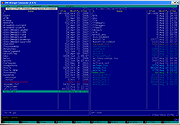 |
|
| muCommander v1.5.0 muCommander v1.5.0 The easy to use file manager. muCommander is an open source, dual-pane file manager available on all major operating systems Features: Copy, move, rename and batch rename, email files Multiple tabs Universal bookmarks Credentials manager Configurable keyboard shortcuts Cloud storage Dropbox, Google Drive [1] Virtual filesystem with support for local volumes, FTP, SFTP, SMB, NFS, HTTP, Amazon S3, Hadoop HDFS and Bonjour Archives ZIP, RAR, 7z, TAR, GZip, BZip2, ISO/NRG, AR/Deb, LST Checksum calculation Fully customizable user interface, configurable toolbars and themes Available in many languages Changes: v1.5.0 08-11-24 Fix the build of the stable 'deb' package by @ahadas in #1209 Document changes from v1.4.1 in the readme file by @ahadas in #1210 Fix/better logging of macOS integrations by @pskowronek in #1211 Update Gradle, TestNG, JUnit, junrar, commons-lang3, commons-collecti by @olivierpaul in #1213 nightly: build 'deb' on ubuntu-20.04 (debugging) by @ahadas in #1214 nightly: keep only 'deb' for linux (debugging) by @ahadas in #1215 viewer/editor Initial fix for warning when viewing big jpg #1217, vie by @pskowronek in #1219 dropbox: bump sdk to v7.0.0 by @ahadas in #1223 image viewer - file too large message box moved to Presenter by @pskowronek in #1222 image viewer - faster display of big images (esp JPGs), some smaller fixes, additional formats by @pskowronek in #1220 Added -PskipDmgSign param for dmg ... |
 |
538 | Aug 12, 2024 muCommander  |
|
| Multi Commander v15.1 Multi Commander v15.1 File Manager for Professionals Multi Commander is a multi-tabbed file manager and is an alternative to the standard Windows Explorer. It uses the very popular and efficient dual-panel layout. Multi Commander has everything you need in your daily work with files to increase your speed and efficiency. It has all the standard features that any file manager has, like copy, move, rename, view. But Multi Commander's big strengths are the special features that allow you to accomplish advanced tasks with ease. Tasks such as Auto-unpacking; Auto-sorting; Browsing inside archives; Editing the Windows Registry and accessing FTP; Searching for and Viewing files and pictures. There is also powerful, built-in Scripting support that allows you automate many tasks and expand its functionality. It allows you to do everything from the keyboard using shortcuts so that you can work quickly and efficiently. Features Fast and Efficient File Management Dual pane tabbed interface. Work with multiple folders open. Caching that enable fast file browsing. Easily handle folders with many thousands of files. Browse with ease. Show files in Detailed, List, or Thumbnail modes. Use powerful filters to limit what you want to view. Background work for all tasks that take time to finish, allowing you to continue working without interruption. Fast Operation. Use the mouse and drag & drop or use quick keyboard commands for all tasks. Remember all your selections when you return from browsing another location in the filesystem. Browse archives (Zip, 7-Zip, Rar, Tar, gz, bz2 ) Powerful and flexible file search. View and change file permissions. Take ... |
 |
5,733 | Feb 28, 2025 Mathias Svensson  |
|
| nexusfile v5.4.1 nexusfile v5.4.1 Fast and powerful file manager for Windows nexusfile is a dual pane file manager. It looks simple but has powerful features. Archive, FTP, Advanced Rename and many more functions. You can customize its look with skin and list color setting. Also you can customize shortcuts. This application is free for everyone. You may use in a company. View the manual here. This download is for the 64bit version. If you need the 32bit version, download here. Click here to visit the author's website. |
 |
2,846 | Apr 13, 2021 xiles  |
|
| Q-Dir v12.23 Q-Dir v12.23 The Quad-Directory-Explorer makes your files and folders easy to manage, either installed or as a Portable Windows program as an alternative Freeware to Microsoft's File Explorer. Fast and easy access to your hard disks, network folders, USB-Sticks, floppy disks and other storage devices. Q-Dir is a good file manager with an amazing Quadro-View technique. You don't have to renounce the usual, Drag and Drop, all Views, and other functions of your system. Q-Dir gives you other nice functions, that make you happy. One can save many hand moves and also time! Q-Dir does not have to be installed and can be executed easily from the desktop, and can be carried on a small usb-stick or other memory device. Features: File management in 4-window with tabs Folder size with extra information Color filter for files and folders Classic and modern address bar Directory structure with visible tree branches Print what you see in Explorer Views Based on the MS Windows OS File Manager Full Unicode Support Other options and specifications Save folder combinations as favorites Moving and copying the data via "drag and drop" Mark selected folders and files Small program great in file management improved quad explorer file preview Multilingual Low System Resource usage Freeware ... and much more Supported Operating Systems: Windows 11 - Pro / Enterprise / Home, Windows 10 - Pro / Enterprise / Home, Windows 8.1 - Enterprise / Pro, Windows 8 - Enterprise / Pro, Windows 7 - Enterprise / Home Basic / Home Premium / Pro / Starter / Ultimate, Windows Vista - Enterprise / Ultimate / Business, Windows XP - Home / Pro, Windows Server - 2000-2008 / 2012 / 2016, Windows 98. (x32/x64) - All versions of Windows. Changes: v12.23 // 16 June 2025 Usability Improvements and Other Fixes Language File Update in Quad Explorer for all Windows OS This download is for the Windows 64bit portable version ... |
 |
9,623 | Jun 16, 2025 Nenad Hrg  |
|
| Shallot v1.2.4660 Shallot v1.2.4660 Shallot is a file manager with the maximum degree of flexibility and customizability. Some features: Unlimited number of file panels Lots of customization options, e.g. directory tree can be hidden and is flexible in behavior lots of view options program behavior ... while conserving a good usability It nicely works with convoluted file systems, like editing an image in an archive in another archive on a network drive. It has a plugin interface which allows one to implement many additional functionality (like new filesystems) with Python scripting, without any compiler hassles. Using Shallot Beginning Whenever you start Shallot, you see the main window, which is assembled by the following parts: An action bar on the top: A lot of buttons which can trigger some actions. The main menu is also here ('three horizontal bars' icon). The address bar: See the current directory path and navigate upwards to the breadcrumbs or enter a new location. The directory tree on the left: A tree view of the filesystem(s) for easy navigation in wild directory hierarchies. The file view on the right: Shows the content of the current directory. There might be more than just one of this views (if you configure it this way). A status bar on the bottom: Comes up when it wants to tell you somethings. The general usage is not very different from other general purpose file managers. This text will not go that deep into it: Navigate to filesystem ... |
 |
5,448 | Jan 12, 2022 Josef Hahn  |
|
| Sigma File Manager v1.6.0 Sigma File Manager v1.6.0 A free, open-source, quickly evolving, modern file manager (explorer / finder) app for Windows and Linux. Features SMART GLOBAL SEARCH: feature allows you to find any file / directory on your computer in just a few seconds. It also implements a typo correction system, allowing you to find files even when the search query includes typos, wrong case, wrong word order, missing words, missing symbols, and missing file extension. TABS: feature allows you to quickly switch between multiple directories with a click or a shortcut. WORKSPACES: feature allows you to create separate workspaces with their own tabs and pre-defined actions, allowing you to quickly switch between them. Actions can perform different operations, e.g. open a website, run a script, open a file in a specific program, etc. ADVANCED WIRELESS FILE SHARING: share a directory or stream any file to your local devices wirelessly without installing any apps. It works on any device with a modern web browser (smart TVs, mobile devices, laptops, virtual machines, etc). ADDRESS BAR: lets you quickly navigate directories with your keyboard. It autocompletes file names and automatically opens directories as you type. ITEM FILTER: allows you to filter out items from the list to quickly find the one you need. It supports advanced glob patterns and property prefixes. ADVANCED FILE DOWNLOADER: stream / download any file from the internet just by dragging it (or its URL link) onto the app. It supports all file types, including videos from video services like Youtube and video streams (with or without auth tokens / URL timestamps). SMART DRAG AND DROP: allows you to easily ... |
 |
1,592 | Feb 27, 2023 Aleksey Hoffman  |
|
| Superfile v1.3.1 Superfile v1.3.1 Perfect terminal-based file manager. Superfile is a very fancy and modern terminal file manager that can complete the file operations you need! Features Exquisite and beautiful UI It can be said that good-looking is the original intention of Superfile, so the entire Superfile should be as beautiful as possible. Complete functions This file manager allows you to do almost everything you want to do on a file manager. Fully customizable From basic Hotkey, the entire theme color and even the border Style can be customized. Multiple panel Multiple panel allows you to view multiple directories at the same time and copy and paste in just a few simple steps without having to return to the main directory. This download is for the Windows 64bit version (very bottom of page). All other download assets are below: Windows: superfile-windows-v1.3.1-arm64.zip macOS: superfile-darwin-v1.3.1-amd64.tar.gz superfile-darwin-v1.3.1-arm64.tar.gz Linux: superfile-linux-v1.3.1-amd64.tar.gz superfile-linux-v1.3.1-arm64.tar.gz Click here to visit the author's website. |
 |
495 | Jun 08, 2025 Yorukot  |
|
| Tablacus Explorer v25.3.27 Tablacus Explorer v25.3.27 A tabbed file manager with Add-on support. Tablacus Explorer features and highlights: Tabbed interface Add-on support Completely portable, No installation required Multiple language and Unicode support Columns: Total file size, Label Customizable association, menus, keys, mouse gestures, alias Open source v64-bit(TE64.exe/x64 Edition) and 32-bit(TE32.exe/x86 Edition) versions are available Set up: Download and Installation Extract the ZIP file to a folder Run Tablacus Explorer (32-bit TE32.exe / 64-bit TE64.exe) In case you installed Tablacus Explorer to the Program Files directory or write-protected directory: Settings are saved in "%AppData%\tablacus\explorer\config". Open Options Press "initialize config folder" Uninstall: Delete the tablacus folder. In case you installed Tablacus Explorer to the Program Files directory or write-protected directory: Delete the folder "%AppData%\tablacus" too. Add-ons: Go here for add-ons. Supported operating systems: Windows 11 / 10 / 8.1 / 8 / 7 / Vista / XP 32-bit / 64-bit. Click here to visit the author's website. |
 |
6,090 | Apr 02, 2025 Gaku 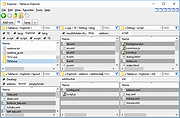 |
|
| Windows File Manager (WinFile) v10.1.4.0 Windows File Manager (WinFile) v10.1.4.0 The Windows File Manager lives again and runs as a native x86 and x64 desktop portable app on all currently supported version of Windows, including Windows 10. The source code provided here (in the src directory) was copied from the Windows NT 4 source tree in November 2007. The tag named original_plus contains a very limited set of modifications from the original sources to enable WinFile.exe to run on current Windows. The most significant changes are: converted to Visual Studio solution; works on VS 2015 and 2017 compiles and runs on 64-bit Windows (e.g., GetWindowLong -> GetWindowLongPtr, LONG -> LPARAM) added a few header files which were stored elsewhere in the NT source tree (e.g., wfext.h) deleted some unused files (e.g., winfile.def) converted 64-bit arithmetic from internal libraries to C converted internal shell APIs to public APIs (the primary reason the old version would not run) The help directory contains both winfile.hlp and winfile.chm. Winfile.hlp was in the NT4 source tree, but does not work on Windows 10 any more. Winfile.chm was copied from a regular installation of Windows 98 and works on Windows 10. As is, WinFile.exe tries to launch winfile.hlp which fails. Click here to visit the author's website. |
 |
3,030 | Apr 02, 2021 Microsoft Corp. and the Winfile Contributors  |
|
| Showing rows 1 to 17 of 17 | Showing Page 1 of 1 | 1 |
OlderGeeks.com Copyright (c) 2025