|
|

Your download link is at the very bottom of the page... always. |
Processed through Paypal No account required. |
Buy our over-priced crap to help keep things running.










|
|

Your download link is at the very bottom of the page... always. |
Processed through Paypal No account required. |










| File - Download Q-Dir v12.23 | ||||||||
| Description | ||||||||
|
A plea... Deanna and I have been running this site since 2008 and lately we're seeing a big increase in users (and cost) but a decline in percentage of users who donate. Our ad-free and junkware-free download site only works if everyone chips in to offset the revenue that ads on other sites bring in. Please donate at the bottom of the page. Every little bit helps. Thank you so much. Sincerely, your Older Geeks: Randy and Deanna Always scroll to the bottom of the page for the main download link. We don't believe in fake/misleading download buttons and tricks. The link is always in the same place. Q-Dir v12.23 The Quad-Directory-Explorer makes your files and folders easy to manage, either installed or as a Portable Windows program as an alternative Freeware to Microsoft's File Explorer. Fast and easy access to your hard disks, network folders, USB-Sticks, floppy disks and other storage devices. Q-Dir is a good file manager with an amazing Quadro-View technique. You don't have to renounce the usual, Drag and Drop, all Views, and other functions of your system. Q-Dir gives you other nice functions, that make you happy. One can save many hand moves and also time! Q-Dir does not have to be installed and can be executed easily from the desktop, and can be carried on a small usb-stick or other memory device. 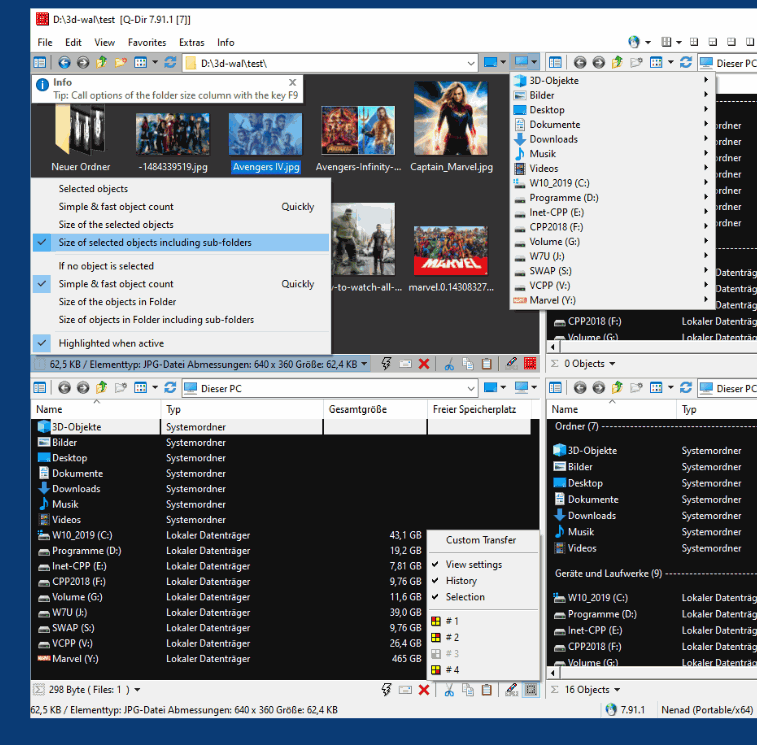 Features: File management in 4-window with tabs Folder size with extra information Color filter for files and folders Classic and modern address bar Directory structure with visible tree branches Print what you see in Explorer Views Based on the MS Windows OS File Manager Full Unicode Support Other options and specifications Save folder combinations as favorites Moving and copying the data via "drag and drop" Mark selected folders and files Small program great in file management improved quad explorer file preview Multilingual Low System Resource usage Freeware ... and much more Supported Operating Systems: Windows 11 - Pro / Enterprise / Home, Windows 10 - Pro / Enterprise / Home, Windows 8.1 - Enterprise / Pro, Windows 8 - Enterprise / Pro, Windows 7 - Enterprise / Home Basic / Home Premium / Pro / Starter / Ultimate, Windows Vista - Enterprise / Ultimate / Business, Windows XP - Home / Pro, Windows Server - 2000-2008 / 2012 / 2016, Windows 98. (x32/x64) - All versions of Windows. Changes: v12.23 // 16 June 2025 Usability Improvements and Other Fixes Language File Update in Quad Explorer for all Windows OS 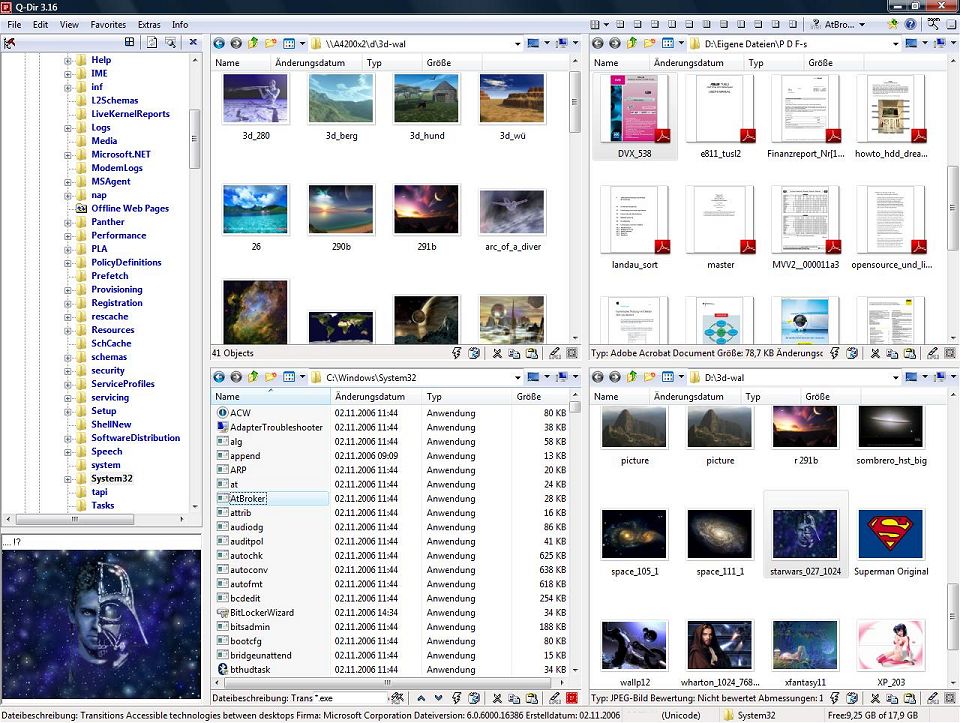 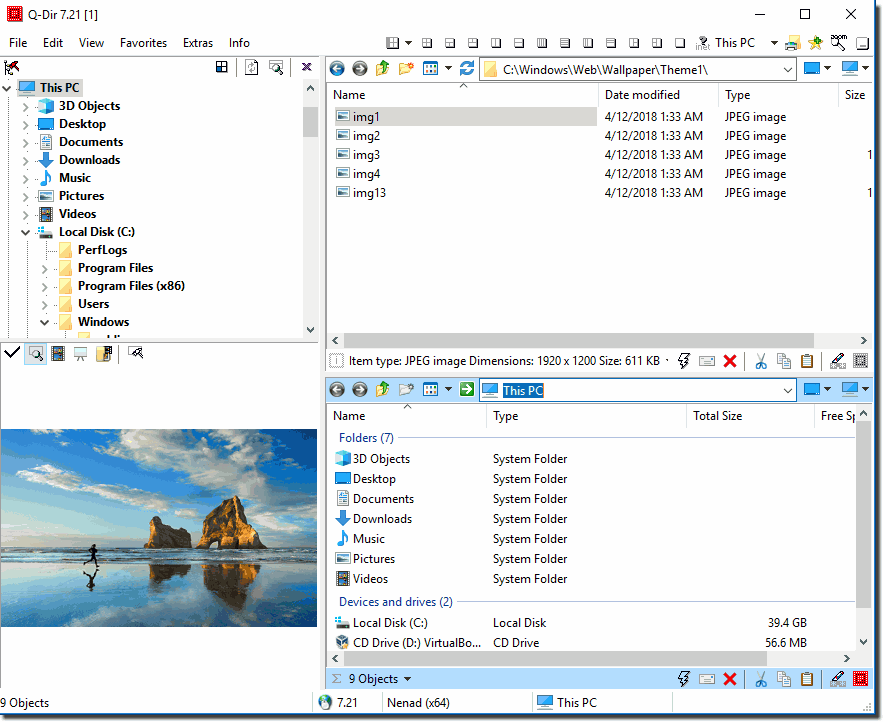 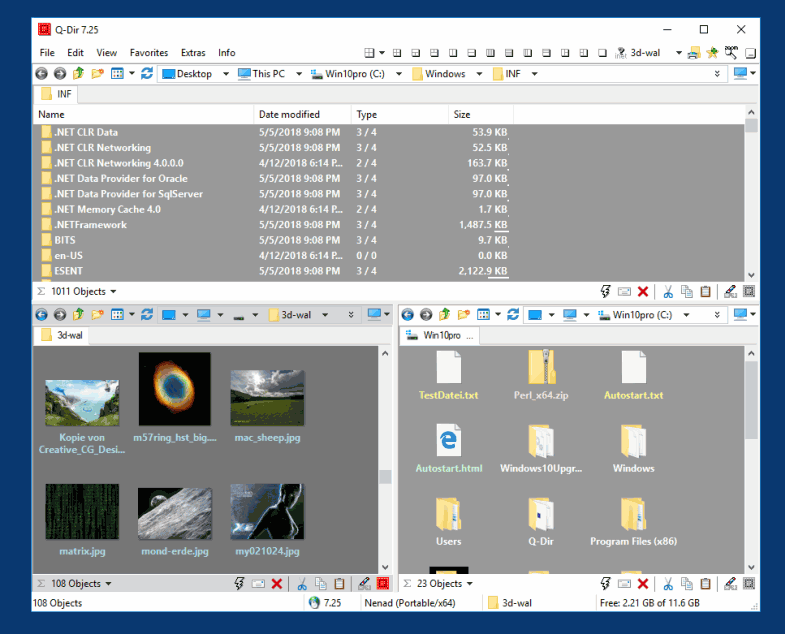 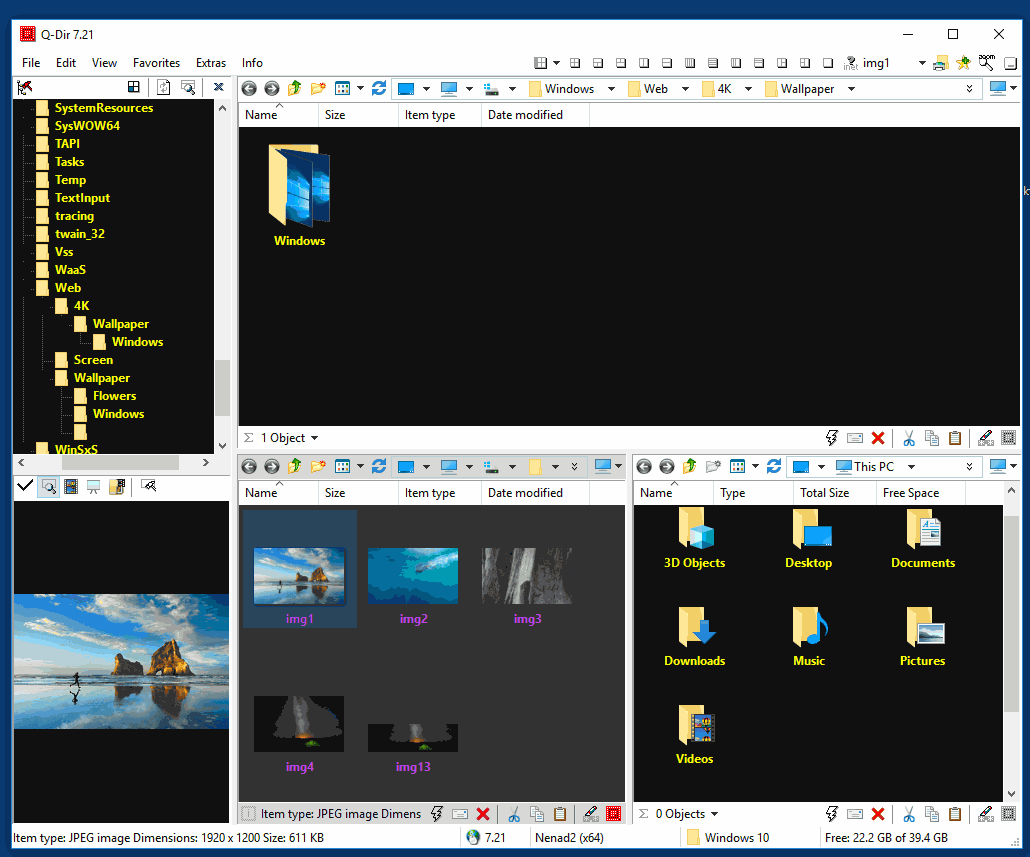 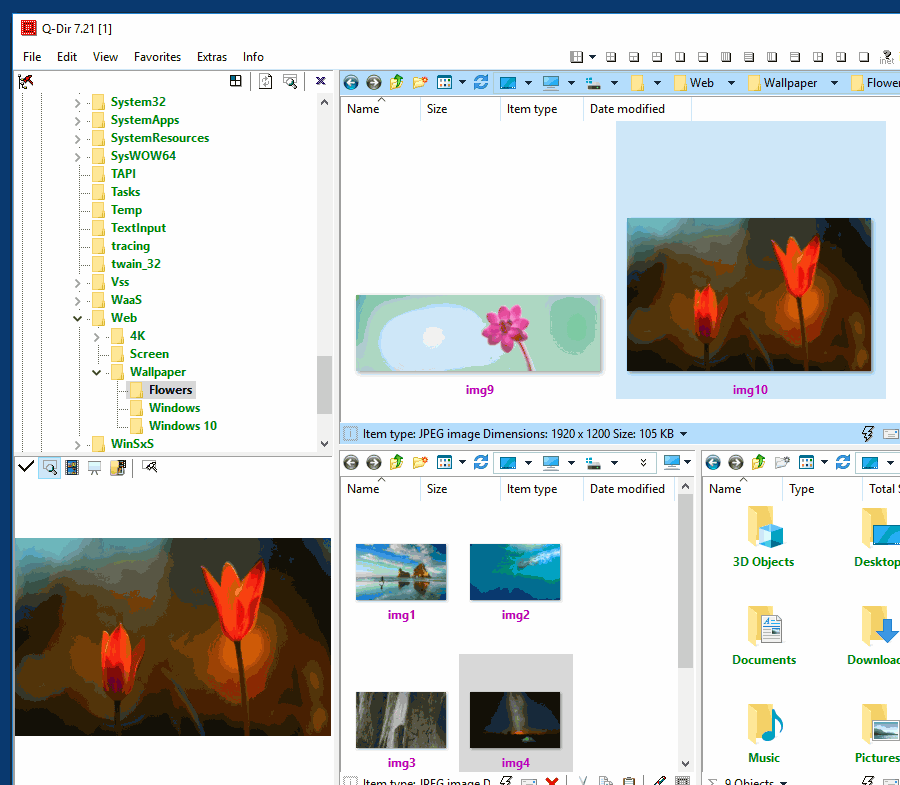 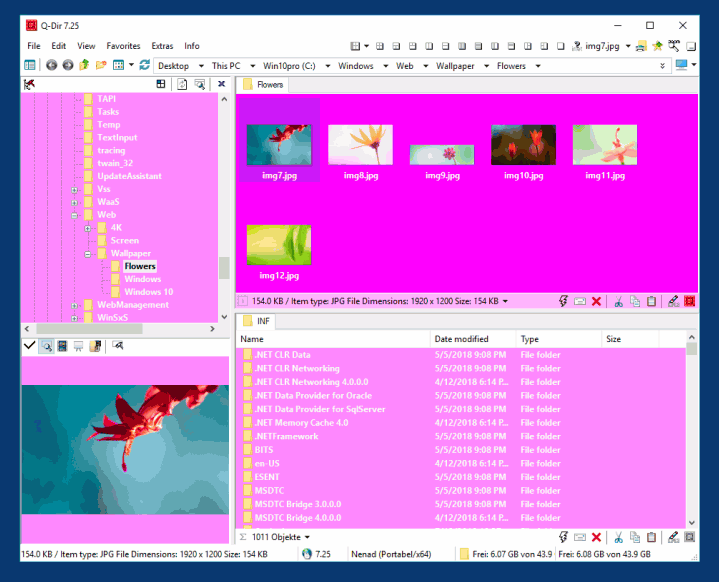 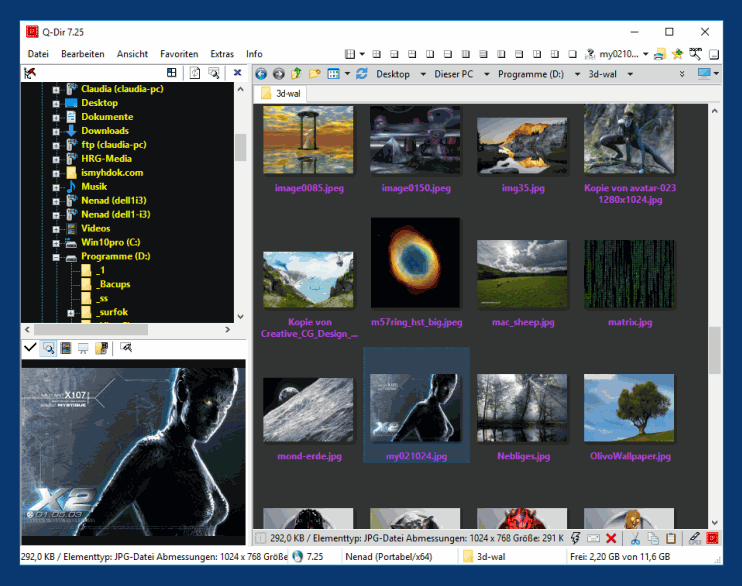 This download is for the Windows 64bit portable version (very bottom of page). All other download assets are below: Windows: Q-Dir_Portable.zip (32bit) Q-Dir_Installer_x64.zip Q-Dir_Installer.zip (32bit) Q-Dir_Portable_Win98.zip Q-Dir_Installer_Win98.zip Click here to visit the author's website. Continue below for the main download link. |
||||||||
| Downloads | Views | Developer | Last Update | Version | Size | Type | Rank | |
| 9,628 | 34,725 | Nenad Hrg <img src="https://www.oldergeeks.com/downloads/gallery/thumbs/Q-Dir1_th.png"border="0"> | Jun 16, 2025 - 11:04 | 12.23 | 1.02MB | ZIP |  , out of 88 Votes. , out of 88 Votes. |
|
| File Tags | ||||||||
| Q-Dir v12.23 | ||||||||
|
Click to Rate File Share it on Twitter → Tweet
|