|
|

Your download link is at the very bottom of the page... always. |
Processed through Paypal No account required. |
Buy our over-priced crap to help keep things running.










|
|

Your download link is at the very bottom of the page... always. |
Processed through Paypal No account required. |










| Files | ||||
| File Name | Rating | Downloads | ||
| AMD Ryzen Master v2.8.0.1937 AMD Ryzen Master v2.8.0.1937 AMD Ryzen Master Utility for Overclocking Control Every AMD Ryzen processor is multiplier-unlocked from the factory, so you can personalize performance to your taste. AMD provides the AMD Ryzen Master utility to access this powerful advantage.1,2 As AMD Ryzen Master has evolved to support an increasingly diverse set of CPU products and features, the user interface has also grown increasingly complex. We have developed a useful “basic view” that provides access to the most essential features and telemetry. You can toggle between the new “basic view” and “advanced view” to see the overclocking features that are right for you. AMD Ryzen Master (Basic View) The new basic view provides you with the ability to automatically overclock your CPU, manually control how much overclocking you wish to apply as well and give you a view of important system parameters like the CPU temperature, speed and voltages. Personalized Performance AMD Ryzen Master Advanced View provides for up to four profiles to store custom user-defined configurations for both the Ryzen™ CPU, integrated Radeon™ graphics and DDR4 memory. You can adjust performance parameters for the active cores, integrated graphics frequency and adjust memory timings. You can optimize for general performance or fine tune the settings for your favorite applications. Integrated Radeon™ Graphics Overclocking The integrated GPU in the AMD Ryzen™ with a Radeon graphics processor can also be overclocked for even higher gaming performance when overclocking cores and memory. Customize your performance for your favorite game, save the profile and you can easily return to the optimized setting. System Monitoring Accurate hardware status updates are vital, so AMD Ryzen Master has you covered with both real-time monitoring and a histogram of per-core clock rates and temperature, including average and peak readings. This release of AMD Ryzen Master extends native language support from English to include German, French and Simplified ... |
 |
12,214 | Sep 03, 2021 Advanced Micro Devices, Inc  |
|
| ATF Cleaner 3.0.0.2 ATF Cleaner 3.0.0.2 A free, easy temp file remover for Windows 2000/XP/Vista. This will remove all files from the items that are checked so if you have some cookies you'd like to save. please move them to a different directory first. Notes for Windows Vista users: On Windows Vista that "Windows Temp" is disabled, to empty "Windows Temp" ATF-Cleaner must be "Run as an Administrator" |
 |
9,139 | Dec 21, 2021 Atribune.org  |
|
| BES Battle Encoder Shirase v1.8.0 BES Battle Encoder Shirase v1.8.0 Free (open-source) Software that controls per-process CPU usage, released under the GNU General Public License. Portable (installation not needed). For Win XP/7/10/11/etc. BES is a small tool that throttles the CPU usage of the process you “target”: for instance, you can limit the CPU usage of a process which would use CPU 100%, down to 50% (or any percentage you’d like). With this, you can use other programs comfortably while doing something CPU-intensive in the background. For more than 10 years, BES has also helped various gamers as a handy “anti-freeze” agent, though that was not the original purpose of BES. Well-known examples quick-fixed by BES include The Witcher 3 + dual-core (2015), Steel Panthers: World at War, Kingdom Come: Deliverance, and GTA 5 Online. Note: Run bes.exe as admin (right click > “Run as Administrator”); else the processes running as admin won’t show up in the “Target” list. Changes v1.8.0.26 (Nov 13, 2021): Watch up to 32 targets, instead of 6. Use 7-Zip 32bit or 7-Zip 64bit to unzip this file. Click here to visit the author's website. |
 |
3,987 | Aug 06, 2024 nuuska 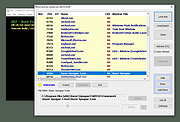 |
|
| BootRacer v8.60 BootRacer v8.60 A light-weight, easy to use and convenient tool for monitoring the Windows PC boot time and controlling over startup programs. The main approach of BootRacer is an ability to exclude a user password timeout time from the calculated total. How does BootRacer save my time and my life? BootRacer calculates the clear Windows boot-up time (without password timeout). It monitors your PC's boot time and notifies you about any speed degradation. BootRacer measures Total Time used by startup programs at every boot. You will know which programs slow down Windows boot-up. You can easily disable slow down programs from Windows startup. Version: 8.60.2021.0802 - August 03 2021 New: Auto Updating. New: Beta Channel. Compatible with Windows 11. Fixed security issues in the BootRacer service. Fixed bugs in Startup Control, Ultimate Services Optimizer. Rebuilt the German localization. Thank you to Roland Fischer. Click here to visit the author's website. |
 |
5,607 | Sep 13, 2021 Greatis Software  |
|
| BootVis 1.3.37.0 Customer research shows a frequently requested feature that users want from their PCs is fast system startup, whether from cold boot or when resuming from standby or hibernation. The Windows development team at Microsoft has taken bold steps in making fast startup PCs a reality with the Microsoft® Windows® XP operating system. The design goals for Windows XP on a typical consumer PC are: - Boot to a useable state in a total of 30 seconds - Resume from Hibernate (S4) in a total of 20 seconds - Resume from Standby (S3) in a total of 5 seconds Boot and resume times are measured from the time the power switch is pressed to being able to start a program from a desktop shortcut. |
 |
9,091 | Apr 07, 2012 Microsoft |
|
| ccPortable v6.25 ccPortable v6.25 Run CCleaner from a cloud folder, external drive, or local folder without installing into Windows. ccPortable allows you to run CCleaner® without needing to install it. Clean your local PCs registry, temp files, cookies, browser history and more. Faster Computer Is your computer running slow? As it gets older it collects unused files and settings which take up hard drive space making it slower and slower. CCleaner cleans up these files and makes it faster instantly. Safer Browsing Advertisers and websites track your behavior online with cookies that stay on your computer. CCleaner erases your browser search history and cookies so any internet browsing you do stays confidential and your identity remains anonymous. Fewer Errors and Crashes Over time your registry can become cluttered with errors and broken settings which lead to crashes. CCleaner’s patented registry cleaner clears out this clutter to make your PC more stable. Quicker Startup Many programs run silently in the background when you start up your computer. CCleaner helps you get to work, or play faster by letting you disable unneeded programs. Click here to visit the author's website. |
 |
7,244 | Sep 13, 2024 PortableApps.com and Piriform  |
|
| Cleanmgr+ v1.38.1200 Cleanmgr+ v1.38.1200 Cleanmgr+ is a portable app that builds upon the Microsoft Disk Clean-up Tool (Cleanmgr.exe) by adding additional features and deleting more junk than the Disk Clean-up Tool. Disk Cleanup isn't immediately disappearing from your machine, but it is nearing its shelf life as far as Microsoft is concerned. It can still be used by right-clicking a drive, selecting Properties, and then click the Disk Cleanup button to launch it. And it still works the same way on Windows 10 today. You can also launch it from the Start menu or run the cleanmgr.exe program. But it was deprecated with the October 2018 update. This fact means that it has been replaced by a new tool. Windows 10 version 1803 came up with the Storage Sense functionality, and it works in relatively the same as the Disk Cleanup Tool. The downside of Storage Sense is the massive UI. This size is why I decided to make Cleanmgr+ to circumvent that massive UI of Storage Sense but still provide a utility that is true to the original. Cleanmgr+ comes with better and and modern UI when compared to the current Disk Cleanup and with an additional feature set (hence the +), such as the feeding with Custom scripts, i.e., to clean a Browser cache, etc. There are many Disk Cleaner utilities out there, but the goal with this one was to create a tool that uses Windows own resources ensuring that only system-compliant actions are performed. Find the full list of all available options below. Windows Update Files Windows Component Store (WinSxS folder) Downloaded Program Files Temporary Internet Files Offline webpages Delivery Optimization Files DirectX Shader Cache Recycle bin ... |
 |
5,050 | Jul 07, 2021 Builtbybel  |
|
| CleanSweep2 v2.3.5 CleanSweep2 v2.3.5 The easiest and quickest Windows junk file remover on the planet. It's fast, it's portable and it's tiny. CleanSweep2 removes temp and junk files in the click of a button. Supported Operating Systems Windows 11 Windows 10 Windows 8/8.1 Windows 7 Previous Windows OS's may work, but some features may be incompatible or produce undesired results. Cleaning Features Temporary Files Temporary Setup Files Temporary Internet Files Event Viewer Logs Recycle Bin Chrome Cache Thumbnail Cache User File History Snapshots Windows .Old Folder Windows Defender Logs Microsoft Office Cache Microsoft Edge Cache Windows Installer Cache Windows Update Logs Windows Error Reports Windows Delivery Optimization Additional Features Provides potential reclaimable disk space prior to cleaning. Provides total reclaimed disk space post cleaning. Detailed logging to log window/file. Verbose and non-verbose output. Remembers configuration and previous cleaning selections (GUI only). Show or hide operation windows (command prompts, etc) that perform tasks. Update checking. Perform tasks silently without user interaction (CLI only). Supports Windows Task Scheduler (CLI preferred). Getting Started With CleanSweep2_GUI 1) Download the latest CleanSweep2 below and extract the contents. 2) Run CleanSweep2.exe. 3) Select any cleaning options you wish. 4) Click "Sweep it!". CleanSweep2_CLI CleanSweep2_CLI is the command-line based version of CleanSweep2 ... |
 |
4,195 | Apr 19, 2023 Thomas Loupe 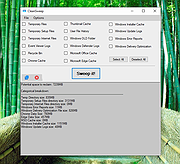 |
|
| CompactGUI v2.6.2 CompactGUI v2.6.2 CompactGUI is a standalone GUI to make using the Windows 10 compact.exe function easier to use. This allows games, programs and other folders to be compressed transparently (i.e they can still be used normally) with no performance loss. This is similar to the NTFS-LZNT1 compression built-in to Windows (Right click > Properties > Compress to save space) however the newer algorithms that CompactGUI use were introduced in Windows 10 and are much more efficient, multi-threaded, and designed for use on executable programs resulting in greater compression ratios with almost no performance impact.Those with older HDDs may even see a decent performance gain in the form of reduced loading times as the smaller files means it takes less time to read programs and games into RAM. Uses Use this tool to: Reduce the size of games (e.g. Nioh: 73.9GB > 65GB) Reduce the size of programs (e.g. Adobe Photoshop: 1.71GB > 886MB) Compress any other folder on your computer Extra Features Visual feedback on compression progress and statistics Online integration with community-sourced database to get compression estimates and analyses Integration into Windows Explorer context menus for easier use. Drag-and-drop functionality Analyze the status of existing folders Shutdown/restart/sleep on completion. Important Note: @NekuSoul has determined the error in Windows that causes incorrect file size readings which means that many games with high compression ratios are false results. I am working on a fix so that it's not misleading anymore, but just keep this in mind - a lot of results that seem too good to be true are probably too good to be true. You can still get really good savings on lots of games and programs, but ... |
 |
5,422 | Oct 30, 2019 ImminentFate  |
|
| Counter Control v1.2 Counter Control v1.2 A small program that will monitor and mitigate the fixed performance counters on Intel processors. Microsoft's Windows Defender anti-virus software will sporadically take over all hardware performance counters and use them in a way that reduces system performance significantly. Using Counter Control you can identify this and mitigate it. A more detailed writeup can be found here: https://www.techpowerup.com/295877/windows-defender-can-significantly-impact-intel-cpu-performance-we-have-the-fix. Supported Operating Systems: Win 11, 10, 8, 7 (32-bit & 64-bit) Hashes: MD5: B7C113D5184A9F055D73A0D3BFC596E5 SHA1: D8142FB64CED99DDA8B34AA09C5224A580407996 SHA256: 8F9199880670A05C98B5C05510C8980FAF0DBA0A1F02428C198D07FAD1AD3CC2 Click here to visit the author's website. |
 |
2,015 | Jan 24, 2024 techpowerup.com  |
|
| CPUSetter v1.6.3 CPUSetter v1.6.3 CPUSetter adjusts the number of active cores in your cpu(s) in your Mac computer. It can also enable/disable hyperthreading on supported cpus. To do this requires administrator access to the machine and a small privileged helper program is installed when you first execute CPUSetter. A convenient link to the system Activity Monitor is provided so you can observe the impact of changes. Authentication with your administrator credentials is required to make changes to your system. The Processes window allows you to change the priority (nice value) of your processes, and to also limit the maximum CPU usage of any of your processes. You cannot adjust processes that do not belong to you. Be aware that you may severely impact the operation of your system by adjusting these parameters. Why would you ever want to do this? Because you can! Some software is licensed based on the number of active CPUs in the machine. CPUSetter will enable you to be within the terms of your software license. Power Saving. Disabling Hyperthreading can help mitigate Spectre/Meltdown expoits. CPU resources can be allocated according to your particular workflow. Many Pro Tools users have reported much better throughput by disabling hyperthreading. Probably other reasons too, just I can't think of them The Handbrake process has been limited to a maximum of 100% CPU usage (i.e. 1 whole core from the 4 available) and also reniced to a priority of 19. It is constrained as can be seen by it requesting more CPU resource than it is allowed to use. CPUSetter 1.6.3 - Changes and Features Changes Please note: Some functionality is not available on Apple Silicon (M1) machines. Build with Xcode 12.5. M1 ... |
 |
2,736 | May 27, 2021 Bryan Christianson  |
|
| Czkawka v9.0.0 Czkawka v9.0.0 "Hiccup" in Polish A simple, fast and free app to remove unnecessary files from your Windows, Mac or Linux computer. Features • Written in memory-safe Rust - almost 100% unsafe code free • Amazingly fast - due to using more or less advanced algorithms and multithreading • Free, Open Source without ads • Multiplatform - works on Linux, Windows, macOS, FreeBSD and many more • Cache support - second and further scans should be much faster than the first one • CLI frontend - for easy automation • GUI frontend - uses GTK 4 or Slint frameworks • No spying - Czkawka does not have access to the Internet, nor does it collect any user information or statistics • Multilingual - support multiple languages like Polish, English or Italian • Multiple tools to use: - Duplicates - Finds duplicates based on file name, size or hash - Empty Folders - Finds empty folders with the help of an advanced algorithm - Big Files - Finds the provided number of the biggest files in given location - Empty Files - Looks for empty files across the drive - Temporary Files - Finds temporary files - Similar Images - Finds images which are not exactly the same (different resolution, watermarks) - Similar Videos - Looks for visually similar videos ... |
 |
2,203 | Mar 18, 2025 Rafał Mikrut  |
|
| Delete ALL Temp Delete ALL Temp This script will delete temporary files in all user accounts including the Windows Temp folder. To run it, unzip it anywhere (not to a temp folder, obvies) and right click DELALLTEMP.cmd and run as administrator. Note: There will be no questions asked, the script will just begin. Also, while running you will see a lot of Access Denied errors. This is normal. These are just temp files the script cannot delete because they are being used by running processes. Click here to visit the author's website. |
 |
2,919 | Apr 01, 2021 Kakihara73  |
|
| Ellp 1.0.0.1322 Ellp 1.0.0.1322 When your PC is on, simply Automate. Ellp™ connects and automates things you do every day on your device, so you can focus on what matters most. Simplify your life in 3 simple steps Get started in seconds! Choose Flip through and select your preferred Ellp cards from a number of categories including the Internet, social media, power, performance, space, security, multimedia and privacy. Edit Set your preferences once and start getting the most out of your device right away. Personalize each Ellp card based on your needs, using Ellp’s simple editor. Start Easily automate your device by activating the Ellp cards that matter most to you. Enjoy the peace of mind that comes with having a personal device helper. |
 |
5,418 | Nov 10, 2017 Ellp Limited  |
|
| EVGA Precision X1 v1.2.2.0 EVGA Precision X1 v1.2.2.0 Introducing EVGA Precision X1ᐪᔿ With a brand new layout, completely new codebase, new features and more, the new EVGA Precision X1ᐪᔿ software is faster, easier and better than ever. When paired with an NVIDIA Turing graphics card, the new EVGA Precision X1ᐪᔿ will unleash its full potential with a built in overclock scanner, adjustable frequency curve and RGB LED control. New OC Scanner Test the next generation of EVGA's GPU stress testing utility with additional testing options and test modes. Multi-GPU Fan Control Adjust the fan speed, fan curve, or simply set a profile. Adjust the fans on each of your graphics cards using a more simplified interface. RGB LED All-new RGB LED control for both graphics cards and NVLink Bridges! Key Features Brand new GUI that is faster and easier to use. Real-Time wattage monitoring (on supported EVGA graphics cards). Full support for GeForce RTX graphics cards (GTX support coming soon) RGB LED Control supporting graphics cards and/or NVLink Bridge. LED Sync that syncs with other EVGA RGB components. Dynamically set independent voltage/frequency points for ultimate control. New OC Scanner for finding the best stable overclock. On-Screen-Display (OSD) shows your system vitals at a glance. GPU Clock, Memory Clock and Voltage Control. Custom fan control and fan curve. Profiling system allowing up to 10 profiles with hotkey. In game screenshot function. + More! System Requirements Supports GeForce RTX, Geforce GTX 16 Series, and GeForce GTX 10 Series Graphics Cards Windows 10 64-Bit Windows 8 64-Bit Version 1.2.2.0 Release: 6/23/2021 Adds EVGA GeForce RTX 3060 ... |
 |
2,806 | Jun 28, 2021 EVGA® Corporation  |
|
| FreezeToStock v1.3 FreezeToStock v1.3 Temporarily Pause Non-Required Processes and Services before Gaming. What is it? This project, Freeze to Stock, takes Sycnex's Windows 10 Debloater script, including others soon, and uses it as baseline for what a debloated system SHOULD look like. You can see it in action here from JayzTwoCents. Freeze to Stock then temporarily turns your PC into this debloated example for significantly decreased background CPU usage while gaming. Version 1.3 comes with the following improvements: Added Telegram Exception Added Pale Moon Exception Fixed PowerToys Exception for newer versions Changed Services to now restore before Applications Added notice that updates can't be checked while system frozen Changed Exclusions to allow modification if Thaw Cycling or Unfrozen Only Added ability to recover previous system state on application crash or closure Click here to visit the author's website. |
 |
3,421 | Apr 01, 2021 Robert C. Maehl 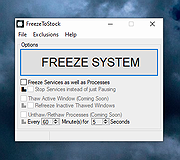 |
|
| Gaming Debloater v1.4 Gaming Debloater v1.4 A free gaming debloater with many gaming tweaks for your computer.. There is a new front tab to the Gaming Debloater, ‘EZ Gaming Debloater’. By clicking ‘Load’ button it will select the ‘Preset’ in the ‘Options’ menu and load the script for you in the text box. Then you can ‘Run Script’. The tabs allows you to create a PowerShell script file that you can run to finely tweak/'Debloat' Windows 10 for gaming. The options are arranged in different tabs and there is one preset in the Options menu. You can choose a preset first and add your own choices. You can also create your own radiobutton presets and share. There is also a 'Opposite' menu choice to select the alternate radiobutton choices. This is good to revert the changes in a script to run. IMPORTANT: Not all radiobuttons have opposite changes to revert back. Click the little square button beside each radiobutton. This launches a text window to read/edit the function. Please be careful about editing the function. DIRECTLY RUNNING ---------------- You can directly run the PowerShell script from the program after creating your script. Fill in the radiobutton choices and click the 'Output PowerShell' button and click the 'Run Powershell' button to run the script. The "Run PowerShell" button creates a PowerShell script called 'runpsscript.ps1' in the same directory and runs it. MANUAL RUNNING -------------- OR save the PowerShell script as whatever you wish in the same directory with the other files then run it using the following commands. But first, launch PowerShell (Run as administrator) and navigate to where your script is. 1. Set-ExecutionPolicy Unrestricted 2. ./YOUR_SCRIPT_NAME.ps1 YOUR_SCRIPT_NAME is the name of the PowerShell script you just saved. TROUBLESHOOTING --------------- If you think the script froze while running, wait for a sec or press SPACE bar on your keyboard. Do not press enter as it may be interpreted as a skip ... |
 |
842 | Jan 15, 2024 FreeTimeTech  |
|
| HDCleaner v2.091 HDCleaner v2.091 Complete cleaning of your Windows PC. HDCleaner offers a comprehensive toolkit for system maintenance under Windows. Whether you clean the hard disk or the registry, encrypt data, split files, remove traces of use, backup the registry, defragment or search and replace registry keys, values and data with super fast search algorithm - in the clear "toolbox" you will always find the right tool to speed up your PC and optimize. System Requirements Windows 11, 10, 8.1, 8, 7, Vista and XP. Including both 32-bit and 64-bit versions. Features Plugin Cleaner - deleting Internet traces, Windows tracks and program traces. Support for over 700 plugins. 1-Click Maintenance and Automatic Maintenance - can be with the "Auto Maintenance" and "1-Click Maintenance" multiple optimization steps run automatically, to ensure a tidy, reliable and fast operating system Registry Cleaner - Cleans registry, eliminates errors and optimizes the performance of the computer. NOTE: The settings made are applied to the "1-Click Maintenance and Automatic Maintenance" Make room on your PC - Remove Unnecessary Files Optimize services - Disabling unnecessary services lowers the background activities, win system resources and shoveling memory free, which can be used for other programs Find Duplicate Files - In time duplicates of all kinds accumulate on the hard drive, which needlessly take up space and can down the entire system AntiSpy - disable settings in Windows, which will autonomously contact the Internet. DiskDoctor- lists and corrects errors on the disk Defragment Registry- Analyze and optimize the registry database DirToHTML - output contents of a selected directory as an HTML file Backup and Restore - ... |
 |
10,389 | May 27, 2025 KurtZimmermann SOFTWARE  |
|
 |
Intel Extreme Tuning Utility v7.14.2.14 Intel Extreme Tuning Utility (Intel XTU) v7.14.2.14 Overclock, monitor, and stress a system. Intel XTU is a Windows-based performance-tuning software that enables novice and experienced enthusiasts to overclock, monitor, and stress a system. The software interface exposes a set of robust capabilities common in most enthusiast platforms along with new features available on new Intel® application processors and Intel® motherboards. Supported operating systems: Windows 11* (23H2), Windows 11* (22H2), Windows 11* (21H2), Windows 10* (22H2) This download is valid for the product(s) listed below. Intel® Core™ i9-12950HX Processor (30M Cache, up to 5.00 GHz) Intel® Core™ i9 processor 14900KS (36M Cache, up to 6.20 GHz) Intel® Core™ i9 processor 14900HX (36M Cache, up to 5.80 GHz) Intel® Core™ i7 processor 14700HX (33M Cache, up to 5.50 GHz) Intel® Core™ i7 processor 14650HX (30M Cache, up to 5.20 GHz) Intel® Core™ i5 processor 14450HX (20M Cache, up to 4.80 GHz) Intel® Core™ i5 processor 14500HX (24M Cache, up to 4.90 GHz) Intel® Core™ i9 processor 14900KF (36M Cache, up to 6.00 GHz) Intel® Core™ i9 processor 14900K (36M Cache, up to 6.00 GHz) Intel® Core™ i7 processor 14700KF (33M Cache, up to 5.60 GHz) Intel® Core™ i7 processor 14700K (33M Cache, up to 5.60 GHz) Intel® Core™ i5 processor 14600KF (24M Cache, up to 5.30 GHz) Intel® Core™ i5 processor 14600K (24M Cache, up to 5.30 GHz) Intel® Core™ i7-12650HX Processor (24M Cache, up to 4.70 GHz) Intel® Core™ i7-12800HX Processor (25M Cache, up to 4.80 GHz) Intel® Core™ i7-12850HX Processor (25M Cache, up ... |
 |
11,341 | Jul 23, 2024 Intel  |
| Intelligent standby list cleaner v1.0.2.1 Intelligent standby list cleaner v1.0.2.1 The application will monitor and clear the memory standby list according to the configured options parameter you set. It should help users who have stutters in games when using windows 10 Creator update and higher version of windows. Changes since 1.0.2.0 - Fixed Task added to "Task Scheduler" was running max 72 hours. (Thanks to vmech for reporting) SHA1: 6A1FE7E3D768BB93D43C073093C6C92DC9D371BA Click here to visit the author's website. |
 |
5,726 | Oct 29, 2019 Wagnard  |
|
| JunkCtrl v0.55.0 JunkCtrl v0.55.0 Take "ctrl" (Catarl or Control) over the junk that ends up on your Windows 11 system. About JunkCtrl Are you tired of dealing with junk appx-packages and clutter on your Windows 11 system? Whether you're struggling with bloatware or unnecessary apps JunkCtrl is here to save the day. JunkCtrl is your personal cleaning assistant, combining the functionalities of a smart decluttering tool, all in one convenient package. With its advanced signature- and plugins based detection technology, JunkCtrl can automatically identify and remove various forms of digital debris that accumulate over time. Click here to visit the author's website. |
 |
1,396 | Jun 09, 2023 Builtbybel 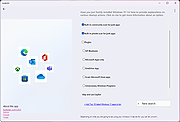 |
|
| My Startup Delayer v1.80 My Startup Delayer v1.80 Improve the loading time of Windows by delaying the startup of programs! Every time you start Windows a lot of programs starts automatically making Windows really unresponsive for minutes. This is noticeable especially on slow PC (like netbooks / nettop with Atom CPU / old pc). With My Startup Delayer you can choose wich processes delay (or disable) at startup! Also you can decide after how many seconds you want to start them and the delay between each execution! You can also add your favorite programs to be executed automatically (useful at work! ... every day you open the same programs? :D) What is the difference between using our software insted of the Windows "Startup" menu? Well.. Windows launch ALL the software simultaneously making it really slow and unresponsive. My Startup Delayer launch them one by one (you can set the seconds to wait after each execution). Example loading times, Windows usability after login: with My Startup Delayer without My Startup Delayer Netbook Acer Aspire One D150 - Win XP / 1GB RAM (standard usage - office / antivirus / various software) 10 seconds 1,10 / 1,30 minutes Nettop Asus EEEBOX B202 - Win XP / 2GB RAM (server usage - lot of programs / suite installed) 1 minutes over 4 / 5 minutes What's new in 1.80: - added a new registration method: download a temporary license code! - removed third bundle software (I'm sorry, I didn't thought there was too many problems with the third software installed) - updated internal libraries code - updated registration code |
 |
5,956 | Apr 13, 2016 My Portable Software  |
|
| ParkControl v1.3.1.8 ParkControl v1.3.1.8 ParkControl is a small freeware utility that facilitates tweaking of core parking and CPU frequency scaling settings of Windows power plans. Bitsum developed ParkControl because core parking settings are hidden in Windows, but can make such a large difference on performance, particularly when there are bursting CPU bound loads (the most common type). Core Parking Core Parking is a sleep state (C6) supported by most newer x86 processors, and newer editions of Windows. Core Parking dynamically disables CPU cores in an effort to conserve power when idle. Disabled cores are re-enabled as the CPU load increases once again. This technology is very similar to frequency scaling, in that it seeks to throttle the CPU when idle. The problem is that Window's default power profiles are configured far too aggressively when it comes to core parking, especially on workstations. Their interest was in conserving energy, even if this meant marginally decreasing performance. A number of complex parameters control when a core should be parked, and Microsoft tuned heavily towards power savings. The core parking settings in Windows are implemented as parameters of power plans (aka power profiles). That means you can, for example, disable core parking for the High Performance power plan, but leave it enabled for other plans. And that is exactly the desired tweak for most users: disable parking only for high performance power plans. ParkControl Revision History v1.3.1.8 – Sort power plans alphabetically v1.3.1.8 – Fixes and refactoring v1.3.1.8 – Update Chinese languages (Simplified and Traditional) Click here to visit the author's website. |
 |
7,421 | Oct 28, 2019 Bitsum LLC  |
|
| Patch My PC Home Updater Portable v5.2.3.0 Patch My PC Home Updater Portable v5.2.3.0 Easily install and update apps on your home PC. Protect and Update Your PC — Did you know your computer needs regular updates to stay secure? In fact, 70% of successful malware attacks exploit outdated vulnerabilities (aka not “patching” your PC). Instead of spending time manually updating every single program on your home computer, our free software does it for you—updating over 500 applications automatically! This keeps your PC safe from security risks without the hassle. It’s easy, free, and helps keep hackers away. Don’t be part of the 55% of home users who are unaware of the importance of updating their software*. The Home Updater will make patching your PC easy. *According to the Ponemon Vulnerability Survey Features: • Updates over 500 common apps check including portable apps • Option to automatically close programs before updating it • No bloatware during installations • Applications install/update silently by default no install wizard needed • Create a baseline of applications if installing on new PC’s • Optionally, disable silent install to perform a manual custom install • Quickly uninstall multiple programs • Easy to use user interface • Scan time is usually less than 1 second • Installs 64-bit apps by default on 64-bit windows • Set updates to happen on a schedule • Optionally choose to install 32-bit apps on 64-bit Windows • Change updated and outdated apps color for color blindness • Skip updates for any application you don’t want to update • Suppresses restarts when performing application updates System Requirements: • Internet access • Microsoft Windows Desktop Runtime 8.0 (64-Bit) • A 64-bit version of Windows that is still supported by Microsoft Click here to visit the author's website. |
 |
62 | Jun 10, 2025 PatchMyPC.net 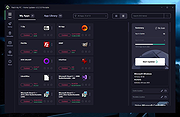 |
|
| PC Services Optimizer 2.2.385 PC Services Optimizer 2.2.385 PC Services Optimizer is an open source system tweaking solution that enables you to optimize Windows services in an easy, automatic and safe way based on the way you use your computer. It does not require any technical knowledge, as it provides easy to understand options to tune-up your system for better performance and security. Automatic TuneUp Automatic TuneUp tweaks your PC settings for best performance in an easy and safe way according to the way you use your computer. It will turn off unneeded Windows services without affecting the normal function, this will make your PC run faster and more secure. Manual TuneUp Manual TuneUp gives you the power to optimize Windows services in an easy, safe and advanced way without getting involved with Windows services functions and dependencies. Gaming Mode Gaming Mode will give your system an immediate performance boost. Unneeded Windows features will be temporary turned off to free up computer resources and concentrate computer power on programs you are currently using. Services Profiles PC Services Optimizer can save your services settings in profiles, enabling you to apply your different settings in seconds, saving you a lot of time specially when dealing with multiple computers or users. Services Manager Services Manager enables advanced users to master Windows services including third party services. It provides several tools for performing advanced functions for example you can install, start, stop, delete and specify the startup type of Windows services. Change Info: + Vista Services Optimizer name changed to PC Services Optimizer. + Added support for Microsoft Windows 8.1. + Added support for high DPI settings. + Added services snapshot creation notice. + Improved Live Update. + Fixed bug in Live Update. + Minor UI enhancements and bug fixes. |
 |
8,988 | Feb 19, 2014 Smart PC Utilities |
|
| Pearcleaner v4.4.2 Pearcleaner v4.4.2 A free macOS app cleaner. Features: • Orphaned file search for finding remaining files from previously uninstalled applications • Development environments file/cache cleaning • App Lipo to strip unneeded architectures from universal apps. No dependency on the lipo tool so no need to install xcode or command line tools • Sentinel monitor helper that can be enabled to watch Trash folder for deleted apps to cleanup after the fact(Extremely small (210KB) and uses ~2mb of ram to run in the background and file watch) • Mini mode which can be enabled from Settings • Menubar icon option • CLI support • Drag/drop applications support • Deep link support for automation, see wiki guide for instructions • Optional Finder Extension which allows you to uninstall an app directly from Finder by right click > Pearcleaner Uninstall • Theme System available with custom color selector • Differentiate between regular, Safari web-apps and mobile apps with badges like web and iOS • Has clean uninstall menu option for the Pearcleaner app itself if you want to stop using it and get rid of all files and launch items • Export app bundles for migrating apps and their cache to a new system • Export app file list search results • Optional Homebrew cleanup • Include extra directories to search for apps in • Exclude files/folders from the orphaned file search • Custom auto-updater that pulls latest release notes and binaries from GitHub ... |
 |
68 | Apr 28, 2025 Alin Lupascu  |
|
| Pretty Clean v0.1.15 Pretty Clean v0.1.15 Modern macOS disk cleanup tools. Pretty Clean is the modern set of macOS disk cleanup tools. Programmer friendly Cleans up the compiled output in developers' projects. System Requirements MacOS 10.7.5 and above Multiple Scanning Pretty Clean has various scanning strategies for cache and installation packages in the download folder generated by users, systems, applications, etc. to help you free up disk space as much as possible. Privacy and Security Pretty Clean makes all the scanning process public, you can clearly observe all the scanned files and promise not to upload any scanned information, we absolutely guarantee your privacy and security. Developer Mode Pretty Clean supports scanning and cleaning the compilation cache left behind by major development tools, and is currently the only disk cleanup tool on the market that supports developer options. Click here to visit the author's website. |
 |
2,203 | Mar 07, 2022 Andy Ai  |
|
| Process Governor v1.3.0 Process Governor v1.3.0 A free utility to automate Windows process and service management. Process Governor is a Python utility that automates the management of Windows processes and services by adjusting their priorities, I/O priorities, and core affinity according to user-defined rules Features • Adjust process and service priorities for better performance. • Control I/O priorities to optimize resource utilization. • Define core affinity for processes. • Fine-tune Windows services and processes based on user-defined rules. Getting Started To get started with Process Governor, follow these steps: • Download the latest ready-to-use build from the following link: Latest Release. • Run the Process Governor.exe executable with administrative privileges. • Configure the rules for processes and services. • Optionally, enable auto-start for the program to launch automatically with the system. You can close the program by accessing the tray icon. Note: This file has two hits on VirusTotal. We have confirmed these to be false positives. The file is safe. Click here to visit the author's website. |
 |
181 | Sep 24, 2024 System X - Files  |
|
| SCleaner v1.9 SCleaner v1.9 A small and simple system cleanup, privacy manager utility for Windows. Built with simplicity and ease of use in mind. • As simple as any system cleanup utility can get. • No need to install. • The program is fully portable. Clean what really needs to be cleaned. • Save Hard Disk Space - Removes Trash that accumulate over time with day to day System Uses. • Improve Cyber Security - Removes Trace of Previous Actions, Deleted Files and Folders. • Protect Your Privacy - Protects your Privacy from the supported Windows Applications. Supported operating systems: Windows (64bit only) 11/10/8.1/8/7 Note 1: You MUST install the Microsoft .NET Core 3.1 Desktop Runtime for this program to work. Get it here: https://dotnet.microsoft.com/en-us/download/dotnet/thank-you/runtime-desktop-3.1.22-windows-x64-installer Note 2: SCleaner will ask you if you want to install Microsoft .NET Core 3.1 Desktop Runtime but answering yes will not work. You will need to download and install it yourself (see Note 1). Click here to visit the author's website. |
 |
4,045 | Apr 16, 2025 Shrewd Squad  |
|
| Startup Delayer 3.0.364 Startup Delayer 3.0.364 Startup Delayer gives you the power to optimize your Startup Process by delaying applications from starting up as soon as you log into your computer. By delaying the applications during start up, your computer becomes usable a lot faster. Startup Delayer will then start launching your delayed applications when your computer is more idle. What's new in Startup Delayer 3.0 build 364 Added a new option to allow you to choose if you want to give a launched application focus when it's run. This can help fix some applications that usually minimize to tray on launch but don't when Startup Delayer launches them without focus Added additional debugging to the launch log Added Norsk translation Removed the executable signing from the main application to see if it fixes the strange random performance issues due to the remote cert validation required Updated Chinese Simplified translation Updated Hungarian translation Updated German translation Updated Italian translation |
 |
9,029 | Aug 20, 2015 r2 Studios  |
|
| Synei Startup Manager (Portable) 1.40 Synei Startup Manager (Portable) 1.40 Detects and disables more than 16,000 different types of unneeded programs that are automatically loading at startup and causing slow performance, freezing, and errors. Most of the programs you install today or already have installed tend to automatically start when your computer starts. Imagine how hectic it is for a computer to start hundreds of different programs simultaneously. You'll definitely notice a decrease in speed, freezing, and errors. This program eliminates all those problems. Provides you with a complete analysis so you know exactly what is needed on startup and what is not. Removes Spyware, Adware, or other dangerous files from starting up with your computer. Expedites Windows startup and login time for quicker access to your PC. Features: Overall Speed Boost Your computer will perform much faster if it has fewer applications running in the background and is not undertaking activities without your consent. Feature iconSpeeds up login time You'll be able to login to your computer much faster and smoother because your computer will have less programs to load. Feature iconCompletely Safe All the programs essential to your computer will be untouched. No harm will be caused to your computer, EVER! Feature iconDon't want to install? No problem! We offer both the installer and portable version. Portable version lets you run the program without even installing it. You could also take it with you and load it anywhere, like on a USB Drive. Frees up Memory (RAM) Less program running in the background means more memory! The more memory your computer has, the faster it performs. Feature iconLess Lag, Freezes, and errors Without unneeded programs constantly trying to do use your computer's resources, it will produce less lag, freeze up, and errors. Feature iconHighly Customizable You choose what you want to keep enabled and disabled. In fact, you can even add new programs to your startup. Feature iconAbsolutely FREE! Synei Startup Manager is ... |
 |
9,043 | Dec 22, 2013 Synei |
|
| Synei Startup Manager 1.40 Synei Startup Manager 1.40 Detects and disables more than 16,000 different types of unneeded programs that are automatically loading at startup and causing slow performance, freezing, and errors. Most of the programs you install today or already have installed tend to automatically start when your computer starts. Imagine how hectic it is for a computer to start hundreds of different programs simultaneously. You'll definitely notice a decrease in speed, freezing, and errors. This program eliminates all those problems. Provides you with a complete analysis so you know exactly what is needed on startup and what is not. Removes Spyware, Adware, or other dangerous files from starting up with your computer. Expedites Windows startup and login time for quicker access to your PC. Features: Overall Speed Boost Your computer will perform much faster if it has fewer applications running in the background and is not undertaking activities without your consent. Feature iconSpeeds up login time You'll be able to login to your computer much faster and smoother because your computer will have less programs to load. Feature iconCompletely Safe All the programs essential to your computer will be untouched. No harm will be caused to your computer, EVER! Feature iconDon't want to install? No problem! We offer both the installer and portable version. Portable version lets you run the program without even installing it. You could also take it with you and load it anywhere, like on a USB Drive. Frees up Memory (RAM) Less program running in the background means more memory! The more memory your computer has, the faster it performs. Feature iconLess Lag, Freezes, and errors Without unneeded programs constantly trying to do use your computer's resources, it will produce less lag, freeze up, and errors. Feature iconHighly Customizable You choose what you want to keep enabled and disabled. In fact, you can even add new programs to your startup. Feature iconAbsolutely FREE! Synei Startup Manager is and ... |
 |
9,016 | Dec 22, 2013 Synei |
|
| System Ninja v3.2.10 System Ninja v3.2.10 A fast, powerful and effective system optimization solution for Windows. It’s designed to quickly remove junk files, improve system speed and fix problems. Cleans All Major Web Browsers Whether you use Google Chrome, Internet Explorer, Opera, Mozilla Firefox, Apple Safari or their derivatives; System Ninja cleans their junk. Changes: System Ninja 3.2.10 This version improves the App Uninstaller tool, adds new cleaning rules, and squashes a handful of bugs. App Uninstaller can now sort programs by their directory size Added cleaning for Adobe font caches. Improved cleaning of Windows memory dumps Added cleaning for Slack cache files and logs. Web links now open in the default browser instead of Internet Explorer. The “Highlight Preinstalled” feature has been removed. Custom includes for files without a file extension are now supported Click here to visit the author's website. |
 |
9,234 | Oct 22, 2021 SingularLabs  |
|
| Task Till Dawn v2.2 for Mac Task Till Dawn v2.2 for Mac So much stuff to do that you often would like to take a nap instead? Task Till Dawn to the rescue! Let it handle your recurring and tedious tasks, so you can focus on the real work. Back up important data while you’re away from your computer, automatically sort and archive documents you’ve been working on, or simply remind yourself to take a break. With Task Till Dawn it’s no big deal. Build tasks out of predefined actions using a visual workflow editor. Let them run manually, by setting up a schedule, or when various events occur. Sort your tasks into groups so you always easily find what you’re looking for. Of course you can export and import tasks and reuse them on another computer. Languages supported are: English, German, French and Spanish. Changes: Version 2.2 (05.08.2018) [new] New action "Check Internet connection". [new] New action "Create files". [new] New action "Create folders". [new] New action "Retrieve newly added volumes and drives". [new] New action "Retrieve removed volumes and drives". [new] New action "Retrieve triggering task". [new] New action "Retrieve cause for task cancellation". [new] New action "Write text to files". [new] New action "Write text to file". [new] New action "Stop tasks". [new] New action "Pause task scheduler". [new] New action "Resume task scheduler". [new] New action "Merge lists of files and folders". [new] New action "Write-protect files and folders". [new] New action "Unlock files and folders". [new] New action "Continue at a variable jump label". [new] New action "Compare text strings". [new] Task execution can now be triggered by inserting a volume or connecting a drive. [new] Task execution can now be triggered by ejecting a volume or disconnecting a drive. [new] Tasks can now be started by connecting a screen. [new] Tasks can now be started by changing the screen resolution. [new] Tasks can now be started by disconnecting a screen. [new] Tasks can now ... |
 |
5,367 | Jul 02, 2020 Oliver Matuschin 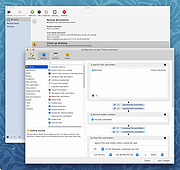 |
|
| Task Till Dawn v2.2 for Windows Task Till Dawn v2.2 for Windows So much stuff to do that you often would like to take a nap instead? Task Till Dawn to the rescue! Let it handle your recurring and tedious tasks, so you can focus on the real work. Back up important data while you’re away from your computer, automatically sort and archive documents you’ve been working on, or simply remind yourself to take a break. With Task Till Dawn it’s no big deal. Build tasks out of predefined actions using a visual workflow editor. Let them run manually, by setting up a schedule, or when various events occur. Sort your tasks into groups so you always easily find what you’re looking for. Of course you can export and import tasks and reuse them on another computer. Languages supported are: English, German, French and Spanish. Changes: Version 2.2 (05.08.2018) [new] New action "Check Internet connection". [new] New action "Create files". [new] New action "Create folders". [new] New action "Retrieve newly added volumes and drives". [new] New action "Retrieve removed volumes and drives". [new] New action "Retrieve triggering task". [new] New action "Retrieve cause for task cancellation". [new] New action "Write text to files". [new] New action "Write text to file". [new] New action "Stop tasks". [new] New action "Pause task scheduler". [new] New action "Resume task scheduler". [new] New action "Merge lists of files and folders". [new] New action "Write-protect files and folders". [new] New action "Unlock files and folders". [new] New action "Continue at a variable jump label". [new] New action "Compare text strings". [new] Task execution can now be triggered by inserting a volume or connecting a drive. [new] Task execution can now be triggered by ejecting a volume or disconnecting a drive. [new] Tasks can now be started by connecting a screen. [new] Tasks can now be started by changing the screen resolution. [new] Tasks can now be started by disconnecting a screen. [new] Tasks can now ... |
 |
5,530 | Jul 02, 2020 Oliver Matuschin 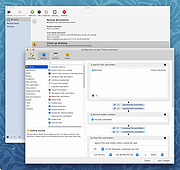 |
|
| TaskSchedulerView v1.74 TaskSchedulerView v1.74 A simple tool for Windows Vista/7/8/10/11 that displays in a single table the list of all tasks from the Task Scheduler of Windows. It also allows you to easily disable/enable mutiple tasks at once. For every task, the following information is displayed: Task Name, Description, Status, Hidden (Yes/No), Last Run/Next Run Times, Task Folder, EXE filename or COM handler of the task, number of missed runs, and more... System Requirements This tool works on any version of Windows, starting from Windows Vista and up to Windows 11. Both 32-bit and 64-bit systems are supported. Windows XP and older systems are not supported. Changes Version 1.74: Fixed issue: When copying data to the clipboard or exporting to tab-delimited file, every line contained an empty field in the end of the line. Added 'Black Background' option (Under the View menu). When it's turned on, the main table is displayed in black background and white text, instead of default system colors Start Using TaskSchedulerView TaskSchedulerView doesn't require any installation process or additional DLL files. In order to start using it, simply run the executable file - TaskSchedulerView.exe After running TaskSchedulerView, the main window displays the details of most tasks from the Task Scheduler of Windows. However, some of the tasks cannot be accessed without full administrator privileges. In order to view all tasks, you can easily run TaskSchedulerView as Administrator by pressing Ctrl+F11. Inside the main window of TaskSchedulerView, you can easily select one or more tasks, and then export them to text/comma-delimited/tab-delimited/html/xml file (By using the 'Save Selected Items' option) or copy the selected tasks to the clipboard and then paste them to Excel or other application. You can also disable or enable the selected tasks. Be aware that some of the tasks can only be disabled/enabled if you run TaskSchedulerView ... |
 |
6,706 | Mar 04, 2024 Nirsoft 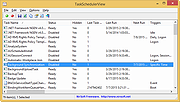 |
|
| TempClean++ v1.1 TempClean++ v1.1 A small utility for cleaning AppData temp and Windows temp folders. It does not force delete locked files for safe operation with running programs and processes. Click here to visit the author's website. |
 |
330 | Oct 16, 2024 vhj1995 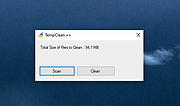 |
|
| Temp_Cleaner GUI v7.1 Temp_Cleaner GUI v7.1 Powerful yet free and open-source PC cleaner. Features and Information Free and Open-Source Being a Free and Open-Source product gives you the freedom to share the program and use it for both personal and commercial purposes. Easy to use As you probably hinted, All you have to do is just checking the areas you want to clean and click the "Start Cleaning" button Supports vast majority of Windows Versions Compatibility is our top priority, That's why Temp_Cleaner GUI supports the vast majority of Windows Desktop Versions Safely cleans up your PC Temp_Cleaner GUI is made in a way that it doesn't negatively affect the performance and stability of your PC or any programs in it. Trusted by many websites and users Temp_Cleaner GUI is trusted by many popular Software Listing Websites such as OlderGeeks.com and thousands of users worldwide Cleans what other cleaners can't Temp_Cleaner GUI has a lot of cleaning options that aren't available in most popular PC cleaners. It respects your privacy Temp_Cleaner GUI doesn't collect anything about you (not even error reports or optional diagnostic data). Provides an Updater Program (Introduced in v5.6-stable) You no longer have to bother going to this website just to check if there is an update available, We will inform you immediately when there is an update, Just be sure to enable Automatic Update Check in Settings. Has an active 24/7 support community Temp_Cleaner GUI has it's own dedicated Support Discord Server (Click here to join) Changes v7.1 10-25-24 Removed the option "Free Up System RAM using RAMMap by Sysinternals" Maximum cleaning preset now doesn't check Visual Studio Code cleaning options by default. Added the option to rebuild icon cache (for Windows Explorer) Improved the behavior of the Windows Explorer Thumbnails Cleaner, it now restarts Explorer to help Windows rebuild thumbnails again. Fixed ... |
 |
2,874 | Nov 25, 2024 Ziad Ahmed  |
|
| ThrottleStop v9.6 ThrottleStop v9.6 A small application designed to monitor for and correct the three main types of CPU throttling that are being used on many laptop computers. The left side of ThrottleStop contains a variety of options which can be used to bypass CPU throttling and on the right side is a Monitoring panel that shows you the current state of each thread on your CPU. Some laptops are using clock modulation and multiplier reductions to lower the performance and power consumption of your computer. This is done deliberately to either allow your computer to run cooler or to allow your laptop to operate with a power adapter that is not sufficient to fully power your laptop and recharge its battery at the same time. When using ThrottleStop, it is strongly recommended to monitor power consumption at the wall with a Kill-a-Watt meter or similar device and make sure that you don't exceed the power capabilities of your power adapter. Use of ThrottleStop to bypass these throttling schemes is at your own risk and can result in permanent damage to your power adapter or computer or both which may not be covered by your warranty. Changes: 9.6 (May 25th, 2023) added 13th Gen desktop and mobile Rocket Lake support including 13700HX. restored proper scaling on high dpi 4K monitors. increased maximum IccMax for 12th and 13th Gen processors. added Undervolt Protection reporting to the FIVR window. fixed FIVR - PL4 reporting for some CPUs. disabled the TS Bench - Random MHz feature when TPL - Speed Shift is not checked. improved the Windows Defender Boost feature so it begins immediately when ThrottleStop starts. added ExitTime=1 INI option to force ThrottleStop to ... |
 |
2,316 | Jun 02, 2023 techpowerup.com  |
|
| Tweaking.com - Advanced System Tweaker v2.0.0 ==Official Mirror== Tweaking.com - Advanced System Tweaker v2.0.0 Tweaking.com - Advanced System Tweaker is a central hub for any kind of tweak or anything else that can be done via registry files, commands and vbscript files. The add-ons in the program allow it to grow and handle just about anything. The program has a direct link to search and find the growing list of add-ons. The program comes with 37+ add-ons already installed. Using the program is easy. Browse through the installed add-ons and runs the one you want. For a 1 click solution you can use Simple System Tweaker Unlike Simple System Tweaker, Advanced System Tweaker is add-on supported. So it has unlimited possibility. You also only run 1 tweak at a time. Changelog: v2.0.0 Major program change. In the previous versions you could only run 1 tweak at a time. Now you can select the tweaks you want first and then apply them all at once. Multiple code changes and some minor bug fixes. Added frame containers and lines to the add on creator for tweaks. v1.2.0 Fixed menu to backup and restore the registry not working. Updated the Optimize Registry (Compress) to use Tweaking.com - Registry Compressor. |
 |
9,591 | Dec 21, 2013 Tweaking.com |
|
| Tweaking.com - Simple System Tweaker PORTABLE VERSION v2.2.0 ==Official Mirror== Tweaking.com - Simple System Tweaker PORTABLE VERSION v2.2.0 Tweaking.com - Simple System Tweaker is designed to bring only the safest tweaks to your system to increase speed and stability. Windows is setup in a default configuration. By fine tuning your Windows configuration you can increase the speed and snappiness of the operating system. These tweaks are the ones that are safe and shown to cause no side effects with any programs. Each tweak only gives a small performance boost. But they all add up, so the more tweaks you do the more performance you get. For Windows XP, 2003, Vista, 7, 8, 2008 (Supports 32 & 64 bit) What can you expect with this program? It all depends on your current system. You can get faster boot & shutdown times, faster network file sharing, snappier feel to opening Windows and programs, and more stability. The system in all should feel smoother. These tweaks are the same ones I put on my customers machines and have found them to not cause any problems with any programs. Only safe tweaks are in this program. The program also supports a silent command so you can run the program silently. Set the options you want, which will save to the settings.ini file. Run the program with /silent command and the program will apply based on your saved settings then close. When the program is ran for the first time it will backup all the regkeys it changes into a backup.reg file. This way if you ever want to put things back the way they where a double click of that reg file and your good to go. v2.2.0 Updated Registry backup to v2.0.0 Updated multiple controls. Multiple code changes and tweaks. Added the new default v2 color scheme to the program and also changed it to the new default for a new install of the program. ... |
 |
9,546 | Jan 28, 2015 Tweaking.com |
|
| Tweaking.com - Simple System Tweaker v2.2.0 ==Official Mirror== Tweaking.com - Simple System Tweaker v2.2.0 Tweaking.com - Simple System Tweaker is designed to bring only the safest tweaks to your system to increase speed and stability. Windows is setup in a default configuration. By fine tuning your Windows configuration you can increase the speed and snappiness of the operating system. These tweaks are the ones that are safe and shown to cause no side effects with any programs. Each tweak only gives a small performance boost. But they all add up, so the more tweaks you do the more performance you get. For Windows XP, 2003, Vista, 7, 8, 2008 (Supports 32 & 64 bit) What can you expect with this program? It all depends on your current system. You can get faster boot & shutdown times, faster network file sharing, snappier feel to opening Windows and programs, and more stability. The system in all should feel smoother. These tweaks are the same ones I put on my customers machines and have found them to not cause any problems with any programs. Only safe tweaks are in this program. The program also supports a silent command so you can run the program silently. Set the options you want, which will save to the settings.ini file. Run the program with /silent command and the program will apply based on your saved settings then close. When the program is ran for the first time it will backup all the regkeys it changes into a backup.reg file. This way if you ever want to put things back the way they where a double click of that reg file and your good to go. v2.2.0 Updated Registry backup to v2.0.0 Updated multiple controls. Multiple code changes and tweaks. Added the new default v2 color scheme to the program and also changed it to the new default for a new install of the program. So ... |
 |
9,352 | Jan 28, 2015 Tweaking.com |
|
| TweakPower v2.073 TweakPower v2.073 Powerful, free PC optimization tool TweakPower is an all-in-one suite that has been designed to keep you and all your family’s computers running at optimal speed and efficiency. TweakPower is an intelligent software tool that allows users to fine-tune their operating systems and programs for optimum performance. TweakPower protects users from PC problems, while increasing the performance and security of their computer. TweakPower includes advanced performance optimizers, helping you achieve super-fast application load times, work faster and make your games run smoother. Now it’s easier than ever to get a clean PC. TweakPower can quickly remove Windows, program and browser clutter while refreshing your registry and deleting massive disk space hogs. Also, its easy-to-use wizards and diagnostic tools help you find vulnerabilities and errors on your computer. Customize Windows System Settings - Change the settings of the system, the input devices, drives, application programs, and effects to better customize Windows to your needs. Communication - Customize Internet Explorer, Firefox and your connections to your needs and synchronize your computer with the atomic clock of a time server of your choice. Customize Windows - Give Windows your own style. Customize the Windows interface by customizing the appearance of Windows, including colors, window frames, icons, buttons, startup and logon screen, startup menu, desktop display, explorer, and login. Clean up Clean up - keep your PC fit. Remove unnecessary files, clean up the registry, delete internet traces, and optimize your computer with just one click to ensure more stability. Privacy Security - Protect your PC with the security features of Windows. Configure and manage the settings for the firewall, defrag, automatic updates, user account control, and security center. Permanently delete sensitive data from the hard drive, encrypt files using the highly advanced Advanced Encryption Standard (AES encryption), and safely delete the original files, control the settings of the display, printer, ... |
 |
9,903 | May 27, 2025 KurtZimmermann SOFTWARE  |
|
| Wagnardsoft Tools (WTools) v1.0.2.4 Wagnardsoft Tools (WTools) v1.0.2.4 A free, portable set of tools for PC maintenance. What is WTools: • Clean unused Registry keys. • Remove temporary Files from Windows, Current user and Browsers to free some space. • Repair Windows corrupted system files. • Enable / Disable MSI (Message Signaled Interrupts) for Nvidia cards pre RTX3xxx (will support all PCI device in future update) • SSD Trimming with custom size. • Opening a command prompt (CMD.exe) and REGEDIT with SYSTEM privilege for advance file / registry manipulation. • and more. Requirement: -Windows 7* SP1, Windows 8, Windows 8.1, Windows 10, Windows 11. * Windows 7 SP1 is only supported with Extended Security Updates installed. SHA-1: 976B3AD6742131B602E3FA009788E96E27116DA2 SHA-256: 077E34A13CCC085BBF0FC76A30A1AA45EFAD41287062A6424AB90C1C2BF3BD06 Click here to visit the author's website. |
 |
2,987 | Apr 27, 2023 Wagnardsoft  |
|
| WAU Manager v3.8.2.0 WAU Manager v3.8.2.0 Windows Automatic Updates Manager A full-featured replacement for the built-in Windows Updating interface. WAU Manager gives you full control of the Windows Updates, such as when and how they are installed, and has full uninstall and maintenance support for Windows updates. Overview: WAU Manager was built to fully replace the built in Windows Automatic Updating (WAU) system. However, unlike the latter, WAU Manager puts you in control of everything. With WAU Manager you can: 1) Update manually when desired with just a double-click on a dedicated desktop shortcut 2) Update automatically with the desired frequency. Once a day, once a month or once a year, or whatever you decide. 3) You get to choose whether the available updates are automatically downloaded and installed or not. 4) Easily uninstall several updates at once. Basically you just need to make a few adjustments from the Dashboard dialog box to set everything up the way you want. If you need more advanced options, such as uninstalling or hiding/unhiding updates, they are all available straight from the Setup interface. The available modules are all linked together by the application menu, always available at the top right corner of the application's interface. WAU Manager does not use the built in WAU schedule. Instead, it has its own schedule which works regardless of whether WAU are enabled or not. In fact, for WAU Manager to work flawlessly, you should disable Windows Updates completely. You can do that in WAU Manager's Dashboard module. Besides the Dashboard module, WAU Manager has four more modules: • The Install updates module, which searches for available updates, and installs the desired ones. You can also hide updates from this module. Hidden updates are not displayed as available ... |
 |
732 | May 13, 2025 Carifred 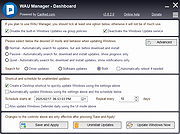 |
|
| WinScript v1.2.3 WinScript v1.2.3 Open-source tool to build your Windows 10/11 script from scratch. It features debloat, privacy, performance and app installing scripts. Your computer... Your privacy. Windows collects extensive user data through telemetry, including location, browsing history, and app usage, often without clear consent, raising privacy concerns. You can improve your privacy by using WinScript, which allows you to disable telemetry and data collection. Features: Privacy Disable Windows and 3rd party telemetry and data collection, tracking, app access and more. Performance Free resources by setting unnecessary background services to manual, removing telemetry and more. Apps Install all your favorite apps simultaneously in one click through Chocolatey. Remove Windows B.S. Block Windows Spying Boost Windows Performance Install All Your Apps In One Click Supported operating systems: Windows 10 and 11 Changes: v1.2.3 Added Brave to 'Clear Browser History' Added DISM to 'Verify System Integrity' Note: This app may be flagged as a threat by Windows Defender. This is a false positive. This occurs because the scripts you create with WinScript can modify system settings. The file is safe. Click here to visit the author's website. |
 |
214 | Mar 07, 2025 Francesco  |
|
| X-Mouse Button Control (PORTABLE) v2.19.1 X-Mouse Button Control (PORTABLE) v2.19.1 X-Mouse Button Control is a free tool for Windows that allows you to re-configure and expand the capabilities of your mouse. Overview: XMouse Button Control (XMBC) allows you to create application and window specific profiles. This in turn, allows you to re-configure your mouse behaviour for individual applications or windows. For each profile you can also configure up to 5 'layers' of different button configurations which you can switch between using hot-keys or mouse buttons. By default, profiles are automatically activated as the mouse moves over the defined window or application. This has many uses, for example: Changing the behaviour of the mouse over certain windows, such as making the mouse wheel change volume when hovering over the system tray or you-tube video. In games which do not natively support the extended, 4th and 5th mouse buttons, you can map keys to each button. XMBC allows you to change the behaviour of the mouse buttons and scroll wheel. The extensive list of functions available to map to your mouse buttons includes options such as: Send any keys using the 'simulated keystrokes' editor Launch any windows application Clipboard control (Copy/Cut/Paste) Media control (Play/Pause/Stop/Volume/Mute etc.) Capture screen (or active window) image to clipboard Click-Drag [Sticky buttons/keys] Click-Drag [Sticky buttons/keys] Various support for specific Windows operating systems, ... |
 |
6,969 | Mar 18, 2020 Phillip Gibbons  |
|
| X-Mouse Button Control v2.19.1 X-Mouse Button Control v2.19.1 X-Mouse Button Control is a free tool for Windows that allows you to re-configure and expand the capabilities of your mouse. Overview: XMouse Button Control (XMBC) allows you to create application and window specific profiles. This in turn, allows you to re-configure your mouse behaviour for individual applications or windows. For each profile you can also configure up to 5 'layers' of different button configurations which you can switch between using hot-keys or mouse buttons. By default, profiles are automatically activated as the mouse moves over the defined window or application. This has many uses, for example: Changing the behaviour of the mouse over certain windows, such as making the mouse wheel change volume when hovering over the system tray or you-tube video. In games which do not natively support the extended, 4th and 5th mouse buttons, you can map keys to each button. XMBC allows you to change the behaviour of the mouse buttons and scroll wheel. The extensive list of functions available to map to your mouse buttons includes options such as: Send any keys using the 'simulated keystrokes' editor Launch any windows application Clipboard control (Copy/Cut/Paste) Media control (Play/Pause/Stop/Volume/Mute etc.) Capture screen (or active window) image to clipboard Click-Drag [Sticky buttons/keys] Click-Drag [Sticky buttons/keys] Various support for specific Windows operating systems, such ... |
 |
6,519 | Mar 18, 2020 Phillip Gibbons  |
|
| Showing rows 1 to 48 of 48 | Showing Page 1 of 1 | 1 |
OlderGeeks.com Copyright (c) 2025