Buy our over-priced crap to help keep things running.




















| File - Download ParkControl v1.3.1.8 | ||||||||
| Description | ||||||||
|
A plea... Deanna and I have been running this site since 2008 and lately we're seeing a big increase in users (and cost) but a decline in percentage of users who donate. Our ad-free and junkware-free download site only works if everyone chips in to offset the revenue that ads on other sites bring in. Please donate at the bottom of the page. Every little bit helps. Thank you so much. Sincerely, your Older Geeks: Randy and Deanna Always scroll to the bottom of the page for the main download link. We don't believe in fake/misleading download buttons and tricks. The link is always in the same place. ParkControl v1.3.1.8 ParkControl is a small freeware utility that facilitates tweaking of core parking and CPU frequency scaling settings of Windows power plans. Bitsum developed ParkControl because core parking settings are hidden in Windows, but can make such a large difference on performance, particularly when there are bursting CPU bound loads (the most common type). Core Parking Core Parking is a sleep state (C6) supported by most newer x86 processors, and newer editions of Windows. Core Parking dynamically disables CPU cores in an effort to conserve power when idle. Disabled cores are re-enabled as the CPU load increases once again. This technology is very similar to frequency scaling, in that it seeks to throttle the CPU when idle. The problem is that Window's default power profiles are configured far too aggressively when it comes to core parking, especially on workstations. Their interest was in conserving energy, even if this meant marginally decreasing performance. A number of complex parameters control when a core should be parked, and Microsoft tuned heavily towards power savings. The core parking settings in Windows are implemented as parameters of power plans (aka power profiles). That means you can, for example, disable core parking for the High Performance power plan, but leave it enabled for other plans. And that is exactly the desired tweak for most users: disable parking only for high performance power plans. ParkControl Revision History v1.3.1.8 – Sort power plans alphabetically v1.3.1.8 – Fixes and refactoring v1.3.1.8 – Update Chinese languages (Simplified and Traditional) 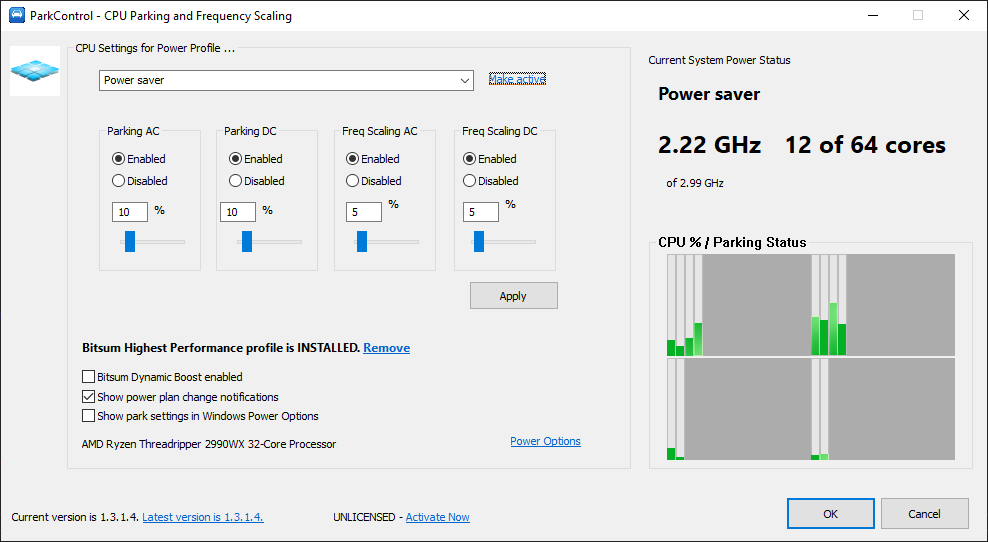 Click here to visit the author's website. Continue below for the main download link. |
||||||||
| Downloads | Views | Developer | Last Update | Version | Size | Type | Rank | |
| 7,413 | 17,507 | Bitsum LLC <img src="https://www.oldergeeks.com/downloads/gallery/thumbs/parkcontrol_th.png"border="0"> | Oct 28, 2019 - 11:17 | 1.3.1.8 | 983.2KB | EXE |  , out of 69 Votes. , out of 69 Votes. |
|
| File Tags | ||||||||
| ParkControl v1.3.1.8 | ||||||||
Click to Rate File Share it on Twitter → Tweet
|