|
|

Your download link is at the very bottom of the page... always. |
Processed through Paypal No account required. |
Buy our over-priced crap to help keep things running.










|
|

Your download link is at the very bottom of the page... always. |
Processed through Paypal No account required. |










| File - Download Task Till Dawn v2.2 for Mac | ||||||||
| Description | ||||||||
|
A plea... Deanna and I have been running this site since 2008 and lately we're seeing a big increase in users (and cost) but a decline in percentage of users who donate. Our ad-free and junkware-free download site only works if everyone chips in to offset the revenue that ads on other sites bring in. Please donate at the bottom of the page. Every little bit helps. Thank you so much. Sincerely, your Older Geeks: Randy and Deanna Always scroll to the bottom of the page for the main download link. We don't believe in fake/misleading download buttons and tricks. The link is always in the same place. Task Till Dawn v2.2 for Mac So much stuff to do that you often would like to take a nap instead? Task Till Dawn to the rescue! Let it handle your recurring and tedious tasks, so you can focus on the real work. Back up important data while youíre away from your computer, automatically sort and archive documents youíve been working on, or simply remind yourself to take a break. With Task Till Dawn itís no big deal. Build tasks out of predefined actions using a visual workflow editor. Let them run manually, by setting up a schedule, or when various events occur. Sort your tasks into groups so you always easily find what youíre looking for. Of course you can export and import tasks and reuse them on another computer. Languages supported are: English, German, French and Spanish. Changes: Version 2.2 (05.08.2018) [new] New action "Check Internet connection". [new] New action "Create files". [new] New action "Create folders". [new] New action "Retrieve newly added volumes and drives". [new] New action "Retrieve removed volumes and drives". [new] New action "Retrieve triggering task". [new] New action "Retrieve cause for task cancellation". [new] New action "Write text to files". [new] New action "Write text to file". [new] New action "Stop tasks". [new] New action "Pause task scheduler". [new] New action "Resume task scheduler". [new] New action "Merge lists of files and folders". [new] New action "Write-protect files and folders". [new] New action "Unlock files and folders". [new] New action "Continue at a variable jump label". [new] New action "Compare text strings". [new] Task execution can now be triggered by inserting a volume or connecting a drive. [new] Task execution can now be triggered by ejecting a volume or disconnecting a drive. [new] Tasks can now be started by connecting a screen. [new] Tasks can now be started by changing the screen resolution. [new] Tasks can now be started by disconnecting a screen. [new] Tasks can now be started by the cancellation of another task. [improved] It is now possible to save changes to tasks without closing the configuration window. [improved] Multiple task archives can now be imported at once. [improved] Action "Set desktop background image": Added support for spaces on macOS. [improved] Action "Search files and folders": New filter for writability. [improved] Action "Filter files and folders": New filter for writability. [improved] Action "Decompress files and folders": Timestamps and file permissions are now preserved. [improved] Action "Decompress files and folders": Improved ZIP file compatibility. [improved] Action "Decompress files and folders": New option to create a new folder for the unpacked content. [improved] Action "Compress files and folders": Timestamps and file permissions are now preserved. [improved] Action "Speak text": Simultaneous speech of several texts is now prevented by default. [improved] Action "Speak text": Speaking the text can now be canceled. [improved] It can now be defined what should happen when double clicking a task. [improved] Extended variable conversion options. [improved] When exporting multiple tasks to an archive, the order of tasks is now preserved. [improved] Improved error handling when copying, moving, deleting, compressing and decompressing files and folders. [improved] Various improvements in the task scheduler for regarding missed tasks. [fixed] Hiding the application icon in the Dock did not work in portable mode. [fixed] The output of a timestamp in Unix-timestamp format always returned the same value. [fixed] On older versions of macOS, sometimes mouse clicks were ignored. [fixed] The "Last import" group was not updated correctly when importing tasks. 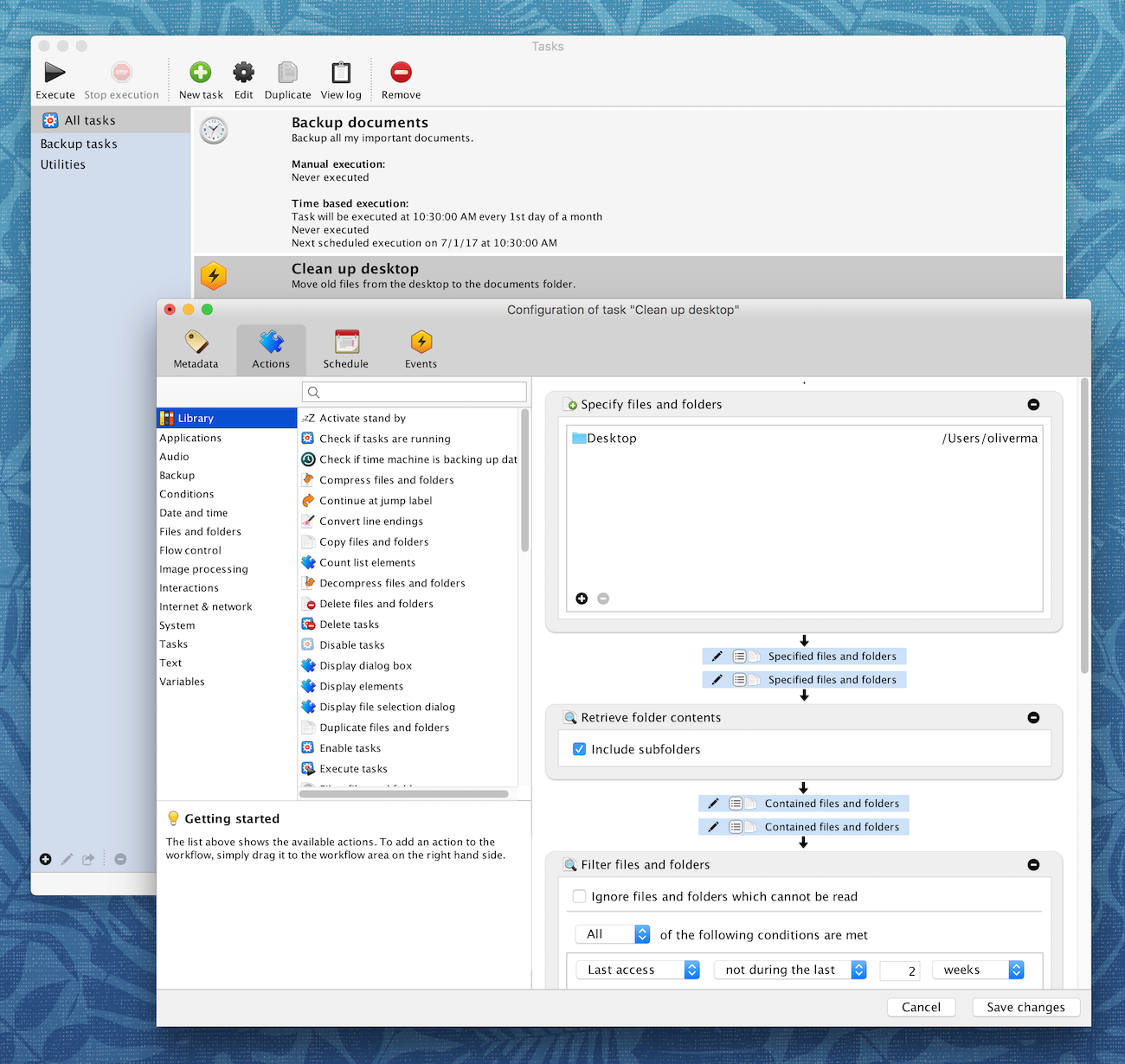
Continue below for the main download link. |
||||||||
| Downloads | Views | Developer | Last Update | Version | Size | Type | Rank | |
| 5,365 | 9,364 | Oliver Matuschin <img src="https://www.oldergeeks.com/downloads/gallery/thumbs/Task Till Dawn1_th.png"border="0"> | Jul 02, 2020 - 20:58 | 2.2 | 81.42MB | ZIP |  , out of 66 Votes. , out of 66 Votes. |
|
| File Tags | ||||||||
| v2.2 Task Till Dawn for Mac | ||||||||
|
Click to Rate File Share it on Twitter → Tweet
|