Buy our over-priced crap to help keep things running.




















| File - Download Cleanmgr+ v1.38.1200 | ||||||||
| Description | ||||||||
|
A plea... Deanna and I have been running this site since 2008 and lately we're seeing a big increase in users (and cost) but a decline in percentage of users who donate. Our ad-free and junkware-free download site only works if everyone chips in to offset the revenue that ads on other sites bring in. Please donate at the bottom of the page. Every little bit helps. Thank you so much. Sincerely, your Older Geeks: Randy and Deanna Always scroll to the bottom of the page for the main download link. We don't believe in fake/misleading download buttons and tricks. The link is always in the same place. Cleanmgr+ v1.38.1200 Cleanmgr+ is a portable app that builds upon the Microsoft Disk Clean-up Tool (Cleanmgr.exe) by adding additional features and deleting more junk than the Disk Clean-up Tool. Disk Cleanup isn't immediately disappearing from your machine, but it is nearing its shelf life as far as Microsoft is concerned. It can still be used by right-clicking a drive, selecting Properties, and then click the Disk Cleanup button to launch it. And it still works the same way on Windows 10 today. You can also launch it from the Start menu or run the cleanmgr.exe program. But it was deprecated with the October 2018 update. This fact means that it has been replaced by a new tool. Windows 10 version 1803 came up with the Storage Sense functionality, and it works in relatively the same as the Disk Cleanup Tool. The downside of Storage Sense is the massive UI. This size is why I decided to make Cleanmgr+ to circumvent that massive UI of Storage Sense but still provide a utility that is true to the original. Cleanmgr+ comes with better and and modern UI when compared to the current Disk Cleanup and with an additional feature set (hence the +), such as the feeding with Custom scripts, i.e., to clean a Browser cache, etc. There are many Disk Cleaner utilities out there, but the goal with this one was to create a tool that uses Windows own resources ensuring that only system-compliant actions are performed. Find the full list of all available options below. Windows Update Files Windows Component Store (WinSxS folder) Downloaded Program Files Temporary Internet Files Offline webpages Delivery Optimization Files DirectX Shader Cache Recycle bin Temporary files Thumbnails Game Statistic files Files discarded by Windows upgrade System archived Windows Error reports System created temporary Windows Error reports Recycle Bin Temporary Files Thumbnails Clipboard DNS Cache Print Queue Prefetch Data System Hibernation File Compress System Installation Cleanmgr+ requires Windows 10, 8.1, 8, including both 32-bit and 64-bit versions. Cleanmgr+ v1.38.1200 Optimized support for Windows 10, 1809 LTSC 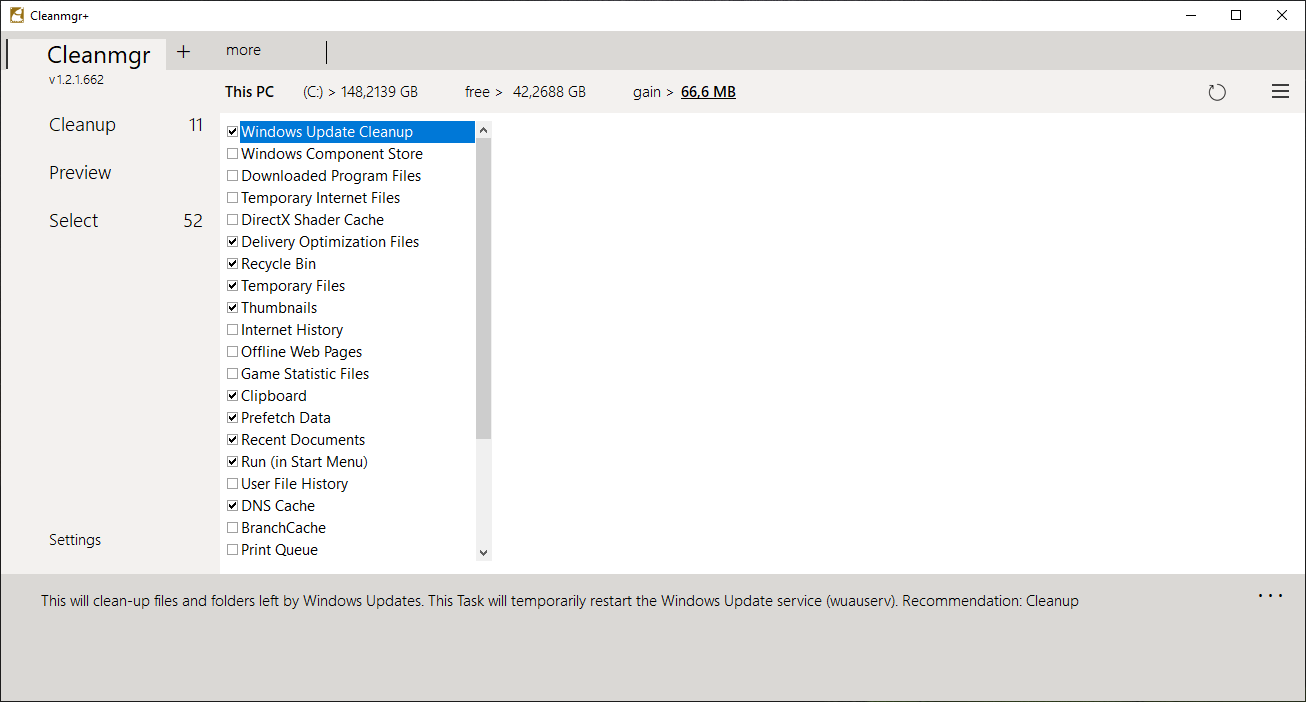 Click here to visit the author's website. Continue below for the main download link. |
||||||||
| Downloads | Views | Developer | Last Update | Version | Size | Type | Rank | |
| 5,045 | 11,420 | Builtbybel <img src="https://www.oldergeeks.com/downloads/gallery/thumbs/cleanmgr1_th.png"border="0"> | Jul 07, 2021 - 12:02 | 1.38.1200 | 232.6KB | ZIP |  , out of 65 Votes. , out of 65 Votes. |
|
| File Tags | ||||||||
| Cleanmgr+ v1.38.1200 | ||||||||
Click to Rate File Share it on Twitter → Tweet
|