Buy our over-priced crap to help keep things running.




















| Files | ||||
| File Name | Rating | Downloads | ||
| ASuite v2.0 ASuite v2.0 ASuite is an application launcher to manage an unlimited number of files, folders and webpage for quick access. It is designed to work with removable storage (uses relative paths) media like USB sticks, hard drives, iPods, etc. Features Software relased as free software under GPL license Any linked item can be organized in a hierarchical structure (tree view) Simple, fast and lightweight Runs any runnable files (portable or not applications, documents and other file types) or folder Supports any removable storage media (USB keys, hard drives, iPods, etc...), using relative paths TrayIcon Menu (winVista style or classic menu) Multilanguage (19 languages) Restore session after crash Schedule any list item to run automatically using internal scheduler Create custom hotkeys for any list items or launcher itself Mouse sensors Internal cache icons (speed up launcher's startup) Most Recently Used (MRU) in Trayicon Menu Import list from PStart 2.*, wPPLauncher 1.* e ASuite 1.* Runs any list item on ASuite's startup or shutdown This download is for the 64bit version. If you need the 32bit version, download here. Use 7-Zip 32bit or 7-Zip 64bit to unzip this file. Changelog Frontend Added Windows 10 support Return all advanced features from ASuite 1.5.x New icons New default theme for Graphic Menu Add consts %foldericon% and %urlicon% for relative paths Redesign many dialogs Added some new options (example small or big icon in Graphic Menu) Added Most Frequently Used list ... |
 |
4,083 | Jul 02, 2020 Matteo Salvi  |
|
| Auto Start tool v1.1 Auto Start tool v1.1 A portable freeware tool which is designed to simplify the process of automatically launching an app or script when you login to Windows. It does this by giving you three choices: Use scheduled tasks Add to Startup folder Use Run Registry key It also gives you the ability to easily remove any auto start items you have added. Changes: v1.1 Wednesday, March 2, 2022 1.[FIXED] - Registry run method effect all user not the current one 2.[FIXED] - If there is a space in the scheduled task name, it gives not found error when trying to delete it. 3.[FIXED] - When a shortcut is created into the startup folder, a non English warning window appears Hashes: MD5: ee2321d3d8e5d3fc9bc7359f8a9abb8b SHA-1: 4a304bcc1bb95b59d72a92ff8b248dae37e094b3 SHA-256: 415b3595ef42b2b95577a7b89afd6c8acac1651bde3981e8ea1f57aeb8e72a03 Click here to visit the author's website. |
 |
2,622 | Mar 02, 2022 Sordum.net  |
|
| AutoRun LWMenu v1.6.8 AutoRun LWMenu v1.6.8 A free control menu, application launcher and portabilizer - all in one application! This is portable program that lets you control menus via autorun.inf files. It also serves as a portable enforcer for semi-portable programs that don't need installation but do otherwise leave leftovers forever (i.e. it portabilize non portable apps). Inspired by the late 2002 Net-burner's AMenu, only with a user-customized menu, unlimited buttons, control over special buttons, native support for "working folders", an ability to delete leftovers by the launched programs, and much more. You can even submit your own ideas. Usage All you have to do is launch AutoRun_x64.exe or AutoRun_x32.exe This presents a menu based on an autorun.inf file in the same folder. One of the menu's options is to edit this file and thus control the menu. For those who don't like menus, you can uncomment ;skiptobutton=x to choose a pre-defined button instead of opening the menu. For example, skiptobutton=4 will always launch button 4 without opening the menu. For those who don't like tray icons, you can uncomment ;hidetrayicon=1 to run without it. You can define registry values, folders and files to delete after the launched program exists. If that program expects certain registry values/folders/files to exist before it runs, you can have blank entries created automatically by appending the values with + (e.g. registry=+HKCU\Software\Test) or also use backuppath=some_folder (e.g. backuppath=. or backuppath=c:\folder\backup), which will automatically backup and restore before/after running the program. -For registry entries specifically, you can skip a whole backup and just create basic entries like registry=+HKCU\Software\advanced,accept,1 If you like to just trick a non portable program, you can define (multiple) symlink=symlink|target to ... |
 |
1,599 | Jun 06, 2025 Lior Weissbrod 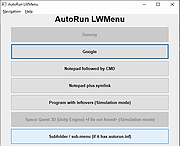 |
|
| AutoStarter X4.2 AutoStarter X4.2 A tool to create a list with your files, shortcuts, webpages, directories and music, which you would like to open by launching a single batch file. A batch file is a text file that contains a sequence of commands for the system to execute. Batch files can be easily started with a double click from the explorer. An example of asking the user whether he would like to start a bunch of files and webpages. If he answers "yes", it opens the files, webpages, and pauses the execution of the list until the browser closes: To start, use the "Add" button to add the data you want to launch, or just drag and drop them into the list (needs the program to be run as invoker, not admin). Note, that most dialogues support multiple file selection. You can change the parameters of each line either by clicking on the "Edit" button in the left panel, or by double clicking the line. You can also add different batch operations, properties, logical elements (such as jumps, conditions), ask questions and wait the user to answer, customize the visual appearance of the command prompt. Example of the "Ask Question" window that will add a condition block. Stops the execution of the list, and continues after the user answers. Test your project by clicking on the "Test" button on the top, or press "F1". After you've finished, save or update your batch file by clicking "Create Batch" on the top, or press "F2". Main features Easy-to-use visual development Start any possible path: file, directory, shortcut, batch, webpages Large selection of batch commands, properties and logical structures Customization of the console's look: colorizing text, background Drag and drop to move list elements ... |
 |
6,194 | Oct 30, 2021 2xDSoft  |
|
| Biniware Run v7.2.0.0 Biniware Run v7.2.0.0 Keep all important shortcuts in one place. Program Overview Biniware Run is a portable Windows productivity tool which provides you fast access to your favorite website addresses, files and folders from one single place. Just drag and drop any website address, file or folder inside the colored circle from your desktop and you can easily access all you are interested in by using this handy software. You can define categories, move, sort, import, export or customize your shortcuts anytime. Instead of searching for bookmarks in different web browsers, files or folders through your computer, make your work and browsing easier with Biniware Run. And the best thing is that this software is portable. Download one small executable file, execute it and start organizing your favorite shortcuts. Want to get rid of it? Simple. Just delete the file. Program Features ▪ Easy to use and highly customizable user interface. ▪ Drag and drop support to easily build your multilevel shortcuts structure. ▪ Alternative to the Quick Launch Toolbar with many new extra features. ▪ Dynamic discovery of files and folders for shortcuts to folders. ▪ Importing from HTLM bookmarks files exported with all web browsers is supported. ▪ Access your shortcuts on top of any application by using the customizable global keyboard shortcuts. ▪ The configuration is stored in XML format, making it easy to edit the file in any text editor. ▪ This is a portable software. You can move and execute it from any folder from your computer. ▪ Full support for standard user accounts. Elevated privileges are not required. ▪ And many, many more. Just try it ... |
 |
5,314 | Oct 28, 2024 Biniware.com  |
|
| ClickityClick v1.0.1 ClickityClick v1.0.1 Creates a handy icon on the system tray that allows you to bind any command, allowing you to run it with a single click on the tray icon. Inspired by 22000.71's "Restart Explorer" button (aka the Date & Time button). Installation Go to the Releases tab and download either the 64-bit or 32-bit version, depending on your OS architecture. Running the app %programfiles%\Orange Group\ClickityClick.exe or use the Desktop/Start Menu shortcuts Requirements Windows XP and above .NET Framework 4.5 and above Changes: Patch 1.0.1 Fixed an issue where the dark light mode settings are not applied after an application restart. This download is for the 64bit version. If you need the 32bit version, download here. Click here to visit the author's website. |
 |
2,596 | Aug 12, 2021 Orange Group Tech  |
|
| Dock Folders v1.26 Dock Folders v1.26 A simple tool to get a quick and elegant access to your files. Very useful to your documents or to create you own toolbar. Created for Windows 10 and Windows 11 Your browser does not support the video tag. Use Cases Using the settings menu, you can configure DockFolders to include your favorite files, folders or shortcuts. Following you have some examples of configuration or use cases: Special system folders Configure a system folder or folders to get access your documents. Example: %UserProfile%\Documents Will build a dock menu based on your documents folder. %UserProfile%\AppData\Roaming\Microsoft\Windows\Recent Your recent documents. Arrange your remote servers Create a folder in your personal folder, and create subfolders based on locations and groups Then build inside shortcuts to your servers with remote desktop shortcut Build your own shortcuts folders Create a folder in your personal folder, and create subfolders and shortcuts to your favorite locations or web sites. Change shortcut icons to customize dock folders aspect Changes: 1.26 Improved compatibility to run natively on 32 or 64 bits OS. General speed improvements. Click here to visit the author's website. |
 |
2,715 | Feb 23, 2023 SilonSystems, S.L. 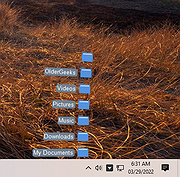 |
|
| Executor v1.0.11 Executor v1.0.11 A multi purpose tool to help you ease your daily computer workflow. Launch programs, manage clipboard, manage running apps, do fast calculations, quick launch internet searches, file path autocomplete and history. Want to assign a hotkey that paste the second item from the clipboard? It can do this as well. There's a vast amount of features and customization to help you out for all sorts of things, and also features and settings for power users to really tweak workflows, launch multiple items of the already mentioned functionality with one command etc. Has an easy browseable history and customizable auto complete system. Features Keywords have properties like shortcuts, and you can for example drag-drop a shortcut/file/folder/favorite to add it as a keyword. Auto-completion for keywords, file system and history (can also be configured). Url detection, Enter URLs directly (like www.google.com, mail.google.com, google.com or http://www.google.com). Keywords support parameters. Example "google latest executor" "wiki nirvana". Besides keywords Executor can also optionally and dynamically add matching start-menu items (including UWP Apps), control panel items and other handy items to the drop-down/list. Ability to add your own paths to scan for user defined file extensions. Each keyword can be assigned a hotkey, so Executor can also perform like many popular hotkey managers. Keyword control, have keyword open program(s) minimized, with admin access, make sure only one instance is running of program and more Can add keyword integration with popular services like GMail, Twitter, GCal, RTM and many others (see forums for howto's, tutorials and tips). Optional show icon for current keyword/input. ... |
 |
5,115 | Jan 10, 2023 Martin Bresson  |
|
| Famulus v1.00.5b Famulus v1.00.5b Famulus is a simple file and application launcher. Press and hold the numpad * key for a fraction of a second to bring up a text prompt. Type predefined custom commands into the prompt and hit the Enter key to run an associated file, folder, application or website. Features: Use custom alpha-numeric commands to run files and folders. Prepend the @ symbol to directly run web addresses, file paths or system commands. The previous 5 commands are stored for easy reference. Portable, can run from removable media and makes no changes to the host system. Requirements: Windows 2k, XP, Vista, 7, 8, 10 |
 |
4,656 | Jul 02, 2020 Crazy Inc.  |
|
| HeadStart v1.0.12 HeadStart v1.0.12 A smarter way to run things. Applications. Links. Shortcuts. Frequently used commands. Whatever you do more than once is worth making easier to do again. HeadStart helps you to reach whatever is on my mind, faster than you think. It knows what you mean, after typing a few letters; it's like an autocomplete for everything. Is this a launcher? From the author: Yes and no. Indeed it IS, because it launches things: runs applications, opens web URLs, opens your projects, executes command line stuff, yes, all these things are launcher-like. But also, it has a super fast multiword smart search with priority shorthands, so you'll probably find everything in no time, and you see very clearly what's gonna happen before you press Enter. I'm not sure why Windows has no tool like this, it's what the standard search from start menu should do, but it's not directly configurable and "finds" a lot of stuff you won't ever need. Generally, launchers try to be smart by finding more than you need and let you choose; this one only has what you really need and adding / removing / sorting things is the easiest possible: it's all in a text file, it's all in your text editor! Headstart is the simplest and fastest replacement for what you're already doing, using Start menu, shortcuts or anything else. Once you try this one, chances are you never go back to your good old Windows Start Menu items. HeadStart allows you to give it direct command lines, not following the standard "executable plus arguments" approach. This means whatever you can do with a command line, you can do here. See the possibilities below. Also, it's super fast. So, at the end of the day, yes it is "just a launcher". But it's not like any other. Examples From the author: Most of ... |
 |
2,323 | Mar 06, 2022 Denes Kellner  |
|
| Launchy v2.5 (MacOS) Launchy v2.5 (MacOS) Launchy is a free cross-platform utility designed to help you forget about your start menu, the icons on your desktop, and even your file manager. Launchy indexes the programs in your start menu and can launch your documents, project files, folders, and bookmarks with just a few keystrokes! Once Launchy has been started, it hides in the background. You bring it forward by holding the alt key (apple on Mac, and ctrl on Linux) and tapping the space key. You can then type in a few keys of the program you are searching for and hit enter once it has been found. You can also make Launchy dissappear again by hitting escape or alt+space. The official documentation (Readme.pdf) is distributed with the program Supports Windows XP, 7, 10 Click here to visit the author's website. |
 |
3,870 | Jul 02, 2020 Josh Karlin 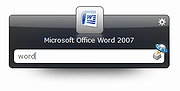 |
|
| Launchy v2.5 (Windows) Launchy v2.5 (Windows) Launchy is a free cross-platform utility designed to help you forget about your start menu, the icons on your desktop, and even your file manager. Launchy indexes the programs in your start menu and can launch your documents, project files, folders, and bookmarks with just a few keystrokes! Once Launchy has been started, it hides in the background. You bring it forward by holding the alt key (apple on Mac, and ctrl on Linux) and tapping the space key. You can then type in a few keys of the program you are searching for and hit enter once it has been found. You can also make Launchy dissappear again by hitting escape or alt+space. The official documentation (Readme.pdf) is distributed with the program Supports Windows XP, 7, 10 Click here to visit the author's website. |
 |
4,026 | Jul 02, 2020 Josh Karlin 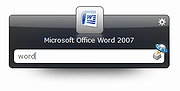 |
|
| Mint v1.8 Mint v1.8 A portable, minimal app launcher residing in your taskbar. Features: Start with Windows Tray icon support Parameters support Fully customizable with custom groups and sub-menus Drap n' Drop support for quickly adding apps Compatibility: .NET Framework 4.5.2 Compatible with Windows 7, 8.1, 10, 11 Note: This program has 3 hits on VirusTotal These are false positives. The program is safe. Click here to visit the author's website. |
 |
1,187 | Aug 23, 2023 hellzerg  |
|
| Pinner v3.7.3.0 Pinner v3.7.3.0 Pinner is a software to have all your favorite files, folders, and websites together. From version 2.6.0, everything is saved in the root folder. No registry is needed. But if you already used it before 2.6.0 you can import your pins from Tools->Import Pins.. and all your pins will be added to your database. How to use it: 1 - Create a database when you open it for the first time. By CTRL+N or File->Database->Create New Database or from toolbar click create a new database. 2 - [For users of old versions (less than Pinner 2.6.0)]If you had pins before from older versions click on Tools->Import Pins.. and all your pins will be added. 3 - To add a new pin, click Insert from the toolbar or Edit->Add Link or right click on the list -> Add pin, or press Insert button from the keyboard. -when the insert form opens, by default file radio button is selected you can click '...' to add a file or select folder radio button to add a folder. Or paste a website page and write a name for it and click add. -For every pin there is an openwith you can select it if you want and select which software you want to open your pin with. For example: You can pin a text file and select to open it by NotePad++ but Notepad is the default Text editor for you, so when you open the file it will open in NotePad++. 4 - To Edit a pin right click it and click Edit (or press F2 to edit a pin) 5 - To delete a pin right click it then select Delete button or click Edit->Delete Link or press Del button on the keyboard. Change Log: Version 3.7.3.0 [28/5/2021] Improved search. ... |
 |
5,358 | Jun 02, 2021 Handy Applications 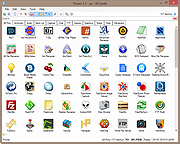 |
|
| Pock v0.4.5 Pock v0.4.5 Pock can place your macOS Dock inside your MacBook's TouchBar, letting you enjoy your screen in full-size every time! Badge Support It comes with fully-functional badge support so you will not miss any notification. ESC Button A handy ESC button is there, so you don't have to hide Pock to access the system one. Preferences From preference pane, you can decide if you want to launch Pock at login. Requires MacOS 10.12.2 or above Click here to visit the author's website. |
 |
4,917 | Jul 02, 2020 Pierluigi Galdi  |
|
| PopSel v2.58 PopSel v2.58 A simple pop-up menus to launch programs, documents, web links, Explorer windows, batch scripts etc.. PopSel loads fast, and does not remain in memory. Unicode support With PopSel you can reduce the number of icons on your Desktop, or make extensions to the Quick Launch Tray. You can offer a selection of program calls with different parameters etc.. PopSel can also be integrated into other programs, if they support launching an "external program". Any number of menus can be created through configuration files that are specified as PopSel command parameter (in shortcuts). Submenus (one level) are supported. Auto adopting drive letter on external devices (flash drives etc.). Special feature: Files can be listed in a submenu by search pattern, and launched with default or specified application. Configuration: When the menu is aborted (click outside the menu or ESC), the "Configuration" button will pop up. Alternative methods to enter the configuration: through an extra menu item, or by command option. This download is for the 64bit version. If you need the 32bit version, download here. Click here to visit the author's website. |
 |
2,684 | Jul 19, 2021 Horst Schaeffer 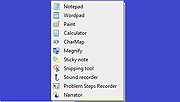 |
|
| Quick Access Popup v11.6.4.2 Quick Access Popup v11.6.4.2 Save thousands of clicks with this Windows utility software. Launch in one click: folders, documents, applications, web links, snippets of text and much more. The ideal productivity booster to access and manage your documents and control your digital work environment QAP at a glance: QAP First Steps Customize your menu QAP Options Requirements Quick Access Popup works on all international versions of Windows 7, Windows 8/8.1, Windows 10 and Windows 11, both client and server versions, with Explorer windows, File Dialog Boxes (Open, Save As, etc.), Console Window (CMD command prompt and PowerShell), Directory Opus, Total Commander and many other popular alternative file managers. Languages Quick Access Popup is available in: English, French, German, Italian, Spanish, Dutch, Portuguese, Brazilian Portuguese, Korean, Russian and Chinese. Some translations are incomplete. Changes v11.6.4.2 (2024-12-26) - when editing a favorite document or application, if user selected a custom icon, keep this icon when the favorite is edited (instead of resetting to the default icon) - retrieve Windows Apps (UWP) icons for the "Current Windows" menu (QAP can retrieve only icons from running and not minimized apps) - when adding or editing a Windows App (UWP) favorite, retrieve the favorite's icon using a temporary Windows shortcut (.lnk) file - enable the Close (X) button in the "Check dor update" dialog box This download is for the portable version (very bottom of page). If you need the installable version, download here. How can I install Quick Access Popup to make it fully portable? Click here to visit the author's website. |
 |
6,396 | Dec 27, 2024 Jean Lalonde  |
|
| QuickWayToFolders v1.3.10 QuickWayToFolders v1.3.10 A portable application which provides quick folder content access. The four display possibilities are: Desktop : Act like your desktop, with possibility of navigate through subfolders Small Browser : Act like windows explorer Menu : Display folder content in menu Multiple Folders Menu : Display multiple folders content in a single menu Each entry is added to the taskbar notification area (near to windows clock). Make QuickWayToFolders portable First Set "Configuration Type" to "Single User" mode (all configuration files are stored in QuickWayToFolders directory) Next use "System Special Path"or relative path for each Folder Shortcut Options (For relative path, path is relative to QuickWayToFolders directory) For Desktop/Browser configuration, if you are using a background picture, use relative path for the picture path User manual here: jacquelin.potier.free.fr/QuickWayToFolders/index.php#documentation_user (This link is not clickable since the author's website is not https. Copy and paste the link into your address bar.) Compatibility: Windows XP / Seven / Win 8 / Win 10 / Win11 License: Freeware under GPL license This download is for the 64bit version. If you need the 32bit version, download here. |
 |
4,966 | Jan 05, 2023 Jacquelin Potier  |
|
| Random Executor v1.0.10.18 Random Executor v1.0.10.18 Random Executor is an app for randomly selecting a file from a directory you specify and opening it in using the default application for that file's type. You can optionally specify name rules that have to be met to narrow down the selection of files that may be opened. Example You've got too many movies to watch and need to pick one at random otherwise you'll never decide. You open Random Executor and select your movies directory then configure filename restrictions to avoid playing movies you have already seen, or restrict the movies to one which contains a particular word, and define file types to avoid such as image and subtitle files, then click Go! Friday night sorted. Simple settings to open a random video file from the C:/Movies directory. Using additional settings so that only a video file with a name containing 'The' (with an uppercase T) and at least one of the words 'space', 'adventure', 'road' or 'journey' will be executed. Features: Select source directory and whether or not to include subdirectories Restrict file types to particular extensions Set filename conditions/restrictions: i.e. all of, one of, none of, and case sensitivity for each Click here to visit the author's website. |
 |
3,072 | Dec 15, 2020 Sneaky Snail Software  |
|
| Raycast v1.82.3 Raycast v1.82.3 for macOS Your shortcut to everything. A collection of powerful productivity tools for macOS all within an extendable launcher. Fast, ergonomic and reliable. Take shortcuts, not detours. One interface, everything you need. Theres an extension for that. Use your favorite tools without even opening them. Browse for thousands of extensions! Supported macOS versions: macOS 12+ You can also install via Homebrew Run the following command in your terminal: brew install --cask raycast Click here to visit the author's website. |
 |
133 | Sep 09, 2024 Raycast  |
|
| RunX v1.0.0.1 RunX v1.0.0.1 Easily launch any process with System account or TrustedInstaller account privileges, in order to bypass file system and registry permissions. It is also designed to optionally pass command line arguments to that app without having to open an administrative console window and navigate to the appropriate path first, and can capture/display the apps exit code. Usage is simple, just drag and drop an executable onto RunX.exe, or launch it normally and browse/type in the path to an executable. RunXcmd is included and designed to do the above but for scripting purposes, when you need your script to wait on the process you are running to terminate, and/or when you or your script needs to know the process exit code via %errorlevel% output. Compatibility and Operability: RunX and RunXcmd both work on all versions of Windows. RunX and RunXcmd are both stand-alone and fully portable applications, which can be run from anywhere, independent of each other and without any external dependencies. License: RunX and RunXcmd are both FREE to use for personal and commercial purposes. Developers are free to use and distribute RunX or RunXcmd with their applications, provided credit is given to d7xTech, Inc. within the application help/about documentation and on the application website. Click here to visit the author's website. |
 |
3,129 | Apr 17, 2024 d7xtech.com  |
|
| SE-TrayMenu v1.5.6 SE-TrayMenu v1.5.6 Free tray menu launcher and hotkey manager for Windows. Use SE-TrayMenu to gain quick access to most frequently used applications and system commands via a customizable popup menu. Features: Add any elements to your Windows system tray: programs, documents, folders, internet links Specify global hotkeys to access everything you want with one click Quick add of applications and links using drag and drop Quick add of frequently used applications and installed programs Completely customizable view with lots of pre-defined layouts and color schemes. Supported operating systems: Windows 2000/2003/XP/Vista/Win7/Win8/Win8.1/Win10/Win11 Supported languages: English, Deutsch, French, Spanish, Polish, Turkish, Hungarian, Svenska, Dutch, Russian, Japanese, Chinese, Czech, Greek, Romainan and Italian Changes: Added support of keyboard navigation in opened tray menu Now links can be automatically sorted by name Note: This file has three hits on VirusTotal. We have confirmed these to be false positives. The file is safe. Click here to visit the author's website. |
 |
192 | Mar 02, 2025 SE-SOFT 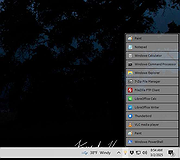 |
|
| Settings Quick Launcher v1.0 Settings Quick Launcher v1.0 Quick Settings Launcher is a free and portable one click launcher for different Windows10 settings pages. The Windows10 settings application can be a little confusing sometimes, Quick Settings Launcher is a mini utility that provides a simple and Straightforward list of all the settings pages and a one click launcher for each page directly. Quick Settings Launcher is a portable application, installation is not needed, just unzip and execute SetQL.exe. The application can run from any folder or removable drive. Quick Settings Launcher features: -Straightforward list of all the settings pages -A one click launcher for each page -Can be minimized to system tray or start minimized with '-m' as parameter -Display the executed URI. -Portable and small size executable Supported OS: Windows10, some pages may also work with Windows8/8.1 (never tested). Note: Whether a settings page is available varies by Windows SKU. Not all settings page available on Windows 10 for desktop are available on Windows 10 Mobile, and vice-versa. also additional requirements (hardware or software) may be needed for a page to be available. Supported OS: Windows 10 (should work on Win8/8.1 but wasn't tested) |
 |
5,339 | Jul 02, 2020 LeeLu Soft  |
|
| SlickRun v4.5.1.0 SlickRun v4.5.1.0 A free-floating command line utility for Windows. SlickRun gives you almost instant access to any program or website. SlickRun allows you to create command aliases (known as MagicWords), so C:\Program Files\Outlook Express\msimn.exe becomes MAIL. Enter a web URL into SlickRun and it will launch your browser and navigate to the specified address. Run multiple programs in a few keystrokes, jot a note, look up a definition... SlickRun is the most natural way to interact with your computer. Please note, SlickRun is not a "hotkey" program. If you want a program that lets you press some wacky keyboard shortcut (say, Shift + Win + 1) to run to something, you'll want to find a different utility. SlickRun is designed to be far more intuitive than "hotkey" programs-- You shouldn't have to keep an awkward mental list of hotkeys for launching your favorite programs. Instead, just type whatever's most natural for you to remember; with auto-completion, you'll rarely type more than 2 or 3 characters anyway. User-defined imperative words are easier to recall than arbitrary characters like keystrokes. Supported Windows Versions Windows XP/2003/Vista/2008/Win7/Win8.x/Win10/Win11 64bit or 32bit Need help? Just type HELP inside Slickrun. Changes v4.5.1.0 (6 Nov 2023) + Add %gmt-#% option to show multiple time zones Default to HTTPS Various fixes This download is for the 64bit version. If you need the 32bit version, download here. Click here to visit the author's website. |
 |
5,916 | Nov 07, 2023 Eric Lawrence 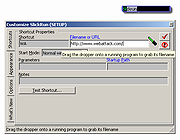 |
|
| Start Everywhere v1.3.5.31 Start Everywhere v1.3.5.31 A Start Menu software which offers several unique solutions to enable you to launch applications installed on the computer and quickly access documents. The appearance, operation and management of Start Everywhere can be flexibly customized. Advantages of using Start Everywhere: It provides efficient access to installed applications, documents and computer settings. It puts long lists in alphabetic order, and also enables you to sort them by date. The menu system of Start Everywhere can be displayed anywhere on the screen, even in a multi-monitor environment. In addition to the conventional, click-based access, the menu system can also be accessed with active corners and hotkeys. The operating system can use its own Start Menu and other Start Menus at the same time. The display, color and size of menu items can be set flexibly. The number of menu items and their starting folder can be set. Frequently used Start items can be accessed in the Most Used menu. It doesnt require installation, supports 64-bit Windows 10/11 operating systems (Experimental 32-bit version), free to use. Changes: Version: 1.3.5.31 - Date: 2023-01-14 Add: "Clear" menu to "Recent" menu MD5: a31954b6edbc07f6428de66fc2c00fab Click here to visit the author's website. |
 |
4,392 | Jan 18, 2023 WinTools  |
|
| Startup Folder v1.1.2 Startup Folder v1.1.2 Run anything at startup by simply placing it in a special folder on your Mac. Startup Folder creates a Startup folder in your home directory. Anything you place in this folder will run at startup automatically. You can place apps, scripts, Shortcuts, links, and really anything you want in the folder. How it works The app is designed to be as simple as possible. It runs a background agent that launches and keeps track of startup items. The agent uses zero resources and has no impact on your system's performance. Drag and drop Apps can be dragged with Command-Option to create an alias. Links can be dragged directly from the browser address bar. Shortcuts simply need an empty file named Shortcut Name.shortcut and scripts can be written directly inside the folder. The app also provides a convenient interface that helps you choose apps, pick Shortcuts, create scripts and manage the startup items. Launch apps hidden Startup Folder can launch apps hidden at startup, and also force hide those apps that insist on showing a window anyway. This is useful for apps that you want to have available in the background for when you'll use them later. Keep alive The app can keep apps and scripts alive by relaunching them if they crash. This is useful for apps that are not well-behaved and crash often. A crash loop detection mechanism is built-in to detect when an app or script crashes too often and stop relaunching it. Supported operating systems: macOS 14.0+ (Sonoma and later) Click here to visit the author's website. |
 |
138 | Jan 31, 2025 The low-tech guys  |
|
| ueli v8.24.0 ueli v8.24.0 A free and open source keystroke launcher for Windows and macOS. Your browser does not support the video tag. Application Search This plugin is searching for applications on your computer. You can specify the folders where your applications are installed and which file extension should be used to recognize an application. Browser Bookmarks This plugin enables you to search your browser bookmarks. (Currently supported browsers: Google Chrome) Calculator This Plugin lets you quickly do simple calculations. Color converter This plugin enables you to quickly convert colors into different formats. Commandline This plugin enables you to quickly execute commandline commands. Control panel This plugin enables you to quickly find control panel items. Currency converter This plugin enables you to quickly convert currencies. The latest conversion rates are provided by https://exchangeratesapi.io. Email This plugin enables you to quickly start writing an email by typing in an email address. Everything This feature enables you to use Everything Search to find files and folders on your local file system. File Browser This plugin enables you to browse through your local file system. To start you have to enter a valid absolute filepath. mdfind This plugin enables you to use the native macOS search to find files and folders on your local file system. Operating System Commands Operating system commands are simple commands to control your operating system e.g. to shutdown or restart your computer. Operating System Settings This plugin enables you to quickly find operating system settings. Shortcuts This plugin enables you to quickly open files or websites by setting up your own shortcuts. Simple Folder Search This plugin enables you to quickly search for files or folders. Translation This plugin enables you to quickly translate words or short sentences. It uses an unofficial API for Linguee and may be unstable. URL This plugin enables you to quickly open websites by typing in a URL. UWP ... |
 |
2,117 | Jun 04, 2023 Oliver Schwendener  |
|
| WinLaunch v1.0.0 WinLaunch v1.0.0 A free OS X Launchpad for Windows. WinLaunch provides a beautiful way to organize and access all of your important applications and documents. The overall style has been heavily influenced by Apple's OS X Launchpad. Features Instantly launch apps and open important documents Organize everything into accessible folders Perfect for tablets, touchscreens and desktops Click here to visit the author's website. |
 |
1,717 | Nov 25, 2022 MrC0rrupted  |
|
| Wox v1.4.1196 Wox v1.4.1196 An effective launcher for windows A full-featured launcher, access programs and web contents as you type. Be more productive ever since. Wox is free for use and open-sourced! Find Applications & Files Quick Start program and local files without leaving your keyboard, automatic sorting based on usage. Quick-Search the Web Search the web by prefixing your search with keywords like wiki, g. Add your own the web searches in Wox's setting window to make them meet your daily needs. Plugin Making a plugin for Wox is easy and Wox supports plugins written by CSharp,Python,NodeJS,Golang and so on. Create your own plugin and share with others now. Theming Match Wox to your desktop. Create your own themes by choosing colours,fonts, sizes and more. Changes: v1.4.1196 fix more uwp load performance improvement for starup performance improvement for first search up to 100 times speedup for query and program/win32/uwp index this will be the last prerelease before stable release. |
 |
3,480 | Jul 02, 2020 bao-qian 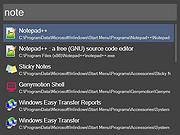 |
|
| Zero Install v2.26.0 Zero Install v2.26.0 A decentralized cross-platform software installation system. Run apps with a single click Run applications without having to install them first. Control everything from a command-line or graphical interface. You control your own computer You don't have to guess what happens during installation. Mix and match stable and experimental apps on a single system. Anyone can distribute software Create one package that works on multiple platforms. Publish on any static web host; no central point of control. With dependency handling and automatic updates. Security is central Installing an app doesn't grant it administrator access. Digital signatures are always checked before new software is run. Apps can share libraries without having to trust each other. Click here to visit the author's website. |
 |
5,980 | Nov 22, 2024 Thomas Leonard, Bastian Eicher and others  |
|
| Showing rows 1 to 30 of 30 | Showing Page 1 of 1 | 1 |
OlderGeeks.com Copyright (c) 2025