Buy our over-priced crap to help keep things running.




















| File - Download AutoStarter X4.2 | ||||||||
| Description | ||||||||
|
A plea... Deanna and I have been running this site since 2008 and lately we're seeing a big increase in users (and cost) but a decline in percentage of users who donate. Our ad-free and junkware-free download site only works if everyone chips in to offset the revenue that ads on other sites bring in. Please donate at the bottom of the page. Every little bit helps. Thank you so much. Sincerely, your Older Geeks: Randy and Deanna Always scroll to the bottom of the page for the main download link. We don't believe in fake/misleading download buttons and tricks. The link is always in the same place. AutoStarter X4.2 A tool to create a list with your files, shortcuts, webpages, directories and music, which you would like to open by launching a single batch file. A batch file is a text file that contains a sequence of commands for the system to execute. Batch files can be easily started with a double click from the explorer. 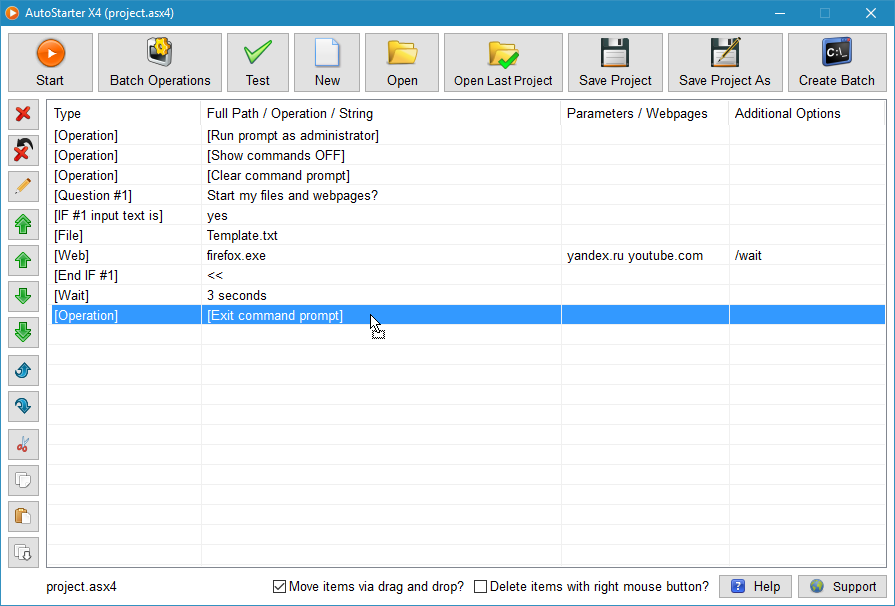 An example of asking the user whether he would like to start a bunch of files and webpages. If he answers "yes", it opens the files, webpages, and pauses the execution of the list until the browser closes: 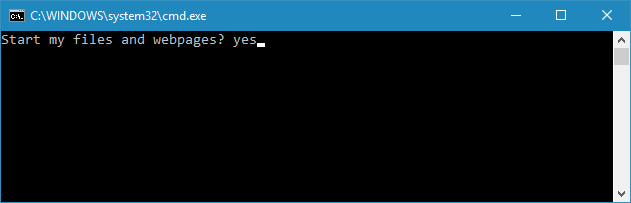 To start, use the "Add" button to add the data you want to launch, or just drag and drop them into the list (needs the program to be run as invoker, not admin). 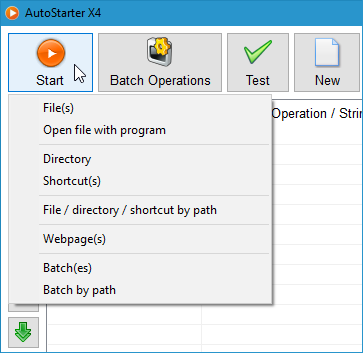 Note, that most dialogues support multiple file selection. 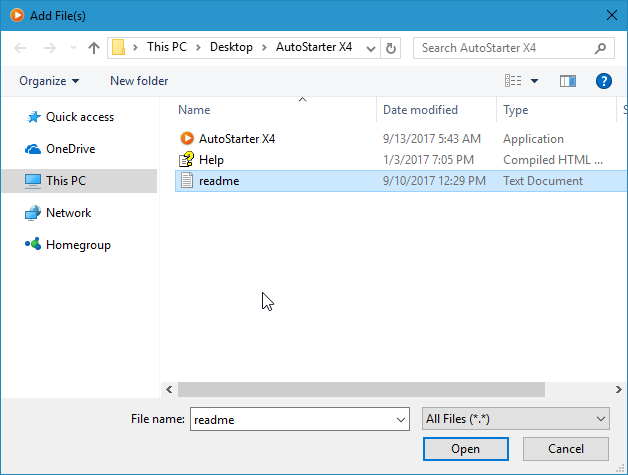 You can change the parameters of each line either by clicking on the "Edit" button in the left panel, or by double clicking the line. 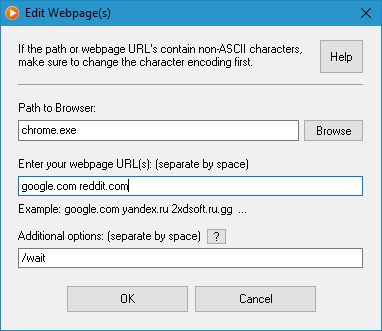 You can also add different batch operations, properties, logical elements (such as jumps, conditions), ask questions and wait the user to answer, customize the visual appearance of the command prompt. 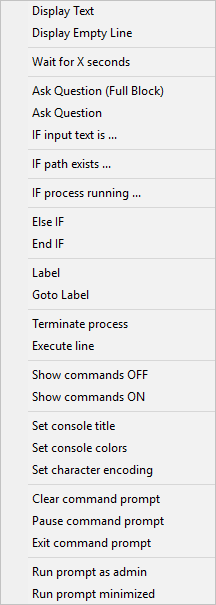 Example of the "Ask Question" window that will add a condition block. Stops the execution of the list, and continues after the user answers. 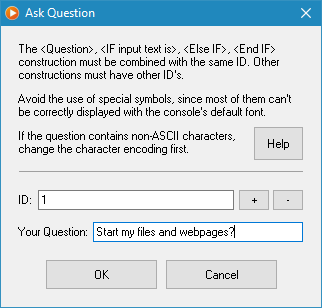 Test your project by clicking on the "Test" button on the top, or press "F1". 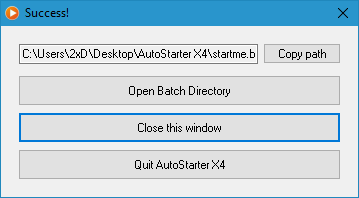 After you've finished, save or update your batch file by clicking "Create Batch" on the top, or press "F2". Main features Easy-to-use visual development Start any possible path: file, directory, shortcut, batch, webpages Large selection of batch commands, properties and logical structures Customization of the console's look: colorizing text, background Drag and drop to move list elements for fast development Fast and easy save and update batch function Save and open previously made project files Changelog: Update X4.2: - Completely remade all Start and Batch commands - Added command to start a Batch file as a subroutine - Control structures are now bound to an ID - Added "IF process running ..." condition - Added "Label" and "Goto Label" commands - Added visual customization options for the console - Added "Run prompt as admin" command - Fixed many major and minor bugs - Added full unicode support - Small design refines Click here to visit the author's website. Continue below for the main download link. |
||||||||
| Downloads | Views | Developer | Last Update | Version | Size | Type | Rank | |
| 6,194 | 12,586 | 2xDSoft <img src="https://www.oldergeeks.com/downloads/gallery/thumbs/AutoStarter1_th.png"border="0"> | Oct 30, 2021 - 09:44 | X4.2 | 1.62MB | ZIP |  , out of 72 Votes. , out of 72 Votes. |
|
| File Tags | ||||||||
| X4.2 AutoStarter | ||||||||
Click to Rate File Share it on Twitter → Tweet
|