|
|

Your download link is at the very bottom of the page... always. |
Processed through Paypal No account required. |
Buy our over-priced crap to help keep things running.










|
|

Your download link is at the very bottom of the page... always. |
Processed through Paypal No account required. |










| File - Download AutoRun LWMenu v1.6.8 | ||||||||
| Description | ||||||||
|
A plea... Deanna and I have been running this site since 2008 and lately we're seeing a big increase in users (and cost) but a decline in percentage of users who donate. Our ad-free and junkware-free download site only works if everyone chips in to offset the revenue that ads on other sites bring in. Please donate at the bottom of the page. Every little bit helps. Thank you so much. Sincerely, your Older Geeks: Randy and Deanna Always scroll to the bottom of the page for the main download link. We don't believe in fake/misleading download buttons and tricks. The link is always in the same place. AutoRun LWMenu v1.6.8 A free control menu, application launcher and portabilizer - all in one application! This is portable program that lets you control menus via autorun.inf files. It also serves as a portable enforcer for semi-portable programs that don't need installation but do otherwise leave leftovers forever (i.e. it portabilize non portable apps). 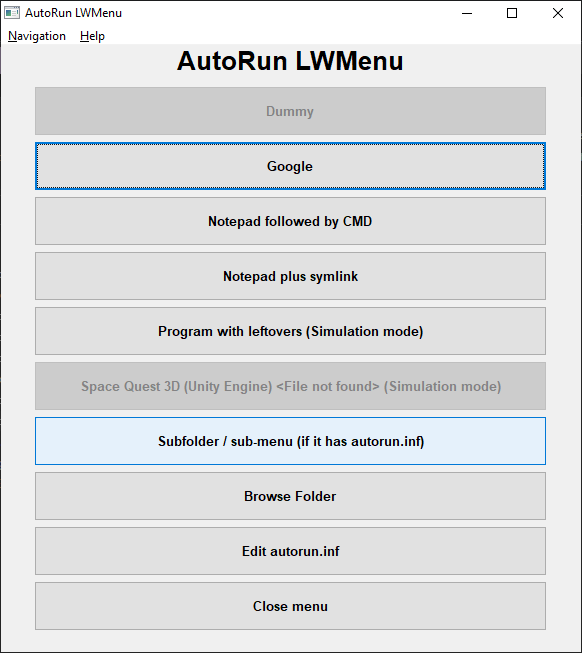 Inspired by the late 2002 Net-burner's AMenu, only with a user-customized menu, unlimited buttons, control over special buttons, native support for "working folders", an ability to delete leftovers by the launched programs, and much more. You can even submit your own ideas. Usage All you have to do is launch AutoRun_x64.exe or AutoRun_x32.exe This presents a menu based on an autorun.inf file in the same folder. One of the menu's options is to edit this file and thus control the menu. For those who don't like menus, you can uncomment ;skiptobutton=x to choose a pre-defined button instead of opening the menu. For example, skiptobutton=4 will always launch button 4 without opening the menu. For those who don't like tray icons, you can uncomment ;hidetrayicon=1 to run without it. You can define registry values, folders and files to delete after the launched program exists. If that program expects certain registry values/folders/files to exist before it runs, you can have blank entries created automatically by appending the values with + (e.g. registry=+HKCU\Software\Test) or also use backuppath=some_folder (e.g. backuppath=. or backuppath=c:\folder\backup), which will automatically backup and restore before/after running the program. -For registry entries specifically, you can skip a whole backup and just create basic entries like registry=+HKCU\Software\advanced,accept,1 If you like to just trick a non portable program, you can define (multiple) symlink=symlink|target to link a non portable file/folder into writing into a portable - note this requires defining backuppath= and running the entire launcher as an administrator. This spares the extra write action and possible data loss of backup and restore! Likewise, you can define (multiple) setenv=variable|value to fake environmental variables during the session. You can run a program after another program by using buttonafter=X (e.g. buttonafter=4 will run button 4 after another button) and it's possible to chain multiple buttons like that - you can use hidefrommenu=1 to hide such buttons from the menu You can enforce a single instance of launched programs by using singlerun=1 (either globally or per button). You can use blinktaskbarwhendone=1 (globally or for individual buttons) to blink the taskbar upon completion of the launched program. If an external settings file doesn't exist, a default one will be created. If you like to experiment, you can define simulate=1 inside entries or run the whole launcher with /simulate command line parameter). Clicking buttons in that mode will just report what would have happened instead of actually doing anything. Examples are included in the download. Supported operating systems: Windows 200X, Windows XP, Windows Vista, Windows 7-11 Changes: v1.6.8 - 2025-03-11 Added protection against trying to wildcard deleting non existing folders 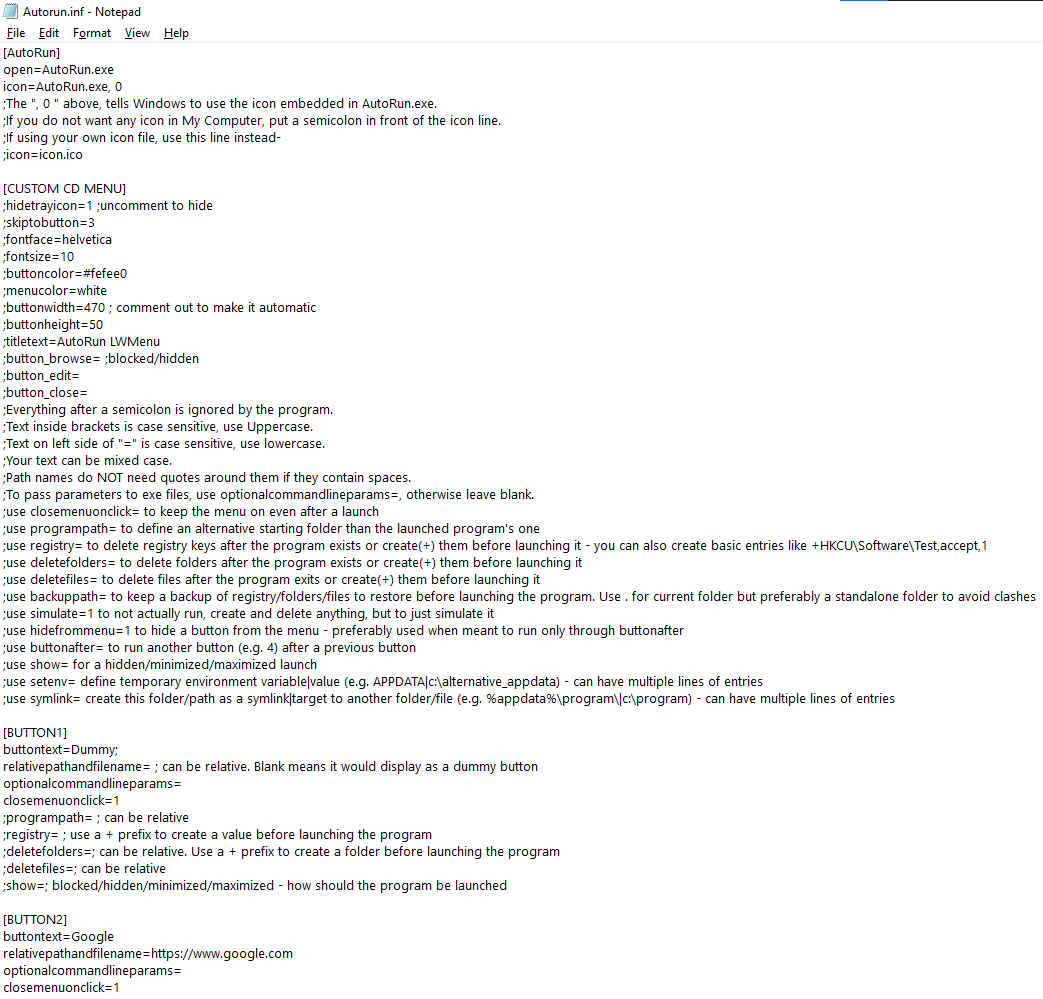 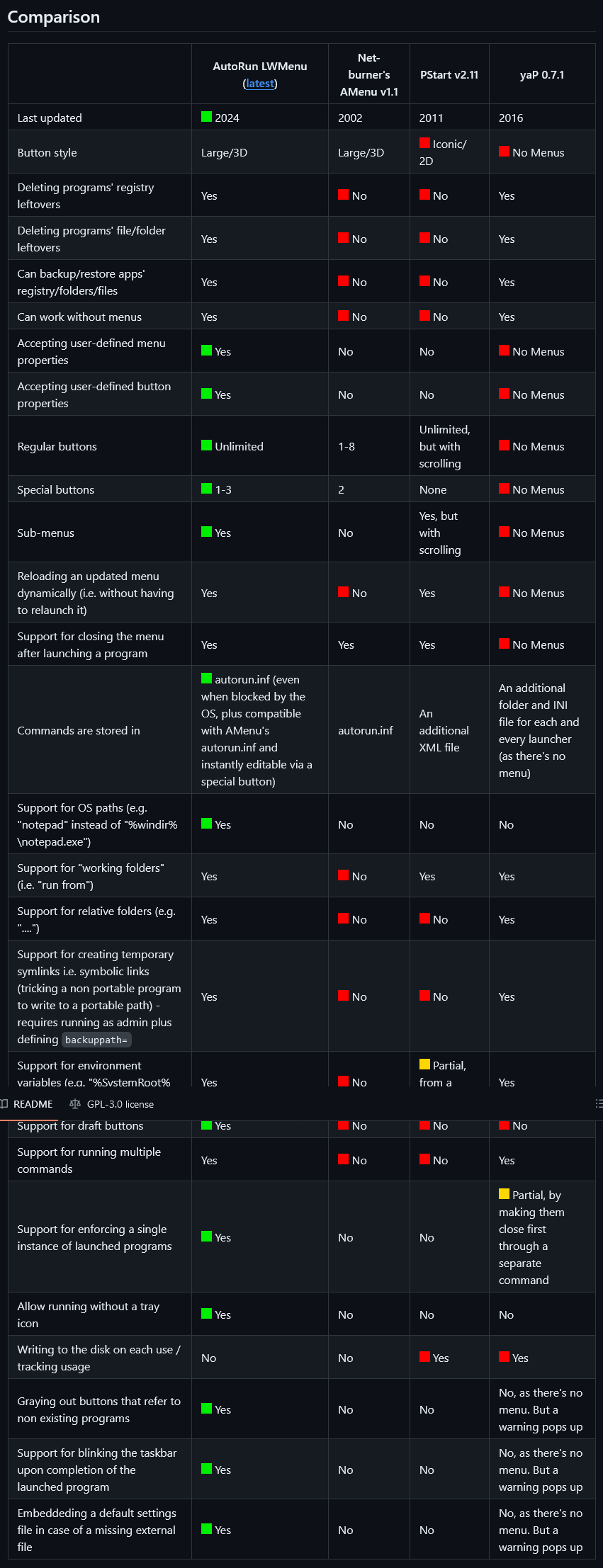 Click here to visit the author's website. Continue below for the main download link. |
||||||||
| Downloads | Views | Developer | Last Update | Version | Size | Type | Rank | |
| 1,608 | 3,835 | Lior Weissbrod <img src="https://www.oldergeeks.com/downloads/gallery/thumbs/LWMenu_th.png"border="0"> | Jun 06, 2025 - 12:18 | 1.6.8 | 1.02MB | ZIP |  , out of 16 Votes. , out of 16 Votes. |
|
| File Tags | ||||||||
| v1.6.8 AutoRun LWMenu | ||||||||
|
Click to Rate File Share it on Twitter → Tweet
|