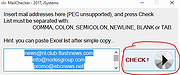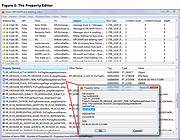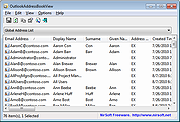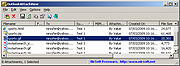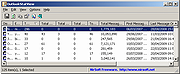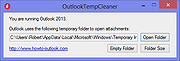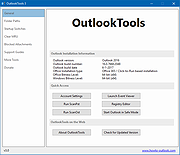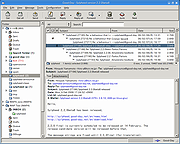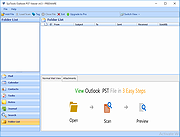|
Betterbird v128.11.1
Betterbird v128.11.1
A fine-tuned version of Mozilla Thunderbird, Thunderbird on steroids, if you will.
Runs on Windows, MacOs and Linux.
Betterbird is better than Thunderbird in three ways: It contains new features exclusive to Betterbird, it contains bug fixes exclusive to Betterbird and it contains fixes that Thunderbird may ship at a later stage.
Why Betterbird?
Betterbird aims at providing a better user experience by fixing annoying bugs in Thunderbird and implementing new features. We will submit all changes to upstream to eventually benefit Thunderbird. So far, Thunderbird has accepted these changes recently with more pending acceptance.
Is Betterbird for me?
If you like Thunderbird but are discouraged by too many bugs, then give Betterbird a try. It is 100% compatible with Thunderbird's ESR version. You can install the same dot release of Thunderbird in parallel and switch between Betterbird and Thunderbird on the same profile without problems and without needing the -allow-downgrade command line switch.
Will my add-ons work?
Yes, what runs in Thunderbird will run in Betterbird, you can install add-ons directly in-product from addons.thunderbird.net.
Who is behind Betterbird?
Betterbird is headed by Thunderbird's former maintainer who has been joined by a group of people who share the view that users deserve a better experience and who do not agree with the approach of the Thunderbird management.
Betterbird: Release Notes
This download is for the Windows Installer version (very bottom of page).
All other download assets are below:
Windows:
BetterbirdPortable-128.11.1esr-bb29.en-US.win64.zip
MacOS:
betterbird-128.11.0esr-bb28.en-US.mac.dmg
betterbird-128.11.0esr-bb28.en-US.mac-arm64.dmg
Mac builds are not notarized. Follow these instructions to run them.
Altenatively, run spctl --add /Applications/Betterbird.app in a terminal (Source).
(*): The ARM64 build for silicon Macs is experimental. If you receive an error "Betterbird" is damaged and can't be opened, run xattr -cr /Applications/Betterbird.app
Linux:
betterbird-128.11.0esr-bb28.en-US.linux-x86_64.tar.bz2
Click here to visit the author's website. |
 |
2,723 |
Jun 10, 2025
betterbird.eu & Jörg Knobloch  |
 |
Claws Mail for Windows v3.17.4
Claws Mail for Windows v3.17.4
Claws Mail is an email client (and news reader), based on GTK+, featuring :
Graceful, and sophisticated interface
Easy configuration, intuitive operation
Abundant features
Extensibility
Robustness and stability
The appearance and interface are designed to be familiar to new users coming from other popular email clients, as well as experienced users. Almost all commands are accessible with the keyboard. The messages are managed in the standard MH format, which features fast access and data security. You'll be able to import your emails from almost any other email client, and export them just as easily.
Click here for online manual
26th July 2019 Claws Mail 3.17.4
CLAWS MAIL RELEASE NOTES
Claws Mail is a GTK+ based, user-friendly, lightweight, and fast
email client.
New in this release:
~~~~~~~~~~~~~~~~~~~~
* New HTML viewer plugin: Litehtml viewer
* Added option 'Enable keyboard shortcuts' to the 'Keyboard
shortcuts' frame on /Configuration/Preferences/Other/Miscellaneous
* Compose: implemented copying of attached images to clipboard
* Compose: images and text/uri-list (files) can now be attached by
pasting into the Compose window
* Python plugin: window sizes are now remembered for the Python
console, the 'Open URLs' and the 'Set mailbox order' windows.
* Fancy plugin: the download-link feature now follows redirections
* MBOX export: the Enter key in the dialogue now starts the export
* The date (ISO format) has been added to log timestamps
* Updated translations: Brazilian ... |
 |
6,110 |
Sep 20, 2019
The Claws Mail Team  |
 |
CMail v0.8.9
CMail v0.8.9
A freeware application that allows you to send e-mail from the command line in Windows.
It is primarily intended for sending e-mail from batch files or other scripts, but simple enough to be used interactively. If you are looking for an alternative to Blat with SSL support (stunnel not required), or more control over message formatting, CMail may be a good choice.
Basic E-Mail
CMail is not intended to be a better Blat, it was developed to assist with testing mail server and content analysis software, and as such has evolved with a completely different feature set. While being very easy to use in its basic form, CMail provides advanced options for those who require them, allowing users to specify such things as the encoding mechanism for the message body and individual attachments, the types of authentication mechanisms to use, aliases for all recipients (similar software often doesn’t support aliases, or can only send to a single user), and per-recipient Delivery Status Notification settings. Users can also control various aspects of the SMTP session, including enforcing the use of SSL/TLS where security is a consideration, setting the HELO/EHLO, adding custom headers, and mandating the use of IPv4 or IPv6.
Features
• Flexible configuration via files or the command line and optional GUI provided by CMailGUI.
• TLS/SSL (including TLS 1.3) via STARTTLS or SMTPS (SSL-enabled version). Built-in, stunnel not required.
• Support for adding multipart/alternative HTML message bodies (UTF-8) and embedded images.
• SMTP authentication using CRAM-MD5, PLAIN, LOGIN and OAUTHBEARER.
• Unlimited attachments using base64, quoted printable or uuencoding.
• Wildcard attachment support to attach directory content.
• Unlimited To/Cc/Bcc recipients, with aliases and DSN options for each if desired.
... |
 |
2,651 |
Sep 12, 2023
Inveigle.net  |
 |
DavMail v6.3.0
DavMail v6.3.0
A free POP/IMAP/SMTP/Caldav to Exchange gateway.
Ever wanted to get rid of Outlook ? DavMail is a POP/IMAP/SMTP/Caldav/Carddav/LDAP gateway allowing users to use any mail client with Exchange and Office 365, even from the internet through Outlook Web Access on any platform, tested on MacOSX, Linux and Windows.
Features:
• POP
• IMAP
• SMTP
• Caldav
• Carddav
• LDAP
• Office 365
• Exchange
Changes:
v6.3.0 2025-02-26
Merged some contributions provided by users on github, updated embedded jre to 21 for improved TLS 1.3 support,
applied documentation fixes, reviewed rpm build to provide el9 compatibility, implemented channel binding for NTLM
authentication. Also added a more recent Docker file in contribs, worked on GCC high tenants compatibility.
Microsoft Graph backend implementation is in progress but far from complete.
### Caldav
- Caldav: handle multiple categories on TODO items, see https://github.com/mguessan/davmail/issues/372
- Caldav: Merge https://github.com/mguessan/davmail/pull/386 validate and repair Exchange calendar characters
### LDAP
- LDAP: merge https://github.com/mguessan/davmail/pull/353, fix first certificate selection logic
- LDAP: merge https://github.com/mguessan/davmail/pull/353 Add support for retrieving user certificates
### IMAP
- IMAP: fix backslash in password quoted string by: Max-Julian Pogner <max-julian@pogner.at>, finalize merge, call new parsing method from nextToken and remove backslash handling in username
- IMAP: fix backslash in password quoted string by: Max-Julian Pogner <max-julian@pogner.at>, review and switch to ParseException for error handling and chars instead of bytes
- IMAP: merge unit test for patch fix backslash in password quoted string by: Max-Julian Pogner <max-julian@pogner.at>
- IMAP: initial merge of patch fix backslash in password quoted string by: Max-Julian Pogner <max-julian@pogner.at>
- IMAP: fix https://github.com/mguessan/davmail/issues/359, handle RFC822.TEXT
### O365
- O365: add GCC high example settings in default davmail.properties
- O365: https://github.com/mguessan/davmail/pull/380 Remove trailing slash from O365_LOGIN_URL
- O365: merge https://github.com/mguessan/davmail/pull/380 Missed one change
- O365: merge https://github.com/mguessan/davmail/pull/380 Enhance support ... |
 |
968 |
Apr 09, 2025
Mickael Guessant  |
 |
Easy Email Extractor v1.2
Easy Email Extractor v1.2
Easy Email Extractor is a handy Windows OS software application which allows you to easily extract email addresses from files, folders and urls. You can extract email addresses from entire folders or hard disks by filtering file extensions to search. You can copy the found email addresses to the Windows clipboard, export the email addresses in a text file, extract emails from plain text (txt) files.
For Windows XP, Vista, 7, 8, 10 (32\64-bit)
Extract Emails from Files, Folders, URLs
This tool can help you extract email addresses from text files (i.e .txt, .log, etc), from folders, from a web page URL and from text snippets. If you saved an important email address in a text file that you don't know anymore where it is located, you can use this tool to accurately scan your entire hard disk or USB for text files and extract all the emails found, so you can find the lost email addresses.
Extract Email Addresses
Extract emails from files, folders, web page URL and text snippets.
Scan Folders
Scan a folder (and sub-folders), filtering file extensions, to extract emails from files.
Find Lost Emails
Find lost email addresses by scanning text files on your hard disk or USB devices.
Exclude Emails
You can use wildcard rules to exclude a particular email from being extracted.
Fast File Scanning
This tool can quickly scan files, also big text files, without using too much memory.
Export Emails List
With a mouse click you can copy the emails to the clipboard or export them to a file.
Simple Interface
The program interface is well organized and simple to use also for beginner users.
No Spyware/Adware
The program is free from spyware, adware or other pests, nothing extra is installed.
Free to Use
This software is completely free to use for anyone, at home and at work.
Click here to visit the author's website. |
 |
4,627 |
Mar 15, 2019
NoVirusThanks  |
 |
GreatNews v1.0
GreatNews v1.0
The intelligent RSS reader.
Read - Organize - Search
Absolutely no adware/spyware.
GreatNews doesn't need .NET or Java runtime. Everything is included in the setup files.
Fast Reading
GreatNews displays full pages of news articles across rss feeds, optimized for fast reading. So you can skim through pages in seconds, and pick interesting ones to dig in.
News Highlighting
Automatic news highlighting makes important news stand out. Fully customizable with keywords, channel selections, and foreground/ background colors.
Save & Organize
GreatNews stores all your favorite articles locally, so you won't lose any article when the web site is down or updated. You can also assign labels to articles so that you can retrieve them later by a single click.
W H A T ' S N E W
Ver 1.0 (Build 396) released on 10/26/2017 (Guti)
=================================================
+ Disabled 06/30/2017 expiration
+ Upgraded SQLite from 3.7.13 to 3.14.0
+ Compiled with Visual C++ 2010
Click here to visit the author's website. |
 |
3,990 |
Oct 25, 2019
CurioStudio  |
 |
hMailServer v5.6.8-2574
hMailServer v5.6.8-2574
A free, open source, e-mail server for Microsoft Windows.
It's used by Internet service providers, companies, governments, schools and enthusiasts in all parts of the world.
It supports the common e-mail protocols (IMAP, SMTP and POP3) and can easily be integrated with many existing web mail systems. It has flexible score-based spam protection and can attach to your virus scanner to scan all incoming and outgoing email.
Free and Open Source
Licensed under AGPLv3, hMailServer can be used for free in most commercial scenarios. It's source code is available for anyone to read or extend at GitHub.
Built-in Anti-Spam
hMailServer comes with a set of built-in anti spam features such as SPF, SURBL. It can also be integrated with 3rd party anti spam systems such as SpamAssassin and ASSP.
Webmail
Any webmail system which supports IMAP and SMTP can be used with hMailServer. RoundCube and SquirrelMail are popular webmail systems which are often used with hMailServer.
Changes:
Version 5.6.8 - Build 2574
Issue 389: Upgrade to OpenSSL 1.1.1l
Click here to visit the author's website. |
 |
6,786 |
Jun 02, 2023
hMailServer  |
 |
MailChecker v15.0.26208
MailChecker v15.0.26208
MailChecker is a very easy and quick utility, allowing you to validate a list of mail addresses.
Info: the mail addresses test procedure and resolution detection used by this tool are not guaranteed to be working with all the mail addresses.
Part of the validation procedure depends from the communication between the program and mail servers: if some security settings at server side prevent this communication, results cannot be evaluated correctly.
Enjoy MailChecker!
Installation
Just download the package, open it, and run “setup.exe”.
On the security warning of ClickOnce setup, click “Install” button.
|
 |
5,325 |
Jul 24, 2019
iSystems 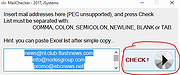 |
 |
MailStore Home v24.3
MailStore Home v24.3
Free email archiving for home users.
With MailStore Home, you can keep all your emails safe and sound in a central archive, even if they’re spread across different computers, programs or mailboxes. Another benefit is that you can open archived emails to reply to them or forward them with just a single mouse click, all in your usual email program. In addition, you’ll be able to browse your entire email communications quickly and simply via the archive.
Free for personal use.
All emails kept safe and sound in the archive
Sometimes, emails can be lost due to incomplete data backups, defective PST files, or other technical issues. With MailStore Home, you can keep all your emails secure and easily accessible in the archive.
Fast search
MailStore Home comes with a powerful search function that allows even very large volumes of data and any type of file attachment to be quickly searched.
One-click restore
You can open emails in your normal email program (e.g. Microsoft Outlook) with just a single mouse click – a convenient way to access and use all your archived emails.
A mobile email archive
MailStore Home is also “portable”, meaning that it can be launched on any PC directly from a USB drive without prior installation.
Not a one-way street
Versatile export functions allow emails to be restored from the archive at any time, meaning that MailStore Home can also be used to migrate emails.
Made in Germany
MailStore is a leading global provider of email archiving solutions “made in Germany”.
A Central Archive for All Your Emails
• Internet mailboxes such as Gmail or Yahoo! Mail
• Any mailbox via POP3 or IMAP
• Outlook 2003, 2007, 2010, 2013, 2016 and 2019
• Windows Mail and Windows Live Mail
• Microsoft Exchange Server ... |
 |
9,469 |
Jul 03, 2024
deepinvent Software  |
 |
MFCMAPI v20.0.20110.01
MFCMAPI v20.0.20110.01
MFCMAPI provides access to MAPI stores to facilitate investigation of Exchange and Outlook issues and to provide developers with a sample for MAPI development.
See Documentation HERE.
The 64 bit builds will only work on a machine with 64 bit Outlook installed. All other machines should use the 32 bit builds, regardless of the operating system.
This download is for the Outlook 32bit version. If you need the Outlook 64bit version, download here.
Changes:
Apr 20, 2020
#362: Add build stage
#361: Set up CI with Azure Pipelines
#359: Fix unicode build
#358: fix 64 bit warnings
#357: streamline package support
#355: update stub
#354: add sourcelink
#352: Update README.md
#351: Test
#348: Fix pointer arithmetic in edit dialogs
Click here to visit the author's website. |
 |
5,794 |
Jun 30, 2020
Stephen Griffin 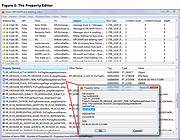 |
 |
MiTeC Mail Viewer v2.5.1
MiTeC Mail Viewer v2.5.1
Viewer for standalone files containing Microsoft Outlook Express 4,5 and 6 message database (*.idx/*.mbx/*.dbx), Windows Vista Mail/Windows Live Mail and Mozilla Thunderbird message databases as well as standalone EML files. This application is based on MiTeC Outlook Express Reader and MiTeC Thunderbird Reader. It displays list of contained messages with all needed properties as ordinary e-mail client. Message can be viewed in detailed view including attachments (save ability) and HTML preview. It has powerful searching and filtering capability and also allows to extract all email address from all emails in opened folder to list by one click. Selected messages can be saved to *.eml files with or without their attachments. Attachments can be extracted from selected messages by one command. Of course, opened messages can be printed including images.
Target platforms
Windows 2000
Windows XP
Windows 2003
Windows Vista
Windows 7
Windows Server 2008
Windows 8.x
Windows Server 2012
Windows Server 2012 R2
Windows 10
Click here to visit the author's website. |
 |
2,797 |
May 19, 2021
MiTec  |
 |
Mozilla Thunderbird Portable v136.0.1
Mozilla Thunderbird Portable v136.0.1
The popular Mozilla Thunderbird email client bundled with a PortableApps.com launcher as a portable app, so you can take your email, address book and account settings with you.
You can also add in GPG and Enigmail to encrypt and sign your email.
Mozilla Thunderbird is the safe, fast email client that's easy to use. It has lots of great features including quick message search, customizable views, support for IMAP/POP, RSS support and more. Plus, the portable version leaves no personal information behind on the machine you run it on, so you can take your email and address book with you wherever you go.
System Requirements:
Windows 7, 8, 10, 11 and WINE
Click here to visit the author's website. |
 |
9,860 |
Apr 03, 2025
John T. Haller and Mozilla  |
 |
Mozilla Thunderbird v128.9.0 Extended Support Release
Mozilla Thunderbird v128.9.0 Extended Support Release
This release is intended for users who want all available new features on an annual basis and stability/security fixes on a monthly basis.
Mozilla's fastest, most beautiful email, calendar, and contacts release yet. Designed to maximize your freedoms.
Freedom from Chaos
Waste less time finding browser tabs.
Access all your messages, calendars, and contacts in one fast app. Filter and organize the way you like. Manage all accounts separately or in a unified inbox. Thunderbird simply makes your life simpler.
Freedom from Manipulation
Mozilla's agenda isn’t hidden. It’s to make the world better.
Thunderbird is funded by user donations. They don’t collect personal data, sell ads in your inbox, or secretly train AI with your private conversations. Thunderbird is open source. As part of the Mozilla family you can be confident they always put your privacy and security first.
Freedom to Geek Out
Thunderbird is yours.
Thunderbird is clean and elegant by default, but easily customizable to match your workflow and visual preferences. It is loaded with unique and powerful features.
Key Features Include:
• Mail Account Setup Wizard
• One-click Address Book
• Attachment Reminder
• Tabbed Email
• Quick Filter Toolbar
• Search Tools
• Message Archive
• Large Files Management
• Smart Folders
• Add-ons Manager
• Robust Privacy
• Phishing Protection
• Automated Update
• Junk Mail Tools
• Open Source
System Requirements:
Windows
Windows 10 or later
Windows Recommended Hardware
1GHz or faster Intel/AMD compatible processor
1GB RAM / 2GB of RAM for the 64-bit version
... |
 |
7,863 |
Apr 03, 2025
The Mozilla Organization  |
 |
Mozilla Thunderbird v137.0 Full Packages
Mozilla Thunderbird v137.0 Full Packages
The email and productivity app that maximizes your freedoms.
These are the full setup files, not the downloader versions.
Freedom from Chaos
Waste less time finding browser tabs.
Access all your messages, calendars, and contacts in one fast app. Filter and organize the way you like. Manage all accounts separately or in a unified inbox. Thunderbird simply makes your life simpler.
Freedom from Manipulation
Mozilla's agenda isn’t hidden. It’s to make the world better.
Thunderbird doesn't collect personal data, sell ads in your inbox, or secretly train AI with your private conversations. Thunderbird is open source. As part of the Mozilla family you can be confident they always put your privacy and security first.
Freedom to Geek Out
Thunderbird is yours.
Thunderbird is clean and elegant by default, but easily customizable to match your workflow and visual preferences. It is loaded with unique and powerful features.
This download is for the Windows 64bit version (very bottom of page).
All other download assets are below:
Windows:
Thunderbird Setup32bit 137.0.exe (32bit)
macOS:
Thunderbird 137.0.dmg
Linux:
thunderbird-137.0.tar.xz
Click here to visit the author's website. |
 |
124 |
Apr 03, 2025
The Mozilla Organization  |
 |
NK2Edit v3.40 (for 64bit Office)
NK2Edit v3.40 (for 64bit Office)
Every time that you type an email address or name in the message window of MS-Outlook, it automatically offer you a list of users and email address that you can choose. This feature is known as 'AutoComplete' and Outlook automatically build this emails list according to user activity and save it into a file with .NK2 extension.
In some circumstances, you may need to repair or modify the values appeared in the AutoComplete list, or you may want to remove unwanted email addresses and/or to add new email addresses. MS-Outlook doesn't provide any ability to edit this AutoComplete list, so this is where NK2Edit software can help you.
NK2Edit Features
Easily modify or fix all information stored in the NK2 file, including the display name, the email address, the exchange string, the Drop-Down display name, and the search string.
Easily remove unwanted single quote characters from the display name and from the Drop-Down list.
Delete unwanted emails, as well as add new emails, by typing them manually, or by choosing them from the address book of Outlook.
Copy NK2 records from one NK2 file to another - simply by copy and paste !
Build a completely new NK2 file and add the desired emails into it, by typing them manually, by adding them from your address book, or by copying records from another NK2 file.
Extract data from corrupted NK2 files that Outlook cannot read anymore (When Outlook AutoComplete stopped working) and even repair them so Outlook will be able to read them again.
Export all data stored in the NK2 file into a special Unicode text file in a structure similar to ... |
 |
4,678 |
Jun 19, 2019
Nir Sofer  |
 |
NK2Edit v3.46
NK2Edit v3.46
Free tool to edit AutoComplete files of Microsoft Outlook.
Every time that you type an email address or name in the message window of MS-Outlook, it automatically offer you a list of users and email address that you can choose. This feature is known as 'AutoComplete' and Outlook automatically build this emails list according to user activity and save it into a file with .NK2 extension.
In some circumstances, you may need to repair or modify the values appeared in the AutoComplete list, or you may want to remove unwanted email addresses and/or to add new email addresses. MS-Outlook doesn't provide any ability to edit this AutoComplete list, so this is where NK2Edit software can help you.
NK2Edit Features
• Easily modify or fix all information stored in the NK2 file, including the display name, the email address, the exchange string, the Drop-Down display name, and the search string.
• Easily remove unwanted single quote characters from the display name and from the Drop-Down list.
• Delete unwanted emails, as well as add new emails, by typing them manually, or by choosing them from the address book of Outlook.
• Copy NK2 records from one NK2 file to another - simply by copy and paste !
• Build a completely new NK2 file and add the desired emails into it, by typing them manually, by adding them from your address book, or by copying records from another NK2 file.
• Extract data from corrupted NK2 files that Outlook cannot read anymore (When Outlook AutoComplete stopped working) and even repair them so Outlook will be able to read them again.
• Export all data stored in the NK2 ... |
 |
8,452 |
Aug 31, 2023
Nir Sofer  |
 |
nPOPuk v3.04
nPOPuk v3.04
nPOPuk is a small, but comprehensive, e-mail client that runs on a wide range of Windows-based operating systems.
The program download is incredibly small compared to other "small" or "portable" e-mail programs, many of which consume several megabytes of your disk space. When installed, the basic program and support files only require around three hundred and forty kilobytes of disk space. In the old days this allowed plenty of space for both program and stored mail on a floppy disk. These days, installing nPOPuk on a USB flash drive, with its extra capacity, makes life still better and most these days will opt for a larger version with built-in SLL facilities!
nPOPuk does not write to the host computer's registry, or leave any other "fingerprint" behind on its hard disk. So, if you haven't a Laptop but will be visiting somewhere with a computer, then nPOPuk could be for you. It is so much better than using a web mail service which can never be as flexible as having your own copy of your mail for use even when the internet is not accessible.
For: Windows NT, 2000, XP, Vista, Windows7, Windows8, Windows10
Click here to visit the author's website. |
 |
4,500 |
Apr 10, 2019
Greg Chapman  |
 |
Opera Mail 1.0 Build 1044
Opera Mail 1.0 Build 1044
A lightweight, customizable mail client.
Opera Mail is a lightweight, customizable mail client.
Reading, labeling, and filtering messages has never been so easy.
More efficient mail
The way you read mail just got better. Elegant tabs allow you to view multiple emails messages at once and navigate between them with ease.
Work smarter, not harder
Threads help you smartly organize your mail. Keep up with the context of any mail thread, and quickly view previous messages in the conversation.
Sort messages intuitively
Labels allow you to sort your messages quickly. Take control of your inbox and set simple rules to sort mail automatically.
Keep up with your favorites
Opera Mail's built-in feed reader provides automatic notification of updates to your favorite websites.
|
 |
5,938 |
Feb 21, 2016
Opera Software  |
 |
OutlookAddressBookView v2.35
OutlookAddressBookView v2.35
A simple utility that displays the details of all recipients stored in the address books of Microsoft Outlook.
For every recipient entry, the following information is displayed: Email Address, Display Name, Address Type (MS-Exchange or SMTP), Street Address, Phone Number, Created Time, Modified Time (Works only with address books of Exchange server), and more...
You can easily select one or more recipients from the list and export them into tab-delimited/comma-delimited/xml/html file, or copy them to the clipboard and then paste the list into Excel.
System Requirements
Windows 2000/XP/2003/2008/Vista/7/8/10/11.
Microsoft Outlook 2003, Microsoft Outlook 2007, Microsoft Outlook 2010, Microsoft Outlook 2013 or Microsoft Outlook 2016. For the 64-bit version of Outlook 2010/2013, you should use the x64 version of OutlookAddressBookView. For all other versions, you must use the 32-bit of OutlookAddressBookView.
Changes
v2.35
Added new quick filter option: Find a string begins with...
Start Using OutlookAddressBookView
OutlookAddressBookView doesn't require any installation process or additional dll files. In order to start using it, simply run the executable file - OutlookAddressBookView.exe
After you run OutlookAddressBookView, it automatically scans your default Outlook profile and displays the address books stored in it. You can choose another Outlook profile from the Advanced Options window (F9)
In the combo-box located below the toolbar of OutlookAddressBookView window, you can choose the desired address book to load. For PST based profiles, you'll probably find only one address book named 'Contacts'. For profiles connected to Microsoft Exchange Server, you'll get more types of address books, for example: 'Global Address Book', 'All Users', 'All Employees', and so on.
On Outlook 2010, you'll also get the 'Suggested Contacts' address book.
You can easily select one or more recipients in your address book, and then save them into tab-delimited/comma-delimited/xml/html file, by using the 'Save Selected Items' option. You can ... |
 |
6,539 |
Mar 18, 2022
Nir Sofer 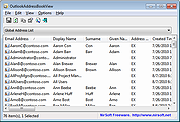 |
 |
OutlookAttachView v3.43
OutlookAttachView v3.43
Scans all messages stored in your Outlook, and displays the list of all attached files that it finds.
You can easily select one or more attachments and save all of them into the desired folder, as well as you can delete unwanted large attachments that take too much disk space in your mailbox. You can also save the list of attachments into xml/html/text/csv file.
System Requirements
Windows 2000/XP/Vista/7/8/2003/2008/10.
Microsoft Outlook 2003, Microsoft Outlook 2007, Microsoft Outlook 2010, Microsoft Outlook 2013, or Microsoft Outlook 2016. For the 64-bit version of Outlook 2010/2013/2016, you should use the x64 version of OutlookAttachView. Be aware that OutlookAttachView doesn't work with Outlook Express.
Changes:
Version 3.43
Updated to work properly in high DPI mode.
Added option to change the sorting column from the menu (View -> Sort By). Like the column header click sorting, if you click again the same sorting menu item, it'll switch between ascending and descending order. Also, if you hold down the shift key while choosing the sort menu item, you'll get a secondary sorting.
Using OutlookAttachView
OutlookAttachView doesn't require any installation process or additional dll files. In order to start using it, simply run the executable file - OutlookAttachView.exe
If you have only one profile in your Outlook, and this profile doesn't require any password, you can run OutlookAttachView even without starting Outlook, and it'll automatically scan the mailbox of your current Outlook profile. Otherwise, it's recommended to open Outlook in the right profile before starting OutlookAttachView.
After running OutlookAttachView, the 'MailBox Scan Options' window will be displayed. This window allows to choose to scan your mailbox only in specific dates range. After choosing 'Ok' in the options window, OutlookAttachView starts to scan your Outlook messages and display the found ... |
 |
5,101 |
Sep 27, 2021
Nir Sofer 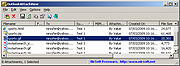 |
 |
OutlookStatView v2.17 (32bit Outlook)
OutlookStatView v2.17 (32bit Outlook)
OutlookStatView scans your Outlook mailbox, and display a general statistics about the users that you communicate via emails. For each user/email, the following information is displayed: The number of outgoing messages that you sent to the user (separated by to/cc/bcc), the number of incoming message that the user sent to you, the total size of messages sent by the user, the email client software used by this user, and the time range that you send/received emails with the specified user.
System Requirements
Windows 2000/XP/Vista/2003/2008/7/8/10.
Any version of Microsoft Outlook, including Outlook 2016.
Versions History
Version 2.17
You can now select the desired folder to scan or to skip from a combo-box ('Mailbox Scan Options' window).
Using OutlookStatView
OutlookStatView doesn't require any installation process or additional dll files. In order to start using it, simply run the executable file - OutlookStatView.
If you have only one profile in your Outlook, and this profile doesn't require any password, you can run OutlookStatView even without starting Outlook, and it'll automatically scan the mailbox of your current Outlook profile. Otherwise, it's recommended to open Outlook in the right profile before starting OutlookStatView.
After running OutlookStatView, the 'MailBox Scan Options' window will be displayed. This window allows to choose to scan your mailbox only in specific dates range. For example, if you want to get the statistics only for January 2010, you should choose the dates range from 01/01/2010 and up to 02/01/2010 (the last day won't be included)
When you restrict the scan to short dates range, the scan process will be much faster then scanning the entire mailbox.
After choosing 'Ok' in the options window, OutlookStatView will start to scan your mailbox and then display the statistics about your email activity. Be aware that the scanning ... |
 |
4,745 |
Dec 20, 2019
Nir Sofer 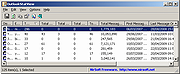 |
 |
OutlookStatView v2.17 (64bit Outlook)
OutlookStatView v2.17 (64bit Outlook)
OutlookStatView scans your Outlook mailbox, and display a general statistics about the users that you communicate via emails. For each user/email, the following information is displayed: The number of outgoing messages that you sent to the user (separated by to/cc/bcc), the number of incoming message that the user sent to you, the total size of messages sent by the user, the email client software used by this user, and the time range that you send/received emails with the specified user.
System Requirements
Windows 2000/XP/Vista/2003/2008/7/8/10.
Any version of Microsoft Outlook, including Outlook 2016.
Versions History
Version 2.17
You can now select the desired folder to scan or to skip from a combo-box ('Mailbox Scan Options' window).
Using OutlookStatView
OutlookStatView doesn't require any installation process or additional dll files. In order to start using it, simply run the executable file - OutlookStatView.
If you have only one profile in your Outlook, and this profile doesn't require any password, you can run OutlookStatView even without starting Outlook, and it'll automatically scan the mailbox of your current Outlook profile. Otherwise, it's recommended to open Outlook in the right profile before starting OutlookStatView.
After running OutlookStatView, the 'MailBox Scan Options' window will be displayed. This window allows to choose to scan your mailbox only in specific dates range. For example, if you want to get the statistics only for January 2010, you should choose the dates range from 01/01/2010 and up to 02/01/2010 (the last day won't be included)
When you restrict the scan to short dates range, the scan process will be much faster then scanning the entire mailbox.
After choosing 'Ok' in the options window, OutlookStatView will start to scan your mailbox and then display the statistics about your email activity. Be aware that the scanning ... |
 |
4,764 |
Dec 20, 2019
Nir Sofer 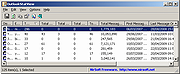 |
 |
OutlookTempCleaner 1.2
OutlookTempCleaner 1.2
OutlookTempCleaner is a support tool for Microsoft Office Outlook. It gives you easy access to the Temp folder that Outlook uses to open attachments. It further allows you to automate maintenance to it via Windows’s Scheduled Tasks.
Main Program Features
Easy access to Outlook’s SecureTempFolder used for opening attachments
Determination of the current size of the folder
Empty the folder
Command line options to perform maintenance to the folder via for instance Scheduled Tasks and logon/logoff scripts
The main application.
Command line options available.
Examples
Examples for use of the command line functions;
-emptyfolder
If you want to automatically empty the folder via a logon or logoff script or task, you can use the -emptyfolder switch. This is particularly handy for shared domain computers. You can basically set it and forget it and not worry about leaving sensitive files, your hard disk filling up or suddenly running into errors when you often deal with attachments with the same name.
-openfolder
As the OutlookSecureTemp folder location is different for each user there is no way to deploy a single shortcut.
With OutlookTempCleaner you can create a shortcut with the -openfolder startup switch to directly open the OutlookSecureTemp folder. The result is that you can deploy a standardized shortcut and allow users easy access to the folder.
-foldersize
With the -foldersize startup switch you can create a scheduled task (for instance; run once per week) to inform you of the current size of the folder. This way you can easily keep track of its size and empty it when you think it is getting too big.
OutlookTempCleaner can be executed directly from the Run command as well by typing; outlooktempcleaner
There is no need to supply the installation path to the file.
System Requirements
In order to function properly the product requires the following;
... |
 |
5,275 |
Jul 10, 2017
HowTo-Outlook 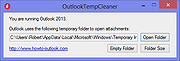 |
 |
OutlookTools 3.0.0
OutlookTools 3.0.0
OutlookTools is a support and advanced settings tool for Microsoft Office Outlook. It gives you easy access to Outlook settings and data folders and allows you to change settings that are normally only possible through the registry.
Main Program Features
Displays installation information of your Outlook version.
Easy access to Outlook settings and data folders.
Easy access to troubleshooting tools.
Start Outlook with a startup switch.
Clear the Most Recently Used lists.
Make the New Mail Alert stay up for longer than 30 seconds.
(When using Windows 7 and/or Outlook 2007 or Outlook 2010)
Unblock attachments.
The General tab displays your Outlook installation information and allows you quick access to various tools.
The Folder Paths tab provides you easy access to various important folders which Outlook uses.
Start Outlook with a command line switch. Hover on the switch for a detailed description of the switch.
Clear the Most Recently Used (MRU) lists.
Unblock attachment types that are blocked by default.
Note: As a new version has been recently released, you could get a download warning in your browser, such as from SmartScreen, that this file isn’t commonly downloaded and could harm your computer. It is safe to run it anyway as OutlookTools doesn’t contain any malware. You may need to press “More info” once you get another prompt and then click “Run anyway”. Thank you for being one of the first using this new version of OutlookTools and build up its reputation and help making these warnings go away for other people.
System Requirements
In order to function properly OutlookTools requires the following;
Outlook 2007, Outlook 2010, Outlook 2013, Outlook 2016 or Office 365.
Windows Vista, Windows ... |
 |
5,315 |
Jul 03, 2017
HowTo-Outlook 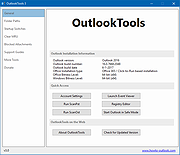 |
 |
Pegasus Mail v4.80
Pegasus Mail v4.80
A free email client for Windows.
Pegasus Mail is an e-mail client that runs on computers using Microsoft Windows: by client, we mean that it interacts directly with the user, allowing mail to be sent, read, filed, printed and otherwise manipulated through a graphical interface. Probably one of the most feature-rich mail clients available, most users say that they find the program easy to use despite its richness. Small and fast, Pegasus Mail can be left running permanently on the workstation and includes powerful tools to notify the user when new mail arrives.
Features
• Multilingual availability - available with fully-translated French, German and Italian interfaces, as well as English.
• Security, security, security: Pegasus Mail protects you from even the worst HTML-borne virus and trojans, and protects your privacy by intercepting web bugs. Pegasus Mail is immune to *all* the exploits that affect the "other" mailer - browse your mail with genuine confidence.
• View your folders in either a multi-pane mode (like the "other" mailer) or in Pegasus Mail's powerful "classic" mode, where each folder has its own window and can be manipulated separately. Switching between these views is as simple as clicking a single button.
• Mail filtering; Pegasus Mail pioneered this in 1991, and it's still the most powerful implementation of automated rule-based filtering you'll find in a mail client.
• Bayesian filtering - Pegasus Mail's built-in Spamhalter Bayesian filter learns from the spam you receive and automatically files it in your junk folder.
• Content control allows you to apply comprehensive rules to trap spam and unwanted mail
• MailMerge allows you to create customized form letters to multiple recipients
... |
 |
6,439 |
Apr 22, 2024
David Harris  |
 |
Secure Mail 1.0
Secure Mail 1.0
Guard your privacy and data from Mass Surveillance. (EXE,JAR,RAR included).
Secure Mail is an email/file encryption/decryption software. It uses RSA-4096 bit asymmetric encryption coupled with AES-128 bit symmetric encryption.
Any and all data leaving the app and through the internet is completely encrypted as well as the data at rest, at both the inbound and outbound server of your email provider. The app also features an independent file encryption - decryption mode.
The program is a breeze to use once you get used to the idea of encrypted emails. The app even has features such as SHA-1 checksum calculator and audio recorder to authenticate while sending your Public RSA key.
Features:
Mail Encryption
Mail Decryption
RSA 4096 bit asymmetric encryption
AES 128 bit symmetric encryption
File encryption
File decryption
SHA-1 checksum calculator
Audio Recorder
SMTP Mail Sender
POP Mail Receiver
Mail attachments support (up to 3)
Requires Java Runtime Environment
|
 |
6,664 |
Jan 10, 2018
PavinJoseph  |
 |
Sylpheed v3.7
Sylpheed v3.7
Sylpheed is a simple, lightweight but featureful, and easy-to-use e-mail client.
Sylpheed provides intuitive user-interface. Sylpheed is also designed for keyboard-oriented operation, so Sylpheed can be widely used from beginners to power users.
Sylpheed is a free software distributed under the GNU GPL (the library part is GNU LGPL). You can freely use, modify and redistribute it under the license.
Simple, beautiful, and well-polished user interface
Comfortable operationality which is built in detail
Well-organized, easy-to-understand configuration
Lightweight operation
High reliability with one-mail-corresponding-to-one-file format
Extensibility by plug-in faculty
Powerful filtering and search
Junk mail control
Security features (GnuPG, SSL/TLSv1)
Various protocols support
Internationalization and Multilingualization support
High-level Japanese processing
Flexible cooperation with external commands
Changes since Sylpheed 3.6
The function to export the address book to CSV files was added.
'Nick Name' column was added to the address book.
Context menu was added to the search result of the query search dialog.
When attaching UTF-16 text files, they are automatically converted into UTF-8 now.
Show original From on the summary view if the display-name seems to be an e-mail address.
The bug that wrong reply target could be selected when the summary was sorted by the unread flag (#286).
Win32: the bug that Japanese characters were overlapped on printings with some font settings was fixed.
Win32: the bug that empty lines were not properly spaced on printings with some font settings was fixed.
Win32: OpenSSL ... |
 |
8,447 |
May 05, 2019
Sylpheed 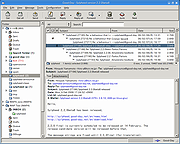 |
 |
SysTools Outlook PST Viewer v4.5
SysTools Outlook PST Viewer v4.5
Open and Preview MS Outlook All Items Without Outlook Installation
Preview Outlook Emails, Contacts, Calendars, Tasks, Notes, Journals
Allows you to view & read Outlook emails along with attachments
Dual file scanning modes: Quick scan & Advance Scan to Open PST File
No 2GB file size limitation: Scan & view PST file of any size
Bulk Support : View Multiple PST Files Simultaneously
View and Open .bak file of Scanpst.exe without MS Outlook
Supports PST File of Outlook 2016 & Below Version
Outlook PST Viewer Supports Outlook 2016 (32 & 64 bit), 2013 (32 & 64 bit), 2010, 2007, 2003, 2002, 2000 versions.
No MS Outlook Installation or Configuration required for PST Viewer
System Specifications
Support Windows 10 & All Below Windows
Processor : 1 GHz Processor (2.4 GHz is recommended)
RAM : 2 GB of RAM is recommended
Disk Space: 50 MB of free hard disk space
Microsoft .NET Framework 4.0 or above is required to be installed in your machine
Application Pre-Requisites
If you are using Windows 10/8.1/8/7 or Vista, then please launch the tool as "Run as Administrator".
Supported Versions
Microsoft Windows – 2000, 2003, 2008, XP, Vista, or Windows 7/8/8.1/10, 2008/2012 (32-bit & 64-bit)/10
MS Outlook – Outlook 2000, 2003, 2007, 2010(32/64 bit), 2013 (32/64 bit), 2016 (32/64-bit)
|
 |
9,326 |
May 05, 2019
SysTools Software 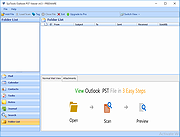 |