|
|

Your download link is at the very bottom of the page... always. |
Processed through Paypal No account required. |
Buy our over-priced crap to help keep things running.










|
|

Your download link is at the very bottom of the page... always. |
Processed through Paypal No account required. |










| Files | ||||
| File Name | Rating | Downloads | ||
| adb-tools-mac v1.1 adb-tools-mac v1.1 adb-tools-mac is a macOS menu bar app written in SwiftUI for common adb tools. Connect device over tcp Take screenshots and record screen Open deeplinks Capture logcat The app includes the adb executable internally to avoid having common installation issues with adb. What is adb? Android Debug Bridge (adb) is a versatile command-line tool that lets you communicate with a device. The adb command facilitates a variety of device actions, such as installing and debugging apps, and it provides access to a Unix shell that you can use to run a variety of commands on a device. Changes: adb-tools-mac 1.1 3-12-21 Moved adb commands to background thread to avoid adb daemon stalling the app process Click here to visit the author's website. |
 |
2,878 | Mar 18, 2021 Naman Dwivedi 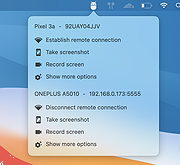 |
|
| AnyViewer Free v4.5.1 AnyViewer Free v4.5.1 Fast and stable remote desktop software for individuals. "AnyViewer Free is a robust remote desktop software that offers a seamless and secure way to connect and control computers from a distance. It's user-friendly, with an intuitive interface that makes it accessible for both tech-savvy users and beginners. The software supports multiple devices and platforms, allowing for flexibility in usage. Its standout features include high-quality screen sharing, file transfer capabilities, and low latency, making it ideal for remote support, collaboration, and personal use. While the free version has some limitations compared to the paid options, it still provides a reliable and efficient solution for remote access needs." - The Older Geeks Enhanced Security for Personal Use End-to-end encryption 256-Bit asymmetric ECC algorithm is used for end-to-end encryption to protect remote sessions. Two-factor authentication Two-factor authentication is employed to add an extra layer of security to protect your computer and account. GDPR compliant AnyViewer is completely GDPR (General Data Protection Regulation) compliant, ensuring legal adherence and protecting personal data. Features of the free version of AnyViewer 1 Licensed User 3 Login Devices 10 Currently Connected Devices 2 Simultaneous Sessions 2 Channels 1 Screen Wall File Transfer This download is for the Windows installer version (very bottom of page). If you need the Windows portable version, download here. If you need the iOS version, download here. If you need the Android version, download here. Click here to visit the author's website. |
 |
336 | Aug 14, 2024 AOMEI Technology Co., Ltd 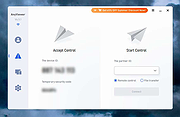 |
|
| Bananas Screen Sharing v0.0.22 Bananas Screen Sharing v0.0.22 Bananas🍌, Cross-Platform screen 🖥️ sharing 📡 made simple ⚡. Multiple cursors Share your screen with anyone , anywhere , anytime and collaborate with multiple cursors. Zero configuration No need to sign up, log in, or create an account . Just share your screen and start collaborating. Bananas creates a unique connection url for you to share with your friends, family, or colleagues. These urls should be treated as sensitive information. Because there are no servers involved (except for the stun, turn and signaling servers that are needed for exchanging the initial connection information), you need to have a way to communicate the url to the person you're sharing your screen with. Privacy first Your data is never stored on any server. It's a direct connection between you and the person you're sharing your screen with. Bananas Screen Sharing uses WebRTC technology to establish a secure connection between you and the person you're sharing your screen with. Changes: v0.0.22 Exciting New Features ✨ ARM64 Linux versions by @gorillamoe Tutorial: 1. Host: Host a session Click on host a session to start sharing your screen. 2. Host: Click start a new session You'll be given a unique url that you can share with your friends, family, or colleagues. 3. Host: Optionally select a screen to share If you have multiple screens, you can select the one you want to share. 4. Host: Copy host connection string Click on the copy button to copy the host connection string. 5. Host: Send link to participant Send the copied host connection string to the participant. 6. Participant: Join session Joined the session by clicking on the link, or by pasting it into the host connection string input field and click connect. 7. Participant: Copy connection string Click on the copy button to copy the participant connection string. 8. Participant: Send URL to host Send the copied participant ... |
 |
132 | Mar 02, 2025 mistweaverco  |
|
| Bitvise SSH Client v9.44 Bitvise SSH Client v9.44 Free SSH file transfer, terminal and tunneling. SSH Client for Windows includes state of the art terminal emulation, graphical and command-line SFTP support, SFTP drive mapping, an FTP-to-SFTP bridge, powerful tunneling features including dynamic port forwarding through integrated proxy, and remote administration for Bitvise's SSH Server. Features: • One of the most advanced graphical SFTP clients. • Single-click Remote Desktop forwarding. • State-of-the-art terminal emulation with support for the bvterm, xterm, and vt100 protocols. • Support for corporation-wide single sign-on using SSPI (GSSAPI) Kerberos 5 and NTLM user authentication, as well as Kerberos 5 host authentication. • Support for ECDSA, RSA and DSA public key authentication with comprehensive user keypair management. • Encryption and security: Provides state-of-the-art encryption and security suitable as part of a standards-compliant solution meeting the requirements of PCI, HIPAA, or FIPS 140-2 validation. • SSH jump proxy: Connect to a final destination SSH or SFTP server by connecting through an SSH jump server. In the graphical SSH Client, this is configured in Proxy settings, on the Login tab. • Obfuscated SSH with an optional keyword. When supported and enabled in both the client and server, obfuscation makes it more difficult for an observer to detect that the protocol being used is SSH. (Protocol; OpenSSH patches) • Powerful SSH port forwarding capabilities, including dynamic forwarding through integrated SOCKS and HTTP CONNECT proxy. • Powerful command-line parameters which make the SSH client highly customizable and suitable for use in specific situations and controlled environments. • SFTP drive mapping: Access files on an SFTP server as if they were local, from any Windows ... |
 |
5,153 | Apr 10, 2025 Bitvise Limited  |
|
| Customizable Remote Administration Panel v2.0.6 Customizable Remote Administration Panel v2.0.6 Build a windows command line launcher that can be used to do remote work from your computer as well as having local buttons. Features Allows separators and linebreaks. Variable history. Add/Delete variable favorites. Allows some macros to be inserted where a path should go. (Usable in image path, command prefix and suffix.) (e.g. <appdir> for application directory and a few others.) Supports bmp, gif, jpg, png, exe, dll, and cpl files for button icons. (Right click the image file “…” button to see a pre built list of some.) Supports multiple layout files. (May have to select your button layout upon first load if you are still using 1.x versions.) Layout Link button type which will load another layout from a button in addition to the built in menu for switching layouts. Now includes a help file written by Tim Parsons as of 2.0.6 build 1. Requirements .NET 4.0 Click here to visit the author's website. |
 |
3,515 | Jul 13, 2020 Carroll Dearstone  |
|
| DWS Remote Control DWS Remote Control Remotely access your devices from a Web browser. Simple Free Open source DWService is an open source project which offers a service to allow access to remote systems (Windows, Mac, Linux, Raspberry...) using a standard web browser - no client-side download required! Wherever you may be in the world, you may need to access your home computer. You can connect to the DWService website from any device and immediately gain control of the computer (Screen + Files + Running processes). Applications Applications are specific features that allow you to interact with the remote system. These applications can differ depending on the type of system where you installed the DWAgent. Screen Files and Folders Resource Shell Text editor Log watch Download the agent for the computer you want to control. Sign up here for a free account so you can control your computers from an online dashboard. This download is for the Windows version. If you need the MacOS version, download here. If you need the Linux version, download here. Click here to visit the author's website. |
 |
2,922 | Mar 23, 2021 DWSNET OÜ  |
|
| DynamicDNS v1.0.0.8 (formerly DNSLife) DynamicDNS v1.0.0.8 (formerly DNSLife) Have you even been in the situation where you had a dynamic IP address at your home or office and just needed to know what it was so you could connect? We'll we finally have a free tool for you! If you work in IT, run a home media server or just want to RDP into your remote computer to grab some homework assignments then you need a dynamic DNS service. Back in the day these services were free and abundant - but not anymore. I recently had a need for such a service and couldn't find anything free so once again I broke out the trusty compiler and threw one together. (I also bought a few lame domains to support my shenanigans). DynamicDNS is a simple windows service that runs on your windows computer (whether you are logged into it or not) and periodically updates the DNS record of a sub-domain of your choosing with your most current dynamic IP address. Points of interest: DynamicDNS is 100% free. No ads, no cost - free. DynamicDNS requires the .NET Framework v4.5 which is included. Both the 32 and 64 bit versions of Windows 7 and up or Windows Server 2008 and up are supported. You can sign-up for an account using the application after you install it. Your one single account can be signed in on as many computers as you like and can all update different sub-domains. Changes: v1.0.0.8 released on 1/27/2019 Rebrand from the DNSLife. Load balanced servers. Added geo-redundancy. |
 |
5,406 | May 19, 2019 NetworkDLS  |
|
| HopToDesk v1.42.6 WARNING: If someone called who you don't know or if you dialed a number that popped up on your screen and someone sent you here to download this program... YOU ARE BEING SCAMMED. HANG UP IMMEDIATELY! HopToDesk v1.42.6 Remote Desktop Software. Free for personal and commercial use. What is HopToDesk and what makes it unique? HopToDesk is a free remote desktop tool allowing users to share their screen and allow remote control access to their computers and devices. Unlike other similar tools such as TeamViewer or AnyDesk, HopToDesk is free for both personal and business use, provides true end-to-end encryption for all peer communications, and open source. What are the main features of HopToDesk? Screen sharing, remote control, file transfer, and live chat are the basic features available with HopToDesk. Other features such as direct IP access, IP whitelisting and SOCKS5 proxy connections are supported. How secure is HopToDesk? Security and privacy is a priority at HopToDesk. All traffic between users, including chats, file transfers, and screen sharing is end-to-end encrypted. This means HopToDesk does not have the ability to see users screens, files, or any information shared between partners during a remote session. Other remote desktop products do not offer end-to-end encryption and frequently send background data to the remote desktop provider's servers, allowing them to detect commercial use and prevent the application from running again. This is not possible with HopToDesk. Do I need to configure my router or firewall to use HopToDesk? HopToDesk should simply work and be able to connect to any peer without needing to change any router or firewall settings. Other remote desktop tools such as Windows Remote Desktop and VNC do require setting up port forwarding or opening ports on the router or firewall to allow remote connections to be made, however this is not the case with HopToDesk. Can I easily use HopToDesk to manage many ... |
 |
3,508 | Oct 31, 2024 HopToDesk  |
|
| Input Director v2.1.4 Input Director v2.1.4 Enables the control of multiple Windows systems using the keyboard/mouse attached to one computer. Switch control between systems either by hotkey or by moving the cursor to the screen edge on one computer for it to appear on the next one Input Director supports a shared clipboard - copy on one computer, switch control, and paste . Input Director is compatible with: Windows 11, Windows 10, Windows 8/8.1 and Windows 7. The systems must be networked. Features Easy to Use Easy to follow installation and usage guides - setup only takes a few minutes Input Director's flexible monitor layout system makes it easy to accurately reflect a monitor's physical location and size: Multi-monitor support Shared Clipboard - copy and paste between computers (including files!) Compatible with Windows 11, Windows 10, Windows 8/8.1 and Windows 7 Only Input Director ensures the cursor remains visible and correct if the mouse is disconnected on a Windows 10 or Window 11 system Transitioning control to another computer is as simple as moving your cursor off the screen on one computer for it to jump to the other Able to control a computer without needing to login to it first Supports Windows fast user switching Compatible with Windows User Account Control pop-ups Manage all your computers at once Simultaneously lock all computers Import/Export Input Director configuration and apply configuration updates from the command line Synchronise screensavers across your computers Synchronise shutdown of your system (or individually configure whether a computer goes to standby, hibernate or shuts down) Wake systems over the network Security Encrypt network data between Input Director controlled computers Lock down the Input Director configuration so that only System Administrators may make changes Systems can limit which systems can control them by host name, ip address or network subnet Transition Features Ripples surround the cursor for a few seconds after transitioning to help the eye follow the cursor from one computer to another: Transitioning using the mouse can be ... |
 |
4,034 | Oct 20, 2023 Shane Richards  |
|
| KiTTY v0.76.1.13 KiTTY v0.76.1.13 A fork from version 0.76 of PuTTY, the best telnet / SSH client in the world. KiTTY is only designed for the Microsoft® Windows® platform. For more information about the original software, or pre-compiled binaries on other systems, you can go to the Simon Tatham PuTTY page. KiTTY has all the features from the original software, and adds many others as described below: The very first requested features: • Sessions filter • Portability • Shortcuts for pre-defined command • The session launcher • Automatic logon script • URL hyperlinks Technical features: • Automatic password • Automatic command • Running a locally saved script on a remote session • ZModem integration (experimental) Graphical features: • An icon for each session • Send to tray • Transparency • Protection against unfortunate keyboard input • Roll-up • Always visible • Quick start of a duplicate session • Config Box Other features: • Automatic saving • SSH Handler: Internet Explorer integration • pscp.exe and WinSCP integration • Binary compression • Clipboard printing • The PuTTYCyg patch • Background image • File association • Other settings • New command-line options Bonus: • A light chat server is hidden in KiTTY A hidden text editor is integrated into KiTTY Changes: v0.76.1.13 fix OSC52 popup is ... |
 |
6,962 | Apr 03, 2024 9bis Software 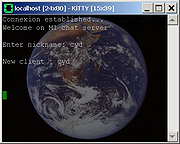 |
|
| Mouse without Borders v2.1.8.0105 Mouse without Borders v2.1.8.0105 Mouse without Borders is a product that makes you the captain of your computer fleet by allowing you to control up to four computers from a single mouse and keyboard. This means that with Mouse without Borders you can copy text or drag and drop files across computers. Mouse Without Borders is a Microsoft Garage project by Truong Do. Garage projects are side projects that Microsoft employees like Truong build for fun on their nights and weekends. Mouse Without Borders was designed for people who use many computers in the same room. For example, a laptop or tablet that you take to meetings might sit right alongside the desktop PC in your office. Supported Operating System Windows 10 , Windows 7, Windows 8, Windows 8.1, Windows Server 2003, Windows Server 2008, Windows Server 2012, Windows Server 2016 Windows 10, Windows Server 2016, Windows 8.1, Windows 8, Windows Server 2012, Windows 7, Windows Server 2008 (32/64 bit). .Net 4.0 & up. Install Instructions Download and run the installer on each of your machines. The Mouse without Borders setup experience will be launched after installation. Follow the instructions to configure Mouse without Borders. NOTE: The same version of Mouse without Borders must be run in the machines, old version can be uninstalled in Control Panel or by just running this command: msiexec /uninstall {D3BC954F-D661-474C-B367-30EB6E56542E} /qr. Visit https://aka.ms/mm for help & questions. Additional Information New in this release: Bug fixes and improvements. Click here to visit the author's website. |
 |
5,870 | Jul 02, 2020 Truong Do  |
|
| mRemoteNG v1.76.20 mRemoteNG v1.76.20 mRemoteNG is a fork of mRemote: an open source, tabbed, multi-protocol, remote connections manager for Windows. mRemoteNG adds bug fixes and new features to mRemote. It allows you to view all of your remote connections in a simple yet powerful tabbed interface. mRemoteNG supports the following protocols: RDP (Remote Desktop/Terminal Server) VNC (Virtual Network Computing) ICA (Citrix Independent Computing Architecture) SSH (Secure Shell) Telnet (TELecommunication NETwork) HTTP/HTTPS (Hypertext Transfer Protocol) rlogin Raw Socket Connections View the user manual. Supported Operating Systems Windows 10 Windows 8.1 Windows Server 2019 Windows Server 2016 Windows Server 2012 R2 Minimum Requirements Microsoft Visual C++ Redistributable for Visual Studio 2015, 2017 and 2019 Microsoft .NET Framework 4.0 Microsoft Terminal Service Client 6.0 or later Needed if you use RDP. mstscax.dll and/or msrdp.ocx be registered. Citrix ICA Client Needed if you use ICA. wfica.ocx must be registered v1.76.20 Apr 12, 2019 Fixes: #1401: Connections corrupted when importing RDC Manager files that are missing certain fields Click here to visit the author's website. |
 |
4,571 | Mar 13, 2021 mRemoteNG Project  |
|
| NoMachine v8.10.1 NoMachine v8.10.1 Free remote desktop software. Go from your desktop to any NoMachine-enabled computer at the speed of light. Thanks to our NX technology, NoMachine is the fastest and highest quality remote desktop you have ever tried. Get to any computer in the world in just a few clicks! Take what's important where you go and share with who you want! NoMachine is your own personal server, private and secure. Did we say NoMachine is free? No strings attached. Work with any content Connect from any device to reach and control your desktop located anywhere in the world. Enjoy real-time audio and video, watch DVDs, play games even from wherever you are. Or render your animated models. Whether you are a work-from-home artist, a mobile engineer or a gamer, you can reach your favorite software running on any Windows, macOS, Linux, ARM and Raspberry computer. Speed How fast does fast have to be for a remote desktop connection? With NoMachine's NX protocol you can't get any faster. We believe that a remote desktop must be fast enough that you don't notice it's there. Our mission is ultimately to make your experience exactly the same as that of being in front of your computer. Only then will we know that it's sufficiently fast. Share your desktop with others Digital nomads are on the increase and so is the need for a software tool that facilitates productivity. NoMachine isn’t just for remote access. Your desktop is where you work so why not let others join you on your desktop? Let your friends collaborate on the documents you are working on as guest users, share the files you need, help with troubleshooting the problems you are experiencing. All securely and under your control. Record what you do Whether you’re sharing knowledge or explaining some weird bug, simply showing it is a lot ... |
 |
7,340 | Nov 30, 2023 NoMachine S.à r.l.  |
|
| PuTTY v0.83 PuTTY v0.83 A free SSH, Telnet, Rlogin, and SUPDUP client for Windows systems. SSH, Telnet, Rlogin, and SUPDUP are four ways of doing the same thing: logging in to a multi-user computer from another computer, over a network. Using this type of interface, there is no need for you to be sitting at the same machine you are typing commands to. The commands, and responses, can be sent over a network, so you can sit at one computer and give commands to another one, or even to more than one. SSH, Telnet, Rlogin, and SUPDUP are network protocols that allow you to do this. On the computer you sit at, you run a client, which makes a network connection to the other computer (the server). The network connection carries your keystrokes and commands from the client to the server, and carries the server's responses back to you. These protocols can also be used for other types of keyboard-based interactive session. In particular, there are a lot of bulletin boards, talker systems and MUDs (Multi-User Dungeons) which support access using Telnet. There are even a few that support SSH. You might want to use SSH, Telnet, Rlogin, or SUPDUP if: • you have an account on a Unix system (or some other multi-user OS such as VMS or ITS) which you want to be able to access from somewhere else • your Internet Service Provider provides you with a login account on a web server. (This might also be known as a shell account. A shell is the program that runs on the server and interprets your commands for you.) • you want to use a bulletin board system, talker or MUD which can be accessed using Telnet. You probably do not want to ... |
 |
686 | May 23, 2025 Simon Tatham 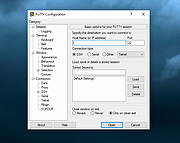 |
|
| RustDesk v1.4.0 Are you being scammed? If someone called you or if you dialed a number that popped-up on your screen and someone on the phone sent you here to download this program... HANG UP IMMEDIATELY! RustDesk v1.4.0 Open source remote desktop software for Windows, MacOS, Linux and Android. The best open-source remote desktop client software, written in Rust. Works out of the box, no configuration required. Great alternative to TeamViewer and AnyDesk! You have full control of your data, with no concerns about security. You can use RustDesk's rendezvous/relay server, set up your own (Go here for instructions), or write your own rendezvous/relay server. Free Public Servers Below are the servers you are using for free, it may change along the time. If you are not close to one of these, your network may be slow. Germany Hetzner 2 vCPU / 4 GB RAM Germany Codext 4 vCPU / 8 GB RAM Ukraine (Kyiv) dc.volia 2 vCPU / 4 GB RAM Changes: v1.4.0 Added Allow logon screen password on lock screen Take screenshot Hostname as id for Pro Auto update on Windows, manual update on Windows and Mac Web socket support on all platform Trackpad speed adjustment #11680 Changes Remove system proxy dep of reqwest Capitalize display name Only use tcp in socks5 proxy since so many users failed to set up UDP for socks5 including ourselves "Exit" changed to "Stop service" on tray to avoid confusion Fixes Virtual F11 key to macOS (11366) Tray startup is tried via sudo (and denied) which results in an email #9802 Http proxy with reqwest Hide cm Lan discovery Rdp #10039 ... |
 |
3,575 | Jun 20, 2025 CarrieZ Studio 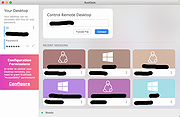 |
|
| SmarTTY v3.1.7 SmarTTY v3.1.7 Free multi-tabbed SSH client. From the authors: Ivan Shcherbakov- Today we are proud to release SmarTTY 3.0 – our free multi-tabbed SSH client. In this version we have redesigned the main window to look better on modern high resolution displays and introduced the new smart terminal mode that greatly boosts the productivity of work done over SSH by extending the normal terminal experience with a few useful graphical elements: In this post I will give you an overview of the new features. Windows-like Command Line Editing The text editing experience in a Linux console is different from editing a text document in a Windows editor like Notepad++: different keyboard shortcuts, limited mouse support, and small annoyances like line breaks interfering with copy/pasting commands. We decided to solve this once and for all and added a new Smart Tab mode to SmarTTY 3.0. Unlike the regular SSH tabs where SmarTTY simply forwards your keyboard and mouse events to the Linux system and expects it to handle them, Smart Tabs work in a more clever way. When a Smart Tab is open, SmarTTY will understand whether you are editing a command line, or running a command via SSH. When you are editing a command line, smart tabs will offer you the regular Windows text editing experience with selecting words via Ctrl+Shift+Arrow, using mouse to move the cursor, undo/redo shortcuts, etc. SmarTTY knows exactly where the command line area starts and the output of the previous command ends and won’t let you accidentally cross that boundary. E.g. pressing Ctrl-A will select the entire command line, but not the any other text: Once you hit Enter, SmarTTY will switch into the command running mode, offering the regular terminal emulation just like any other SSH client. This is possible because the SSH protocol allows running individual commands and ... |
 |
3,841 | Dec 10, 2019 sysprogs.com  |
|
| TeamViewer v15.5.6 TeamViewer v15.5.6 Desktop sharing has never been easier: With TeamViewer you will be able to connect to the desktop of a partner anywhere on the Internet. TeamViewer also works in the other direction: Show your own desktop to a partner over the Internet and illustrate your own developed software, presentations or solutions. Remote Control without Installation With TeamViewer you can remotely control any PC anywhere on the Internet. No installation is required, just run the application on both sides and connect - even through tight firewalls. Remote Presentation of Products, Solutions and Services The second TeamViewer mode allows you to present your desktop to a partner. Show your demos, products and presentations over the Internet within seconds - live from your screen. NOTE: Free for non-commercial use only. Features: Remote Control without Installation: With TeamViewer you can remotely control any PC anywhere on the Internet. No installation is required, just run the application on both sides and connect - even through tight firewalls. Remote Presentation of Products, Solutions and Services: The second TeamViewer mode allows you to present your desktop to a partner. Show your demos, products and presentations over the Internet within seconds - live from your screen. File Transfer: TeamViewer comes with integrated file transfer that allows you to copy files and folders from and to a remote partner - which also works behind firewalls Works behind Firewalls: The major difficulties in using remote control software are firewalls and blocked ports, as well as NAT routing for local IP addresses. If you use TeamViewer you don't have to worry about firewalls: TeamViewer will find a route to your partner. Highest Security Standard: TeamViewer is a very secure solution. The commercial TeamViewer versions feature completely secure data channels with key exchange and RC4 session encoding, the same security standard used by https/SSL. High Performance: Optimized for connections over LANs AND the Internet, TeamViewer features automatic bandwidth-based quality selection for optimized ... |
 |
9,827 | May 21, 2020 TeamViewer GmbH  |
|
| Tera Term v4.106 Tera Term v4.106 An open source, free software terminal emulator supporting UTF-8 and SSH2 protocols. Features: Serial port connections. TCP/IP (telnet, SSH1, SSH2) connections. Log replaying. Named pipe connection. IPv6 communication. VT100 emulation and selected VT200/300 emulation. TEK4010 emulation. File transfer protocols (Kermit, XMODEM, YMODEM, ZMODEM, B-PLUS and Quick-VAN). Scripts using the "Tera Term Language". Japanese, English, Russian, Korean and UTF-8 character sets. UTF-8 character encoding. Message catalog(Japanese, English, German, French, Russian, Korean and Chinese). Supported operating systems: Microsoft Windows 95 (*1) (*2) (*3) (*4) Microsoft Windows 98, 98 Second Edition Microsoft Windows Me Microsoft Windows NT 4.0 SP6 (*2) (*4) Microsoft Windows 2000 Microsoft Windows XP Microsoft Windows Vista Microsoft Windows Server 2003, 2003 R2 Microsoft Windows Server 2008, 2008 R2 Microsoft Windows 7 Microsoft Windows 8 Microsoft Windows Server 2012 Microsoft Windows 8.1 Microsoft Windows Server 2012 R2 Microsoft Windows 10 2021.6.5 (Ver 4.106) Changes Increased max width of window from 500 to 1000 chars. Serial port connection Removed the 1.5 stop bit in the serial port setup. Removed the "1.5" name from the StopBit entry in the teraterm.ini file. ... |
 |
2,877 | Jul 29, 2021 TeraTerm Project  |
|
| TightVNC v2.8.63 TightVNC v2.8.63 A free remote control software package. With TightVNC, you can see the desktop of a remote machine and control it with your local mouse and keyboard, just like you would do it sitting in the front of that computer. TightVNC is: free for both personal and commercial usage, with full source code available, useful in administration, tech support, education, and for many other purposes, cross-platform, available for Windows and Unix, with Java client included, compatible with standard VNC software, conforming to RFB protocol specifications. With TightVNC, you can: cut your expenses and save your time on traveling, help your friends and family to solve problems with their computers remotely, make sure nothing wrong is happening on your computers when you are away. Configuration window, Administration tab. As you can set administrative password to protect TightVNC Server from being re-configured or shut down by any user. It is recommended that you set such a password for the service. This window demonstrates improvements in the user interface. The window documents itself, remembers past connections and provides an option to attach viewers in view-only mode. Changes: TightVNC 2.8.63 Server for Windows: Improved techniques of fast screen grabbing enabled in Windows 8 and later versions of Windows. Server for Windows: Improved stability of sharing RDP sessions. Server for Windows: Fixed encoding of color cursors, which worked incorrectly for certain cursor formats and shapes. Server for Windows: Fixed erroneous generation of extra character in Greek keyboard layout. Viewer for Windows: Fixed a security problem which could allow a specially crafted "evil" server execute code on the viewer machine. Technically, the ... |
 |
5,942 | Mar 02, 2022 TightVNC Software 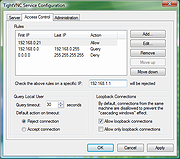 |
|
| TrustViewer v2.5.1 TrustViewer v2.5.1 TrustViewer is a complete solution for remote access and users support via the Internet. Just download the full version of TrustViewer smaller than 2 MB, and immediately get to work, without installation and registration, without limitations, for free for home and commercial use! Quick start Download the full version of TrustViewer, run it (enough minimal user rights) and immediately start working, without the need for installation and additional configuration. Free forever TrustViewer is completely free software, without registration and without restrictions, both for home and for commercial use! Easy connection To connect to a remote computer - it is enough to specify a unique twelve-digit ID for each session, and the connection will be immediately established, without problems with NAT or Proxy. Multifunctionality Control the desktop of the remote computer, exchange files, make voice and video calls, or just chat, and all in one convenient application. Complete anonymity TrustViewer does not require authorization or input of other personal data, and our servers do not store an IP address or other information identifying your computer. Absolute safety Do not worry about the safety of your computer, because due to architectural features, TrustViewer is not able in principle to provide unauthorized access to it. Your own server The computers of participants in priority directly connected, forming a protected p2p-tunnel based on modern cryptoprotocols. Internet servers are used only for coordination, as well as in cases when direct connection is impossible. However, you can install on your server a free dedicated proxy server "TrustServer", and get 100% - independence and control over traffic, incl. in private networks without access to the Internet. Your own client The built-in wizard will help you to create the original TrustViewer portable client with your branding (logo, contact information, etc.), with the ability to integrate into your own products and solutions (including commercial ones), with which you can free, quickly and it is ... |
 |
5,562 | Dec 28, 2020 TrustViewer  |
|
| TurboVNC v2.2.4 (MacOS) TurboVNC v2.2.4 (MacOS) TurboVNC is a derivative of VNC (Virtual Network Computing) that is tuned to provide peak performance for 3D and video workloads. TurboVNC was originally a fork of TightVNC 1.3.x, and on the surface, the X server and Windows viewer still behave similarly to their parents. However, the current version of TurboVNC contains a much more modern X server code base (based on X.org 7.7) and a variety of other features and fixes not present in TightVNC, including a high-performance Java viewer. In addition, TurboVNC compresses 3D and video workloads significantly better than the “tightest” compression mode in TightVNC 1.3.x while using only typically 15-20% of the CPU time of the latter. Using non-default settings, TurboVNC can also match the best compression ratios produced by TightVNC 1.3.x for 2D workloads. Furthermore, TurboVNC contains some unique features that are designed specifically for visualization applications. All VNC implementations, including TurboVNC, use the RFB (remote framebuffer) protocol to send “framebuffer updates” from the VNC server to any connected "viewers." Each framebuffer update can contain multiple "rectangles" (regions that have changed since the last update.) As with TightVNC, TurboVNC analyzes each rectangle, splits it into multiple "subrectangles", and attempts to encode each subrectangle using the "subencoding type" that will provide the most efficient compression, given the number of unique colors in the subrectangle. The process by which TurboVNC does this is referred to as an "encoding method." A rectangle is first analyzed to determine if any significant portion of it is solid, and if so, that portion is encoded as a bounding box and a fill color ("Solid subencoding.") Of the remaining subrectangles, those with only two colors are encoded as a 1-bit-per-pixel bitmap with a 2-color palette ("Mono subencoding"), those with low numbers of unique colors are encoded as a color palette ... |
 |
4,254 | Mar 17, 2020 turbovnc.org 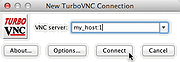 |
|
| TurboVNC v2.2.4 (Win32) TurboVNC v2.2.4 (Win32) TurboVNC is a derivative of VNC (Virtual Network Computing) that is tuned to provide peak performance for 3D and video workloads. TurboVNC was originally a fork of TightVNC 1.3.x, and on the surface, the X server and Windows viewer still behave similarly to their parents. However, the current version of TurboVNC contains a much more modern X server code base (based on X.org 7.7) and a variety of other features and fixes not present in TightVNC, including a high-performance Java viewer. In addition, TurboVNC compresses 3D and video workloads significantly better than the “tightest” compression mode in TightVNC 1.3.x while using only typically 15-20% of the CPU time of the latter. Using non-default settings, TurboVNC can also match the best compression ratios produced by TightVNC 1.3.x for 2D workloads. Furthermore, TurboVNC contains some unique features that are designed specifically for visualization applications. All VNC implementations, including TurboVNC, use the RFB (remote framebuffer) protocol to send “framebuffer updates” from the VNC server to any connected "viewers." Each framebuffer update can contain multiple "rectangles" (regions that have changed since the last update.) As with TightVNC, TurboVNC analyzes each rectangle, splits it into multiple "subrectangles", and attempts to encode each subrectangle using the "subencoding type" that will provide the most efficient compression, given the number of unique colors in the subrectangle. The process by which TurboVNC does this is referred to as an "encoding method." A rectangle is first analyzed to determine if any significant portion of it is solid, and if so, that portion is encoded as a bounding box and a fill color ("Solid subencoding.") Of the remaining subrectangles, those with only two colors are encoded as a 1-bit-per-pixel bitmap with a 2-color palette ("Mono subencoding"), those with low numbers of unique colors are encoded as a color palette ... |
 |
4,533 | Mar 17, 2020 turbovnc.org  |
|
| TurboVNC v2.2.4 (Win64) TurboVNC v2.2.4 (Win64) TurboVNC is a derivative of VNC (Virtual Network Computing) that is tuned to provide peak performance for 3D and video workloads. TurboVNC was originally a fork of TightVNC 1.3.x, and on the surface, the X server and Windows viewer still behave similarly to their parents. However, the current version of TurboVNC contains a much more modern X server code base (based on X.org 7.7) and a variety of other features and fixes not present in TightVNC, including a high-performance Java viewer. In addition, TurboVNC compresses 3D and video workloads significantly better than the “tightest” compression mode in TightVNC 1.3.x while using only typically 15-20% of the CPU time of the latter. Using non-default settings, TurboVNC can also match the best compression ratios produced by TightVNC 1.3.x for 2D workloads. Furthermore, TurboVNC contains some unique features that are designed specifically for visualization applications. All VNC implementations, including TurboVNC, use the RFB (remote framebuffer) protocol to send “framebuffer updates” from the VNC server to any connected "viewers." Each framebuffer update can contain multiple "rectangles" (regions that have changed since the last update.) As with TightVNC, TurboVNC analyzes each rectangle, splits it into multiple "subrectangles", and attempts to encode each subrectangle using the "subencoding type" that will provide the most efficient compression, given the number of unique colors in the subrectangle. The process by which TurboVNC does this is referred to as an "encoding method." A rectangle is first analyzed to determine if any significant portion of it is solid, and if so, that portion is encoded as a bounding box and a fill color ("Solid subencoding.") Of the remaining subrectangles, those with only two colors are encoded as a 1-bit-per-pixel bitmap with a 2-color palette ("Mono subencoding"), those with low numbers of unique colors are encoded as a color palette ... |
 |
4,376 | Mar 17, 2020 turbovnc.org  |
|
| Ulterius 1.9.2 Ulterius 1.9.2 Easy Remote Management. Complete control of your desktop — from your browser. Always Accessible Need to grab a document from home, or want to share photos from your phone? Download and upload files with the simple, but powerful, file browser. Monitor Everything Access all the information your computer dispenses. From thermal output to webcams, Ulterius allows you to monitor everything about your machine in real-time. Pain-free Remote Desktop Finally, a Remote Desktop solution that is simple to setup and use. Simply connect to the client in your browser and log in like you normally would. No more fussing about with external programs and special passwords. Task Manager, Command Prompt, PowerShell, and More Manage programs and run scripts from the comfort of your browser. Kill an unresponsive process or start a new one from your laptop, tablet, phone — anywhere! |
 |
5,669 | Jul 07, 2017 Andrew Sampson  |
|
| UltraVNC v1.3.2 UltraVNC v1.3.2 Ultra VNC is a powerful, easy to use and free - remote pc access softwares - that can display the screen of another computer (via internet or network) on your own screen. The program allows you to use your mouse and keyboard to control the other PC remotely. It means that you can work on a remote computer, as if you were sitting in front of it, right from your current location. VNC, the Remote Frame Buffer protocol (RFB) allows a desktop to be viewed and controlled remotely over the Internet. A VNC server must be run on the computer sharing the desktop, a VNC client must be run on the computer that will access the shared desktop. Click here to visit the author's website. |
 |
7,485 | Dec 07, 2020 UltraVNC Team 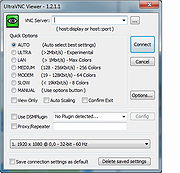 |
|
| VNCHelper 3.01 VNCHelper 3.01 Originally written as a launcher app for VNC sessions onto other machines, VNCHelper is able to launch any application, URL, file or folder. It's as small on your screen as possible, and remembers where it's placed. Clicking each item on the menu brings up a sub menu containing commands. You can customise each item on this sub menu, and choose a title, and the command it launches. For example, for a VNC session, the title might be the hostname of the machine you want to control, the command line the path to vncviewer.exe, and the parameters the command line parameters you need to start a session. For a web site, the item would be the name of the site, and the parameter the address. Each top level item can be given a hostname. Where the text %HOST% appears in subitem commands, this hostname is substituted. Data is stored in a file in the same directory as the executable, called vnchelper.ini Command types Items you add to the submenus can be one of four types: Custom command Give this a name, enter the command you'd like to run, and also any parameters to that command. You can choose to have a confirmation dialog appear when you run the command, for when you enter something you need to be sure of running! If you include the text '???' (three question marks) anywhere in the Params box of an item, when that item is clicked a box will appear asking for input. The '???' is then replaced with whatever you then type into the box when the command is executed, so to edit a variable file in notepad, set the Command to be 'notepad.exe' and the Param to be just '???'. Click the item, and type the ... |
 |
5,800 | Apr 13, 2016 Zhorn Software 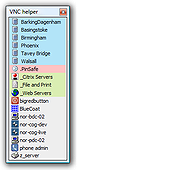 |
|
| Wayk Now v2020.1.13.0 (Ubuntu) Wayk Now v2020.1.13.0 (Ubuntu) Wayk Now is a flexible, easy-to-use and lightweight remote desktop access solution that reduces implementation time while maintaining the latest industry security standards. Free Edition features: Personal & Commercial Use Wayk Now can be used in a business environment or for personal use. No Installation Required Start and use the application instantly, without installation or elevated privileges. Remote Assistance & Remote Support Quickly assist a remote user by gaining access to their computer or allow someone to take over your computer. LAN Access Access any remote computer that is on the local network. Peer-to-Peer Connectivity Over the Internet Access a remote computer from anywhere using Wayk Den, our cloud service that provides peer-to-peer connectivity over the Internet. Built-in Chat Communicate instantly with end-users directly from Wayk Now File Transfer Send or receive files between computers. Transfer multiple files from both sides simultaneously. Clipboard Sharing Copy and paste files, images, and text from one computer to another using clipboard interoperability. Multi Monitor Navigate easily between multiple monitors connected to the remote computer. Remote Access Control Control access to resources shared by the remote computer when someone is connected. TLS 1.2 Encryption All communications are secured using strong TLS 1.2 encryption with certificate validation. Cross-Platform Works on all major operating systems. (Windows, macOS, Linux, iOS and Android) Mobile Apps Application is available on iOS and Android. Minimum Requirements Windows 7, 8, 8.1 or 10 Windows Server 2008 R2, 2012 or 2012 R2 macOS Mountain Lion (10.8) or later Ubuntu Linux 14.04 or later 1GHz processor 512MB RAM 1024 x 768 screen resolution 20 MB hard drive space Release Notes VERSION 2020.1.13.0 (March 2nd 2020) Improved ... |
 |
3,773 | Mar 17, 2020 Devolutions 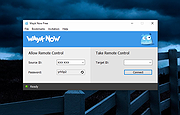 |
|
| Wayk Now v2020.1.13.0 (Windows) Wayk Now v2020.1.13.0 (Windows) Wayk Now is a flexible, easy-to-use and lightweight remote desktop access solution that reduces implementation time while maintaining the latest industry security standards. Free Edition features: Personal & Commercial Use Wayk Now can be used in a business environment or for personal use. No Installation Required Start and use the application instantly, without installation or elevated privileges. Remote Assistance & Remote Support Quickly assist a remote user by gaining access to their computer or allow someone to take over your computer. LAN Access Access any remote computer that is on the local network. Peer-to-Peer Connectivity Over the Internet Access a remote computer from anywhere using Wayk Den, our cloud service that provides peer-to-peer connectivity over the Internet. Built-in Chat Communicate instantly with end-users directly from Wayk Now File Transfer Send or receive files between computers. Transfer multiple files from both sides simultaneously. Clipboard Sharing Copy and paste files, images, and text from one computer to another using clipboard interoperability. Multi Monitor Navigate easily between multiple monitors connected to the remote computer. Remote Access Control Control access to resources shared by the remote computer when someone is connected. TLS 1.2 Encryption All communications are secured using strong TLS 1.2 encryption with certificate validation. Cross-Platform Works on all major operating systems. (Windows, macOS, Linux, iOS and Android) Mobile Apps Application is available on iOS and Android. Minimum Requirements Windows 7, 8, 8.1 or 10 Windows Server 2008 R2, 2012 or 2012 R2 macOS Mountain Lion (10.8) or later Ubuntu Linux 14.04 or later 1GHz processor 512MB RAM 1024 x 768 screen resolution 20 MB hard drive space Release Notes VERSION 2020.1.13.0 (March 2nd 2020) Improved the ... |
 |
4,032 | Mar 17, 2020 Devolutions 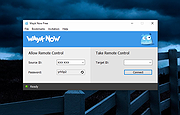 |
|
| Wayk Now v2020.1.3.0 (MacOS) Wayk Now v2020.1.3.0 (MacOS) Wayk Now is a flexible, easy-to-use and lightweight remote desktop access solution that reduces implementation time while maintaining the latest industry security standards. Free Edition features: Personal & Commercial Use Wayk Now can be used in a business environment or for personal use. No Installation Required Start and use the application instantly, without installation or elevated privileges. Remote Assistance & Remote Support Quickly assist a remote user by gaining access to their computer or allow someone to take over your computer. LAN Access Access any remote computer that is on the local network. Peer-to-Peer Connectivity Over the Internet Access a remote computer from anywhere using Wayk Den, our cloud service that provides peer-to-peer connectivity over the Internet. Built-in Chat Communicate instantly with end-users directly from Wayk Now File Transfer Send or receive files between computers. Transfer multiple files from both sides simultaneously. Clipboard Sharing Copy and paste files, images, and text from one computer to another using clipboard interoperability. Multi Monitor Navigate easily between multiple monitors connected to the remote computer. Remote Access Control Control access to resources shared by the remote computer when someone is connected. TLS 1.2 Encryption All communications are secured using strong TLS 1.2 encryption with certificate validation. Cross-Platform Works on all major operating systems. (Windows, macOS, Linux, iOS and Android) Mobile Apps Application is available on iOS and Android. Minimum Requirements Windows 7, 8, 8.1 or 10 Windows Server 2008 R2, 2012 or 2012 R2 macOS Mountain Lion (10.8) or later Ubuntu Linux 14.04 or later 1GHz processor 512MB RAM 1024 x 768 screen resolution 20 MB hard drive space Release Notes VERSION 2020.1.13.0 (March 2nd 2020) Improved the ... |
 |
3,779 | Mar 17, 2020 Devolutions 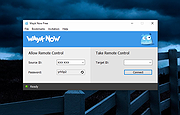 |
|
| Weylus v0.11.4 Weylus v0.11.4 Use your tablet as graphic tablet/touch screen on your computer. Weylus turns your tablet or smart phone into a graphic tablet/touch screen for your computer! Features Control your mouse with your tablet Mirror your screen to your tablet Send keyboard input using physical keyboards Hardware accelerated video encoding The above features are available on all Operating Systems but Weylus works best on Linux. Additional features on Linux are: Support for a stylus/pen (supports pressure and tilt) Multi-touch: Try it with software that supports multi-touch, like Krita, and see for yourself! Capturing specific windows and only drawing to them Faster screen mirroring Tablet as second screen Installation Just grab the latest release for your OS below and install it on your computer. No apps except a modern browser (Firefox 80+, iOS/iPadOS 13+) are required on your tablet. If you run Linux make sure to follow the instructions described here to enable uinput for features like pressure sensitivity and multitouch! Packages AUR packages for Weylus are available here: From source: weylus Prebuilt binary: weylus-bin Running Start Weylus, preferably set an access code in the access code box and press the Start button. This will start a webserver running on your computer. To control your computer with your tablet you need to open the url http://<address of your computer>:<port set in the menu, default is 1701>, if possible Weylus will display to you the url you need to open and show a QR code with the encoded address. If you have a firewall running make sure to open a TCP port for the webserver (1701 by default) and the websocket connection (9001 by default). On many ... |
 |
2,315 | Apr 12, 2022 HMH  |
|
| WindTerm v2.5.0 WindTerm v2.5.0 A Quicker and better SSH/Telnet/Serial/Shell/Sftp client for DevOps. License Completely FREE for commercial and non-commercial use without limitations. All released source codes (except thirdparty directory) are provided under the terms of Apache-2.0 license. Introduction See Intro Videos https://kingtoolbox.github.io/ Screenshots Main Window (zsh): Split views: DigeWhite Theme: Features SSH, Telnet, Tcp, Shell, Serial SSH v2, Telnet, Raw Tcp, Serial, Shell protocols implemented. Supports SSH auto execution when session authenticated. Supports SSH ControlMaster. Supports SSH ProxyCommand or ProxyJump. Supports SSH agent forwarding. Supports SSH auto login with password, public-key, keyboard-interactive, gssapi-with-mic. Supports X11 forwarding. Supports direct/local port forwarding, reverse/remote port forwarding and dynamic port forwarding. Supports XModem, YModem and ZModem. Integrated sftp, scp client, supports download, upload, remove, rename, make new file/directory and so on. Integrated local file manager, supports move to, copy to, copy from, remove, rename, make new file/directory and so on. Supports Windows Cmd, PowerShell and Cmd, PowerShell as administrator. Supports Linux bash, zsh, powershell core and so on. Supports MacOS bash, zsh, powershell core and so on. GUI Supports Windows, MacOS and Linux. Supports Multilingual User Interface. Supports Unicode 13. Session dialog and session tree. Free Type Mode. Focus Mode. Sync Input. Enhanced protection of the session username and password. Command palette. Command sender. Explorer Pane. Shell Pane. Quick Bar. ... |
 |
2,232 | May 24, 2023 kingToolbox  |
|
| WinSSHTerm (Portable) v2.8.1 WinSSHTerm (Portable) v2.8.1 WinSSHTerm helps you to be more productive. Using keyboard shortcuts and intelligent navigation tools allows you to quickly switch between or start new SSH sessions even if you have to manage many systems. It has built-in support for copying files and running X applications. The terminal colors are carefully selected to minimize the stress for your eyes. Features (free!) ready for production use works with original PuTTY/KiTTY executable eye-friendly terminal colors multiple tabs multiple windows master password share connections with colleagues template variables keyboard shortcuts background color for PROD, DEV, ... supports file transfer (WinSCP) supports X (VcXsrv), with copy&paste supports SSH jump servers / bastion hosts portable version available Requirements Windows 10/8/7 .NET Framework 4.0 or later Wednesday, November 20, 2019 new version 2.8.1 released Changelog New feature: Easy private key conversion from OpenSSH to PuTTY format by using the keygen feature of WinSCP.com (Tools->Convert OpenSSH key) Copy Files: session names with white spaces now correctly shown / added user and host to session name (File->Preferences->Copy Files->Set default) Bug fix: Loading shared connections from local cache could cause an app crash Click here to visit the author's website. |
 |
5,299 | Nov 25, 2019 pst.freeware  |
|
| WinSSHTerm v2.8.1 WinSSHTerm v2.8.1 WinSSHTerm helps you to be more productive. Using keyboard shortcuts and intelligent navigation tools allows you to quickly switch between or start new SSH sessions even if you have to manage many systems. It has built-in support for copying files and running X applications. The terminal colors are carefully selected to minimize the stress for your eyes. Features (free!) ready for production use works with original PuTTY/KiTTY executable eye-friendly terminal colors multiple tabs multiple windows master password share connections with colleagues template variables keyboard shortcuts background color for PROD, DEV, ... supports file transfer (WinSCP) supports X (VcXsrv), with copy&paste supports SSH jump servers / bastion hosts portable version available Requirements Windows 10/8/7 .NET Framework 4.0 or later Wednesday, November 20, 2019 new version 2.8.1 released Changelog New feature: Easy private key conversion from OpenSSH to PuTTY format by using the keygen feature of WinSCP.com (Tools->Convert OpenSSH key) Copy Files: session names with white spaces now correctly shown / added user and host to session name (File->Preferences->Copy Files->Set default) Bug fix: Loading shared connections from local cache could cause an app crash Click here to visit the author's website. |
 |
5,252 | Nov 25, 2019 pst.freeware  |
|
| Showing rows 1 to 33 of 33 | Showing Page 1 of 1 | 1 |
OlderGeeks.com Copyright (c) 2025