Buy our over-priced crap to help keep things running.




















| File - Download NoMachine v8.10.1 | ||||||||
| Description | ||||||||
|
A plea... Deanna and I have been running this site since 2008 and lately we're seeing a big increase in users (and cost) but a decline in percentage of users who donate. Our ad-free and junkware-free download site only works if everyone chips in to offset the revenue that ads on other sites bring in. Please donate at the bottom of the page. Every little bit helps. Thank you so much. Sincerely, your Older Geeks: Randy and Deanna Always scroll to the bottom of the page for the main download link. We don't believe in fake/misleading download buttons and tricks. The link is always in the same place. NoMachine v8.10.1 Free remote desktop software. Go from your desktop to any NoMachine-enabled computer at the speed of light. Thanks to our NX technology, NoMachine is the fastest and highest quality remote desktop you have ever tried. Get to any computer in the world in just a few clicks! Take what's important where you go and share with who you want! NoMachine is your own personal server, private and secure. Did we say NoMachine is free? No strings attached.  Work with any content Connect from any device to reach and control your desktop located anywhere in the world. Enjoy real-time audio and video, watch DVDs, play games even from wherever you are. Or render your animated models. Whether you are a work-from-home artist, a mobile engineer or a gamer, you can reach your favorite software running on any Windows, macOS, Linux, ARM and Raspberry computer.  Speed How fast does fast have to be for a remote desktop connection? With NoMachine's NX protocol you can't get any faster. We believe that a remote desktop must be fast enough that you don't notice it's there. Our mission is ultimately to make your experience exactly the same as that of being in front of your computer. Only then will we know that it's sufficiently fast. 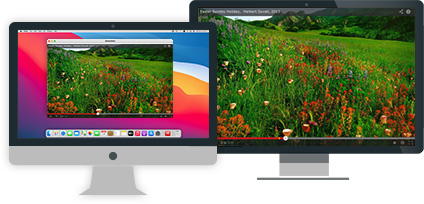 Share your desktop with others Digital nomads are on the increase and so is the need for a software tool that facilitates productivity. NoMachine isnít just for remote access. Your desktop is where you work so why not let others join you on your desktop? Let your friends collaborate on the documents you are working on as guest users, share the files you need, help with troubleshooting the problems you are experiencing. All securely and under your control.  Record what you do Whether youíre sharing knowledge or explaining some weird bug, simply showing it is a lot faster than writing it out. Make a video of your desktop activity on-the-fly. Capture that pesky bug or create recordings of your remote session workflow to play back later. Create walk-through tutorials and product demonstrations. Even record your preferred TV program! 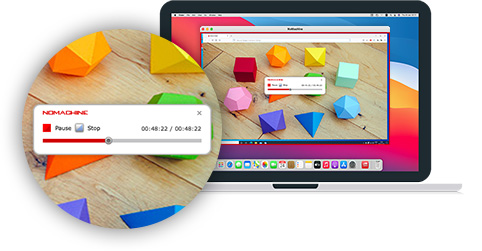 Use any device Your folders, drives and devices, travel across machines in a snap. Plug in a USB controller and play your games remotely. Print a file located on the remote computer to a local printer. Or do the opposite. Plug in any device into the other desktop. Pendrives, scanners and all your disks are ready to use as if they were physically there.  The cloud is yours NoMachine frees you from cloud storage services that put limitations on what you store and upload. With NoMachine, it's all about how many GB you can stuff on to your computer. Stay in control of your data: your information stays yours, on your own server at home or in the office, with the added bonus that it's always with you.  This download is for the Windows 64bit version. All other download assets are below: Windows (32bit): nomachine_8.10.1_1_x86.exe macOS: nomachine_8.10.1_1.dmg Linux: nomachine_8.10.1_1_i686.rpm nomachine_8.10.1_1_i386.deb nomachine_8.10.1_1_i686.tar.gz nomachine_8.10.1_1_x86_64.rpm nomachine_8.10.1_1_amd64.deb nomachine_8.10.1_1_x86_64.tar.gz Android: https://play.google.com/store/apps/details?id=com.nomachine.nxplayer iOS: https://itunes.apple.com/us/app/nomachine/id874286563?mt=8 Raspberry Pi: https://downloads.nomachine.com/linux/?id=29&distro=Raspberry ARM: https://downloads.nomachine.com/linux/?id=30&distro=Arm Click here to visit the author's website. Continue below for the main download link. |
||||||||
| Downloads | Views | Developer | Last Update | Version | Size | Type | Rank | |
| 7,339 | 20,471 | NoMachine S.ŗ r.l. <img src="https://www.oldergeeks.com/downloads/gallery/thumbs/nomachine1_th.png"border="0"> | Nov 30, 2023 - 13:30 | 8.10.1 | 69.28MB | EXE |  , out of 91 Votes. , out of 91 Votes. |
|
| File Tags | ||||||||
| NoMachine v8.10.1 | ||||||||
Click to Rate File Share it on Twitter → Tweet
|