|
|

Your download link is at the very bottom of the page... always. |
Processed through Paypal No account required. |
Buy our over-priced crap to help keep things running.










|
|

Your download link is at the very bottom of the page... always. |
Processed through Paypal No account required. |










| File - Download Weylus v0.11.4 | ||||||||
| Description | ||||||||
|
A plea... Deanna and I have been running this site since 2008 and lately we're seeing a big increase in users (and cost) but a decline in percentage of users who donate. Our ad-free and junkware-free download site only works if everyone chips in to offset the revenue that ads on other sites bring in. Please donate at the bottom of the page. Every little bit helps. Thank you so much. Sincerely, your Older Geeks: Randy and Deanna Always scroll to the bottom of the page for the main download link. We don't believe in fake/misleading download buttons and tricks. The link is always in the same place. Weylus v0.11.4 Use your tablet as graphic tablet/touch screen on your computer. Weylus turns your tablet or smart phone into a graphic tablet/touch screen for your computer! 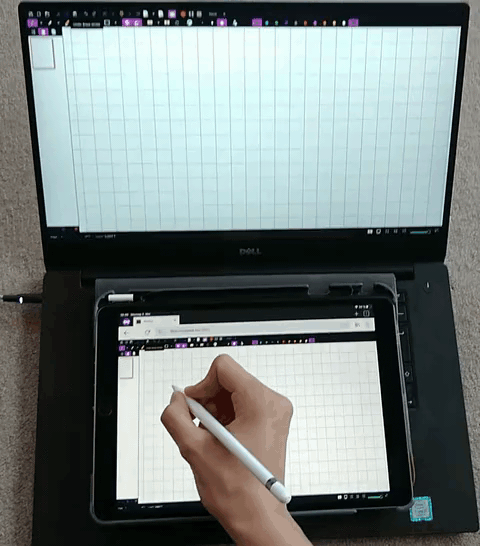 Features Control your mouse with your tablet Mirror your screen to your tablet Send keyboard input using physical keyboards Hardware accelerated video encoding The above features are available on all Operating Systems but Weylus works best on Linux. Additional features on Linux are: Support for a stylus/pen (supports pressure and tilt) Multi-touch: Try it with software that supports multi-touch, like Krita, and see for yourself! Capturing specific windows and only drawing to them Faster screen mirroring Tablet as second screen Installation Just grab the latest release for your OS below and install it on your computer. No apps except a modern browser (Firefox 80+, iOS/iPadOS 13+) are required on your tablet. If you run Linux make sure to follow the instructions described here to enable uinput for features like pressure sensitivity and multitouch! Packages AUR packages for Weylus are available here: From source: weylus Prebuilt binary: weylus-bin Running Start Weylus, preferably set an access code in the access code box and press the Start button. This will start a webserver running on your computer. To control your computer with your tablet you need to open the url http://<address of your computer>:<port set in the menu, default is 1701>, if possible Weylus will display to you the url you need to open and show a QR code with the encoded address. If you have a firewall running make sure to open a TCP port for the webserver (1701 by default) and the websocket connection (9001 by default). On many Linux distributions this is done with ufw: sudo ufw allow 1701/tcp sudo ufw allow 9001/tcp Please only run Weylus in networks you trust as there is no encryption to enable minimal latencies. Fullscreen You may want to add a bookmark to your home screen on your tablet as this enables running Weylus in full screen mode (on iOS/iPadOS this needs to be done with Safari). If you are not on iOS/iPadOS there is a button to toggle full screen mode. Keyboard Input Weylus supports keyboard input for physical keyboards, so if you have a Bluetooth keyboard, just connect it to your tablet and start typing. Due to technical limitations onscreen keyboards are not supported. Automation Weylus provides some features to make automation as convenient as possible. There is a command-line interface; --no-gui for example starts Weylus in headless mode without a gui. For more options see weylus --help. If you want to run a specific script e.g., once a client connects to your computer you can do so by parsing the log Weylus generates. You may want to enable more verbose logging by setting the environment variable WEYLUS_LOG_LEVEL to DEBUG or TRACE as well as WEYLUS_LOG_JSON to true to enable easily parseable JSON logging. For more instructions: Visit: Table of Contents  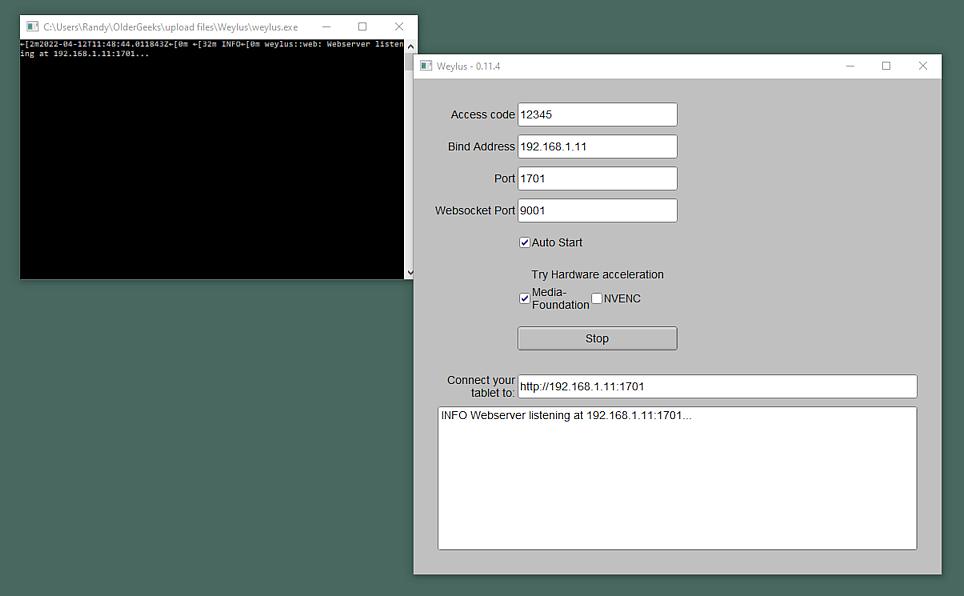 This download is for the Windows version. All other download assets are below: MacOS: macOS.zip Linux: Weylus_0.11.4_amd64.deb linux.zip Click here to visit the author's website. Continue below for the main download link. |
||||||||
| Downloads | Views | Developer | Last Update | Version | Size | Type | Rank | |
| 2,315 | 5,026 | HMH <img src="https://www.oldergeeks.com/downloads/gallery/thumbs/Weylus1_th.png"border="0"> | Apr 12, 2022 - 12:09 | 0.11.4 | 8.67MB | ZIP |  , out of 30 Votes. , out of 30 Votes. |
|
| File Tags | ||||||||
| Weylus v0.11.4 | ||||||||
|
Click to Rate File Share it on Twitter → Tweet
|