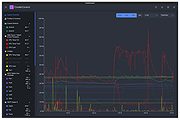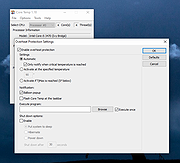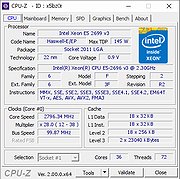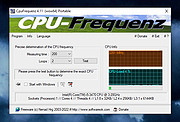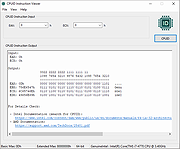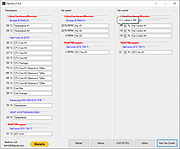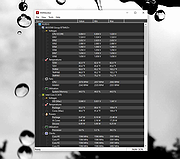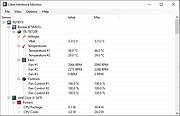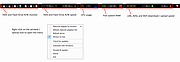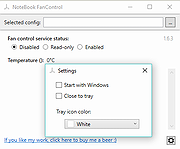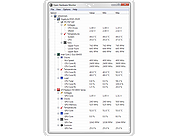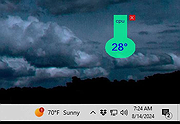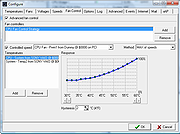|
CoolerControl v1.4.0
CoolerControl v1.4.0
A feature-rich cooling device control application for Linux.
It has a system daemon
for background device management, as well as a GUI to expertly customize your settings.
Features:
• A highly configurable GUI with system overview
• A control daemon that runs in the background
• Auto detection of hwmon/sysfs and liquidctl devices including some laptops
• Enhanced liquidctl device support (AIOs, USB Fan hubs, LCD screens, RGB lighting, etc)
• Fan control support for most NVidia and AMD GPUs
• Fully customizable speed Profiles like Fixed, Graph(Curve), and Mix that can be applied to multiple fans
• Functions to control how a Profile is applied with hysteresis, threshold, directional, and response time control
• System-wide cooling Modes to adjust all your devices at once
• Create your own Custom Sensors based on a File or on a combination of temperature sensors
• Combine Profiles from multiple devices for complete cooling coverage
• Re-applies settings after waking from sleep
• External monitoring and GUI support
• Comprehensive REST API for extensions
Getting Started:
CoolerControl is made up of several sub-packages:
coolercontrold - the main daemon and systemd service that handles controlling your hardware.
coolercontrol-liqctld - a systemd service layer over liquidctl.
coolercontrol - the standalone GUI desktop application.
#1 and #2 are required. #3 is technically optional, as the GUI can also be accessed from the daemon using a browser.
You'll want to first install the application packages following the
installation steps below and then you can access the GUI in one of two ways:
1) Open the standalone GUI application coolercontrol from your desktop.
2) Open a browser and go to http://localhost:11987
The following are some recommended steps to become familiar with the UI and how to create your customized settings:
1) Explore the UI Menu on the left. Notice what clicking on each menu item does and the little
options menus available for each one.
2) Click on "Profiles & Functions". Notice the small info ... |
 |
250 |
Jul 30, 2024
Guy Boldon 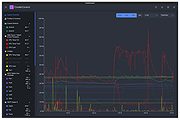 |
 |
Core Temp v1.18
Core Temp v1.18
A compact, no fuss, small footprint, yet powerful program to monitor processor temperature and other vital information.
What makes Core Temp unique is the way it works. It is capable of displaying a temperature of each individual core of every processor in your system!
You can see temperature fluctuations in real time with varying workloads. Core Temp is also motherboard agnostic.
All major processor manufacturers have implemented a "DTS" (Digital Thermal Sensor) in their products. The DTS provides more accurate and higher resolution temperature readings than conventional onboard thermal sensors. (How does it work?).
This feature is supported by all recent x86 processors. Processors by Intel, AMD and VIA are supported. A complete list of supported processors is available.
Core Temp is easy to use, while also enabling a high level of customization and expandability.
Core Temp provides a platform for plug-ins, which allows developers to add new features and extend its functionality. You can find the plug-ins and add-ons here.
Core Temp Requirements:
Microsoft Windows XP, 7, 8, 10, 11, 2003 Server, 2008 Server, 2012 Server, 2016 Server.
Processor: Intel, AMD or VIA x86 based processor.
Changes:
v1.18 - 4th December, 2022
- New: AMD Zen 4, Zen 3 APU and Zen 2 APU support
- New: Intel Raptor Lake and Alder Lake support
- New: TDP, TjMax, multiplier range detection on desktop AMD Zen platforms
- Fix: Address the kernel-mode driver vulnerability/exploitation issues
- Fix: Redesign Bclk detection on all AMD platforms starting from the Phenom series
- Fix: Workaround the Bclk detection issues on Intel Skylake and newer series
- Fix: Bclk detection on older Intel platforms, utilizing x2Apic configuration
- Fix: Thread count on Intel hybrid architectures (Raptor/Alder Lake)
- Fix: Improve support for multiple older AMD and Intel processors
- Fix: Base multiplier detection on AMD Zen processors
- Fix: Incorrect temperature on AMD Zen processors (missing -49C offset)
- Fix: Engineering ... |
 |
4,179 |
Dec 09, 2022
Arthur Liberman 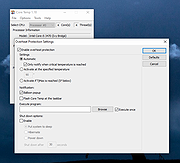 |
 |
CPU Temp v1.3.1.0
CPU Temp v1.3.1.0
A free CPU temperature monitor for Windows.
CPU Temp is a free and simple application for CPU Temperature monitoring, compatible with Windows 11 or earlier versions of Windows OS. CPU Temp seamlessly integrates, giving you real-time insights into your CPU's temperature, utilization, clock speed, power consumption, and other essential parameters of your processor.
With its intuitive and customizable interface, CPU Temp presents a choice of over 40 different UI themes and color palettes. You can choose and select select UI appearance that resonates with your style, ensuring a tailored and immersive monitoring experience.
CPU Temp Application Features
CPU Temp uses a clear and intuitive interface to deliver an easy to use solution for CPU temp check, as well as other important CPU metrics. To the left, users will find a navigation bar split into distinct menu items, each correlating to specific functionalities within the application.
Home view
This is the main view of the CPU Temp Monitor application, and has the following items:
• Vertical Tile Items: Located on the left, these tiles provide quick access to various CPU parameters.
• Application Chart: Positioned at the center, chart control provides real-time statistics for the indicator represented by the tile item.
• CPU Information section: Find a summary of important CPU information at the bottom of the home screen
• Thermal Indicator: Conveniently situated next to the app header, this component offers a rapid glance at current thermal states for the CPU.
Monitor view
Shows detailed information about CPU other hardware sensors such as CPU and GPU temperature, load, clock and others. This information will provide you with comprehensive, real-time insights into PC hardware data.
CPU Data Charts view
This control offers a detailed view for CPU data. Depending on your platform, ... |
 |
990 |
Nov 15, 2023
CoderBag  |
 |
CPU-Z v2.15
CPU-Z v2.15
A free tool that gathers information on some of the main devices of your system.
Gathered Info:
• Processor name and number, codename, process, package, cache levels.
• Mainboard and chipset.
vMemory type, size, timings, and module specifications (SPD).
• Real time measurement of each core's internal frequency, memory frequency.
Configuration file
CPU-Z uses a configuration file, cpuz.ini, that allows to set several parameters for the program. The cpuz.ini file must be in the same directory as cpuz.exe. Note that the use of this file is optional. If no .ini file is found, default values will be used. It looks like this :
[CPU-Z]
TextFontName=Verdana
TextFontSize=13
TextFontColor=000060
LabelFontName=Verdana
LabelFontSize=13
PCI=1
MaxPCIBus=256
DMI=1
Sensor=1
SMBus=1
Display=1
UseDisplayAPI=1
BusClock=1
Chipset=1
SPD=1
CheckUpdates=1
TextFontName
Font used for the information boxes.
TextFontSize
Size of the font used for the information boxes.
TextFontColor
Color of the font used for the information boxes. Value is expressed in hexadecimal, and consists in a classic Red/Green/Blue color code : RRGGBB
LabelFontName
Font used for the label boxes.
LabelFontSize
Size of the font used for the label boxes.
Sensor
Set to OFF (or 0) disables sensor chip detection and voltages measurement.
DMI
Set to OFF disables the DMI (Desktop Management Interface) information. This concerns BIOS vendor and version, motherboard vendor and revision.
PCI
Set to OFF disables the PCI information. This disables chipset, SPD and, depending on the hardware, sensoring information.
MaxPCIBus
Sets the maximum PCI bus to scan. Default value is 256.
SMBus
Set to OFF (or 0) disables SMBus information : SPD, and, depending on the hardware, sensoring information.
Display
Set to OFF (or 0) disables the video card information reported in the validator.
ShowDutyCycles
Set to 1, switches the alternate clock computation method based on duty cycles. 0 to disable.
UseDisplayAPI
Set to 1, uses the display driver to read the display adapters information. 0 to disable.
Application parameters
-txt=report
Launch CPU-Z in ghost mode : no interface appears, the register dump (report.txt) is automatically created.Example:cpuz.exe -txt=c:\mydirectory\mysystem: runs CPU-Z in ghost ... |
 |
8,100 |
Mar 18, 2025
CPUID 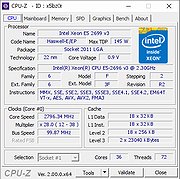 |
 |
CpuFrequenz v4.39
CpuFrequenz v4.39
Small tool for exact determination of the CPU frequency.
Every now and then the PC becomes slow. Is it probably due to the CPU?
Key Features
• Fast and clear Frequency Query
• Freely selectable Frequency Detection Duration
• Real-Time CPU Load and Frequency Display
Other Features and Specifications:
• Low CPU and RAM Usage
• Optional as a Portable Program
• Multilingual (Multilingual)
Changes:
v4.39 // 15 February 2025
• Corrections in: the uninstall function and automatic update function.
• Update of the language files in the CPU Frequency Tool application for all Windows
• Important tests and verification under Windows 11 24H2
This download is for Windows XP and higher (very bottom of page).
If you need the Windows 98 version, download here.
Click here to visit the author's website. |
 |
4,772 |
Feb 18, 2025
Nenad Hrg 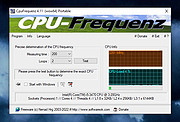 |
 |
CPUID Instruction Viewer v1.0.0.2
CPUID Instruction Viewer v1.0.0.2
Utility to View Information About CPU.
CPUID Instruction Viewer is a small utility designed to help developers view technical information returned by the CPUID instruction from the x86 and x86-64 instruction sets. The CPUID instruction returns results about the capabilities and features supported by the processor that this utility is running on. Such results are intended to be viewed along with the accompanying Intel or AMD technical documentation.
This utility does not require installation and can be run from any location on the disk.
Windows XP/Vista/7/8/10 & Windows Server 2003/R2/2008/R2/2012/R2/2016
Click here to visit the author's website. |
 |
2,722 |
May 27, 2021
Dennis Babkin 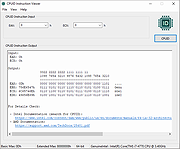 |
 |
DevManView v1.80
DevManView v1.80
An alternative to the Device Manager of Windows that displays all devices and their properties in a flat table, instead of a tree viewer.
In addition to displaying the devices of your local computer, DevManView also allows you view the devices list of another computer on your network, as long as you have administrator access rights to this computer.
DevManView can also load the devices list from external instance of Windows and disable unwanted devices. This feature can be useful if you have Windows operating system with booting problems, and you want to disable the problematic device.
System Requirements
DevManView works on any version of Windows, starting from Windows 2000 and up to Windows 11. For x64 version of Windows, you should download the x64 version of DevManView, because the 32-bit version of DevManView cannot disable/enable devices on x64 operating system.
Changes
Version 1.80:
Starting from this version, DevManView doesn't request to run as Administrator when your run it.
Added 'Run As Administrator' option (Ctrl+F11). You need to use this option if you want to disable/enable/uninstall devices or to view the install/connect/disconnect time.
Added /RunAsAdmin command-line option. For using with the disable/enable command-line options.
Added 'Black Background' option (Under the View menu). When it's turned on, the main table is displayed in black background and white text, instead of default system colors.
Updated to work properly in high DPI mode.
Using DevManView
DevManView doesn't require any installation process or additional dll files. In order to start using it, simply run the executable file - DevManView.exe
After running DevManView, the main window displays the list of all devices found in your system. By default, non-plug and play drivers (LegacyDriver) are not displayed, but you can add them by selecting the ... |
 |
6,337 |
Sep 12, 2023
Nir Sofer  |
 |
Drive Speedometer 1.1.0
Drive Speedometer 1.1.0
Drive Speedometer is a program I made to help monitor the current read and writes speeds of your hard drives.
Benefits include:
When your system is running slow yet your CPU usage and memory usage are fine, it is normally the hard drive being maxed out. Now you will be able to keep an eye on the hard drive performance.
When a drive is slowly dying it will run slower and slower. Being aware of what your normal drive speeds are and seeing those speed drop over time is a great indicator it is time to replace the drive.
Being a performance nut myself I like knowing what my system is doing. When I have a program doing some work and appears to be hung up I can see if it is still reading or writing to the drive. This way I know the program isn't hung up and is still working.
The program uses the Windows performance counters to pull the information. If you have disabled your performance counters I have included a reg file in the setup to enable them again. Run the reg file and reboot. Your performance counters will be working again.
I have also included some pre made bar fill graphics. Including some to use when running the monitor in compact mode. You can of course make your own as well.
|
 |
9,262 |
Jan 08, 2013
PcWinTech |
 |
Fan Control v207
Fan Control v207
Fan Control is a highly customizable fan controlling software for Windows.
Main Features
• Guided setup process on first launch
• Save, edit and load multiple profiles
• Change the theme and color of the application.
• Multiple temperature sources ( CPU, GPU, motherboard, hard drives... )
• Multiple fan curve functions, including a custom graph
• Mix fan curves or sensor togethers (max, min, average)
• Low resource usage
• Advanced tuning with steps, start %, stop %, response time and hysteresis
New
• AMD GPU support through ADLXWrapper.
• Fan calibration and RPM mode for fan curves. See discussion.
Fan curve types
(NEW)<\b> Auto: PI-ish type function. % will surf until temp is stable at load.
Linear : Temperature based linear function
Graph : Temperature based custom curve
Target: Temperature based that holds speed until target temperature is reached
Mix : Use two different curves and apply a mix function (Min, Max, Sum, Average)
Sync : Sync to an existing control
Flat: Set a fixed %
Graph fan curve editor
(NEW) Change the temperature range for finer control over a small range
Add, remove and drag points arround the graph
Copy and paste points from a graph to another
Fine-tune the response with the hysteresis and response time parameters
Changes:
V207
10-28-24
Update LibreHardwareMonitorLib (Intel Arrow Lake 200 support)
Belarus + Portugal language support
Fix a bug where the window ... |
 |
5,947 |
Oct 29, 2024
Rem0o  |
 |
FanCtrl v1.4.7
FanCtrl v1.4.7
A free and open source software that allows you to automatically control the fan speed on your PC.
Requires
.NET framework 4.6 or higher.
Visual redistributable 2019(x64)
The OSD feature must have the Rivatuner Statistics Server installed and running.
Support
Motherboard
NZXT Kraken x2 and x3 is support (z3 series is not supported)
EVGA CLC is support
NZXT RGB & Fan Controller is support
DIMM thermal sensor is support
Show temperature, fan speed and fan control.
The percentage of the fan control can be changed to simply control the pwm.(not saved)
You can rename each item.
Options
Gigabyte: AppCenter (Gigabyte Utility) is installed to communicate with AppCenter for temperature, fan speed, and fan control.
LibreHardwareMonitor : You can choose whether to use the library or not, and you can choose which devices are required for control.
OpenHardwareMonitor : You can choose whether to use the library or not, and you can choose which devices are required for control.
NvAPIWrapper : Allows you to add the NVIDIA graphics card control library.
DIMM sensor : Support DIMM temperature sensor
NZXT Kraken : NZXT Kraken X2, X3 support (Z3 series not supported)
EVGA CLC : EVGA CLC support
NZXT RGB & Fan Controller : NZXT RGB & Fan controller support
HWiNFO : Communicated with HWiNFO to get sensor temperature and fan rpm (Link)
Tray icon animation : tray icon animation starts when checked for automatic fan control activation.
Fahrenheit : set the temperature to Fahrenheit.
Start minimized : starts with minimal when the program runs.
Start with Windows : Auto-Run at windows start.
Delay(sec) : Delay time before auto-run at windows start.
Reset : Initialize all settings and libraries.
Auto Fan Control
Check to enable automatic fan control, select the temperature sensor to target, add the fan to control, ... |
 |
3,094 |
Mar 25, 2022
lich426 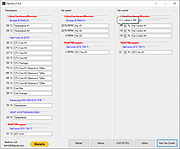 |
 |
GPU Caps Viewer v1.58.0.1
GPU Caps Viewer v1.58.0.1
OpenGL, OpenCL, CUDA APIs and graphics card / GPU information utility
GPU Caps Viewer is an OpenGL and OpenCL graphics card utility for Windows.
Features:
• quick view of the graphics configuration (graphics card / GPU type, amount of video memory, drivers version)
• display of the main OpenGL capabilities (OpenGL version, texture size, number of texture units, etc.)
• display of OpenCL API support and extensions.
• display of the OpenGL extensions supported by your graphics card or display of all existing OpenGL extensions no matter what graphics card you have. For each extension, you can open its description webpage available at the OpenGL Extension Registry or at NVIDIA's OpenGL Extensions spec. Very handy for graphics developers!
• display of NVIDIA CUDA level support
• display of the system configuration: CPU type and speed, amount of systeme memory, operating system, PhysX version
• display of the GPU core temperature
• GPU Burner or Stability Test: allows to overheat the GPU in order to test the graphics card stability. You can start several stress test demos in the same time in order to make your graphics card working to the maximum.
• list of links related to your graphics card: graphics drivers and graphics cards reviews. These links are regularly updated.
• full report in text and XML format. This kind of report is useful for developers who needs an outline of the customer graphics system (for support purposes for example).
• graphics card validation: your graphics card data is sent to oZone3D.Net server and in return you receive a link on the validation ... |
 |
1,510 |
Feb 03, 2023
Ozone3D  |
 |
GPU Shark II v2.4.0.0
GPU Shark II v2.4.0.0
A GPU/graphics card information and monitoring utility for Windows.
It can monitor the main hardware sensors (temperatures, usages, clock speeds, power) of the graphics hardware (GPU, VRAM) and offers an overview of the 3D APIs support level (OpenGL and Vulkan).
GPU Shark 2 is made with GeeXLab. The 64-bit version of GPU Shark 2 can monitor all modern GPUs (NVIDIA GeForce, AMD Radeon, Intel Arc and Moore Threads MTT S80/S70) while the 32-bit version is limited to GeForce and Radeon GPUs only.
Intel UHD Graphics 770 + Arc A750
NVIDIA GeForce RTX 2070 + GeForce GT 1030
Changes:
v2.4.0.0 - 2024.09.30
- added support of Intel Arc 140V iGPU (Lunar Lake)
- added new theme colors.
- added About panel
- added GL_SHADING_LANGUAGE_VERSION in the OpenGL panel.
- improved monitoring of Intel integrated GPUs: added support
of GPU usage and power sensors.
- improved monitoring of Intel Arc GPUs.
- added VRAM temperature for Arc GPUs.
- updated with GeeXLab 0.60.2 libs.
- various small bug fixes.
This download is for the Windows 64bit installer version (very bottom of page).
All other download assets are below:
Use 7-Zip to unzip this file.
No installer:
gpushark2_2.4.0.0_win64.7z
gpushark2_2.4.0.0_win32.7z
Click here to visit the author's website. |
 |
176 |
Oct 10, 2024
Ozone3D  |
 |
GPU-Z v2.61.0
GPU-Z v2.61.0
A lightweight system utility designed to provide vital information about your video card and graphics processor.
Main Features
• Supports NVIDIA, AMD, ATI and Intel graphics devices
• Displays adapter, GPU and display information
• Displays overclock, default clocks and 3D/boost clocks (if available)
• Detailed reporting on memory subsystem: memory size, type, speed, bus width
vIncludes a GPU load test to verify PCI-Express lane configuration
• Validation of results
• GPU-Z can create a backup of your graphics card BIOS
• No installation required, optional installer is available
• Support for Windows 11 / Windows 10 / Windows 8 / Windows 7 / Vista / Windows XP (both 32 and 64 bit versions are supported)
• .. and yes, the author of CPU-Z has granted us permission to use a name similar to his product. Thanks Franck.
Changes:
v2.61.0 (December 16th, 2024)
Added support for Intel Arc B570 & B580 (Battlemage), Core Ultra 200 iGPU (Arrow Lake)
Added support for AMD Navi 48, Ryzen 9800X3D iGPU
Added support for NVIDIA RTX 2080 Ti ES, H100 80GB HBM3, A4000H, A800 40 GB Active, RTX 5880 Ada, Tesla K40st
Added support for Qualcomm Adreno 540, 630, 640, 642L
Fixed crash on some AMD Ryzen systems with older drivers when dGPU installed and iGPU device disabled
Added PCI vendors Shangke and ONIX
Click here to visit the author's website. |
 |
10,174 |
Dec 23, 2024
Techpowerup  |
 |
HWiNFO v8.24
HWiNFO v8.24
Free, Comprehensive Hardware Analysis, Monitoring and Reporting for Windows and DOS.
In-depth Hardware Information
From a quick overview unfolding into the depth of all hardware components. Always up-to date supporting latest technologies and standards.
Real-Time System Monitoring
Accurate monitoring of all system components for actual status and failure prediction. Customizable interface with variety of options.
Extensive Reporting
Multiple types of reports, status logging and interfacing with other tools or add-ons.
Broad range of OSes
(Microsoft Windows 95 - Windows 11) and platforms (i386 - Xeon Platinum) supported
Comprehensive Hardware Information
Exhausting information about hardware components displayed in hierarchy unfolding into deep details.
Useful for obtaining a detailed hardware inventory report or checking of various hardware-related parameters.
Changes
v8.24 Apr-01-2025
Added Memory-only mode.
Added monitoring of VRAM Read/Write Bandwidth on Intel Arc B-series GPUs.
Enhanced sensor monitoring on ASUS ROG CROSSHAIR X870E EXTREME.
Fixed Razer PWM support.
Fixed MSI MEG Ai1600T PSU support.
Added monitoring of 12VHPWR pin and PEG slot power on ASUS ROG ASTRAL GPUs.
Removed enumeration of PCIe buses on ARM64.
Improved SPD scan on AMD Storm Peak systems.
Added monitoring of +12V input voltage on Navi4x GPUs.
Added monitoring of Core/Memory/SA VR temperatures on Intel B-series GPUs.
Added monitoring of Total System Power (Psys) on later AMD APUs.
Improved reporting of drive letters for NVMe drives in Intel RST RAID.
Added reporting of 1st and 99th percentile for FPS and frame time via PresentMon.
Improved support of next-generation AMD EPYC and Threadripper.
Fixed problem setting sensor logging/resetting hotkeys.
Added NVIDIA GeForce RTX 5060 Ti.
This download is for the ... |
 |
11,853 |
Apr 02, 2025
REALiX  |
 |
HWMonitor v1.57
HWMonitor v1.57
A free hardware monitoring program that reads PC systems main health sensors : voltages, temperatures, fans speed.
The program handles:
• CPU and GPU-level hardware monitoring
• LPCIO chips with monitoring features (ITE® IT87 series, Winbond® and Nuvoton® ICs)
• memory modules with thermal sensors
• SSD / hard disks via S.M.A.R.T.
• batteries
• and more ...
Changes:
v1.57
AMD Ryzen 9 8945HX, 8940HX, Ryzen 7 8840HX, 8745HX (Dragon Range refresh).
AMD Ryzen AI Max+ 395 & AI Max+ PRO 395, Ryzen AI Max 390 & AI Max 385 (Strix Halo).
AMD Ryzen AI 7 350, Ryzen AI 5 340 (Kraken Point).
AMD Ryzen 7 5705G, 5705GE, Ryzen 5 5605G, 5605GE, Ryzen 3 5305G, 5305GE (Cezanne).
AMD Radeon RX 9070 XT & 9070 (Navi 48).
Zhaoxin KaiXian KX-U6780A and KX-U6580 (LuJiaZui, 8 cores).
NVIDIA RTX 5070 Ti (GB203) & 5070 (GB205), RTX 5060 Ti (GB206).
NVIDIA PCI-E error counters.
Fix NVIDIA GPU temperature bug (drivers GeForce 576.02).
Asus RTX Astral 5080 & 5090 12VHPWR per-pin currents.
This download is for the Windows 32bit/64bit version (very bottom of page).
If you need the Windows ARM64 version, download here.
Click here to visit the author's website. |
 |
6,368 |
Apr 23, 2025
CPUID 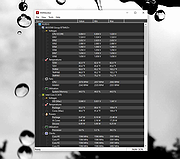 |
 |
Icon-Meter v2.4.1
Icon-Meter v2.4.1
A small "notifyicon" system performance meter for Windows.
Icon-Meter is a Small notifyicon system performance meter for MS Windows, running on Microsoft Windows 7 or above using the Microsoft .NET Framework.
Features:
• Customizable bar colors
• Optionally hide / display bars of memory, disk and network performance
(Version 1.1) Visualize individual logical processor usage
• Use vertical or horizontal bars
• Autostart when Windows start up
• Quick launch for Task Manager
• Display numerical readings in popup tooltip message when mouse cursor hovers over the meter
Usage:
• Left click the meter icon to show the popup window.
• Right click the meter icon to access the setup dialog (setup menu item), or to close the program (Close menu item).
• All settings could be found in the setup dialog.
• Double left click the meter to launch the system Task Manager.
• Currently 4 languages (traditional Chinese, simplified Chinese, English and Japanese) are supported, please switch to a new display language of your system to change the language.
Changes:
v2.4.1 03-24-25
Thanks for the contribution of @uDEV2019, Icon Meter now supports German language.
What's Changed
German Translation by @uDEV2019 in #2
Click here to visit the author's website. |
 |
260 |
Mar 26, 2025
Oscar Kin-Chung Au 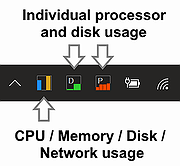 |
 |
Intel Processor Identification Utility 5.25
Intel Processor Identification Utility 5.25
This utility is designed to identify current Intel® Processors and technologies, and enables you to run and save a processor ID report. The utility also features a frequency test to make sure that the processor is working at the rated speed.
Operating System:
Windows XP Professional x64 Edition*, Windows Server 2003 Standard x64 Edition*, Windows Server 2003 Enterprise x64 Edition*, Windows Vista *, Windows Server 2008 *, Windows 7 *, Windows 2000 *, Windows 8*, Windows 8.1*, Windows XP Professional*, Windows XP Home Edition*, Windows Server 2003 Standard Edition*
This applies to:
Intel® Atom™ Processor
Intel® Core™ Duo Processor
Intel® Core™ i3 Desktop Processor
Intel® Core™ i3 Mobile Processor
Intel® Core™ i5 Mobile Processor
Intel® Core™ i7 Mobile Processor
Intel® Core™ i7 Mobile Processor Extreme Edition
Intel® Core™ i7 Processor Extreme Edition
Intel® Core™ M Processors
Intel® Core™ Solo Processor
Intel® Core™2 Duo Desktop Processor
Intel® Core™2 Duo Mobile Processor
Intel® Core™2 Extreme Mobile Processor
Intel® Core™2 Extreme Processor
Intel® Core™2 Quad Mobile Processor
Intel® Core™2 Quad Processor
Intel® Core™2 Solo Processor
Intel® Pentium® 4 Processor Extreme Edition
Intel® Pentium® 4 Processors
Intel® Pentium® D Processor
Intel® Pentium® Processor
Intel® Pentium® Processor Extreme Edition
Intel® Pentium® Processor for Desktop
Intel® Pentium® Processor with MMX™ Technology
Intel® Processor Identification Utility
|
 |
6,746 |
Jun 20, 2015
Intel  |
 |
Libre Hardware Monitor v0.9.4
Libre Hardware Monitor v0.9.4
Free software that can monitor the temperature sensors, fan speeds, voltages, load and clock speeds of your computer.
With the help of LibreHardwareMonitor you can read information from devices such as:
• Motherboards
• Intel and AMD processors
• NVIDIA and AMD graphics cards
• HDD, SSD and NVMe hard drives
• Network cards
What's included?
LibreHardwareMonitor
Windows Forms based application that presents all data in a graphical interface
LibreHardwareMonitorLib
Library that allows you to use all features in your own application
Changes
v0.9.4
Add limited support for “ASUS ROG STRIX X670E-E GAMING WIFI” by @jeffdamp-wave in #1235
add TtempWaterIn and TempWaterOut for rog maximus z790 formula by @aek-innonova in #1238
Intel Gen 14 Meteor Lake by @sebastian-dev in #1253
Add Support for ASUS Proart X670E Creator WiFi by @DanR2D2 in #1259
Added Gigabyte Z690 AORUS MASTER sensor names by @kika in #1258
Added GIGABYTE B560I AORUS PRO AX by @Marcusin in #1274
Bump action versions by @Vinfall in #1279
Add Humidity Sensors support by @wlkmanist in #1281
Bugfix: Crash when access to nvml api is unavailable by @sebastian-dev in #1252
fix heap corruption caused by incorrect pointer size in calls to Ftd2xx.dll by @Iksas in #1302
add B650M_AORUS_PRO_AX by @LetMeDecay in #1301
Add ADL pmlog support, fix metrics on newer gpus by @epinter in #1308
Fix memory size calculation with extended size by @zhutq in #1315
Add 16th voltage input for NCT67xxD chips by @coderjo in #1318
Refactor ADL sensors update by ... |
 |
2,957 |
Jan 24, 2025
LibreHardwareMonitor 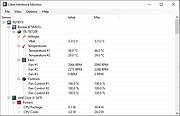 |
 |
My System Monitor 1.12
My System Monitor 1.12
My System Monitor is a smart utility docked in the top of Windows desktop which display:
- hard disk drive and flash drive read / write activity and speed
- cpu usage
- free memory
- lan, adsl and wifi download and upload speed
Changelog:
Version 1.12:
- (fixed) new drives connected are not recognized automatically
- (fixed) on multi user system when switching back to a desktop with My System Monitor, the dock area may not be restored correctly
- option "always on top" now works properly
- various fix
|
 |
5,406 |
May 23, 2017
My Portable Software 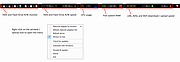 |
 |
NBFC - Notebook FanControl v1.6.3
NBFC - Notebook FanControl v1.6.3
NBFC is a fan control service for notebooks. It comes with a powerful configuration system, which allows to adjust it to many different notebook models.
Windows
Run the NBFC installer
Start NoteBook FanControl.exe (by default located in C:\Program Files (x86)\NoteBook FanControl)
Select a config. As soon as you hit the apply button, NBFC should take control over your notebook’s fans.
There is no additional configuration required. The NBFC service will start automatically. If you want to adjust the selected config according to your needs, edit it in the Config Editor.
1.6.3
Most important changes:
Support for Intel CoffeeLake, ApolloLake and AMD Ryzen CPUs (thanks @dan-and)
Support for AMD Puma CPUs
Support for many new notebook models
ec-probe now supports colored output
Improved settings file handling
Lots of stability improvements and bugfixes
Click here to visit the author's website. |
 |
4,509 |
Apr 16, 2019
Stefan Hirschmann 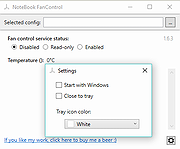 |
 |
NZXT CAM v4.34.1
NZXT CAM v4.34.1
The Best Gaming PC Monitoring App
Manage performance, temperatures, and devices all from a single application. NZXT CAM is fast, efficient, and easy-to-use, allowing you to control every aspect of your computer.
Game Sync
Set your lights and fans to change whenever you launch one of our thousands of supported games. Match the colors of the game, change your lights to respond to the in-game audio, or turn all of your lights off for a competitive edge.
Smart Scheduling
Customize the behavior of your fans and lighting for different times of day. Set your lights to slowly turn on as your day begins, your cooling devices to run at higher power in the heat of the afternoon, or for your lights to shut off automatically as a bedtime reminder.
Complete Customization
Match your computer to how you use it, any time of day or night. CAM will make it so lights and cooling devices will help bring you more into the game than ever before.
Track Every Aspect of Your Computer
NZXT CAM empowers you to see what your computer is doing, from processor load to bandwidth consumption. With CAM you can monitor how running applications are making use of every part of your gaming PC. You can quickly track down any issues to ensure that you’re getting the optimal performance out of your computer.
In-Game Monitoring
Performance matters most when you’re in-game. Track your FPS, temperatures, bandwidth, and more with our low-impact, super-stable in-game overlay. Make the most out of your computer.
CAM SUPPORTED FEATURES
Current FPS
CPU / GPU Temperature
Time Played
Battery Level
CPU / GPU Load
Many more!
Click here to visit the author's website. |
 |
8,458 |
Mar 22, 2022
NZXT Inc.  |
 |
Open Hardware Monitor v0.9.6
Open Hardware Monitor v0.9.6
The Open Hardware Monitor is a free open source software that monitors temperature sensors, fan speeds, voltages, load and clock speeds of a computer.
The Open Hardware Monitor supports most hardware monitoring chips found on todays mainboards. The CPU temperature can be monitored by reading the core temperature sensors of Intel and AMD processors. The sensors of ATI and Nvidia video cards as well as SMART hard drive temperature can be displayed. The monitored values can be displayed in the main window, in a customizable desktop gadget, or in the system tray. The free Open Hardware Monitor software runs on 32-bit and 64-bit Microsoft Windows XP / Vista / 7 / 8 / 8.1 / 10.
Supported Hardware
CPU core sensors
Intel Core 2, Core i3/i5/i7, Atom, Sandy Bridge, Ivy Bridge, Haswell, Broadwell, Silvermont, Skylake, Kaby Lake, Airmont, Goldmont, Goldmont Plus, Cannon Lake, Ice Lake, Tremont, Tiger Lake
AMD K8 (0Fh family), K10 (10h, 11h family), Llano (12h family), Fusion (14h family), Bulldozer (15h family), Jaguar (16h family), Puma (16h family), Ryzen (17h family)
Mainboard sensors
ITE IT8620E, IT8628E, IT8655E, IT8665E, IT8686E, IT8688E, IT8705F, IT8712F, IT8716F, IT8718F, IT8720F, IT8721F, IT8726F, IT8728F, IT8771E, IT8772E, IT8792E/IT8795E
Fintek F71808E, F71858, F71862, F71868AD, F71869, F71869A, F71882, F71889ED, F71889AD, F71889F
Nuvoton NCT6102D, NCT6106D, NCT6771F, NCT6772F, NCT6775F, NCT6776F, NCT6779D, NCT6791D, NCT6792D, NCT6792D-A, NCT6793D, NCT6795D, NCT6796D, NCT6796D-R, NCT6797D, NCT6798D
Winbond W83627DHG, W83627DHG-P, W83627EHF, W83627HF, W83627THF, W83667HG, W83667HG-B, W83687THF
GPU sensors
Nvidia
... |
 |
4,266 |
Dec 28, 2020
Michael Möller 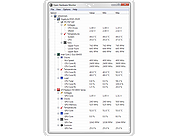 |
 |
ProcTemp v2.0
ProcTemp v2.0
A lightweight gadget for Windows which will help you monitoring the temperature of your processor.
When your CPU temperature reaches 60°, the color will turn to orange. When it reaches 70°, it will turn to red.
You can drag and drop the gadget across the desktop, and minimize it with a double-click.
No install is needed. ProTemp runs as a single file, leaves no temporary files and does not touch your Registry.
|
 |
275 |
Aug 14, 2024
Jean-Marie Barone 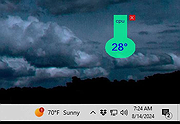 |
 |
SpeedFan 4.52
SpeedFan 4.52
SpeedFan is a program that monitors voltages, fan speeds and temperatures in computers with hardware monitor chips. SpeedFan can even access S.M.A.R.T. info and show hard disk temperatures. SpeedFan supports SCSI disks too. SpeedFan can even change the FSB on some hardware (but this should be considered a bonus feature). SpeedFan can access digital temperature sensors and can change fan speeds accordingly, thus reducing noise. SpeedFan works fine with Windows 9x, ME, NT, 2000, 2003, XP, Vista, Windows 7, 2008, Windows 8, Windows 10 and Windows Server 2012. It works with Windows 64 bit too.
Changelog:
4.52
-
added full IPMI support
-
added full support for IT IT8771E
-
added full support for Intel Sunrise Point (Z170) SMBus
-
added full support for STMicro STTS2004
-
added full support for NCT6793D
-
added full support for Giantec GT34TS04 and GT34TS02
-
added support for Atom E3800 SMBus
-
added support for Atom C2000 SMBus
-
added support for Fintek F71878A/F71868A at non standard addresses
-
enabled SMBus on Intel 6 Series / C20x, if needed
-
fixed SCSI_PASS_THROUGH access on some systems
-
skipped accessing those hard disks that return the ID Sector from another disk
-
fixed Nuvoton NCT6791D and NCT6792D sixth fan readings
-
added support for alternate registers of NCT6793D
-
fixed German translation for CPU Usage
|
 |
9,272 |
Jun 30, 2016
Alfredo Milani Comparetti 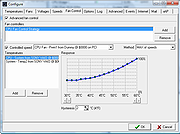 |
 |
System Spec v3.11
System Spec v3.11
A Portable Freeware System Information Utility.
System Spec gives you a complete specification and system information of your PC. This includes hardware, software and settings.
What is System Spec ?
System Spec is a freeware system information utility that produces a specification of your system's hardware and software.
With System Spec you can see, save and print a complete spec of your PC. This standalone, system information utility can also perform various windows functions. Additional advanced info includes CPU, drives, applications, display, memory, networking, internet, CD / DVD drives and more.
Running System Spec
Make sure you have Administrator access when running System Spec because many items of system information require local administrator access rights for them to be retrieved. If you are not logged onto to Windows as Administrator or an account with administrator access, you can run as administrator by right clicking on of the SysSpec.exe and selecting the option.
CPU Information
CPU Features
3D Now! extensions
Enhanced 3D Now! extensions
Enhanced MMX extensions
SIMD instructions
FXSAVE/FXRSTOR instruction
MMX extensions
Serial number
36bit Page Size extension
Page Attribute Table
CMOVcc(+FCMOVcc/F(U)COMI(P) opcodes
Machine Check Architecture
Page Global Extension
Memory Type Range Registers
SYSENTER/SYSEXIT extension
Processor contains an enable APIC
CMPXCHG8B instruction
Machine Check Exception
Physical Address Extension
Model Specific Registers
Time Stamp Counter
Page Size Extension
Debugging Extension
Virtual Mode Extension
Built-In FPU
FDIV Bug
The following are given ... |
 |
5,336 |
Oct 03, 2019
Alex Nolan  |
 |
Temperature Icon Meter v2.4
Temperature Icon Meter v2.4
A small "notifyicon" system temperature meter for Windows.
It displays small notifyicon which visualize the user selected current temperature readings in small bars. Also it will record the minimum and maximum temperature readings during its running. The temperature readings is collected via WMI interface provided by Open Hardware Monitor.
Features:
• Customizable bar colors for safe / warning / danger temperatures ranges.
• Customizable temperature ranges (safe / warning / danger).
• Customizable display names for any detected temperature sensors.
• Use vertical or horizontal bars
• Autostart when Windows start up
• Display numerical readings in popup tooltip message when mouse cursor hovers over the meter
Usage:
• Left click the meter icon to show the popup window.
• Right click the meter icon to access the setup dialog (setup menu item), or to close the program (Close menu item).
• Select the check box of a temperature sensor to include it in the notifyicon and make it highlighted in the popup window.
• Click the blue link to edit the display name of any temperature sensor, the display name will be shown in the popup tooltip and popup window.
• Currently 4 languages (traditional Chinese, simplified Chinese, English and Japanese) are supported, you can select your desired language in the setup dialog.
• All settings could be found in the setup dialog.
Notes:
• Temperature Icon Meter needs user to confirm the UAC (User Account Control) prompt during its first run, and it should start automatically without interruption next time if you enable the Run at Startup option.
• Temperature Icon Meter ... |
 |
231 |
Mar 20, 2025
Oscar Kin-Chung Au 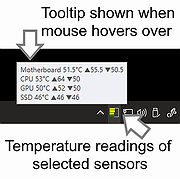 |
 |
Tweaking.com - Hardware Identify (PORTABLE) v2.5.0
Tweaking.com - Hardware Identify (PORTABLE) v2.5.0
Tweaking.com - Hardware Identify will help identify unknown hardware on your system. This program does not help you download drivers but helps let you know what the hardware is, so you know what drivers to find.
For example, say you just reinstalled a computer and the device manager shows multiple unknown hardware with no drivers installed. Well, you don't know what drivers to find since you don't know what the hardware is. Now with Tweaking.com - Hardware Identify you can see what that hardware is.
The program also has an easy option to help improve the device database. Once you have all drivers installed, you can have the program check for any hardware on the system that isn't in the database and submit it to Tweaking.com. Within a few days, the database will be updated, and the device list will grow with the help of users like you!
Changes:
v2.5.0
Major changes to the graphics and controls of the program. Now supports high DPI systems and has improved graphics.
Multiple bug fixes and improvements.
Click here to visit the author's website. |
 |
8,742 |
Jul 02, 2019
Tweaking.com  |
 |
XMeters Free v1.0.103.0
XMeters Free v1.0.103.0
Taskbar System Stats for Windows
Keep tabs on your vital system information
Real-time System Monitoring
Display a live view of your most important system information at all times.
Completely Customizable
Change the look of XMeters to match your workspace.
Designed for Performance
XMeters is designed to be as lightweight and battery-friendly as possible.
CPU Monitoring
Storage Monitoring
Network Monitoring
Memory Monitoring
Customizable Colors
Configurable Meter Types
Click here to visit the author's website. |
 |
5,637 |
Dec 16, 2019
entropy6  |