Buy our over-priced crap to help keep things running.




















| File - Download NZXT CAM v4.34.1 | ||||||||
| Description | ||||||||
|
A plea... Deanna and I have been running this site since 2008 and lately we're seeing a big increase in users (and cost) but a decline in percentage of users who donate. Our ad-free and junkware-free download site only works if everyone chips in to offset the revenue that ads on other sites bring in. Please donate at the bottom of the page. Every little bit helps. Thank you so much. Sincerely, your Older Geeks: Randy and Deanna Always scroll to the bottom of the page for the main download link. We don't believe in fake/misleading download buttons and tricks. The link is always in the same place. NZXT CAM v4.34.1 The Best Gaming PC Monitoring App Manage performance, temperatures, and devices all from a single application. NZXT CAM is fast, efficient, and easy-to-use, allowing you to control every aspect of your computer. Game Sync Set your lights and fans to change whenever you launch one of our thousands of supported games. Match the colors of the game, change your lights to respond to the in-game audio, or turn all of your lights off for a competitive edge. Smart Scheduling Customize the behavior of your fans and lighting for different times of day. Set your lights to slowly turn on as your day begins, your cooling devices to run at higher power in the heat of the afternoon, or for your lights to shut off automatically as a bedtime reminder. Complete Customization Match your computer to how you use it, any time of day or night. CAM will make it so lights and cooling devices will help bring you more into the game than ever before. Track Every Aspect of Your Computer NZXT CAM empowers you to see what your computer is doing, from processor load to bandwidth consumption. With CAM you can monitor how running applications are making use of every part of your gaming PC. You can quickly track down any issues to ensure that youíre getting the optimal performance out of your computer. In-Game Monitoring Performance matters most when youíre in-game. Track your FPS, temperatures, bandwidth, and more with our low-impact, super-stable in-game overlay. Make the most out of your computer. CAM SUPPORTED FEATURES Current FPS CPU / GPU Temperature Time Played Battery Level CPU / GPU Load Many more! 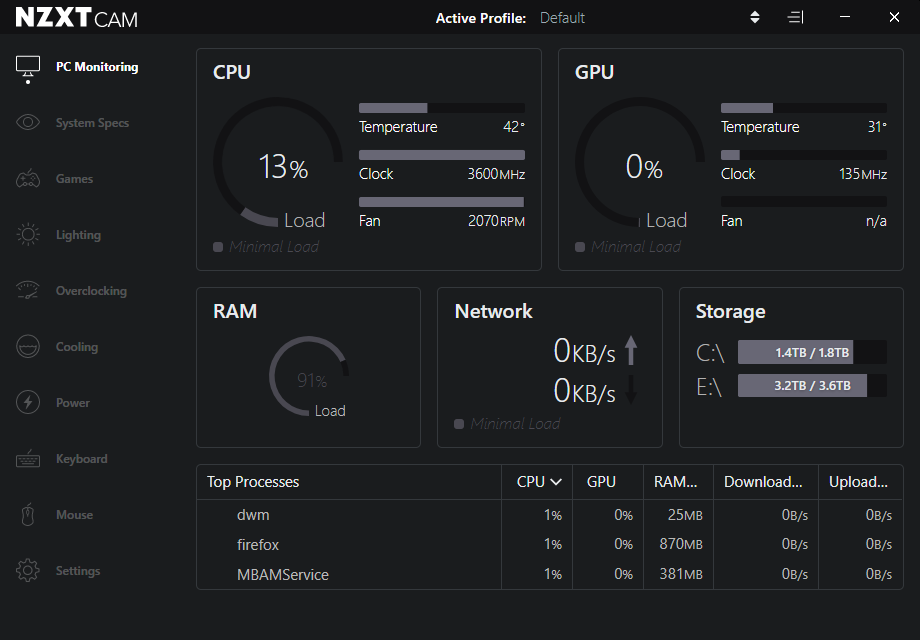 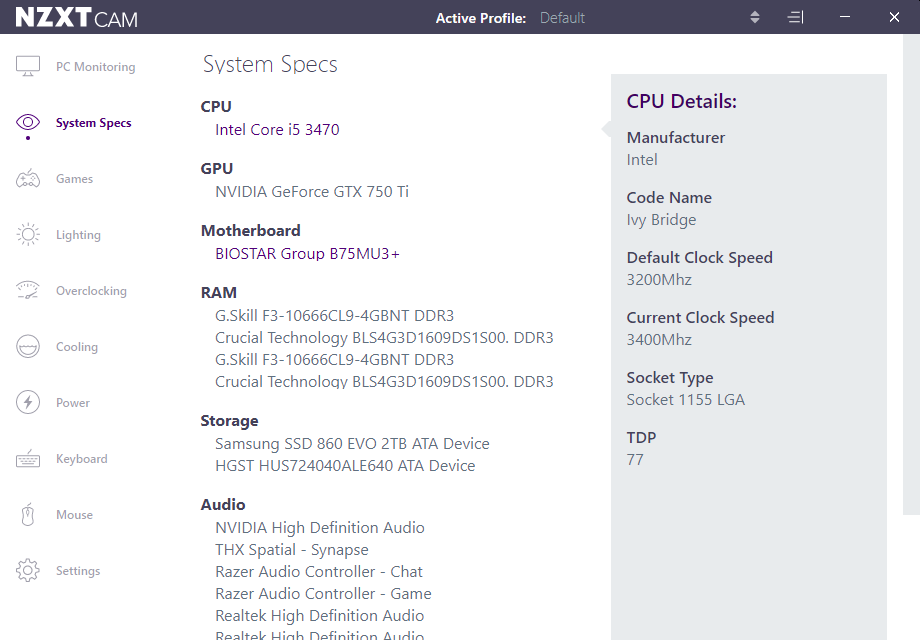 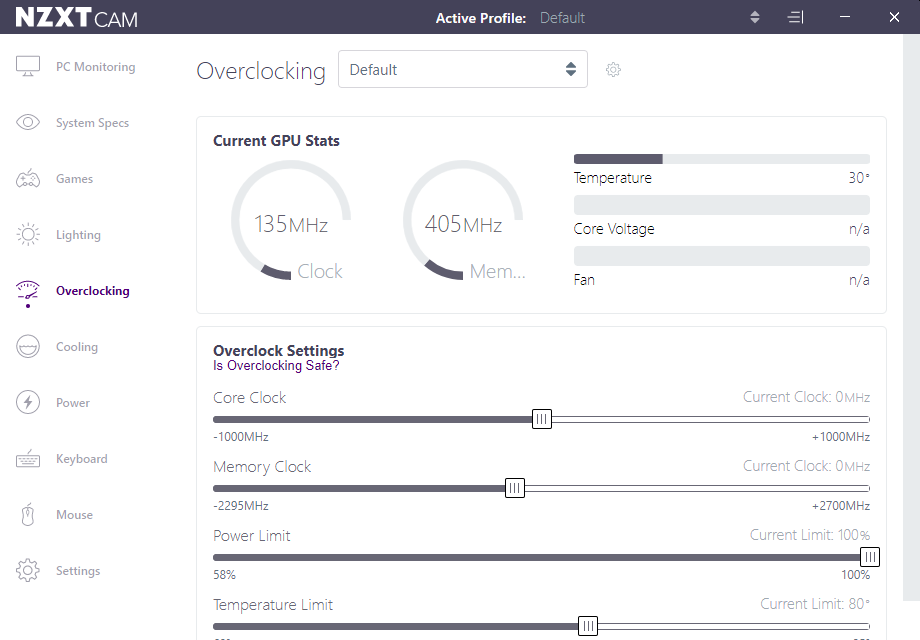 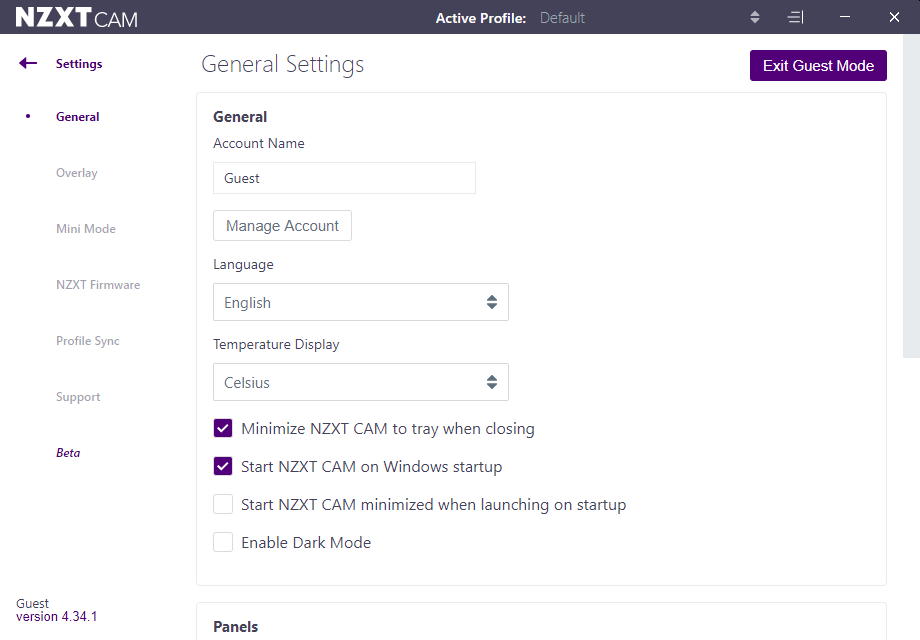 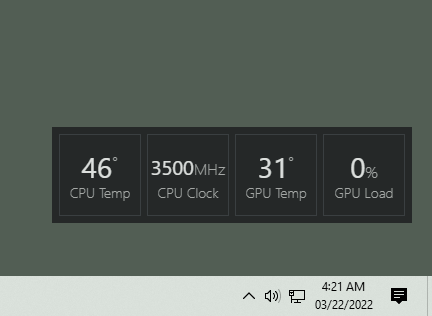 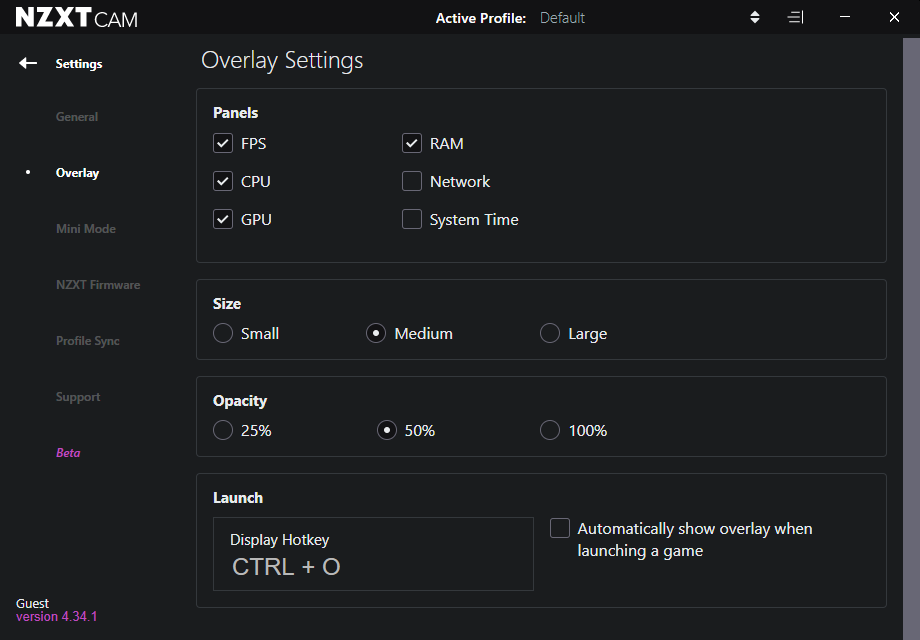 Click here to visit the author's website. Continue below for the main download link. |
||||||||
| Downloads | Views | Developer | Last Update | Version | Size | Type | Rank | |
| 8,504 | 27,354 | NZXT Inc. <img src="https://www.oldergeeks.com/downloads/gallery/thumbs/CAM1_th.png"border="0"> | Mar 22, 2022 - 09:41 | 4.34.1 | 1.41MB | EXE |  , out of 94 Votes. , out of 94 Votes. |
|
| File Tags | ||||||||
| v4.34.1 CAM NZXT | ||||||||
Click to Rate File Share it on Twitter → Tweet
|