|
|

Your download link is at the very bottom of the page... always. |
Processed through Paypal No account required. |
Buy our over-priced crap to help keep things running.










|
|

Your download link is at the very bottom of the page... always. |
Processed through Paypal No account required. |










| Files | ||||
| File Name | Rating | Downloads | ||
| .NET Checker v1.4 .NET Checker v1.4 A tiny, portable tool to show installed versions of .NET and Visual C++. Also... Checks what version of .NET an application requires. Requires: Microsoft .NET v4.5 Changes: v1.4 Improved C++ detection code Click here to visit the author's website. |
 |
1,520 | May 16, 2025 PC Assist Software  |
|
| BlueLife KeyFreeze v1.4 BlueLife KeyFreeze v1.4 KeyFreeze is a FREE Windows application that blocks your keyboard and mouse without “locking” the screen. So your kids can safely watch a cartoon or have a videochat with their grandparents and bang the keyboard as much as they want. You can block keyboard and Mouse separately or together How to use: After downloading, extract the zip file to your desired location, then double click the Keyfreeze icon to run it. A countdown popup message will appear just above the taskbar. If you wish to stop the countdown, click the ‘X’ in the top right corner. If the countdown expires, your mouse and keyboard will be locked. To unlock them again, use the keyboard shortcut “Ctrl+Alt+F” You can right click the Keyfreeze icon in the System Tray to see more options. For example, you can lock the mouse or keyboard with a single click. You can customize settings by selecting ‘Options’. There you can change the lock/unlock keyboard shortcut, disable sounds and popup windows, allow mouse movement, and other settings. Supported Operating Systems: Windows 10 , Windows 8.1 , Windows 8 , Windows 7 , Windows Vista , Winsows xp – (both x86 and x64) Supported Languages: English , Arabic , Czech , Chinese (Simplified) , Chinese (Traditional) , French , Finnish, German , Greek , Hungarian , Italian , Indonesian , Japanese , Korean , Polish , Portuguese , Russian , Spanish , Slovenian , Turkish , Ukrainian , Vietnamese , Dutch BlueLife KeyFreeze v1.4 [Fixed] – When the position of the taskbar changes, info popup doesn’t appear [Fixed] – CPU usage reduced [Fixed] – Some Minor Bugs Click here to visit the author's website. |
 |
5,990 | Jul 02, 2020 Sordum.org  |
|
| DeadLock v1.4 DeadLock v1.4 DeadLock is a free file and folder unlocking utility brought to you by CodeDead. It can help you unlock files or folders that you’re unable to delete, copy, rename or move. As of version 1.3, DeadLock can also take ownership of files and folders ! Features Unlock files / folders Take ownership of files / folders Remove files / folders Move ‘locked’ files / folders Copy ‘locked’ files / folders Command-line arguments Automatic updates Windows Explorer integration System requirements Operating System Windows 10, Windows 7 Service Pack 1, Windows 8, Windows 8.1, Windows Server 2008 R2 SP1, Windows Server 2012, Windows Server 2012 R2, Windows Server 2016 Disk space At least 20 MB free disk space Memory At least 30 MB free RAM memory Internet connection DeadLock communicates with a server in order to check for updates. This can be turned off in the settings menu. .NET Framework .NET Framework v4.6.1 DeadLock 1.4: --- [*]Added Russian language [*]Minor performance fix [*]A restart is no longer required for language changes [*]A restart is no longer required for design changes [*]Fixed LanguageManager issue [*]Fixed issue that would show no translations if an incorrect custom file was selected [*]Fixed translation issues [*]Using latest theme version Click here to visit the author's website. |
 |
6,655 | Dec 21, 2021 CodeDead 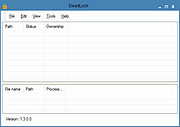 |
|
| Drive Letter Changer v1.4 Drive Letter Changer v1.4 Easily change the drive letters of your drives in Windows. Drive Letter Changer is a portable freeware tool to simplify the process of assigning a specific drive letter to a hard drive or external storage device. You could do this with the Windows Disk Management tool, but this can be confusing for the novice. Installation is not required. Just extract the ZIP to the folder of your choice, and run the program. The user interface is simplified and provides quick access to all the main options. It lists all your drives and the drive letter currently assigned to them. How to change a Drive Letter: To change a drive letter, either click the “Task” menu, or right-click the drive in the list and use the resulting context menu. Mount your drive to an NTFS folder: Volume Mount Points are specialized NTFS file system objects which are used to mount an entry point to other volumes. Mounting a drive to a folder path has its pros and cons. For example, doing so allows us to access a drive from anywhere. If you want to hide a drive from other users just mount a drive to a folder path and delete its drive letter. Another example: if you’re already sharing content on your network, you probably have one or more network mapped drives. The problem is, as you add more drives to the network, you are also adding more map points to the system. A better to way to host content might instead be to have a single mapped drive with many mount point folder paths. Drive Letter Changer can easily mount a drive letter to a folder path; just right click a drive and choose “Mount in Empty NTFS Folder”. Use the Task menu or right-click menu to remove a drive letter, or ... |
 |
7,537 | Feb 06, 2025 Sordum.org 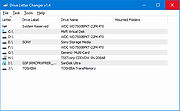 |
|
| Floreant POS v1.4 Floreant POS v1.4 A free, open source and enterprise-grade restaurant point of sale software for Windows. Enterprise Grade Point of Sale application for QSR, Casual Dine-In, Fine Dine-In, Cafe and Retail. Established in 2008 Floreant POS has powered 30,000 restaurants in 25 countries around the world. It can run on single or multiple terminals and manage new order, visualize tables, manage kitchen and produce advanced reports. HOW FLOREANT PROJECT STARTED Floreant started its journey in 2008 when Dennys Restaurant in Oneonta, NY hired our team for upgrading their database. In 2009 source code was released in the public domain. In 2010 the software included Java POS support and shift-wise pricing, partial payment, and kitchen printer. Right after that release(v1.02) it received huge appreciation. To handle the increasing number of downloads we have to host binaries in download.com, ZDNet and sf.net. Floreant POS is has been customized and adopted in famous chain stores including Louisiana Famous Fried Chicken, Parkway Pizza, Mini Delights, Monalisa Paraguay, Cinco E S.A.S and so on. Features Dine In - Table Management, Guest, Seat*, Split Check, Tips Take out - Fast navigation, Food item Inventory, 86 Home delivery - Customer lookup, Driver assign Bar - open Tab, Pre-auth, tips Retail - Barcode scanner, Digital Scale Pizza Designer - Topping, Slice, Speciality, Visual layout Kitchen Management - Printer routing, Kitchen Display Cash terminals - Magnetic card, Partial payment and multiple Automatically calculate Discounts by percent and fixed amounts, Discounts and Coupon Multiple price of item by Modifier, Forced-modifier, Combo, Shift and Order type Manager facilities: Credit card tips, Drawer Pull, Drawer bleed, Void, Split & reports ... |
 |
2,187 | Jan 24, 2024 OROCUBE LLC  |
|
| fSekrit v1.4 fSekrit v1.4 fSekrit is a small application for keeping securely encrypted notes. These notes are truly stand-alone; the editor program and your note are merged together into a tiny self-contained program file, bypassing the need to install a special application to view your data. This makes fSekrit ideal for keeping encrypted notes on, for example, USB flash drives. Another advantage of using fSekrit is that your un-encrypted data is never stored on your harddisk. With a traditional encryption utility you would have to decrypt your file to disk, view or edit it, and then re-encrypt it. Unless you use secure file wiping tools, it would be a trivial matter for someone to retrieve your un-encrypted data, even though you deleted the temporary file. This is not a viable attack against fSekrit, though, since it never stores your un-encrypted data on disk. (See security notes about swapping and hibernation, though!) fSekrit uses very strong encryption to ensure that your data is never at risk. Rather than using hocus-pocus home-brewed algorithms, fSekrit uses the standard, military grade, peer-reviewed AES/Rijndael in CBC mode, with a 256-bit keysize. Self contained fSekrit notefiles are tiny! Only around 50k plus the size of your encrypted text. Release History: ~~~~~~~~~~~~~~~~~~~~~~~~~~~~~~~~~~~~~~~~ version 1.40 - December 3, 2009 - 90kb/45.5kb - fixed: long-standing bug where failing to save changes when closing fSekrit with a modified document would cause fSekrit to exit, rather than notifying of error and let user attempt to save again. - fixed: saves are *finally* done properly, by saving to a temporary file and replacing the current file only when all the file writing business is done. - added: font selection dialog, no longer do you need to much around with the registry to set another default font. The font is still not stored in your document, ... |
 |
5,030 | Oct 22, 2019 f0dder  |
|
| Gaming Debloater v1.4 Gaming Debloater v1.4 A free gaming debloater with many gaming tweaks for your computer.. There is a new front tab to the Gaming Debloater, ‘EZ Gaming Debloater’. By clicking ‘Load’ button it will select the ‘Preset’ in the ‘Options’ menu and load the script for you in the text box. Then you can ‘Run Script’. The tabs allows you to create a PowerShell script file that you can run to finely tweak/'Debloat' Windows 10 for gaming. The options are arranged in different tabs and there is one preset in the Options menu. You can choose a preset first and add your own choices. You can also create your own radiobutton presets and share. There is also a 'Opposite' menu choice to select the alternate radiobutton choices. This is good to revert the changes in a script to run. IMPORTANT: Not all radiobuttons have opposite changes to revert back. Click the little square button beside each radiobutton. This launches a text window to read/edit the function. Please be careful about editing the function. DIRECTLY RUNNING ---------------- You can directly run the PowerShell script from the program after creating your script. Fill in the radiobutton choices and click the 'Output PowerShell' button and click the 'Run Powershell' button to run the script. The "Run PowerShell" button creates a PowerShell script called 'runpsscript.ps1' in the same directory and runs it. MANUAL RUNNING -------------- OR save the PowerShell script as whatever you wish in the same directory with the other files then run it using the following commands. But first, launch PowerShell (Run as administrator) and navigate to where your script is. 1. Set-ExecutionPolicy Unrestricted 2. ./YOUR_SCRIPT_NAME.ps1 YOUR_SCRIPT_NAME is the name of the PowerShell script you just saved. TROUBLESHOOTING --------------- If you think the script froze while running, wait for a sec or press SPACE bar on your keyboard. Do not press enter as it may be interpreted as a skip ... |
 |
842 | Jan 15, 2024 FreeTimeTech  |
|
| H2testw v1.4 H2testw v1.4 Data integrity test for USB sticks and other media. The standard utility for revealing fake-sized USB flash drives. H2testw was developed to test USB sticks for various kinds of errors. It can also be used for any other storage media like memory cards, internal and external hard drives and even network volumes. The executable file H2testw.exe needs no installation and can be directly run. It will run on Windows XP, Vista, 7, 8, 8.1, 10, 11 and any server version from 2000. How it works The function of H2testw is quite simple: It fills the chosen target directory with test data and then reads it back and verifies it. H2testw does not overwrite or erase any existing data. It doesn't do any low-level tricks so administrator privileges are not required. If your hardware is working properly H2testw will not harm any existing data. BUT... If the hardware is defective then H2testw is designed to find that defect and might as a side effect damage existing files. Therefore: IF YOU SUSPECT A USB STICK OR OTHER STORAGE MEDIA TO BE DEFECTIVE, EMPTY IT AND TEST IT COMPLETELY WITH H2TESTW. Only empty media can be fully tested with H2testw. In order to be able to reproduce the results we recommend to format the media (quick format will do) and then test it. H2testw writes files of up to 1GB to the chosen destination and names them 1.h2w, 2.h2w, 3.h2w and so on. If the target directory already contains such a set of files H2testw will offer to verify them. If there are any other files named *.h2w it will refuse to work. In that case please erase all files *.h2w and hit the Refresh button. After it is done the software leaves it's test files on the medium. You can erase them if you like or verify them again if it's a USB stick, for ... |
 |
957 | Dec 31, 2023 Harald Bögeholz  |
|
| Inkscape v1.4 Inkscape v1.4 A professional quality vector graphics software which runs on Windows, Mac OS X and GNU/Linux. It is used by design professionals and hobbyists worldwide, for creating a wide variety of graphics such as illustrations, icons, logos, diagrams, maps and web graphics. Inkscape uses the W3C open standard SVG (Scalable Vector Graphics) as its native format, and is free and open-source software. Inkscape has sophisticated drawing tools with capabilities comparable to Adobe Illustrator, CorelDRAW and Xara Xtreme. It can import and export various file formats, including SVG, AI, EPS, PDF, PS and PNG. It has a comprehensive feature set, a simple interface, multi-lingual support and is designed to be extensible; users can customize Inkscape's functionality with add-ons. The Inkscape project has a growing international user community, and many learning materials exist to help get you started with your creations. Help and support is provided by the community, and there are lots of ways for you to get involved if you want to help improve the Inkscape project. Features of Inkscape Object creation • Drawing: pencil tool (freehand drawing with simple paths), pen tool (creating Bézier curves and straight lines), calligraphy tool (freehand drawing using filled paths representing calligraphic strokes) • Shape tools: rectangles (may have rounded corners), ellipses (includes circles, arcs, segments), stars/polygons (can be rounded and/or randomized), spirals • Text tool (multi-line text, full on-canvas editing) • Embedded bitmaps (with a command to create and embed bitmaps of selected objects) • Clones ("live" linked copies of objects), including a tool to create patterns and arrangements of clones Object manipulation • Transformations (moving, scaling, rotating, skewing), both interactively and by specifying exact numeric values • Z-order operations (raising and lowering) ... |
 |
6,927 | Oct 14, 2024 Inkscape  |
|
| IP-Info v1.4 IP-Info v1.4 A small tool that retrieves your public IP (v4 and v6), local IP and additional information from the IP-Config. Public IPv4 (Internet Protocol Version 4) is the most widely deployed protocol used to connect devices to the Internet. IPv4 uses a 32-bit address scheme allowing a total of 2^32 addresses. Public IPv6 (Internet Protocol Version 6) is the newest version of the protocol that uses a 128-bit address scheme allowing a total of 2^128 addresses. Local IPv4 address is a network device's IPv4 address intended to be used by other devices on a LAN to identify it. he IP-Config diplays your detailed network configuration information. Hotkeys Enter / Ctrl + C (in main window) - Copy respective value to clipboard Escape (in main window) - Quit application Version 1.4 Redesigned GUI Added new hotkeys Added multiple new exceptions Increased timeouts up to 30 seconds Now, the last opened tab will be automatically reselected on startup Click here to visit the author's website. |
 |
6,223 | May 05, 2019 2xDSoft  |
|
| Matrix Screensaver v1.4 Matrix Screensaver v1.4 A small, fast and elegant Windows version of the green "Matrix" cypher-code seen in the Matrix films. Originally written by J Brown 2003. How to install: 1) Right-click and choose to EXTRACT the contents of the .zip file. 2) Open extracted folder. 3) Right-click matrix.scr and choose install. This allows you to now turn the screensaver off and on through the normal Windows screen saver tool. 4) To configure the settings, right-click on matrix.scr again and choose configure. License: GPL v3 Language: C Platform architecture: 32-bit/64-bit Supported OS: Windows XP (SP 3), Vista, 7, 8, 8.1, 10, 11 Changes: v1.4 added settings window added feature for close screensaver on "Esc" only (issue #2) improved installation scripts changed randomize colors algorithm fixed multi-monitor support (issue #3) fixed bugs Click here to visit the author's website. |
 |
6,004 | Sep 24, 2024 Henry++ 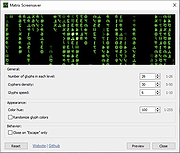 |
|
| Network Profile Name Changer v1.4 Network Profile Name Changer v1.4 Delete / Rename Network Connections When you connect to a Ethernet or wired network for the first time, Windows automatically creates a network profile and assigns generic names like Network 1, Network 2, etc. finally stores it on your computer as a known network. A wireless network profile will use the SSID of the wireless network (ex: router) . Some users and administrators may dislike the non-descriptive network connections names and want to rename , delete or clear redundant network profiles (names). After Windows 7 , Microsoft removed Netork Profile rename option therefore you will not find any option whatsoever in the Settings app or Control Panel to change the network name. It is still possible to edit network profile names to make them more descriptive but the only effective way to Rename or remove the connections in Windows 11, Windows 10 and Windows 8 is by using the registry editor. (valid in all Windows versions) Changes What is New (Thursday, September 28, 2023) 1.[FIXED] – Deleted network profile leaves leftover in a registry key 2.[FIXED] – Can’t upper/lower letter in renaming 3.[ADDED] – Multiple selection feature in the List with Ctrl key 4.[ADDED] – x64 version 5.[ADDED] – High contrast support 6.[ADDED] – Manage Known Networks has been added (Under the menu button) 7.[ADDED] – Some code Improvements How to Change the Active Network Profile Name You can check the current name in the Network and Sharing Center on Windows , press the Windows + R keys to open the Run dialog, type one of the following commands and press Enter. control.exe /name Microsoft.NetworkAndSharingCenter explorer.exe shell:::{8E908FC9-BECC-40f6-915B-F4CA0E70D03D} The name of the network is displayed at the very top of the page. Windows Users have three main options to change a network name; 1. Using Local Security Policy (It is only available in professional versions of Windows) 2. Using the Windows Registry 3. Using Network ... |
 |
3,726 | Mar 17, 2024 Sordum.org 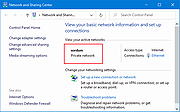 |
|
| Ratool v1.4 Ratool v1.4 Removable Access Tool (a.k.a. Ratool) is a simple to use portable freeware application which aids in the control of external storage devices such as USB flash drives, CD/DVD drives, as well as floppy, tape and WPD devices. Ratool can disable USB storage access or enable write protection on all USB flash drives, thus preventing data from being modified or deleted, protecting your confidential data from being copied by others. There are many such tools available online, but they are often easily circumvented. For example, if you use one of these USB disablers to disable a flash drive, someone could simply use another tool and enable it again. This means these tools are not actually protecting your USB ports, which is why Sordum created Ratool. By using Ratool, you won’t have to worry about this, as other tools cannot easily break Ratool’s protection. Changes: v1.4 1. [Fixed] – Ratool Password protection can be cracked – (critical) 2. [Fixed] – Ratool can’t block CD/DVDRom device on Windows Home and single language 3. [Fixed] – Ratool can’t block WPD device (Smartphone etc.) on Windows Home and Single lang. 4. [Fixed] – Ratool can’t Unblock USB ports Which blocked by Bitlocker 5. [Fixed] – Ratool settings can’t apply immediately in Windows Home and single Language 6. [Fixed] – If there is no TEMP Folder, Ratool Doesn’t work (Error line 10.) 7. [Fixed] – Prevent Installation of USB devices feature (White List) Doesn’t work 8. [Fixed] – Ratool GUI is too small 9. [Added] – x64 Version, Some code improvements and minor BUG fixes Ratool allows the following actions: 1. Block USB Storage Devices: disables all USB storage devices access to your PC. How to block all USB devices except yours (White List Mode) a. Plug in Your USB device (You can plug in more than one) b. In the Options menu, click “Prevent Installation of USB devices” Currently plugged ... |
 |
3,043 | Mar 07, 2022 Sordum.net  |
|
| RunAsTool v1.4 RunAsTool v1.4 Windows’ built-in “Run As” command allows you to launch a program under a different user than the currently logged in user, However, runas.exe cannot be automated it requires that the user type in the password for the alternate account , RunAsTool is a Portable Freeware and Allows standard users run a specific program with administrator privileges without the need to enter the administrator password each time. This allows you to provide users with access to program that require admin rights. Under restircted Account , Some programs are missing administrator rights to run correctly , therefore Many users are working under administrator account , this makes the system vulnerable to malware, spyware, viruses and other security risks with RunAsTool you can change it. Since installation is not a requirement, you can just drop the program anywhere on the hard disk and run the executable file directly. Otherwise, you can save RunAsTool to a USB flash drive or similar storage unit, and run it on any computer. Therefore, you can carry the app with you whenever you’re on the move. The login information for the application like username and password are read from an encrypted file – You don’t have to worry about your Admin Password. How to use With RunAsTool You don’t have to use Cmd or any parameter to allow a standard user run a specific program with administrator rights , just download and extract RunAsTool 1) Administrators In standard user account: Run it and Choose a Admin Account (If there are more than one) and type your admin password There are two interface 1.Admin 2.Standart user (Standart users can not use Admin GUI) , in Admin GUI you can easily drag and drop any program/s to give it/them Administrator privileges ,Standart Users can create Application shortcuts too On RunAsTool there are some useful options for example ... |
 |
6,889 | Dec 19, 2019 Sordum.org 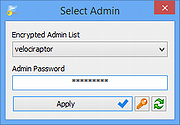 |
|
| Scheme Maker v1.4 Scheme Maker v1.4 A free, open source application designed to enable you to create cross-stitch and knitting schemes from images and photos. While working with a scheme this tool will allow you: • Select any part of the image for scheme to be created from; • Determine the size of the scheme in cm, inches or cross-stitches • Detect color for every cell using some algorithms • Lessen the number of colors of the scheme in comparison with original image or photo • Choose one of the types of scheme: colored, colored with symbols, black and white with symbols • Get the key containing numbers of stranded thread needed (4 firms are available now), the amount of cross-stitches of each color and the approximate length of stranded thread, ordered by color, number or amount of every thread • Change the size of a cell on any step of image creating • Save scheme in several popular graphic formats, e.g. PNG, JPEG, etc. This download is for the Windows setup version (very bottom of page). All other download assets are below: Windows: scheme_maker_1.4.zip scheme_maker_help_ui_de.zip Click here to visit the author's website. |
 |
2,471 | May 19, 2025 Mariya Davydova 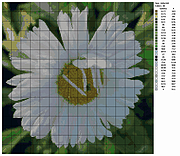 |
|
| SecureMyBit Deny v1.4 SecureMyBit Deny v1.4 SecureMyBit Deny is a simple, light and freeware security tool that permits you to deny execution of scripts that rely on Windows Script Host, perform impairment indicators analysis to detect possible malicious behaviours in analyzed executables, type your text safely against keyloggers, mouseloggers, screenloggers, etc. Then you can monitor your file system for changes and new files, detect processes that are connected to ports commonly used by malware and optimize security settings. (Please note that some antivirus or antimalware programs can detect SecureMyBit Deny as malware, we want to specify that this is a false positive, you can add SecureMyBit Deny to the exclusion list of your antivirus/antimalware). What’s new? Fixed heuristic engine false positive of EXE Analyzer (SecureMyBit Deny.exe) Changed ON/OFF text of File System Monitor button (Thanks @ticklemefeet for the suggestion) Fixed bug in Security Ports Scan Fixed critical bug of Text Editor Anti-Logger Fixed bug in File System Monitor Heuristic engine updated to improve ransomware detection, hash computing, decryption code and registry usage of analyzed EXE Added “Clear log” button to File System Monitor Key Features: Deny scripts execution Make USB read-only Text Editor Anti-Logger Perform EXE analysis Security Ports Scan Monitor File System easily Optimize security settings Terms & Conditions: WE AREN’T ABSOLUTELY RESPONSIBLE FOR ANY KIND OF PROBLEMS, DAMAGES, LOSS OF DATA, LOSS OF FILES OR ANY OTHER KINDS OF PROBLEMS. THE SOFTWARE IS PUBLISHED “AS IS”. THERE MAY BE FALSE POSITIVES IN EXE ANALYZER REPORT(S) BECAUSE OF THE HEURISTIC ANALYSIS. Thank you. SecureMyBit Development Team Compatibility Windows Vista Windows 7 Windows 8/8.1 Windows 10 Special Requirement: Microsoft .NET Framework 4.5 Languages: English SecureMyBit Deny Test: |
 |
5,072 | Nov 13, 2019 JM Security 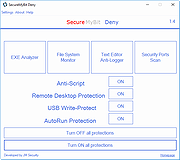 |
|
| SuperF4 v1.4 32bit SuperF4 v1.4 32bit Kill programs instantly with Ctrl+Alt+F4. SuperF4 kills the foreground program when you press Ctrl+Alt+F4. This is different from when you press Alt+F4. When you press Alt+F4, the program can refuse to quit. Windows only asks the program to quit, and lets it decide for itself what to do. You can also kill a program by pressing Win+F4 and then clicking the window with your mouse cursor. You can press escape or the right mouse button to exit this mode without killing a program. Some games have anti-keylogger protection, which may prevent SuperF4 from working (it can't detect when you press Ctrl+Alt+F4). You can enable TimerCheck to use an alternate detection method. News 2019-02-16 - SuperF4 v1.4 released Released 1.4. Fixed keyboard input lag. Thanks to Victor Robertson. Do not enter xkill mode if Ctrl key is pressed. Ctrl+Win+F4 is a new shortcut to close virtual desktops, so we don’t want to prevent that. Thanks to José Rebelo. Add a process blacklist, with explorer.exe in the list by default. I apologize for my tardiness. I use Windows less and less every year, and I must confess that I have not even been running my own programs when I do. I hope this release makes up for it somewhat. Click here to visit the author's website. |
 |
4,552 | Jul 02, 2020 Stefan Sundin 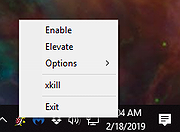 |
|
| SuperF4 v1.4 64bit SuperF4 v1.4 64bit Kill programs instantly with Ctrl+Alt+F4. SuperF4 kills the foreground program when you press Ctrl+Alt+F4. This is different from when you press Alt+F4. When you press Alt+F4, the program can refuse to quit. Windows only asks the program to quit, and lets it decide for itself what to do. You can also kill a program by pressing Win+F4 and then clicking the window with your mouse cursor. You can press escape or the right mouse button to exit this mode without killing a program. Some games have anti-keylogger protection, which may prevent SuperF4 from working (it can't detect when you press Ctrl+Alt+F4). You can enable TimerCheck to use an alternate detection method. News 2019-02-16 - SuperF4 v1.4 released Released 1.4. Fixed keyboard input lag. Thanks to Victor Robertson. Do not enter xkill mode if Ctrl key is pressed. Ctrl+Win+F4 is a new shortcut to close virtual desktops, so we don’t want to prevent that. Thanks to José Rebelo. Add a process blacklist, with explorer.exe in the list by default. I apologize for my tardiness. I use Windows less and less every year, and I must confess that I have not even been running my own programs when I do. I hope this release makes up for it somewhat. Click here to visit the author's website. |
 |
4,574 | Jul 02, 2020 Stefan Sundin 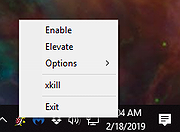 |
|
| TinySetup v1.4 TinySetup v1.4 An easy way to create a simple installer for your programs. A lightweight installer written in C. Setup loader is only 24KB, small, simple and straightforward. Changes v1.4.0 2024-06-02 Fixed nothing happened when clicking next if one or more of the intermediate folders do not exist Changed dialog font from "MS Shell Dlg" to "Segoe UI" Click here to visit the author's website. |
 |
421 | Jun 21, 2024 yubsoft.com  |
|
| TouchpadPal v1.4 TouchpadPal v1.4 Automatically disables touchpad on laptop while typing. When you are typing a text on your laptop and your thumb accidentally brushes the touchpad, this leads to change the position of the cursor in your document and you need start typing again and again. Touchpad Pal is utility for Windows XP/Vista/7/8/10 that solves this problem. It will automatically disable touchpad when you are typing text. The program is distributed as freeware, but donations are welcome. |
 |
5,287 | Jul 02, 2020 DeSofto 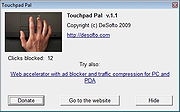 |
|
| WebCam On-Off v1.4 WebCam On-Off v1.4 Webcams allow us to stay in touch with family and friends, or perhaps record and stream video from your computer to the internet or to a file. When not in use , you may wish to disable your webcam to ensure it is not making unwanted recordings. Malware can take over webcams, so there is potential for spying. Hackers can utilize trojan-horse attacks, enabling them to take control of your webcam, allowing them to record you or take pictures of you without your knowledge. If you’re a parent, you may also wish to disable your webcam for safety reasons. Instant messengers and websites that utilize video aren’t always safe for children, thus disabling your webcam may be the best course of action. If the camera is external, you could always unplug it and hide it, but this can become tiresome if you are frequently in need of it. And what if, as on most laptops, you have a built in camera? The Washington Post highlighted an unnerving study published at Johns Hopkins University which found that a laptop webcam can function in relative secrecy – a slightly more subtle Eye of Sauron, if you will. Webcam spying, particularly the variant that involves disabling LED indicator lights, takes quite a bit of effort, but the practice isn’t limited to the realm of academics. The FBI has publicly acknowledged its ability to employ such techniques when investigating criminal activity. As you can see, disabling your webcam completely is the safest way to protect your privacy. Because of this, we have created “Webcam On-Off” which is both portable and freeware. With it you can easily disable or enable your webcam. Don’t let your home become someone else’s reality TV! What is new on version 1.4 (Friday 4 December 2020) 1.[Fixed] – WebCam On-Off Doesn’t Work on ... |
 |
6,549 | Dec 07, 2020 Sordum.org  |
|
| Win Updates Disabler v1.4 Win Updates Disabler v1.4 Win Updates Disabler is a very simple Windows OS software that helps you to completely disable or enable Automatic Updates on your Windows system. Moreover, it can help to disable or enable Windows Defender, Windows Security Center and Windows Firewall. Remember that it is important keep your system up to date for security reasons, however, if for privacy reasons or for any other reason you want to disable Windows Updates and the other Windows security services, this little tool is all that you need. This program works fine on Windows XP, Vista, 7, 8, 8.1 and Windows 10 (32\64-bit). Program Key Features Completely Disable or Enable Automatic Updates on Windows Disable or Enable Windows Defender, Security Center, Windows Firewall Ask to Reboot the PC After the Changes have Been Applied The Program is Translated into 19 Languages (Multilingual) Run it Directly from the USB with the Portable Version Works on Windows XP, Vista, 7, 8, 10 (32\64-bit) What's New ? v1.4.0.0 - 25 March 2016 + Fixed changing of the startup type of services + Updated Portuguese language file + Minor optimizations |
 |
6,293 | Feb 24, 2017 Site2unblock 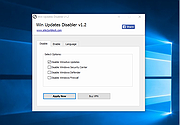 |
|
| WinFindr v1.4 WinFindr v1.4 An epic Windows search app. WinFindr allows you to easily search for files, folders and also Windows registry data with multiple search terms at the same time. You can look for files inside Zip and Rar archives, and search for data inside text files, and Microsoft Word, OpenOffice and PDF files. It’s freeware, fast and lightweight. Let’s say you have cute cat pictures stored somewhere in your Windows PC. As everyone should. But you cannot remember where they are. You can easily find them with WinFindr: Screenshot 1 - The main search screen. The "and" logic mode allows you to find files whose name contains "cute" and "cat" and ".jpg". Perhaps you are not sure what file type these pictures are. That’s not a problem either: Screenshot 2 - The "and" logic mode allows you to find files whose name contains "cute" and "cat" and whose file extension is either jpg, png or webp. More screenshots WinFindr can do a lot! Here are some more use cases. Let’s say you want to know exactly how much data - files, folders, registry keys and registry entries - the installations of Winzip and Winrar have stored on your computer. You can do that easily with WinFindr: This is how the search results look like. You can also get more detailed information about the search and the results from the Search Log. WinFindr also supports ignore search terms. This feature allows you to skip and ignore data matching any of the ignore search terms. WinFindr can also do many types of advanced search operations very easily. For example, you can search for files inside ZIP and RAR archives. You can also search for files based on their content. For example, you can find PDF files, Microsoft Word files, OpenOffice document files as well as any text files such as ... |
 |
1,191 | Sep 28, 2023 Jouni Flemming  |
|
| Showing rows 1 to 23 of 23 | Showing Page 1 of 1 | 1 |
OlderGeeks.com Copyright (c) 2025