Buy our over-priced crap to help keep things running.




















| File - Download Network Profile Name Changer v1.4 | ||||||||
| Description | ||||||||
|
A plea... Deanna and I have been running this site since 2008 and lately we're seeing a big increase in users (and cost) but a decline in percentage of users who donate. Our ad-free and junkware-free download site only works if everyone chips in to offset the revenue that ads on other sites bring in. Please donate at the bottom of the page. Every little bit helps. Thank you so much. Sincerely, your Older Geeks: Randy and Deanna Always scroll to the bottom of the page for the main download link. We don't believe in fake/misleading download buttons and tricks. The link is always in the same place. Network Profile Name Changer v1.4 Delete / Rename Network Connections When you connect to a Ethernet or wired network for the first time, Windows automatically creates a network profile and assigns generic names like Network 1, Network 2, etc. finally stores it on your computer as a known network. A wireless network profile will use the SSID of the wireless network (ex: router) . Some users and administrators may dislike the non-descriptive network connections names and want to rename , delete or clear redundant network profiles (names). After Windows 7 , Microsoft removed Netork Profile rename option therefore you will not find any option whatsoever in the Settings app or Control Panel to change the network name. It is still possible to edit network profile names to make them more descriptive but the only effective way to Rename or remove the connections in Windows 11, Windows 10 and Windows 8 is by using the registry editor. (valid in all Windows versions) Changes What is New (Thursday, September 28, 2023) 1.[FIXED] – Deleted network profile leaves leftover in a registry key 2.[FIXED] – Can’t upper/lower letter in renaming 3.[ADDED] – Multiple selection feature in the List with Ctrl key 4.[ADDED] – x64 version 5.[ADDED] – High contrast support 6.[ADDED] – Manage Known Networks has been added (Under the menu button) 7.[ADDED] – Some code Improvements How to Change the Active Network Profile Name You can check the current name in the Network and Sharing Center on Windows , press the Windows + R keys to open the Run dialog, type one of the following commands and press Enter. control.exe /name Microsoft.NetworkAndSharingCenter explorer.exe shell:::{8E908FC9-BECC-40f6-915B-F4CA0E70D03D} The name of the network is displayed at the very top of the page. 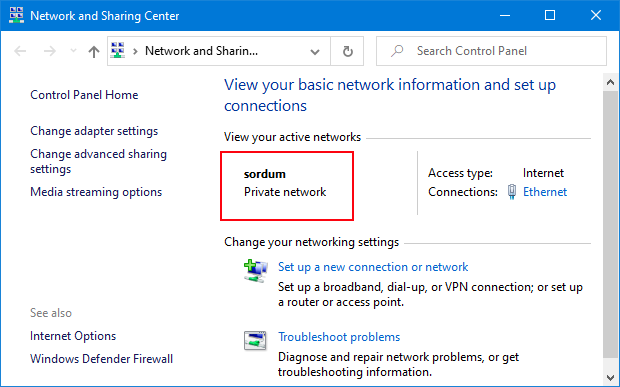 Windows Users have three main options to change a network name; 1. Using Local Security Policy (It is only available in professional versions of Windows) 2. Using the Windows Registry 3. Using Network Profile Name Changer which is a Portable freeware Delete / Rename Network Connections In Windows by using Registry Go to the following key HKEY_LOCAL_MACHINE\SOFTWARE\Microsoft\Windows NT\CurrentVersion\NetworkList\Profiles The Profiles folder will provide a list of all the network connections with a unique ID , Each network location is represented by a subfolder therefore you need to click on each to check the ProfileName until you find the network name that you want to change. To rename a network location, click on the corresponding subfolder and edit the key named ProfileName. Input the new name for the network location. You can also delete individual subfolders to remove Network connections. 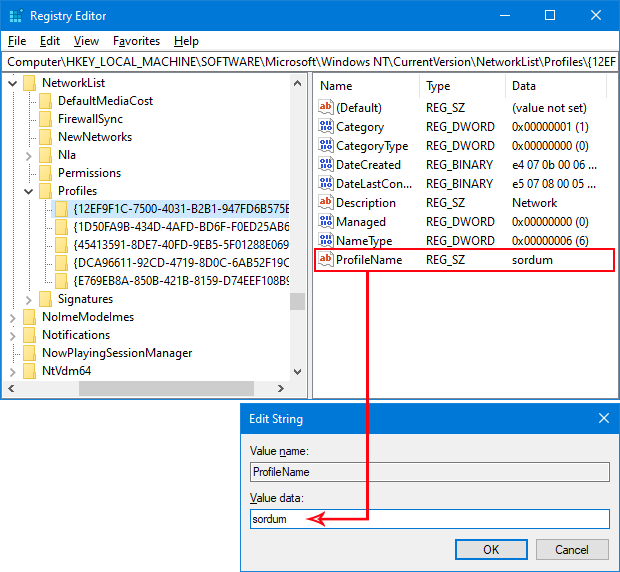 Using Network Profile Name Changer to Delete / Rename Network Connections Registry way is not Straightforward for Novice Windows users , to simplify the whole Process you can use Network Profile Name Changer. 1. After download and unzipping , run the program , It will list all you Network Profiles 2. Choose one of the Network Profile then use Rename or Delete button 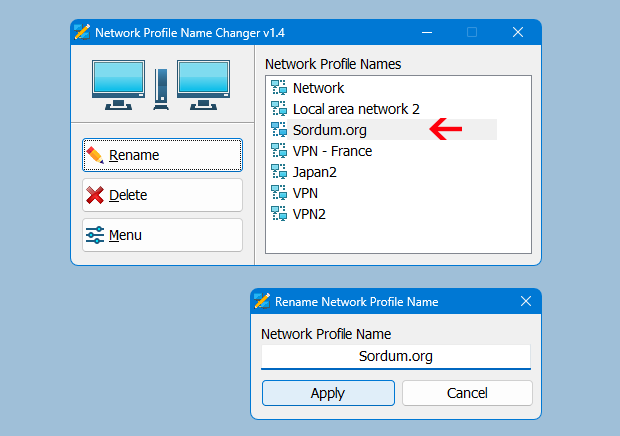 You can also right click any network profile and perform the same action from the context menu or double click any of the listed Item to rename it. 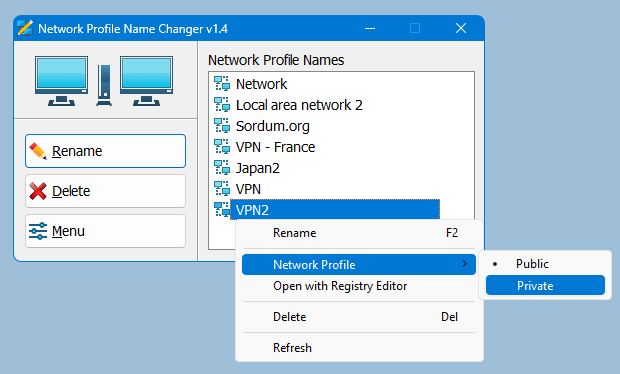 With the context menu, you can rename any network Profile, change a Network Profile from Public to Private or vice versa, open a network Profile registry key or delete a network Profile easily. Note: If you delete all Network profiles or if the profile you have edited, cannot be recognized by the system, turn off the adapter you connect to the internet and turn it on again, or disconnect and reconnect to the internet, the problem will be solved. Supported languages: English ,Turkish , German , Hungarian , Polish , Bulgarian , French , Korean , Brazilian (Portuguese) , Russian , Japanese , Italian , Arabic , Chinese (Simplified) , Swedish , Romanian , Greek , Spanish , Danish , Dutch (Nederlands) Supported operating systems: Windows 11 , Windows 10 , Windows 8.1 , Windows 8 , Windows 7 (x86 and x64) , Vista Click here to visit the author's website. Continue below for the main download link. |
||||||||
| Downloads | Views | Developer | Last Update | Version | Size | Type | Rank | |
| 3,723 | 6,775 | Sordum.org <img src="https://www.oldergeeks.com/downloads/gallery/thumbs/NetProfNameChange1_th.png"border="0"> | Mar 17, 2024 - 16:34 | 1.4 | 891.3KB | ZIP |  , out of 56 Votes. , out of 56 Votes. |
|
| File Tags | ||||||||
| Network Profile Name Changer v1.4 | ||||||||
Click to Rate File Share it on Twitter → Tweet
|