|
|

Your download link is at the very bottom of the page... always. |
Processed through Paypal No account required. |
Buy our over-priced crap to help keep things running.










|
|

Your download link is at the very bottom of the page... always. |
Processed through Paypal No account required. |










| File - Download WinFindr v1.4 | ||||||||
| Description | ||||||||
|
A plea... Deanna and I have been running this site since 2008 and lately we're seeing a big increase in users (and cost) but a decline in percentage of users who donate. Our ad-free and junkware-free download site only works if everyone chips in to offset the revenue that ads on other sites bring in. Please donate at the bottom of the page. Every little bit helps. Thank you so much. Sincerely, your Older Geeks: Randy and Deanna Always scroll to the bottom of the page for the main download link. We don't believe in fake/misleading download buttons and tricks. The link is always in the same place. WinFindr v1.4 An epic Windows search app. WinFindr allows you to easily search for files, folders and also Windows registry data with multiple search terms at the same time. You can look for files inside Zip and Rar archives, and search for data inside text files, and Microsoft Word, OpenOffice and PDF files. It’s freeware, fast and lightweight. Let’s say you have cute cat pictures stored somewhere in your Windows PC. As everyone should. But you cannot remember where they are. You can easily find them with WinFindr: 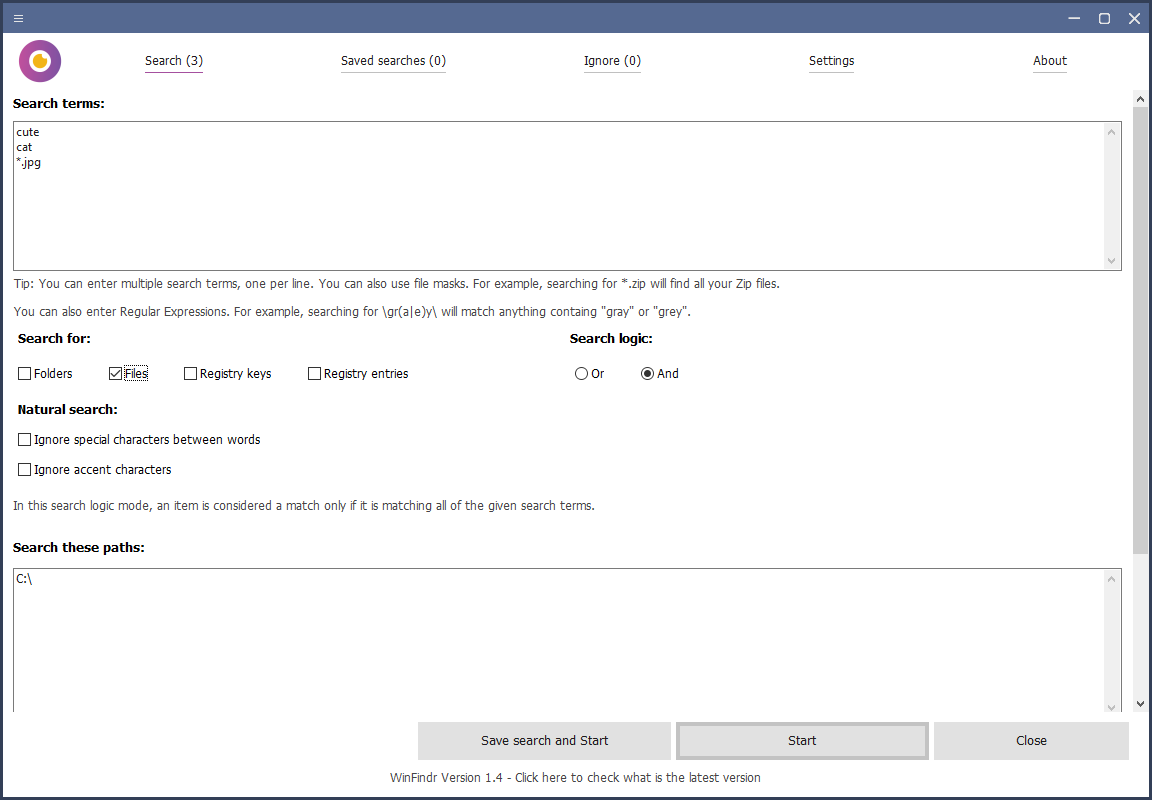 Screenshot 1 - The main search screen. The "and" logic mode allows you to find files whose name contains "cute" and "cat" and ".jpg". Perhaps you are not sure what file type these pictures are. That’s not a problem either: 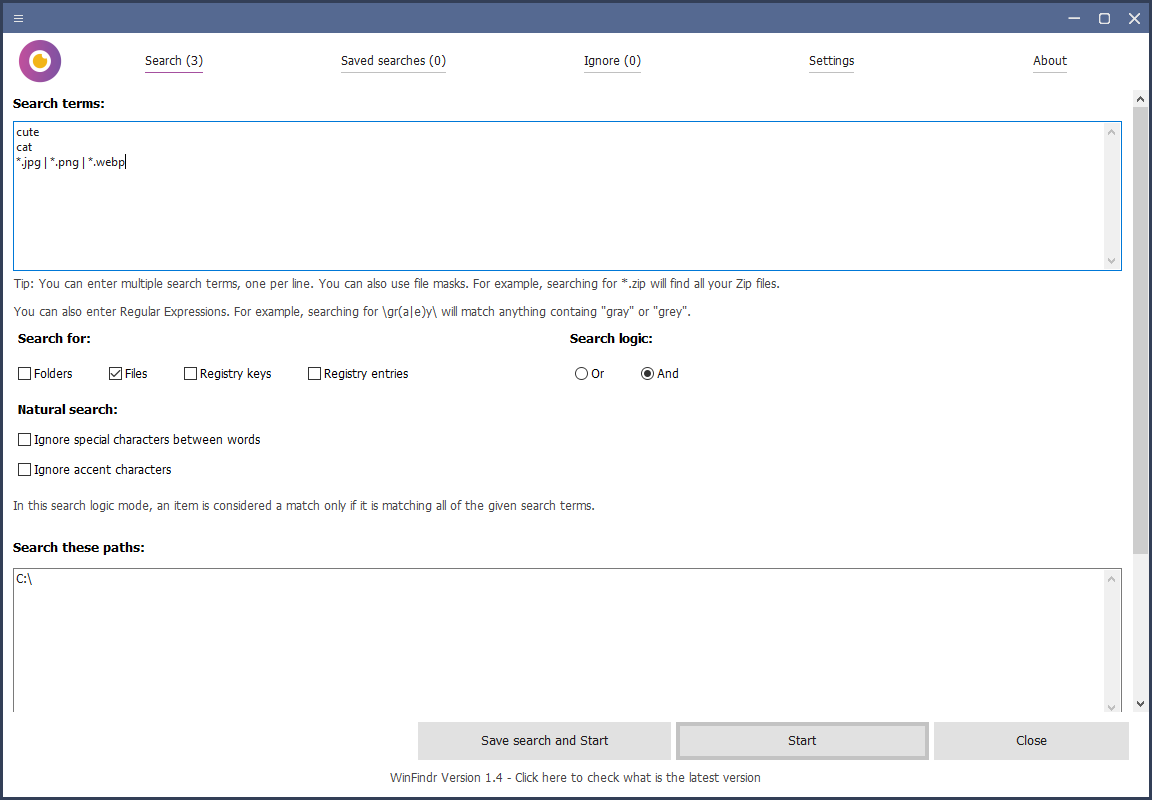 Screenshot 2 - The "and" logic mode allows you to find files whose name contains "cute" and "cat" and whose file extension is either jpg, png or webp. More screenshots WinFindr can do a lot! Here are some more use cases. Let’s say you want to know exactly how much data - files, folders, registry keys and registry entries - the installations of Winzip and Winrar have stored on your computer. You can do that easily with WinFindr: 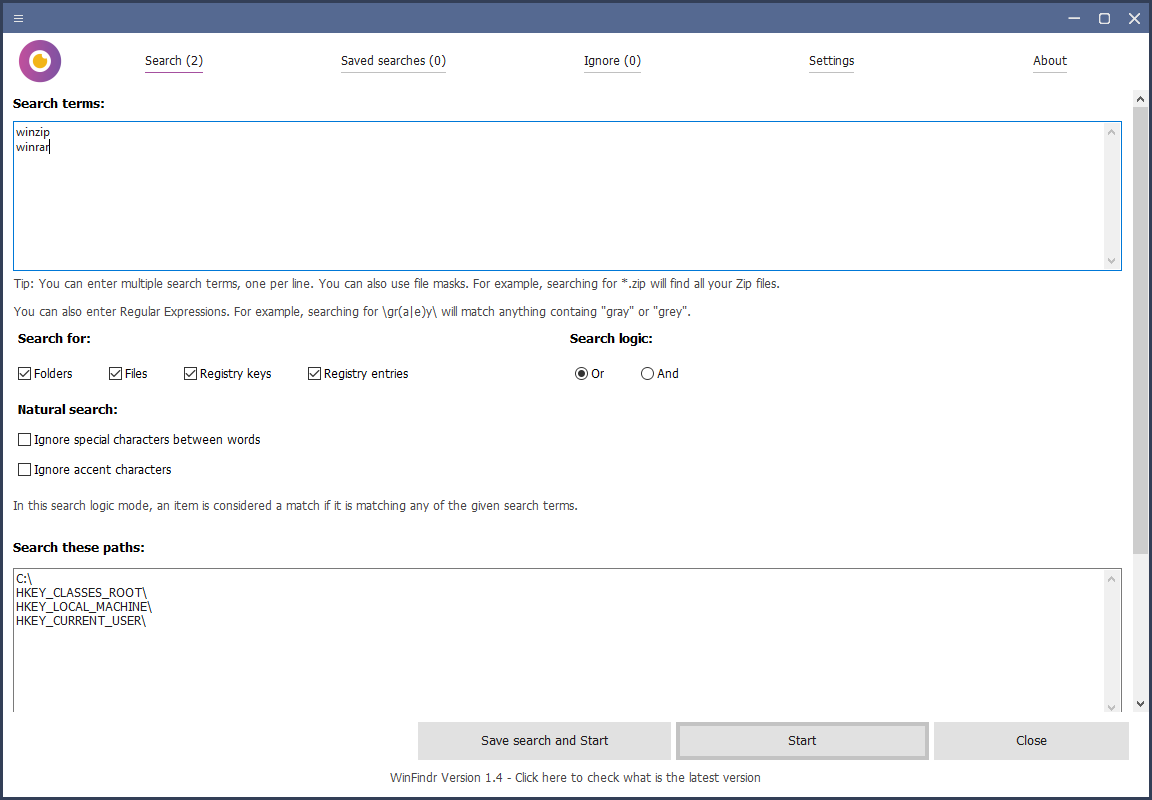 This is how the search results look like. 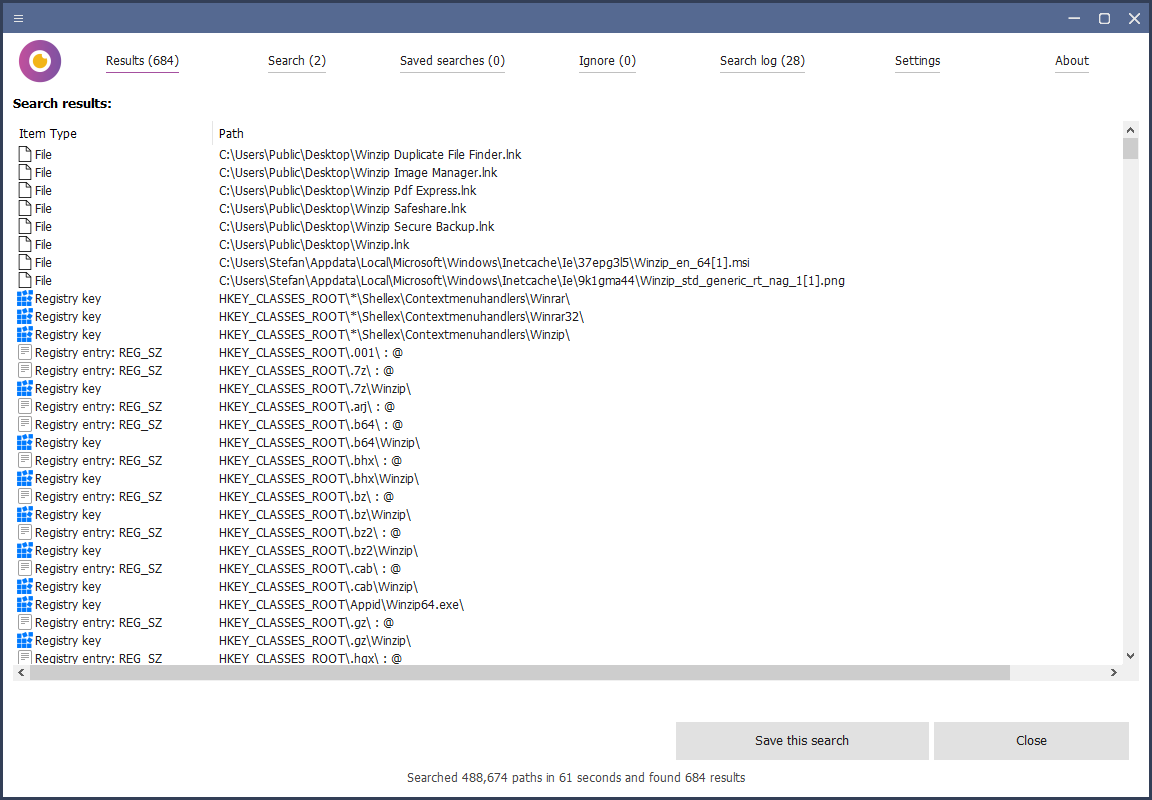 You can also get more detailed information about the search and the results from the Search Log. 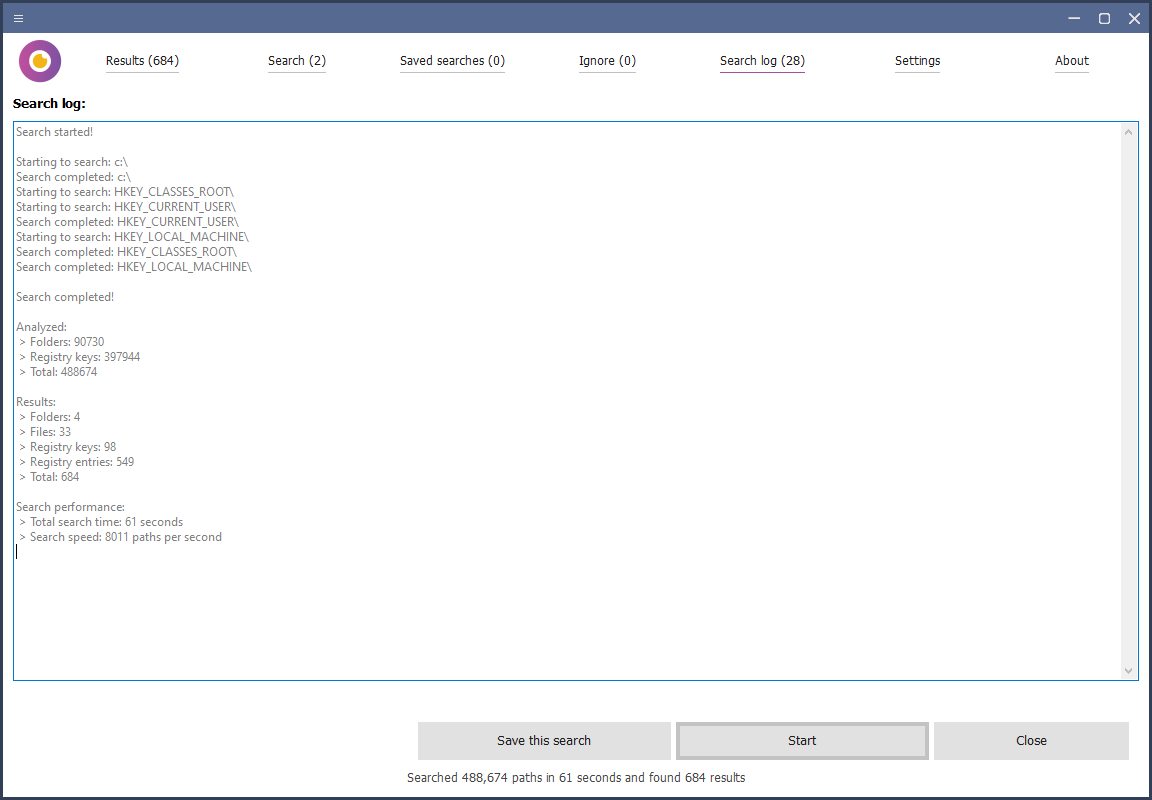 WinFindr also supports ignore search terms. This feature allows you to skip and ignore data matching any of the ignore search terms. 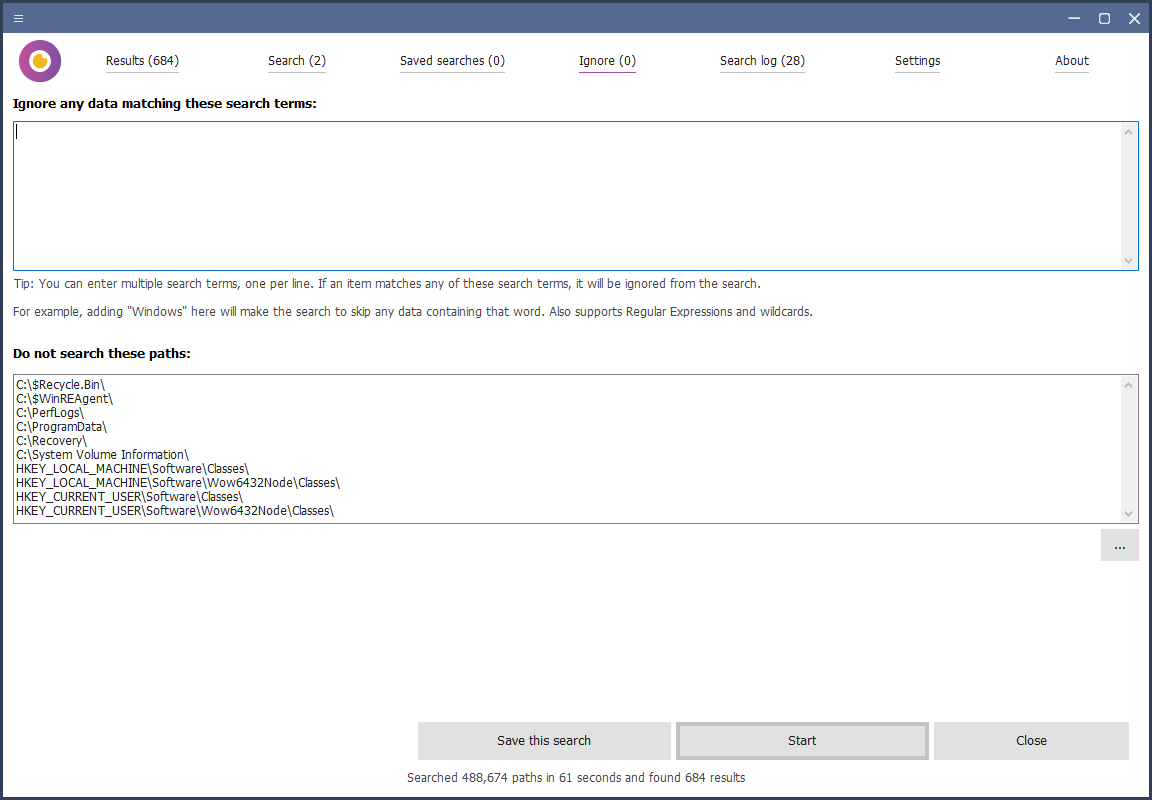 WinFindr can also do many types of advanced search operations very easily. For example, you can search for files inside ZIP and RAR archives. 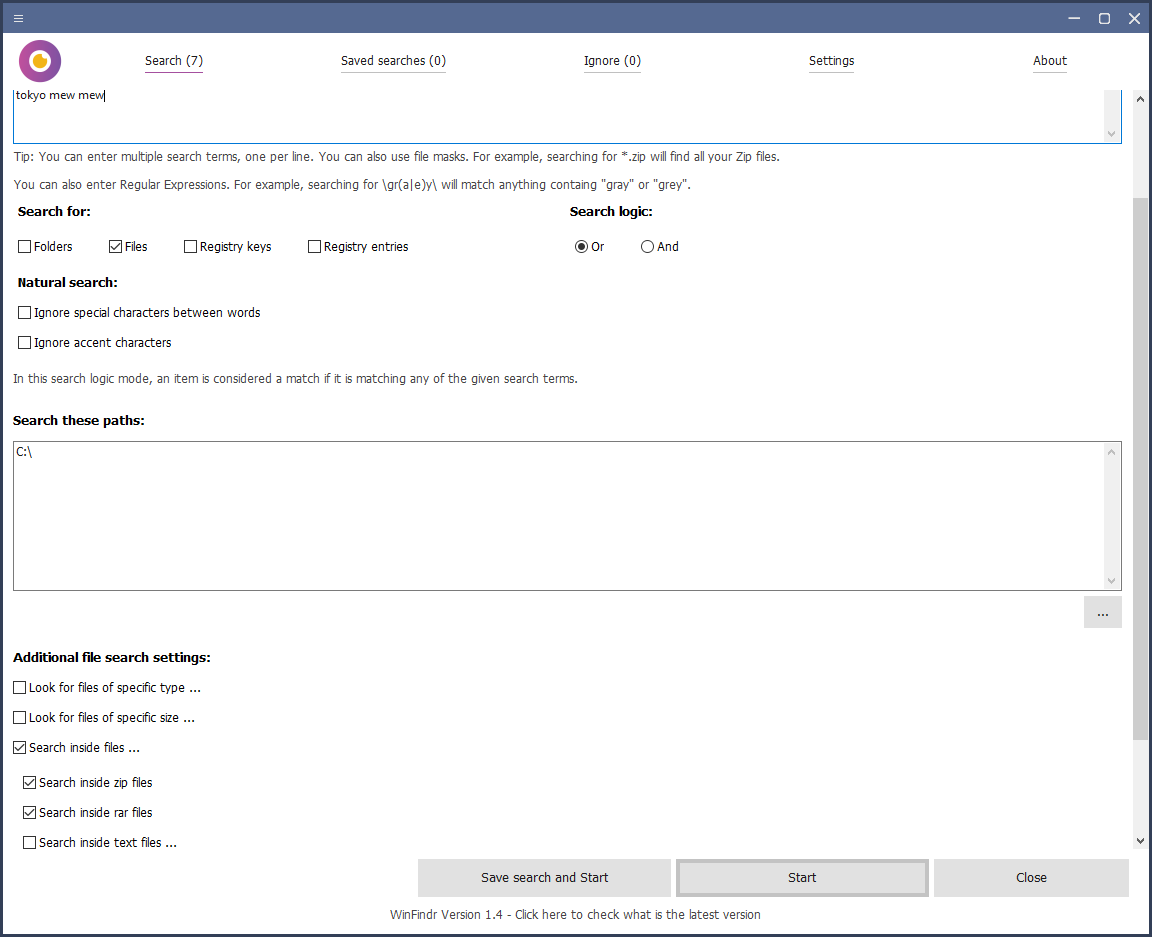 You can also search for files based on their content. For example, you can find PDF files, Microsoft Word files, OpenOffice document files as well as any text files such as .txt files based on their content. 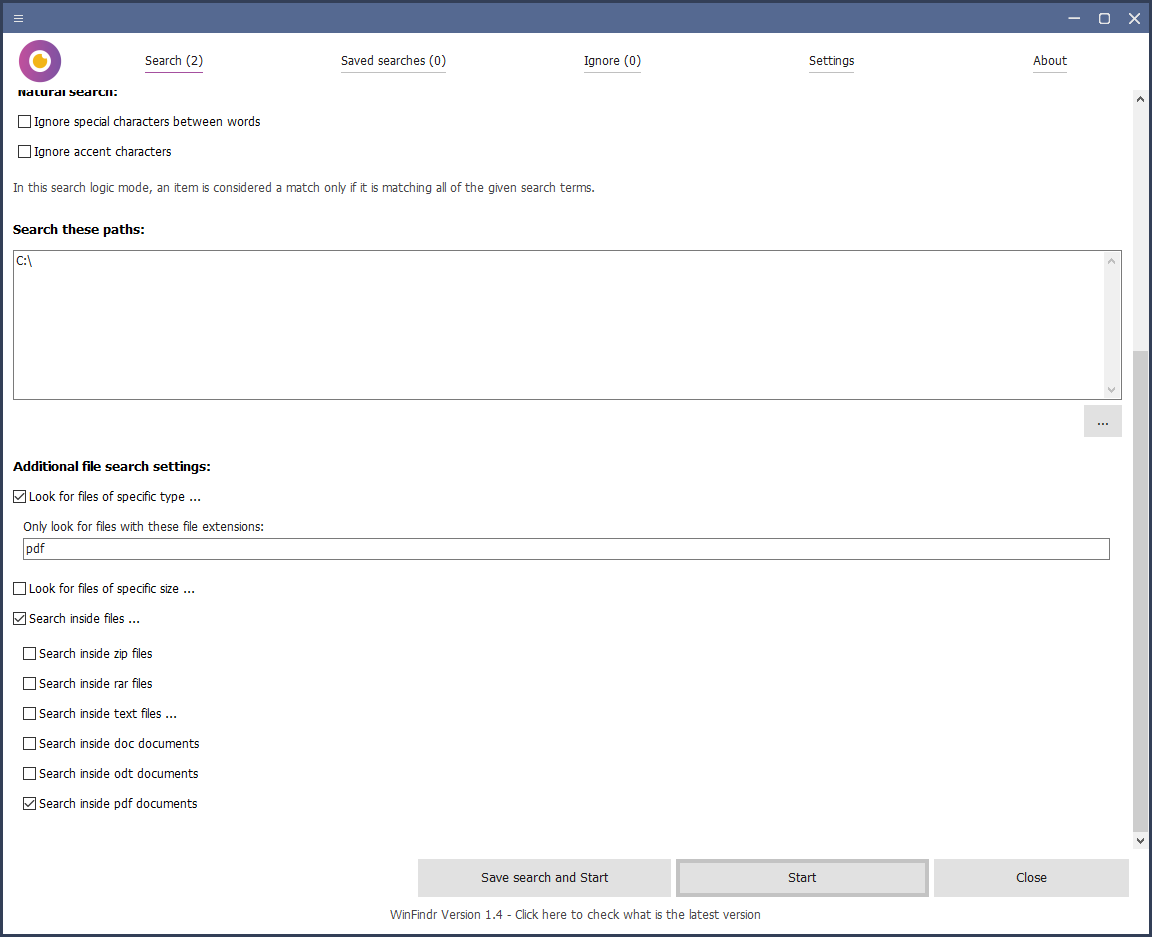 Everything in WinFindr has been done with you, dear user, in mind. That is why WinFindr offers a wide range of options so you can use it the way you want! 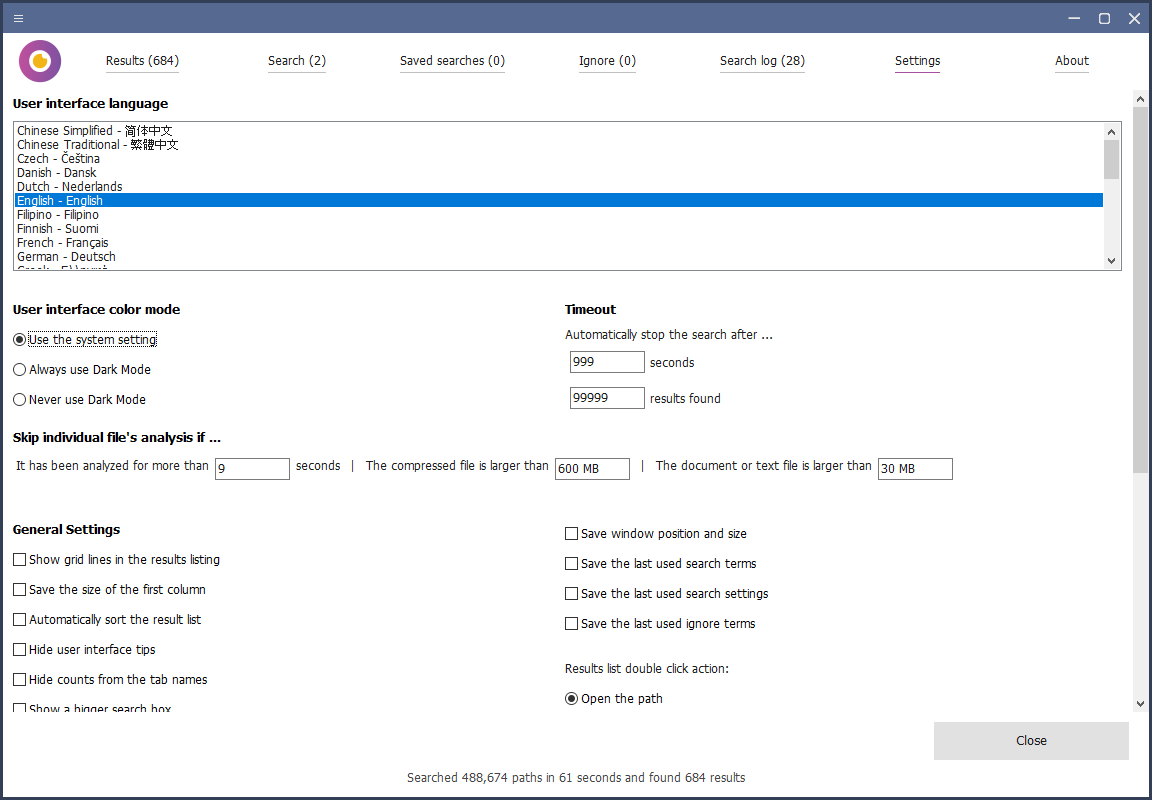 Key Features • Search for files, folders, registry keys and registry entries, all at the same time. • Supports searching with normal search words, file masks (wildcards) and regular expressions, all at the same time, too! • Also supports negative search terms, allowing you to skip any data. • Search for data inside text documents, inside Microsoft Word Doc documents, OpenOffice Writer Odt documents and inside text-based PDF files. • Search for files inside Zip and Rar archives. • Search for files based on their size. • Save search settings and perform the same search again in the future easily by just running the saved search. • Proximity search. For example, search for files whose name (or content) includes search words “cute” and “cat” and they both must be found at most, say, 6 words apart. • Supports natural search options, such as ignoring special characters between words. For example, “cute cat” will match “cute-cat.jpg” and “cute_cat.png”. Also supports ignoring accented characters. For example, “cafe” search term will match “The best cafés in Braga.pdf” • Save the found results as a report file in TXT, CSV or HTML file format. • Supports Windows Dark Mode. • Comes with these translations builtin: Chinese Simplified, Chinese Traditional, Czech, Danish, Dutch, English, Filipino, Finnish, French, German, Greek, Hindi, Hungarian, Indonesian, Italian, Japanese, Korean, Malay, Norwegian, Polish, Portuguese, Romanian, Slovak, Spanish, Swedish, Thai, Turkish, Ukrainian and Vietnamese. • Has a portable version that consists of a single executable file. That means you can just copy one file to any Windows PC to search data there. No installation. No uninstallation. Just copy and go. • WinFindr is freeware, lightweight and easy to use. No bells and whistles, no nonsense. Supported Operating Systems Windows 11, 10, 8 and 7. Feature Comparison How does WinFindr compare against other similar apps? 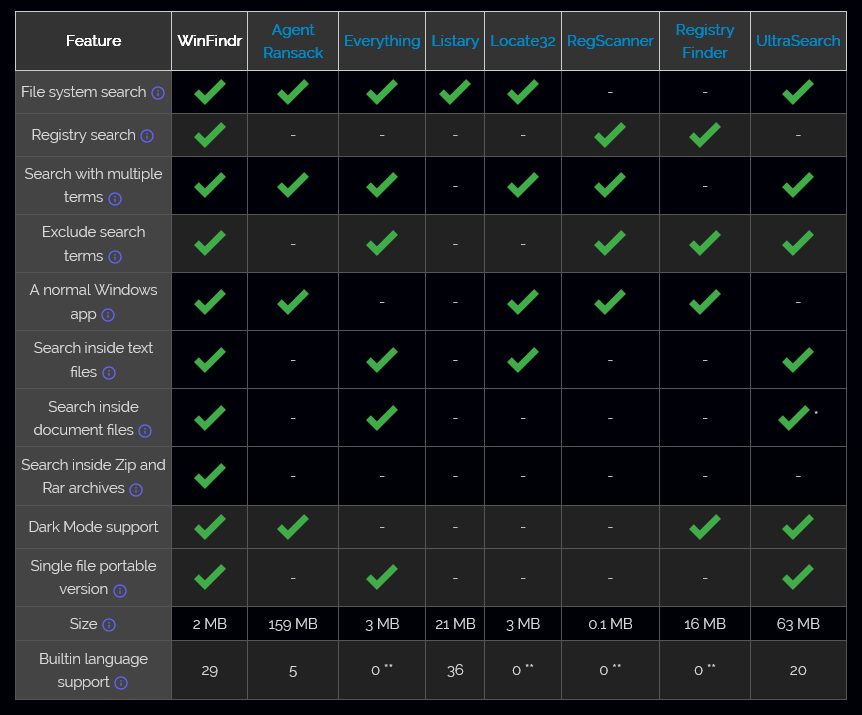 * = Requires additional components to be downloaded first. * = Has translations available as separate downloads. This comparison is based on the features as available in the free versions of each product, on the most recent official product version as of September 14th 2023. Any product that has both portable and setup version available, the setup version was tested. Changes: v1.4 9-28-23 New feature: Proximity search allows you to define that you want to find your search terms within a specific proximity. For example, if you have search terms "cute" and "cat", with proximity search, you can define that those search terms must be found within, say, 10 words of each other. New feature: Added a search option to ignore special characters between words. If enabled, a search term "cute cat" will match files such as "cute-cat.jpg" and "cute_cat.jpg" New feature: Added a search option to ignore accent characters. If enabled, a search term "café" will match "cafes.pdf". Improvement: Greatly improved the speed of the new search inside documents feature. Improvement: WinFindr can now find more document and PDF file formats based on their content. Improvement: You can now enter input paths inside quotation marks, which is handy when copying paths from Windows 11 file explorer. Improvement: Now comes also with a Dutch translation! Improvement: The program will now show an error message if user attempts to enter conflicting search paths. For example, trying to search from C:\ and C:\Windows\ will trigger the error message, because if C:\ is searched, then C:\Windows\ is already also included to the search. Improvement: The number of already analyzed dirs and keys is now updated more often, which avoids the potentially confusing situation with the program searching but the status text not updating. Improvement: The Search, Saved searches and Ignore tabs now show a tooltip that shows the content of these sections. Improvement: Trying to start the search with a confusing set of search options and paths will now display an error message. For example, if you choose only to look for files, yet the search from paths only include registry keys, there are filesystem paths to search and therefore the search can never find anything. Improvement: The search page will now automatically fill in certain search settings if the user has forgotten to enter them. For example, if you choose to search for PDF documents by their content and you have the Look for files of specific type option selected, but the list of file types does not include PDF files, PDF is automatically added to the list of file extensions. Fix: If the search completed very quickly, the user interface could display "Searched 0 folders and found xyz results". The UI saying the program searched zero paths was misleading and incorrect. Fix: In some cases, the "Do not search these paths" was not honored and the results could include items from excluded paths. Fix: It was not possible to add a Windows network drive / NAS drive to the search source paths list using the ... button. Fix: In some cases, the program could list results that match some of the specified ignore words. Note: This program has 3 hits on Virus Total. We have verified that these are false positives. The file is safe. Click here to visit the author's website. Continue below for the main download link. |
||||||||
| Downloads | Views | Developer | Last Update | Version | Size | Type | Rank | |
| 1,188 | 2,994 | Jouni Flemming <img src="https://www.oldergeeks.com/downloads/gallery/thumbs/winfindr1_th.png"border="0"> | Sep 28, 2023 - 11:56 | 1.4 | 2.16MB | EXE |  , out of 17 Votes. , out of 17 Votes. |
|
| File Tags | ||||||||
| WinFindr v1.4 | ||||||||
|
Click to Rate File Share it on Twitter → Tweet
|