Buy our over-priced crap to help keep things running.




















| File - Download Inkscape v1.4 | ||||||||
| Description | ||||||||
|
A plea... Deanna and I have been running this site since 2008 and lately we're seeing a big increase in users (and cost) but a decline in percentage of users who donate. Our ad-free and junkware-free download site only works if everyone chips in to offset the revenue that ads on other sites bring in. Please donate at the bottom of the page. Every little bit helps. Thank you so much. Sincerely, your Older Geeks: Randy and Deanna Always scroll to the bottom of the page for the main download link. We don't believe in fake/misleading download buttons and tricks. The link is always in the same place. Inkscape v1.4 A professional quality vector graphics software which runs on Windows, Mac OS X and GNU/Linux. It is used by design professionals and hobbyists worldwide, for creating a wide variety of graphics such as illustrations, icons, logos, diagrams, maps and web graphics. Inkscape uses the W3C open standard SVG (Scalable Vector Graphics) as its native format, and is free and open-source software. 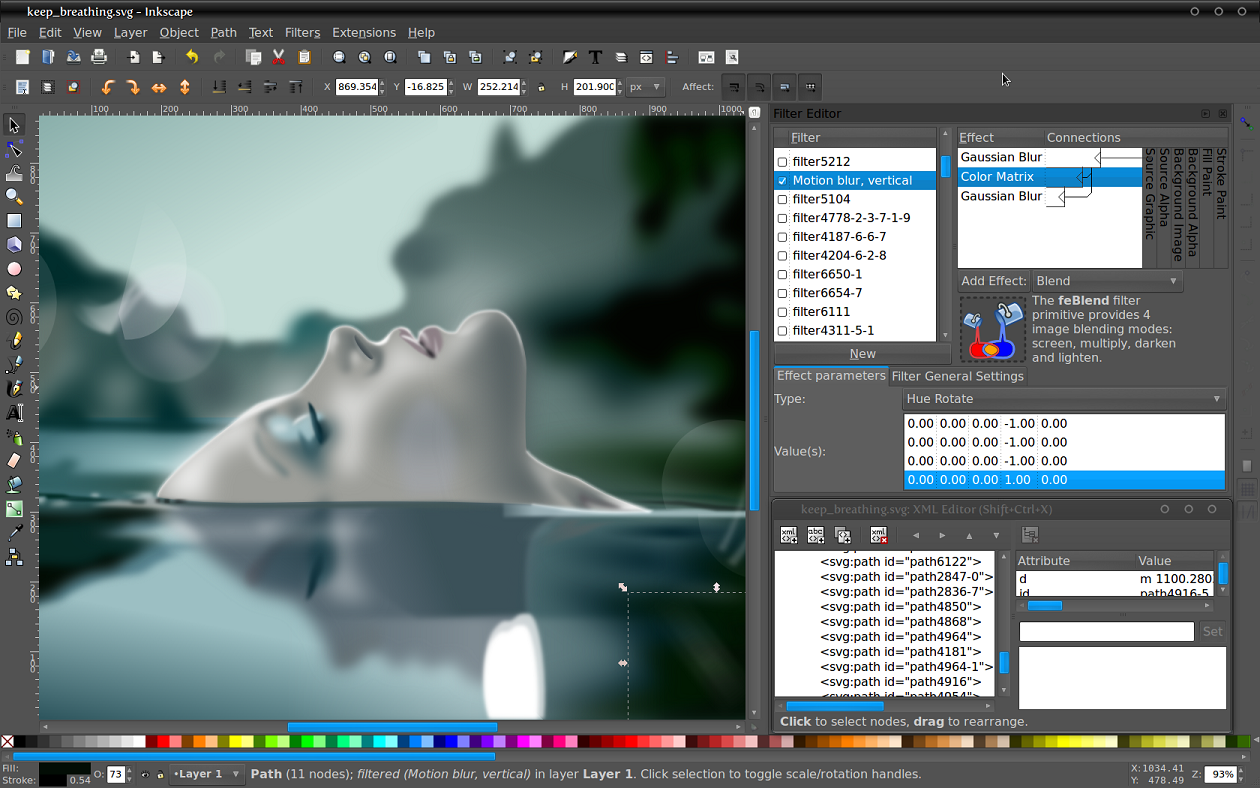 Inkscape has sophisticated drawing tools with capabilities comparable to Adobe Illustrator, CorelDRAW and Xara Xtreme. It can import and export various file formats, including SVG, AI, EPS, PDF, PS and PNG. It has a comprehensive feature set, a simple interface, multi-lingual support and is designed to be extensible; users can customize Inkscape's functionality with add-ons. The Inkscape project has a growing international user community, and many learning materials exist to help get you started with your creations. Help and support is provided by the community, and there are lots of ways for you to get involved if you want to help improve the Inkscape project. Features of Inkscape Object creation Drawing: pencil tool (freehand drawing with simple paths), pen tool (creating Bιzier curves and straight lines), calligraphy tool (freehand drawing using filled paths representing calligraphic strokes) Shape tools: rectangles (may have rounded corners), ellipses (includes circles, arcs, segments), stars/polygons (can be rounded and/or randomized), spirals Text tool (multi-line text, full on-canvas editing) Embedded bitmaps (with a command to create and embed bitmaps of selected objects) Clones ("live" linked copies of objects), including a tool to create patterns and arrangements of clones Object manipulation Transformations (moving, scaling, rotating, skewing), both interactively and by specifying exact numeric values Z-order operations (raising and lowering) Grouping objects ("select in group" without ungrouping, or "enter the group" making it a temporary layer) Layers (lock and/or hide individual layers, rearrange them, etc; layers can form a hierarchical tree) Alignment and distribution commands Fill and stroke Color selector (RGB, HSL, CMYK, color wheel, CMS) Color picker tool Copy/paste style A gradient editor capable of multi-stop gradients Pattern fills (bitmap/vectors) Dashed strokes, with many predefined dash patterns Path markers (ending, middle and/or beginning marks, e.g. arrowheads) Operations on paths Node editing: moving nodes and Bezier handles, node alignment and distribution, etc. Converting to path (for text objects or shapes), including converting stroke to path Boolean operations Path simplification, with variable threshold Path insetting and outsetting, including dynamic and linked offset objects Bitmap tracing (both color and monochrome paths) Text support Multi-line text Uses any installed outline fonts, including right-to-left scripts Kerning, letterspacing, linespacing adjustments Text on path (both text and path remain editable) Text in shape (fill shape following stroke) Rendering Fully anti-aliased display Alpha transparency support for display and PNG export Complete "as you drag" rendering of objects during interactive transformations File formats Perfectly compliant SVG format file generation and editing Live watching and editing the document tree in the XML editor PNG, OpenDocument Drawing, DXF, sk1, PDF, EPS and PostScript export formats and more Command line options for export and conversions Release Notes Released on October 13, 2024 Inkscape 1.4 is the latest major Inkscape release that brings you many fresh new features and new functionality. Release highlights Filter Gallery: It has never been so easy to find the best filter for your needs! This new dialog features previews, categories and search. Modular grids & improved axonometric grids: Set the grid angle by ratio for isometric designs and use modular grids to plan layouts and make icons! Swatches dialog and palette file handling improved: Access dialog layout controls quickly, search for colors, and open different palette file formats! Unified font browser preview: Activate it in the preferences to quickly browse through your font collection. Try it out and give your feedback! Customizable handles: Power users with CSS knowledge can now customize the styling and basic shape of all the handles! Fast image clipping with the Shape Builder: Clip your raster graphics into multiple sections using the Shape Builder! Affinity Designer File Import: Handle files from your colleagues, and don't lose your own contents when you can't access the program they were made with anymore! Support for internal links in exported PDF files: Help people navigate the files you created! A whole new icon set: Enjoy more than 500 new icons in the Dash theme! There's even more: faster extensions, new templates for folding booklets, additional options in Ruler and Taper Stroke LPE, new keyboard shortcuts, changed node deletion behavior, preview in Spray tool, many new command line options, more supported color palette formats (e.g. CIELAB, Adobe Color Book and Adobe Swatch Exchange), updated translations, many bug fixes and more! 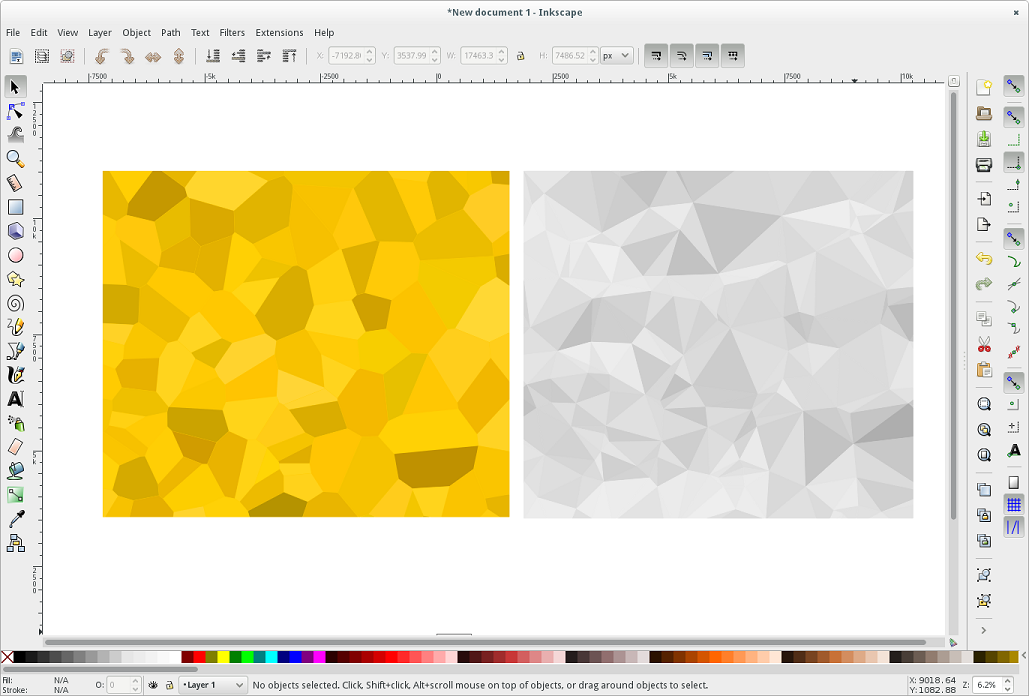 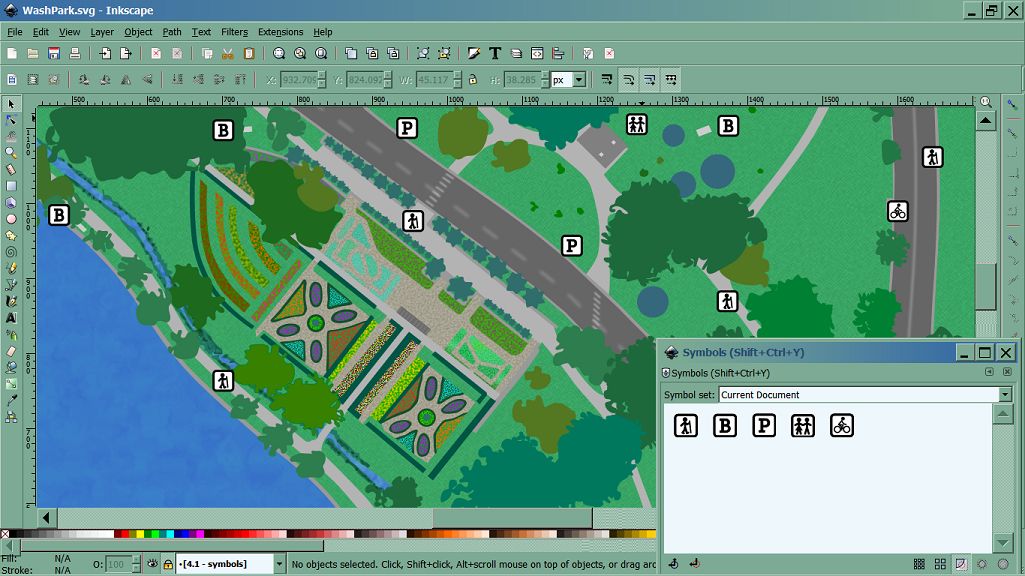 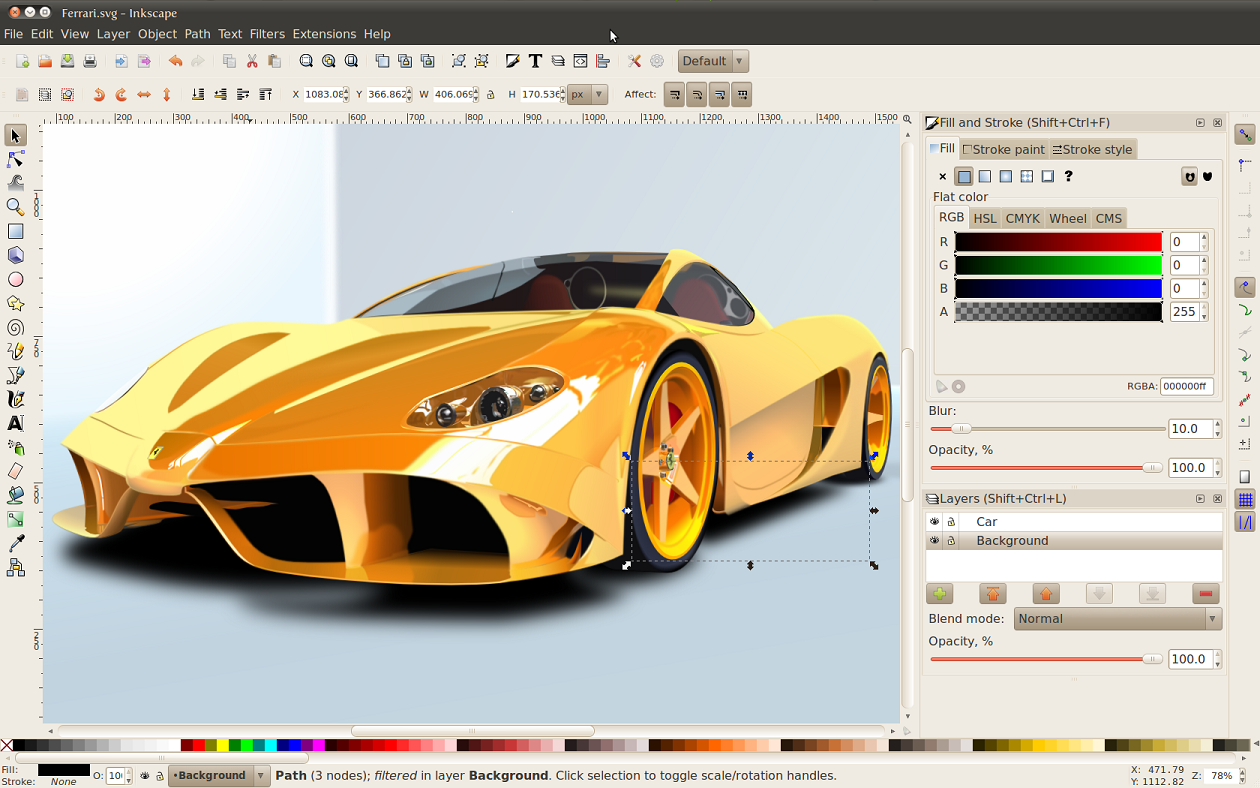 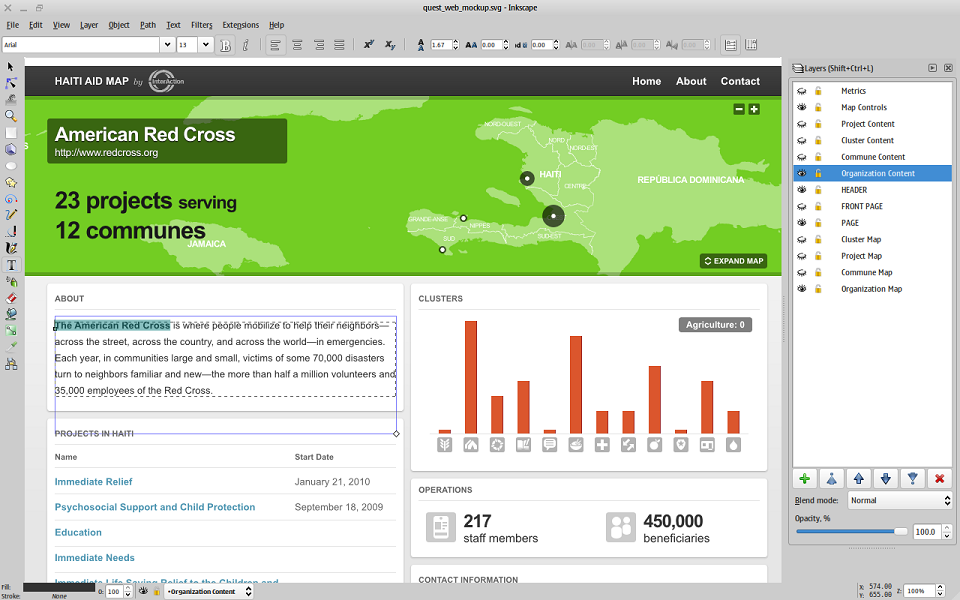 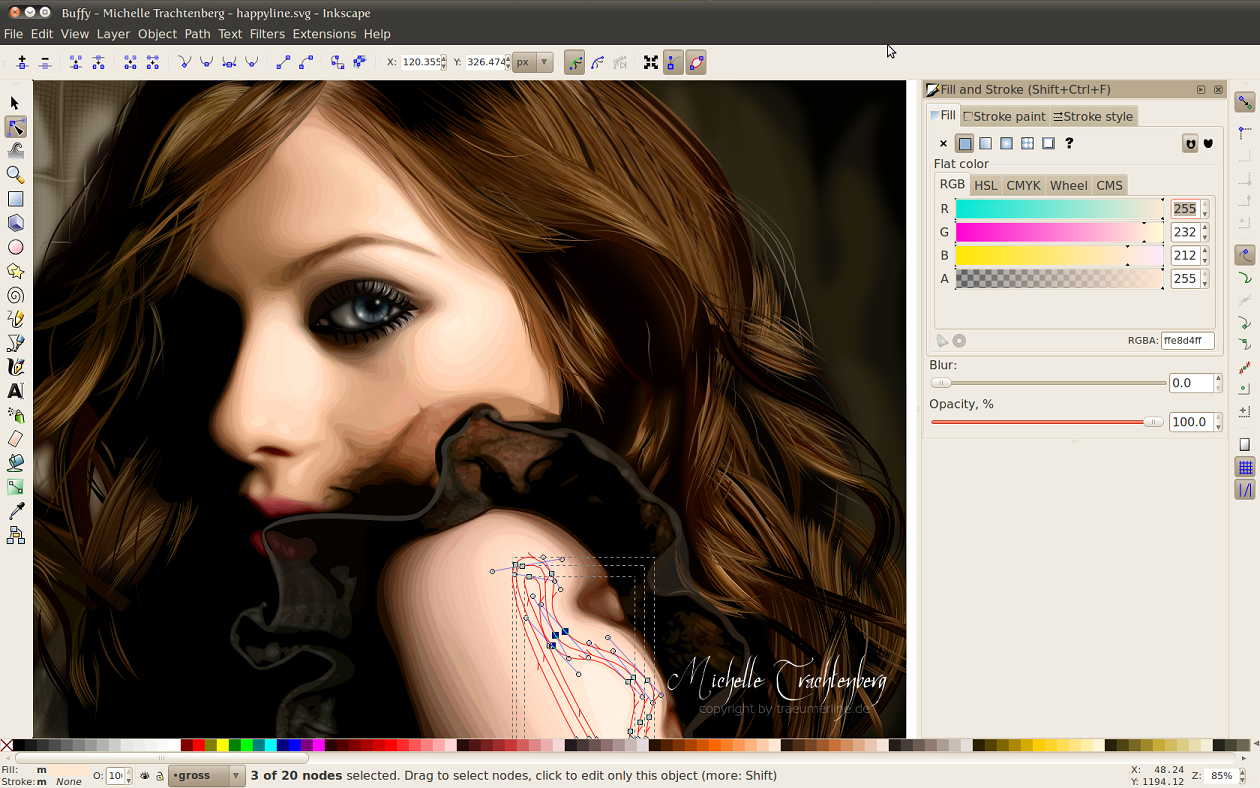 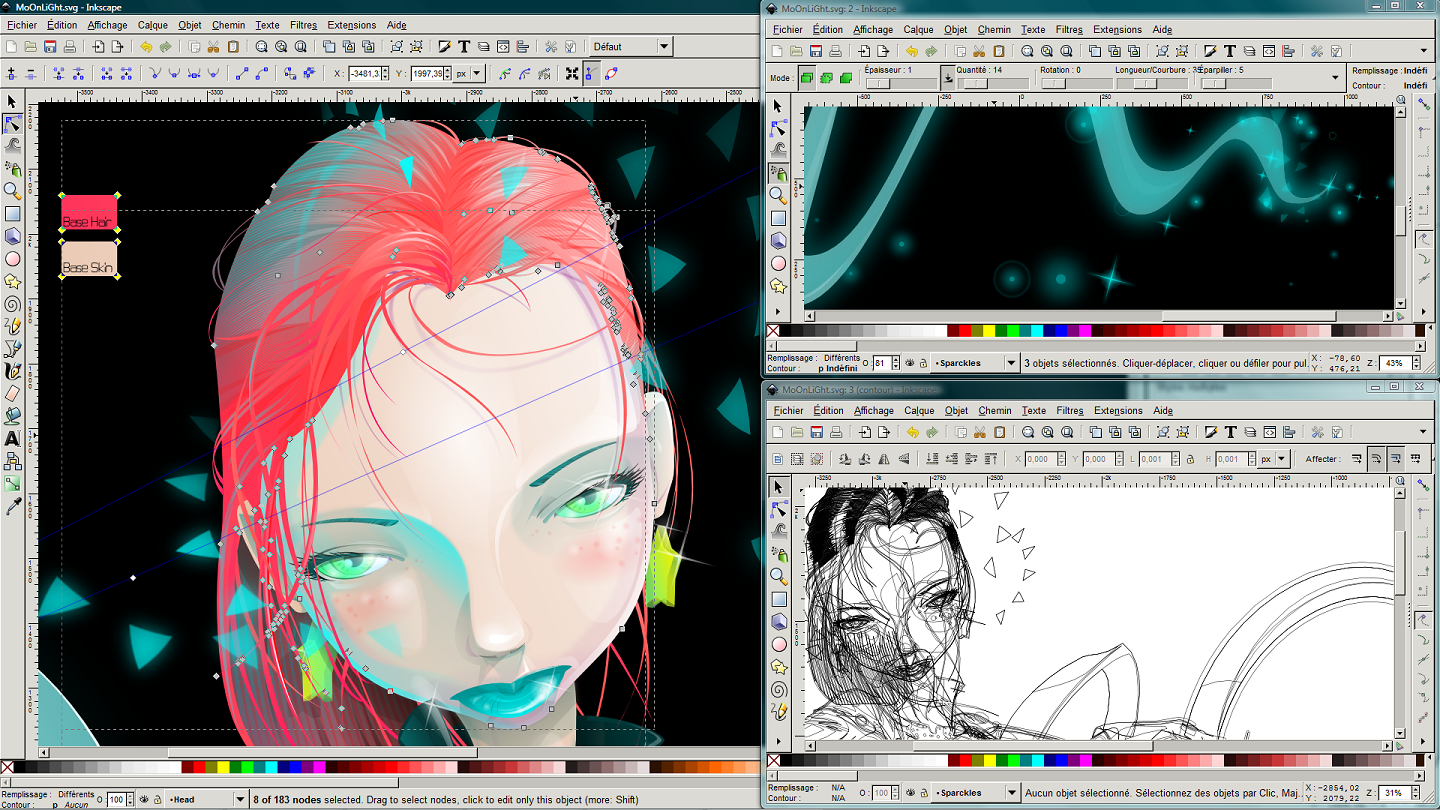 This download is for the Windows 64bit installer (very bottom of page). All other download assets are below: Windows: inkscape-1.4_2024-10-11_86a8ad7-x64.msi inkscape-1.4_2024-10-11_86a8ad7-x64.7z InkscapePortable_1.3.2.paf.exe MacOS: Inkscape-1.4.028868_x86_64.dmg Inkscape-1.4.028868_arm64.dmg Linux: Inkscape-e7c3feb-x86_64.AppImage Click here to visit the author's website. Continue below for the main download link. |
||||||||
| Downloads | Views | Developer | Last Update | Version | Size | Type | Rank | |
| 6,922 | 16,216 | Inkscape <img src="https://www.oldergeeks.com/downloads/gallery/thumbs/Inkscape3_th.png"border="0"> | Oct 14, 2024 - 12:06 | 1.4 | 101.01MB | EXE |  , out of 79 Votes. , out of 79 Votes. |
|
| File Tags | ||||||||
| Inkscape v1.4 | ||||||||
Click to Rate File Share it on Twitter → Tweet
|