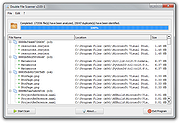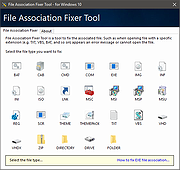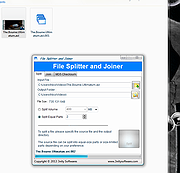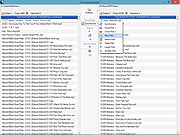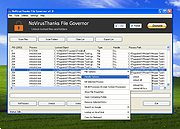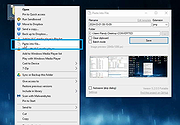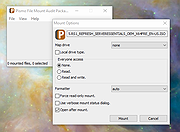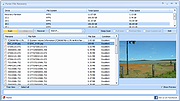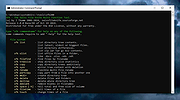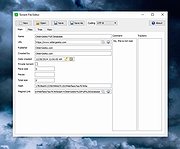|
Alternate File Move v2.120
Alternate File Move v2.120
A simple program for synchronization (or mirroring) of the content of two folders. To achive this, the amount of necessary file operations is reduced to a minimum. The program offers several options/settings to do this processing like
- File comparison by size
- File comparison by date (different, older, newer)
- File comparison by content
- Adding missing files to target folder
- Removing files that are not contained in source folder
- Include empty folders into synchronization
IMPORTANT NOTE: You are using this program at your own risk. In any cases of doubt please always do backups of the file that you want to process.
This program is freeware/open source.
Changes in this version:
- Installation updated
- Error corrections
MD5 value: 4c4991a80a7872ecbcaee8e84bd73f1b
Supported operating systems: Windows 98, Me, 2000, XP, Server 2003, Vista, Server 2008, 7, 8, 8.1, 10
Languages included: English, German, Spanish, French, Chinese, Swedish, Arabic, Italian, Greek, Russian, Japanese, Hungarian, Turkish, Polish
Click here to visit the author's website. |
 |
5,601 |
Dec 21, 2021
Alternate Tools  |
 |
Alternate File Shredder v2.550
Alternate File Shredder v2.550
This program offers the possibility to finally delete files and/or folders (no recovery possible). The program also can overwrite the free space on a drive, which means, that already deleted files cannot be restored, too.
The program offers also options to select how the overwriting shall be done (using a specific value, random values or a file-content as template). The program is freeware/open source, it requires the .NET-framework 2.0 (already included in operation system since Windows Vista).
IMPORTANT NOTE: You are using this program at your own risk. Think carefully which files you want to delete!
Changes in this version:
- Internal corrections
MD5 value: 3cf185a4c5bfcd627a0e35f7396c57cf
Supported operating systems:
Windows 98, Me, 2000, XP, Server 2003, Vista, Server 2008, 7, 8, 8.1, 10
Languages included: English, German, Spanish, French, Italian, Chinese, Japanese, Korean, Swedish, Arabic, Greek, Russian, Czech, Hungarian, Turkish, Polish, Portuguese
Click here to visit the author's website. |
 |
6,546 |
Apr 29, 2020
Alternate Tools  |
 |
Double File Scanner 2.04
Double File Scanner 2.04
This tool allows for detecting duplicate files on your hard-drive quickly, based on SHA-1 hashes.
1. Introduction
------------------------------------------------------------------------------
The purpose of this tool is scanning the selected directory or directories for
duplicate files, i.e. files with identical content. Duplicate files are
identified by first calculating the SHA-1 digest of each file and then looking
for values that appear more than once. In particular, files with identical
content are guaranteed to have the same SHA-1 digest, while files with
differing content will have different SHA-1 values with very high certainty.
All computed SHA-1 values are stored in a hash table, so collisions are found
quickly and we do NOT need to compare every digest to every other one. Also,
the files are processed concurrently in multiple "worker" threads in order to
parallelize and speed-up the SHA-1 computations on multi-core processors. On
our test machine it took ~15 minutes to analyse all the ~260,000 files on the
system drive (~63.5 GB). During this operation ~44,000 duplicates were found.
Once the scan is completed, the program provides commands to review, rename or
delete the duplicate files manually. Alternatively, the "automatic clean-up"
wizard may be invoked in order to remove ALL redundant files at a single blow.
Optionally, the list of duplicates can be exported to the XML or INI format.
------------------------------------------------------------------------------
2. Platform Support
------------------------------------------------------------------------------
The following platforms are supported:
- Windows 8 and 8.1, 32-Bit and 64-Bit versions
- Windows 7, 32-Bit and 64-Bit versions
- Windows XP, Service Pack 3 is required!
Platforms that should work too, but are not tested extensively:
- Windows Vista, 32-Bit and 64-Bit versions
- Windows XP Professional x64 Edition, Service Pack 2 is required!
------------------------------------------------------------------------------
3. Anti-Virus Warning
------------------------------------------------------------------------------
Anti-Virus programs can interfere with the Double File Scanner software and
significantly slow down the process! Therefore it is highly recommend to turn
off the "real time scanner" or "guard" feature of your Anti-Virus program
while the Double File Scanner is running. But don't forget to re-enable ... |
 |
5,485 |
Dec 21, 2021
LoRd_MuldeR 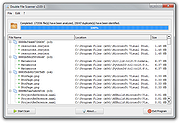 |
 |
Duplicate File Eraser 2.0.2.0
Duplicate File Eraser 2.0.2.0
Duplicate File Eraser is a simple program that can find and remove duplicate files.
Features
Fast CRC32, MD5, SHA1 file comparison
Simple usage
Multiplatform support
Portable
Available in 32 Bit and 64 Bit versions
Multilingual GUI
Platform Windows, Linux, Mac
Last updated 2016-02-24
MD5 637c747de477c88548bcfa70a705730a
|
 |
6,332 |
Dec 21, 2021
Fatih Kodak  |
 |
Easy File Locker 32bit 2.2
Easy File Locker 32bit 2.2
Easy File Locker is a light-weight and easy-to-use file lock software product for Windows. It can protect your private files and folders. With its great protection, users will not be able to open, read, modify, delete, move, copy the locked files/folders, or even not be able to see it. The hidden files/folders will be totally invisible to all users and to any program.
Easy File Locker will keep protecting the files/folders even under Windows Safe Mode. It is designed for protecting files/folders on your local computer. it doesn't change the protected files and folders, it will not slow down the system speeds and it will never have the chance to destroy your data.
Lock files, Lock folders:
The locked files/folders are protected from accessing, users can not open, read, modify, move, delete, copy, rename the protected files/folders. Files and sub-folders in a locked folder are also protected.
Hide files, Hide folders:
You can hide your private files and folders, to make them completely invisible to users and programs.
Password protected GUI and uninstaller:
Once you set a password, no one can launch the application or uninstall the software without the correct password.
|
 |
8,475 |
Jan 13, 2017
XOSLAB.COM  |
 |
Easy File Locker 64bit 2.2
Easy File Locker 64bit 2.2
Easy File Locker is a light-weight and easy-to-use file lock software product for Windows. It can protect your private files and folders. With its great protection, users will not be able to open, read, modify, delete, move, copy the locked files/folders, or even not be able to see it. The hidden files/folders will be totally invisible to all users and to any program.
Easy File Locker will keep protecting the files/folders even under Windows Safe Mode. It is designed for protecting files/folders on your local computer. it doesn't change the protected files and folders, it will not slow down the system speeds and it will never have the chance to destroy your data.
Lock files, Lock folders:
The locked files/folders are protected from accessing, users can not open, read, modify, move, delete, copy, rename the protected files/folders. Files and sub-folders in a locked folder are also protected.
Hide files, Hide folders:
You can hide your private files and folders, to make them completely invisible to users and programs.
Password protected GUI and uninstaller:
Once you set a password, no one can launch the application or uninstall the software without the correct password.
|
 |
8,540 |
Jan 13, 2017
XOSLAB.COM  |
 |
File Access Monitor 1.0.2
File Access Monitor 1.0.2
File Access Monitor is a multipurpose tool that monitors access to your files and provides detailed history of who read, wrote and manipulated them.
SoftPerfect File Access Monitor can be used on a file server to track network users activity, as well as on a local computer where it will track local users file access. It is similar in nature to Windows auditing features yet is much easier to use and provides flexible reporting capabilities and notifications.
Key features
Monitors file actions: creating, moving, deleting, reading and writing to files.
Records remote user access to shared folders.
Keeps track of local users as to what files they access.
Features a powerful filter system to include or exclude certain activities.
Self-contained, doesnt require a database server alongside.
Supported platforms
Windows XP through Windows 10,
Windows Server 2003 through 2012
32-bit and 64-bit
Changelog: 2016-10-10 1.0.2
This software is now freeware.
|
 |
5,522 |
Dec 14, 2016
SoftPerfect  |
 |
File Association Fixer Tool v1.0
File Association Fixer Tool v1.0
File Association Fixer Tool is a tool to fix the file association problem on Windows 10 caused by viruses, malware, etc.
The file association list:
- BAT file association.
- CAB file association.
- CMD file association.
- COM file association.
- EXE file association.
- IMG file association.
- INF file association.
- INI file association.
- ISO file association.
- LNK file association.
- MSC file association.
- MSI file association.
- MSP file association.
- MSU file association.
- REG file association.
- SCR file association.
- And other...
Changelog:
- 09/06/2018.
First release...
|
 |
5,385 |
Nov 07, 2019
Devata Komputer 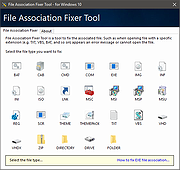 |
 |
File Attribute Changer v1.2.0.147
File Attribute Changer v1.2.0.147
A free utility to easily rename multiple files and folders, change timestamps and system attributes.
File Attribute Changer is a free utility to easily rename multiple files and folders, change timestamps and system attributes utilizing regular expression for an extremely flexible search and replace capability. The program can handle hundreds of files and folders with ease, and it is also portable, allowing users to take the program with them wherever they go.
Features:
Batch Rename tool quickly rename multiple files
You can specify a numerical sequence for the new file name
Supports powerful regular expression for fine-tuning search
Change timestamps of multiple files
Modify standard file attributes such as read-only, hidden, compression, encryption, system, etc.
Drag file/folder from Windows explorer to load the file/folder
Modify files attributes in sub-folders
Save/load task list template for quick files operations
Portable, no installation required.
System Requirements:
Windows 11, Windows 10, Windows 8, Windows 7, Windows Vista, Windows Server.
This download is for the 64bit version.
If you need the 32bit version, download here.
Click here to visit the author's website. |
 |
6,376 |
Feb 14, 2024
HOAI Technology  |
 |
File Browser v2.17.2
File Browser v2.17.2
A create-your-own-cloud-kind of software where you can install it on a server, direct it to a path and then access your files through a nice web interface. You have many available features!
Full documentation and configuration guide HERE.
Easy login system
Manage your files through a sleek interface
Manage users, add permissions, set scopes
Edit your files, of course!
Execute custom commands
Customize your installation
This download is for the Windows 64bit version.
Below are all other available versions to download:
darwin-amd64-filebrowser.tar.gz
darwin-arm64-filebrowser.tar.gz
filebrowser-2.17.2.zip (Source Code)
freebsd-386-filebrowser.tar.gz
freebsd-amd64-filebrowser.tar.gz
freebsd-arm64-filebrowser.tar.gz
linux-386-filebrowser.tar.gz
linux-amd64-filebrowser.tar.gz
linux-arm64-filebrowser.tar.gz
linux-armv5-filebrowser.tar.gz
linux-armv6-filebrowser.tar.gz
linux-armv7-filebrowser.tar.gz
windows-386-filebrowser.zip
windows-armv5-filebrowser.zip
windows-armv6-filebrowser.zip
windows-armv7-filebrowser.zip
Click here to visit the author's website. |
 |
2,727 |
Sep 05, 2021
File Browser Devs  |
 |
File Bucket v1.1.0
File Bucket v1.1.0
Create a collection of files from various locations and then copy them all to new destination.
Changelog:
v1.1.0 - 2010-07-10
* When selecting a folder in the tree, folders are now added at the top of
the upper listview instead of being interspersed with the files. Sorting
with the column headers will still intersperse the two. (Thanks, Lesmo16)
|
 |
5,410 |
Dec 21, 2021
Jody Holmes  |
 |
File Converter v2.0.2
File Converter v2.0.2
Convert and compress everything in 2 clicks!
File Converter is a very simple tool which allows you to convert and compress files using the context menu in windows explorer. It is open source (GLP v3), free and without any adds or data collection so you just have to enjoy it!
The interface is designed to be as light as possible to keep the application easy to use.
It supports a lot of different file formats:
*You need to have Microsoft Office installed and activated in order to convert Office documents.
You can heavily customize the application in order to add / remove conversion presets in the files context menus or edit the existing one to change the conversion options.
Supported operating systems:
Windows 7 / 8 / 10 and 11
Changes:
v2.0.2
New: Hebrew translation (thanks to AshiVered).
Fixes: Issue where installer was not working due to registry key not updated correctly during install (issue #382).
Fixes: Update chinese translations (thanks to jie65535).
Fixes: Issue where tempo/pitch conversion settings were not considered as default settings resulting is some issues during backward compatibility check.
Click here to visit the author's website. |
 |
250 |
Aug 27, 2024
Adrien Allard  |
 |
File Info v0.7.3.2
File Info v0.7.3.2
File Info is software that gives you information about your file(s) like CRC32, MD5, SHA-1, SHA-256, SHA-384, SHA-512, and other file info.
Options:
You can find a file(s) info which is CRC32, MD5, SHA-1, SHA-256, SHA-384, SHA-512, name, size, and date modified in one click. For exe files you can see their version.
You can verify a file's hash by right click on it and from "verify by" menu select the hash that you want.
Change Log
Version 0.7.3.2 [17/2/2019]
New GUI look
Added Homepage and Feedback links in Help menu
Internal fixes
CRC32: A364BE9F
MD5: 215CBC5AEB619A28729D52880F0511DE
SHA-1: 17C6676C2920422F6FD6EC08A3124B0D24CCC2D5
SHA-256: B17CD6FD4C11FF756E5E9BAC998B7BAB97536973A51627EE2DEE0FF66E458096
Requirements:
.NET 4.6 minimum
Click here to visit the author's website. |
 |
4,313 |
Dec 21, 2021
Sami Jildeh  |
 |
File Splitter and Joiner 1.0.1.0
File Splitter and Joiner 1.0.1.0
DESCRIPTION
File Splitter and Joiner is a freeware program to split and recombines files.The program is actually available on Windows platforms.
This free software enables you to split a file into several chunks, and then join them together to recreate the original file.It somewhat resembles the principle of a compression tool - you split a file into smaller chunks,copy or move them into the desired source, then put them back together into the original piece.
Installing the tool is a straighforward process, and it enables you to integrate the software within the context menu of windows Explorer, thus getting access to its features with very little effort.
FEATURES
Supports drag and drop
Split very large files
integrate into Windows Explorer to let you split your files directly from the context menu.
Easy to use
SYSTEM REQUIREMENTS
Operating Systems
Microsoft Windowsฎ XP Home, Professional with Service Pack 2 or 3 (32-bit & 64-bit).
Windows Vistaฎ Home Basic, Home Premium, Business, Ultimate, or Enterprise with or without Service Pack 1 (32-bit & 64-bit).
Windows 7 (32-bit & 64-bit).
Windows 8 (32-bit & 64-bit).
|
 |
6,288 |
Dec 21, 2021
3nity Softwares 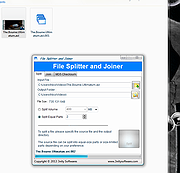 |
 |
File Synchronizer v4.2.1
File Synchronizer v4.2.1
Great for synchronizing large collections of media files such as MP3s, Videos, etc...between two hard drives without copying every file. Save time by only copying the files that are new or different. Use "Clone Mode" to synchronize a folder to match a master folder.
- Works with external drives and computers connected over wired or wireless networks.
- Also works as a great backup utility. Backup only the files that have changed for speedy backups.
(not to be used for backing up entire hard drive as the program does not have the ability to backup system files)
Click here to visit the author's website. |
 |
3,827 |
Dec 21, 2021
Karaosoft 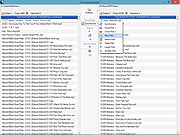 |
 |
Free File Camouflage 1.25
Free File Camouflage 1.25
Want to save a copy of your personal file on a USB Pendrive but you are worried that, in case of theft, someone will be able to access your data?
With Free File Camouflage you can hide your files inside a JPEG image!
The software can be used with the main interface or via the explorer "send to" context menu (the first time you only need to select a directory with some images).
All the files are encrypted using AES and hidden inside an image.
What happens if someone tries to open a camouflaged image? Well... nothing! He will only see the image.
Change Info:
Version 1.25:
- added a new registration method: SMS. Useful if you don't have a credit card or PayPal
- new error reporting system engine
- various code fix
- updated internal libraries code
|
 |
8,388 |
May 31, 2017
My Portable Software  |
 |
Free File Wiper 1.76
Free File Wiper 1.76
Delete files securely with this software! Just right click on files or directories and select "Send to / Free File Wiper" to erase them completely! Or ... you can drag and drop them on the trashcan to perform the wipe operation.
The files will be overwritten with standard and random patterns. After the wipe, the files cannot be undeleted and restored.
Up to four wipe methods (from 1 pass to 7 passes).
Change Info:
-updated registration library code
|
 |
8,370 |
Apr 01, 2014
My Portable Software |
 |
Heic File Converter v1.2.0
Heic File Converter v1.2.0
Free Software to Convert HEIC File to JPG / PNG / PDF
Can not open .heic image files? Use Heic File Converter to convert .heic files to jpg/png in one go.
Easy to use. Convert .heic file to jpg, png and pdf file with only 3 steps.
Small in size. No more than 20Mb for the .exe file and less than 10Mb for .dmg file.
Powerful conversion engine. High-quality, reliable and fast conversion process from .heic to jpg, png and pdf.
Offline software. No internet connection required. Keep your privacy and files safe.
Batch process. Turn multiple .heic files to jpg, png and pdf files at one time.
Works with Windows 7/8/10/Vista/Xp
What is HEIC?
Best Converter for Heic File on Win / Mac
Heic File Converter is carefully designed for transferring Heic photos to jpg, png and pdf. Convert hundreds of Heic files at one time!
A Few Steps to Process HEIC to JPG / PNG / PDF
Convert HEIC automatically with high quality preserved.
Click here to visit the author's website. |
 |
3,958 |
Jan 11, 2020
Shane Steven  |
 |
HFS (Http File Server) v3
HFS (Http File Server) v3
A web file server to run on your computer. Share folders or even a single file thanks to the virtual file system.
Access via web your files directly from your disk.
You be the server, share files fresh from your disk, with unlimited space and bandwidth.
Fast! Try zipping 100GB, download starts immediately!
Intelligent. HFS tries to detect problems and suggest solutions.
Share even a single file with our virtual file system, even with a different name, all without touching the real file. Present things the way you want!
Watch all activities in real-time.
Control bandwidth, decide how much to give.
No intermediaries, give a huge file to your friend without waiting for it to be uploaded on a server first.
How does it work
run HFS on your computer, administration page automatically shows up
select what files and folders you want to be accessible
access those files from a phone or another computer just using a browser
possibly create accounts and limit access to files
Features
https
easy certificate generation
unicode
virtual file system
mobile friendly
search
accounts
resumable downloads & uploads
download folders as zip archive
delete, move and rename files
simple website serving
plug-ins
real-time monitoring of connections
... |
 |
5,043 |
Aug 26, 2024
rejetto.com  |
 |
Hosts File Editor+ v.1.5.15
Hosts File Editor+ v.1.5.15
Seamlessly edit host files, create backups for easy retrieval or create entirely new ones using this simple and straightforward tool
Whether you have been the victim of a malware attack or perhaps somebody played a prank on you, there are times when you need to make modifications to the host files on your computer.
Hosts File Editor+ is a small utility that enables you to effortlessly and freely manage the access to websites and network traffic by editing the host files.
The setup is fast, uneventful and does not require any special attention from your part, as all you need to do is decompress the archive in any desired location on your hard drive. While the application comes with a rather outdated and old-school interface, it is intuitive and easy to navigate.
While in the left panel you can preview the list of hostnames that you can access or install, the right pane includes the options as well as several quick action buttons. A noteworthy feature is that you can reset the host file back to the default with just one click, an option that can surely come in handy if you are not entirely sure about what you are doing.
Allows you to flush DNS cache and block websites
In addition to making modifications to the host files, the application includes several other handy functions that you can take advantage of when tweaking your network traffic.
For starters, you can update and disable or enable the host files that you need to monitor strictly. Moreover, the utility allows you turn the DNS service on and off and flush the cache whenever you notice that the traffic and transfer rates are sluggish.
Lastly, the app provides you with quick buttons to block servers from various applications' servers that may be taking too much of ... |
 |
6,521 |
Jan 05, 2025
Neboja Vučinić - Trebinje  |
 |
Icons from File v5.1.1
Icons from File v5.1.1
Icons from File is a free tool for extracting icons or icon arrays from files (EXE, DLL, OCX etc.) with the ability to scan folders and search for EXE, DLL, and OCX files, which contain icons.
Extracted icons can be saved (exported) to a file:
- All or selected icon to ICO, BMP, JPEG, GIF, PNG, or EMF files;
- All icons as a BMP, JPEG, GIF, PNG, or EMF file.
All of the icons from the selected files may also be extracted and saved to a selected folder in a step or exported to a HTML document (.htm, .html) or dBase 5 file (.dbf).
Export operations may also be performed via the command line.
Extracted icons may be printed (all or selected).
The program is optionally portable.
Click here to visit the author's website. |
 |
5,503 |
Feb 05, 2020
Vitaliy Levchenko Software  |
 |
KFK File Splitter 3.16.2.49
KFK File Splitter 3.16.2.49
KFK is a user friendly file splitter. with KFK you can chop large files into smaller chunks. It can help you transferring a large file on floppy disks or a larger file on CD or DVD.
KFK can also burn the files onto CD/DVD and generate an automatic rebuild file so that KFK is not required to regenerate the original file.
Features
User friendly file split/rebuild interface.
Notepad's cut splits files into 60 Kb files.
CDRom's cut splits files into 650/700Mb files.
USB Key's cut splits files into 64/128/256Mb files.
Disk Spanning (multi-floppy disks backups)
Supports CD Burning (Requires CopyToDVD)
Full Unicode support : works with every characters set in the world !
Multithreaded application core : Maximum efficiency without freezing the application.
Internationalization support.
|
 |
6,092 |
Jan 12, 2022
KC Softwares  |
 |
KORO File Shredder 4.2.3.0
KORO File Shredder 4.2.3.0
KORO File Shredder is a program to erase sensitive data in a way that a recovery
will be impossible. Data will be overwritten several times e.g. using the
US DoD 5220.22-M ( ECE ) erasure method.
Using File Shredder you can delete files and documents from your hard
drive and must not worry about that they could be recovered anytime later.
Software tools offered for retrieval of deleted files under Windows, usually called
"file recovery" software, are taking advantage of the shortcoming of the Windows
"delete" command we are normally using to delete files. In fact, the "delete"
operation in Windows only removes some bits of information from file directories
so that the files disappear from thefile manager view. To undelete such a file, it is
just necessary to repair the entry in the file directory.
To remove files permanently from your system, like a shredder does with your
paper documents, you have to use a program that is capable of overwriting the
files with a series of random generated binary data for multiple times. Thus,
the current contents of the files will be overwritten in a way that a recovery
is practically unpossible.
Wiping out method
Before deletion all files are overwritten using one of the following algorithms
Zero (1 Pass): Overwrite the files with zeros.
DoD (7 Passes): Overwrite files in accordance with the US Department of Defense regulation DoD 5220.22-M(ECE).
Gutmann (35 Passes): Overwrite files using the method developed by Peter Gutmann.. This method is considered to be
the most secure, but slow.
KORO File Shredder will operate on the following versions of Microsoft Windows:
Windows 8.1, 8, 7, Vista, XP, 2000 32-bit ้s 64-bit Operating system.
Special features
Easy to use interface
Multiple preset shredding methods
Support for internal and external drives
Support for removable media (SD Flash, Compact Flash, USB drives)
Fool proof warnings before deleting any files
Custom shredding settings to fit your needs
Protects system files ... |
 |
6,137 |
Jan 14, 2016
Robert Kovacs  |
 |
lame_enc.dll (3.99.5) modified to use INI File Setup:
lame_enc.dll (3.99.5) modified to use INI File Setup:
This dll uses an '.ini' file to set up the encoder. This is designed for use with applications that use the dll but do not provide full preset support. This version provides support for VBR, ABR and CBR presets and an expanded set of options compared to the previous version. Dual Channel and Stereo modes added to this new compile. See the included ini file for usage. ICL12.1 compile.
|
 |
9,003 |
Dec 09, 2012
LAME |
 |
Large Text File Viewer 5.2
Large Text File Viewer 5.2
Have you ever felt frustrated when you just want to look at the content of a large text file but it takes forever for Notepad or Word to open it?
This program was designed for viewing large (>1GB) text files.
It uses little memory and is able to open a gigabyte file instantly.
Background file indexing makes browsing even faster.
It opens files that are currently being written by other programs, and automatically checks and reads the files if new contents have been appended.
It supports view split. The user may split the view either horizontally or vertically, and have each side show different portion of the same file.
It allows the user to perform high-speed complex text search by means of plain text or regular expression. The regular expression syntax is slightly different from the standard ones. Please click here for details.
The regular expressions for finding the following items have been provided as preset for the convenience of the users:
quoted string
hexadecimal integer
floating-point number
date of any format
time of any format
domestic phone number (US & Canada)
social security number
IP address
email address
http address
ftp address
... |
 |
5,307 |
Oct 23, 2019
swiftgear.com  |
 |
Monitor File Events v1.03
Monitor File Events v1.03
"Monitor File Events" is an activity sniffer on your system, it determines any change on any file or folder on your computer.
Possibility to scan up to 5 different directories and their relative sub-directories with search filters for directories and files, obtaining precise targets, without messing up the list with hundreds of processes in other paths that are not interest.
The selected filters determine what you are watching and thus, which events can be triggered. So what is going on in your system, something that even the Task Manager cannot say.
Quick Inspection of the Directory, with a double click on the Events or Processes displayed.
Saving of log activities in * .txt format, with a simple and clean reading, to easily compare the activities in order of time and scan, thanks to the time stamped in each line.
Window position selectable with switch activities in Top Most.
Automatic saving of last User Settings.
Features
Watch Process : processes activity with any process association in run mode or in background mode.
Process activity splitted into a columns: "ID" "PROCESS NAME" "EXECUTABLE PATH" "COMMAND LINE"
Events Folders & Files : "Name-Dir" "Name-File" "Creation-Time" "Size-Change" "Security" "Attributes" "Last-Write" "Last-Access"
Something is Changed : Occurs when a file or directory in the specified Path is changed.
Something has been Created: Occurs when a file or directory in the specified Path is created.
Something has been Deleted : Occurs when a file or directory in the specified Path is deleted.
Something has been Renamed : Occurs when a file or directory in the specified Path is renamed.
Attributes : The attributes of the file or folder.
CreationTime : The time ... |
 |
3,446 |
May 27, 2020
Alex Malkovich  |
 |
Multi File Port Monitor v1.5.2.1604
Multi File Port Monitor v1.5.2.1604
MFILEMON is a print monitor for 32 and 64 bit MS Windows (2000/XP/2003/2008/2012/Vista/7/8/10). It automates "print to file" jobs choosing the filename according to a pattern. It can redirect data to an external program (e.g. Ghostscript, to produce PDF).
Features
Rich file naming scheme supporting many run-time variables, including auto-increment counters
Can redirect print jobs to an external process
Can "run as" a regular user (e.g. to access network resources)
Log facility for debugging
rel. 1.5.2 oct 31, 2017 ------------------------ * Added external program wait timeout * Added flag to hide or show external program * Widened configuration dialog * Fixed various "run as" bugs
Click here to visit the author's website. |
 |
5,293 |
Oct 24, 2019
Lorenzo Monti  |
 |
NoVirusThanks File Governor (PORTABLE) v2.3.0.0
NoVirusThanks File Governor (PORTABLE) v2.3.0.0
NoVirusThanks File Governor is an advanced program which allows for files and folders within the system to be unlocked so that normal file I/O operations can be completed when normally they would not be able to be due to operating system restrictions for files currently in use. Once a file or folder is unlocked you will be able to force-close the files handle, rename, delete, etc.
I am sure that at least one time, you have run into a situation where you wanted to delete a file, but Windows wouldnt allow you to do it because the file was already in use by another program or because the access to the file you wanted to delete was denied for some reasons. In this case you should know these messages:
The source or destination file may be in use
Cannot delete file: Access is denied
The file is in use by another program or user
There has been a sharing violation
Make sure the disk is not full or write-protected
You can use NoVirusThanks File Governor to safely close all the opened handles of a file or to safely close all the opened files inside a folder so that you will be able to delete the files and the folder without problems. This tool is useful also to unlock files locked by malware or unload malicious DLL files.
Key features and characteristics
Unblock files and folders locked by other applications
Terminate processes that lock a file or folder
Scan files and folders for locked objects
Close opened handles and unload loaded DLL modules
Unload DLL modules loaded in running processes
Unlock all locked objects with a single mouse click
Scan files and folders ... |
 |
6,871 |
Jan 12, 2022
NoVirusThanks Company 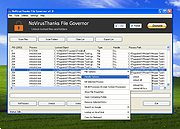 |
 |
OSE File and Text Encryption v1.11
OSE File and Text Encryption v1.11
Free tool to encrypt files and text using any one of a number of ciphers and modes provided by OpenSSL.
Features
Completely portable
Ideal for Tails persistent storage
Very fast encryption
Note from the author:
OSE, A Graphical Frontend to OpenSSL's symmetric encryption
OSE will encrypt files and text using any one of a number of ciphers and modes provided by OpenSSL, and its use is quite self explanatory.
OSE is completely self contained and portable, making it ideal for USB flash drives and Tails persistent storage. It will create one file in the working directory, ".ose_cipher", which simply keeps track of the last used cipher. It is not necessary, just there for convenience, and if it's removed or not there, OSE will simply create another one defaulting to aes-128-ecb.
Of course, OpenSSL must be present for OSE to work, and additionally, it makes calls to the system utility "echo" when encrypting text, so:
Linux - OpenSSL and echo are already part of every distribution
Windows - OpenSSL is probably not installed on your system, and the Windows "echo" call is inadequate for use by OSE. OSE, when launched, will spawn both openssl.exe and echo.exe in the working directory. (echo.exe is a Windows port of the UNIX/Linux echo) OSE will clean up these files upon terminating.
Notes on long text strings:
While you can encrypt a lot of text with the "echo" pipe, it's not unlimited. If you run into the case where OSE informs of a too long text string, an option is included to encrypt text using the TCL AES package using a 256 bit keystream and cbc mode. The password hashing and salting using this mode are extremely robust; you lose no security. Using this mode, the length of the ... |
 |
1,997 |
Feb 06, 2024
Dana Booth  |
 |
Paste Into File v5.3.4
Paste Into File v5.3.4
Free tool to paste clipboard data into files and copy file contents directly via hotkey or context menu.
A Windows desktop application to paste clipboard contents into files and copy file contents to the clipboard via the context menu.
Features
Explorer context menu entries "Paste into file", "Replace with clipboard content" and "Copy file contents"
Hotkey Win+Alt+V to paste and Win+Alt+C to copy file contents
Autosave mode: rename inside file explorer without dialog
Batch mode: monitor clipboard and save on change
Clipboard patching: use regular paste options and CTRL+V (experimental)
Supports many formats: PNG, JPG, GIF, SVG, TXT, HTML, CSV, URL, PDF, RTF, DIF, SLK, EMF, TIF, ZIP, file drop list, ...
First launch wizard
Requirements
Tested on Windows 10 and 11. If you are running an older Windows version make sure the .NET Framework 4.8+ is installed.
Usage
When starting Paste Into File for the first time or after an update, the first launch wizard will guide through the configuration of context menu entry, hotkey, etc.
Paste clipboard contents
This is the main mode of PasteIntoFile which allows saving clipboard contents into files. To use this mode, run the program from the file explorer context menu, with the hotkey WIN+ALT+V (if enabled), from the tray (if enabled), from the start menu or via command line. If clipboard patching is enabled, the regular paste command and CTRL+V hotkey can also be used.
If autosave mode is enabled, the file to paste will directly be created and selected for renaming. Otherwise, a dialog will prompt for filename and type. By holding SHIFT when the program starts, the autosave mode setting can be temporarily inverted (show the ... |
 |
809 |
Nov 04, 2024
Philipp Niedermayer 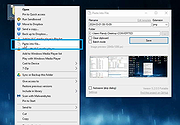 |
 |
Pismo File Mount Audit Package v190
Pismo File Mount Audit Package v190
Pismo File Mount Audit Package is a Windows application that allows users to mount the contents of ZIP, ISO, Compact ISO, Compact File Set and Private Folder files to the file system as virtual folders.
Pismo File Mount Audit Package is available free of charge for personal and business use.
Supported Platforms
The Pismo File Mount Audit Package supports all versions of Microsoft Windows since Windows XP, both 32 bit and 64 bit.
Features
ZIP reader
Most zip archive files can be mounted as read-only folders to allow access to contents, including the ability to execute contained applications.
CD/DVD image file reader
DVD and CD images can be mounted in place as a read-only folder to allow access to contents. ISO and CISO image formats are supported.
Compact File Set reader
CFS files can be mounted in place as read-only folders to allow access to contents, including the ability to execute contained applications.
Private Folders
Private Folders can be created and used to store sensitive data files and applications in an encrypted and compressed container file. Private folders are created using a password to generate the encryption key. Once the password is provided at mount time, the protected contents become accessible in place through the file system.
Explorer integration
Most functionality is available in the shell using context menus and drag-drop operations.
Full file system support
All built-in Windows file systems and 3rd party file systems are supported. Files on local, removable, and network devices, can be mounted.
Command line interface
All functionality is available ... |
 |
5,436 |
May 22, 2019
Pismo Technic Inc. 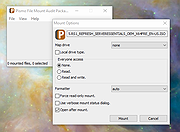 |
 |
Puran File Recovery Portable 32bit 1.2
Puran File Recovery Portable 32bit 1.2
Puran File Recovery can be used to recover deleted/lost files/partitions. Files can be recovered from formatted disks too. Almost everything that is detected as a drive by Windows can be scanned irrespective of its file system. Be it Hard Disks, Pen Drives, Memory Cards, Mobile Phones, CDs, DVDs, basically any storage medium.
Features:
A very simple interface with an extremely powerful recovery engine. A perfect combination of speed, accuracy and simplicity
A Quick Scan that lists deleted files in a click and few seconds. It supports FAT12/16/32 and NTFS
A Deep Scan that can intelligently scan a drive byte by byte resulting in high speed listing of many more deleted and lost files
A Full Scan that can detect deleted/lost partitions and even recover files from formatted drives. RAW and Physical drives can also be scanned
Deep/Full Scan not just look for lost file records but also detect different format files based on data patterns
More than 50 formats/data patterns list expandable to hundreds of formats is included. Hence almost everything can be recovered
In many cases, full paths of deleted files will be listed. This is the case for formatted drives too
Recovered files can be saved with their path structure intact
Files are listed in tree and list views. All files can be previewed before recovery
A search box supporting wildcards lets you quickly locate your deleted files
In all, Puran File Recovery can recover almost everything with ease
|
 |
9,259 |
Feb 16, 2018
Puran Software 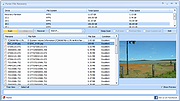 |
 |
Puran File Recovery Portable 64bit 1.2
Puran File Recovery Portable 64bit 1.2
Puran File Recovery can be used to recover deleted/lost files/partitions. Files can be recovered from formatted disks too. Almost everything that is detected as a drive by Windows can be scanned irrespective of its file system. Be it Hard Disks, Pen Drives, Memory Cards, Mobile Phones, CDs, DVDs, basically any storage medium.
Features:
A very simple interface with an extremely powerful recovery engine. A perfect combination of speed, accuracy and simplicity
A Quick Scan that lists deleted files in a click and few seconds. It supports FAT12/16/32 and NTFS
A Deep Scan that can intelligently scan a drive byte by byte resulting in high speed listing of many more deleted and lost files
A Full Scan that can detect deleted/lost partitions and even recover files from formatted drives. RAW and Physical drives can also be scanned
Deep/Full Scan not just look for lost file records but also detect different format files based on data patterns
More than 50 formats/data patterns list expandable to hundreds of formats is included. Hence almost everything can be recovered
In many cases, full paths of deleted files will be listed. This is the case for formatted drives too
Recovered files can be saved with their path structure intact
Files are listed in tree and list views. All files can be previewed before recovery
A search box supporting wildcards lets you quickly locate your deleted files
In all, Puran File Recovery can recover almost everything with ease
|
 |
9,645 |
Feb 16, 2018
Puran Software 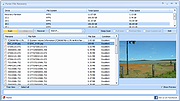 |
 |
Puran File Recovery v1.2.1
Puran File Recovery v1.2.1
Free program to recover deleted/lost files/partitions.
Files can be recovered from formatted disks too. Almost everything that is detected as a drive by Windows can be scanned irrespective of its file system. Be it Hard Disks, Pen Drives, Memory Cards, Mobile Phones, CDs, DVDs, basically any storage medium.
Main Features
A very simple interface with an extremely powerful recovery engine. A perfect combination of speed, accuracy and simplicity.
A Quick Scan that lists deleted files in a click and few seconds. It supports FAT12/16/32 and NTFS.
A Deep Scan that can intelligently scan a drive byte by byte resulting in high speed listing of many more deleted and lost files.
A Full Scan that can detect deleted/lost partitions and even recover files from formatted drives. RAW and Physical drives can also be scanned.
Deep/Full Scan not just look for lost file records but also detect different format files based on data patterns.
More than 50 formats/data patterns list expandable to hundreds of formats is included. Hence almost everything can be recovered.
In many cases, full paths of deleted files will be listed. This is the case for formatted drives too.
Recovered files can be saved with their path structure intact.
Files are listed in tree and list views. All files can be previewed before recovery.
A search box supporting wildcards lets you quickly locate your deleted files.
An official portable version is also available that can even run in BartPE environment.
In all, Puran File Recovery can recover almost everything with ease.
This download is for the 64bit version.
If you need the 32bit version, download here.
Click here to visit the author's website. |
 |
10,224 |
Apr 19, 2024
Puran Software 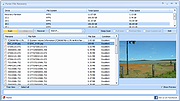 |
 |
Sigma File Manager v1.6.0
Sigma File Manager v1.6.0
A free, open-source, quickly evolving, modern file manager (explorer / finder) app for Windows and Linux.
Features
SMART GLOBAL SEARCH: feature allows you to find any file / directory on your computer in just a few seconds. It also implements a typo correction system, allowing you to find files even when the search query includes typos, wrong case, wrong word order, missing words, missing symbols, and missing file extension.
TABS: feature allows you to quickly switch between multiple directories with a click or a shortcut.
WORKSPACES: feature allows you to create separate workspaces with their own tabs and pre-defined actions, allowing you to quickly switch between them. Actions can perform different operations, e.g. open a website, run a script, open a file in a specific program, etc.
ADVANCED WIRELESS FILE SHARING: share a directory or stream any file to your local devices wirelessly without installing any apps. It works on any device with a modern web browser (smart TVs, mobile devices, laptops, virtual machines, etc).
ADDRESS BAR: lets you quickly navigate directories with your keyboard. It autocompletes file names and automatically opens directories as you type.
ITEM FILTER: allows you to filter out items from the list to quickly find the one you need. It supports advanced glob patterns and property prefixes.
ADVANCED FILE DOWNLOADER: stream / download any file from the internet just by dragging it (or its URL link) onto the app. It supports all file types, including videos from video services like Youtube and video streams (with or without auth tokens / URL timestamps).
SMART DRAG AND DROP: allows you to easily ... |
 |
1,587 |
Feb 27, 2023
Aleksey Hoffman  |
 |
Swiss File Knife v2.0.0.0
Swiss File Knife v2.0.0.0
One hundred command line tools in a small and portable binary.
Create zip files, extract zip files, replace text in files, search in files using expressions, stream text editor, instant command line ftp and http server, send folder via network, copy folder excluding sub folders and files, find duplicate files, run a command on all files of a folder, split and join large files, make md5 checksum lists of files, remove tab characters, convert CR/LF, list newest or biggest files of a folder, compare folders, treesize, show first or last lines of a file, find filenames fast using index files, rename many files using expressions, copy part of a file, change times of a file, set file time from filename, print colored text to terminal, convert csv to tab separated, download files from web, send http or udp requests, print tcp or udp traffic, create hexdump of files, join many text files into one, list nested .zip .tar .tar.gz .tar.bz2 archive contents. Fully portable, for USB stick, without installation. For Windows, Linux and Mac OS/X.
Features
upload mobile photos to pc by a webserver
search text in office files .docx .xlsx .pptx .odt .ods
easy backup script with exclusion of sub folders
cut video files with free open source tools
create zip files on the command line
unzip for the command line
send files to another computer in the network
copy folder excluding sub folders and files
find filenames fast using index files
replace words in text and binary files
search in ... |
 |
5,727 |
Oct 21, 2024
StahlWorks Technologies 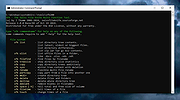 |
 |
Torrent File Editor v1.0.0
Torrent File Editor v1.0.0
A free cross-platform application intended to create and edit .torrent and uTorrent .dat files.
Features:
Create .torrent file from a scratch.
Add new files to .torrent file.
Removing files from .torrent file.
Change files order in .torrent file.
Change main .torrent file infomation: name, comment, publisher, url, creation date, trackers and author.
Edit data as JSON-format. In this mode non-ASCII symbols not supported.
Translated to many languages.
Support different encodings.
Portable.
Edit .torrent file as binary tree.
Search and replace in tree.
Open files with drag-n-drop.
Remove files from file list with filter.
Command line mode.
Create .torrent file from scratch
Edit .torrent file in user-friendly way
Edit .torrent file in JSON format
Add, remove and interchange files in .torrent file
Support for codings
This download is for the Windows 64bit version (very bottom of page).
All other download assets are below:
Windows:
torrent-file-editor-1.0.0-x32.exe (32bit)
macOS:
torrent-file-editor-1.0.0.dmg
Click here to visit the author's website. |
 |
5,167 |
Dec 28, 2024
Ivan Romanov 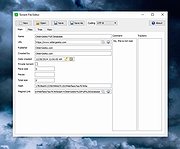 |
 |
Tweaking.com - Repair .lnk (Shortcuts) File Association 2.8.8
Tweaking.com - Repair .lnk (Shortcuts) File Association 2.8.8
Repair .lnk (Shortcuts) File Association:
This will try to repair the .lnk (Shortcuts) File Association
This repair will only run on Vista or newer.
The following reg keys are applied
Windows Registry Editor Version 5.00
[HKEY_CLASSES_ROOT\.LNK]
@="lnkfile"
[HKEY_CLASSES_ROOT\.LNK\ShellEx\{000214EE-0000-0000-C000-000000000046}]
@="{00021401-0000-0000-C000-000000000046}"
[HKEY_CLASSES_ROOT\.LNK\ShellEx\{000214F9-0000-0000-C000-000000000046}]
@="{00021401-0000-0000-C000-000000000046}"
[HKEY_CLASSES_ROOT\.LNK\ShellEx\{00021500-0000-0000-C000-000000000046}]
@="{00021401-0000-0000-C000-000000000046}"
[HKEY_CLASSES_ROOT\.LNK\ShellEx\{BB2E617C-0920-11d1-9A0B-00C04FC2D6C1}]
@="{00021401-0000-0000-C000-000000000046}"
[HKEY_CLASSES_ROOT\.LNK\ShellNew]
"Handler"="{ceefea1b-3e29-4ef1-b34c-fec79c4f70af}"
"IconPath"=hex(2):25,00,53,00,79,00,73,00,74,00,65,00,6d,00,52,00,6f,00,6f,00,\
74,00,25,00,5c,00,73,00,79,00,73,00,74,00,65,00,6d,00,33,00,32,00,5c,00,73,\
00,68,00,65,00,6c,00,6c,00,33,00,32,00,2e,00,64,00,6c,00,6c,00,2c,00,2d,00,\
31,00,36,00,37,00,36,00,39,00,00,00
"ItemName"="@shell32.dll,-30397"
"MenuText"="@shell32.dll,-30318"
"NullFile"=""
[HKEY_CLASSES_ROOT\.LNK\ShellNew\Config]
"DontRename"=""
[HKEY_CLASSES_ROOT\lnkfile]
@="Shortcut"
"EditFlags"=dword:00000001
"FriendlyTypeName"="@shell32.dll,-4153"
"IsShortcut"=""
"NeverShowExt"=""
[HKEY_CLASSES_ROOT\lnkfile\CLSID]
@="{00021401-0000-0000-C000-000000000046}"
[HKEY_CLASSES_ROOT\lnkfile\shellex\ContextMenuHandlers\Compatibility]
@="{1d27f844-3a1f-4410-85ac-14651078412d}"
[HKEY_CLASSES_ROOT\lnkfile\shellex\ContextMenuHandlers\OpenContainingFolderMenu]
@="{37ea3a21-7493-4208-a011-7f9ea79ce9f5}"
[HKEY_CLASSES_ROOT\lnkfile\shellex\ContextMenuHandlers\{00021401-0000-0000-C000-000000000046}]
@=""
[HKEY_CLASSES_ROOT\lnkfile\shellex\DropHandler]
@="{00021401-0000-0000-C000-000000000046}"
[HKEY_CLASSES_ROOT\lnkfile\shellex\IconHandler]
@="{00021401-0000-0000-C000-000000000046}"
[HKEY_CLASSES_ROOT\lnkfile\shellex\PropertySheetHandlers\ShimLayer Property Page]
@="{513D916F-2A8E-4F51-AEAB-0CBC76FB1AF8}"
[-HKEY_CURRENT_USER\Software\Microsoft\Windows\CurrentVersion\Explorer\FileExts\.LNK\UserChoice]
[HKEY_CURRENT_USER\Software\Microsoft\Windows\CurrentVersion\Explorer\FileExts\.LNK\OpenWithProgids]
"lnkfile"=hex(0):
|
 |
9,805 |
Sep 02, 2017
Tweaking.com  |
 |
Tweaking.com - Reset File Permissions 2.8.8
Tweaking.com - Reset File Permissions 2.8.8
Same as registry permissions, will add admins and system with full access. Will not remove current permissions or owner. This tool is also a part of Windows Repair (All In One).
What will this fix?
Fixes any problem where not having the right permissions to a file will cause things to break, such as windows updates and programs.
|
 |
9,260 |
Jan 12, 2022
Tweaking.com |
 |
Tweaking.com -Repair Hosts File 1.7.4
Tweaking.com -Repair Hosts File 1.7.4
This will restore the windows hosts file back to default. Some viruses and infections will add sites to the hosts file to keep you from going to those sites. But some users also uses the hosts file to protect themselves from bad sites.
If you run this repair tool your current hosts file will be backed up in the same dir as the hosts file, just in case you need to change it back.
This tool is also a part of Windows Repair (All In One)
|
 |
9,113 |
Sep 02, 2017
Tweaking.com  |
 |
Windows File Analyzer v2.10.0
Windows File Analyzer v2.10.0
Tool for forensic file analysis
This application decodes and analyzes some special files used by Windows OS. In these files is interesting information for forensic analysis.
Every analysis results can be printed in user-friendly form.
It's designed in Multiple Document Interface.
Here are described individual analyzers:
Windows XP Thumbnail Database Analyzer
This analyzer reads Thumbs.db file and displays its content with stored data include image preview.
ACDSee Thumbnail Database Analyzer
This analyzer reads ACDSee *.fpt file and displays its content with stored data include image preview.
Google Picasa Thumbnail Database Analyzer
This analyzer reads Picasa *.db file and displays its content with stored data include image preview.
FastStone Viewer Thumbnail Database Analyzer
This analyzer reads fsviewer.db file and displays its content with stored data include image preview.
HP Digital Imaging Thumbnail Database Analyzer
This analyzer reads *.db or *.dat file and displays its content with stored data include image preview.
Prefetch Analyzer
It reads files stored usually in Prefetch folder and diggs out stored informaton.
Shortcut Analyzer
This tool reads all shortcut files in specified folder and displays data stored in them.
Index.DAT Analyzer
This analyzer reads specified Index.Dat file and displays its content. Index.Dat files store usually data of Internet Explorer cookies, temporary files or history.
Recycle Bin Analyzer
This analyzer decodes and displays Info2 files that hold WinXP recycle bin content information or $I files holding Vista and above recycle bin information.
Read manual.
OS compatibility
Windows XP
Windows 2003
Windows Vista
Windows 7
Windows Server 2008
Windows 8
Windows ... |
 |
2,509 |
Sep 28, 2021
MiTec  |
 |
Windows File Manager (WinFile) v10.1.4.0
Windows File Manager (WinFile) v10.1.4.0
The Windows File Manager lives again and runs as a native x86 and x64 desktop portable app on all currently supported version of Windows, including Windows 10.
The source code provided here (in the src directory) was copied from the Windows NT 4 source tree in November 2007. The tag named original_plus contains a very limited set of modifications from the original sources to enable WinFile.exe to run on current Windows. The most significant changes are:
converted to Visual Studio solution; works on VS 2015 and 2017
compiles and runs on 64-bit Windows (e.g., GetWindowLong -> GetWindowLongPtr, LONG -> LPARAM)
added a few header files which were stored elsewhere in the NT source tree (e.g., wfext.h)
deleted some unused files (e.g., winfile.def)
converted 64-bit arithmetic from internal libraries to C
converted internal shell APIs to public APIs (the primary reason the old version would not run)
The help directory contains both winfile.hlp and winfile.chm. Winfile.hlp was in the NT4 source tree, but does not work on Windows 10 any more. Winfile.chm was copied from a regular installation of Windows 98 and works on Windows 10. As is, WinFile.exe tries to launch winfile.hlp which fails.
Click here to visit the author's website. |
 |
3,028 |
Apr 02, 2021
Microsoft Corp. and the Winfile Contributors  |