A plea...
Deanna and I have been running this site since 2008 and lately we're seeing a big increase in
users (and cost) but a decline in percentage of users who donate. Our ad-free and junkware-free
download site only works if everyone chips in to offset the revenue that ads on other sites bring
in. Please donate at the bottom of the page. Every little bit helps. Thank you so much.
Sincerely,
your Older Geeks: Randy and Deanna
Always scroll to the bottom of the page for the main download link.
We don't believe in fake/misleading download buttons and tricks. The link is always in the same place.
Hosts File Editor+ v.1.5.15
Seamlessly edit host files, create backups for easy retrieval or create entirely new ones using this simple and straightforward tool
Whether you have been the victim of a malware attack or perhaps somebody played a prank on you, there are times when you need to make modifications to the host files on your computer.
Hosts File Editor+ is a small utility that enables you to effortlessly and freely manage the access to websites and network traffic by editing the host files.
The setup is fast, uneventful and does not require any special attention from your part, as all you need to do is decompress the archive in any desired location on your hard drive. While the application comes with a rather outdated and old-school interface, it is intuitive and easy to navigate.
While in the left panel you can preview the list of hostnames that you can access or install, the right pane includes the options as well as several quick action buttons. A noteworthy feature is that you can reset the host file back to the default with just one click, an option that can surely come in handy if you are not entirely sure about what you are doing.
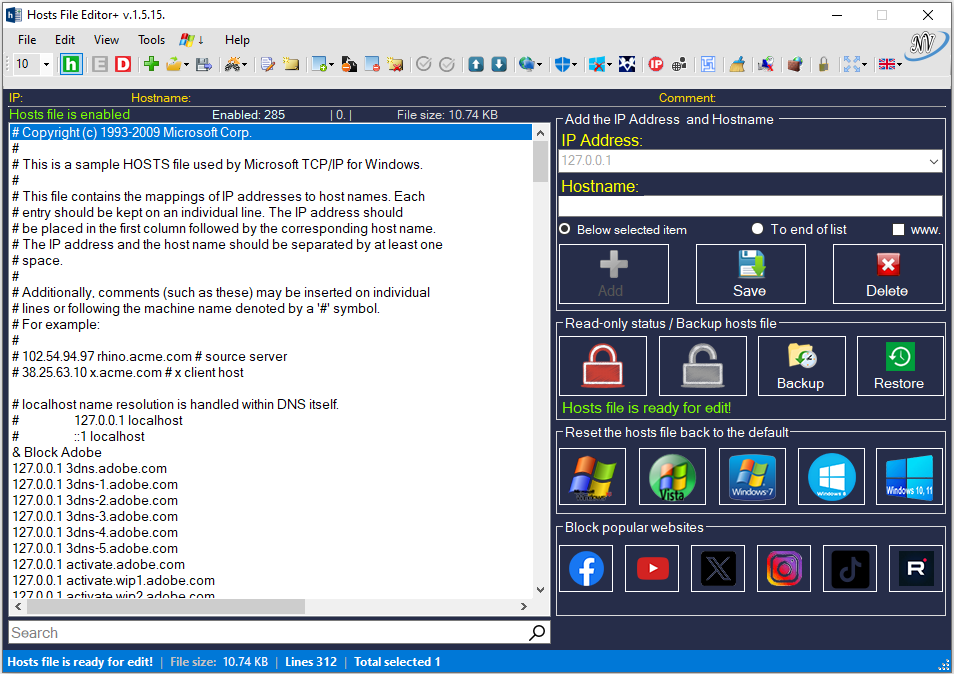
Allows you to flush DNS cache and block websites
In addition to making modifications to the host files, the application includes several other handy functions that you can take advantage of when tweaking your network traffic.
For starters, you can update and disable or enable the host files that you need to monitor strictly. Moreover, the utility allows you turn the DNS service on and off and flush the cache whenever you notice that the traffic and transfer rates are sluggish.
Lastly, the app provides you with quick buttons to block servers from various applications' servers that may be taking too much of your bandwidth. More precisely, you can block telemetry, Microsoft, Adobe or Corel servers as well as various social networks or adult content websites, like Facebook, Twitter, Instagram or Redtube, for example.
An intuitive tool for editing host files
In the eventuality want to have more control over the network traffic by modifying, deleting, updating, downloading, installing and resetting host files, then perhaps Hosts File Editor+ can lend you a hand.
The program is free. No need to install, just run the application.
Features:
Add new host ( IP Address and Hostname )
Delete host
Save changes
Change Read-only status (hosts file)
Backup hosts file
Restore hosts file from a backup
Create new hosts file ( If the hosts file does not exist - C:/Windows/ System32/drivers/etc/ )
Import file (.txt)
Export hosts file
Add blank row
Add comment (#)
Properties (hosts file)
Search items
- Replace IP ( 127.0.0.1 ---> 0.0.0.0 ; 0.0.0.0 ---> 127.0.0.1 and custom )
Edit selected comment (#) - (to enable double-click on the item ...)
Delete duplicates items
Comment selected
Delete blank rows
Delete comment lines
Enabled / Disabled hosts file
Enabled / Disabled DNS Client Service
Flushing the DNS cache clears all entries and reloads the entries from the Hosts file..
View the current DNS resolver cache content and the entries preloaded from the Hosts file.
Added Serbian-Latin language
Block popular websites ( Facebook, Youtube, Twitter...)
Block Microsoft, Telemetry, Adobe, Autodesk, Corel, Nero...
Reset the hosts file back to the default (Windows XP, Windows Vista, Windows 7, Windows 8,
8.1, Windows 10, Windows Server 2003, Windows Server 2008, Windows Server 2012)
Download and install update list (.txt)
Update hosts file ( install update and uninstall update)
Additional features of this program | Windows Additional Tools | - (for users Windows 7, as and newer Windows OS)
And many more features
Supported operating systems:
Microsoft Windows XP SP2 or SP3
Microsoft Windows Server 2003
Microsoft Windows Vista
Microsoft Windows Server 2008
Microsoft Windows 7
Microsoft Windows Server 2008 R2
Microsoft Windows 8
Microsoft Windows Server 2012
Microsoft Windows 8.1
Microsoft Windows 8.1 With update
Microsoft Windows Server 2012 R2
Microsoft Windows 10
Microsoft Windows 11
Microsoft Windows Server 2016
Microsoft Windows Server 2019
Microsoft Windows Server 2022
Microsoft Windows Server 2025
Requirements:
Microsoft .NET Framework 4.0 Client Profile
Changes:
v1.5.15: (July 10nd, 2024)
The program translated into Hungarian (thanks to the John Fowler from Eger - Hungary).
Clear virtual memory (pagefile.sys) - ((Additional Tools/Temp File Cleaner/ Clear virtual memory (pagefile.sys)).
Improved certain functions of the program.
Fixed minor bugs.
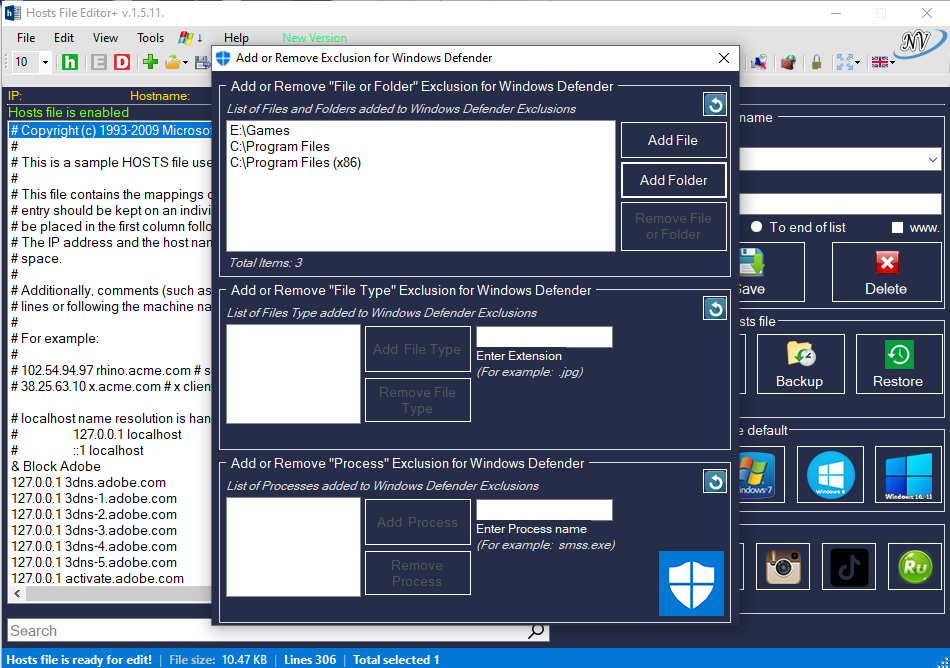
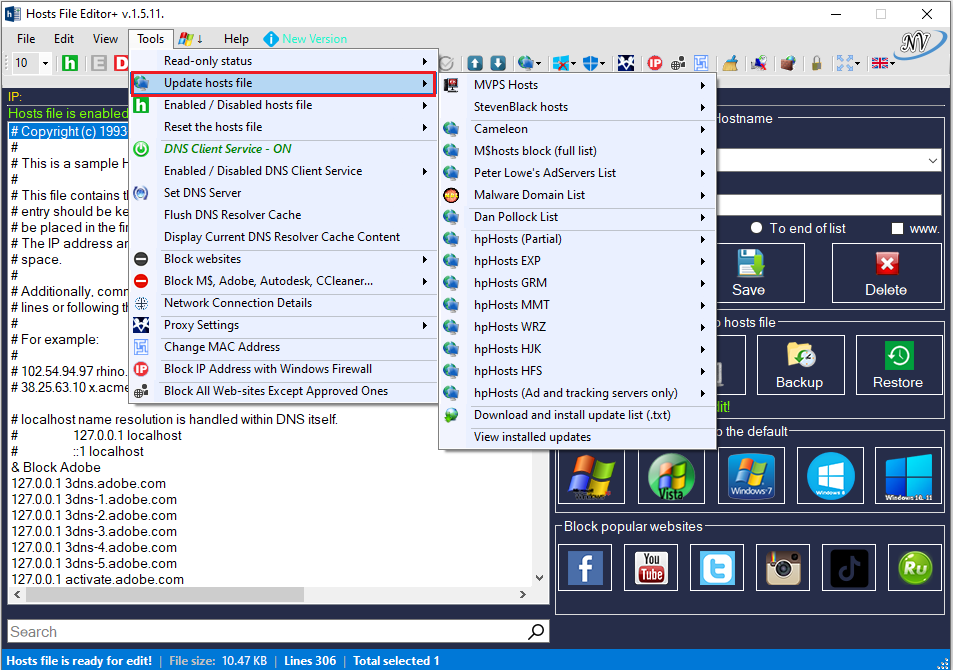
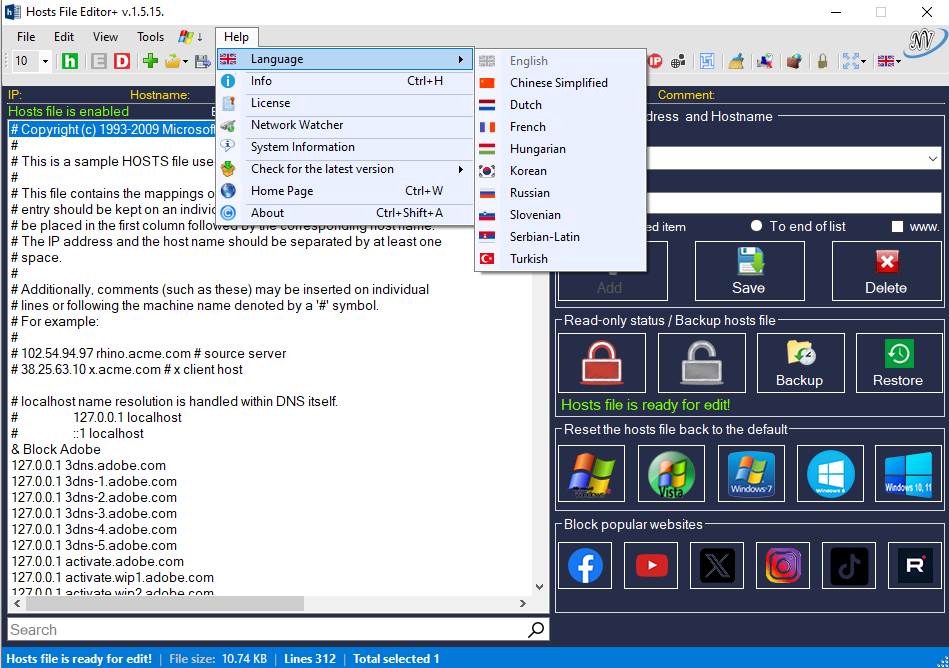
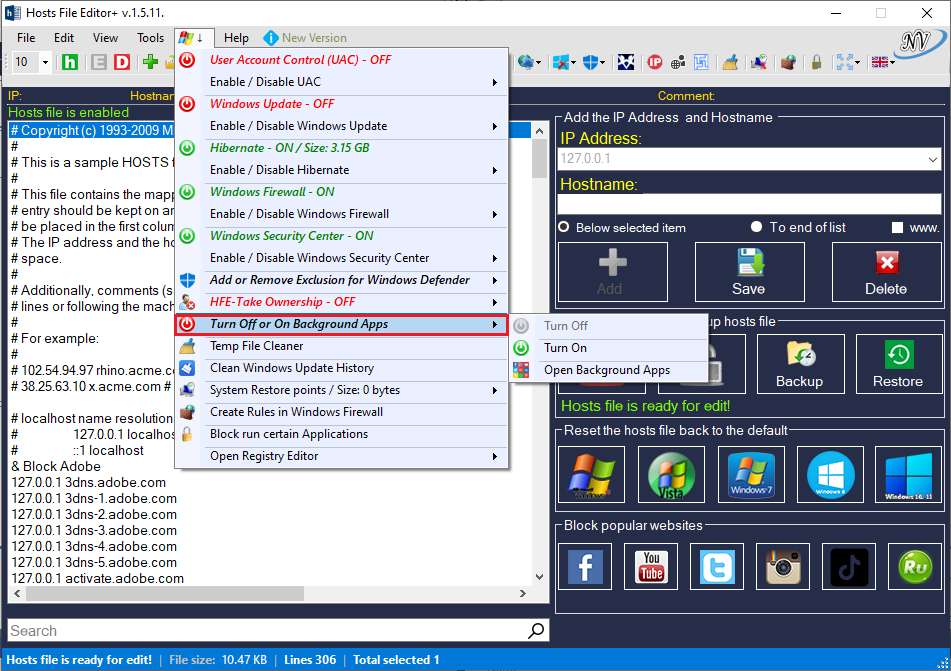
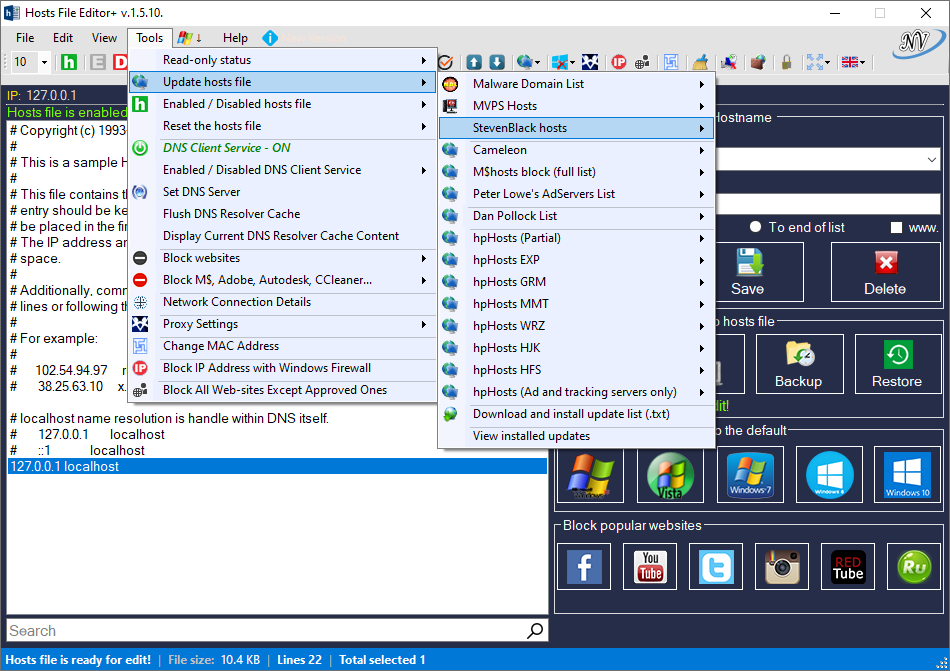
Use 7-Zip to unzip this file.
Click here to visit the author's website.
Continue below for the main download link.
|












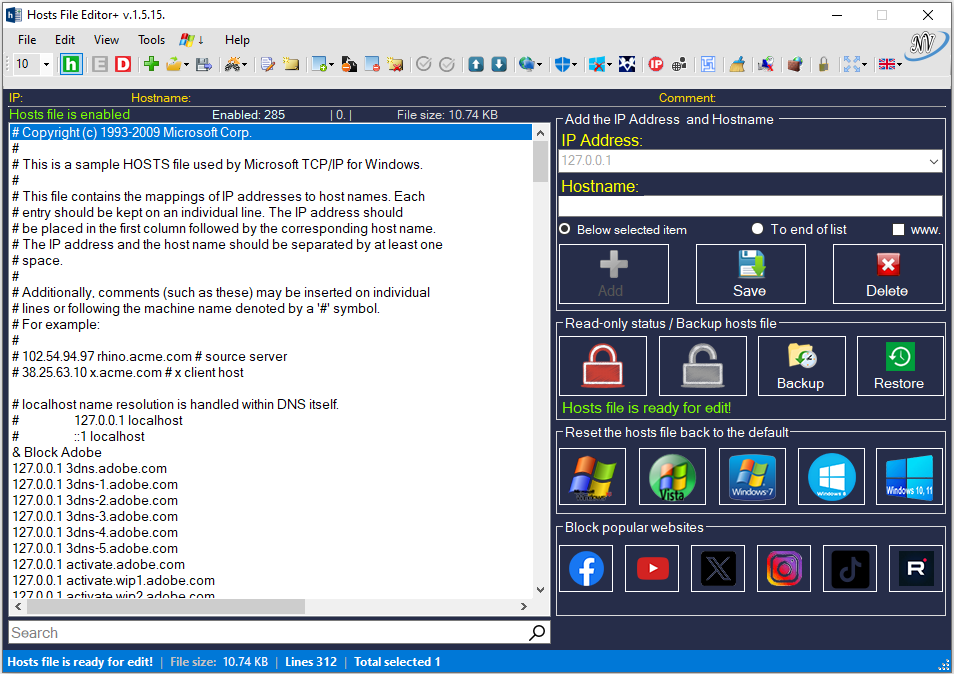
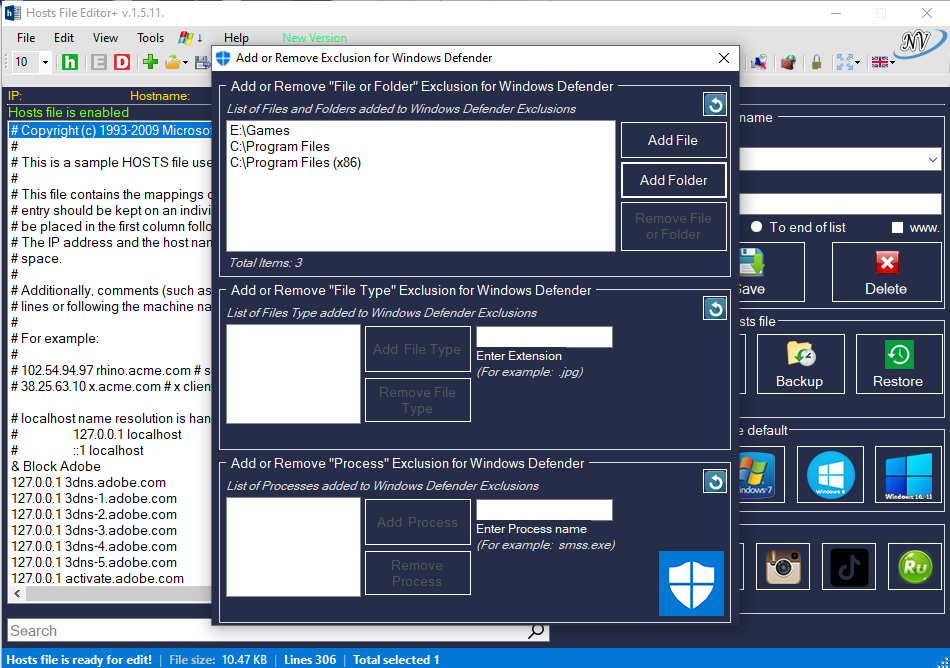
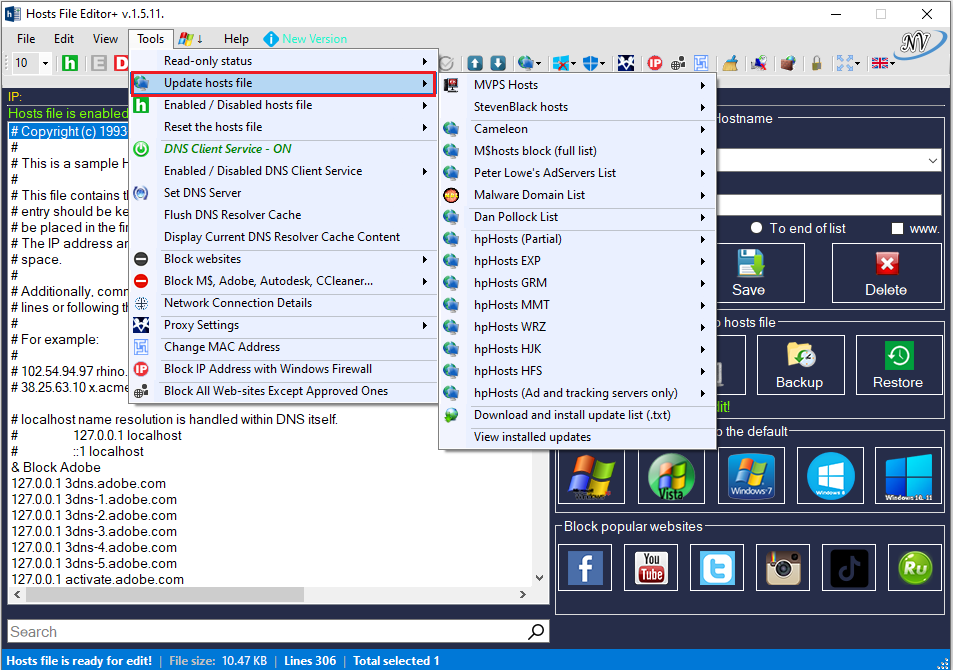
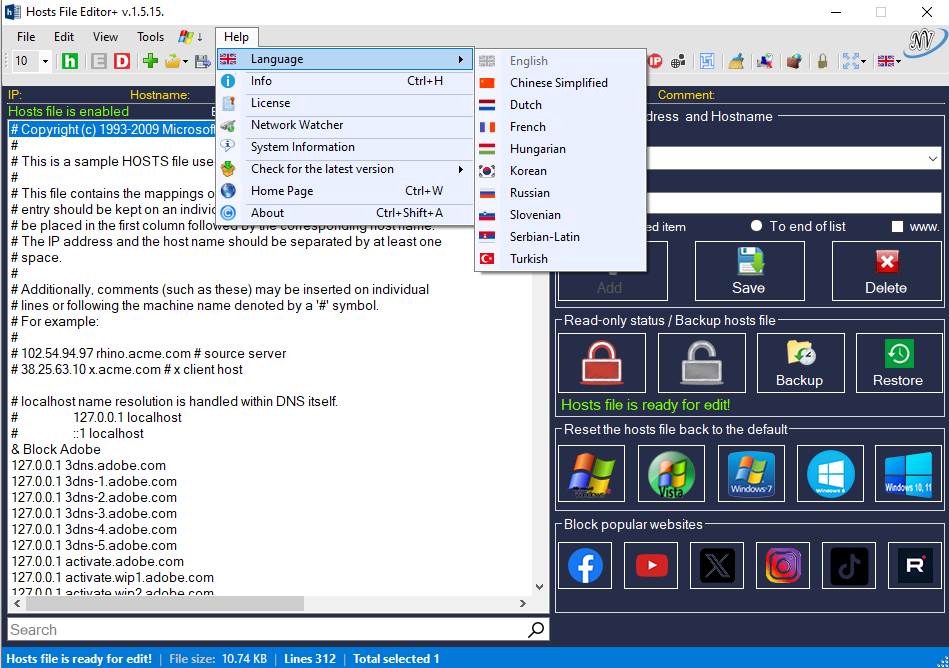
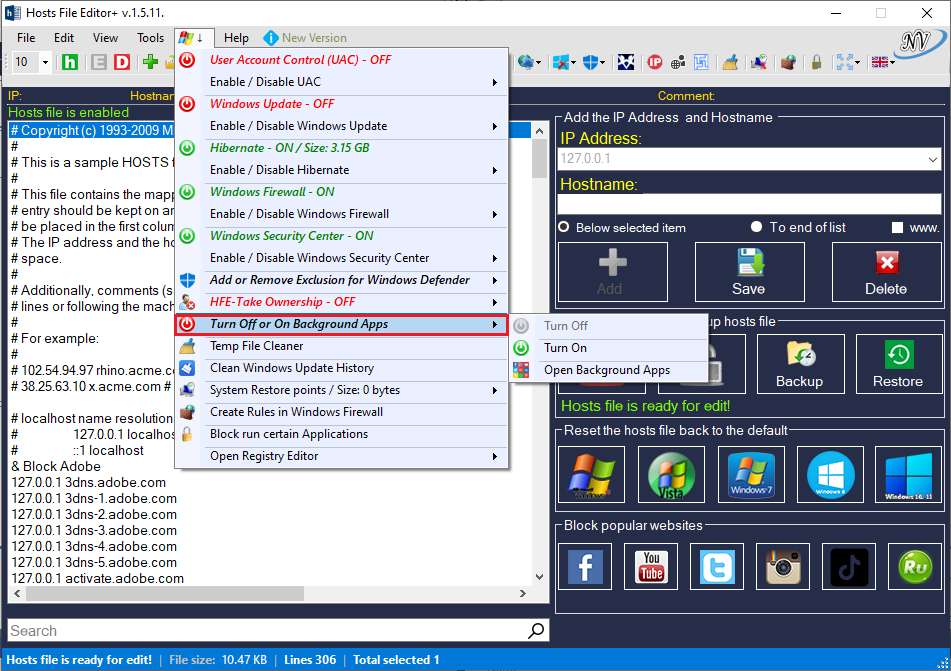
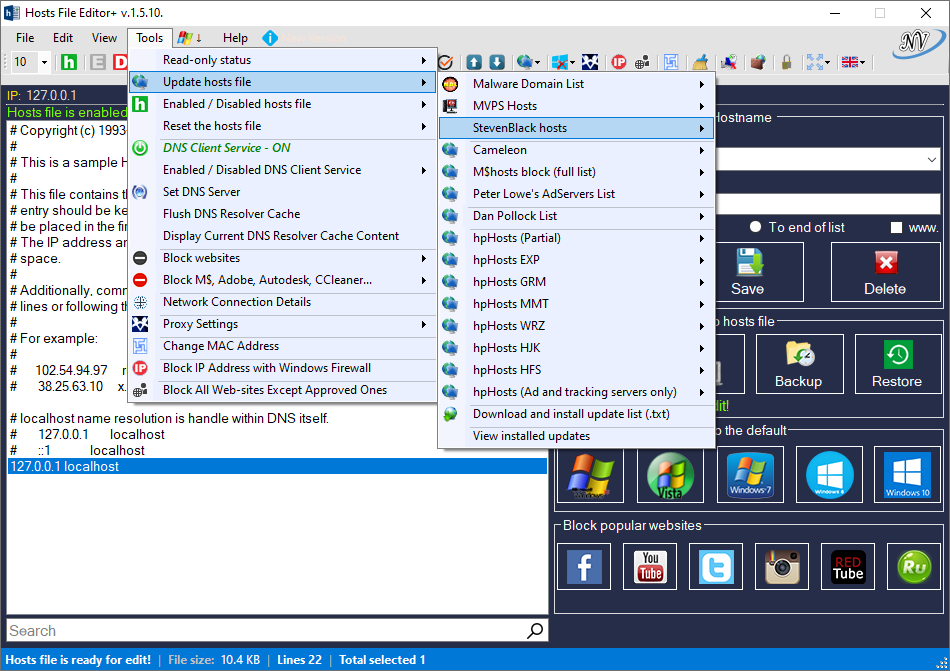
 , out of 94 Votes.
, out of 94 Votes.
