Buy our over-priced crap to help keep things running.




















| Files | ||||
| File Name | Rating | Downloads | ||
| ActivityWatch v0.12.2 ActivityWatch v0.12.2 A free app that automatically tracks how you spend time on your devices. ActivityWatch is open source, privacy-first, cross-platform, and a great alternative to services like RescueTime, ManicTime, and WakaTime. It can be used to keep track of your productivity, time spent on different projects, bad screen habits, or just to understand how you spend your time. Features • Tracking: Tracks active application and window title out of the box, more with watchers. • Categories: Get a better overview of your usage by breaking it down into categories. • Browser extensions: Track the active tab using the extensions for Chrome and Firefox. • Editor plugins: Track how you spend time writing code with editor watchers. • Privacy: Data is stored locally and doesn't leave your device, we put local and privacy first. • Cross-platform: Runs on Windows, macOS, Linux, and Android. Why use it? You can use ActivityWatch to: • Monitor your productivity. • Track how much time you spend on different projects. • Get an overview of time spent on apps, games, videos, and music. • Manage your bad screen habits. • Measure your work-life balance. • Find behavioral trends in how you use your devices. • Gain "self-knowledge through numbers" (Quantified Self) • Keep a log of your digital life (lifelogging). • Research attention, productivity, and behavior (researchers: contact us!) • Track who creates the things you use, so you can incentivize them to continue Getting started... See the Getting Started guide. This download is for the Windows installer version. All other download assets are ... |
 |
2,419 | Jun 08, 2023 Erik Bjäreholt and Johan Bjäreholt  |
|
| Birthday Reminder v1.9.0 Birthday Reminder v1.9.0 Alerts you to birthdays you need to remember, in advance of those dates. The reminder box looks like this: Clicking the Options button allows you to manage the birthdays. Choose how far in advance you want to be reminded for each, which icon you'd like to use for that person, and set other options. You can sort the data by each of the columns below. Click here to visit the author's website. |
 |
5,967 | May 28, 2024 Zhorn Software 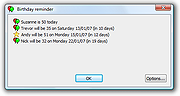 |
|
| Calendar Desk v0.0.1 32bit Calendar Desk v0.0.1 32bit Convenient calendar called with one click from the tray area. Convenient view of scheduled tasks on the calendar grid. Detailed view of planned tasks. Customizable interface with skins. Support of multi-language interface. Minimum computer resource requirements. Integration with Google Calendar. All scheduled tasks that you create on Google Calendar will be displayed on Calendar Desk. |
 |
3,927 | Oct 23, 2019 CalendarDesk 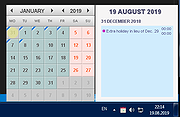 |
|
| Calendar Desk v0.0.1 64bit Calendar Desk v0.0.1 64bit Convenient calendar called with one click from the tray area. Convenient view of scheduled tasks on the calendar grid. Detailed view of planned tasks. Customizable interface with skins. Support of multi-language interface. Minimum computer resource requirements. Integration with Google Calendar. All scheduled tasks that you create on Google Calendar will be displayed on Calendar Desk. |
 |
4,067 | Oct 23, 2019 CalendarDesk 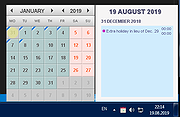 |
|
| Calendar Magic v19.1 Calendar Magic v19.1 Calendar Magic is a free calendar tool that supports a ton of date calculations, specialized and international calendars, alarm reminders, calculators, unit conversions and much more. It even has a pregnancy due date calculator, the ability to look up the current time in any part of the world, a global distance calculator and other mathematical goodies. You can also generate a report that show you cool details about your life and biorhythm. Also includes calendar comparison, time between dates, observed holidays, religious festivals, sun/moon data and much more. It supports multiple languages and calendar systems and everything can be printed. |
 |
4,900 | Jan 19, 2020 EuroSoft 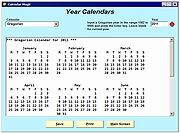 |
|
| CCTime v1.01 CCTime v1.01 Simple, unobtrusive time tracking software for Windows CCTime is a utility to help track how much time you spend on different tasks during your work day. Tracking time is tedious, so focus lies on simplicity and automation. CCTime stays out of your way while still being readily accessible, so you can focus on actual work. CC is short for Click Click, because two clicks is all it takes to register time on a task! CCTime sits in your system tray and automatically hides when not in use. You can see how much time you've spent in total each day, and how much of that time has not yet been assigned to tasks. For each week you can get a report, summarizing your work that week. Usage CCTime sits quietly in the system tray. Click the icon to show the main window: At a glance: Total time automatically ticks. It shows how much time you've been working each day Click the (+) button to add a task As you work throughout the day, click the buttons next to tasks to distribute time Unaccounted time = Total time - Time allocated to tasks. (0 means all time is accounted for!) Click (#) to show a weekly summary report Clicking outside the window automatically hides CCTime. Use the pin (/) to stay on top That's the basics. Start using CCTime or read on to learn the details! CCTime shows one day at a time Typically this is today's date, but you can view and modify old dates too Change day using the arrow buttons (<) and (>) Click the date label ("Monday June 1" above) for a calendar view ... |
 |
2,817 | Apr 05, 2021 RL Vision 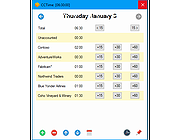 |
|
| Cherrytree v1.5.0 Cherrytree v1.5.0 A hierarchical note taking application, featuring rich text and syntax highlighting, storing data in a single xml or sqlite file. Written by Giuseppe Penone (aka giuspen) and Evgenii Gurianov (aka txe). A complete user manual, created by Robert Boudreau: ONLINE MANUAL The following languages are supported: – Arabic (ar, Abdulrahman Karajeh, TO BE UPDATED) – Armenian (hy, Seda Stamboltsyan, up to date) – Bulgarian (bg, Iliya Nikolaev, up to date) – Chinese Simplified (zh_CN, Wang Yu, TO BE UPDATED) – Chinese Traditional (zh_TW, Emer Chen, up to date) – Croatian (hr, Filip Bakula, TO BE UPDATED) – Czech (cs, Pavel Fric, up to date) – Dutch (nl, TO BE UPDATED) – English (en, default) – French (fr, Francis Gernet, up to date) – Finnish (fi, Henri Kaustinen, TO BE UPDATED) – German (de, Matthias Hoffmann, up to date) – Greek (el, Asterios Siomos, up to date) – Hindi India (hi_IN, TO BE UPDATED) – Hungarian (hu, Stiener Norbert, up to date) – Italian (it, Vincenzo Reale, up to date) – Japanese (ja, Piyo, up to date) – Kazakh (kk_KZ, Viktor Polyanskiy, up to date) – Kazakh (kk_LA, Latin, Viktor Polyanskiy, up to date) – Korean (ko, Sean Lee, TO BE UPDATED) – Lithuanian (lt, TO BE UPDATED) – Persian (fa, Majid Abri, TO BE UPDATED) – Polish (pl, Mariusz Gasperaniec, up to date) – Portuguese (pt, Rui Santos, TO BE UPDATED) – Portuguese Brazil (pt_BR, Raysa Dutra, up to date) – Romanian (ro, Tudor Sprinceana, up to date) – Russian (ru, Viktor Polyanskiy, up to date) – Slovak (sk, Michal Fusatý, up to date) – Slovenian (sl, Erik Lovrič, up to date) – Spanish (es, up to date) – Swedish (sv, Åke Engelbrektson, TO BE UPDATED) – Turkish (tr, Ferhat Aydin, up to date) – Ukrainian (uk, Giuseppe Penone, up to date) Features: • rich text (foreground color, background color, bold, italic, underline, strikethrough, small, h1, h2, h3, h4, h5, h6, subscript, superscript, monospace) • ... |
 |
6,900 | Jun 04, 2025 Giuseppe Penone  |
|
| Chrono Tracker v3.6.12 Chrono Tracker v3.6.12 A free time tracking application for Windows desktop. It allows you to keep track of multiple projects and categorize how much time you spent working on each of them. Features unlimited number of projects organized into a hierarchical structure totals calculated across time and projects invoicing support - project rates & "invoiced" marker reliable database foundation and data backups seamless updates runs on Microsoft Windows XP (SP3) and up free for both personal & commercial use Click here to visit the author's website. |
 |
3,990 | Nov 02, 2021 Quasima Software |
|
| ClientTimer v2.0 ClientTimer v2.0 ClientTimer is a program for recording time spent working on behalf of clients or time spent on projects or whatever. Costs for work can also be totalled up whenever necessary. |
 |
5,311 | Oct 23, 2019 Mike Fletcher 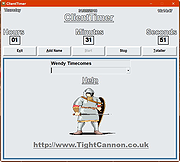 |
|
| Clipboard Help+Spell v2.42.0 Clipboard Help+Spell v2.42.0 Clipboard Help+Spell is a clipboard history utility with the following features: Database stores history of all past text and image clipboard entries for easy viewing, modification, and search Use it for keeping hierarchical notes - search, sort, filter by text, modification date, last view date Super easy and super fast search function - or use complex filters if you need them - you'll never have a problem finding a note again! Organize your notes and clips any way you want - show them all or view by group or category; view your clips any way you like High-quality spellcheck - underlined mistakes; learning spellchecker Configurable hotkeys for common functions Powerful text formatting options - make your own presets for common functions Simple functions for copying and pasting into and out of other applications Windows 2k/XP/VISTA/Win7/Win8/Win10 Version History v2.42.0 - April 25, 2017 • [Improvement] Deleting clip(s) keeps the selection where it was, does not move the list of clips to top or bottom; other situations where clip list position was lost are now fixed as well. • [BugFix] Custom group filter sql expressions were being capped at 500 character length. • [Improvement] Statusbar now shows linecount of each clip. • [BugFix] When StayOnTop option is set (View menu), some dialogs were showing behind the main form. • [Feature] New (customizable) hotkey to quickly toggle clipboard monitoring on and off. • [Improvement] The hotkey that used to be used to trigger a copy even when CHS monitoring is disabled now does double duty, and can be used to tell CHS to trigger a copy and *NOT* store the clip if CHS monitoring is enabled. |
 |
6,314 | Oct 23, 2019 DonationCoder  |
|
| Clmn v1.0.4 Clmn v1.0.4 Just Columns and Tasks Clmn is a beautiful native task board app for macOS. It is thoughtfully simple and incredibly efficient; offering just the right amount of functionality without any unnecessary frills. Clmn is specifically designed for professionals who primarily work on laptops. Multiple columns at once Visibility is essential. Clmn displays multiple task columns simultaneously, providing an overview of all tasks within the same domain. Tasks within a list may be further organized into groups. Lists + Groups + Tasks == Get Things Done. Nothing fancy, just enough There is nothing fancy about Clmn. A task is simply a task, and that’s all. Everything else distracts from the focus. Clmn offers just enough functionality: • Order tasks in lists and groups. • Complete a task. Click • Mark tasks as in progress. ⌘ + Click • Cancel a task. ⌥ + Click • Drag’n’drop tasks around the board. • Coloured backgrounds for tasks. • Select a task and show notes with details. • Use markdown for all text. • Link to tasks using URLs. • Use keyboard: ⌘ + ⏎ to save, Esc to dismiss. Click here to visit the author's website. |
 |
251 | Jul 31, 2024 Igor Spasić and Veljko Tekelerović 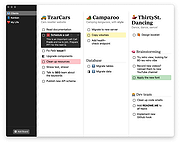 |
|
| Compendium v1.7.1 (MacOS) Compendium v1.7.1 (MacOS) Compendium is the powerful, open source (and free) software for Issue Based Information Systems (IBIS) based work, from problem solving and critical thinking through Dialogue Mapping™. Using Compendium makes IBIS structures easier to read and easier to change than working with indented text IBIS (itIBIS) or creating a hand-written IBIS structure on a white board or paper. Compendium supports the development and maintenance of large-scale IBIS structures (maps), over long periods of time, better than any other available software. Short Basic Tutorial Turn a Compendium map into a Word outline Click here to visit the author's website. |
 |
3,689 | Feb 17, 2020 CogNexus Institute  |
|
| Compendium v1.7.1 (Windows) Compendium v1.7.1 (Windows) Compendium is the powerful, open source (and free) software for Issue Based Information Systems (IBIS) based work, from problem solving and critical thinking through Dialogue Mapping™. Using Compendium makes IBIS structures easier to read and easier to change than working with indented text IBIS (itIBIS) or creating a hand-written IBIS structure on a white board or paper. Compendium supports the development and maintenance of large-scale IBIS structures (maps), over long periods of time, better than any other available software. Short Basic Tutorial Turn a Compendium map into a Word outline Click here to visit the author's website. |
 |
3,778 | Feb 17, 2020 CogNexus Institute  |
|
| Date Reminder v3.38 Date Reminder v3.38 Reminds you of recurring or nonrecurring events, like birthdays, bills to pay, appointments etc... The program can be run from the Startup folder with an option to show only, if there are any alerts for this day. If Date Reminder is kept in the System Tray (optional), if will also alert you after standby or hibernation. The reminders are listed in chronological order, with recurring events showing only once (the next one). This gives you an instant view of the alerts (at top), as well as a full list of all reminders. Other view modes: Alerts only, History. Features: • Events may recur every year, month, week, day, or every 10 days, every 2 weeks, every 3 month etc. • For monthly or annual reminders you can preselect a specific day (e.g. "first monday") of the month • Reminders can be marked "done", i.e. "dealt with". Past events will remain in the list until they are marked "done". • A group symbol (column ::) is available to mark different types of events. • An advance notice marker can be set a number of days before an event. • An extra calendar box, sizable for one or more month, always highlights the date of the currently selected line. • Second text line with launching capability (shows in status bar): Double click to load a file, program, website etc., or just use it for additional text. • Date format according to the user's regional settings (a different format can be specified in the INI file). • The user interface is controlled by language files. English (default) and 20 other languages are included. Additional language files can be created. Unicode support. This download is for the 64bit version. If you need the 32bit version, download here. Click here to visit the author's website. |
 |
5,306 | Feb 21, 2023 Horst Schaeffer 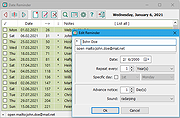 |
|
| Earner v1.0.2.9 Earner v1.0.2.9 Billable time keeping app that display earnings in real time and logs work to Excel. Windows app that displays your earnings in real time and logs work on user-specified tasks to Excel. Features • Can be configured to run at startup • Display earnings in real time • Creates work log that can be exported to Excel; day, month, year or all time report • Measure time and earnings for user defined tasks • Settings let user customize the hourly rate, currency, max work daily work hours, tasks and more • Dark themed user interface • Stand-alone executable - no dependencies nor installation required • Possibility to erase all work and earning records Click here to visit the author's website. |
 |
1,742 | Apr 03, 2024 Joakim Skoglund 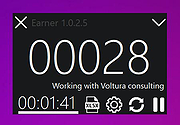 |
|
| Flowkeeper v0.8.1 Flowkeeper v0.8.1 A Pomodoro Technique desktop timer for power users. It is a simple tool, which focuses on doing one thing well. It is Free Software with open source. Flowkeeper Use Cases • Getting Things Done - Flowkeeper reduces the effect of internal and external interruptions on focus and flow. • Tasks Tracking - Take quick notes and create todos, which you can estimate and execute later. • Continuous Improvement - Flowkeeper is like Apple Health for your Pomodoro Technique. You can use it to learn your own habits and improve your planning accordingly. • Creating Timesheets - Export all your completed tasks for a given period. Changes: v0.8.1 November 4, 2024 At the beginning we wanted to only add the Tags feature and improve automated test coverage. However, while doing the latter, we identified a number of subtle, but important bugs in Import / Export mechanism, and fixing them turned into a major codebase refactoring. We also decided to put the "resting" music back into the app, and made the sound output configurable. Tags as an alternative to backlogs You can now use #tags in work items. When Tags are enabled, work item text wraps if it doesn't fit on one line. This feature is turned on by default, and you can turn it off in Settings > General. Enhanced audio section We embedded the new resting music -- "Madelene" by Lobo Loco, with kind permission from the author (CC-BY-NC-ND). It is enabled by default. The audio output is now selectable in Settings > Audio. Bug fixes and technical improvements Fixed "user already exists" import error. Fixed incorrect pomodoro states after import. Fixed incorrect timestamps in smart import. Fixed incorrect work / rest durations in smart import. Fixed a bug with the 8th step of Tutorial. Flowkeeper displays window title in the focus mode on Wayland ... |
 |
226 | Nov 26, 2024 Constantine Kulak  |
|
| FreeMind v1.0.1 (MacOS) FreeMind v1.0.1 (MacOS) FreeMind is a premier free mind-mapping software written in Java. The recent development has hopefully turned it into high productivity tool. We are proud that the operation and navigation of FreeMind is faster than that of MindManager because of one-click "fold / unfold" and "follow link" operations. So you want to write a completely new metaphysics? Why don't you use FreeMind? You have a tool at hand that remarkably resembles the tray slips of Robert Pirsig, described in his sequel to Zen and the Art of Motorcycle Maintenance called Lila. Do you want to refactor your essays in a similar way you would refactor software? Or do you want to keep personal knowledge base, which is easy to manage? Why don't you try FreeMind? Do you want to prioritize, know where you are, where you've been and where you are heading, as Stephen Covey would advise you? Have you tried FreeMind to keep track of all the things that are needed for that? Uses of FreeMind Current users of FreeMind use it for the following purposes: Keeping track of projects, including subtasks, state of subtasks and time recording Project workplace, including links to necessary files, executables, source of information and of course information Workplace for internet research using Google and other sources Keeping a collection of small or middle sized notes with links on some area which expands as needed. Such a collection of notes is sometimes called knowledge base. Essay writing and brainstorming, using colors to show which essays are open, completed, not yet started etc, using size of nodes to indicate size of essays. I don't have one map for one essay, I have one map for all essays. I move ... |
 |
3,638 | Feb 17, 2020 Jörg Müller 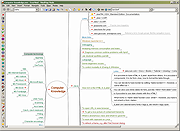 |
|
| FreeMind v1.0.1 (Windows) FreeMind v1.0.1 (Windows) FreeMind is a premier free mind-mapping software written in Java. The recent development has hopefully turned it into high productivity tool. We are proud that the operation and navigation of FreeMind is faster than that of MindManager because of one-click "fold / unfold" and "follow link" operations. So you want to write a completely new metaphysics? Why don't you use FreeMind? You have a tool at hand that remarkably resembles the tray slips of Robert Pirsig, described in his sequel to Zen and the Art of Motorcycle Maintenance called Lila. Do you want to refactor your essays in a similar way you would refactor software? Or do you want to keep personal knowledge base, which is easy to manage? Why don't you try FreeMind? Do you want to prioritize, know where you are, where you've been and where you are heading, as Stephen Covey would advise you? Have you tried FreeMind to keep track of all the things that are needed for that? Uses of FreeMind Current users of FreeMind use it for the following purposes: Keeping track of projects, including subtasks, state of subtasks and time recording Project workplace, including links to necessary files, executables, source of information and of course information Workplace for internet research using Google and other sources Keeping a collection of small or middle sized notes with links on some area which expands as needed. Such a collection of notes is sometimes called knowledge base. Essay writing and brainstorming, using colors to show which essays are open, completed, not yet started etc, using size of nodes to indicate size of essays. I don't have one map for one essay, I have one map for all essays. I move ... |
 |
3,828 | Feb 17, 2020 Jörg Müller 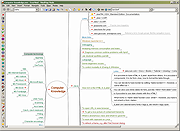 |
|
| FreePlane v1.12.8 FreePlane v1.12.8 An application for Mind Mapping, Knowledge and Project Management. Develop, organize and communicate your ideas and knowledge in the most effective way. Features • Mind Mapping • Knowledge Management • Project Management • Presentation • Outline • Writing Changes: v1.12.8 Use standard windows launcher generated by jpackage Improve filter conditions Multiple nodes selection using the mouse (CTRL+Click and drag) Ignore whitespace between CJK characters if "ignore accents" is enabled Ignore whitespace between CJK characters in node list Autosave saves map file itself and not only temporary files Option to paste HTML as plain text node hierarchy Option to search in subtree using find dialog Upgrade embedded Java to Java 21 Use Jetbrains Java as embedded runtime on Mac and Windows supporting emojis in default fonts Use Azul Zulu Java as embedded runtime for Windows computers with touch screen Group RMI server and API components together in Code Explorer This download is for the Windows portable version (very bottom of page). If you need the Windows installable version, download here. If you need the MacOS Intel version, download here. If you need the MacOS Apple Silicone version, download here. If you need the Linux Debian version, download here. If you need the Freeplane Handbook, download here. Click here to visit the author's website. |
 |
5,016 | Feb 02, 2025 Dimitry Polivaev  |
|
| GanttProject v2.8.10 GanttProject v2.8.10 Free project scheduling and management app for Windows, OSX and Linux. Gantt chart Create tasks and milestones. Aside from the start date and duration, every task may have priority, cost, color and fill pattern, text notes and user-defined custom fields. Organize tasks in a work breakdown structure. Hierarchical tree where progress, dates or costs of lower level tasks is summarized on the higher levels. Summary tasks can be collapsed to hide tasks which are not important at the moment. Draw dependency constraints between tasks, like "start X when Y finishes" and GanttProject will take care of enforcing these constraints. You can add a lag or use other types of constraints. Create baselines to be able to compare current project state with previous plans.. PERT chart for read-only view can be generated from the Gantt chart. Resource chart Create human resources with the basic contact information, payment rate New in 2.7 and role. Assign resources to work on tasks with different roles and assignment units. Monitor task assignments and see when some resource gets overloaded or is sitting without work. Export Generate PDF report with a summary, required task and resource information and vector chart images. PNG/JPEG images can be generated from individual charts and printed Export to CSV to analyze your data in spreadsheet apps. Import from CSV is also supported. Microsoft Project import and export, as smooth as possible Project calendar import from iCalendar format New in 2.7 Collaboration Use WebDAV servers with locks support for concurrent work on the same project. ... |
 |
3,793 | Feb 17, 2020 Alexandre Thomas 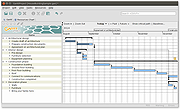 |
|
| Heimer v2.8.0 Heimer v2.8.0 A simple cross-platform mind map, diagram, and note-taking tool written in Qt. Heimer is a desktop application for creating mind maps and other suitable diagrams. It's written in Qt and targeted for Linux and Windows. Here is a simple mind map of Heimer itself running on Ubuntu 18.04: Features Adjustable grid Automatic layout optimization Autosave Easy-to-use UI Export to PNG or SVG Forever 100% free Full undo/redo Nice animations Quickly add node text and edge labels Save/load in XML-based .ALZ-files Translations in English (default), Chinese, Dutch, Finnish, French, Italian, Spanish Very fast Zoom in/out/fit Zoom with mouse wheel Changes: v2.8.0 Release date: Mon, 25 Oct 2021 New features: Fix GitHub Issue #173: Being able to paste and create a node right-away Pasting text to Heimer will create a new node with that text Pasting image data e.g. from Gimp to Heimer will create a new node with that image Highlight text found by search Not perfect as only the first occurrence is being matched Bug fixes: Fix GitHub Issue #175: Windows installer doesn't add shortcuts Fix image save when original image is missing Write images with same id only once Other: Unselect text on all nodes when background is clicked This download is for the Windows version. If you need the Linux version, download here. Linux install instructions: AppImage is a "universal" package that can (in theory) be run ... |
 |
2,515 | Nov 04, 2021 Jussi Lind  |
|
| Info-Base v13.3 Info-Base v13.3 A very fast, effective and highly adaptable PIM (Personal Informations Manager) / Freeform Database A "clone" (with new options) of the good and old "Info-Select" (Version 1.0) ... Features •supports Unicode, external and internal links. •very fast (also with very large amount of data) and effectively for any kind of data ... •no complex formatting, only TAB and CR/LF. •the rules are limited to the bare minimum and they can be adjusted arbitrarily. •the idea is that of a "note spear" (stack) on the desk. •new notes are easily and quickly placed on top of the appropriate stack. •free customizable templates for different data. •clip import from other programs (f.e. browser, e-mail client). •extremely fast full-text search in each stack (local F4) or in all stacks (global F3). •combined filter (with logical and), bookmarks, alarm by date (tickler). •all databases can be edited with any unicode-text-editor. •unlimited (only disc space) number of notes / stacks. •the ideal "Zettelkasten" ... Data from Info-Select can be imported. (IS 1.0 for each stack: "Group", "Export to file" or in newer Versions: export as "Note Delimited", may change (temp.) in InfoBase the "file delimiter" !) Changes v13.3 - some other small fixes and improvements - setting the height of the temporary enlargement of the note list / editor Click here to visit the author's website. |
 |
5,992 | Apr 15, 2025 Jochanan Agam  |
|
| Kanri v0.5.1 Kanri v0.5.1 Easily create Kanban boards offline on Windows, macOS and Linux. No internet requirement, no tracking and it's 100% free. Kanri is an offline Kanban board app for Windows, macOS and Linux built using Tauri and Nuxt.js v3. It is built to be a simple and modern application providing you with a basic Kanban board experience without requiring an internet connection. With power users in mind Kanri provides keyboard shortcuts for quick board navigation, export features for backing up data and imports from previous Kanri backups or other apps like Trello®. Highly customizable Tailor your Kanban boards to your unique needs with custom themes and backgrounds, giving you complete control over your workspace. Offline-first All of your data is saved on your computer, respecting your privacy and allowing you to use the app with no internet connection. This download is for the Windows installer version. All other download assets are below: macOS: kanri_0.5.1_x64.dmg kanri_0.5.1_aarch64.dmg Linux: kanri_0.5.1_amd64.AppImage kanri_0.5.1_amd64.deb kanri_0.5.1_arm64.deb kanri_0.5.1_armhf.deb Click here to visit the author's website. |
 |
1,234 | Sep 20, 2023 Trobonox  |
|
| Kapow for Mac OS X v1.4.4 Kapow for Mac OS X v1.4.4 Kapow is a punch clock program designed to easily keep track of your hours, whether you’re working on one project or many. Simply clock in and out with the Start/Stop button. If you make a mistake in your hours, you can go back and edit any of the entries by double-clicking on the session in question. Kapow also allows you to easily keep track of the hours since you last billed a client, by providing a helpful “Billed” checkbox—the totals will reflect your work after the last billed session. Changes in version 1.4.4 Released on February 17th, 2013 Added automatic backups of time data Added support for Qt 5 Bug fixes |
 |
6,225 | Oct 23, 2019 Graeme Gott 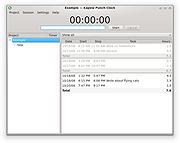 |
|
| Kapow for Windows v1.4.4 Kapow for Windows v1.4.4 Kapow is a punch clock program designed to easily keep track of your hours, whether you’re working on one project or many. Simply clock in and out with the Start/Stop button. If you make a mistake in your hours, you can go back and edit any of the entries by double-clicking on the session in question. Kapow also allows you to easily keep track of the hours since you last billed a client, by providing a helpful “Billed” checkbox—the totals will reflect your work after the last billed session. Changes in version 1.4.4 Released on February 17th, 2013 Added automatic backups of time data Added support for Qt 5 Bug fixes |
 |
6,250 | Oct 23, 2019 Graeme Gott 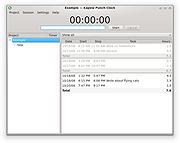 |
|
| KeyCounter v1.0 KeyCounter v1.0 KeyCounter provides a way of keeping track of when you've been active on your PC during the day. It does pretty much what it says - counts the number of key strokes you make every minute and records that information, along with whether the mouse has moved. KeyCounter can then be used to browse the files, and display a graph of when you were at your most busy. It details the time of the first and last keypress in a day, and the graph clearly shows when you weren't at your machine - making the coffee or gone for lunch. Keep KeyCounter running on your machine all the time, and then call up the history when you want to review your activity - when filling in your timesheet for example. |
 |
5,823 | Oct 23, 2019 Zhorn Software 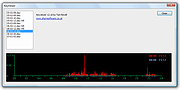 |
|
| Makagiga v6.26 Makagiga v6.26 To-do manager, notepad, RSS reader and more. Makagiga is an open-source, easy-to-use, portable application for doing a variety of tasks, such as todo listing, text editing, or RSS reading. Plugins (add-ons) are used to implement its various capabilities. It runs on Windows (Installer or run in portable mode) and Linux. Features To-do manager, note-taking Widgets (calendar, sticky notes, etc.) Portable, versions for Linux, Windows, ... Plugins (image viewer, wiki/markup preview, and more) Changes: 2023-11-22 6.26 * UPDATED: OpenJDK 21.0.1 - Included in Makagiga packages - Full OpenJDK Release Notes User Interface: * NEW: Added "Down + Left" mouse gesture to activate the notificaction window (equivalent of clicking on such window). See Help (F1) for details. Logo/Icon: * New application 64x64 and 128x128 logo/icons * Show larger, non-pixelated logo in Help|About window * Use higher resolution icon in AppImage shortcut Feeds: * Removed some old RSS samples * Autofix invalid characters in RSS XML Source: * Minor code cleanup This download is for the Windows installer version. All other download assets are below: Windows Portable: makagiga-6.26.zip Linux: Makagiga.AppImage makagiga-linux-x64-6.20.7z Click here to visit the author's website. |
 |
1,824 | Dec 13, 2023 Konrad Twardowski  |
|
| ManicTime (PORTABLE) v3.7.4 ManicTime (PORTABLE) v3.7.4 ManicTime sits in the background and records your activities, so you can just forget it is there and focus on your work. When you are finished you can use collected data to accurately keep track of your time. Features: Keep track of your work hours After you have finished working, you can use MT to keep track of your hours. That means no more "punch-clock" like software, where you always forget to start or stop the clock. Just sit back and do your work. After you are finished, you can easily use collected data to accurately keep track of your time. Simple and intuitive UI During the course of the day average user can switch back and forth between applications more than a 1000 times, which means ManicTime gathers a lot of data. Using our timeline technology Manictime presents the data in an easy to understand way. You can drag on the timelines to select time or just mouse over to see hints about underlying data. Local storage Gathered data can sometimes be sensitive and you don't want it sent over the wire and shared. That is why all the data Manictime gathers is stored locally on your computer and you can delete it any time you want. Having a local database also enables you to use ManicTime offline, without an Internet connection. Powerful statistics See which applications you use the most or on which web sites you spend the most time. Also easily figure out how much time you spent working on projects to accurately bill your clients or just keep track of your work. Changes Bug fix: Sometimes client stopped sending data to the server |
 |
8,226 | Oct 23, 2019 Finkit d.o.o.  |
|
| ManicTime 3.7.4 ManicTime 3.7.4 ManicTime sits in the background and records your activities, so you can just forget it is there and focus on your work. When you are finished you can use collected data to accurately keep track of your time. Features: Keep track of your work hours After you have finished working, you can use MT to keep track of your hours. That means no more "punch-clock" like software, where you always forget to start or stop the clock. Just sit back and do your work. After you are finished, you can easily use collected data to accurately keep track of your time. Simple and intuitive UI During the course of the day average user can switch back and forth between applications more than a 1000 times, which means ManicTime gathers a lot of data. Using our timeline technology Manictime presents the data in an easy to understand way. You can drag on the timelines to select time or just mouse over to see hints about underlying data. Local storage Gathered data can sometimes be sensitive and you don't want it sent over the wire and shared. That is why all the data Manictime gathers is stored locally on your computer and you can delete it any time you want. Having a local database also enables you to use ManicTime offline, without an Internet connection. Powerful statistics See which applications you use the most or on which web sites you spend the most time. Also easily figure out how much time you spent working on projects to accurately bill your clients or just keep track of your work. Changes Bug fix: Sometimes client stopped sending data to the server |
 |
8,419 | Oct 23, 2019 Finkit d.o.o.  |
|
| MRBS v1.9.2 MRBS v1.9.2 Meeting Room Booking System MRBS is a free, GPL, web application using PHP and MySQL/pgsql for booking meeting rooms or other resources. Some features: The main screen Web/Intranet based - Available from any workstation through a Browser Simple to follow, Web based options and intuitive presentation Flexible Repeating Bookings Authentication with your existing user database (eg Netware, NT Domain, NIS etc.) Ensures that conflicting entries cannot be entered Reporting option Selectable DAY / WEEK / MONTH views Multiple auth levels (read-only, user, admin) Support for bookings by time or period - ideal for use in schools Room administrators can be notified of bookings by email Multiple languages supported (translated to Catalan, Czech, Chinese, Danish, Dutch, Finnish, French, German, Greek, Italian, Japanese, Korean, Norwegian, Portuguese, Slovenian, Spanish, Swedish, Turkish) Stable and in use at many organizations MySQL and Postgres support Online demos and help HERE. Full documentation HERE. ChangeLog 2020-10-14 John Beranek <jberanek@users.sourceforge.net> * web/version_num.inc: Updated version number for release. [4aa28b4675ad] [tip] Click here to visit the author's website. |
 |
3,191 | Oct 16, 2020 MRBS Development Team 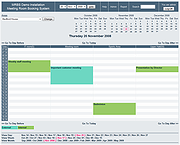 |
|
| OpenHabitTracker v1.0.9 OpenHabitTracker v1.0.9 Take notes, plan tasks, track habits. The friendly habit tracker. • OpenHabitTracker doesn't use a streak counter • You won't feel demotivated when you skip a habit once because you won't have to start your streak from zero • It tracks the time elapsed since your last task completion and compares it to the task's repeating interval: - A task with a 10 day interval which is 2 days overdue is at 120% - A task with a 4 day interval which is 2 days overdue is at 150% • It allows you to easily prioritize your tasks based on their level of urgency Features Take notes, manage tasks, track habits: • Define your goals by organizing your notes, tasks and habits all in one place • Use categories to group similar goals • Keep track of what is important by assigning priorities Search, filter and sort: • Use search to quickly find any content • Use filters to view only what you want to focus on • Sort your notes, tasks and habits by any property Habit tracking: • Set the desired interval for your habits (repeating tasks) • Compare the average interval with the desired interval • See when you last completed a task and how that compares to the desired interval Formats Integration with Google services: • Import from Google Keep File import/export: • Markdown • YAML • JSON • TSV (Tab Separated Values) Languages Available ... |
 |
235 | Jan 02, 2025 Urban |
|
| ProcrastiTracker v2.1 ProcrastiTracker v2.1 An open source time tracking tool for Windows About ProcrastriTracker is an open source time tracking tool that automatically tracks what applications and documents you use, and allows you to view statistics on your usage in great detail. It is written to be small and non-intrusive. It is useful for: Increasing your productivity: seeing long term stats on what really is costing you the most time can help shift priorities to work more optimally. Tracking and billing time: when working on multiple projects / for multiple clients, nearly automatically! Fun! Seeing such detailed statistics is plain interesting, especially over longer time, even if you don't intend to do anything with it. Features Most detailed statistics of any timetracking app: ProcrastriTracker doesn't just track documents and web sites for every application, it gathers information fully hierarchically, meaning that you can see documents on a per project basis (such as in visual studio). This happens fully automatically, any application or web site that deals with data in an hierarchical fashion, and shows items in its title bar seperated by " - ", " | ", " : ", " > " or "\" will be represented hierarchically. Filtering: the statistics view allows you to quickly drill down to subsets of the data, fold/unfold trees, limit displayed entries to a particular date range, tag, or minimum number of seconds used (to reduce clutter) Tagging: allows you to group items to better track different uses and different projects. Tags color the bargraphs for an instant view. Tags work hierarchically, so items are counted as tagged like their parent unless you tag them explicitly. Precise Idle time: takes into account the time when you ... |
 |
1,923 | Aug 16, 2022 Wouter Van Oortmerssen |
|
| ProjectLibre v1.9.3 ProjectLibre v1.9.3 #1 alternative to Microsoft Project : Project Management software ProjectLibre is currently replacing Microsoft Project over 5,500,000 times in 200 countries! ProjectLibre is compatible with Microsoft Project files. You can simply open the your projects in Linux, macOS or Windows. Features: • Gantt Chart • Compatible with Microsoft Project • Network Diagram • WBS Work Breakdown Structure • Resource management • Resource Histogram • Earned Value Costing EVM and performance management • Cloud version available for teams This download is for the Windows setup version. All other download assets are below: Windows: projectlibre-1.9.3.zip MacOS: projectlibre-1.9.3.dmg Linux: projectlibre_1.9.3-1.deb projectlibre-1.9.3-1.rpm projectlibre-1.9.3.tar.gz jar file: projectlibre-1.9.3.jar Click here to visit the author's website. |
 |
2,383 | Jan 02, 2023 ProjectLibre  |
|
| ProjeQtOr v11.4.2 ProjeQtOr v11.4.2 PHP web-based, open source project organizer powered by MySQL or PostgreSQL ProjeQtOr (formely Project'Or RIA) is a collaborative project management software. It's a tool designed to be a Project Organizer as a Rich Internet Application. Web based, it is very easy to use and targets to include every feature needed to the management of your projects. Listed as one of the underdogs project management softwares, the frequent updates, the very active support and the growing community refers to it as a tool that is worth a try. Features: • project management, multi projects • tasks, activities and milestones management • planning of projects, including gantt view, taking into account resources availability • workload follow-up, time sheet • documents management • requirements and tests management • risks management plan • management of meetings, decisions, questions • management of financial data : costs, expenses, billing • reporting with graphics • emails and alerts generation • collaborative project management • web based • multi-languages • easy to use • completely customizable • fully adaptable to many needs • easy to extend to add new functionalities • free to use, without any limit Installation and configuration instructions are included in the zip file. Click here to visit the author's website. |
 |
1,965 | Dec 12, 2024 projeqtor.org  |
|
| Reliak Timer v1.0 Reliak Timer v1.0 Reliak Timer is a small timer tool that supports the Pomodoro Technique®. Some of its features are: - Simple and clean design - Snap window to the boundaries of the desktop - Notifications when work or break unit is over (e.g. play sound or flash window) - Automatically restart timer - Autostart timer on application start - Can stay on top of windows - Customizations (e.g. color or font) Click here to visit the author's website. |
 |
3,797 | Dec 06, 2019 reliak 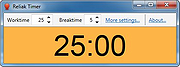 |
|
| sChecklist v1.1.7 sChecklist v1.1.7 Like most of my apps, I wrote this because I couldn’t find a simple checklist app that suited my needs. What I’m talking about is off-the-cuff, ad hoc types of lists. The ones that, in the course of your (work) day, you find yourself wanting a quick way to set up a checklist, especially one that can be easily used over and over. Just rows of text entries and a checkbox for each. No B.S., i.e., no categories, no sub-tasks, no time tracking, and no other crazy wizzbang features. In other words, this app is not a time tracker nor is it meant as a full-blown project tracker. There are plenty of extremely well done apps that already do this. Task Coach, MyLifeOrganized, & ToDoList are but three that I’d recommend. Again, rows of text entries and a checkbox for each — that’s what this app strives to provide. Features: Mulitple list interface — quickly add new lists or duplicate existing lists Can hide in the system tray and be used with a hide/show hotkey Cut/copy/paste entries from one list to another maintaining checked state Paste entries in from the clipboard Customizable list font Sort checked items to top or bottom Check all and uncheck all buttons Always on top button Installation: Unzip sChecklist.zip to its own folder and run sChecklist.exe. v1.1.7 - 2016-11-15 + Undo now works after sorting, too. (Thanks, amaretti) |
 |
5,265 | Oct 24, 2019 Jody Holmes 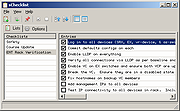 |
|
| SlimList v1.0 SlimList v1.0 SlimList is used to edit any kind of lists like word list, email list and site list. It's a handy notebook and list manager. Feature Tab-based Multiple Document Interface (MDI Cut/Copy/Paste Multiple List Items Easy to combine multiple lists Ability to stay topmost and show system tray icon. Use it as handy notebook to look up or record items by putting it on the topmost window Multiple column viewing and printing Automatic sorting Purge duplicate item Open URL in a list by double-clicking Count list items and locate a specific item by typing it in Edit box Click here to visit the author's website. |
 |
5,249 | Feb 11, 2020 FlashPeak Inc. 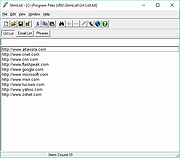 |
|
| Task Coach v1.4.6 (MacOS) Task Coach v1.4.6 (MacOS) Task Coach is a simple open source todo manager to keep track of personal tasks and todo lists. It is designed for composite tasks, and also offers effort tracking, categories, notes and more. Task Coach for the desktop The desktop version of Task Coach (Windows, Mac, Linux, BSD) has the following features: Creating, editing, and deleting tasks and subtasks. Tasks have a subject, description, priority, start date, due date, a completion date and an optional reminder. Tasks can recur on a daily, weekly or monthly basis. Tasks can be viewed as a list or as a tree. Tasks can be sorted by all task attributes, e.g. subject, budget, budget left, due date, etc. Several filters to e.g. hide completed tasks or view only tasks that are due today. Tasks can be created by dragging an e-mail message from a mail user agent (Outlook, Thunderbird, Claws Mail, Apple Mail) onto a task viewer. Attachments can be added to tasks, notes, and categories by dragging and dropping files, e-mail messages, or URL's onto a task, note or category. Task status depends on its subtask and vice versa. E.g. if you mark the last uncompleted subtask as completed, the parent task is automatically marked as completed too. Tasks and notes can be assigned to user-defined categories. Settings are persistent and saved automatically. The last opened file is loaded automatically when starting Task Coach. Tracking time spent on tasks. Tasks can have a budget. Time spent can be viewed by individual effort period, by day, by week, and by month. The Task Coach file format (.tsk) ... |
 |
4,338 | Oct 24, 2019 Task Coach Team  |
|
| Task Coach v1.4.6 (Windows) Task Coach v1.4.6 (Windows) Task Coach is a simple open source todo manager to keep track of personal tasks and todo lists. It is designed for composite tasks, and also offers effort tracking, categories, notes and more. Task Coach for the desktop The desktop version of Task Coach (Windows, Mac, Linux, BSD) has the following features: Creating, editing, and deleting tasks and subtasks. Tasks have a subject, description, priority, start date, due date, a completion date and an optional reminder. Tasks can recur on a daily, weekly or monthly basis. Tasks can be viewed as a list or as a tree. Tasks can be sorted by all task attributes, e.g. subject, budget, budget left, due date, etc. Several filters to e.g. hide completed tasks or view only tasks that are due today. Tasks can be created by dragging an e-mail message from a mail user agent (Outlook, Thunderbird, Claws Mail, Apple Mail) onto a task viewer. Attachments can be added to tasks, notes, and categories by dragging and dropping files, e-mail messages, or URL's onto a task, note or category. Task status depends on its subtask and vice versa. E.g. if you mark the last uncompleted subtask as completed, the parent task is automatically marked as completed too. Tasks and notes can be assigned to user-defined categories. Settings are persistent and saved automatically. The last opened file is loaded automatically when starting Task Coach. Tracking time spent on tasks. Tasks can have a budget. Time spent can be viewed by individual effort period, by day, by week, and by month. The Task Coach file format (.tsk) ... |
 |
4,417 | Oct 24, 2019 Task Coach Team 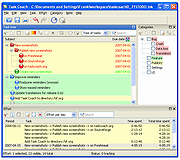 |
|
| taskTome v1.52 taskTome v1.52 A free personal information manager which allows you to maintain a list of events, diary entries, tasks, notes and financial information. |
 |
4,642 | Oct 24, 2019 Shane McAliece 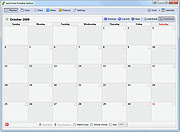 |
|
| TaskUnifier 4.2.0 TaskUnifier 4.2.0 TaskUnifier is a task management software based on the well-known GTD (getting things done) methodology. It will help you manage your tasks and therefore your time. TaskUnifier is free and open source. Features: Backup of your tasks Keep your tasks synchronized everywhere View and edit your tasks on your iPhone, iPad or on another computer Change Info: - Major: - Task status revamp - Powerful repeat window - Synchronize with OrganiTask - Minor: - Auto-save before sync - Window positioning improvement Requires Java Runtime Environment |
 |
9,331 | Oct 24, 2019 TaskUnifier.com |
|
| Tockler v3.1.5 for Mac Tockler v3.1.5 for Mac Automatically track applications usage and working time. Features Timeline chart Pie charts View application usage and online time in timeline and table Add log items Statistics and summaries Remind user to start new log item. Group log items (e.g 'Working with tockler' or 'JIRA-1234') Click here to visit the author's website. |
 |
6,150 | Feb 05, 2020 MayGo  |
|
| Tockler v3.1.5 for Windows Tockler v3.1.5 for Windows Automatically track applications usage and working time. Features Timeline chart Pie charts View application usage and online time in timeline and table Add log items Statistics and summaries Remind user to start new log item. Group log items (e.g 'Working with tockler' or 'JIRA-1234') Click here to visit the author's website. |
 |
5,365 | Feb 05, 2020 MayGo  |
|
| ToDoList v9.0.13.0 ToDoList v9.0.13.0 A flexible, effective and FREE way to manage your busy life. Features include: • Archiving • Drag and Drop • Exporting • Filtering • Importing • Printing • Report Building • Reminders • Sorting • Time Tracking • Undo/Redo • 16 languages Multiple ways to view and edit your tasks! • Calendar • Gantt Chart • Graphs • Kanban • List View • Mind Map • Task Tree • Week Planner • Workload • Word Cloud Changes: v9.0.13.0 05-18-2025 Fixed rendering glitch when first switching to 'Gantt Chart' and 'Workload' views Fixed duplicate 'Attribute Editor' notifications causing expected changes in 'Filtered' tasklist Added 'Portuguese (Brazil)' translation (Thx to Fernando G) Click here to visit the author's website. |
 |
9,889 | May 20, 2025 AbstractSpoon Software  |
|
| WatchMe v2.5.6 WatchMe v2.5.6 WatchMe is a feature-rich timer program that can be used to track time for a number of different tasks or events together or independently of one another. You can create any number of timers, give each one a name and record additional notes and information about what you are timing – a great solution for those who need to track their time for hourly billing, timesheets, and more. Have multiple timers and countdowns running at the same time. You can also set it so only one timer can be operational at a time – a great way to quickly keep only a single timer running while hopping between tasks. Timers and countdowns can display their time in a variety of formats including fractions of an hour – handy if you have enter fractions of an hour into your timesheets or billing programs. Track as many timers and countdowns as you need (grouped into multiple tabs), and add notes to each in order to keep track of work you are doing. Use the “Focus Light” to help you avoid distractions and keep you focused on the work you are doing. Version 2.5.6 (19-Dec-2020) BUG: Fixed issue with “Column Name is constrained to be unique” error when opening some older configuration files. System Requirements Windows 8 or Windows 8.1, Windows 10 Microsoft .NET Framework 4.6 or higher |
 |
3,080 | Dec 21, 2020 Flamebrain Technologies Inc.  |
|
| Showing rows 1 to 45 of 45 | Showing Page 1 of 1 | 1 |
OlderGeeks.com Copyright (c) 2025