A plea...
Deanna and I have been running this site since 2008 and lately we're seeing a big increase in
users (and cost) but a decline in percentage of users who donate. Our ad-free and junkware-free
download site only works if everyone chips in to offset the revenue that ads on other sites bring
in. Please donate at the bottom of the page. Every little bit helps. Thank you so much.
Sincerely,
your Older Geeks: Randy and Deanna
Always scroll to the bottom of the page for the main download link.
We don't believe in fake/misleading download buttons and tricks. The link is always in the same place.
Cherrytree v1.1.4
A hierarchical note taking application, featuring rich text and syntax highlighting, storing data in a single xml or sqlite file.
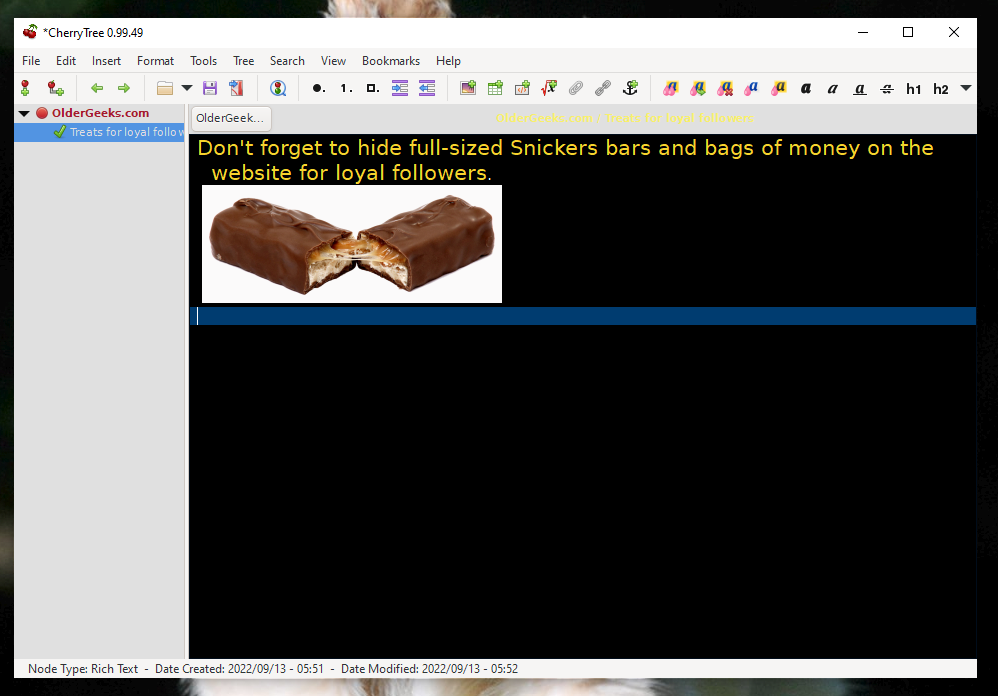
Written by Giuseppe Penone (aka giuspen) and Evgenii Gurianov (aka txe).
A complete user manual, created by Robert Boudreau:
ONLINE MANUAL
The following languages are supported:
Arabic (Abdulrahman Karajeh, up to date)
Armenian (Seda Stamboltsyan, up to date)
Bulgarian (Iliya Nikolaev, up to date)
Chinese Simplified (Wang Yu, up to date)
Chinese Traditional (Emer Chen, up to date)
Croatian (Filip Bakula, up to date)
Czech (Pavel Fric, up to date)
Dutch (up to date)
English (default)
French (Francis Gernet, up to date)
Finnish (Henri Kaustinen, TO BE UPDATED)
German (Matthias Hoffmann, up to date)
Greek (Asterios Siomos, up to date)
Hindi India (TO BE UPDATED)
Hungarian (Stiener Norbert, TO BE UPDATED)
Italian (Vincenzo Reale, up to date)
Japanese (Piyo, up to date)
Kazakh (Viktor Polyanskiy, up to date)
Kazakh (Latin) (Viktor Polyanskiy, up to date)
Korean (Sean Lee, up to date)
Lithuanian (up to date)
Persian (Majid Abri, up to date)
Polish (Mariusz Gasperaniec, up to date)
Portuguese (Rui Santos, up to date)
Portuguese Brazil (Raysa Dutra, up to date)
Romanian (Tudor Sprinceana, up to date)
Russian (Viktor Polyanskiy, up to date)
Slovenian (Erik Lovrič, up to date)
Spanish (up to date)
Swedish (Εke Engelbrektson, up to date)
Turkish (Ferhat Aydin, up to date)
Ukrainian (Giuseppe Penone, up to date)
Features:
rich text (foreground color, background color, bold, italic, underline, strikethrough, small, h1, h2, h3, h4, h5, h6, subscript, superscript, monospace)
syntax highlighting supporting several programming languages
images handling: insertion in the text, edit (resize/rotate), save as png file
latex math equations rendering
embedded files handling: insertion in the text, save to disk
multi-level lists handling (bulleted, numbered, to-do and switch between them, multiline with shift+enter)
simple tables handling (cells with plain text), cut/copy/paste row, import/export as csv file
codeboxes handling: boxes of plain text (optionally with syntax highlighting) into rich text, import/export as text file
execution of the code for code nodes and codeboxes; the terminal and the command per syntax highlighting is configurable in the preferences dialog
alignment of text, images, tables and codeboxes (left/center/right/fill)
hyperlinks associated to text and images (links to webpages, links to nodes/nodes + anchors, links to files, links to folders)
spell check (using gspell)
intra application copy/paste: supported single images, single codeboxes, single tables and a compound selection of rich text, images, codeboxes and tables
cross application copy/paste (tested with libreoffice and gmail): supported single images, single codeboxes, single tables and a compound selection of rich text, images, codeboxes and tables
copying a list of files from the file manager and pasting in cherrytree will create a list of links to files, images are recognized and inserted in the text
print & save as pdf file of a selection / node / node and subnodes / the whole tree
export to html of a selection / node / node and subnodes / the whole tree
export to plain text of a selection / node / node and subnodes / the whole tree
toc generation for a node / node and subnodes / the whole tree, based on headers h1, h2 and h3
find a node, find in selected node, find in selected node and subnodes, find in all nodes
replace in nodes names, replace in selected node, replace in selected node and subnodes, replace in all nodes
iteration of the latest find, iteration of the latest replace, iteration of the latest applied text formatting
import from html file, import from folder of html files
import from plain text file, import from folder of plain text files
import from basket, cherrytree, epim html, gnote, keepnote, keynote, knowit, mempad, notecase, rednotebook, tomboy, treepad lite, tuxcards, zim
export to cherrytree file of a selection / node / node and subnodes / the whole tree
password protection (using http://www.7-zip.org/) NOTE: while a cherrytree password protected document is opened, an unprotected copy is extracted to a temporary folder of the filesystem; this copy is removed when you close cherrytree
tree nodes drag and drop
automatic link to web page if writing the URL
automatic link to node if writing node name surrounded by [[node name]]
Changes:
v1.1.4 June 30th, 2024
mplemented reset of zoom with Ctrl+0 (#1835)
fixed syntax error in latex box wrongly detected as a failure to access latex executable (#2534)
copy link to node and copy anchor link to include absolute path to the cherrytree document and hierarchical path to node (#2452)
added auto recovery from a backup (after asking the user) in case of corrupted cherrytree single file document (.ctd, .ctz, .ctb, .ctx)
added warning message in case an automatic restore from backup was necessary for the new multifile data storage document
fixed regression with locale in some linux systems (#2529)
incomplete languages: fi, hi_IN, hu
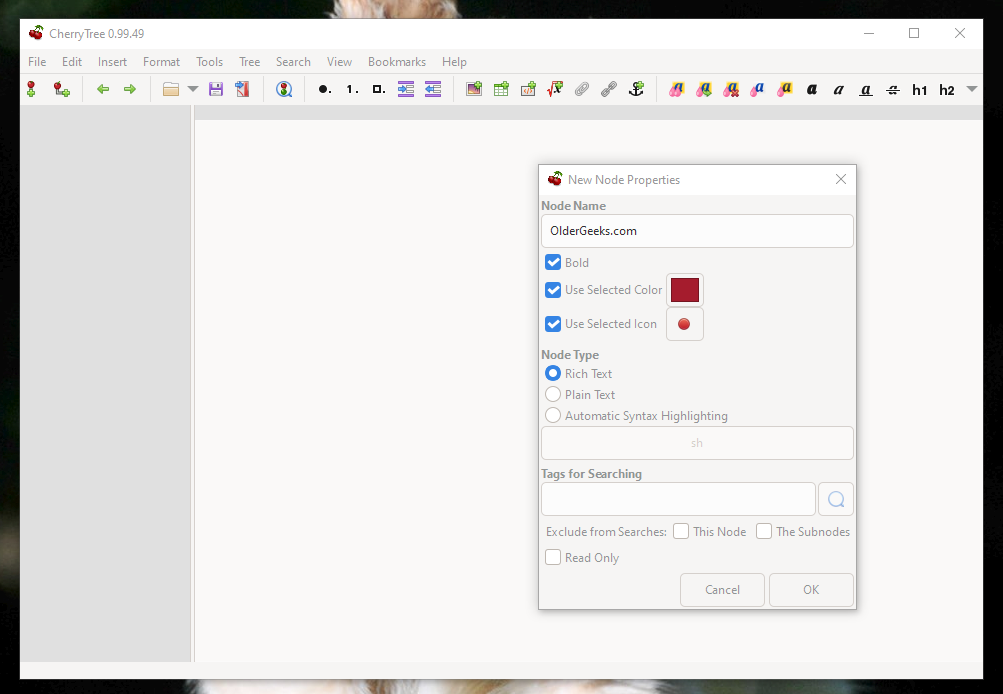
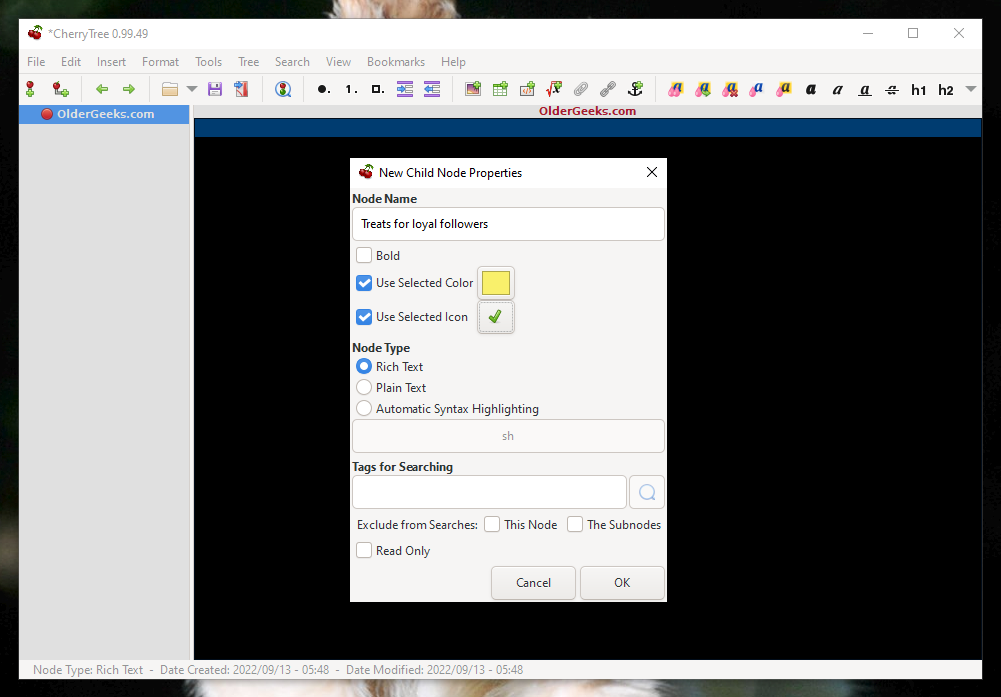
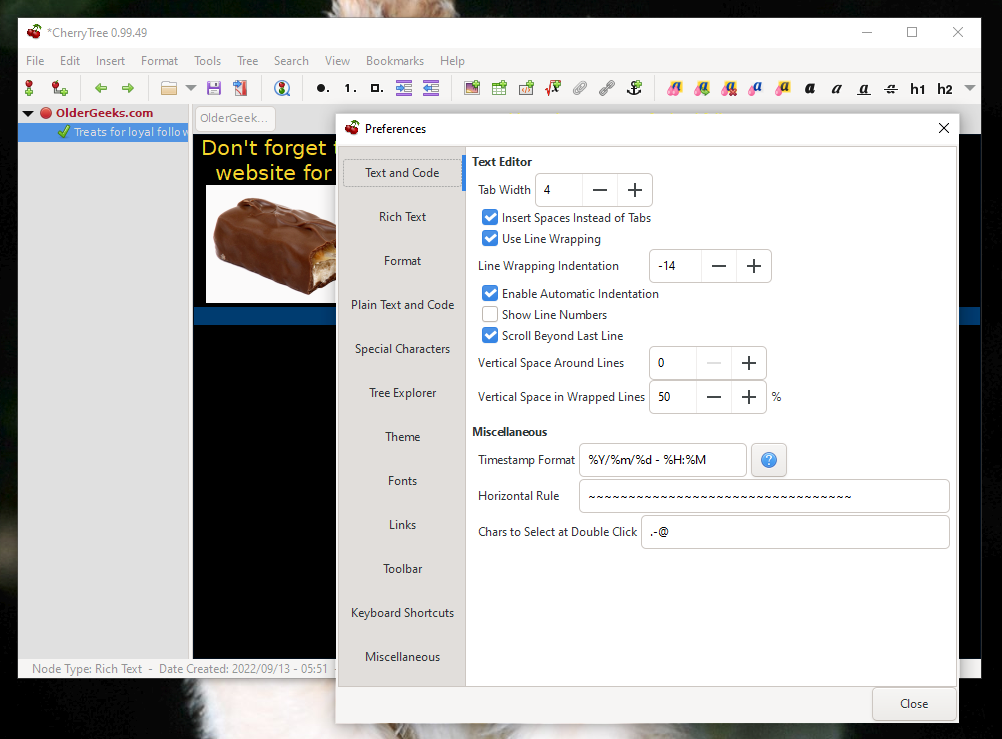
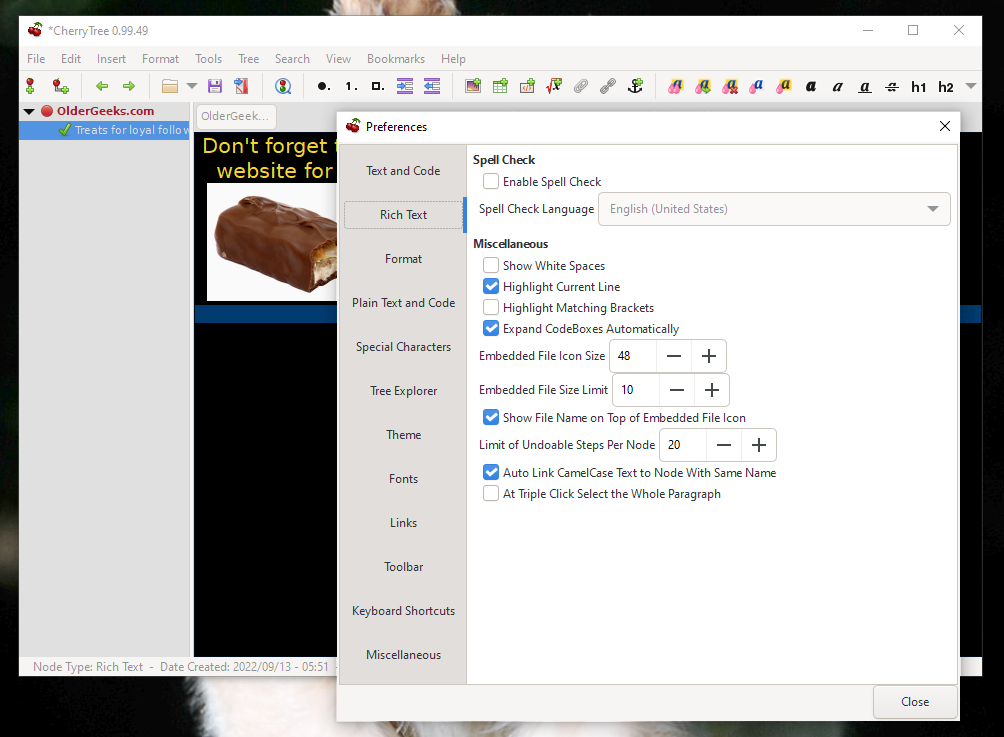
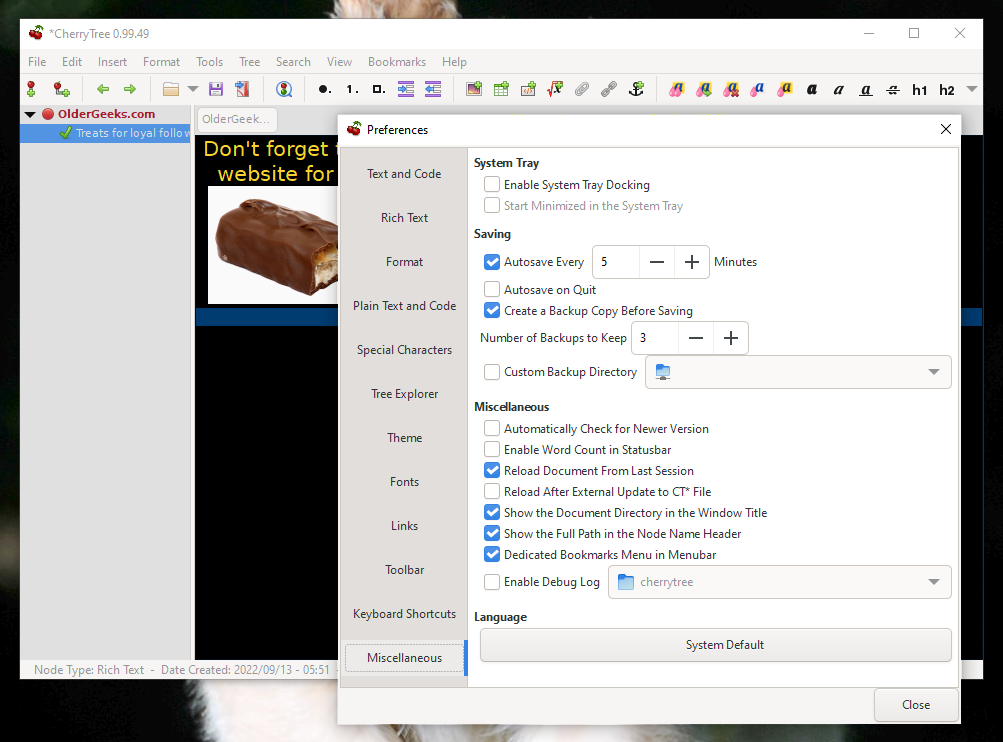
This download is for the Windows portable version (very bottom of page).
If you need the Windows setup version, download here.
If you need the Linux version, download here.
Use 7-Zip to unzip this file.
Click here to visit the author's website.
Continue below for the main download link.
|












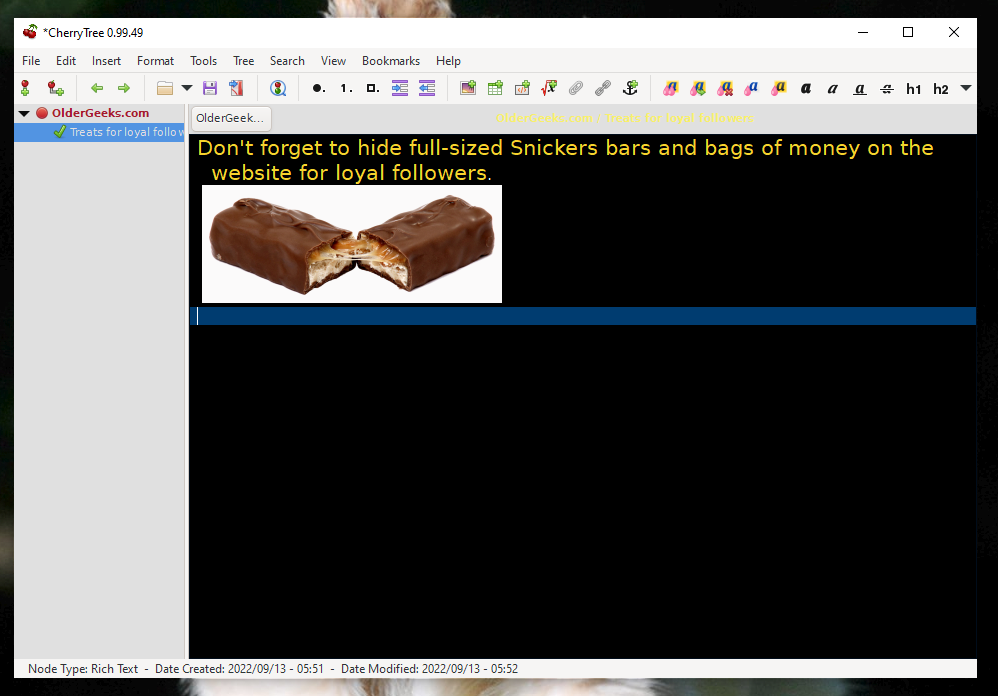
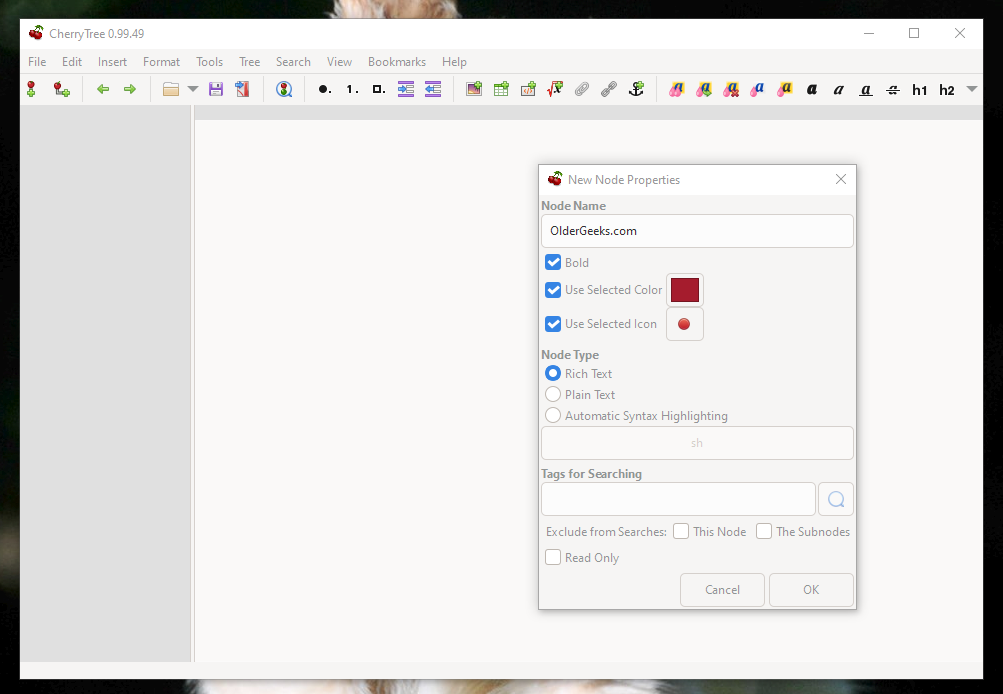
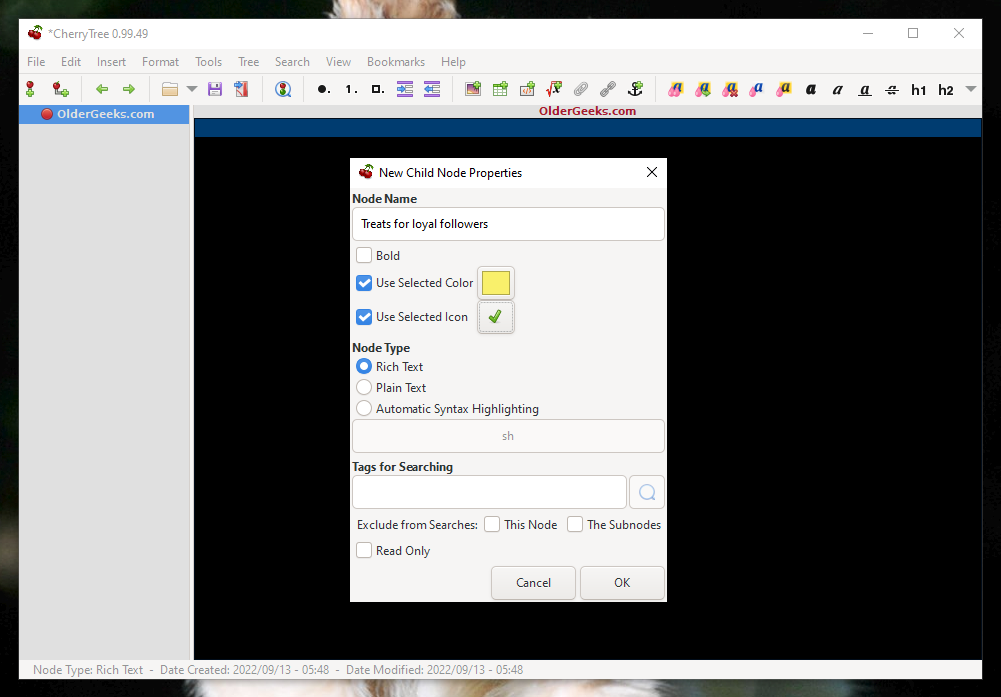
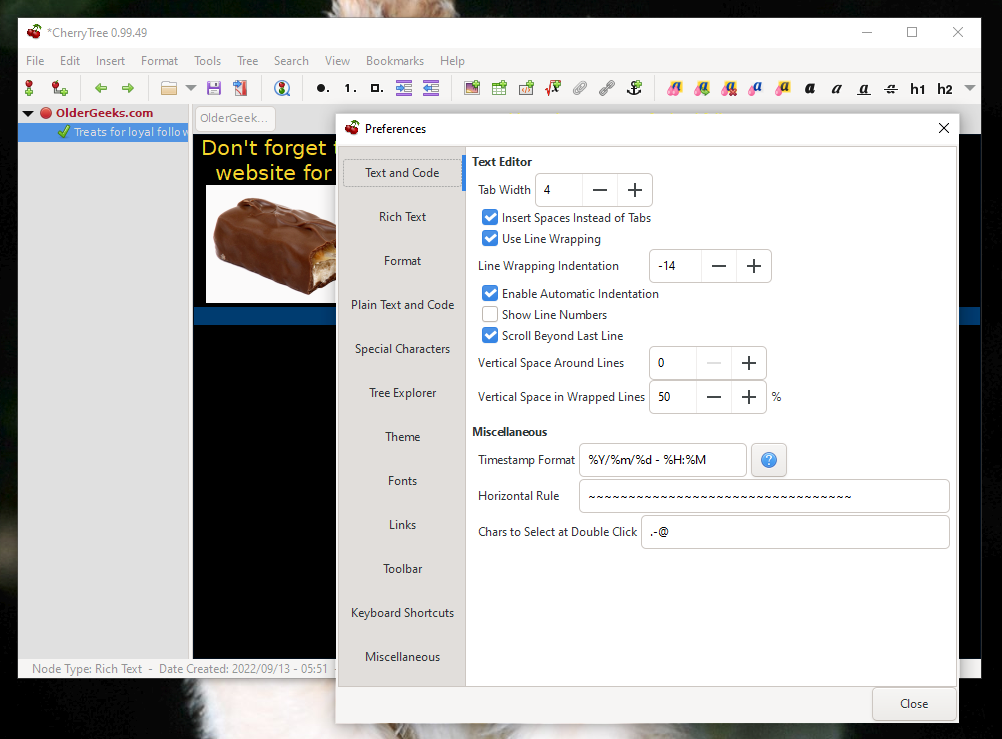
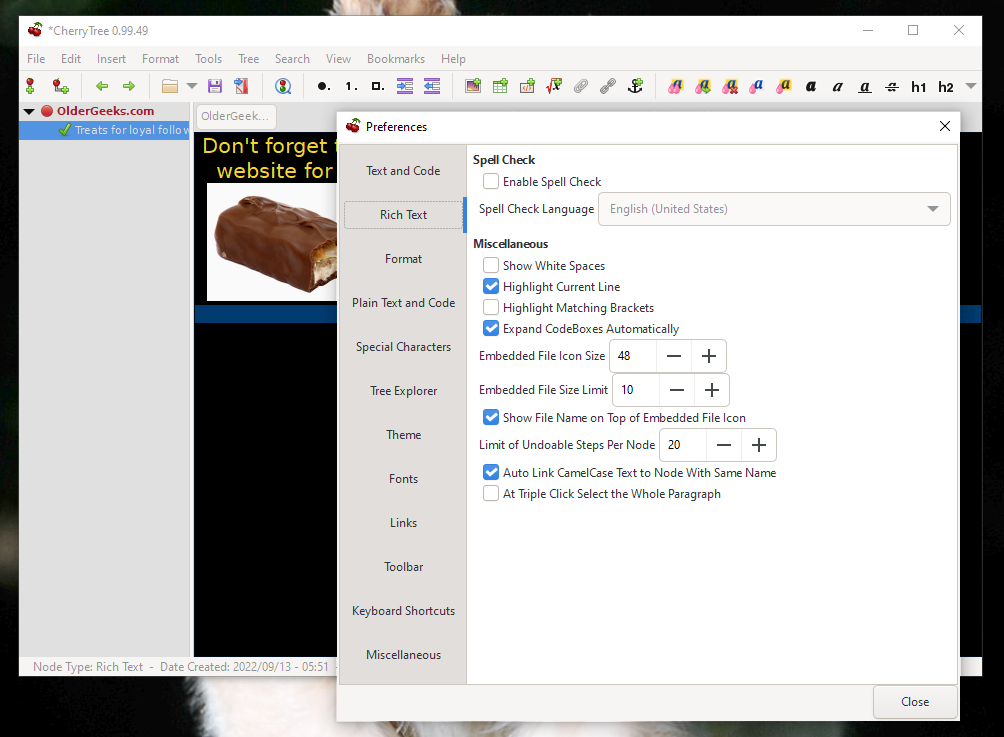
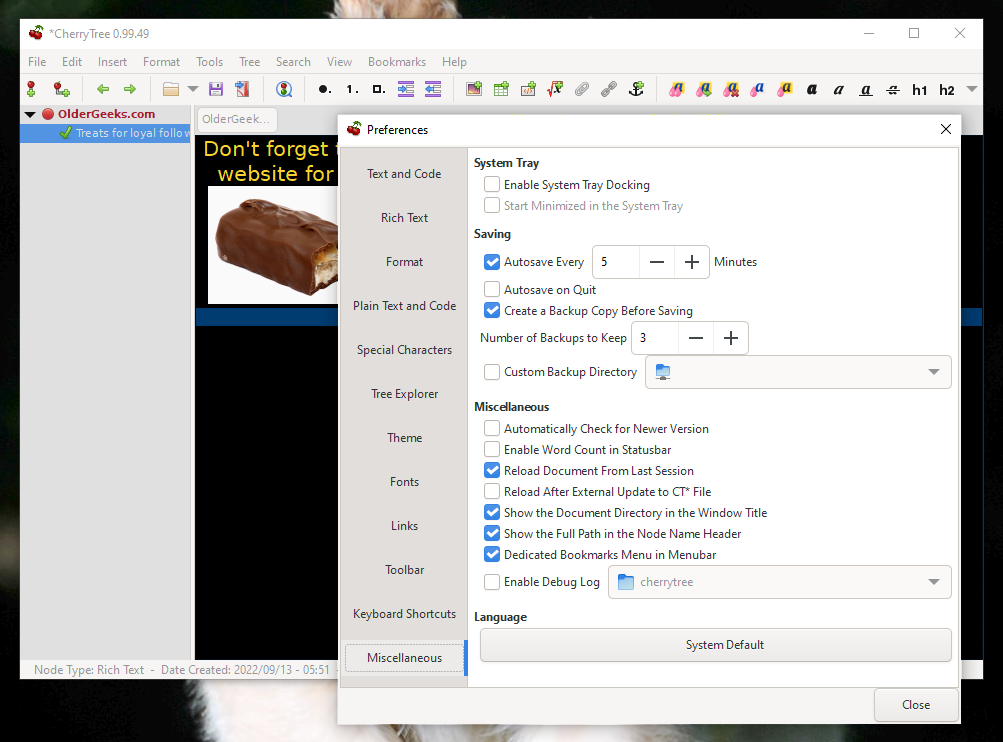
 , out of 92 Votes.
, out of 92 Votes.
