Buy our over-priced crap to help keep things running.




















| File - Download Heimer v2.8.0 | ||||||||
| Description | ||||||||
|
A plea... Deanna and I have been running this site since 2008 and lately we're seeing a big increase in users (and cost) but a decline in percentage of users who donate. Our ad-free and junkware-free download site only works if everyone chips in to offset the revenue that ads on other sites bring in. Please donate at the bottom of the page. Every little bit helps. Thank you so much. Sincerely, your Older Geeks: Randy and Deanna Always scroll to the bottom of the page for the main download link. We don't believe in fake/misleading download buttons and tricks. The link is always in the same place. Heimer v2.8.0 A simple cross-platform mind map, diagram, and note-taking tool written in Qt. Heimer is a desktop application for creating mind maps and other suitable diagrams. It's written in Qt and targeted for Linux and Windows. Here is a simple mind map of Heimer itself running on Ubuntu 18.04: 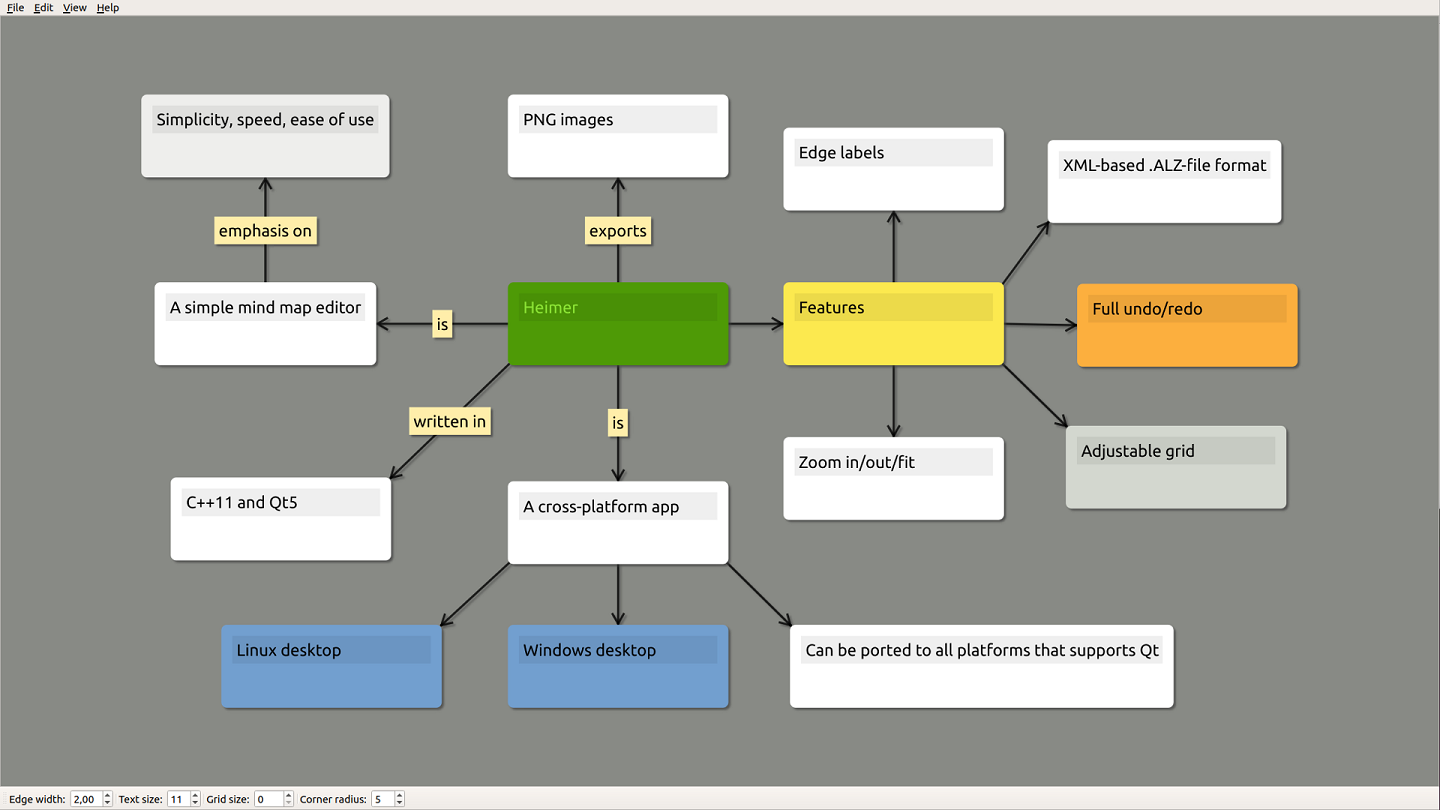 Features Adjustable grid Automatic layout optimization Autosave Easy-to-use UI Export to PNG or SVG Forever 100% free Full undo/redo Nice animations Quickly add node text and edge labels Save/load in XML-based .ALZ-files Translations in English (default), Chinese, Dutch, Finnish, French, Italian, Spanish Very fast Zoom in/out/fit Zoom with mouse wheel Changes: v2.8.0 Release date: Mon, 25 Oct 2021 New features: Fix GitHub Issue #173: Being able to paste and create a node right-away Pasting text to Heimer will create a new node with that text Pasting image data e.g. from Gimp to Heimer will create a new node with that image Highlight text found by search Not perfect as only the first occurrence is being matched Bug fixes: Fix GitHub Issue #175: Windows installer doesn't add shortcuts Fix image save when original image is missing Write images with same id only once Other: Unselect text on all nodes when background is clicked This download is for the Windows version. If you need the Linux version, download here. Linux install instructions: AppImage is a "universal" package that can (in theory) be run on all Linux platforms: Make the image executable e.g. like this: $ chmod 755 Heimer-2.4.0-x86_64.AppImage Run: $ ./Heimer-2.4.0-x86_64.AppImage Click here to visit the author's website. Continue below for the main download link. |
||||||||
| Downloads | Views | Developer | Last Update | Version | Size | Type | Rank | |
| 2,515 | 4,268 | Jussi Lind <img src="https://www.oldergeeks.com/downloads/gallery/thumbs/Heimer1_th.png"border="0"> | Nov 04, 2021 - 11:04 | 2.8.0 | 15.07MB | ZIP |  , out of 36 Votes. , out of 36 Votes. |
|
| File Tags | ||||||||
| v2.8.0 Heimer | ||||||||
Click to Rate File Share it on Twitter → Tweet
|