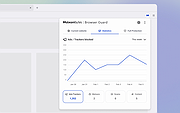|
Beaker Browser v1.1.0
Beaker Browser v1.1.0
An experimental peer-to-peer Web browser.
Your browser does not support the video tag.
Create a P2P site
Create a new Hyperdrive site with one click.
Edit the source
The integrated editor lets you work side-by-side with your page.
And share!
Other Beaker users can visit your site directly from your computer.
How it works
Beaker uses a new peer-to-peer network called Hypercore Protocol. Other Beaker users can visit these Websites with no servers required.
Read and write files
beaker.hyperdrive API
Make Websites from inside the browser
Beaker is great for classrooms and offices where you need an easy way to share Websites without setting up servers or touching the command-line.
Read the Beaker Documentation to get started.
This download is for the Windows version. All other download assets are below:
MacOS:
beaker-browser-1.1.0.dmg
Linux:
Beaker.Browser-1.1.0.AppImage
Click here to visit the author's website. |
 |
3,607 |
Feb 03, 2022
Beaker Team  |
 |
Database Browser v5.3.2.10
Database Browser v5.3.2.10
This free, portable and easy to use tool allows the user to connect to any database and browse or modify data, run SQL scripts, export, import and print data.
And the most important thing it is Free-ware.
Key Benefits:
Works directly with Oracle, MS SQL Server, ODBC, MySql, OleDB, BDE, PostgreSQL, SQLite, MS SQL Server Compact, Interbase and Firebird
Support for ODBC connection strings
Unlimited number of connections
One click switching from one connection to another
One click table browsing
Data browsing, filtering and grouping
Data exports into CSV, TAB, Excel, RTF and Html files
Import data from Excel
Execution history
SQL Builder with a wide range of supported databases
Execution Log
Incremental Table Search
Changes:
5.3.2.10
- Fixed: Issues with command line interface
Click here to visit the author's website. |
 |
3,909 |
Jan 08, 2020
DB Software Laboratory  |
 |
Dissenter Web Browser v1.5.114
Dissenter Web Browser v1.5.114
Meet the Free Speech Web Browser.
The Dissenter web browser is built for The People, not advertisers. Block Big Tech ads and trackers by default. Discover a comment section on every URL online. Welcome to the free speech internet.
Block Big Tech Ads and Trackers
Dissenter is a browser built for people, not advertisers. By using Dissenter you'll be blocking Big Tech ads and trackers, making your browsing experience faster and more secure.
Comment on any URL
Dissenter creates a comment section on every URL online. Leave a comment on news sites, videos, and more. Easily view comments left by other people and chat with others visiting the same link in real time.
Customize Your Browser Experience
With the Dissenter New Tab feature you can customize your browsing experience with unique designs, a choice of search engines, and more.
This download is for the Windows version.
If you need the MacOSt version, download here.
If you need the Linux Debian version, download here.
If you need the Linux RPM version, download here.
Click here to visit the author's website. |
 |
3,877 |
Jul 19, 2020
Gab AI, Inc.  |
 |
Dooble Web Browser v2022.01.15
Dooble Web Browser v2022.01.15
Dooble is the scientific browser
Features
A Web browser!
Anonymous tab headers.
Application lock.
Basic themes.
Compact.
Cookie crusher.
Custom search engines.
Custom style sheets.
Documented.
Domain restrictions.
Favorites.
Floating digital clock.
Floating minute history window.
FreeBSD, Linux, Mac, OpenBSD, Windows.
Gopher support.
Multiple private instances, including downloads.
Native graphing of data.
Original implementations of AES-256, Threefish-256.
Portable.
Qt 6.2 LTS!
Qt-only dependency.
WebEngine (https://doc.qt.io/qt-5/qtwebengine-overview.html, https://en.wikipedia.org/wiki/Blink_(browser_engine)#Frameworks).
Windows portable.
Changes:
v2022.01.15
Corrected heights of address bar and status bar widgets. Missing include file also corrected. Thank you danrobi11.
Corrected size policy of top list in Search Engines.
Export As PNG. Thank you Ygarr.
Happy New Year!
New File -> Open File.
The Windows 7 release contains the previous version's calendar version in the Dooble Documentation document. Apologies.
Retrieve search engine icons via host names.
This download is for the Windows 8/8.1/10/11 version. All other download assets are below:
Windows:
Dooble_Windows7.zip
MacOS:
Dooble.d.dmg
Linux:
Dooble-2022.01.15_amd64.deb
Click here to visit the author's website. |
 |
2,485 |
Jan 26, 2022
textbrowser  |
 |
File Browser v2.17.2
File Browser v2.17.2
A create-your-own-cloud-kind of software where you can install it on a server, direct it to a path and then access your files through a nice web interface. You have many available features!
Full documentation and configuration guide HERE.
Easy login system
Manage your files through a sleek interface
Manage users, add permissions, set scopes
Edit your files, of course!
Execute custom commands
Customize your installation
This download is for the Windows 64bit version.
Below are all other available versions to download:
darwin-amd64-filebrowser.tar.gz
darwin-arm64-filebrowser.tar.gz
filebrowser-2.17.2.zip (Source Code)
freebsd-386-filebrowser.tar.gz
freebsd-amd64-filebrowser.tar.gz
freebsd-arm64-filebrowser.tar.gz
linux-386-filebrowser.tar.gz
linux-amd64-filebrowser.tar.gz
linux-arm64-filebrowser.tar.gz
linux-armv5-filebrowser.tar.gz
linux-armv6-filebrowser.tar.gz
linux-armv7-filebrowser.tar.gz
windows-386-filebrowser.zip
windows-armv5-filebrowser.zip
windows-armv6-filebrowser.zip
windows-armv7-filebrowser.zip
Click here to visit the author's website. |
 |
2,727 |
Sep 05, 2021
File Browser Devs  |
 |
Malwarebytes Browser Guard v2.6.13/15
Malwarebytes Browser Guard v2.6.13/15
Filters out annoying ads and scams while blocking trackers that spy on you.
Browser extension that beats the scammers
Malwarebytes Browser Guard crushes unwanted and unsafe content, giving you a safer and faster browsing experience. Not only that, it is the world’s first browser extension that can identify and stop tech support scams. We take on the bad guys so you don’t have to.
Browse up to 4x faster
Speeds up how fast web pages display by blocking third-party ads and other unwanted content, saving your sanity and bandwidth.
Puts the hurt on tech support scammers
Identifies and stops browser lockers, browser hijackers, and other scare tactics tech support scammers use to con you out of money.
Crushes ads
Removes annoying ads that often point to content of questionable value.
Protects your privacy
Blocks third-party ad trackers that follow you around the Internet and target you with the same ads over and over again.
Stops malware in your browser
Blocks web pages that contain malware, stops in-browser cryptojackers (unwanted cryptocurrency miners), and gives other malicious content the boot.
This download is for Mozilla Firefox.
If you need the Google Chrome version, download here.
If you need the Microsoft Edge version, download here.
If you need the extension for Safari on macOS, download here.
Click here to visit the author's website. |
 |
5,378 |
Nov 16, 2023
Malwarebytes 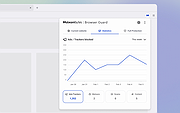 |
 |
Microsoft Edge Browser (Latest)
Microsoft Edge Browser (Latest)
The browser for business is here. Built on Chromium open source, backed by Microsoft security and innovation.
Supports IE Apps and sites
Open Internet Explorer-based legacy apps and sites—and the modern web—all while staying in Microsoft Edge.
Protects your users and data
Microsoft Edge has the highest-rated protection against phishing and malware to help protect your network from external threats.
Empowers productivity
Microsoft Edge turns every new tab into a portal for productivity with quick access to Office apps, files, sites and built-in Microsoft Search.
Unlocks remote work
Use Microsoft Edge across your devices whether at home or work with cross-platform support and profiles that sync.
Access legacy Internet Explorer-based sites in Microsoft Edge
Microsoft Edge with Internet Explorer (IE) mode is the only browser with built-in compatibility for legacy sites and apps.
Set up IE mode
Improve compatibility, retain value, and streamline productivity with Microsoft Edge and Internet Explorer mode. LEARN MORE
Harness Microsoft 365
Microsoft Edge seamlessly works with Microsoft 365 management, security, and productivity tools.
Work across platforms
Available on supported versions of Windows, macOS, iOS, Android, and Linux (coming soon).
Easy sync
Have your favorites, passwords, settings, and more with you on home, work, or mobile devices.
Security and Protection for your users and data
With built-in tools and support for Microsoft 365 security, Microsoft Edge provides a comprehensive approach to browser security on your endpoints.
SmartScreen
Microsoft Edge has the highest-rated protection against phishing and malware.
Conditional Access
Single-sign on and native Azure Active Directory Conditional Access allow IT to securely manage access to corporate data using identity.
Application Guard
Run Microsoft Edge in an isolated container to help prevent bad actors from infiltrating the device OS or corporate network.
Information Protection
Separate corporate data and control how it’s copied, pasted, or otherwise used with native support for Windows Information Protection.
Data Loss Prevention (DLP)
Microsoft Endpoint DLP is natively supported so organizations can easily extend their control over data when accessed from the browser.
Tracking Prevention
Control how ... |
 |
4,277 |
May 29, 2022
Microsoft Corp.  |
 |
Midori Browser v11.5
Midori Browser v11.5
A web browser that cares about your privacy and security on the web.
What makes Midori the browser of the future?
Midori Browser is a lightweight, fast, and secure browser that protects your privacy and keeps your data safe. Enjoy thousands of add-ons, an ad blocker, and much more.
Workspaces
Allows you to organize tabs and windows more efficiently, featuring different labels and categories.
Design
It includes different appearance modes such as default, light, and dark, as well as options to configure and customize to various preferences.
Privacy
Midori enhances and improves privacy by activating features that significantly boost privacy, including DNS navigation, default HTTPS browsing, anti-mining blocking, tracker blocking, and more.
Telemetry
Midori does not include any type of telemetry or unnecessary distractions and add-ons; it never has and never will.
Open source
Midori Browser has always been and will always be open source. It's licensed under MPL (Mozilla Public License 2.0), GPL (General Public License), and AGPL (Affero General Public License).
This download is for the Windows installer version (very bottom of page).
All other download assets are below:
Windows:
midori-11.5.win64.zip PORTABLE
macOS:
midori-11.5.1.mac.dmg
Linux:
midori_11.5.1-2_amd64.deb
midori_11.5.1-2_arm64.deb
midori_11.5.1-2_i386.deb
OpenSUSE Tumbleweed:
midori-browser-11.5.1-2.1.x86_64.rpm
Click here to visit the author's website. |
 |
160 |
Apr 03, 2025
Astian, Inc  |
 |
Safe Exam Browser v3.3.0
Safe Exam Browser v3.3.0
A web browser environment to carry out online exams safely.
The software changes any computer into a secure workstation. It regulates the access to any utilities and prevents students from using unauthorized resources.
Features
Web browser environment to carry out online exams safely
Full-screen or browser window mode (without any navigation elements)
Disables shortcuts and operating system functions like Task Manager (Ctrl-Alt-Del / Cmd-Alt-Esc), program switcher (Alt-Tab, Win-Tab / Cmd-Tab), Print Screen / Screenshot etc. which should not be available during an exam
Prevents students from surfing the internet during an exam
Compatible with basically all web-based exam systems, additional integration with learning management systems Moodle, ILIAS and others
Possibility to permit controlled use of additional external applications
Current versions supports Windows 7, Windows 8.1, Windows 10, Mac OS X 10.7 up to macOS 10.13 High Sierra and iOS 9.3.5 to iOS 11.
SEB 2.x can be started or reconfigured for each exam just by clicking a special link in some regular web browser or in an e-mail
Detection if SEB is running on a virtual machine, monitoring which processes are permitted or prohibited to be running during the exam
Easy installation and deployment: Create .seb configuration files with which SEB can be configured/reconfigured after installation
Supported operating systems:
Windows 8.1
Window 10
macOS 11 Big Sur
macOS 10.15 Catalina
macOS 10.14 Mojave
macOS 10.13 High Sierra
macOS 10.12 Sierra
OS X 10.11 El Capitan
This download is for the Windows version. If you need the MacOS version, download here.
Click here to visit the author's website. |
 |
4,059 |
Sep 14, 2021
ETH Zurich  |
 |
SlimBrowser 7.00.027
SlimBrowser 7.00.027
SlimBrowser is a fast and secure internet browser for Windows fully loaded with powerful features. It starts up quickly and opens web pages right in front of you with minimum delay. It is designed to let you browse the Internet carefree by guarding your personal information and protecting your privacy. SlimBrowser offers various functions and options so that you can go where you want and get whatever from you want from the Internet with as few clicks as possible and as little distraction as possible.A brief summary of important features supported by SlimBrowser is listed below:1. Built-in download manager boosts your download speed by up to 12 times and maintain a download history for you.2. Intelligent form filler saves and completes web form for you automatically.3. Popup blocker suppresses all annoying popup ads while you browse internet.4. Web form spell checker proofs your online postings against spelling mistakes.5. Ad blocker eliminate ad banners or other obtrusive components within web pages.6. Convenient access to major web search engines or your own favorite ones by Quick-Search Bar7. Built-in VBScript/Jscript/HTML/Text editor.8. A large collection of skins available to tune the browser appearance to your own taste.9. Select-and-translate feature allows you to translate any text within a web page without even leaving the page.10. Site group lets you save a collection of web sites as a group and open all of them at once with a single click.11. You can type pre-defined short alias instead of long URL to browse frequently visited internet sites.12. Much more...All the handy functionalities are packed into a compact setup file of only 2MB. Download the best browser for Windows now and see how it makes your web surfing a much more enjoyable experience.
|
 |
9,259 |
May 07, 2013
FlashPeak, Inc |
 |
Sushi Browser v0.22.0 for Debian/Ubuntu
Sushi Browser v0.22.0 for Debian/Ubuntu
The Next Generation Multi-Panel Browser
Concepts
When you are browsing the web you can only use a section of your screen. Have you ever thought that that's a waste?
The concept of the "Sushi Browser" is wanting to utilize the screen to the maximum capacity just by a simple operation.
Its goal is to be as fantastic as sushi.
Features
We will introduce this panel's greatest feature, the "multi panel".
Multi panel
・Display to the opposite panel
By middle clicking (pressing the mouse wheel) the link you can open the page in the link to the opposite panel.
Middle clicking with 1 panel automatically splits the display into 2 panels.
・Sync scrolling
By pressing the Sync scroll button, 1 page can be lined up like the pages of a book.
Utilizing the screen to the maximum
・Side (bottom) bar
You can open favorite pages or pages from your history using the side bar.
・Slim menu
One Line mode: Using a display method that integrates the menu bar and tab bar, it achieves a menu with a mere 30px.
Full screen mode: The menu bar is not displayed and the menu is displayed by moving the cursor.
Extension tools
・Terminal: It can operate Bash for Linux/Mac and Power Shell for Windows.
・File explorer: It can manage and browse files.
・Text editor: It can edit text and source codes etc.
・Video playback: It can be used for automatic playback of videos.
Some useful functions
There are other useful functions besides Swapping panels, Aligning panels, switch direction, simultaneous scroll, Float panel mode, etc.
Other
This browser is equipped with various convenient features other than the multiple panel function.
In addition, we are using Muon derived from the Electron Framework, and we can also use that function.
AdBlock
Equipped with a native-implemented high speed advertisement block.
Download function
・Video download: When downloading video and music information, download link is displayed automatically.
・Parallel download: For 1 file it can ... |
 |
5,262 |
Apr 26, 2019
kura52  |
 |
Sushi Browser v0.22.0 for Fedora/CentOS
Sushi Browser v0.22.0 for Fedora/CentOS
The Next Generation Multi-Panel Browser
Concepts
When you are browsing the web you can only use a section of your screen. Have you ever thought that that's a waste?
The concept of the "Sushi Browser" is wanting to utilize the screen to the maximum capacity just by a simple operation.
Its goal is to be as fantastic as sushi.
Features
We will introduce this panel's greatest feature, the "multi panel".
Multi panel
・Display to the opposite panel
By middle clicking (pressing the mouse wheel) the link you can open the page in the link to the opposite panel.
Middle clicking with 1 panel automatically splits the display into 2 panels.
・Sync scrolling
By pressing the Sync scroll button, 1 page can be lined up like the pages of a book.
Utilizing the screen to the maximum
・Side (bottom) bar
You can open favorite pages or pages from your history using the side bar.
・Slim menu
One Line mode: Using a display method that integrates the menu bar and tab bar, it achieves a menu with a mere 30px.
Full screen mode: The menu bar is not displayed and the menu is displayed by moving the cursor.
Extension tools
・Terminal: It can operate Bash for Linux/Mac and Power Shell for Windows.
・File explorer: It can manage and browse files.
・Text editor: It can edit text and source codes etc.
・Video playback: It can be used for automatic playback of videos.
Some useful functions
There are other useful functions besides Swapping panels, Aligning panels, switch direction, simultaneous scroll, Float panel mode, etc.
Other
This browser is equipped with various convenient features other than the multiple panel function.
In addition, we are using Muon derived from the Electron Framework, and we can also use that function.
AdBlock
Equipped with a native-implemented high speed advertisement block.
Download function
・Video download: When downloading video and music information, download link is displayed automatically.
・Parallel download: For 1 file it can ... |
 |
5,373 |
Apr 26, 2019
kura52  |
 |
Sushi Browser v0.22.0 for MacOS
Sushi Browser v0.22.0 for MacOS
The Next Generation Multi-Panel Browser
Concepts
When you are browsing the web you can only use a section of your screen. Have you ever thought that that's a waste?
The concept of the "Sushi Browser" is wanting to utilize the screen to the maximum capacity just by a simple operation.
Its goal is to be as fantastic as sushi.
Features
We will introduce this panel's greatest feature, the "multi panel".
Multi panel
・Display to the opposite panel
By middle clicking (pressing the mouse wheel) the link you can open the page in the link to the opposite panel.
Middle clicking with 1 panel automatically splits the display into 2 panels.
・Sync scrolling
By pressing the Sync scroll button, 1 page can be lined up like the pages of a book.
Utilizing the screen to the maximum
・Side (bottom) bar
You can open favorite pages or pages from your history using the side bar.
・Slim menu
One Line mode: Using a display method that integrates the menu bar and tab bar, it achieves a menu with a mere 30px.
Full screen mode: The menu bar is not displayed and the menu is displayed by moving the cursor.
Extension tools
・Terminal: It can operate Bash for Linux/Mac and Power Shell for Windows.
・File explorer: It can manage and browse files.
・Text editor: It can edit text and source codes etc.
・Video playback: It can be used for automatic playback of videos.
Some useful functions
There are other useful functions besides Swapping panels, Aligning panels, switch direction, simultaneous scroll, Float panel mode, etc.
Other
This browser is equipped with various convenient features other than the multiple panel function.
In addition, we are using Muon derived from the Electron Framework, and we can also use that function.
AdBlock
Equipped with a native-implemented high speed advertisement block.
Download function
・Video download: When downloading video and music information, download link is displayed automatically.
・Parallel download: For 1 file it can ... |
 |
5,280 |
Apr 26, 2019
kura52  |
 |
Sushi Browser v0.25.6 for Windows
Sushi Browser v0.25.6 for Windows
The Next Generation Multi-Panel Browser
Concepts
When you are browsing the web you can only use a section of your screen. Have you ever thought that that's a waste?
The concept of the "Sushi Browser" is wanting to utilize the screen to the maximum capacity just by a simple operation.
Its goal is to be as fantastic as sushi.
Features
We will introduce this panel's greatest feature, the "multi panel".
Multi panel
・Display to the opposite panel
By middle clicking (pressing the mouse wheel) the link you can open the page in the link to the opposite panel.
Middle clicking with 1 panel automatically splits the display into 2 panels.
・Sync scrolling
By pressing the Sync scroll button, 1 page can be lined up like the pages of a book.
Utilizing the screen to the maximum
・Side (bottom) bar
You can open favorite pages or pages from your history using the side bar.
・Slim menu
One Line mode: Using a display method that integrates the menu bar and tab bar, it achieves a menu with a mere 30px.
Full screen mode: The menu bar is not displayed and the menu is displayed by moving the cursor.
Extension tools
・Terminal: It can operate Bash for Linux/Mac and Power Shell for Windows.
・File explorer: It can manage and browse files.
・Text editor: It can edit text and source codes etc.
・Video playback: It can be used for automatic playback of videos.
Some useful functions
There are other useful functions besides Swapping panels, Aligning panels, switch direction, simultaneous scroll, Float panel mode, etc.
Other
This browser is equipped with various convenient features other than the multiple panel function.
In addition, we are using Muon derived from the Electron Framework, and we can also use that function.
AdBlock
Equipped with a native-implemented high speed advertisement block.
Download function
・Video download: When downloading video and music information, download link is displayed automatically.
・Parallel download: For 1 file it can ... |
 |
5,487 |
Jul 09, 2019
kura52  |
 |
The Classic Browser v8.0
The Classic Browser v8.0
“Designed to serve YOU not corporations!”
Browser Features
● Stop Press! New fantastic feature built into the browser...
The Classic Browser’s new “Internet TV & Radio Menu” is the world’s most comprehensive IPTV software ever developed for any platform, offering hundreds of worldwide streaming entertainment channels to enjoy via a user-friendly interface.
Access needs no subscription, no membership, no money, no special hardware, no DRMs, and no external media player even; just click on any of the hundreds of channel logos on offer to instantly enjoy directly in a browser tab RIGHT NOW, with no ifs and no buts!
We have swept all the technical obstacles away to bring everyone instant FREE Internet streaming entertainment; in top quality 1080p or 720p graphics, so here is at least ONE good reason why the Classic Browser is a MUST HAVE app on all your Windows desktops, laptops, and tablets!
So whether you’re at home, at the office, or stuck at some airport thousands of miles away... you can always count on the Classic Browser delivering instant free streaming entertainment to you once connected to the Internet.
● The Hallmark of the Classic browser:
The Internet is all about the websites YOU like to visit often so bookmarks to these sites are THE most important aspect of a browser. You'd be lost without your bookmarks, which is why we designed the Classic browser to accentuate YOUR favorites as they should be!
Simultaneously it's important to compare this with what is NOT important about the Internet such as what Google thinks, what Microsoft has on offer, and what other corporations may be doing because the truth is... we don't care!
So using this browser essentially means that YOUR needs are elevated to the highest possible level while dominant corporations are demoted to an almost nonexistent status where they belong!
While using the ... |
 |
5,922 |
Mar 01, 2022
theclassictools.com  |
 |
Tor Browser v14.0.7
Tor Browser v14.0.7
Protect yourself against tracking, surveillance, and censorship.
• Browse Privately.
• Explore Freely.
• Defend yourself against tracking and surveillance.
• Circumvent censorship.
Tor Team mission:
To advance human rights and freedoms by creating and deploying free and open source anonymity and privacy technologies, supporting their unrestricted availability and use, and furthering their scientific and popular understanding.
BLOCK TRACKERS
Tor Browser isolates each website you visit so third-party trackers and ads can't follow you. Any cookies automatically clear when you're done browsing. So will your browsing history.
DEFEND AGAINST SURVEILLANCE
Tor Browser prevents someone watching your connection from knowing what websites you visit. All anyone monitoring your browsing habits can see is that you're using Tor.
RESIST FINGERPRINTING
Tor Browser aims to make all users look the same, making it difficult for you to be fingerprinted based on your browser and device information.
MULTI-LAYERED ENCRYPTION
Your traffic is relayed and encrypted three times as it passes over the Tor network. The network is comprised of thousands of volunteer-run servers known as Tor relays.
BROWSE FREELY
With Tor Browser, you are free to access sites your home network may have blocked.
Changes:
Read the latest release announcements
This download is for the Windows 64bit version (very bottom of page). All other download assets are below:
Windows:
tor-browser-windows-i686-portable-14.0.7.exe (32bit)
MacOS:
tor-browser-macos-14.0.7.dmg
Linux:
tor-browser-linux-x86_64-14.0.tar.xz
tor-browser-linux-i686-14.0.tar.xz
Android:
tor-browser-android-aarch64-14.0.7.apk
tor-browser-android-armv7-14.0.7.apk
tor-browser-android-x86_64-14.0.7.apk
tor-browser-android-x86-14.0.7.apk
Google Play Store
Click here to visit the author's website. |
 |
5,956 |
Mar 16, 2025
The Tor Project  |