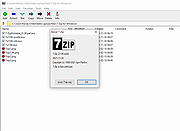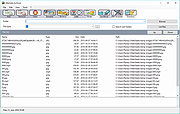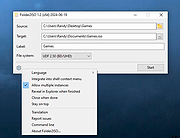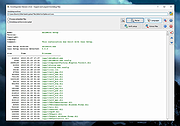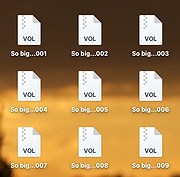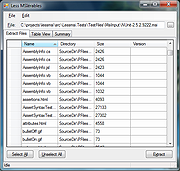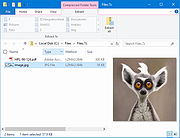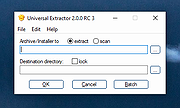|
7-Zip v24.09
7-Zip v24.09
A free, open source file archiver with a high compression ratio.
You can use 7-Zip on any computer, including a computer in a commercial organization. You don't need to register or pay for 7-Zip.
The main features of 7-Zip:
• High compression ratio in 7z format with LZMA and LZMA2 compression
• Supported formats:
Packing / unpacking: 7z, XZ, BZIP2, GZIP, TAR, ZIP and WIM
Unpacking only: AR, ARJ, CAB, CHM, CPIO, CramFS, DMG, EXT, FAT, GPT, HFS, IHEX, ISO, LZH, LZMA, MBR, MSI, NSIS, NTFS, QCOW2, RAR, RPM, SquashFS, UDF, UEFI, VDI, VHD, VMDK, WIM, XAR and Z.
• For ZIP and GZIP formats, 7-Zip provides a compression ratio that is 2-10 % better than the ratio provided by PKZip and WinZip
• Strong AES-256 encryption in 7z and ZIP formats
• Self-extracting capability for 7z format
• Integration with Windows Shell
• Powerful File Manager
• Powerful command line version
• Plugin for FAR Manager
• Localizations for 87 languages
7-Zip works in:
Windows 11 / 10 / 8 / 7 / Vista / XP / 2019 / 2016 / 2012 / 2008 / 2003 / 2000.
Changes:
v24.09 2024-11-29
The default dictionary size values for LZMA/LZMA2 compression methods were increased:
dictionary size compression level
v24.08 v24.09 v24.09
32-bit 64-bit
8 MB 16 MB 16 MB ... |
 |
9,885 |
Dec 29, 2024
Igor Pavlov 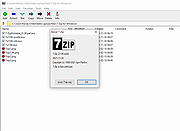 |
 |
Alternate Archiver v3.970
Alternate Archiver v3.970
Get rid of the chaos within your own files (documents, pictures, videos, songs, folders etc.). Within one step you can
- rename files referring to different options
- archive files in a sorted folder matrix
Alternate Archiver integrates itself on demand into the send to menu of the windows explorer (right mouse click on a file), so it is easy to send files from there into this application. Additionally you can simple drop files and folders into this program.
It contains File Move, File Shredder, Directory, DLL Analyzer and ExePacker as additional tools. It requires the .NET-framework 2.0 (already included in operation system since Windows Vista).
Changes in this version:
- Tools updated
MD5 value: 7ece1e00fd1509895ef2d2fea882aa35
Supported operating systems: Windows 98, Me, 2000, XP, Server 2003, Vista, Server 2008, 7, 8, 8.1, 10
Languages included: English, German, French, Spanish, Chinese, Swedish, Arabic, Italian, Greek, Japanese, Russian, Hungarian, Turkish
|
 |
4,661 |
Dec 21, 2021
Alternate Tools 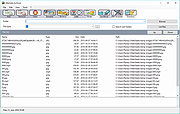 |
 |
Alternate EXE Packer v2.340
Alternate EXE Packer v2.340
A program to pack executable files (EXE) and DLL-files in that way, that the unpack themselves at runtime. Freeware!
Supported operating systems: Windows NT 4, 95, 98, Me, 2000, XP, Server 2003, Vista, Server 2008, 7, 8, 8.1, 10, 11
Languages included: English, German, Swedish, Russian, Slovenian, Chinese, Spanish, Arabic, Italian, Greek, Japanese, Hungarian, Turkish
Changes in this version:
- Installation updated
|
 |
6,471 |
Dec 21, 2021
Alternate Tools  |
 |
AZip v2.41
AZip v2.41
A free, portable zip archive manager with unique features such as: built-in content Search, smart archive Update, archive Recompression.
The goal is to keep the user interface as simple as possible and bother the user the least possible with options or useless gadgets.
Features
In addition to archive management (Add / Remove / Extract files), AZip provides the following unique functions:
Super-fast in-archive Search function: content and/or entry name search through a Zip archive. No temp files written!
Smart archive Updater: changes only new, modified files
Archive Recompression: makes Zip archives smaller
Easy toggle from Flat view to Tree view, and back
Multi-document
Compression methods supported: Reduce, Shrink, Implode, Deflate, Deflate64, BZip2, LZMA
Encryption
Portable (no installation needed, no DLL); can operate with a config file instead of the registry
Free, open-source
Compatible with other Zip archivers, regardless of the Operating System
Changes
Version 2.41
Display on "Select all" & "Unselect all" is faster
Command "Invert selection" (Ctrl-I) was added
Sorting is faster on columns with numerical content
Sorting on data sizes is exact, even if the same amount of KiB, MiB, or GiB is displayed
Click here to visit the author's website. |
 |
4,951 |
Jan 04, 2022
Gautier de Montmollin  |
 |
Folder2ISO v1.4.3
Folder2ISO v1.4.3
A free portable standalone tool to create an ISO Image from a folder.
Features
• Supported file system: ISO 9660, ISO9660 + UDF 1.02 (DVD), UDF 1.02, UDF 2.50 (BD/UHD)
• Supports automatic detection of directory types and generates compatible DVD/BD/UHD ISO images
• Integrate into shell context menu
• Runs on x86/x64/ARM64 Windows versions from Windows XP to Windows 11
• Translated to more than 9 languages
• Small, portable, easy to use
Optional Command Line
Usage: folder2iso [switches] [source folder]
Switches:
-label [label]
-output [target iso file]
Examples:
folder2iso "d:\foo" -output "d:\foo.iso" -label "foo"
If there are no spaces in the argument, the quotation marks can be omitted.
The command line options are not order sensitive.
folder2iso -label a -output d:\a.iso e:\movies
is equivalent with
folder2iso e:\movies -output d:\a.iso -label a
Changes
v1.4.3 2025-06-12
Added Romanian translation
This download is for the Windows 64bit version (very bottom of page).
If you need the Windows 32bit version, download here.
If you need the Windows ARM 64bit version, download here.
Click here to visit the author's website. |
 |
487 |
Jun 16, 2025
yubsoft.com 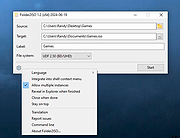 |
 |
InnoUnpacker v2.0.2
InnoUnpacker v2.0.2
A free tool to inspect and unpack InnoSetup archives.
The executable setup to be processed can be loaded via a file selection dialog, just by drag and drop, using the command line or by an entry in the Windows context menu for exe files. Immediately after opening, the basic file info and the list of included files are displayed. To extract files, just click the appropriate button and select the destination directory. Optionally, a filter can be specified to extract only the matching files. Inno Setup files up to version 6.4.2 are supported.
Immediately after opening, the basic file info of the setup is displayed. All other functions are activated by clicking on one of the buttons:
• General information about the setup
• A list of all included files
• All supported languages
• Verify setup file
• Start file extraction
• Select destination directory for extracted files
Optionally, you can specify whether only the installation script or the files matching a filter are to be extracted.
Click here to visit the author's website. |
 |
32 |
Jun 05, 2025
Dr. Jürgen Rathlev 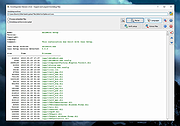 |
 |
Keka v1.1.29
Keka v1.1.29
-the macOS file archiver
Store more, share with privacy
So simple, so strong
You do not even need to open Keka to compress a file, keep it in your dock and use it from there.
Just drag and drop your files and folders to the Dock icon or the Keka window to create a slimmer version of them.
Privacy is very important
Share safely just setting a password and creating highly encrypted files.
Using AES-256 encryption specification for your 7z files and
Zip 2.0 legacy encryption specification for your Zip files.
Still too big...
If the files are really huge and they do not fit your mail or server, just split them into pieces.
Don't worry, they will still expand to produce your original file :)
Keka can create files in these formats:
7Z ZIP TAR GZIP BZIP2 XZ LZIP DMG ISO
And extract all of these formats:
7Z ZIP ZIPX RAR TAR GZIP BZIP2 XZ LZIP DMG ISO LZMA EXE CAB WIM PAX JAR WAR IPA APK APPX XPI CPGZ CPIO
Requires Mac OS X 10.9 or newer
MD5: f1c1a2f7806308e3d3af68488e76457a
Changes in version 1.1.29 5/18/2020
Fixed split size when using Simplified Chinese translation (Thanks to @yanshenxian) #558
Spanish translation updated by @kant #553
Click here to visit the author's website. |
 |
3,386 |
Jan 12, 2022
aONe 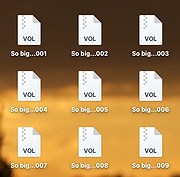 |
 |
lessmsi v1.10.0
lessmsi v1.10.0
A free tool to view and extract the contents of a Windows Installer (.msi) file.
This is a utility with a graphical user interface and a command line interface that can be used to view and extract the contents of an MSI file.
Features
Windows Explorer Integration
Lessmsi also integrates with Windows Explorer so that you can right-click on a Windows Installer file (.msi file) and select "Extract Files" to extract it into a folder right there:
Just select Preferences from the Edit menu to enable (or disable) the explorer integration:
GUI
In addition to allowing you to extract files from the command line and from inside Windows Explorer, lessmsi has a graphical user interface that allows you to view detailed information about any MSI file.
MSI Table Viewer
Windows Installer (.msi files) are based on an internal database of tables. Lessmsi features a viewer for those tables. Useful for people who work a lot with installers.
Click here to visit the author's website. |
 |
5,001 |
May 04, 2023
Scott Willeke 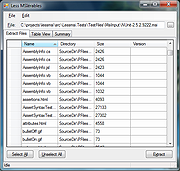 |
 |
PeaZip v10.4.0
PeaZip v10.4.0
Free, cross-platform zip/unzip software, Rar file extractor and file/archive manager.
PeaZip is a free file archiver utility and rar extractor for Windows and Linux, work with 200+ archive types and variants (7z, ace, arc, bz2, cab, gz, iso, paq, pea, rar, tar, wim, zip, zipx...), handle spanned archives (001, r01, z01...) and support multiple archive encryption standards.
The project aims to provide a cross-platform, portable, GUI frontend for multiple Open Source technologies (7-Zip, FreeArc, PAQ, PEA, UPX) focused on file and archive management, and security (strong encryption, two factor authentication, encrypted password manager, secure delete).
The program is written in Lazarus / FreePascal (Windows installable packages are scripted with InnoSetup) and offers a LGPLv3 alternative to proprietary software (WinZip, WinRar, etc), running as native application on Windows/Win64, Wine/ReactOS, Linux x86/x86-64 (with Linux ARM and BSD ports also available), and Darwin / macOS both Intel x86_64 and aarch64 (e.g. M1 Apple Silicon SoC).
Features
• Volume spanning
• Compression
• Authenticated encryption
• Supports: 7Z, 7-Zip sfx, ACE, ARJ, Brotli, BZ2, CAB, CHM, CPIO, DEB, GZ, ISO, JAR, LHA/LZH, NSIS, OOo, PAQ/LPAQ, PEA, QUAD, RAR, RPM, split, TAR, Z, ZIP, ZIPX, Zstandard.
Changes
v10.4.0 04-14-25
BACKEND
Zstd 1.5.7
Pea 1.24
CODE
Expanded script samples for CLI usage and system integration in (peazip)/res/share/batch
Legacy code cleanup
Various fixes
Fixed compact side bar being invisible at lower zoom levels
Fixed drag and drop operations failing for some formats
Fixed script generation (Advanced tab) when "TAR before" and "Delete files after archiving" options are both in use
FILE MANAGER
Added alternative context menus for quick navigation in file/archive manager
Ctrl+RightClick shows breadcrumb context menu
Shift+RightClick shows session history context menu
Ctrl+Shift+RightClick shows navigation context menu
Can now sort items in the Password Manager
File browser popup now provides more information fields: attributes, compression/encryption method, content (compressed folders), object level comments, creation ... |
 |
6,402 |
Apr 14, 2025
PeaZip  |
 |
TC4Shell v17.9.10
TC4Shell v17.9.10
TC4Shell is the perfect tool for opening an enormous range of archive types such as ZIP, RAR and 7Z, directly in Windows Explorer.
Got tired of keeping multiple applications for 7-ZIP, RAR and ISO on your PC? Want to open all archive formats directly in Windows Explorer? Or feeling uncomfortable without your favorite WCX plug-ins for Total Commander? If yes, then TC4Shell will fit just fine!
TC4Shell is a file archiver which makes things as simple as possible, but not simpler. Thanks to its core feature – ultimate integration with Windows Explorer – you will be able to handle archives and disk images just like regular folders. Everything you might need when dealing with archives is now right within reach: copy/paste, drag&drop, running executables directly from archives, as well as working with nested archives and self-extracting (SFX) packages.
In addition, TC4Shell enables you with easy, yet convenient, password manager and package profiles. If you often send or receive password-protected archives, you can set up passwords for encryption and then simply pick them up from the TC4Shell's dialog box when packing files. The same mechanism also applies to package profiles – simply configure compression parameters, such as compression level and method, and then re-use them by picking up the corresponding profile. Cheap and cheerful!
And finally, if you want to extend TC4Shell functionality, feel free to download and install your favorite archive plug-ins for Total Commander. Or, if you ever chance upon 7-ZIP archives created with a different codec (such as ZStandard or LZHAM), this codec can be downloaded and used in TC4Shell as well.
By default, TC4Shell supports a broad range of archive formats and disk images:
7Z archive 7z, 7zip
ZIP archive zip, zipx
RAR archive rar
CAB archive cab
SQX archive sqx
TAR archive tar
GZIP archive gz, gzip, gz, tgz
BZIP2 archive bz2, bzip2, bz2, tb2, tbz, tbz2
ISO disc image iso, udf
WIM disk image wim
TC4Shell works on all ... |
 |
5,539 |
Jan 12, 2022
Dec Software 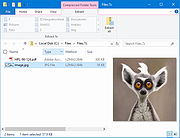 |
 |
The Unarchiver v132
The Unarchiver v132
Unpack any archive, in no time on your Mac
The Unarchiver is the world’s favorite RAR opener for Mac. Unlike Mac’s native tool it’s sleeker and supports all known archive types.
The Unarchiver stays out of your way, but will handle any archive you can imagine including weird and rare archives.
Takes seconds to install
Install right away. Set it as the default archive opener in two clicks.
No license,
it’s free
A people’s app. Free of charge, free from extra purchases.
Foreign characters?
No problem.
The Unarchiver reads any archive, even non-Latin ones.
The Unarchiver speaks:
English
Deutsch
Español
Français
Українська
Русский
Italiano
Polski
Português do Brasil
Dutch
繁體中文
日本語
العربية
Български
čeština
Magyar
Latviešu
Bokmål
Türkçe
Svenska
System Requirements:
macOS 10.7 and higher, 15 MB
Click here to visit the author's website. |
 |
3,281 |
Jan 12, 2022
MacPaw  |
 |
Universal Extractor 2 v2.0.0 RC3
Universal Extractor 2 v2.0.0 RC3
Universal Extractor is a powerful and well-known tool to extract files from hundreds of different archive types, installers or otherwise compressed files. It has been created and maintained by Jared Breland until he set it on hiatus after the release of version 1.6.1. Currently, there are several slightly updated modifications floating around, which consist mainly of helper binary updates. Additionally, some improved versions with auto-updaters, more supported file types and GUI redesigns exist. Sadly, these are scattered around the internet and no central and easy download packages are available. As a user you would have to search through many forums in a wide variety of languages to even find a link to the program.
Universal Extractor 2 is the most advanced inofficial modification around, aiming at the inclusion of many wanted features, improvement of current ones, ongoing support and a central open-source distribution. UniExtract 2 started as a simple modification disabling the always-on-top status box and ended with the addition of dozens of extractors to expand the range of supported file types. New - and unique amongst the available modifications - features like a scan-only mode to identify unknown file types using multiple scanning applications, the batch mode or the extraction of audio and video tracks from multimedia files make it stand out against these.
As a short overview here is a list of the core improvements:
Batch mode
Silent mode, not showing any prompts
Scan only mode to determine file types without extracting
Integrated updater
100+ new supported file types
Audio and video extraction for multimedia files
Cascading context menu
Support for password list for common archives
Improved optional ... |
 |
5,707 |
Jan 12, 2022
Bioruebe.com 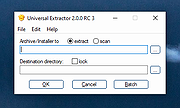 |